Achieving Optimal Ping in Fortnite: A Comprehensive Guide
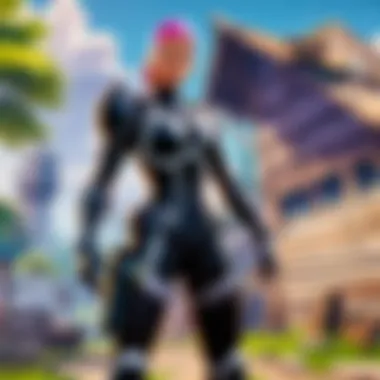

Intro
In online gaming, ping is a critical factor that often determines the overall performance of players. A low ping means less delay, which results in smoother gameplay and improved responsiveness. For fans of Fortnite, where split-second decisions can lead to victory or defeat, achieving optimal ping is essential. This guide covers the causes of high ping and offers practical strategies to enhance it.
By addressing various aspects such as network configuration, hardware choices, and geographic considerations, both novice and experienced players can improve their gaming experience in Fortnite.
Latest Fortnite Updates
Overview of recent updates in the game
Keeping track of Fortnite's constant updates is vital for gamers aiming to optimize their gameplay. Epic Games regularly releases content that can indirectly affect ping. For instance, new features or changes in the game’s network code may either improve or hinder real-time performance.
Patch notes breakdown
Recent patch notes indicate not only gameplay changes but also adjustments that may influence server performance. Following these notes provides insights into how updates impact overall performance and ping.
- Improvements in server stability
- Adjustments to matchmaking algorithms
- Changes in item dynamics affecting gameplay flow
Analysis of new features or changes
Analyzing new features helps players adapt their strategies, which in turn can influence how the game interacts with their hardware and network setups. Understanding these dynamics is critical as it shapes a player's approach to achieving low ping.
Networking Fundamentals for Fortnite
Understanding Ping: Ping refers to the time it takes for a data packet to travel from the player's machine to the game server and back. The higher this time, the more noticeable the lag will be during gameplay.
Factors Impacting Ping
- Geographic Location: Distance from the game server tends to increase lag. Players located far from the server may experience higher ping.
- Network Configuration: Settings at the router level can streamline data traffic, enabling better packet delivery to game servers.
- Server Load: High player counts can affect server performance, causing increased latency.
Practical Strategies to Improve Ping
Network Configuration Adjustments
Simple changes can yield significant benefits. Ensure the following:
- Use a Wired Connection: Ethernet connections typically have lower latency than Wi-Fi.
- Quality of Service (QoS): Prioritize gaming traffic in your router settings to ensure that Fortnite packets are prioritized over less critical traffic.
Hardware Considerations
Investing in Quality Equipment: Low latency is often linked to superior hardware. Consider the following elements:
- Router Quality: Use a router designed for gaming, which can manage data packets more efficiently.
- Update Network Drivers: Ensure your network adapter's drivers are up-to-date for optimal performance.
Geographic Location Impact
Choosing the right server is essential. Ideally, players should select a server located closest to their geographic location to minimize the latency experienced during gameplay.
Fortnite Tips and Strategies
Tips for Beginners
New players should focus on:
- Getting familiar with network settings.
- Ensuring they are using Ethernet when possible.
Advanced strategies for experienced players
Experienced players might explore deeper network configurations, such as tweaking MTU settings to fine-tune performance.
Building Tactics Guide
Understanding latency allows players to build more effectively. If lag is present, spatial awareness and building speed will take a hit, detracting from competitive play.
Synthesizing the Information
Achieving optimal ping in Fortnite involves a blend of understanding and action. From adjusting network settings to investing in better hardware, players can enhance their gaming experience significantly.
"Low ping is not just a luxury; it is a prerequisite for competitive success in Fortnite."
With this knowledge, players are better equipped to face their opponents, thereby elevating their overall gameplay performance.
Understanding Ping in Online Gaming
In the realm of online gaming, especially in fast-paced titles like Fortnite, the term "ping" emerges as a critical factor. It is a measure of latency, which indicates the time it takes for a signal to travel from a player's device to the game server and back. This section seeks to illuminate the significance of ping, emphasizing its implications for gameplay, performance, and overall user experience.
At its core, understanding ping requires a grasp of its definition and its impact on our interactions within the gaming landscape. A gamer with a firm knowledge of ping can navigate various challenges posed by network conditions effectively. This knowledge allows players to anticipate issues that arise from high latency and react promptly to enhance their experience.
Definition of Ping
Ping is a network utility used to test the reachability of a host on an Internet Protocol (IP) network. It measures the round-trip time for messages sent from the originating host to a destination computer and back. The result is typically expressed in milliseconds (ms).
In practical terms, when you play Fortnite, your device periodically sends packets of data to the game server, and the speed with which these packets travel and return determines your ping. A lower ping indicates a faster connection to the server, which directly correlates to smoother gameplay. Conversely, a high ping signifies delay, which can result in lag and an overall frustrating experience during gameplay.
Importance of Low Ping
A low ping is essential for achieving success in competitive gaming environments where reflexes and timing matter significantly. For Fortnite players, having a low ping can lead to several advantages:
- Faster Response Times: With low latency, players will experience almost real-time communication with the game server, allowing for precise actions and reactions.
- Enhanced Gameplay: Low ping minimizes lag, which is crucial in a game where split-second decisions can determine the outcome of a match.
- Competitive Edge: In a game where dozens of players vie for victory, those with optimized ping can outmaneuver opponents who suffer from higher latencies due to various factors.
"Ping is not just a number; it is the very lifeline of real-time interaction in the gaming world."
Overall, comprehending ping and striving for low latency not only heightens individual performance but also enriches the multiplayer experience. By addressing various elements of ping throughout this guide, we aim to equip players with the insights needed to optimize their connectivity and gaming performance in Fortnite.
Factors Affecting Ping
Understanding the factors that affect ping is key for both novice and experienced Fortnite players looking to optimize their gaming experience. Ping refers to the time delay between a player's action and the server's response. High ping can lead to lag, which can hinder gameplay and reduce the overall enjoyment of the game. Here are the main factors that can influence ping performance:
Network Congestion
Network congestion occurs when there is a large amount of data being sent over a network. This can lead to increased latency, which negatively affects ping. During peak hours, many users may be online simultaneously, causing the available bandwidth to be divided among all users. This division can result in slower response times and higher ping.
To illustrate, consider a scenario where multiple devices, such as smartphones, tablets, and laptops, are connected to the same network. If all these devices are streaming video or downloading files at the same time, the network can become congested. Such congestion can manifest as poor gameplay experiences in Fortnite.
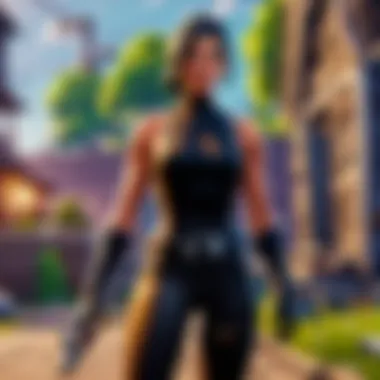

Here are some tips to address network congestion:
- Use a wired connection instead of Wi-Fi when possible.
- Schedule high-bandwidth tasks for off-peak hours.
- Limit the number of active devices on the network during gaming sessions.
Routing Paths
The path data takes to travel from your device to the game server can also affect ping. Routing paths may be affected by the routes chosen by Internet Service Providers (ISPs) to deliver data. Some routes may be longer or more complex, resulting in greater latency.
Sometimes, ISPs may choose inefficient paths due to various reasons, like network architecture or traffic management. Understanding your routing path can help you identify potential areas for improvement. For a better experience, consider checking your ping to various servers across different locations to determine which paths offer the lowest latency.
Using tools like traceroute can help analyze routing paths and pinpoint any bottlenecks.
Geographic Location
The geographic proximity of a player to the game server is another critical factor affecting ping. In general, the closer you are to a server, the lower your ping will be. If you are located far away from the server hosting Fortnite, data has to travel a longer distance, which inherently increases latency.
Players should identify the nearest Fortnite servers available and connect to them for optimal performance. Many game settings allow you to select a server based on your location, which can substantially reduce your ping.
Consider the following when evaluating geographic location:
- Check the latency for different game servers.
- Choose servers that are physically closer to you.
By addressing these factors, players can work toward minimizing ping in Fortnite and enhancing their gameplay performance.
Measuring Ping
Measuring ping is a critical step for players seeking to optimize their gaming experience, especially in competitive environments like Fortnite. Understanding ping can help players identify connectivity issues that could hinder performance. By quantifying the latency in milliseconds, gamers can make informed decisions about their network setup and gameplay strategies.
Ping Testing Tools
To gauge ping accurately, players should utilize ping testing tools. Numerous options exist, ranging from built-in system features to specialized applications. Here are several popular tools:
- Ping Command: This is built into most operating systems. Players can access it through the command prompt or terminal. It offers a straightforward way to assess ping to any server.
- Game-Specific Tools: Many games, including Fortnite, feature in-game tools that display ping stats. This provides real-time data as players engage in matches, allowing them to monitor any fluctuations.
- Third-party Applications: Apps like PingPlotter or Pingdom offer more detailed insights and graphical representations of latency over time. These are useful for tracking long-term performance.
Using these tools helps in pinpointing issues such as high latency and packet loss. Players can utilize multiple tools for a comprehensive view of their network performance.
Interpreting Ping Results
Once tests are conducted, interpreting the results becomes paramount. The measurements will usually present three key metrics: average ping time, minimum ping time, and maximum ping time. Understanding these figures can guide users in making adjustments to their gaming environment.
- Average Ping Time: This is the mean response time to the server. Ideal average ping values are typically under 20 milliseconds, representing optimal conditions for gameplay.
- Minimum Ping Time: This shows the fastest response the network achieved during testing, which can be helpful in assessing the best conditions.
- Maximum Ping Time: Understanding the maximum ping can help identify potential spikes during busy times, correlating with lag.
Players should keep in mind that consistent values are preferred. Frequent variations can indicate underlying network issues that need addressing.
By carefully analyzing these results, players can adjust their connection settings accordingly. Marrying this data with the previously discussed measures ensures a comprehensive approach to optimizing ping in Fortnite.
Network Configuration Techniques
Achieving optimal ping in Fortnite includes utilizing effective network configuration techniques. These methods play a crucial role in enhancing your gaming experience by minimizing latency and ensuring smooth gameplay. Proper configuration allows players to make the most out of their internet connection, especially in fast-paced games like Fortnite where every millisecond counts.
Quality of Service Settings
Quality of Service (QoS) is a prominent feature found in most modern routers. It prioritizes network traffic, which ensures that gaming packets receive higher bandwidth and lower latency than less critical data, such as file downloads or streaming. Setting up QoS can lead to a significant improvement in ping.
- Prioritize Devices: Identify which devices are primarily used for gaming. Assign them higher priority in the QoS settings. This ensures that they receive the bandwidth needed to minimize lag.
- Bandwidth Allocation: Set bandwidth limits for non-essential activities. If someone in the household is streaming video, this can consume significant resources and impact your gaming performance. Limiting this can help maintain optimal ping.
- Testing and Adjustments: After the initial QoS setup, monitor your ping and gaming experience. Adjust priorities as necessary, since changes in usage patterns may require new configurations.
Implementing QoS can greatly enhance gaming performance, making it a fundamental step in achieving the high standards of performance expected in Fortnite.
Using Wired Connections
Switching to a wired connection can dramatically improve your gaming experience and reduce ping. Compared to Wi-Fi, wired connections are less prone to interference and typically provide more stable and faster speeds. This is crucial in competitive gaming environments where every second can change the outcome of a match.
- Reduced Latency: Wired connections tend to offer lower latency compared to their wireless counterparts. The signal travels directly through the cable, minimizing potential delays experienced over Wi-Fi.
- Consistent Speed: Unlike Wi-Fi, which can fluctuate depending on distance from the router or the number of devices connected, wired connections maintain a consistent speed. This consistency is essential for maintaining stable ping levels.
- Interference-Free: Wired connections are not affected by physical obstructions or electromagnetic interference, which can plague Wi-Fi connections.
Consider using an Ethernet cable for a more reliable connection, especially during intense gaming sessions. The improvement in performance and reduction in ping can significantly enhance your competitive edge.
"Using a wired connection not only reduces ping but also creates a consistent gaming environment crucial for peak performance."
Choosing the Right Hardware
Selecting the right hardware is crucial for achieving optimal ping in Fortnite. High-performance equipment can significantly reduce latency and improve gaming reliability. Players need to consider both routers and modems to ensure that their gaming experience is not compromised by outdated or insufficient technology.
Router Specifications
A router acts as the central hub for network communication. When selecting a router, consider the following specifications to enhance your ping:
- Dual-band vs. Tri-band: A tri-band router can offer better performance in gaming by providing separate bands for devices. This reduces congestion and improves signal strength because multiple devices are less likely to interfere with the gaming device.
- Quality of Service (QoS) Settings: Routers with advanced QoS settings allow you to prioritize gaming traffic. This ensures that Fortnite receives the bandwidth it needs, minimizing lag during critical moments of gameplay.
- Wi-Fi Standards: Look for routers that support modern standards like Wi-Fi 5 or Wi-Fi 6. These technologies enhance speed and connectivity, which can directly impact your ping and overall gaming performance.
- Ethernet Ports: Wired connections are generally more stable than wireless ones. Ensure your router has enough Ethernet ports to accommodate direct connections for your gaming device alongside other devices on your network.
- Network Security: A router with robust security features can prevent unauthorized access to your network, ensuring that no unwanted devices are hogging bandwidth. This keeps your ping low and your connection stable.
Modem Alternatives
The modem connects your home network to the Internet. Choosing the right modem is equally important for ensuring low ping:
- Cable Modem vs. DSL Modem: Depending on your Internet Service Provider (ISP), certain modems can deliver better performance. A cable modem typically offers higher speeds than a DSL modem. Make sure to select one that maximizes your internet speed potential.
- DOCSIS Standards: Opt for modems that meet the DOCSIS 3.0 or 3.1 standards. DOCSIS 3.1 modems offer faster speeds and improved network efficiency, which can help to reduce latency for gaming.
- Built-in Router: Some modems come with a built-in router. While this can save space and simplify setup, ensure it meets the necessary specifications for good gaming performance. If possible, separate the router and modem for more customizable configurations.
- Compatibility with ISPs: Always check for compatibility with your ISP before purchasing a modem. Using an incompatible model can lead to poor performance and increased ping.
Choosing the right hardware may involve some research and investment, but it plays a vital role in creating a seamless gaming experience. With the appropriate specifications and modern technology, players can significantly enhance their chances of achieving optimal ping in Fortnite.
ISP Considerations
When it comes to playing Fortnite or any online game, your Internet Service Provider (ISP) is one of the most critical elements affecting your ping. This section aims to dissect various aspects of ISPs that can help gamers achieve optimal connectivity. Understanding how ISPs work and what options you have can lead to a significant improvement in gameplay performance.
Understanding Internet Plans
Internet plans can vary widely among different providers, impacting factors such as speed, stability, and overall performance. The plan you choose may have restrictions on speed, data usage, and even latency which are crucial for online gaming.
Key elements to consider when selecting an internet plan:
- Speed: Higher download and upload speeds are essential for reducing lag. Look for plans that offer at least 25 Mbps download and 5 Mbps upload for serious gaming.
- Data Caps: Some ISPs impose data limits. Exceeding these caps can lead to throttled speeds, making gaming difficult. It is advisable to select a plan with no data cap for uninterrupted gaming sessions.
- Latency Requirements: ISPs with lower latency rates provide a smoother experience. Low latency means faster communication between your gaming system and the game server, reducing ping levels significantly.
- Customer Service: It is also wise to consider the reputation of your ISP’s customer service. Issues might arise, and timely support can make a notable difference in maintaining a good connection.
Switching Providers
If you find that your current ISP does not meet your gaming needs, you might consider switching providers. The decision to switch can lead to noticeable improvements in your gaming experience.
Factors to consider include:


- Better Plans: New providers might offer plans that align better with your needs, such as higher speeds, lower latency, and no difficult data caps.
- Local Coverage: Depending on your location, some ISPs are simply better. Research which ISPs provide the best service in your area.
- Feedback from Others: Online forums like Reddit can be a valuable resource for insights into which ISPs perform best for gaming in specific regions. Reviews from other users can highlight experiences that may help you make an informed decision.
"Many gamers are surprised at how much a change in provider can reduce ping and improve overall gameplay."
In summary, ISPs play a vital role in your gaming performance. Taking the time to understand your options and being willing to switch providers if necessary can dramatically enhance your Fortnite experience. Evaluate your current plan, and don’t hesitate to seek a provider that better fits your gaming lifestyle.
Minimizing Background Processes
Reducing background processes is an essential part of achieving optimal ping in Fortnite. Online gaming demands significant network resources. When background applications consume bandwidth, the quality of your gaming experience degrades. High ping can occur due to these competing processes, leading to unacceptable latency and lag that can affect gameplay.
Minimizing these processes helps free up valuable bandwidth. This can drastically improve your connection quality, as more data is dedicated to your gaming activities rather than being diverted to other tasks. By understanding which applications interfere with your gaming, you can take steps to eliminate these distractions before you start playing.
Identifying Resource Hogs
First, you need to determine which applications are consuming your bandwidth. Common culprits often include file-sharing apps, streaming services, and even system updates running in the background. Here are some steps and tools that can help:
- Task Manager: Use the Task Manager on Windows to see which programs are currently active and using network resources.
- Activity Monitor: For Mac users, Activity Monitor provides insights into how much data each app is consuming.
- Resource Monitor: This tool gives a detailed view of network activity. It can show you which applications are using your internet connection and how much bandwidth they are taking.
After identifying the resource hogs, consider closing or disabling these applications prior to launching Fortnite. This can lead to a noticeable reduction in ping and improved overall performance.
Optimizing Network Usage
Once you have identified and minimized unnecessary background processes, the next step is to optimize your network usage. Here are effective strategies to achieve this:
- Limit Streaming: If anyone else is using your network, ask them to pause any streaming services like Netflix or YouTube. Streaming consumes a large chunk of bandwidth.
- Disable Automatic Updates: Disable or schedule automatic updates for software and applications during times when you are not gaming. This prevents them from unexpectedly using network resources while you play.
- Set Prioritization: Use Quality of Service (QoS) settings on your router to prioritize gaming traffic. This ensures Fortnite receives the bandwidth it needs to operate efficiently.
- Close Unused Tabs: If you are gaming on a PC, ensure your web browser does not have many tabs open that may be refreshing or loading content.
By implementing these approaches, you not only reduce the chances of encountering high ping but also create a more stable online environment for Fortnite.
"Minimizing background processes can dramatically change your gameplay experience and lead to more wins in Fortnite."
Ultimately, understanding and managing background processes, along with optimizing network usage, plays a crucial role in minimizing latency. With the right adjustments, your competitive edge can be enhanced significantly.
Alterations in Game Settings
In the landscape of online gaming, particularly in Fortnite, adjustments to game settings can have a significant impact on ping. These settings determine how data is processed and displayed, which can ultimately influence performance and responsiveness. This section delves into the specific alterations that can be made in the game settings to potentially lower latency and create a smoother gaming experience.
Adjusting Graphics Settings
Graphics settings play a crucial role in how smoothly Fortnite runs on any system. When these are set to high, it can lead to increased processing demands on your hardware. Consequently, this can introduce delays in data transmission, resulting in higher ping. Adjusting these settings involves balancing visual quality with performance. Here are a few tips for maximizing gameplay:
- Lower Texture Quality: High-resolution textures can utilize substantial system resources. By lowering the texture settings, players can alleviate some load, helping to maintain a steady frame rate and, ideally, a lower ping.
- Disable V-Sync: V-Sync can cause delays in response due to its synchronization between frame rates and monitor refresh rates. Turning it off can reduce lag, enhancing immediate feedback during gameplay.
- Adjust Frame Rate Limit: Increasing the frame rate cap ensures that the game runs as smoothly as possible. However, fixing it at an optimum limit, based on your hardware, can prevent performance dips.
Optimizing these settings requires careful consideration of individual hardware capabilities, but simplicity often yields the best improvements in ping.
Server Selection Strategies
The choice of server can be just as impactful as hardware or network configuration. Different game servers have varying performance levels depending on factors such as their load and geographic distance from the player. Utilizing effective server selection strategies can greatly enhance ping:
- Choose the Nearest Server: Always opt for a server that is closest to your geographic location. This minimizes the data travel distance, reducing latency considerably.
- Monitor Server Load: Game servers can be subjected to varying traffic levels. Selecting a server with lower current load can enhance responsiveness and decrease ping.
- Experiment with Different Servers: Sometimes the nearest server might not always be the best. Players should experiment with multiple servers to find which one offers the lowest ping consistently.
Tip: Regularly check the speed and responsiveness of various servers you play on. A slight change might lead to noticeable improvements.
These strategic adjustments can create a marked difference in gamers' experiences. In competitive settings, where every millisecond counts, informed decisions regarding game settings could make a significant difference.
Potential Impact of VPNs
In the context of online gaming, particularly in Fortnite, Virtual Private Networks (VPNs) can have a significant impact. Understanding VPNs is crucial for gamers who seek to enhance their gaming experience by reducing ping and increasing stability. Using a VPN can help players connect to servers in a more efficient manner, potentially leading to lower latency. However, it is essential to weigh the benefits against some potential drawbacks.
VPN Functionality
VPNs work by creating a secure connection between the user’s device and a server, redirecting the user’s internet traffic through this tunnel. This process can mask the player's actual IP address and can provide access to different server locations. Here are some key functionalities of VPNs:
- Encryption: VPNs encrypt data transmitted over the internet, protecting against potential threats.
- IP Masking: By hiding the original IP address, VPNs can bypass geographic restrictions imposed by game servers.
- Access to Geographically Restricted Servers: Gamers can connect to game servers that are not available in their region.
It is important to note that while a VPN can provide better access or security, it may also introduce some latency due to the additional distance packets may travel to the VPN server before reaching the gaming server. This can somewhat counteract the intended benefits.
When to Consider a VPN
Gamers should consider using a VPN under certain circumstances. Some of these situations include:
- Geolocation Restrictions: If a player is in a region where Fortnite's servers are restricted or experiencing high latency, a VPN can allow connection to a more favorable server.
- ISP Throttling: If an Internet Service Provider (ISP) is limiting the speed for gaming traffic, using a VPN may help circumvent these limitations and restore normal speeds.
- Enhanced Security: For those concerned about DDoS attacks or other types of cyber threats, a VPN can provide a layer of security, especially in competitive gaming scenarios.
"Always evaluate your own internet performance before deciding to use a VPN for gaming. It is not a one-size-fits-all solution."
The Role of Game Servers
When playing Fortnite or any online game, the role of game servers is crucial for providing a smooth gaming experience. Game servers are specialized computers that host the multiplayer environment, allowing players to connect and interact in real-time. A well-maintained server can significantly reduce ping, enhancing performance and responsiveness during gameplay.
Game servers also determine the quality of the connection between players. By ensuring players are connected to the server geographically closest to them, latency can be minimized. This is particularly important in a fast-paced game like Fortnite where every millisecond counts. 🕹️
Additionally, server management affects performance. Properly configured servers can handle traffic efficiently, leading to a better experience. Gamers should be aware of server locations and load to improve their gameplay outcomes.
Server Locations
The geographic distribution of game servers plays a vital role in determining ping. When players connect to a server that is closer to them, data packets travel a shorter distance, resulting in lower latency. Therefore, game developers often build multiple servers around the world to accommodate players from different regions.
Choosing the right server can be a simple yet effective way to enhance gameplay. If a player is located in North America, connecting to a server in that same region will most likely yield better performance compared to connecting to a server in Europe or Asia.
Here are a few points to consider regarding server locations:
- Regional Selection: Players may need to select their server during the game’s initial setup. Make sure to pick one that is nearby for optimal performance.
- Ping Test: Many games allow players to test ping before connecting. Use this feature to find the best server.
- Server Rotation: Some games rotate servers periodically. Staying updated on these changes can help players connect to the best server often.
"Choosing a server close to your location is a fundamental step in optimizing your gaming experience."
Server Load Implications
The load on game servers can impact gameplay. When many players connect to the same server, it may become overwhelmed, leading to increased latency. This phenomenon can result in lag, disconnects, and overall frustration. It is essential for players to be aware of server capacity when selecting a server.
Here are a few considerations regarding server loads:
- Peak Times: During peak playing hours, servers are often busier. Choosing to play during off-peak hours can lead to a better experience.
- Server Status: Useful tools and websites often track server overload issues. Keeping an eye on these can help players avoid problematic servers.
- Feedback from Players: Community forums and platforms like Reddit can offer insights on server performance. Engaging with other players might provide information about which servers are running smoothly at any given time.
Peer-to-Peer Connections


Peer-to-peer connections (P2P) play a significant role in online gaming, including Fortnite. Unlike traditional client-server models, P2P allows players to connect directly with one another. This method can enhance the gaming experience but comes with its own set of complexities.
Understanding Peer Networks
Peer networks function by connecting players' devices directly, without needing a central server. This architecture can reduce latency in some cases. Each player's system handles data exchange, leading to potentially faster response times. The advantage of P2P lies in its ability to distribute the network load, which can alleviate congestion. However, P2P setups heavily rely on the quality of each participant's internet connection. If one player's connection is subpar, it can affect the entire network.
Moreover, the geographic location of players affects how quickly data travels between them. Players in nearby regions can experience lower latency compared to those connecting from distant locations. The balance of connections within a P2P network can lead to uneven performance. High-performing connections exist alongside weak ones, creating possible disruptions.
Effects on Gaming Performance
The effects of peer-to-peer connections on gaming performance can be profound. Low latency typically leads to smoother gameplay, minimizing delays in actions. However, if too many players connect through a weak participant, it can create lag spikes. This delay may hinder reactions, especially in a fast-paced game like Fortnite.
Additionally, P2P can introduce issues of stability and security. As players connect directly to each other, they also expose themselves to potential security threats. Ensuring that peer connections are stable and secure is essential for a seamless gaming experience.
In summary, while peer-to-peer connections can offer advantages such as reduced latency and a more balanced network load, they also pose challenges. Players must consider the quality of their own connections and those of their peers to optimize gaming performance in Fortnite.
"Connection quality is not just about speed; it's about stability and reliability to enhance the gaming experience."
Key Benefits of Peer-to-Peer Connections
- Reduced Latency: Direct connections can lower ping times in ideal situations.
- Distributed Load: The network burden is shared among players, which can prevent server overloads.
- Flexibility: Players can connect with friends easily without sticking to server limitations.
Considerations for P2P Gaming
- Connection Quality: Ensure that all participants have stable internet connections to minimize lag.
- Geographic Factor: Player proximity can impact performance, making local sessions ideal.
- Security Risks: Be wary of exposing personal IP addresses; consider using VPNs where necessary.
Evaluating Latency Comparisons
In the context of online gaming, especially in a competitive environment like Fortnite, evaluating latency comparisons is essential. Understanding latency helps players make informed decisions about their gaming experience. Different Internet Service Providers (ISPs) can present vastly different latency levels, which can directly influence gameplay performance. High latency can result in lag, making it difficult to execute precise maneuvers or react promptly to opponents.
When comparing different ISPs, evaluating latency involves testing the latency over similar distances with similar conditions. This ensures that comparisons are fair and reflective of the actual performance one might expect. Players should consider factors like ping rates during peak hours and average latency over a specific time.
Comparing Different ISPs
When looking for an ideal ISP, it's crucial to assess their latency performance. Latency can vary widely between providers. Here are some critical factors to consider when comparing ISPs:
- Ping Times: Look for ISPs that offer low ping times. A consistent low ping is often better than varying results, which can cause unpredictable gaming experiences.
- Local Infrastructure: The physical distance from your location to the ISP’s servers can affect latency. An ISP with infrastructure closer to your area usually has an edge in performance.
- Type of Connection: Fiber-optic connections generally provide lower latency than DSL or cable. If available, prioritize fiber options for the best experience.
- Service Ratings: Research user reviews and forums for insights on other gamers' experiences with different ISPs. Websites like reddit.com often have discussions that contain valuable information about latency experiences.
Consider conducting speed tests using tools like Ookla Speedtest or pingtest.net to see real-time performance from various ISPs before making a switch. The results will demonstrate how different providers fare under real-world gaming conditions.
Experimental Approaches
Apart from merely comparing ISPs, players can experiment to assess which setup performs the best.
- Connecting to Different Servers: Try connecting to multiple Fortnite servers to identify if certain servers consistently offer improved latencies. This can indicate whether particular ISPs manage routing better.
- Using a VPN: While often thought to slow down your connection, some players have found that certain VPNs can reduce latency. Test this on your own, but be mindful that this behavior might not be common.
- Conducting a Latency Log: Keep track of your ping over a period using various ISPs and settings. Creating a log can provide insights on whether changes made have significant impacts on latency.
"Without a thorough evaluation of latency comparisons, players are often left at a disadvantage, struggling with suboptimal connection speeds."
In summary, evaluating latency through careful comparisons between ISPs and methodical experimentation can yield significant benefits for Fortnite players. Improved ping can greatly enhance gameplay, making every shot and building effort count.
Community Feedback and Resources
Community feedback plays a crucial role in optimizing ping and enhancing player experience in Fortnite. Engagement within the gaming community can lead to the sharing of insights, solutions, and resources that contribute positively to gameplay. Resources, both official and informal, serve as vital tools for players seeking to improve their connectivity and performance.
Utilizing Online Forums
Online forums are an essential platform for players to come together and share their experiences. Websites like Reddit host numerous threads focused on ping optimization strategies. These threads allow players to discuss their individual situations, offering varied perspectives on hardware configurations, ISP reliability, and server selections. Participating in threads can also aid players in identifying common issues affecting ping, such as server status or updates. Often, players post their test results and findings, creating a valuable repository of shared knowledge.
"Sharing what works can be a great way to troubleshoot common problems with ping and latency."
Moreover, online forums can provide immediate assistance. When encountering issues, a quick search may reveal a similar situation experienced by another player. This can save time and reduce frustration.
Official Support Channels
Official support channels are another important resource for players. Fortnite's official website, along with its customer support service, can provide reliable information on any known server issues or maintenance schedules that may affect ping. These channels not only offer technical support but also relevant documentation regarding network requirements and best practices.
In some cases, players may need to contact their Internet Service Provider to address specific connectivity concerns. The support staff usually have access to performance metrics and can offer targeted strategies to improve latency.
Additionally, following Fortnite’s social media channels and forums can keep players informed about updates or changes that might impact game performance. Engaging with these resources ensures that players stay up-to-date on patches and features designed to enhance gameplay, thus contributing directly to achieving optimal ping.
Future Trends in Gaming Connectivity
As the landscape of online gaming evolves, understanding future trends in gaming connectivity is essential for players aiming to enhance their performance in games like Fortnite. This section focuses on two key developments: 5G technology and fiber optics. Both have significant implications for latency, speed, and overall connectivity, which are crucial for achieving optimal ping. Players need to stay informed on these advancements, as they can offer substantial benefits in gaming experiences.
5G and Fiber Optics Developments
5G technology represents a major leap forward from older mobile network standards. It promises significantly lower latency and higher speeds. For gamers, this means less lag time and smoother gameplay. The performance enhancements that 5G offers can directly impact competitive play in Fortnite, where split-second decisions can determine the outcome of a match.
Fiber optics also play an important role in connectivity. Unlike traditional copper cables, fiber optics transmit data as light. This method allows for faster data transmission and a more stable connection. Homes equipped with fiber-optic connections have reported lower ping rates and reduced packet loss, making this technology a worthwhile consideration for dedicated gamers.
The integration of 5G and fiber optics not only improves individual player experiences but also encourages wider adoption of online gaming. With increased accessibility to fast and reliable internet connections, more players can compete effectively, thus enriching the overall community.
Advancements in Game Design
Game design itself is evolving alongside these connectivity trends. Developers are creating games that are more resilient to latency issues. This means implementing techniques that allow for smoother gameplay even when some players may experience minor ping fluctuations. Fortnite, as an example, continually updates its infrastructure to minimize the effects of high ping on gameplay.
Moreover, advancements in server architecture are underway. Developers are utilizing cloud gaming technologies that can dynamically adjust based on a player's connection. Such adaptability allows gamers with varied connectivity levels to enjoy a more equitable experience. This is particularly critical for competitive scenes, where fairness plays a central role in player satisfaction.
In summary, being aware of these future trends is vital. As connectivity options improve, players should embrace these developments to stay competitive in online gaming scenarios. Investing in the right technology and understanding how game design is adapting will place players in a better position to optimize their ping and enhance their gaming experience.
"Staying updated on connectivity trends is not just beneficial; it's essential for any serious gamer looking to maintain an edge in competition."
By keeping an eye on these advancements and their implications, gamers can prepare themselves for a future filled with fast and reliable gaming experiences.
Final Thoughts on Improving Ping
Achieving optimal ping is critical for any Fortnite player. Low ping not only enhances gameplay but also provides a competitive edge. High ping levels can lead to lag, which affects reaction times and overall performance. By understanding the various factors that contribute to ping, players can better navigate their gaming environment.
Summary of Recommendations
To summarize, here are some key recommendations to improve ping in Fortnite:
- Use Wired Connections: Connecting directly to your router via an Ethernet cable can significantly reduce latency compared to Wi-Fi connections.
- Optimize Network Settings: Adjusting Quality of Service settings can prioritize gaming traffic on your network.
- Select the Right Server: Choose game servers that are geographically closer to reduce the physical distance data must travel.
- Upgrade Hardware: Investing in a high-quality router and modem can support better performance and handle more devices effectively.
- Monitor Background Activity: Identifying and limiting background applications that consume bandwidth can free up resources for gaming.
Encouragement for Continuous Optimization
Improving ping is not a one-off task. Continuous optimization is essential. Regularly reassess network conditions, especially when experiencing changes in ping or when new devices are added to your network. Keep your hardware updated, and remain aware of advancements in technology that could benefit your gaming setup. Remember, small adjustments can yield significant results.
Regularly test your ping to ensure your optimizations are working. Use tools like pingtest.net for monitoring latency.
By maintaining a proactive approach to your network and gaming setup, you can strive for a consistent and enjoyable Fortnite experience. This will ultimately help elevate your overall gameplay performance, making it a worthy endeavor.



