Optimizing Frame Rates: Enhance Your Gaming FPS
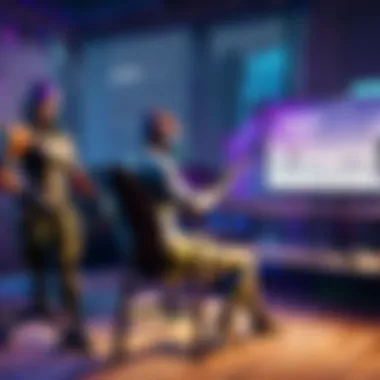
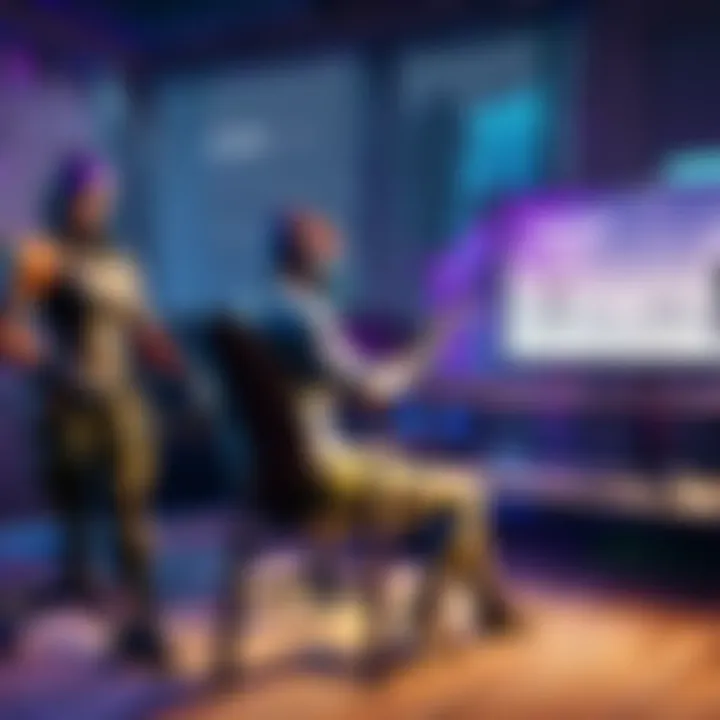
Intro
In the realm of competitive gaming, achieving high frame rates can drastically influence performance and experience. This is particularly true for Fortnite, a fast-paced game where quick reactions and fluid visual feedback matter greatly. Understanding how to optimize frame rates is not merely about enhancing graphics, but rather stems from a series of deliberate adjustments that span hardware, software, and in-game settings.
This article dives into optimizing frame rates, specifically for Fortnite, emphasizing practical steps for both novice and seasoned players. Readers will learn about the critical role of hardware specifications, the implications of software configurations, and the impact of in-game adjustments on FPS. This exploration aims to empower players to elevate their gaming performance and enjoyment.
Latest Fortnite Updates
Overview of Recent Updates in the Game
Fortnite is frequently updated, which often introduces new mechanics, features, and optimizations aimed at improving gameplay. Each update can bring changes that affect frame rates directly or indirectly due to alterations in the game's performance parameters.
Patch Notes Breakdown
Each patch outlines significant bug fixes, new content, and balance adjustments. Players should routinely review the patch notes. This ensures awareness of potential alterations that could influence their frame rates or gameplay experience. For the latest patch notes, refer to the Fortnite official website.
Analysis of New Features or Changes
Recent features could induce new performance demands on your system, potentially requiring players to adjust their settings. For instance, the introduction of advanced graphical effects may look impressive, but at the same time risks lowering FPS if hardware cannot keep up. It is crucial to stay informed and adjust accordingly to maintain optimum performance.
Fortnite Game Optimization Tips
Tips for Beginners
- Lower Graphic Settings: Start with lower settings to boost FPS.
- Reduce Resolution: Sometimes, lowering resolution can yield a significant increase in frame rates, especially on lower-end hardware.
- Update Drivers: Always keep your GPU drivers updated to ensure optimal performance.
Advanced Strategies for Experienced Players
- Monitor Performance: Use tools to track FPS; this helps identify bottlenecks in performance.
- Overclocking: For those comfortable, consider overclocking your GPU for enhanced performance.
- Tweak In-Game Settings: Adjust aspects like shadows, anti-aliasing, and post-processing to find the right balance between visuals and performance.
Building Tactics Guide
Building in Fortnite can impact frame rates due to increased object rendering. Learning to simplify builds or practice in lower settings can aid in maintaining high FPS during fast-paced matches.
Ending
The journey to optimize frame rates is not a one-size-fits-all approach. Different players may require unique solutions based on their hardware and play styles. Implementing the strategies discussed will undoubtedly help in enhancing FPS and thus overall gaming experience in Fortnite.
Understanding Frame Rates
In the realm of gaming, particularly in competitive settings like Fortnite, understanding frame rates is paramount. Frame rates, commonly denoted as FPS (frames per second), represent the number of individual frames that are displayed on the screen each second. A higher FPS can result in smoother gameplay and a more responsive experience. Conversely, low FPS can lead to choppy graphics. Players can find themselves at a disadvantage if they cannot perceive movements and actions quickly enough.
What FPS Means
FPS stands for frames per second. It is a critical term in the gaming industry. FPS measures how many unique consecutive images a computer graphics system can render in one second. To illustrate, a game running at 60 FPS is producing 60 different images every second on the display. The higher this number, the smoother and more fluid the action appears to the player. In environments where rapid reactions are essential, like Fortnite, high FPS can significantly improve the player's performance.
The relationship between refresh rate and FPS must also be noticed. The refresh rate of the monitor, measured in hertz (Hz), determines how often the screen updates its image. For optimal gaming performance, a player should aim for an FPS that meets or exceeds their monitor's refresh rate. For instance, a 144Hz monitor can display up to 144 FPS, which allows for fluid motion and more immersive gameplay.
Importance of High FPS
High FPS is crucial for several reasons. Firstly, it enhances the user experience. A higher frame rate minimizes lag and creates a smoother gameplay environment. This is especially vital in high-stakes scenarios where quick actions can be the difference between winning and losing.
Secondly, high FPS improves reaction times. For competitive gamers, reacting more quickly can provide a significant advantage. With the increased frame rate, players can perceive events as they happen. This perception translates to better decision-making and improved accuracy in aiming, both critical in FPS games like Fortnite.
Additionally, high FPS contributes to decreased motion blur, which can often obscure fast-moving objects during gameplay. As players navigate through a dynamic environment, clear visibility is paramount for making tactical choices.


Moreover, high frame rates can reduce the physical strain on players. With smoother visuals, their eyes are less likely to tire, allowing for longer gaming sessions without discomfort.
In summary, understanding frame rates is more than just a technicality; it is a foundational element that influences both the enjoyment and effectiveness of gameplay. By consciously aiming for higher FPS, players can unlock a tangible benefit in their gaming performance, leading to better overall experiences.
Evaluating Your Current Setup
Before diving into hardware upgrades or software adjustments, it is crucial to evaluate your current setup. This step offers insights into whether your system meets the requirements for optimal performance in Fortnite. Understanding your setup enables you to identify which elements need enhancements and allows for a structured approach toward improvement. Ultimately, this can lead to a more enjoyable gaming experience with a higher FPS.
System Requirements for Fortnite
To effectively play Fortnite, your system must meet certain minimum and recommended requirements. These specifications ensure the game runs smoothly and maintains a high frame rate. Here’s a breakdown of these requirements:
- Minimum Requirements:
- Recommended Requirements:
- OS: Windows 7/8/10 64-bit or Mac OS Mojave 10.14
- Processor: Intel Core i3-3225 at 3.3 GHz or equivalent
- Memory: 4 GB RAM
- Graphics: Intel HD 4000 on PC or Intel Iris Pro 5200 on Mac
- DirectX: Version 11
- Network: Broadband Internet connection
- Storage: At least 15 GB of available space
- OS: Windows 7/8/10 64-bit or Mac OS Mojave 10.14
- Processor: Intel Core i5-7300U at 3.5 GHz or equivalent
- Memory: 8 GB RAM
- Graphics: Nvidia GTX 960, AMD R9 280, or equivalent DirectX 11 graphics card
- DirectX: Version 11
- Network: Broadband Internet connection
- Storage: At least 15 GB of available space
Having a setup that at least meets the minimum requirements is necessary for a playable experience. However, to truly enjoy Fortnite and achieve high FPS, targeting the recommended specifications is advisable. If your current equipment falls short of these benchmarks, it may be time to consider an upgrade.
Benchmarking Your Performance
Once you know the system requirements, the next step is benchmarking your performance. This involves testing how well your current setup runs Fortnite under various conditions. Benchmarking can be done using built-in tools or external software to assess frame rates and identify bottlenecks.
Some tools to consider include:
- MSI Afterburner: This software displays real-time FPS along with the performance of GPU and CPU.
- FRAPS: A popular and straightforward program that shows FPS overlay while playing games.
- GameBench: Useful for mobile gaming, it allows in-depth performance analysis.
To benchmark your performance, play Fortnite in different scenarios:
- Solo matches
- Team matches
- With various graphical settings adjusted
After gathering data, analyze the results. Look out for fluctuations in frame rates and stresses like drops during intense gameplay. Such information reveals not just the current performance but also signals potential areas requiring attention. This evaluation lays a solid foundation for the subsequent steps in optimizing frame rates for an enhanced gaming experience.
Upgrading Hardware
Upgrading hardware is crucial for gamers seeking to enhance their frame rates, especially in performance-intensive games like Fortnite. The right hardware upgrades can significantly impact your gaming experience. Many gamers find that the most bottlenecks occur in the graphics card, processor, or RAM. Identifying which component needs an upgrade can lead to higher FPS and smoother gameplay.
Graphic Card Considerations
The graphics card is often the most significant factor impacting frame rates. A powerful GPU will render graphics more efficiently, allowing games to run at higher settings without droping frames. When considering an upgrade, look at the latest models, such as NVIDIA GeForce RTX or AMD Radeon RX series. Evaluate key features like:
- VRAM size: More video RAM allows for better handling of higher resolutions and textures.
- Ray tracing capabilities: This technology enhances realism in visuals which can sometimes lower FPS but makes games look better overall.
- Compatibility: Ensure that your new GPU is compatible with your motherboard and power supply.
Investing in a good graphics card can improve your gaming performance immensely.
Processor Relevance
The processor, or CPU, also plays a pivotal role in gaming performance. A strong CPU will handle calculations and tasks that are crucial for running games smoothly. When upgrading your processor, consider:
- Clock speed: Measured in GHz, this indicates how fast the CPU can process information. Higher clock speeds generally lead to better performance.
- Cores and threads: More cores allow the CPU to handle more tasks simultaneously. A quad-core processor or even a hexa-core model might be beneficial for gaming.
- Thermal management: Ensure you have adequate cooling solutions, as high-performance CPUs generate more heat.
A compatible and powerful CPU can be a game-changer, providing the necessary power for modern gaming demands.
RAM Requirements


Lastly, RAM is an equally important consideration. Having enough RAM ensures that your system can handle multiple tasks while gaming. When assessing your RAM needs, keep in mind:
- Capacity: Most modern games, including Fortnite, recommend at least 16GB of RAM for optimal performance.
- Speed: RAM speed, measured in MHz, can slightly influence performance. Faster RAM may provide some benefits, though the differences are sometimes marginal.
- Dual-channel vs. single-channel: Using dual-channel memory can improve performance slightly, as it allows for increased bandwidth.
Upgrading to sufficient and fast RAM can directly influence how well your system performs under load.
Optimizing Software Settings
Optimizing software settings is a critical aspect for gamers aiming to enhance their frame rates. This section delves into how precise adjustments in software can lead to significant improvements in performance. The optimization of in-game settings and keeping graphics drivers up to date can greatly influence the overall gaming experience, particularly in demanding environments like Fortnite, where every millisecond counts.
In-Game Settings Adjustments
Optimizing in-game settings allows players to strike a balance between visual fidelity and performance. Each configuration contributes uniquely to this balance, allowing gamers to tailor their experience to their specific hardware capabilities.
Resolution Settings
Resolution settings determine how many pixels are displayed on the screen. A common choice is 1920x1080, but higher resolutions like 2560x1440 can make graphics sharper. Reducing the resolution may improve frame rates significantly by lowering the workload for the GPU. It is a popular choice for gamers seeking smoother gameplay.
One unique feature of lowering resolution is the ability to maintain higher frame rates without expensive hardware upgrades.
However, there is a trade-off: visual clarity can be compromised. Players need to find the right balance that fits their gaming style.
Texture Quality
Texture quality affects the level of detail in objects within a game. High texture quality settings make surfaces look more realistic and engaging. Choosing high texture quality can improve immersion but may reduce frame rates if the system is not able to handle it.
This setting is generally beneficial as it enriches the visual experience. Lowering texture quality can give a substantial boost in FPS, especially on mid-range systems. The unique aspect of this setting is that it can often be adjusted without significantly impacting gameplay.
Anti-Aliasing Options
Anti-aliasing reduces jagged edges in graphics, making the image smoother. This is crucial in games like Fortnite, where visual clarity can be the difference between victory and defeat. Options like FXAA or TXAA can enhance the look of the game while impacting performance differently.
Using anti-aliasing is beneficial for players who prioritize visuals but it can drain resources. Lowering or disabling this feature might be necessary for those facing performance issues. The decision on which anti-aliasing to use should be based on personal preference and system capabilities.
Graphics Driver Updates
Keeping graphics drivers updated is an essential part of optimizing a gaming setup. Manufacturers like NVIDIA and AMD frequently release updates that enhance performance and fix bugs. Installing the latest drivers can immediately improve FPS and fix compatibility issues with new games.
Graphics drivers optimize how the operating system interacts with your hardware. They also introduce new features and improvements. Players should regularly check for updates through manufacturer websites or software.
In summary, optimizing software settings plays a vital role in achieving better frame rates. It encompasses essential areas such as in-game settings and graphics driver management. By understanding and adjusting these settings, players can maximize their gaming potential and enjoy a smoother experience.
Network Optimizations
In the realm of gaming, especially in competitive settings such as Fortnite, the significance of network optimizations cannot be overstated. Frame rates can be brilliantly high, yet if the network connection is faulty, the entire gaming experience deteriorates. A robust network ensures that data packets flow seamlessly between the player's system and game servers, drastically reducing latency. This is particularly crucial for fast-paced games, where even a slight delay can lead to missed opportunities or unfavorable outcomes.
Understanding network optimizations encompasses both the choice of connection type and server selection. Failing to address these factors may result in increased lag, disconnects, and overall frustration. Therefore, grasping these concepts is essential for obtaining a competitive edge.
Wired vs. Wireless Connections
When discussing network connections, many gamers often weigh the benefits of wired against those of wireless connections. Wired connections, such as those using Ethernet cables, traditionally provide more stable and faster speeds. They eliminate most interferences that can come from wireless frequencies. For serious Fortnite players, this reduced input lag can mean the difference between victory and defeat.
Conversely, wireless connections, while convenient, can be prone to interruptions and latency spikes. These issues often arise due to obstacles like walls or other electronic devices that interfere with the signal. Players using Wi-Fi may experience fluctuations that hinder gameplay, particularly in a fast-paced environment.
For those considering the switch, here are some advantages of using a wired connection:


- Lower Latency: Direct connections often yield quicker response times.
- Stable Connection: Fewer fluctuations in quality and speed.
- Consistent Speed: Upload and download speeds are typically more reliable.
If transitioning to a wired connection is not feasible, then optimizing the wireless network might be necessary. Here are a few tips:
- Position the router in an open area.
- Limit the number of active devices on the network.
- Use Wi-Fi extenders to improve signal strength.
Choosing the Right Server
Server selection is another vital aspect of network optimization. Picking a server close to your geographical location minimizes the distance that data packets must travel, thus reducing latency. Fortnite offers various servers worldwide. Players must choose based on how close they are to these locations.
Additionally, server load is an equally important factor. High traffic on a server can lead to increased latency and server lag, resulting in a less favorable gaming experience. Therefore, it is advantageous to keep track of server statuses and choose one that is not crowded.
One method to determine the best server involves testing ping times, which measure the latency between your device and the server. Lower ping times correspond with better performance. Here’s how to check ping on Fortnite:
- Access the game’s settings.
- Navigate to the network section.
- Examine the ping information for available servers.
In summary, paying attention to network optimizations offers gamers a path toward higher performance in Fortnite. By understanding the nuances of wired and wireless connections alongside proper server selection, players can significantly improve their gaming experience. The role of a seamless network cannot be underscored enough, and implementing these strategies is a step towards achieving better FPS.
Monitoring and Adjusting Performance
Monitoring and adjusting performance are crucial in optimizing frame rates for a smoother gaming experience. Understanding how your system operates while running Fortnite can lead to better decisions regarding upgrades or settings adjustments. The benefits include enhanced gameplay, smoother graphics, and reduced lag during critical moments. Furthermore, analyzing performance can assist in addressing bottlenecks effectively, ensuring that both hardware and software are utilized to their fullest potential.
Using Monitoring Tools
Employing monitoring tools is essential for gaining insights into system performance. These tools provide data on several crucial metrics such as CPU usage, GPU temperature, and memory consumption. Programs like MSI Afterburner, GPU-Z, and Task Manager can help players visualize performance spikes and drops during gameplay.
- Installation: Begin by downloading your chosen monitoring tool.
- Configuration: Set preferences to display relevant metrics, including frame rate, temperatures, and resource usage.
- Observation: While playing, keep an eye on the statistics to identify potential issues.
Monitoring tools not only highlight system performance but can also help in fine-tuning settings. For instance, if the GPU temperature is high, reducing graphics quality may prevent overheating.
In-Game Performance Analytics
In-game performance analytics provide real-time data about how the game runs on your setup. Many modern games, including Fortnite, have built-in performance metrics that can be accessed through the in-game settings. This feature allows players to track frame rates and responsiveness during matches.
By checking analytics, players can better understand how their actions affect performance. For example, high-stress scenarios can reveal performance bottlenecks that may go unnoticed in less intense gameplay moments.
Common metrics to check include:
- Average FPS: Determine the general performance during play.
- Min/Max FPS: Understand the range of frame rates, highlighting possible dips that need attention.
- Ping: Monitor network latency, which affects your online experience.
"Monitoring performance facilitates a proactive approach in maintaining optimal conditions for gaming, allowing for timely adjustments that can greatly improve FPS."
Adjusting settings based on gathered data can lead to noticeable improvements. For example, if you're consistently hitting low FPS during specific maps, consider lowering resolution or reducing effects. By continuously monitoring and analyzing performance, players can stay ahead in competitive gameplay, ensuring every frame counts.
Culmination and Future Outlook
In the realm of online gaming, understanding and optimizing frame rates is crucial. This article has delved into a variety of strategies designed to enhance FPS, particularly for games like Fortnite. High frame rates contribute significantly to a smoother gameplay experience, reducing lag and improving responsiveness. As gaming technology progresses, adaptability remains vital for players seeking optimal performance. Enhancing FPS is not just about purchasing the latest hardware; it also involves fine-tuning software settings and adjusting network configurations.
Recap of Key Points
Highlighting critical aspects enhances the long-term retention of knowledge. Here are the main takeaways from our discussion:
- Understanding FPS: Knowing what frame rates entail and their impact on gameplay is foundational.
- Evaluating Your Setup: Benchmarking your existing system is necessary to identify performance gaps.
- Hardware Upgrades: Key components like graphic cards, processors, and RAM can significantly influence frame rates.
- Software Optimization: Proper configurations within the game and up-to-date drivers are imperative.
- Network Management: Choosing wired connections over wireless can minimize latency.
- Performance Monitoring: Continuously assessing your setup fosters ongoing improvements.
Upcoming Technologies and FPS Implications
As technology continues to evolve, so too does the potential to enhance frame rates. Emerging advancements that will likely impact gaming performance include:
- AI Enhancements: Machine learning algorithms may soon optimize frame rates in real-time, adapting settings based on gameplay.
- Next-Gen Consoles: Future gaming consoles promise higher performance capabilities, potentially transforming baseline FPS levels.
- Graphics Innovations: Technologies like ray tracing and more efficient rendering processes are set to redefine visual experience and performance simultaneously.
Keeping an eye on these developments ensures that gamers are not only prepared for enhancements but are also able to leverage these advancements strategically. As we move forward, acknowledging the interplay between hardware, software, and network conditions will remain integral in achieving superior FPS.

