How to Play Fortnite on Your Computer: A Complete Guide


Intro
Playing Fortnite on a computer offers a unique and exhilarating experience, rich in strategy and fast-paced action. This guide aims to assist gamers through every essential step to get started and enjoy the game fully. With a popular title like Fortnite, grasping the mechanical aspects, strategies, and community dynamics is vital for enhancing gameplay. In the following sections, users will discover latest updates, tips and strategies, as well as insights into community happenings and competitive landscape. This section-wised approach ensures coverage of every necessary detail to unleash the game's potential.
Latest Fortnite Updates
Staying updated with Fortnite is crucial. Each season brings new features and changes that can significantly impact gameplay.
Overview of recent updates in the game
In recent patches, the developers introduced numerous changes that enhance the user experience. A new map rotation incorporates elements that foster player adventure. The list of recent updates brings fresh content for both casual players and those deeply engrossed in competitive gaming.
Patch notes breakdown
Analyzing patch notes can offer insight into how modifications affect game balance. Keep an eye on official sources for detailed notes and community discussions. Such documents usually clarify tweaks to weapon performance and introduce modifications to user interface mechanics.
Analysis of new features or changes
Certain features stand out in recent updates, such as new weapons or changes in gameplay mechanics. Understanding these additions involves trying them out in practice matches before diving into competitive scenarios. Players should engage with these elements strategically for effective use in battle.
Fortnite Tips and Strategies
Strategizing effectively can turn the tide in any match.
Tips for beginners
For newcomers, acclimatization can be overwhelming. Start with familiarizing with controls and settings suitable for your gaming style. Building skills are fundamental, and a gradual approach allows better retention and confidence.
Advanced strategies for experienced players
Once skills are solid, investigate advanced strategies like map control and positioning. Engaging with community content through forums like reddit.com facilitates exposure to advanced tactics used by higher-tier players.
Building tactics guide
The building aspect requires dedication. Useful practices include maintaining resources for unexpected confrontations and improving editing skills of structures promptly. Successful players often master these skills early, as they can define combat outcomes.
Fortnite Esports News
The competitive scene burgeons continuously, offering significant opportunities.
Recap of recent tournaments
Tournaments create a hub for community engagement. Following major events can grant players perspective on current meta and emerging strategies from top-tier players.
Player spotlights and team rankings
Identifying key players in the top ranking teams can inform personal improvements. This teaches strategies that can be adopted into one’s own gameplay and helps assess potential weaknesses.
Predictions for upcoming competitions
Forecasting tournament outcomes involves understanding player performance trends and team dynamics presently shaping up.
Fortnite Weapon and Item Reviews
The weapon selection process in Fortnite can influence game success.
Evaluation of new weapons/items
With the additional of various weapon types, regular evaluation is necessary. Familiarizing with their mechanics enhances loadout selection.
Comparison of different loadout options
Different scenarios call for varying loadouts. Engaging with guides by the community offers diverse opinions.
Recommended combinations for different play styles
Each player develops unique styles; suggestions gravitate towards diverse strategies means yielding a more versatile player.
Fortnite Community Highlights
Community engagement constantly stimulates further creativity.
Creative mode showcases
In creative mode, creators present innovative game modes and creative mechanics, driving the exploration mindset common in Fortnite.
Fan art and cosplay features
Inquiry into artistic outlets surrounding Fortnite also creates an understanding of community appreciation leading to invigorated innovative content.
Developer interviews and insights
Such conversations bespoke valuable observations, giving checks on game direction and ensuring enthusiasts' concerns get acknowledged without delay.
Preface to Fortnite on PC
In the realm of gaming, few titles have captivated audiences as profoundly as Fortnite. As a popular battle royale game, it has transformed social interactions among players, setting new standards for game engagement. This section delves into the significance of understanding Fortnite on PC, aiming to elucidate the essential aspects and highlights overall gameplay experience.
Overview of Fortnite
Fortnite, launched by Epic Games in 2017, is a free-to-play battle royal featuring vibrant aesthetics and dynamic gameplay. The primary appeal stems from its unique blend of survival and creativity. Players engage in intense battles while acquiring resources to build fortifications and strategies that can turn the tides. Uniqueness of its gameplay lies in continual seasonal updates, introducing new challenges and features that keep the game fresh.
Fortnite has crossed over into various cultural arenas, garnering a dedicated global player base. Users experience diverse possibilities by joining forces with friends or competing against others. Additionally, legal collaborations integrate flavors from mainstream media, expanding Fortnite’s popularity.
Why Play on PC?
Playing Fortnite on a computer offers users distinct advantages over other platforms. Some notable benefits include:
- Higher Performance: PC users often enjoy superior graphics and higher frame rates, enhancing overall gameplay experience.
- Customization Options: Players can fine-tune controls, adapting them to individual preferences, allowing for greater agility във המשחק.
- Wider Choice of Input Devices: The availability of versatile peripherals can provide advantage in inputs.
- Access to Mods: The PC gaming community fosters various mods which may enhance gameplay.


These aspects culminate into an all-around enriched experience making PC a compelling platform for Fortnite enthusiasts. Training and playing on this platform can also afford significant improvements to a player’s skill set. Whether a novice or seasoned player, discovering what Fortnite has to offer on PC will keep engagement alive and satisfying.
System Requirements for Fortnite
Understanding the system requirements for Fortnite is crucial for an optimal gaming experience. Meeting or exceeding these requirements ensures that the game can run smoothly on your computer. This section outlines the minimum and recommended specifications required to play. Doing so, you avoid frustrating performance issues. Furthermore, knowledge of these requirements can help you to make informed updates to your hardware, if necessary.
Minimum Requirements
To start playing Fortnite, certain minimum requirements must be met. These specifications allow you to run the game, albeit at lower settings and potentially with some reduced performance. The basic requirements are as follows:
- Operating System: Windows 7/8/10, or macOS Sierra.
- Processor: Core i3-3225 or equivalent at 3.3 GHz.
- Memory: 4 GB RAM.
- Graphics Card: Intel HD 4000 or comparable.
- DirectX: Version 11.
- Internet Connection: Broadband connection required for online play.
- Storage: 15.8 GB available space.
Meeting these minimum requirements means you are prepared to engage with the game; however, do not expect smooth performance or all visual features enabled. It's a starting point. Those wishing to enhance their experience should consider the recommended specifications.
Recommended Specifications
For a more enriching experience, the recommended specifications should be your target. Upgrading to meet these can enhance graphics, increase frame rates, and ultimately make gameplay more enjoyable. This includes improved support for high-resolution screens as well as smoother interactions. The recommended specs include:
- Operating System: Windows 10 64-bit or macOS Mojave.
- Processor: Core i5-7300U 3.6 GHz or equivalent.
- Memory: 8 GB RAM.
- Graphics Card: NVIDIA GTX 960, AMD R9 280, or equivalent.
- DirectX: Version 11.
- Internet Connection: Broadband Internet connection required for online play.
- Storage: 20 GB of available space.
By adhering to the recommended specs, players can unlock better graphics quality and performance benefits suitable for online competition. This also ensures the hardware can cope with updates and demand added features in future patches. Gaming should feel responsive and seamless; therefore, keeping your system upgraded as technology changes is wise.
Setting Up Your Computer for Fortnite
Setting up your computer is a crucial step before diving into Fortnite. A well-prepared machine ensures that players enjoy a smooth gaming experience without technical interruptions. This process includes updating software components, optimizing system settings, and ensuring efficient performance. Proper setup can enhance graphics, improve responsiveness, and minimize lag, which is vital in high-paced competitive games like Fortnite.
Updating Drivers
Updating your drivers is fundamental when setting up your computer for Fortnite. Outdated drivers can lead to various issues ranging from lower frame rates to complete crashes. Most importantly, both graphics and network drivers should be prioritized since they directly affect game performance.
For graphics drivers, visit the websites of manufacturers such as NVIDIA or AMD. Here, you can find tools that automatically detect outdated drivers. The installation is usually a straightforward process.
For network drivers, check your device manager. It lists all the components requiring updates. Remember that sometimes it is required to restart your computer after installing these updates for the changes to take effect.
Key benefits of updating drivers include:
- Enhanced graphics: Newer drivers usually come with performance improvements.
- Stability: Addresses bugs and crashes associated with older versions that might degrade gameplay.
- Compatibility: Ensures your system is equipped to handle the latest updates in Fortnite and other games.
Installing Necessary Software
After the drivers are updated, it is time to install necessary software which supports Fortnite. The primary element here is the Epic Games Launcher. This program not only is the entry point for Fortnite but it also manages updates and adds functionalities required for smooth gaming.
To install it, navigate to the official Epic Games website and download the installer. Installation is simple, requiring just a few clicks to set up.
In addition to the launcher:
- Consider software to monitor temperature and performance, like MSI Afterburner. These tools ensure your system runs optimally while you play.
- A voice chat application, such as Discord, might be essential if you plan to team up with other players.
- Anti-virus software is crucial to protect your system, but it’s important to adjust it so it doesn’t excessively interrupt your gameplay.
Ultimately, creating an ideal environment for Fortnite on your computer elevates your gaming experience, ensuring you can focus on developing skills and strategies while minimizing technical disruptions.
Downloading Fortnite
Downloading Fortnite is a crucial step in setting up your gaming experience. This title has garnered Earth's attention for its dynamic gameplay and constant updates. Understanding the download process ensures that players start strong and are ready to delve into the exhilarating world of Fornite.
Many players may overlook the technicalities involved with downloading the game. However, it forms the foundation of your experience. If the game is not downloaded properly, it can lead to initial gameplay frustrations. Thus, knowing how to correctly install the Fortnite launcher and navigate through Epic Games resources will set you on the right path.
Fortnite Launcher Installation
To begin, the Fortnite Launcher is your gateway to the game. The launcher manages game updates and gives access to various game modes like Battle Royale and Creative Mode.
Steps to Install the Launcher:
- Visit the official Epic Games website.
- Click on the download section to get the Fortnite Launcher.
- Once downloaded, run the file that appears at the bottom of your screen.
- Follow the install prompts on the screen.
- After installation, open the launcher, and give it permission where prompted.
Once the launcher is retrived and running, it may take a moment for the game files to be checked and updated. Staying patient during this phase is key.
Creating an Epic Games Account
Creating an Epic Games account is essential before diving into Fortnite. This account allows players to access all of Epic Games’ features and gameplay. Without it, you cannot save your progress or link your preferred gaming console.
How to Create an Epic Games Account:
- Go to the Epic Games website or open the Fortnite Launcher.
- Click on the “Sign Up” option.
- Fill in the required information such as email and password.
- Ensure that you clarify your age and consent to terms and conditions.
- Once the initial form is accomplished, you might be sent a verification email. Check your inbox and click the link to verify.
Note that once you verify your account, you can log into the launcher straight away. Having a robust account helps you keep your profile secure plus access essential game features by using a familiar interface across multiple devices.
Creating a linked account increases your ingame benefits greatly. It can enhance your experience by saving progress and stability.
Knowing these steps will aid you in smoothly connecting to Fortnite, enabling you to join friends or challenge your own records in a vivid world. Make sure to follow these processes and prepare to emerge in the dynamics of Fortnite gameplay.
Launching Fortnite
Launching Fortnite correctly is essential for players, whether they are beginners or experienced gamers. Properly understanding how to start the game opens a door to a plethora of features and functions that enhance the gaming experience. A smooth launch paves the way for engaging gameplay and effective interaction with its dynamic environment. It is worth the attention before you dive into all Fortnite has to offer.
Game Interface Overview
The game interface is the first thing you see when you launch Fortnite. This interface serves many purposes, giving you access to game modes, settings, and community features. When you first enter the game, you are greeted with a visually engaging screen. Here, you will see options like Battle Royale, Creative, and Save the World. Underneath that, the latest promotions, seasonal challenges, or limited-time modes are often highlighted, enticing players to keep exploring the changing aspects of the game.
Key components of the interface include:
- Start Menu: The starting point, where you choose your preferred mode.
- Friend List: See which friends are online and ready to join you.
- Settings: Customize controls, video settings, and audio preferences to enhance your personal experience.
Each of these elements can dramatically improve your gameplay style. Familiarizing yourself with the interface will help players strategize and operationalize their gaming routines more effectively.
Navigating the Main Menu
The main menu serves as the control center for your Fortnite experience. Understanding how to navigate it efficiently will save time and streamline your gameplay. Upon opening, you have easy access to multiple features.
To navigate the main menu:
- Use directional keys or mouse to select options.
- Choose game mode based on preference, be it competitive or casual.
- Access your settings for personalized configurations; this includes graphics adjustments and key bindings to fit your style.
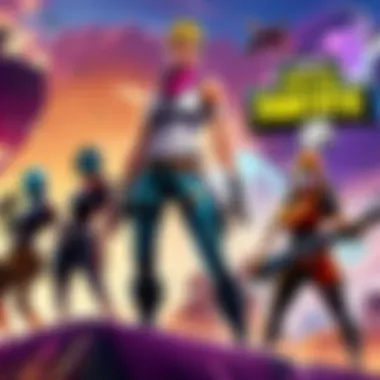

Additionally, you will find community news, battle pass notifications, and more changing elements that let you stay updated on the latest developments in Fortnite's dynamic ecosystem.
An organized approach to the main menu showcases essentials and maximizes engagement, helping streamline transitions between different game modes and interactions. Investing time into mastering the menu is beneficial for succeeding in your gaming efforts.
Understanding Gameplay Mechanics
The gameplay mechanics in Fortnite are fundamental, providing a framework on which players build strategies and make decisions. This section explores essential elements of gameplay mechanics that influence performance in the game. . Understanding these mechanics is intrinsically linked to a player's success, awareness, and adaptability in the battlefield.
Game mechanics include controls, resource gathering, building, and weapon utilization. These elements have a interconnectedness with respect to the gameplay experience. Mastering each contributes to competitive advantage, allowing players to respond strategically to various game situations.
Basic Controls
Basic Controls are the foundation of any player's experience in Fortnite. When starting out, familiarity with controls is crucial. The effectiveness of a player's movements is directly influenced by their understanding of key bindings and mechanics.
Typical default controls include:
- W, A, S, D keys for movement.
- Spacebar to jump.
- Mouse for aiming and shooting.
- Number keys to switch weapons.
Players can customize controls in the game settings, which may significantly enhance comfort and ease in executing complex moves. It is advisable to become adept at both moving smoothly while aiming accurately. This combination requires practice, leading to improved response times during intense engagements. Players who adapt and refine their control configurations often find an increase in their gameplay satisfaction.
Building Strategies
Building Strategies are a distinguishing feature of Fortnite that sets it apart from other battle royale games. In Fortnite, building offers advantages in defense and mobility. Mastering building not only helps in protecting oneself but also in creating a vantage point over opponents.
Key strategies include:
- Building Basics: Focusing on speed and speed creating structures such as walls, ramps, and floors that can provide cover shield. > Players should practice constructing defensive structures under pressure. Continuous training will enhance speed and instinctively creating adaptive structures.
- High Ground: Gaining high ground is often a critical advantage in combat situations. Elevation allows players to drive de weakened foes. Placing ramps rapidly to ascend or create towers can be crucial.
- Editing Structures: Quick edits while in build mode can allow players to escape from sticky situations or trick foes. Ensuring that you are the most expert in manipulating builds pays dividends, especially during peak game attention.
- Resource Management: Collecting materials during the game is part of a successful strategy. Gathering wood, brick, and metal helps build your structures efficiently. Know when to engage or retreat to gather more materials.
Understanding building mechanics is equally as critical as compositional strength, allowing players not only to protect but also maximize offensive effectiveness.
In summary, proficiency with the basic controls and building strategies shapes the pathway toward increasingly skilled gameplay. Developing these aspects can lead to unique playstyles that enhance competitiveness in Fortnite.
Playing Fortnite: Game Modes
Fortnite features multiple game modes, each offering unique experiences. Understanding these modes is crucial for both new players and seasoned veterans looking to improve their strategy and enjoy the game fully. Game modes affect how you approach playing, team compositions, and overall game mechanics. Whether you're into competition or creativity, exploring these diverse options will enhance gameplay satisfaction.
Battle Royale
The core of Fortnite is its Battle Royale mode. Up to a hundred players join a match and compete to be the last one standing. This chaos starts with players diving onto the map, where they need to gather weapons and resources quickly.
Once the players land, the urgency to survive intensifies. Resources like materials become critical as players build fortifications against attacks. Strategies vary greatly among players; some favor aggressive engagements, while others opt for stealth. Understanding the shrinking storm circles is vital for maintaining positioning in the game.
Considerations when engaging in Battle Royale:
- Landing spots: Choose wisely. Popular locations attract more players and loot.
- Weapon assortment: Different weapons suit various encounters; find what works for you.
- Engagement decisions: Pick your fights based on your gear and surroundings.
In Battle Royale, critical aspects like resource management, map awareness, and situational decision-making govern success.
Creative Mode
Creative Mode allows players to design their own games and structures within the Fortnite universe. This divergence from traditional battle scenarios lets players utilize their creativity without the pressure of combat. Stories, obstacle courses, and other mini-games can flourish here.
Benefits of playing in Creative Mode include:
- Skill building: Improves building practices and weapon handling without matchmaking stress.
- Portfolio creation: Showcase your creations to friends or even on wider platforms.
- Community engagement: Players can collaborate on projects, enhancing social interaction in the gaming world.
In these custom games, strategy varies significantly compared to the main combat modes. Practicing constructions in a risk-free environment empowers players to enhance their overall combat skills and adaptability.
Save the World
Save the World is a player-versus-environment mode that usually doesn't get as much attention as the other two modes, but it offers substantial gameplay depth. In this mode, players team up to complete missions, fend off waves of enemies, and gather resources.
The essentials of Save the World comprise:
- Cooperative gameplay: Combine efforts with teammates for successful mission completion.
- Resource management: Manage traps, ammunition, and weaponry. Planning and saving for later encounters become important.
- Hero abilities: Utilize unique hero powers effectively in different situations.
Save the World enriches the overall Fortnite experience, honing cooperative skills and encouraging strategic planning. Though some might prioritize Battle Royale, this mode shouldn't be overlooked for learning complex game mechanics.
Community discussion around game modes suggests varying preferences, with some players dedicating time purely to Creative Mode or revisiting Save the World for the nostalgia and cooperative gameplay.
In summary, exploring Fortnite's game modes augments players' understanding, adaptability, and overall enjoyment while nurturing their strategic capabilities across diverse play styles. Each mode complements the others, promising a dynamic experience in the vast world of Fortnite.
Essential Strategies for Beginners
Understanding essential strategies is critical for any newcomer seeking to excel in Fortnite. These tactics can significantly influence performance, survivability, and overall enjoyment of the game. By focusing on fundamental aspects of gameplay, players may establish a strong foundation for as they advance their skills. Whether your goal is to build, play tactically, or efficiently engage opponents, these strategies are vital for improvement.
Landing Strategies
Landing properly is one of the first big decisions you’ll make when entering a Fortnite match. Choosing where to land can impact your gaming experience drastically. A good landing spot helps you gear up and prepares you for combat effectively. Here are key factors to consider:
- Location: Analyze the map for high-loot areas but consider risk. Hotspots like Tilted Towers may offer great gear but attract many players. Alternatively, quieter locations like the outskirts of the map provide safety but with fewer options.
- Drop Timing: Mastering your drop timing is crucial. Dive earlier or later and aim for a point ahead of your target to gain ground quickly. This can save time and ensure you land before opponents.
- Glider Control: Use your glider wisely for maximum range. Steering can help you land faster and avoid confrontation if necessary. Make sure to pull your glider at the right time, boosting control during descent.
Finding an ideal landing strategy is fundamental not only for gathering loot but also for establishing an early game advantage.
Weapon Selection
Weapon selection plays a predominant role in your success during firefights in Fortnite. Different weapons suit various play styles and scenarios, thus understanding which to prioritize remains essential. Here’s how to make sound choices:
- Assess Rarity and Type: Familiarize yourself with weapon rarities: common, uncommon, rare, epic, and legendary. The rarer weapons typically have superior stats. Moreover, learn the weapon types available: assault rifles, shotguns, sniper rifles, and pistols.
- Adapt to Your Playstyle: Determine whether you prefer ranged or close combat. If you thrive in close encounters, prioritizing a shotgun is ideal. Conversely, if fighting from distance is more your approach, select a sniper rifle or a scoped weapon.
- Balance Your Loadout: Ensure your loadout includes a mix of weaponry. Consider carrying weapons for quick exploration of different combat scenarios. Having multiple options, such as a shotgun for close combat and an AR for ranged fighting, maximizes your adaptability.
Learning to land wisely and select the right weapons enables players to leverage advantages sooner while ensuring competitive edge.
Advanced Tips and Tricks
Advanced tips and tricks will greatly enhance your Fortnite experience by helping you improve your gameplay and strategy. For seasoned players as well as beginners, understanding advanced techniques is essential to competing effectively. These skills not only increase your likelihood of winning but also deepen your understanding of game mechanics.
Building Techniques
Building techniques in Fortnite are a cornerstone of gameplay. Fast and efficient building can make or break encounters. Players must develop the ability to construct ramps, walls, and various structures on the fly. This offers both offensive and defensive maneuvers. Here are some important points to focus on:
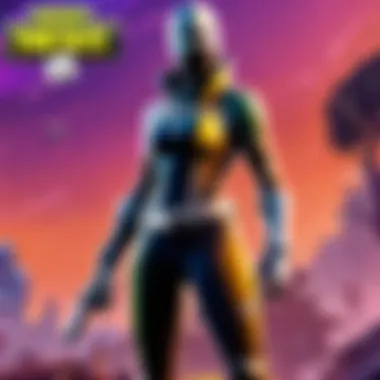

- Key Building Elements
- Build Responsively: In high-pressure situations, being able to react quickly is important. Practice building without thought to adapt to different situations.
- Edit Your Structures: Editing structures can create doors, windows, or openings to confuse the enemy or escape situations. Practicing edits can significantly improve your survival
- Walls: Useful in blocking enemy shots and creating cover.
- Ramps: Great for gaining vertical height during fights.
- Boxes: Holding your position and healing in safe zones.
Learning to improve your building will provide greater flexibility during battles, empowering better strategies.
High Ground Advantage
Gaining the high ground in Fortnite is crucial for victory. It allows for better visibility, easier targeting of enemies, and the ability to put pressure on opponents. Here’s why focusing on high ground is essential:
- Visibility: It gives you a broader view of the battlefield, enabling you to spot enemies before they see you.
- Combat Control: Being above your enemies allows for easier shots and puts them at a disadvantage. The physics of ballistic drops can be compensated by height.
- Easier Escapees: If situations go south, having higher ground often allows for quick retreats to safe spots.
Strategies to maintain high ground:
- Build upwards immediately: As soon as you start a fight, construct ramps and build walls automatically.
- Use natural elevation: Always be aware of the environment. Utilizing hills or rooftops can give you immediate high ground.
In summary, mastering building and securing high ground can tremendously shift the odds in your favor. These advanced techniques require practice but will result in better survivability and effective combat engagements. Responsibilities in your strategy need coordination to utilize these effectively during matches.
Troubleshooting Common Issues
It is inevitable that some players will encounter issues while playing Fortnite. Becoming familiar with troubleshooting common issues is essential for an uninterrupted gaming experience. A clear understanding of these challenges enables players to quickly identify and resolve problems that may affect their gameplay, connectivity, and overall performance. This section sheds light on two major areas: connection problems and performance issues. Both are crucial for maintaining a smooth gaming experience.
Connection Problems
Connection problems are frequent challenges faced by Fortnite players. A stable internet connection ensures the best performance during games; thus, it is vital to address any connectivity issues swiftly. Possible symptoms include lag, disconnections, and difficulty in loading matches.
- Check Your Internet Speed: A reliable internet connection is necessary. Run a speed test using websites such as Speedtest.net to ensure that your upload and download speeds meet the recommended levels for Fortnite.
- Router Management: Restarting your router can often resolve minor connectivity issues. Ensure it is not placed too far from your computer. Physical barriers, such as walls, can weaken Wi-Fi signals. Additionally, use an Ethernet cable for more stable connectivity if Wi-Fi yields poor results.
- Close Background Applications: Applications consuming internet bandwidth can influence Fortnite’s connection. Disconnect from video streaming services, voice chats, or downloads during playtime.
- Firewall and Antivirus Configuration: Sometimes, firewall settings or antivirus software may block Fortnite connections. Access your software settings and ensure Fortnite is allowed through the firewall.
“Troubleshooting connection problems involves ensuring router functionality and optimizing internet speed for improved performance.”
Performance Issues
Performance issues can manifest as lagging, stuttering, or low frame rates, detrimental to gameplay. Addressing these concerns enhances the gaming experience significantly. Here are some effective strategies:
- Adjust In-Game Settings: Lowering some graphics settings is one way to improve performance. Reducing resolution quality can also help achieve a higher frame rate.
- Update Device Drivers: Maintaining updated graphics and other device drivers is essential for optimum performance. Regularly check manufacturers’ websites for the latest updates. Keep the system up-to-date, especially after major game patches from Epic Games.
- Free Disk Space: Low disk space can hinder performance. Regularly clean unnecessary files and applications from the hard drive to allow Fortnite to run smoothly.
- Monitor Temperature: Overheating can degrade performance. Ensure sufficient ventilation around your PC components and clean dust out with periodic maintenance.
- Shadows and Anti-Aliasing: Set these features to lower levels or off only for the better experience regardless of visual outlook.
By understanding these common problems and implementing suitable solutions, Fortnite players can puruse an uninterrupted and engaging gaming experience. The very foundation of gaming relies on troubleshooting; hence, continuous improvement of the players’ problem-solving skills is equally vital.
Exploring Community Resources
Accessing community resources can greatly enhance your Fortnite experience. This section discusses the value and types of resources available to players, helping them develop strategies and skills more effectively. The contribution of the Fortnite community is immense, providing players a treasure trove of information through shared experiences and knowledge.
Online Guides and Tutorials
Online guides and tutorials play a significant role in spreading knowledge and understanding of gameplay. Players of all skill levels can find a wide array of teacher on platforms like YouTube and various gaming websites. There are video tutorials specifically designed to assist new players with game mechanics, timing on builds, and combat strategies.
In addition to basic tutorials, advanced guides offer insights on complex strategies such as resource management and maximizing in-game advantages. Using resources like:
- FortniteWiki for comprehensive game information
- YouTube for visual learning
- Twitch to watch gameplay live
These platforms help streamline your learning process while providing various perspectives on gameplay. A continued engagement with such content can also enhance quick decision making during a match, a crucial element in winning.
Forums and Discussion Boards
Another important aspect of community resources are forums and discussion boards. Websites such as Reddit or Discord have formed vibrant communities where players discuss gameplay techniques and share experiences. These platforms assist in building a connection among players, allowing them to ask questions, post seektch strategies, and share their successes.
Main benefits of these forums include:
- Peer Support: Connect directly with seasoned players. You can ask them queries, clear doubts, or see they common challenges faced during gameplay.
- Updates and News: Users often share any informative updates seamlessly; keeping players informed regarding any changes in gameplay or community events.
- Feedback Sharing: Use these forums to discuss oneself experience. By sharing experiences, players motivate each other to improve.
Utilizing these community resources allows burnout reductions, these also builds an enriched atmosphere for teaming techniques development, crucial for competitive play. Engaging with fellow players, whether beginners or pros, can foster growth and offer great insights into discovering untapped skills within gameplay.
Thorough exploration of community-driven resources enriches your engagement in the Fortnite universe profoundly, enhancing both your confindance and skills to level up within matches.
Keeping Up With Fortnite Updates
Staying updated with Fortnite changes is essential for any serious player. Fortnite is not a static game; Epic Games regularly rolls out updates that can alter game mechanics, introduce new elements, and frequently change the map's landscape. These updates can influence gameplay significantly. Therefore, being aware of the latest updates maximizes one's competitive edge and enhances the overall gaming experience.
Running outdated versions can lead to missing vital content that keeps the game fresh and engaging. Players may find themselves at a disadvantage if they are unaware of tweaks to weapons, character abilities, or available items. Consistent awareness and adaptability toward the evolving game landscape help mitigate this risk.
Patch Notes Overview
Patch notes provide crucial insights into what each update brings to the game. Often released with new versions, patch notes detail changes in weapon mechanics, bug fixes, balance changes, and much more. Understanding these notes allows players to adjust strategies and optimize loading behaviors around newly introduced or adjusted elements. Checking patch notes keeps players in sync with the community. Valuable discussion points emerge from these notes, creating excellent opportunities for deeper understanding and teamwork.
Players should habitually check for patch notes after every significant event or update. The notes can typically be found on social media platforms like the Fortnite drops page on Facebook or on gaming forums like Reddit.
New Game Features
New game features in Fortnite often introduce innovative strategies and dynamic elements. Each Season illustrates new ideas, like unique skins, game functionalities, or UI changes that enhance player experience on PCs. For example, features introduced may include upgrades in building materials or modifications to iconic weapons. These can initially seem minor but ultimately shift overall player tactics.
Embracing and studying new features is vital. Running through each addition increases adaptability in evolving scenarios. Replayability shines forth when players experiment with new game changes, leading to enriched skills and advanced competitive performance. Thus, regular engagement with new elements keeps the game invigorated instead of becoming repetitive over time.
In summary, routine engagement with Fortnite updates through patch notes and awareness of new features is indispensable. This practice benefits players aiming to up their game, opening pathways to strategies that are informed, cohesive, and appealing.
Culmination
The conclusion ties together the essential elements discussed throughout this guide on playing Fortnite on a computer. It serves as a final reflection on the various stages of engagement with the game, from system preparation to game mechanics. Recognizing these key factors plays a crucial role in enhancing your overall gameplay experience.
Understanding the centrality of proper setup is critical. Many players overlook the importance of having an adequate system now that Fortnite has multiple updates. Falling short of those crucial specifications can lead to significant performance hitches, ultimately affecting your gaming charm. Identifying these specs before jumping in is imperative to avoid common pitfalls.
Equally valuable are the community resources available. Players should routinely engage with forums, guides, and tutorials that keep them updated with new strategies and tips for improvement. Like any competitive scenario, collaboration with fellow players might yield unexpected insights and leverage your potential in gameplay.
Lastly, understanding game mechanics cultivates not only skill but enjoyment. Armed with essential control strategies and awareness of game modes, you position yourself thoroughly to participate in competitive play effectively. This mindset serves to increase engagement for both newer and seasoned players alike.
Consistently tweaking strategies and building skill is the real path to success in Fortnite, fostering a healthy cycle of improvement.
In essence, the amalgamation of these points illustrates that your venture into the wild terrains of Fortnite is as enjoyable as it is influential, making each experience a building block of virtual growth. Whether you are playing for fun, competition, or other unique reasons, a structured approach makes the legwork lighter and the game truly gratifying.
Final Thoughts on Playing Fortnite
Fortnite presents an evolving world that offers versatility and depth in gameplay. Taking part in this environment is intellectually stimulating as well. It tests not just mechanical skills—beyond marksmanship or building finesse—but also decision-making during combat and strategic planning throughout a match. Players must constantly recalibrate their approaches, reflecting a level of cognitive engagement that goes beyond many casual gaming experiences.
It is neither just your individual score nor placement that does matter. Fostering a healthy gaming environment where techniques are shared and tactics are refined should keep every player ever eager to return for more. In this growing digital landscape, your involvement can shape not only your trajectory but also impact the communal fabric of players.
Whether you're looking to dabble in casual play or to elevate your prowess for competitive edge, maintaining an awareness of what makes each segment of Fortnite enjoyable can be transformative.
Understanding the dynamics behind player choices, gaming setups, and strategies is paramount. Players equipped with that knowledge inherently broaden their horizons and likely flourish, perhaps merging leisure with ambition overall. Thus, continue to explore and evolve, in-line with Fortnite’s advancing frontiers.



