Playing Fortnite on iPhone 11: A Comprehensive Guide
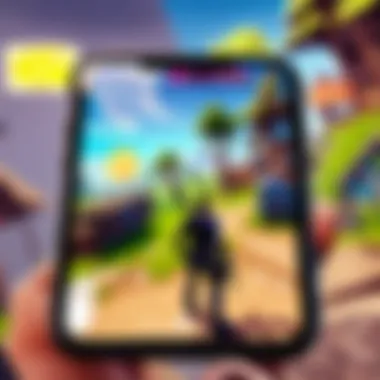

Intro
Playing Fortnite on the iPhone 11 presents a unique opportunity for gamers who prefer mobile platforms. With its robust hardware and reliable software, the iPhone 11 allows players to engage with one of the most popular battle royale games in the world. This guide aims to provide an in-depth analysis of various facets pertaining to playing Fortnite on this device.
We will explore key aspects such as the iPhone 11's specifications, performance metrics, and compatibility with Fortnite. Furthermore, this article will examine potential limitations that users may encounter and offer insights into optimizing the gaming experience. By synthesizing the information disseminated throughout this discussion, players will gain a clearer perspective on what to expect while immersing themselves in Fortnite on this popular device.
Intro to Fortnite on Mobile
In the current landscape of gaming, mobile platforms have become increasingly significant. Fortnite, as a leading title in the industry, showcases the potential that mobile devices hold for high-quality gaming experiences. The iPhone 11 stands out due to its robust specifications and a loyal user base. This section will explore why understanding Fortnite on mobile is essential in the broader context of mobile gaming.
Fortnite's transition from PC and console to mobile has allowed it to reach a wider audience. Playing on mobile devices introduces unique advantages such as flexibility and accessibility. Players can engage with the game from various locations without being tethered to a conventional gaming setup. The competitive edge that Fortnite offers also extends to mobile players, allowing them to join the vast community.
Mobile gaming’s growth has not been without challenges and requires adaptation in terms of gameplay, controls, and technical limitations. The frame rate and graphics quality on mobile devices often differ from consoles or PCs, which needs consideration. Thus, players must stay informed about the best practices to enhance their mobile gaming experience.
Key Aspects of Fortnite on Mobile:
- Flexibility: Play from anywhere with an internet connection.
- Community: Join a large pool of players across platforms.
- Technical Requirements: Understanding device specifications is vital.
This guide aims to demystify the experience of playing Fortnite on the iPhone 11, touching on all vital aspects from installation to performance optimization. As this guide unfolds, it will delve deeper into specific areas that influence gameplay, ensuring readers are well-equipped to enjoy Fortnite to its fullest on their mobile devices.
Overview of Fortnite
Fortnite is a free-to-play battle royale game developed by Epic Games. It was released in 2017 and rapidly gained massive popularity. The essence of the game involves players battling each other in a large arena, with the last person or team standing declared the winner.
The game incorporates building mechanics, allowing players to create structures for defense or to gain high ground. This unique feature sets Fortnite apart in the battle royale genre, where strategic thinking and fast reflexes become essential.
Further, Fortnite's vibrant graphics and constant updates keep the community engaged. Players enjoy a rotating roster of seasonal content that introduces new challenges, skins, and limited-time game modes.
Impact of Mobile Gaming
Mobile gaming is not just a trend; it is a significant shift in how games are consumed. With smartphones like the iPhone 11, gamers can experience high-performance titles away from their traditional setups. Fortnite, among other games, has embraced this dynamic, adapting its core gameplay to suit touch controls and mobile interfaces.
The accessibility factor is crucial. With over 3 billion smartphone users worldwide, mobile gaming opens doors for diverse audiences. Many players who may not own gaming consoles or PCs can still engage with high-caliber games like Fortnite.
However, this accessibility also comes with hurdles. Mobile gamers might face restrictions in graphics quality, battery life, and thermal management compared to their console or PC counterparts. Addressing these limitations becomes imperative for optimizing the gaming experience.
Technical Specifications of iPhone
Understanding the technical specifications of the iPhone 11 is essential when evaluating how well it can run Fortnite. The hardware and software capabilities of the device play a significant role in determining the gameplay experience. Players must consider how each specification contributes to rendering graphics, processing commands, and maintaining smooth performance during long matches.
Processor Capabilities
The iPhone 11 is equipped with Apple’s A13 Bionic chip, which is a critical factor in its gaming performance. This chip offers a powerful CPU and GPU architecture. Specifically, the A13 Bionic has a six-core design with two performance cores and four efficiency cores. The performance cores can process tasks at lightning speed while the efficiency cores balance power usage.
This unique combination allows for seamless multitasking, which is vital in a fast-paced game like Fortnite. The performance during gameplay is often hampered by lag and delays in command execution, issues that the A13 Bionic mitigates. Player reactions can thus be translated quickly on screen, enhancing the overall gaming experience.
Display Features
The device features a 6.1-inch Liquid Retina HD display. This gives players ample screen size to take in the action without feeling cramped. The 1792 x 828 resolution at 326 ppi helps ensure that graphics are sharp and details are clear.
Moreover, Apple’s True Tone technology adjusts the display's white balance automatically. This is beneficial during extended gameplay, as it can reduce eye strain. Combined with a maximum brightness of 625 nits, the screen remains visible even in bright conditions, making outdoor gameplay feasible.
Battery Performance
Battery life is a critical concern for mobile gamers. The iPhone 11 has a built-in lithium-ion battery that, according to Apple, lasts up to 17 hours during video playback and up to 10 hours while browsing the internet. This is significant for Fortnite players who often play for extended hours.
With the introduction of optimized battery charging, the device learns from user habits to improve battery lifespan. Keeping a fully charged iPhone 11 during longer gaming sessions becomes more manageable, as users do not have to frequently find a charging point.
"The iPhone 11 balances performance and power consumption, making it a formidable option for serious gamers."
Installing Fortnite on iPhone
Installing Fortnite on the iPhone 11 is a fundamental step for gamers looking to experience this popular battle royale game on their mobile devices. This section discusses the various approaches taken to get Fortnite onto the iPhone 11, covering essential elements like the download process and storage considerations. Understanding these factors is crucial for ensuring a smooth installation and optimal gaming experience.
Downloading from the App Store


Downloading Fortnite from the App Store is straightforward. First, you need to open the App Store application on your iPhone 11. Once the App Store loads, utilize the search function and type in "Fortnite." The game should appear as one of the top results.
In some regions, it may be necessary to download the game directly from the Epic Games website, rather than through the App Store. This varies by location and Apple's policies. If you pull up the game through this method, you will be redirected to install it through proper channels.
After you select the game, tap the Get button to begin the download. If you have not downloaded any large games recently, this process should be quick due to the robust processing power of the iPhone 11. Ensure you are connected to Wi-Fi for a more stable and faster download. The installation process will take a few moments and, once completed, the Fortnite app will be available on your home screen.
Required Storage Space
Before initiating the download, it is essential to consider the storage requirements. Fortnite typically requires around 8 to 10 GB of free storage space on the iPhone 11. This is critical since inadequate storage can lead to installation errors.
To check available storage on your device, follow these steps:
- Open the Settings app.
- Scroll down and select General.
- Tap on iPhone Storage.
Here, you will see a breakdown of data usage and available space. Deleting unwanted apps or media content might be necessary to make room for Fortnite. Players should also account for future updates as they may increase the game’s size over time.
In summary, the process of downloading Fortnite on the iPhone 11 is quite accessible, provided you manage your storage correctly. By following these guidelines, players can ensure they are ready to jump into the game without disruption.
Gameplay Experience
Understanding the gameplay experience on the iPhone 11 is essential for players aiming to maximize their enjoyment and performance in Fortnite. The experience is shaped by various components that come together to create a cohesive and engaging playing field. These components include graphics quality, responsive controls, and device performance, all of which can significantly impact how players interact with the game.
Graphics and Performance
The graphics capability of the iPhone 11 plays a crucial role in how visually appealing Fortnite can be on the device. With its A13 Bionic chip, the iPhone 11 delivers impressive processing power, allowing the game to run smoothly at high settings. Spectacular colors, detailed environments, and character designs contribute to an immersive experience. Players may notice how well textures render, particularly in complex graphics scenarios during gameplay.
Moreover, performance isn't just about graphics. Frame drops or lag can severely disrupt gameplay, leading to frustration and hindered reactions. Therefore, the stability of performance is as vital as the visual detail in ensuring a satisfying gaming experience.
"The visual experience in Fortnite enhances player immersion, allowing for deeper connections to the game world."
Frame Rate Analysis
Frame rate is another critical aspect impacting gameplay on the iPhone 11. A consistent frame rate contributes to smoother animations and more responsive controls. In Fortnite, fast reactions could mean the difference between victory and defeat. On the iPhone 11, players often report frame rates around 60 frames per second (fps), even during intense moments of action.
However, it is also worth considering that various settings impact frame rate. Higher graphical settings can lead to unpredictable performance under certain circumstances.
To optimize frame rates, players may consider:
- Lowering graphics quality during intense gameplay.
- Closing background applications to free up resources.
- Ensuring stable network conditions to avoid lag.
By actively managing these factors, players can maintain an enjoyable and competitive experience while playing Fortnite on their device. Recognizing how graphics and frame rates interplay ultimately leads to more informed decisions regarding gameplay and competitiveness.
Controls and User Interface
The controls and user interface play a crucial role in the gaming experience on an iPhone 11, particularly for a fast-paced game like Fortnite. A seamless interaction between the player and the game can significantly enhance performance and enjoyment. Players must understand the advantages and limitations of the available control options, as well as the capacity for customization. Such understanding can lead to improved gameplay, enabling players to make the most of the iPhone 11's capabilities.
Touch Controls vs. Game Controller
When considering controls for Fortnite on the iPhone 11, gamers can choose between touch controls and a game controller.
Touch Controls
Touch controls are built into the game interface and allow direct interaction with the screen. This option offers a level of immediacy; players can navigate with swipes and taps. However, it requires some time to get used to, especially for those accustomed to console or PC gaming. The layout on the screen might feel cluttered at first.
Game Controller
Using a game controller can provide a more traditional gaming feel. The tactile feedback from physical buttons can enhance precision during gameplay, especially in hectic combat scenarios. Most Bluetooth controllers work with iPhone 11, offering a familiar interface for dedicated gamers. Yet, the necessity to set up the controller can be seen as an inconvenience by some players.
"Your choice between touch controls and a game controller can define your performance in Fortnite. It's worth testing both options to see which suits your gameplay style best."
Ultimately, the decision lies in personal preference. Players should consider comfort and effectiveness when deciding which input method to utilize.
Customizable Options
Fortnite on the iPhone 11 offers several customizable options to enhance the gameplay experience. Players can adjust the layout of touch controls and tweak sensitivity settings to find a configuration that suits their play style.
Customization can include:
- Control Layout: Players can rearrange buttons on the screen for better accessibility. This is particularly useful for performing complex actions quickly.
- Sensitivity Settings: Altering the build and aiming sensitivity can aid in improving performance during battles. A higher sensitivity allows for quicker reactions, while a lower sensitivity can offer more precision.
- HUD Option: The heads-up display (HUD) can be modified to minimize distractions while ensuring essential information is readily visible.


By personalizing these aspects, players can create an environment that maximizes effectiveness in gaming. The right setup can lead to improved response times and overall gaming comfort, enhancing performance when engaging in competitive gameplay.
Potential Limitations of iPhone
When considering the iPhone 11 for playing Fortnite, it is important to examine some of its limitations. While the device offers strong hardware and software capabilities, certain issues may impact the overall gaming experience. Addressing these limitations can help players make informed decisions and potentially enhance their gameplay.
Thermal Management Issues
One significant limitation is thermal management. During extended gameplay sessions, the iPhone 11 can reach high temperatures. This may lead to thermal throttling, where the device reduces its performance to cool down and avoid damage. Players can experience slow frame rates or lag during intense gaming moments.
To mitigate these issues, it is advisable to:
- Take breaks during gaming sessions to allow the device to cool.
- Play in a cooler environment, as this can help maintain optimal performance.
- Remove phone cases that may retain heat and hinder proper cooling.
Without considering these factors, players may find their experience less than optimal when playing Fortnite for long periods.
Connectivity Challenges
Another limitation concerns connectivity. While the iPhone 11 supports 4G LTE and Wi-Fi, variances in network quality can significantly affect online gaming performance. Issues such as high latency or unstable connections can result in delays in action, which is critical in the fast-paced world of Fortnite.
Gamers should keep in mind these tips for better connectivity:
- Use a stable Wi-Fi connection instead of mobile data when available.
- Position the router closer to the gaming area to enhance signal strength.
- Consider using a wired connection for the most stable experience, if possible.
Understanding these connectivity challenges can contribute to a smoother Fortnite experience.
"Players should be aware of the limitations associated with the iPhone 11. Proper management can mitigate many potential issues, leading to a more enjoyable gameplay experience."
Recognizing these limitations helps players enhance their overall experience with Fortnite on iPhone 11. It is crucial to adapt to these factors and strive for optimal settings to enjoy the game fully.
Comparative Analysis with Other Devices
Analyzing the performance of Fortnite on the iPhone 11 compared to other devices is essential for understanding where it stands in the competitive mobile gaming landscape. Players care about fluid gameplay, graphics quality, and overall experience, which can differ significantly across devices. This section explores key differences and similarities, helping players make informed decisions about their gaming setup.
iPhone vs. Android Devices
When examining the iPhone 11 against various Android devices, the first aspect to consider is the ecosystem. Apple designs both the hardware and the software for the iPhone 11, which leads to optimized performance. Fortnite runs smoothly on the iPhone 11 due to the tailored integration of its A13 Bionic chip and iOS. In contrast, Android devices feature a diverse array of hardware and software combinations, leading to variability in performance.
- Performance Consistency: The iPhone 11 exhibits consistent performance in heavy gaming situations. Android devices may struggle, depending on their individual specifications and the version of the operating system in use.
- Updates and Support: Epic Games provides ongoing updates for Fortnite. iPhone users typically receive these updates promptly. Android users may experience delays based on device manufacturers and carrier decisions.
- User Experience: While the graphics quality may be comparable, touch responsiveness often feels more fluid on the iPhone 11, thanks largely to Apple's focus on hardware-software synergy.
Performance benchmarks consistently show the iPhone 11 maintaining higher frame rates in intensive gaming scenarios compared to many Android devices, making it a favorable choice for dedicated Fortnite players.
iPhone vs. PC Gaming
The comparison of the iPhone 11's performance against traditional PC gaming highlights various crucial factors that gamer should consider. PCs generally provide superior hardware capabilities, especially regarding graphics processing power. However, mobile devices like the iPhone 11 offer portability that gaming PCs do not.
- Graphics and Autonomy: PCs often deliver superior graphics due to dedicated GPUs. Here, the iPhone 11 cannot match the lavish visual fidelity usually prominent in PC gaming; however, it still delivers an admirable visual experience for a mobile platform.
- Gameplay Fluidity: The frame rates on PCs can reach beyond 60 FPS, providing fluid gameplay, especially in competitive scenarios. Although the iPhone 11 performs well, it might roughly cap at 60 FPS, which can be less than enthusiasts expect.
- Control Options: PC gamers often utilize keyboards and mice for precision targeting. The touch controls on the iPhone 11 can feel less precise, although many players adapt well with practice.
In summary, while the iPhone 11 offers an adequate experience for Fortnite, it doesn’t quite match the power and flexibility of mid-range or high-end gaming PCs. Nonetheless, for mobile gaming, the iPhone 11 remains a competitive option. Players can enjoy Fortnite effectively, though they may face limitations compared to more powerful systems.
Optimizing Performance on iPhone
The performance of Fortnite on the iPhone 11 hinges on how well users optimize their device settings. Mobile gaming demands more from your phone than typical applications. This section discusses important elements of optimization, focusing on settings adjustments and network configurations that can greatly benefit gameplay.
Settings Adjustments
Adjusting the in-game settings is vital for a smooth experience in Fortnite. It can help improve frame rates and enhance responsiveness. Here are some recommended changes:
- Graphics Quality: Set this to Medium or Low to reduce strain on the iPhone's resources. Higher settings may look better but come at the cost of performance.
- Frame Rate Limit: Opting for a lower frame rate can improve stability, especially in hectic situations. Limiting it to 30 FPS can sometimes work better on mobile devices.
- Control Sensitivity: Tailor the sensitivity settings to personal preference. This can lead to better aim precision and smoother controls.
Another important consideration is turning off features like motion blur or auto-downloads for updates. These options can influence performance, so keeping them off may help retain higher frame rates.
"Optimizing settings not only enhances your gaming experience but also prolongs battery life, allowing for longer play sessions."
Network Settings Optimization


A stable internet connection is essential for online gaming. Fortnite requires a good network for seamless play. Improper network settings can lead to lag and connectivity issues. Below are a few tips for optimizing your network:
- Use a Strong Wi-Fi Connection: Ideally, connect to a 5GHz Wi-Fi network. This band offers better performance with more bandwidth and less interference.
- Turn Off Other Devices: Reduce the number of devices using the same network during play. This can free up bandwidth and improve your connection.
- Update Your Router: Ensure your router has the latest firmware updates. This can enhance performance and security.
It is also useful to check for interference from physical barriers like walls or furniture. Positioning your router closer to where you play can mitigate signal loss.
In summary, optimizing performance on the iPhone 11 involves adjusting in-game settings and ensuring a stable network connection. These practices will help maximize your gaming experience and maintain smooth gameplay.
User Reviews and Feedback
User reviews and feedback occupy a critical space in understanding the gaming experience offered by Fortnite on the iPhone 11. They not only provide real-world insights but also reflect the pulse of the player community. Examining these reviews reveals patterns of satisfaction and trouble, informing both potential users and developers about the strengths and weaknesses of the mobile gaming experience. This section aims to distill the shared experiences of players, highlighting what works effectively and what requires improvement.
Positive Experiences
Many players commend the iPhone 11 for its robust performance when playing Fortnite. Users frequently mention the fluid graphics and smooth gameplay, attributing these positive experiences to the A13 Bionic chip. The device handles intense gameplay with grace, allowing players to engage in battles without noticeable lag. Players often report that the display quality enhances immersion, with clear visuals that bring the game's colorful environments to life.
Another aspect that garners praise is the intuitive controls. Users find it easy to adapt to the touch interface, enabling quick reactions during gameplay. The customizable options also stand out, allowing players to tailor the controls to their personal preferences. This adaptability enhances enjoyment, as players feel they can create a setup that works best for their style.
In additionally, users express satisfaction with the social aspects of Fortnite. The ability to connect with friends and join multiplayer matches feels seamless. Players appreciate the sense of community built within the game, enhancing their overall experience.
Common Complaints
Despite numerous positive aspects, the iPhone 11's performance in Fortnite is not without its critics. Some users report thermal management issues during extended gameplay sessions. The device can become noticeably warm, which raises concerns about long-term durability and overall comfort.
Connectivity challenges also emerge frequently in reviews. Users mention experiencing occasional lag during matches, likely linked to fluctuating network conditions. Such instances can be frustrating, especially in competitive scenarios where timing is crucial. The reliance on a stable internet connection becomes a vital factor for many players.
Additionally, some player feedback points towards a desire for more extensive customization options. While many appreciate the existing settings, there is a growing call for more refined controls that appeal to both casual gamers and serious competitors. This highlights a potential area for improvement, suggesting that the developers could benefit from community-driven updates.
Future Prospects of Mobile Fortnite
Understanding the future prospects of mobile Fortnite is essential as it provides insights into where the game is headed and what players can expect in the coming years. The evolution of mobile gaming has been rapid, and Fortnite's adaptability to this paradigm shift reflects its potential longevity and relevance. Mobile devices are increasingly powerful, and Fortnite has the opportunity to leverage these advancements for an improved gaming experience. In this section, we will explore significant updates and developments, as well as the rise of competitive mobile gaming.
Updates and Developments
Fortnite is known for its frequent updates and seasonal changes, keeping the game fresh and engaging. For mobile users, these updates are particularly important. They often include bug fixes, new content, and optimizations tailored to the iPhone 11's hardware capabilities.
Key elements of the updates include:
- New Features: Each update may introduce new gameplay mechanics, items, or map changes that enhance the overall user experience.
- Performance Improvements: Updates frequently optimize the game for smoother performance, addressing any lag issues that can arise on mobile devices.
- Bug Fixes: As in any software application, fixes are crucial for maintaining playability. They directly impact user satisfaction and retention.
These updates make it vital for players to regularly check for changes, as they can alter gameplay dynamics significantly.
Competitive Mobile Gaming
The rise of competitive gaming on mobile platforms is undeniable. Fortnite has established itself as a leader in this sector, inviting players to participate in tournaments and competitions directly from their phones. iPhone 11 users benefit from its powerful A13 Bionic chip, which helps to deliver competitive performance. Important aspects of competitive mobile gaming include:
- Accessibility: Mobile gaming allows a larger audience to participate in competitive play, due to the widespread use of smartphones like the iPhone 11.
- Skill Development: Competitive gaming cultivates skills such as reflexes, strategy, and teamwork, which can contribute to a fulfilling gaming experience.
- Organized Events: Fortnite organizes a variety of events and competitions, making it easier for mobile gamers to engage independently of platform limitations.
"The future of mobile gaming is promising as technology improves, and Fortnite's commitment to this medium ensures it stays relevant in esports."
End
The significance of concluding this article lies in underscoring the various elements surrounding the experience of playing Fortnite on the iPhone 11. As mobile gaming continues to evolve, understanding how to maximize the gameplay on this specific device is crucial for gamers, especially those keen on Fortnite.
In this section, several key considerations emerge. First and foremost, it is essential to recognize the impact of the iPhone 11's technical specifications on performance. The device's A13 Bionic chip enables efficient processing, which is vital for fluid gameplay. Additionally, the display quality and battery life play significant roles in shaping the overall experience. Many players often overlook how these elements can affect not just performance but also enjoyment.
Moreover, evaluating user feedback provides valuable insights into potential limitations users may face, such as thermal management and connectivity issues. These factors can detract from the immersive nature of Fortnite, which thrives on smooth execution and responsiveness. By being aware of these challenges, players can prepare and adjust their settings accordingly.
Optimization strategies may enhance performance and ultimately lead to a more satisfying experience. Employing techniques such as adjusting graphics settings or refining network parameters can transform the gameplay into a more engaging and enjoyable pursuit.
In summary, the conclusion serves not merely as a recap but as a vital reflection on the intersection of technology and gaming. As players delve into Fortnite on the iPhone 11, they should embrace the nuances brought forth through this comprehensive exploration.
Final Thoughts on Playing Fortnite on iPhone
As mobile gaming continues to rise in popularity, especially with titles like Fortnite, the experience on the iPhone 11 proves to be both fascinating and challenging. Players should not only focus on the fun aspect but also consider how the hardware impacts gameplay.
The A13 Bionic chip offers impressive processing power, making it possible to execute high-performance gaming. However, players should be vigilant about optimizations.
- Ensure your device is updated.
- Manage storage effectively for a smooth experience.
- Take note of user feedback to adjust gameplay settings.
Ultimately, the iPhone 11 stands as a capable device for playing Fortnite, provided players are willing to adapt and customize their approach based on its unique strengths and weaknesses. This nuanced understanding contributes to a more fulfilling gaming journey, enabling players to thrive in the vibrant world of Fortnite.



