Playing Fortnite on Your Phone: A Comprehensive Guide


Intro
Playing Fortnite on mobile devices has become a popular option for gamers who want to engage with the battle royale phenomenon on the go. The game has evolved since its initial release, accommodating a broad range of devices and ensuring that the gaming experience remains robust, even on smaller screens. This guide aims to equip both new and seasoned players with essential knowledge to navigate Fortnite on their phones. From compatibility requirements to gameplay mechanics and strategies, each section delineates crucial information that enhances the gaming experience.
Latest Fortnite Updates
In the realm of mobile gaming, keeping up-to-date with the latest Fortnite updates is vital for any serious player. The game frequently receives patches and modifications that can significantly affect how one plays.
Overview of Recent Updates
Epic Games regularly introduces balance changes, new weapons, and limited-time events to keep the Fortnite experience fresh. As of the latest update, several new features have emerged, influencing everything from matchmaking to weapon availability. Understanding these changes is essential for strategizing effectively in your next match.
Patch Notes Breakdown
Patch notes detail the modifications made to the game. Recent notes highlighted adjustments to weapon damage, increased mobility options, and the introduction of new skins that can elevate your in-game presence. Familiarizing yourself with these details ensures you are prepared for changes that may affect gameplay.
Analysis of New Features or Changes
The inclusion of mobile-exclusive features can enhance the user experience. For instance, touch controls have been refined, making it easier to aim and build structures. Players are encouraged to explore these features to improve their performance.
Fortnite Tips and Strategies
Navigating the intricacies of Fortnite on mobile involves understanding gameplay mechanics and employing strategic thinking.
Tips for Beginners
Starting with the basic controls is imperative. Players should familiarize themselves with the layout and practice building ramps and walls during initial matches. Utilizing the auto-fire setting can also help ease beginners into combat.
Advanced Strategies for Experienced Players
For seasoned players, focusing on sound cues is critical. The game’s audio can provide insights into enemy movement and location. Moreover, practicing advanced building techniques in creative mode can prepare you for competitive play.
Building Tactics Guide
Building structures is a core element of Fortnite. Quick reflexes and efficient resource management are needed to establish cover effectively. Utilize the environments to gather materials and maintain a high ground advantage during firefights.
Fortnite Weapon and Item Reviews
Understanding the weapons and items available in Fortnite is essential for optimizing your loadout.
Evaluation of New Weapons/Items
Recent updates introduced new weapons that cater to various play styles. A precise evaluation of each weapon's pros and cons can aid in selecting what best suits your approach—ranging from long-distance snipers to close-quarters shotguns.
Comparison of Different Loadout Options
Employing a balanced loadout, including both offensive and defensive items, can enhance your gameplay. Whether you prefer a quick-loadout for aggressive engagements or a more defensive approach, understanding these options allows for tailored strategies based on your play style.
Recommended Combinations for Different Play Styles
Identifying weapon combinations that complement one another can create a versatile gaming approach. Combining a shotgun with a tactical rifle provides versatility in various combat scenarios. Players should experiment with loadouts to find what works best for them.
Fortnite Community Highlights
The Fortnite community is diverse and vibrant, often showcasing creativity through various media forms.
Creative Mode Showcases
Many players have mastered Creative Mode to create intricate maps and experiences. Engaging with these creations offers insights and ideas that can inspire your gameplay.
Fan Art and Cosplay Features
Fan-generated content, including art and cosplay, underscores the game's significant cultural impact. Engaging with this community can provide fresh perspectives on the game's aesthetic.
Developer Interviews and Insights


Understanding the thoughts and rationale of developers through interviews can yield insights into upcoming features and game philosophy. Following relevant forums and news channels, such as Reddit, can keep gamers informed.
Understanding Fortnite Mobile
Understanding Fortnite on mobile platforms is crucial for both new and seasoned players looking to enjoy this popular game on their smartphones. The mobile adaptation of Fortnite brings unique dynamics compared to traditional gaming consoles and PCs. It is important to grasp these differences to enhance one's gameplay experience.
Mobile gaming offers flexibility and convenience, allowing players to engage in Fortnite anywhere and anytime. However, it comes with challenges specific to mobile environments. This section will explore the overall gameplay experience that Fortnite provides on mobile devices, focusing on its accessibility, features, and the engaging elements that have captured a global audience.
Game Overview
Fortnite is a battle royale game developed by Epic Games where players compete against each other in an increasingly shrinking battle arena. The mobile version retains the essence of the original game, providing the same competitive experience. Players can land on different locations, find weapons, build structures and engage in combat with others until only one player or team remains. The mobile game is remarkably comparable in terms of graphics and gameplay mechanics to its counterparts on more powerful devices.
The interface has been designed for touch controls, replacing the mouse and keyboard functionality prevalent on PCs or game consoles. This change emphasizes the importance of mastering touch controls to succeed in matches. Players can perform all essential actions such as shooting, building, and navigating with gestures, but it requires adjustment, as the tactile feedback differs from that of traditional controllers.
Mobile Gameplay Features
The mobile version of Fortnite features various gameplay elements that are tailored for a responsive and engaging experience. Notable features include:
- Touch Controls: Designed specifically for mobile platforms. These controls enable players to aim, build, and shoot directly from their screens.
- Cross-Platform Play: Fortnite on mobile allows players to engage with others on various platforms, including PC, consoles, and other mobile devices. This expands a player’s opportunity to compete irrespective of device type.
- Frequent Updates: Epic Games regularly updates mobile Fortnite with new content, events, and features, keeping the gameplay fresh and engaging.
- In-Game Events: Mobile players can join special Fortnite events that occur parallel to the console and PC, allowing them to stay connected with the community and participate in shared experiences.
- Visuals and Performance: While mobile graphics are scaled down compared to PCs and consoles, the visuals still maintain high standards, ensuring an immersive environment with quality effects and animations.
Embracing these features helps mobile players maximize their performance and enjoyment of the game. With a solid understanding of these elements, players can adapt more quickly and develop strategies that suit mobile gaming dynamics.
Device Compatibility
Discussing device compatibility is crucial for any mobile game, especially a complex title like Fortnite. The ideal experience relies on matching the right hardware with the game’s demands. This section outlines the importance of understanding the minimum and recommended device specifications, which ultimately affect performance, gameplay quality, and user satisfaction.
Minimum Device Requirements
Before diving into Fortnite, players must ensure their device meets specific criteria. The minimum requirements ensure that the game runs smoothly enough to be playable. Here is a general overview of what is needed:
- Operating System: Android 5.0 or later, iOS 11 or later.
- RAM: At least 3GB of RAM.
- Processor: A modern, multi-core CPU is recommended.
- Storage: 7GB of free space.
Meeting only the minimum specs may lead to lagging, long loading times, and other frustrating experiences. New devices typically exceed these requirements, facilitating a much smoother gameplay experience.
Recommended Devices
For gamers seeking an optimal experience in Fortnite, using devices that exceed the recommended specifications is essential. Here’s what to consider:
- Operating System: Latest versions of Android or iOS for best performance.
- RAM: A minimum of 4GB is preferable.
- Processor: Qualcomm Snapdragon 845 or Apple A12 Bionic and above.
- Storage: Ensure ample storage for updates and additional content, ideally 15GB or more.
Some highly recommended devices for Fortnite are the Apple iPhone 13 and Samsung Galaxy S21. These models not only meet but surpass the necessary requirements, offering players a significant advantage.
"Selecting an appropriate device plays a key role in enhancing the mobile gaming experience, especially in a competitive title like Fortnite."
Understanding these aspects of compatibility ensures players can enjoy Fortnite without unnecessary frustrations, allowing them to focus on mastering their skills and strategies in the game.
Installation Process
The installation process for Fortnite on your mobile device is a critical step. It not only begins your adventure into the world of Fortnite but also ensures that your device is compatible and set up correctly to deliver an optimal gaming experience. Understanding this process is essential for both new players and those transitioning from other platforms. You may face unique challenges when playing on mobile, making proper setup vital.
Downloading the Game
To start playing Fortnite on your phone, you must first download the game. Depending on your device, you can find Fortnite in either the Apple App Store or the Google Play Store. This initial step is straightforward, but there are a few important details to consider:
- iOS Devices: If you own an iPhone or iPad, open the App Store, search for "Fortnite," and tap the download button. Make sure you have enough storage before initiating the download.
- Android Devices: For Android users, the game is not always listed directly in the Google Play Store. In most cases, you must download it from the Epic Games website. Visit the site, download the Fortnite installer, and follow the prompts. Ensure to allow installations from unknown sources, if necessary.
Downloading and installing the game might take some time, depending on your internet speed. A stable connection is important to avoid interruptions during this step. After installation, you will have access to all the features of Fortnite on your mobile device.
Setting Up an Epic Games Account
After downloading Fortnite, the next step involves setting up an Epic Games account, if you do not already have one. An account is necessary to access the game’s features and benefits. Here’s how to create an account:
- Launch the Game: Open Fortnite after installation. You will see the option to log in or create a new account.
- Select Sign Up: If you need a new account, tap on the sign-up option to start the registration process.
- Fill in Your Details: Provide the required information, which typically includes your email address and a password. Ensure you use a valid email, as it may be necessary for verification.
- Verify Your Email: After submitting your information, you will receive a confirmation email. Click on the link provided to verify your account.
Having an Epic Games account also lets you track your progress, access friend lists, and enjoy cross-platform play. These features enhance the overall experience, especially for players who wish to connect with friends.
Game Updates and Maintenance
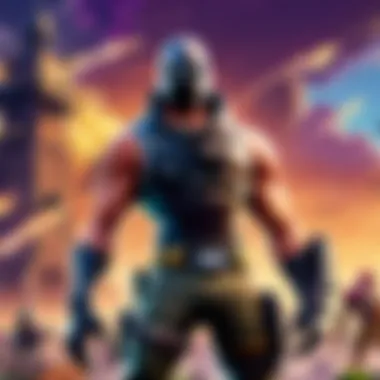

Regular updates are crucial for maintaining a seamless gaming experience. The developers of Fortnite frequently release patches that include new features, gameplay improvements, and security upgrades. Here’s what you should know about game updates and maintenance:
- Automatic Updates: Most mobile devices automatically download updates when connected to Wi-Fi. Ensure this setting is enabled to avoid any issues when launching the game.
- Manual Updates: If you prefer to manage updates manually, check your device's app store for the latest version and download it when available.
- Maintenance Downtime: Occasionally, the servers may go offline for maintenance. Stay informed about scheduled downtimes through the official Fortnite channels, including their social media pages and community forums.
Keeping your game updated is vital for optimal performance and enjoying new content as it is released.
Gameplay Mechanics on Mobile
Understanding gameplay mechanics on mobile is vital for enhancing the overall experience of playing Fortnite on your phone. As mobile gaming continues to evolve, developers have tailored the Fortnite experience to fit smaller screens and touch controls. This section delves into specific elements that define mobile gameplay and provides insight that can benefit both new and seasoned players.
Controls and Interface
The mobile controls and interface are fundamental to how players interact with the game. Unlike consoles or PCs, mobile devices use touch screens, which require a different approach to gameplay.
- Touch Controls: Players use fingers to control the character, aim, and perform actions. Customization options allow players to adjust the layout to their comfort.
- Buttons and Functions: Icons represent various functions, such as jumping, crouching, or building. Familiarizing with the placement of these buttons can enhance reflexes during gameplay.
- Interface: The interface is designed to present essential information without cluttering the screen. Understanding the minimap, health bar, and ammo count is crucial for success.
"The right control setup can significantly improve your gameplay, allowing for quicker reactions in critical situations."
Survival Strategies
Survival is a core aspect of Fortnite, and mobile offers distinct advantages and challenges in this area. Implementing effective survival strategies can greatly increase your chances of success.
- Landing Spots: Choose your landing area wisely. High-traffic zones provide good loot but increase the risk of early elimination.
- Resource Management: Collect materials during gameplay. Building structures for defense is vital and requires a balance between gathering resources and engaging enemies.
- Awareness and Positioning: Stay aware of your surroundings. Use headphones to catch audio cues and maintain a good position near the storm's edge for strategic advantages.
Building and Combat Techniques
Building and combat remain essential skills in Fortnite. The mobile version has introduced unique dynamics that players must master.
- Building Mechanics: The touch interface allows players to quickly build structures. Practicing different building techniques, like ramps and walls, is essential. The quicker you can build, the better your defensive options.
- Combat Tactics: Mobile combat involves quick aiming and decision-making. Rely on weapons that suit your playstyle, whether it be shotguns for close encounters or rifles for ranged attacks.
- Use of Scoped Weapons: Mobile devices often have auto-aim features when using scoped weapons. This can enhance accuracy, but understanding when to engage at range versus up close remains important.
By understanding the mechanics specific to mobile devices, players can enhance their gameplay and navigation within Fortnite. Mastering controls, implementing solid survival strategies, and refining combat techniques are key areas that will ultimately lead to improved performance in matches.
Optimizing Your Mobile Experience
Optimizing your mobile experience when playing Fortnite is crucial for maximizing both performance and enjoyment. A smooth gaming experience directly influences your ability to react during gameplay, build structures efficiently, and engage in battles without lag. Mobile gaming often presents unique challenges that can hinder performance, such as system resource limitations and varied connection quality. Addressing these factors can lead to improved gameplay and an overall enhanced experience in Fortnite.
Adjusting Graphics Settings
Adjusting graphics settings on your mobile device can lead to significant improvements in game performance. Fortnite offers various options that allow players to fine-tune visual quality and frame rates. Here are some critical points to consider when adjusting these settings:
- Lower Resolution: Reducing the resolution can help improve performance, especially on older devices. A lower resolution demands less from the graphics processor.
- Disable Shadows: Shadows can be resource-intensive. Turning off shadows can increase frame rates, making the game run smoother.
- Limit Frame Rate: Setting a frame limit can help maintain consistent performance, preventing fluctuations that may interfere with gameplay.
- Material Quality: Reducing material details can enhance performance. Simplifying what your device needs to render means less processing strain.
Players should experiment with settings to find the balance between visuals and performance that best suits their device capabilities and personal preferences. By customizing graphics settings, players may experience more stable gameplay, reducing the likelihood of interruptions during intense moments.
Enhancing Performance
Enhancing performance goes beyond graphics settings. A few considerations can further improve your mobile gaming experience in Fortnite:
- Close Background Apps: Closing unnecessary applications running in the background can free up system resources. This action can significantly affect game performance by ensuring Fortnite has adequate access to processing power.
- Maintain a Stable Connection: A strong and stable internet connection is vital for online gaming. Using Wi-Fi is generally preferred over cellular data. Alternatively, if you must use cellular data, make sure you have adequate signal strength.
- Optimize Device Storage: Keeping your device's storage clean can prevent lag. Regularly delete unused apps and old files to ensure suffice space for Fortnite and system updates.
- Update Software: Regularly updating your device’s operating system, as well as the Fortnite app itself, can help with performance. Developers often release updates to address bugs and improve efficiency.
Regular maintenance of your mobile device is essential for any serious gamer. Keeping it optimized ensures that you remain competitive in matches.
By following these suggested practices, players can mitigate the common issues associated with mobile gaming. Optimizing both graphics settings and overall device performance translates to a more enjoyable, fluid gaming experience. This attention to detail can provide a competitive edge in a challenging environment like Fortnite.
Common Challenges on Mobile
Understanding the common challenges faced by Fortnite players on mobile devices is essential. This knowledge allows players to prepare adequately, minimizing frustration and enhancing the gaming experience. Mobile gaming, while convenient, comes with its unique set of obstacles that can impact performance and gameplay. By being aware of these challenges, players can utilize strategies that leverage their mobile device's capabilities, ensuring smoother gameplay and a more enjoyable experience overall.
Connection Issues
Connection issues can severely disrupt gameplay when playing Fortnite on mobile. A stable internet connection is vital for any online multiplayer game, including Fortnite. Mobile devices rely on Wi-Fi or cellular data, both of which can be unpredictable.
Players often encounter lag or connectivity drops, which can lead to frustrating defeats. To minimize connection problems, players should consider the following strategies:
- Use a strong Wi-Fi signal: Whenever possible, connect to a reliable Wi-Fi network to ensure a more stable connection.
- Avoid peak times: Playing during off-peak hours can reduce the chances of slow connection speeds due to high traffic.
- Close other applications: Running multiple apps simultaneously can drain bandwidth, so closing unnecessary apps can improve performance.
Addressing connection issues is crucial for maintaining competitive edge in this fast-paced environment.


Control Limitations
Mobile devices come with distinct control limitations that can affect gameplay. The smaller screen size often leads to cramped controls, making precise movements challenging. Additionally, some players may find touch controls less intuitive compared to traditional controllers or keyboards.
To adapt to these limitations, players can:
- Customize controls: Most mobile games, including Fortnite, allow players to adjust their control scheme. Experimenting with layout can enhance comfort and efficiency.
- Practice regularly: Familiarity with touch controls can be greatly improved through consistent practice.
- Consider external controllers: Some users opt to use mobile-compatible controllers for enhanced precision and control.
Understanding and addressing control limitations is vital for achieving success.
Battery and Performance Concerns
Battery drain is another significant challenge for mobile gamers. Playing Fortnite, which requires extensive graphics and processing power, can quickly deplete battery life. This poses issues during long gaming sessions, potentially leading to interruptions while playing.
To mitigate battery and performance problems, players should:
- Lower graphic settings: Adjusting graphics settings can help conserve battery life while still providing an enjoyable gaming experience.
- Use battery saver mode: Many mobile devices have a battery saver feature designed to extend battery life during intensive activities.
- Keep the device cool: Avoid playing in high temperatures, as excessive heat can negatively impact performance and battery life.
Being mindful of battery and performance concerns can significantly improve gameplay duration and experience.
Multiplayer and Social Features
Multiplayer gaming is at the heart of Fortnite's appeal. Engaging with friends and new players is an essential aspect of the overall experience. Understanding the multiplayer and social features on mobile not only enhances gameplay but also enriches the sense of community among players. It allows users to form squads, strategize together, and enjoy the game collaboratively.
Inviting Friends to Play
Inviting friends is a straightforward process but one that significantly elevates the gaming session. Players can join each other's games through the Epic Games friend system. This system enables users to see which of their friends are online and available for play. To invite friends, follow these steps:
- Open the Fortnite Mobile application.
- Access the friends list by tapping the lobby icon.
- Select the friend you want to invite and click "Invite."
Doing this allows for seamless integration of social gaming. Players can also create custom parties. This means that players are not forced to join random matches but can team up with selected friends. As a result, coordination and teamwork become much more effective, which is crucial in a competitive environment like Fortnite.
In-game Communication
Communication during gameplay is vital. Effective communication can be the difference between victory and defeat. Fortnite mobile supports several forms of in-game communication, which are often needed when collaborating with a team.
- Voice Chat: This is a crucial feature for live coordination. Players can communicate strategies, call out locations of enemies, or share resources.
- Text Chat: For those who prefer to type, this feature remains accessible. It allows for discussions without voice, making it inclusive for players who may be in a situation where voice communication is not appropriate.
- Emotes and Gestures: Players can also use in-game gestures for quick communication. These can convey messages such as awareness of incoming foes or celebration of a well-executed plan.
Utilizing these tools effectively can greatly enhance team dynamics. Players can react quickly to changing situations and better support each other throughout the match. Both inviting friends and communicating in-game are essential for players who want to maximize their Fortnite mobile experience.
Updates and Future Developments
The subject of updates and future developments is vital for Fortnite mobile players. Regular updates introduce new features, fix existing issues, and make the game more enjoyable. For those who engage with the game on mobile, staying informed about these changes ensures optimal performance and an enriched gaming experience. It is also a necessity for competitive players who rely on the latest patches to maintain their edge.
Recent Game Patches
Recent game patches have played a significant role in shaping the mobile experience. Players often notice adjustments in gameplay mechanics, balance tweaks, or new content additions. These patches repair bugs that may hinder performance or disrupt gameplay. For example, event-specific updates, such as seasonal changes, reveal new skins or game modes, influencing strategies that can be employed.
The following points highlight the importance of recent patches:
- Bug Fixes: Many updates focus on rectifying known issues, thus enhancing stability.
- Game Balance: Patches can affect weapon efficiency or character attributes that dynamically change the meta.
- Content Drops: New skins, emotes, or challenges available during these patches keep the experience fresh and exciting.
===
Staying updated with recent patches is not just an option; it's essential for any serious Fortnite player. ===
Upcoming Features
Looking ahead, upcoming features pique the interest of the gaming community. Epic Games frequently hints at what’s next, keeping players eager to see new additions or enhancements. Development often focuses on improving player engagement and interactivity through better tools for communication or social play.
Some of the expected features might include:
- New Game Modes: Expansions of gameplay options that keep the action diverse.
- Enhanced Social Features: Better ways to interact with friends, possibly through integrated voice chat or team challenges.
- User Interface Improvements: Tweaks to screen layout and control customization, allowing players to optimize their gameplay.
Ending
In analyzing the journey of playing Fortnite on mobile devices, it becomes clear that mobile gaming is a significant aspect of contemporary gaming culture. The importance of this topic cannot be overstated, especially considering the rise of mobile platforms. This article has explored the various elements that contribute to an engaging mobile gaming experience, which includes understanding device compatibility, navigating installation, and mastering gameplay mechanics.
Mobile gaming has its unique set of benefits. For many, accessibility is key. Being able to play Fortnite on a phone allows players to engage with the game at any moment, providing flexibility that traditional gaming setups may lack. Players can join matches during commutes, breaks, or any spare time. This flexibility can enhance social interactions as well, enabling players to connect with friends more readily.
However, considerations must be made regarding performance and limitations inherent to mobile play. Connectivity issues and potential control difficulties can hinder the experience. Addressing these challenges with practical solutions, as discussed in previous sections of the article, is crucial in maximizing enjoyment and competitiveness regardless of the platform.
To summarize, understanding the mobile version of Fortnite is not just about knowing how to play; it encompasses recognizing the advantages it offers, the limitations players may face, and the valuable strategies to overcome these hurdles. With this knowledge, both new and seasoned players can improve their gameplay significantly, ensuring that the mobile experience is fulfilling and enjoyable.



