Playing Xbox Games on Your Phone: A Complete Guide
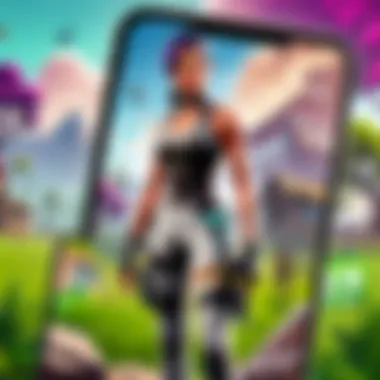

Intro
In recent years, mobile gaming has gained substantial growth and importance. With advances in technology, gamers expect more versatility from their devices. Playing Xbox games on a phone represents a significant leap forward in bridging console gaming and mobile accessibility. This guide will dissect various methods for achieving this goal, focusing on Xbox cloud gaming, remote play, and how they create possibilities for a unique gaming experience.
The exploration will include some technical necessities and an overview of compatible mobile devices. By the end of this guide, readers should have a clearer view of their options and how to unlock a new way of enjoying Xbox titles while on the go.
Xbox Cloud Gaming
Xbox cloud gaming, part of Xbox Game Pass Ultimate, allows users to play games without the need for a console. This approach leverages cloud technology. Players can stream games directly onto their smartphones or tablets.
Technical Requirements
To use Xbox cloud gaming effectively, certain specifications are needed:
- A stable internet connection, ideally Wi-Fi 5 or 6 for improved stability.
- A compatible mobile device such as an Android phone or iPhone.
- Xbox Game Pass Ultimate subscription.
User Experience Overview
The user experience has been broadly positive, with many players noting the convenience it brings. They enjoy playing popular titles such as Halo Infinite or Forza Horizon 5 without needing a console nearby. Load times tend to be manageable with a good connection. However, some gamers share grievances about occasional lag, especially during critical gameplay moments. Understanding these insights is essential for enthusiasts interested in cloud gaming.
Remote Play
Remote play is another exciting feature that enables players to stream games from their Xbox console to any mobile device. This requires a different setup compared to cloud gaming, as it usually necessitates being connected to the same home network.
Setup Process
Setting up remote play involves the following steps:
- Ensure your Xbox console is updated with the latest software.
- Activating remote play function in console settings.
- Downloading the Xbox app on your smartphone.
- Linking the app with your console.
Benefits and Limitations
Remote play has unique advantages, namely the ability to utilize the console’s capabilities to enjoy graphical fidelity better than cloud options might support. However, issues arise dependent on the local network's stability. Connectivity Interruptions can lead to a frustrating gaming experience, impacting performance negatively.
Compatible Devices
Many mobile devices can play Xbox games, enhancing versatility in choices for gamers. Players should consider:
- High-performance Android devices, such as Samsung Galaxy S series.
- iPhones with iOS 15 or later to support apps needing modern features.
- Tablets, such as the iPad Air or Samsung Galaxy Tab, provide bigger screens and enhanced controls.
Thus, by leveraging cloud technology and remote play capabilities, console gaming is moving seamlessly into the hands of gamers.
Intro to Mobile Xbox Gaming
Mobile Xbox gaming represents a crucial juncture in both technology and everyday play. By allowing console-quality games to be experienced on a smartphone, Xbox is further transforming the very nature of gaming. With today’s portable devices becoming more powerful, this transition to mobile platforms is gaining traction among a growing demographic of gamers.
The Evolution of Gaming Platforms
The history of gaming platforms is marked by consistent advances in technology. From traditional consoles to PCs and now mobile devices, each shift embedded new patterns of gameplay and experiences. The launch of the original Xbox marked a pivotal increase in console capacity, while smartphones and tablets began to enable old and new gamers alike to immerse in diverse gaming genres on the go. As Xbox Cloud Gaming continues to enable remote play of expansive game libraries, this transition makes it possible to maintain engagement even when away from the console. It expands accessible content and presents flexibility unmatched in previous eras of gaming. The gaming community now additionally thrives on how easily players can trade tips, strategies, and overall game culture thanks to forums and social media platforms.
Why Mobile Gaming Matters
The significance of mobile gaming transcends mere convenience. Mobile gaming democratizes access to high-quality gaming. Players are no longer tied to their living rooms. This shift affects buying behaviors, with decisions being increasingly influenced by the option to play via mobile after purchasing or accessing the game on their Xbox. The rise of competitive mobile gaming meets our daily demand for instant engagement and enthusiasm.
With mobile capabilities, the once academic question of whether you can play console games on mobile has turned into how best can it be achieved without compromising quality. In the sprawling world of versatile game-playing options, understanding the topic of mobile Xbox gaming unlocks potential for further exploration.


Additionally, smartphones enable gamers to connect socially or competitively, persuading various demographics to emphasize their need for flawless and innovative gaming options, fostering new legacies like eSports and mobile community engagements.
Mobile gaming does not just provide gaming on the go; it reshapes the gaming landscape fundamentally.
It's essential to comprehend mobile gaming's implications as decisions concerning game development and marketing shift toward capturing these mobile audiences, ensuring widespread support for this sustained trend in gaming.
Understanding Xbox Cloud Gaming
Xbox Cloud Gaming represents a pivotal moment in the evolution of how games are played and consumed by a global audience. This subsection aims to elucidate the significance of this technology in conjunction with mobile gaming. Given the surge in remote work and increased focus on digital solutions, understanding how Xbox Cloud Gaming operates and its benefits can enhance user experience for those seeking alternative ways to enjoy gaming.
The ability to stream Xbox games directly to mobile devices underscores an expansion of gaming platforms. As internet speeds improve and technology advances, more gamers are choosing to access their games from the convenience of their phones. This not only expands the demographic of gamers but also changes the inherent qualities of mobile gameplay.
Moreover, Xbox Cloud Gaming opens avenues for PlayStation-playing users. With this service, players can engage with their favorite titles without the need for conventional consoles, taking console gaming along to a park or while on vacation. Knowledge about this ensures gamers are aware of what is attainable in the mobile landscape, helpig them leverage the current offerings of Microsoft.
What is Xbox Cloud Gaming?
Xbox Cloud Gaming, previously known as Project xCloud, is part of Xbox Game Pass Ultimate. It allows players to stream their games directly to devices without requiring hefty downloads or considerable storage space. This service operates primarily via Microsoft's server data centers. Consequently, players can access a substantial library that includes popular titles like "The Elder Scrolls V: Skyrim" and "Halo Infinite" at their fingertips to comfortable devices such as their smartphones, tablets, or desktops.
Instead of being tied to a console, gamers can expect a seamless experience that includes progression saving, enabling continuity across devices. Thus, access to Xbox games has transformed structured gameplay into flexible, spontaneous play without geographical constraints that often restrict consoles. Ultimately, the system encourages inclusитет of game enthusiasts that prioritize convenience and mobility in gameplay.
Features of Xbox Cloud Gaming
The features of Xbox Cloud Gaming are wide-ranging, relevant, and tailor-made for evolving player needs. First, it supports a plethora of devices. Players can access their game library across platforms with minimal effort, making it user-friendly for new visitors and long-time Xbox fans alike.
Key Features include:
- Game Library Access: Membership gives gamers entry to a comprehensive catalog that spans genres and play styles.
- Cross-Platform Play: Users can engage with others across platforms, enhancing social dynamics such as competition and collaboration.
- Cloud Saves: Suspending sessions allows for easy switch across devices or simple breaks, automatic sync maintains progress, avoiding the dreaded loss of precious gameplay time.
- Separate Subscription Model: Users interested only in streaming don’t necessariliy need to buy a console, fostering an inclusive environment for a larger audience.
These features are paramount for any gamer choosing to maximize his or her Xbox experience on mobile. Accessing high-caliber games anywhere gives users unparalleled freedom. It allows them to indulge in their interests flexibly. An optimal mobile gaming experience hinges on comprehensive services offered by Cloud Gaming and executed performances that mitigate latency and promote enjoyment to its fullest potential.
Remote Play Functionality Explained
Playing Xbox games on your mobile phone through Remote Play is a fascinating aspect of modern gaming. This feature allows players to access their console directly from their smartphones, enabling a unique gaming experience away from the traditional console setup. It broadens the gaming horizon by providing flexibility, especially when you find yourself away from home.
Setting Up Remote Play
Setting up Remote Play involves several simple steps to ensure your gaming experience is not compromised. Follow these guidelines:
- Ensure Your Console is Updated: Before initiating the Remote Play functionality, verify that your Xbox console runs the latest system software. This prevents potential issues that may arise due to outdated firmware.
- Install the Xbox App: Download the Xbox app from Google Play Store or Apple App Store, depending on your device. The app is free and provides access not only to Remote Play but also serves as a hub for other Xbox services.
- Log Into Your Xbox Account: Open the app and sign in with the same Microsoft account linked to your Xbox console. This step is essential to establish a secure connection. It also syncs your data between the console and your mobile device.
- Connect Your Controller: For optimal gameplay, particularly for complex games, connect a compatible Bluetooth controller to your mobile device. Most Xbox controllers support Bluetooth connectivity, making this step relatively straightforward.
- Connect to Wi-Fi: A stable and strong internet connection is crucial. It is advisable to connect to a Wi-Fi network that can handle the required bandwidth to minimize latency during gaming sessions.
- Initiate Remote Play: With everything set, launch Remote Play via the app. Select your console from the menu, pinpoint the game you wish to play, and tap to start. You should see the console's interface mirror on your phone.
Although setting up may take a few moments, having Remote Play at your disposal opens new doors to gaming on the go.
Performance Considerations
While Remote Play offers a seamless experience, several performance considerations must be acknowledged. These can impact the overall quality of play:
- Internet Speed: High-speed internet is a necessity. Ideally, you should aim for an upload speed of at least 5 Mbps for the best performance. Slower connections can create lags and reduce the overall responsiveness of gameplay.
- Distance from the Router: If you are using Wi-Fi, proximity to your router matters. The farther away your mobile device is, the weaker the connection becomes, which may lead to dropped frames or connection issues.
- Network Congestion: More devices connected to the same network may interfere with your gaming experience. Ensure that other devices are not using excessive bandwidth while you are gaming.
- Power Supply: Keep your phone charged or plugged in during extended sessions of Remote Play. Gaming on mobile can consume a significant amount of battery power. An unexpected shutdown can unnecessarily interrupt gameplay.
Effective use of Xbox Remote Play requires careful adjustments to both your gaming environment and your device settings. Ensure all systems are optimized for the best performance.
Being aware of these minior but eminent factors will ultimately enhance your playability of Xbox games through Remote Play. The convenience of gaming anywhere is valuable, yet performance hinges on the stability and quality of your connections.
Compatible Mobile Devices for Xbox Gaming
Compatible mobile devices are crucial for Xbox gaming accessibility. In an era where mobile gaming is vitally integrated into the gaming ecosystem, understanding which devices support these functionalities is key. For gamers, having the right device means optimizing performance, visuals, and overall experience. Such compatibility impacts how seamlessly one can transition between console and mobile gameplay.


Android Devices
When it comes to Android devices, many options are available. Generally, devices with strong processing power and good display can enhance an Xbox gaming experience. Look for devices with processors like Qualcomm Snapdragon 865 or newer to ensure adequate power. High Refresh Rate displays, at least 90Hz, provide smoother visuals, vital for fast-paced games. Popular options include the Samsung Galaxy S20 series or the OnePlus 9. Other brands like Xiaomi and Google Surface show good compatibility as well. Using a reliable internet connection, preferably above 10 Mbps, ensures optimal performance during gameplay.
iOS Devices
For those who prefer Apple products, iOS offers alternatives as well. The newer iPhone models, specifically starting from iPhone 11 and later, show significant performance for Xbox gaming. iPad models like the iPad Pro offer larger screens and can create an immersive gaming experience. Accurate touch response ensures optimal control over your game. Apple's consistent iOS updates help maintain app performance and security for gaming as well.
Best Practices for Device Selection
Choosing the right device impacts gameplay experience. Here are several best practices:
- Look for Performance: Aim for devices with multi-core processors and enough RAM (minimum 6GB) to handle the processing demands of Xbox games.
- Invest in Display Quality: A sharp display creates depth and detail in games. Look for OLED displays for rich colors and enhanced blacks.
- Bluetooth Compatibility: Ensure your device can pair with controllers since tactile controls can affect precision.
- Storage Availability: Gaming applications can take significant storage. Choose a device with substantial internal storage or support for expandable memory.
Selecting a compatible device ultimately dictates the gaming flow and experience. Paying attention to specifications ensures gamers can exploit the features and functionalities while enjoying their Xbox games on mobile.
Technical Requirements for Mobile Xbox Gaming
Understanding technical requirements is essential for optimal mobile Xbox gaming. Without meeting these requirements, players may face frustrating obstacles that hinder the gaming experience. The success of playing Xbox games on a phone often hinges on the synergy between network quality and software setup. Establishing a solid foundation here not only enhances the gaming experience but also increases enjoyment.
Internet Connectivity Needs
The role of reliable internet connectivity cannot be overstated in mobile gaming. Higher bandwidth and steady latency are crucial for optimum performance when playing Xbox live. If the connection is weak, gamers will likely run into issues like lags, delays, and sudden dropouts, extinguishing the fun.
- Type of Connection: Using Wi-Fi is often preferred. Wi-Fi generally offers better stability and speed compared to mobile data.
- Minimum Speeds: Ideally, a minimum of 10 Mbps download speed is necessary for a smooth gameplay experience. A higher speed can deliver even more fluidity.
- Network Quality: Low latency is vital. Gamers should strive for a ping under 50 ms. This minimizes lag, ensuring responses occur nearly instantaneously.
Gamers who intend to play competitively must especially take these factors into account. Connectivity can spell the difference between winning or losing a game.
App and Account Setup
Setting up the necessary applications and accounts is what transforms a phone into a gaming console. This process might seem straightforward, but inadequate preparation here can diminish overall enjoyment. It's crucial to follow required phases meticulously.
- Download the App: Depending on the selected method for accessing Xbox games, individuals must download either the Xbox app or the specific game app itself from either the Google Play store or Apple’s App Store.
- Account Requirements: To log into the app, users must have an Xbox Live account. Users can create an account via the official Xbox website or directly through the app if needed.
- ContoSettings, Parental Control: Setting initial options is necessary, especially for families. Account setups provide options like parental controls to ensure gaming safety for younger players.
Missed steps in the setup can cause delays. In some situations, players may discover they are unable to connect due to poorly set configurations, leading to wasted effort and time on failed attempts.
By adhering to the prescribed technical requirements, mobile Xbox gamers can set the stage for a rewarding and enjoyable gaming experience. For further reading on mobile application and gaming requirements, check Wikipedia and Reddit.
User Experience with Xbox Games on Mobile
The user experience of playing Xbox games on mobile devices is central to understanding the overall appeal of mobile gaming. Traditionally viewed as a more casual interaction with games, the mobile platform now seeks a place alongside more established consoles. Key redistributions within mobile gaming highlight how player engagement is generated through new formats and control methods. This section outlines the vital aspects necessary to ensure a seamless experience while gaming on mobile, illustrating how compatibility and functionality respond to user needs.
Gameplay Mechanics on Mobile
Mobile gaming introduces a different approach to gameplay mechanics compared to console gameplay. Gestures and touch controls are typical navigation methods in mobile games, potential changing genres and trends in how gameplay can be delivered.
- Touchscreen Control: Integrating touch controls brings flexibility yet complicates precision. Simulating complex controller inputs might make some genres less engaging compared to their console counterparts.
- Adaptive Controls: In an effort to mirror traditional control schemes, many games adapt with on-screen buttons. However, screen real estate often means sacrificing visibility for immediate access to controls.
- Learning Curve: Gamers used to Xbox controllers may face a steeper learning curve. Transition adjustments between the tactile button experience and touch inputs can feel dissatisfying.
Exploring games designed for mobile play, some developers ensure players have optimal mechanics. Titles like Fortnite and Call of Duty: Mobile refine gameplay mechanics on mobile by tailoring unique mobile-centric features, allowing players to acclimate
Graphics and Performance Analysis
For avid gamers, the graphics and performance of Xbox games on mobile set crucial benchmarks. Knowing the technical limitations of mobile hardware shapes the experience.
- Resolution Limits: Most mobile device screens may not support the same resolutions as traditional gaming platforms. This can lead to graphics downgrades and affect visual fidelity.
- Performance Optimization: Applications such as Xbox Cloud Gaming require consistent optimization to deliver good frame rates and render visuals effectively. Devices must meet demands by balancing graphics without overtaxing the processor.
- Battery Life: Continuous high-performance use leads to significant battery drain, altering playtime experience. Optimizations to throttle up performance on the device correlate with complexities in hardware management.


Adaptations from familiar management provide evolving solutions over strictly functional design. A heartening
Limitations of Playing Xbox on Mobile Devices
Understanding the limitations of playing Xbox games on mobile devices is crucial for any gamer looking to adapt their gaming experience. While the technology has advanced considerably, challenges remain that can affect overall satisfaction. As we explore this section, we will consider some specifics, benefits, and important considerations.
Latency Issues
One of the predominant concerns for gamers is latency. Latency refers to the delay between your action and the game's response. In traditional gaming setups, the speed is nearly instantaneous. However, when streaming games to a mobile device, there is often a noticeable delay. For competitive gamers—particularly those in quick-paced titles like Fortnite—this delay can be detrimental.
Several factors influence latency:
- Internet speed and stability: A slow connection can create worse latency. For mobile connections, fluctuations in signal can cause interruptions.
- Server distance: The physical distance from a game's server can determine response time. A further distance often increases latency.
- Complexity of the game: Some games require more data. This can raise the processing burden, thus increasing delays further.
To achieve a smooth gaming experience, having a robust and high-speed internet connection is essential. However, even optimized conditions may not completely mitigate latency concerns.
Control and Interface Challenges
Another significant limitation is control and interface challenges. The way you interact with games on Xbox and mobile deviates substantially. Mobile devices lack traditional controllers, making it hard to replicate the same gameplay experience. Touchscreens offer a different control scheme which may not be as precise. The following points highlight these challenges:
- Touch Sensitivity: Accidental touches can trigger unintended actions. This can lead to frustration, particularly in games that require precision.
- Screen Size Limitations: Smaller displays may limit the visibility and ease with which players can engage with the game. The visual experience can be compromised due to compact layouts.
- Control Customization Freeness: Many games allow for custom button arrangements on the Xbox consoles, but mobile games often lack the same flexibility. This leads to uncomfortable configurations that may not be suitable for every player.
At the core, limitations of control and latency can pose challenges. Yet, agile players adapt. Knowledge of these limitations can aid in refining gaming strategies, thus fostering better experiences when gaming on mobile devices.
Acknowledging the bothers of mobile gaming allows players to make informed decisions, ultimately determining whether this mode aligns with their gaming objectives.
Exploring these challenges is helpful for any esports athlete or gamer, particularly when needing to pivot to mobile gaming environments, providing them the necessary tools to prepare before adapting their playstyles.
Future of Xbox Gaming on Mobile Platforms
The future of Xbox gaming on mobile platforms is integral to understanding the ongoing transformation of the gaming landscape. This is not just a temporary trend; rather, it represents a significant shift in how gamers engage with their favorite platforms. The accessibility of mobile devices has compelled major gaming companies like Xbox to innovate. With the rise of mobile gaming, traditional boundaries are dissolving. Gamers can expect more streamlined access to high-quality gaming experiences anywhere. This elevates the overall gaming culture, making it not only more inclusive but also personalized.
Trends in Mobile Gaming
Mobile gaming is experiencing rapid evolutions. A notable trend is the increasing dominance of cloud gaming services. These platforms leverage powerful remote servers to render games, enabling players to bypass the limitations imposed by their device hardware. Additionally, cross-play capabilities allow players on mobile to compete against users on consoles and PC, contributing to more robust gaming communities. Some other significant trends include:
- Augmented Reality (AR): Games like Pokémon GO illustrate how AR can bridge the gap between digital and real-world interactions.
- 5G Integration: The advent of 5G technology enhances mobile gaming through lower latency and faster download speeds. This makes it easier for gamers to engage in competitive play without delays.
- Increased Social Gaming Features: Modern titles are fostering social engagement, allowing friends to team up or compete, thus enhancing the communal experience.
With these trends, gamers are more engaged than ever, prompting Microsoft to invest heavily in tools and strategies that directly cater to mobile players.
Potential Technological Advances
Technological advances are paving the way for a richer gaming experience on mobile devices. Several factors will likely shape the gaming horizon. Mobile hardware is advancing quickly. More powerful processors and better graphics chipsets will soon make most smartphones capable of running the same titles traditionally reserved for consoles. However, there's more beneath the surface:
- AI Integration: Artificial Intelligence can play a role in offering a personalized gaming experience. From adaptive difficulty settings to player-specific recommendations, it can tailor gameplay based on individual gaming styles.
- Remote Server Enhancements: As cloud technologies improve, the process of delivering high-fidelity graphics and reduced latency will also enhance.
- Improved Battery Technology: Improving battery life can support long gaming sessions on screen-intensive games. This potentially makes gaming on mobile devices much more enjoyable without the constant need to charge.
Closure
The burgeoning intersection of mobile gaming and traditional console gaming is increasingly pivotal in shaping how enthusiasts interact with their favorite titles. This conclusion ties together several resonant elements outlined throughout this article, emphasizing the evolving landscape of playing Xbox games on mobile devices.
Summarizing the Mobile Gaming Experience
Over the course of this guide, we've explored myriad approaches to enjoying Xbox games on handheld devices. The essay delves into step-by-step methods focusing on Xbox Cloud Gaming and remote play functions while addressing the compatibility of different mobile devices such as smartphones and tablets.
Aside from technological specifics, we highlighted the user experience in gameplay mechanics, in-depth graphics analysis, and performance evaluations that form the crux of what mobile gaming encapsulates today. While the performance benefits are prominent, their practical applicability hinges on factors like compatibility and optimal settings.
Moreover, recognizing the limitations inherent in mobile gaming, such as latency issues and control challenges, is necessary. Awareness of these factors ensures gamers can make well-informed decisions and mitigate obstacles when embracing this mobile-centric approach to Xbox gaming.
Unlocking the potential of Xperia or Galaxy devices also becomes much easier and effective when gamers acknowledge existing possibilities and harvest pitfalls discussed earlier in this article.
"Mobile gaming becomes intimately significant as immersive technology opens vast horizons of playability and accessibility, reshaping the way gamers perceive traditional platforms."
In synthesis, the relevancy of mobile Xbox gaming lies within the conveniences extended to users, the compatibility available for a broad range of devices, and the ever-enhancing technological backdrop steady paving the path to advanced gaming experiences. As future developments unfold, present opportunities gain further grounds, enriching the mobile gameplay landscape while catching the interest of new age gamers and adversaries alike. Thus, the fusion of Gamers with their mobile devices is guaranteed to only strengthen in coming times.



