Effective Strategies to Lower Your Fortnite Ping


Intro
In the world of online gaming, having a smooth connection can often be the difference between victory and defeat. Players immersed in Fortnite know all too well how frustrating high ping can be. It’s like trying to run a race while someone keeps tripping you up. This article sets out to find solutions to help you lower your ping, making your Fortnite experience as seamless as possible.
Understanding the concept of ping is crucial; it’s a measure of speed at which your device communicates with the game servers. High ping can lead to lag, frustrating delays, and can make aiming at opponents feel like a Herculean task.
We will explore various methods to dial down your ping, covering both technical adjustments and environmental factors you might not even think about. Expect some straightforward advice to help you navigate the battlefield more effectively, whether you’re just picking up the game or a seasoned pro.
Latest Fortnite Updates
Overview of Recent Updates in the Game
To get a grasp on how to optimize your connection, it’s often wise to keep an eye on the latest patches and updates Fortnite has rolled out. Epic Games is known for frequent updates which can affect server performance.
Patch Notes Breakdown
Recent patch notes highlight several enhancements aimed at refining gameplay mechanics and server response times. Players can find detailed notes on the Fortnite website, breaking down improvements in net codes or adjustments in server locations, which can affect ping. Incorporating these into your understanding is key; snagging a lower ping may start with poking around the patch notes.
Analysis of New Features or Changes
Certain new features can inadvertently lead to network congestion. The latest update introduced a plethora of skins and items. It’s not just cosmetic; more players logging in at the same time can slow down servers. Understanding this can help you choose better times to play, particularly during downtimes after an update.
Technical Tips for Reducing Ping
- Check Your Internet Connection: Ensure that your internet speed matches what you pay for; vast differences can lead to lag.
- Use Ethernet Instead of Wi-Fi: This can be a game-changer. Wired connections typically offer lower ping rates.
- Choose the Right Server: Log in to the correct region. Playing on a server too far from your physical location can add unnecessary latency.
- Close Background Applications: Programs that run in the background can munch through bandwidth. Close unnecessary apps to free up resources.
Environmental Factors
You might not realize how your environment can impact your ping. Here are a couple of aspects worth considering:
- Router Placement: If you are on Wi-Fi, ensure the router is positioned centrally in your home. Obstacles like walls can severely dampen signal quality.
- Connection Traffic: Be mindful of the number of devices using the same internet connection. Too many devices can choke your bandwidth, leading to unpleasant lag spikes.
"Network quality can be compared to a highway. More traffic means more delays. "
In this guide, we’re diving into the nitty-gritty of connectivity tweaks, not just for the average player but for those truly passionate about mastering Fortnite. From technical wizardry to general pointers, let’s arm you with the tools needed to conquer the skies without that pesky ping ruining your game.
Understanding Ping
To truly grasp how to enhance your gameplay in Fortnite, one must first understand ping. This essential concept can mean the difference between victory and defeat in the heat of battle. In gaming parlance, ping refers to the latency or delay between your computer and the game server. It is measured in milliseconds (ms); the lower the ms, the quicker your movements and actions are registered in the game.
Definition and Importance of Ping
Ping is akin to the speed limit on a highway; the lower the speed limit, the quicker you can reach your destination. In the realm of online gaming, a low ping ensures smooth communication between your device and the game server. This includes sending your commands to the server, like when you jump, shoot, or build in Fortnite.
- Low Ping: Ranges typically from 0 to 20 ms. This is optimal for competitive play.
- Moderate Ping: Anything from 20 to 50 ms is generally acceptable, but you might notice some lag.
- High Ping: Above 50 ms begins to cause noticeable delays, potentially impacting gameplay negatively.
Understanding the significance of ping can greatly influence a player's performance. A consistent low ping can give players an edge over their opponents, as split-second reactions become less challenging, and every move feels more immediate and responsive.
Impact of Ping on Gaming Experience
The impact that ping has on the gaming experience, especially in a fast-paced game like Fortnite, cannot be understated. High ping creates a myriad of complications, turning your potential triumph into frustration.
- Lag and Stuttering: A noticeable delay between your actions and the game’s response can lead to disjointed gameplay. Ever felt like you pressed the button to build a fort but nothing happened? Chances are you were battling high ping.
- Competitive Disadvantage: In competitive play, every millisecond counts. A player with a ping of 80 ms might find themselves outplayed by someone with a ping of 20 ms, simply due to the lag affecting their reactions.
- Disconnects and Timeouts: Higher ping increases the likelihood of connection issues. When the data travels slowly back and forth, it's easier for connections to drop, leaving you staring at a loading screen when you should be in the game.
"Ping is the silent partner in the gaming experience; if not managed, it can become the loudest obstacle to your success."
In summary, understanding ping lays the groundwork for anyone looking to reduce their latency and improve their performance in Fortnite. When one comprehends the definition and impact of ping, addressing issues that lead to high latency becomes a more informed and objective task. Players need to take action, optimizing their gaming setup effectively to ensure they have the competitive edge they seek.
Common Causes of High Ping
Understanding the root causes of high ping is essential if you want to tackle the issue effectively. The gaming experience is often thwarted by lag, resulting in a frustrating environment for players. Recognizing what leads to increased ping helps in devising strategies to combat it, thus enabling a smoother and more enjoyable experience in Fortnite. High ping can turn even the talented player into a sitting duck, lessening their response time and accuracy in fast-paced scenarios.
Network Congestion
One major culprit behind high ping is network congestion. Think about it: when you have a house full of people streaming videos, doing video calls, or downloading large files, that bandwidth gets stretched thinner than a tightrope walker. This added strain can lead to delays that translate to higher ping. During peak hours, especially in residential areas, this congestion can amplify, resulting in game lag that frustrates even the most patient gamer.
To combat this, here are a few proactive measures you might consider:
- Schedule Usage: If possible, try to game during off-peak hours when fewer users are online.
- Limit Background Activities: Ensure that other devices connected to your network are not hogging resources while you’re in a match.
- Upgrade Bandwidth: Evaluating your current internet package for potentially higher bandwidth can also be a good idea if heavy usage is a common occurrence in your household.
Internet Service Provider (ISP) Limitations
Another angle to consider involves the capabilities and limitations of your Internet Service Provider. Different ISPs offer differing quality of service, and some prioritize gaming traffic better than others. You might find yourself stuck with a provider that’s notorious for throttling connections during high-demand times, meaning your gaming experience could be taking a hit.
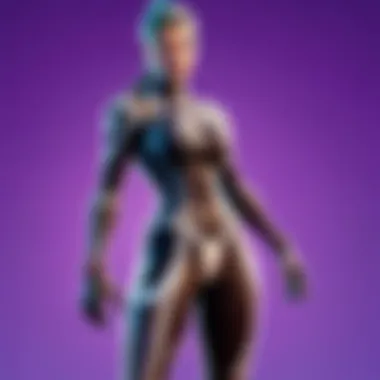

- Research Providers: Before making a switch, look at local reviews specifically from gamers.
- Customer Support: Don’t hesitate to reach out to your ISP to ask about congestion management policies. A well-informed gamer is a better-equipped gamer.
Distance from Game Server
Distance plays a pivotal role in ping levels, and it’s an element often overlooked by players. The farther your connection is from the game server, the longer the data travels. It’s like trying to throw a ball across a football field compared to tossing it across your living room; the distance speaks volumes about response time.
Connecting to a server that’s geographically closer to you can significantly reduce ping. Fortnite allows you to choose servers; be sure to pick one that’s not just the default but the one that leads to lower latency for your connection.
Hardware Limitations
Let’s not neglect the impact of your own hardware when discussing high ping. Older routers or modems may struggle to handle the demands of modern gaming, leading to delays in data transmission. The tech world moves fast—hardware that was cutting-edge a few years back might not cut it today.
- Upgrade Hardware: Consider investing in a modern router with gaming capabilities. Look for features like Quality of Service (QoS) settings that prioritize game data.
- Regular Updates: Make sure that your router's firmware is up-to-date. Manufacturers often release updates to improve performance and security.
In summary, tackling high ping necessitates a multifaceted approach. From evaluating network congestion and ISP capabilities to considering server distance and hardware efficiency, each factor plays a vital role in your overall gaming experience.
By recognizing these contributors to high ping, you're armed with the knowledge to make informed choices that can enhance your Fortnite gameplay.
Testing Your Current Ping
Understanding the dynamics of your ping is crucial for optimizing your Fortnite experience. Testing your current ping allows you to identify any connectivity issues that may be hindering your gameplay. High ping can lead to frustrating delays and irregular responses in the game, which can be particularly detrimental in fast-paced scenarios. By gauging your ping, you can take proactive steps to troubleshoot and enhance your connection.
There are various methods to test your ping, and it's wise to explore several alternatives. Knowing what your ping is under different conditions can help you draw a clearer picture of your network health. Regular tests can also serve as a baseline to measure the impact of any adjustments you decide to implement.
Using In-Game Tools
Fortnite itself offers useful in-game tools that can help you monitor your ping during gameplay. By accessing the settings menu, you can enable the option to display network statistics on the screen while you play. This not only gives you a real-time view of your current ping but also illustrates any connection spikes or drops. Here’s how to use in-game tools effectively:
- Enable Network Stats: Navigate to the settings and allow Show Network Stats. This will display your ping and other important metrics while you play, providing instant feedback.
- Monitor During Different Matches: Keep an eye on your ping in various lobbies, as it may fluctuate based on the server load and your geographical location.
By making use of these tools, you can keep your finger on the pulse of your connection, helping you determine if any actions are necessary for a smoother experience.
Third-Party Ping Testers
In addition to in-game tools, third-party ping testing applications can offer more comprehensive insights into your internet performance. These tools often test your connection to multiple servers, which gives you a better sense of which routes might be causing issues. A few reliable ping test tools include:
- PingTest: This tool tests your connection to various servers and provides a detailed report of your latency, jitter, and packet loss.
- PingPlotter: A more robust tool that visualizes your ping over time, revealing patterns that may indicate recurring issues.
- Speedtest: While primarily a speed test, it also provides a ping measurement that can help assess your connection quality.
Using these external testers alongside Fortnite's native features creates a well-rounded understanding of your ping performance.
Understanding Results
After running your tests, comprehending the results is paramount. Here are a few key things to look for:
- Ping Levels: A ping under 30 ms is ideal for fast-paced gaming, while 30 ms to 100 ms is generally acceptable. Anything over 100 ms can lead to noticeable delays.
- Jitter: This term refers to the variation in latency. If your jitter is high, you might experience fluctuating ping, which can be just as disruptive.
- Packet Loss: This indicates the percentage of data not reaching its destination. More than 1% packet loss might worsen your gameplay experience.
"In gaming, every millisecond counts. Understanding your ping and the related metrics can significantly enhance your performance."
Interpreting these results accurately empowers you to make informed decisions about your internet connection, whether that means optimizing your setup or seeking a new provider.
With these tests and analyses, you can pinpoint trouble areas in your connection and move forward armed with knowledge—that is key to reducing your ping in Fortnite.
Optimizing Your Internet Connection
When delving into the realm of online gaming, particularly in a fast-paced environment like Fortnite, the significance of a solid internet connection can’t be overstated. Optimizing this connection not only reduces ping but also enhances your gaming experience overall. A well-optimized internet connection acts like oil in a well-run machine, ensuring smooth gameplay and decreasing the potential for lags or disconnections. Not to mention the competitive edge it provides – because let’s face it, every millisecond counts in a battle royale.
Wired vs. Wireless Connections
The debate between wired and wireless connections is as old as the internet itself. While wireless connections offer flexibility, they often fall short when it comes to stability and speed, especially in high-bandwidth scenarios. Using an Ethernet cable slams the door on pesky interruptions caused by Wi-Fi fluctuations.
- Lower Latency: Wired connections deliver more stable signal with less latency, meaning your commands reach the server quicker.
- Consistent Speed: Unlike wireless, which can be affected by walls or other devices, a wired connection maintains its speed consistently.
- Reduced Interference: Wi-Fi signals can be disrupted by various factors, including other networks or electronic devices. A tethered connection finds away around these obstacles.
Of course, some players might argue that the convenience of Wi-Fi makes it the preferred option. But it's akin to choosing a sturdy infantry over a flimsy infantryman. If you're serious about your game, you'll want that strong connection.
Router Placement and Settings
Once you've decided on a wired connection, it's crucial to ensure your router is properly placed and configured. The placement of your router is a bit like choosing the right parking spot at a busy mall – too close to the traffic, and you might miss something important. Place the router in a central location in your home, and avoid hiding it behind obstacles like couches or cabinets.
Additionally, accessing the settings of your router can provide opportunities for enhancement:
- Firmware Updates: Keep the router's firmware updated to ensure it houses the latest optimizations and security protocols.
- Channel Selection: Routers often operate on specific channels. By switching channels so you're not on the same one as your neighbor's, you might experience less interference.
- Security Settings: Secure your network to prevent unauthorized users – they can hog your bandwidth and worsen your ping.
Quality of Service (QoS) Settings
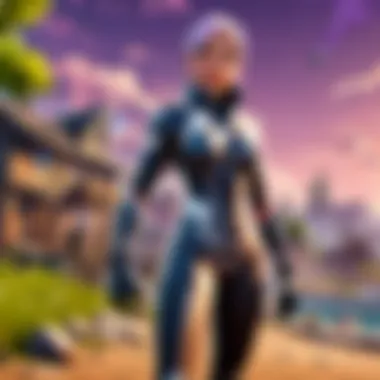

Quality of Service isn’t just a fancy term thrown around in tech forums; it’s a game changer for online gamers. This feature prioritizes network traffic, enabling your gaming packets to swim clear of the bandwidth traffic jams caused by streaming or downloading activities in your household. Imagine being on a highway with constructor traffic and suddenly getting a dedicated lane just for you. Here's how to optimize it:
- Access QoS Settings: Dive into your router's settings and enable QoS.
- Prioritize Gaming Devices: Assign higher priority to your gaming console or PC over other devices.
- Set Bandwidth Allocation: Specify how much bandwidth is allocated to your gaming device.
Get these settings right, and your gameplay response time is bound to see improvements, aiding in your pursuit of that elusive Victory Royale.
Reducing Background Usage
Finally, keep an eye on background applications. Background usage might be the silent killer of your gaming experience. While you’re in the heat of battle, you don’t want software updates or streaming videos draining your precious connectivity.
Here’s a quick checklist to streamline your connection:
- Close Unnecessary Applications: Shut down any unused apps, especially those that may hog bandwidth.
- Schedule Updates: Configure updates and downloads for off-peak hours, perhaps when you’re not actively gaming.
- Limit Other Devices: If possible, limit the use of bandwidth-heavy devices while you play. Everyone wants to binge their shows, but it's not the best time when you're one headshot away from victory.
By establishing solid practices in optimizing your internet connection, you’ll be setting the stage for more efficient, immediate, and enjoyable gaming sessions in Fortnite. With fast-paced adjustments and keen insights, every aspect enhances your play, allowing the pursuit of excellence closer at hand.
Choosing the Right Server
Selecting the appropriate server is crucial for reducing ping in your Fortnite gameplay. The server you connect to can significantly impact your overall experience, especially given that ping is largely determined by the distance between your device and the game server. By making a mindful choice, you can minimize lag and enhance your chances of performing well in competitive matches.
When gamers select servers, it's not merely about picking one that is nearby; instead, several elements come into play. Understanding which servers suit your geographic location and connection can provide a smoother experience. Let's break this down further.
Identifying Optimal Servers
Finding the right server to connect to involves a few steps and considerations. Here are key aspects to focus on:
- Geographical Proximity: A good rule of thumb is to connect to servers that are geographically closest to you. The shorter the distance, the lesser the data has to travel, thus reducing ping. This can lead to faster response times during gameplay, allowing you to execute actions seamlessly.
- Ping Testing: Tools like the in-game ping feature helps to identify available servers and their corresponding ping statistics. Note the server with the lowest ping rate. This data can steer your decision toward the most stable connection.
- Regional Considerations: Fortnite often has regional servers. Connecting to a server specific to your continent or region can yield better performance. For example, players in North America should ideally connect to NA East or NA West servers, depending on their precise location.
- Server Load: Sometimes, even a nearby server might not be the best choice if it's heavily populated. High traffic can lead to increased latency. Look for servers that have a healthy player count; balance is key here.
Server Switching Strategies
Switching servers can be an effective move if you consistently experience high ping. Here’s how to go about it:
- Experimentation: Don’t be afraid to test various servers to find optimal performance. If one server type steadily gives you high ping, try switching to a different region momentarily to assess performance differences.
- Watch for Updates: Fortnite is constantly evolving, and so are its servers. Keep an eye on any changes made by Epic Games regarding server performance or outages. Adjust your strategies accordingly based on the latest information.
- Time of Day Consideration: The time of day can also affect server load. Peak hours may draw more players in which can increase your ping. If you find your ping spikes during busy times, consider playing at off-peak hours, or change servers when you see a lower load.
- Use Community Insights: Platforms like Reddit or dedicated gaming forums can offer real-time reports from players regarding server performance. Engaging with the community may provide tips and strategies you haven’t thought of yet.
In summary, understanding and choosing the right server is not just a matter of luck but involves strategic thinking and consistent adjustment. By being proactive in identifying suitable server options, you can create a significant improvement in your Fortnite experience—turning a frustrating battlefield odyssey into a smoother and more enjoyable adventure.
Upgrading Your Internet Plan
When it comes to gaming, especially in a fast-paced environment like Fortnite, the type of internet plan you’re on can make all the difference. It's often easy to overlook just how crucial a solid internet connection is. An upgraded internet plan can reduce lag and enhance your overall gaming experience. Let’s look closer at some specific elements that come into play.
Assessing Your Needs
First up, understanding your personal gaming needs is paramount. Are you a casual player who hops into a few matches now and then? Or are you an avid Fortnite competitor who spends hours each day perfecting their craft? Your usage level directly influences the speed and quality of internet service that would best meet your requirements.
Generally, for seamless online gaming without interruptions, a minimum download speed of 25 Mbps is commonly recommended. However, if you stream your gameplay or have multiple devices connected at once, you might want to push for higher speeds -- think 50 Mbps or more. It can be helpful to assess the number of users sharing the connection and the types of activities they engage in. Having a household with gamers and streamers can really strain a basic plan.
"Assess what you need before making any big decisions. The right plan can turn your gameplay from sluggish to smooth like butter."
Evaluating Providers
Once you've got a firm grasp on your needs, it’s time to evaluate different internet service providers. Not every ISP is created equal; some offer plans that are more tailored to gamers. Here’s a breakdown of what to keep an eye out for when shopping around:
- Speed Options: Look for plans that provide consistent speeds. It’s not just about the maximum speed advertised; it’s about what you can realistically expect during peak hours. A plan that was dung out as "up to 100 Mbps" can be misleading if it struggles under load.
- Latency: Lower latency means less delay. Game on, you want this to be below 25 ms ideally. Review customer reviews or consult forums like Reddit for real-life experiences regarding latency in your area.
- Contract Terms: Some providers lure with low introductory prices but may lock you into a long-term contract. Make sure to read the fine print. Flexibility is critical in any service.
- Customer Support: This can’t be emphasized enough. If things go south with your connection, you want an ISP who can solve issues quickly. Browsing through feedback on platforms like Facebook can provide insights into their support quality.
- Bundled Services: Sometimes, providers offer bundles that include phone or cable services at a discount. If you need these services anyway, it can be a worthwhile option.
By assessing your personal gaming needs and evaluating different providers' offerings, you can make a more informed decision about upgrading your internet plan. This might just be the key to getting that sweet, sweet low ping in Fortnite.
Hardware and Software Solutions
Improving your ping while playing Fortnite isn’t just about optimizing your internet connection; it's also about the hardware and software you’re utilizing. This section dives into the significance of upgrading your hardware and refining your software settings. These two facets can dramatically affect your gaming experience.
Upgrading Your Hardware
Investing in quality gaming hardware can make a noticeable difference in your ping and overall gameplay performance. Let’s break down some key components:
- Router: A high-performance router can prevent data loss and maintain a stable connection. Look for dual-band routers that can handle multiple connections without a hitch. Plus, routers that support the Wi-Fi 6 standard offer improved speed and efficiency.
- Ethernet Cables: If you haven’t switched from wireless to wired yet, consider doing so. Using a reputable Ethernet cable can drastically lower latency. Look for cables that are rated Cat 5e or higher for optimal performance.
- PC Specs: Ensure your gaming rig meets the recommended specs for Fortnite. A faster processor, sufficient RAM, and a good graphics card contribute to better performance and can indirectly influence your ping by allowing smoother gameplay.
- Network Adapter: Sometimes you might need to upgrade your network adapter. A quality adapter can improve your connection quality and reduce ping spikes. If using an adapter, choose one that offers beamforming technology to send data directly to your device.
By taking these steps, you are laying a solid foundation for your Fortnite experience. However, even the best hardware can falter without proper software optimization, making this next step equally vital.
Network Software Optimizations
Software plays a crucial role in maintaining a low ping. Here’s what you can do:
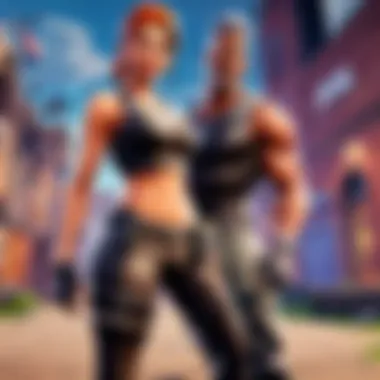

- Update Drivers: Regularly check for updates on your network adapter's drivers. Manufacturers often release updates that enhance performance or fix bugs, which can include connectivity issues that lead to higher ping.
- Optimize Settings: Delve into your network settings. For instance, disabling unnecessary network protocols or services can free up bandwidth. You can do that through the Control Panel or System Preferences. Sometimes, basic tweaks can lead to significant improvements.
- Use Quality of Service (QoS): If your router supports QoS, enable it. This feature allows you to prioritize Fortnite traffic over other uses of the internet in your household, ensuring your gameplay remains smooth even when others are streaming or downloading.
- Adjust Firewall Settings: Ensure that your firewall isn’t overly restrictive. Check if Fortnite is allowed through your firewall settings to avoid unnecessary latency. Sometimes firewalls can slow down connections, so finding a balance is key.
Frequent updates and optimizations can turn your gaming rig into a sleek machine—one that’s capable of delivering a seamless Fortnite experience.
Do not overlook your software; it can be as impactful as your hardware changes. By combining an effective hardware setup with optimized software, you'll likely see a positive difference in your ping, setting yourself up for success in Fortnite.
Environmental Factors
When it comes to online gaming, the environment in which you play can significantly impact your ping. Understanding the relevance of these factors allows players to make informed adjustments to optimize their gaming experience. Specifically, elements such as physical space, electronic interference, and routine maintenance all play critical roles in how effectively your system connects to Fortnite servers. By focusing on environmental aspects, players can reduce disruptions that lead to higher ping and ultimately enhance their overall performance.
Minimizing External Interferences
One of the most significant external factors affecting ping is interference from other electronic devices. If you think about it, many homes are crammed with technology—Wi-Fi routers, phones, microwaves, and other gadgets, all competing for bandwidth or emitting signals that can disrupt your connection. To mitigate these problems, consider the following strategies:
- Router Positioning: Place your router in a central location away from walls and large objects that can block signals. Elevating it can also help; routers benefit from clear line-of-sight to your gaming rig or console.
- Limit Bandwidth-Sucking Applications: Applications that run in the background, like streaming music or video, can sap your connection. When preparing for a gaming session, ensure these apps are closed.
- Use Quality Cables: Physical connections can often yield better results than wireless setups. A wired connection via an Ethernet cable can drastically reduce latency issues. For optimal results, invest in a high-quality cable.
Remember, even minor changes in your setup can lead to better results. If you're near a microwave, consider relocating your router. Just by making these small adjustments, you may find better stability, and significantly lower ping.
Network Maintenance Practices
Another aspect that can make or break your gaming experience is regular maintenance of your network equipment. Just like a car, your router and modem need care to perform at their best. Neglecting these devices can contribute to higher ping and packet loss.
Here are some essential practices:
- Regular Reboots: Rebooting your router and modem at least once a month can help clear issues that might build up over time. Think of it this way—it's like giving your devices a fresh start.
- Firmware Updates: Keeping the firmware on your devices up-to-date is crucial. Manufacturers release updates to improve performance and security, so regularly checking for updates can optimize your network's functionality.
- Clean Equipment: Dust buildup can affect connectivity. Regularly check your devices for dust and debris, and clean them gently, ensuring proper airflow.
By maintaining your network equipment, you're not only ensuring a smooth operation but also extending the lifespan of your devices. A well-kept network can be the backbone of a reliable gaming experience, turning your time in Fortnite into a more enjoyable affair.
Monitoring Your Progress
Monitoring your progress is a cornerstone for achieving improved ping while playing Fortnite. It’s easy to make adjustments, but without a clear way to track those changes, it can feel like shooting in the dark. By regularly observing and analyzing your ping, you gather valuable data that can inform your strategies and help you fine-tune your setup further. Consistent tracking creates a feedback loop that highlights what works and what needs tweaking.
Regular tracking not only clarifies the connection state but also increases your gaming awareness. High ping doesn’t simply vanish; it’s often a symptom of deeper issues within your network or hardware. The more you keep tabs on it, the better you can connect the dots and identify patterns that may lead to undesirable gaming experiences.
To foster continuous improvement, you can consider these elements when monitoring your connection:
- Frequency: Check your ping at different times of the day to see how it fluctuates with network traffic.
- Comparison: Track results after implementing each strategy to determine what’s yielding the best outcome.
- Documentation: Make notes of any significant changes in your gaming environment that could affect performance.
Setting up a baseline helps you understand your average ping. It’s about getting that baseline to a more acceptable level so that the experience enhances your capability to compete effectively.
Regularly Checking Ping
Actively checking your ping provides instant feedback about your connection quality. This can be performed using in-game tools that Fortnite provides or through various third-party applications designed for this purpose.
To check your ping effectively:
- In-Game Tools: Fortnite offers a simple option to observe your ping. Just head to the settings, and enable the display option for network stats. This way, you can monitor your connection stats in real time as the game progresses.
- Third-Party Applications: Programs such as PingPlotter or Speedtest can be handy. They offer more in-depth analysis of your connection beyond just ping, letting you visualize latency and packet loss over time.
By examining your ping during gameplay, you can immediately tell if it spikes due to factors like server changes or other players on your network. An important practice is to correlate high ping instances with your internet activity. For example, if your family starts streaming movies while you’re gaming, it could lead to a noticeable increase in your ping.
"Monitoring your ping gives you an edge over opponents by minimizing uncertainty in your gameplay."
Adjusting Strategies Based on Results
Once you have a clear view of your ping performance, it’s time to adjust your strategies based on the data presented. If your checks point to frequent high ping, then pinpointing the causative factors becomes crucial. Detailed analysis can help you decide whether the issue lies with your ISP, distance from the server, or even software settings on your gaming rig.
Consider these adjustments based on the results:
- Adjust Router Settings: If you notice ping spikes, dial into your router settings to reduce the Number of connected devices or employ QoS management to prioritize gaming traffic.
- Time-of-Day Considerations: If results show that ping is predominantly high during peak hours, consider scheduling your gaming sessions during off-peak times to experience smoother gameplay.
- Server Selection: If your ping is consistently high on one server location, it might be time to dabble in some server switching. Trying out different servers might unveil a more stable connection.
Keeping track of your performance goes beyond merely watching the numbers; it’s about interacting intelligently with the data. The right adjustments based on informed insights can elevate your gaming experience significantly.
The End
In closing, reducing ping in Fortnite isn't just a matter of throwing money at new equipment or hoping for the stars to align. It's about understanding how each facet of your setup impacts your overall gaming experience. High ping can turn even the most skilled player into a sitting duck, making each match frustrating instead of fun. Therefore, grasping the fundamentals of ping and taking step-by-step measures to optimize both your environment and equipment is critical to ensuring a more enjoyable gameplay experience.
Summary of Key Points
To distill the information shared:
- Understanding Ping: Recognizing what ping means and its significance in online gaming is where it all starts. This helps players appreciate how latency impacts their performance.
- Common Causes of High Ping: Identifying factors like network congestion, ISP limitations, and distance to game servers can pinpoint specific issues causing lag.
- Optimizing Connections: Whether through choosing wired connections, improving router settings, or simply placing your router in a better location, small tweaks can yield significant improvements.
- Server Choices: Picking the right server can drastically affect your in-game response time. Knowing how to switch to optimal servers is a game changer.
- Hardware Upgrades: Sometimes, hardware limits might be the bottleneck. Assessing and upgrading can directly affect performance.
- Environmental Management: Minimizing interference from other devices and ensuring stable power supply is often overlooked.
- Monitoring and Adjusting: Continuously checking your ping and making granular adjustments based on those readings leads to ongoing improvements in your gaming experience.
Encouragement for Ongoing Improvement
Tech is always evolving, and so are the ways to engage with it. Just as gamers adapt to new strategies within Fortnite, these same principles apply to managing your connection. Each tweak you implement should be seen as part of an evolving strategy. Whether you introduce new hardware, refine your setup, or simply become more educated about network management, there's always room for growth.
By remaining proactive about your gaming setup, not only do you stand to improve your own skills, but you’ll inevitably contribute to a more stable gaming environment for all players in Fortnite,
This journey doesn’t end here; consider it an ongoing adventure that complements your talent and passion in Fortnite. Regularly revisit the strategies outlined and keep your eyes peeled for new insights that could assist in leveling up your performance. In the fast-paced world of gaming, the best player is not just the one with skill but the one continually optimizing their conditions for success.



