Effective Strategies to Lower Ping Rates in Gaming


Intro
In the world of online gaming, having a low ping rate is crucial. It can easily mean the difference between a victory and a defeat. A gamer’s experience hinges on how quickly their commands are relayed to the server and back, making lag an enemy that no one wants in their digital gameplay. Whether you're sniping in Fortnite or executing a flawless combo in a fighting game, every millisecond counts.
As internet connectivity improves worldwide, gamers are inevitably looking for ways to optimize their play. The solution often involves a combination of technical tweaks, hardware upgrades, and an understanding of network dynamics. Players often find themselves frustrated, caught in the web of lag spikes and high ping, desperately searching for answers. Let's explore key strategies and insights to keep your connections stable and responsive.
Tactics to Minimize Ping Rates in Online Gaming
When diving deep into ways to reduce ping, even the smallest changes can have a monumental impact. Here are various tactics to consider:
1. Optimize Your Network Settings
- Use a Wired Connection: Nothing beats the stability of a direct ethernet connection. While Wi-Fi offers convenience, it can be a bit flaky during crucial moments.
- Change DNS Settings: Sometimes, using a different Domain Name System provider can improve your connection speed. Google DNS or Cloudflare DNS are popular alternatives that gamers have found useful.
- Quality of Service (QoS) Settings: Most modern routers come with QoS settings that can prioritize gaming traffic over other internet activities. Adjusting these settings might just give your gaming the edge you need during peak times.
2. Hardware Choices Matter
- Router Upgrades: Investing in a gaming router can make a world of difference. These routers come with features specifically tailored for gaming, from enhanced bandwidth management to gaming-specific firmware.
- Top-notch Modems: Like a good bow for an archer, a well-functioning modem is vital. Opt for one that supports the speed provided by your Internet Service Provider (ISP).
3. Software Configurations
- Close Background Applications: When you're gaming, it’s wise to limit the number of applications running in the background. Software updates or even browser tabs can eat into your bandwidth, causing unnecessary lag.
- Use Network Monitoring Tools: Programs like PingPlotter can provide real-time data on your connection status. This knowledge allows you to pinpoint issues as they arise.
"Even a small change in configuration can lead to a smoother gaming experience. Every gamer wants to ensure that their skills shine, with no lag as a hindrance."
4. Understanding the Game Servers
- Choose the Right Server: Many games like Fortnite allow players to select their server region. Selecting a server closer to your physical location can dramatically decrease ping rates.
- Time of Day: It’s also worth noting that peak internet usage times can lead to higher pings. If possible, try to game during off-peak hours for optimal results.
5. The Importance of Regular Maintenance
- Reboot Your Router Regularly: Like cleaning your weapons before battle, routinely restarting your router can refresh connections and ultimately enhance performance.
- Check for Firmware Updates: Keeping your router's firmware up-to-date ensures you're benefiting from the latest improvements and security patches.
By adhering to these strategies, gamers can create a more seamless online gaming experience. While it may be tempting to dive straight into the game, taking the time to invest in network knowledge can pay off handsomely. Lower ping rates lead to improved responsiveness, enabling players to react swiftly and decisively.
Understanding Ping Rate
When one talks about online gaming, understanding ping rate becomes crucial for anyone eager to gain an edge in their virtual battles. It's not just about enjoying the game; it's about how connected you are to the server, and that connection affects every fiber of your gaming experience. If you've ever found yourself frustrated with lag just when you were about to make that game-winning move, ping is one of the top culprits behind that irritation.
What is Ping?
Simply put, ping is a measure of the time it takes for data to travel from your computer to the game server and back. This is usually measured in milliseconds (ms). A lower ping indicates a faster connection, while a higher ping signifies that it takes longer for the signals to make that round trip. To boil it down to the basics, a ping rate of 20 ms is significantly better than one that sits at 100 ms. This delay can be the difference between a smooth shot in a first-person shooter or a frustrating missed opportunity. In the technical realm, ping is often calculated using a command that pings the server; sort of a digital handshake where your system checks in to see how long it takes to receive a response.
The Importance of Ping in Gaming
Low ping rates are essential for competitive gaming. Gamers thrive on split-second decisions, and if your system takes longer to react to commands or receive data, you're at a severe disadvantage. Imagine you're in the final moments of a heated match, your opponent is charging, and the game hiccups because of a high ping. In that moment, the outcome could hinge on a mere fraction of a second.
Moreover, when you're gaming with friends or in online multiplayer matches, high ping can lead to frustrating experiences not just for you but for others as well. Your actions can appear delayed or misplaced to others in the game, creating confusion and possible conflicts. Hence, understanding ping isn't just about personal performance; it's about the shared experience of your gaming community.
Factors Influencing Ping Rate
Multiple factors can impact your ping rate. Here are some influences worth noting:
- Distance to the Server: The farther you are from the game server, the longer it takes for data to travel. Playing on a server located across the country can significantly increase your ping.
- Network Congestion: If many devices are simultaneously using the internet connection—like streaming videos or downloading large files—it can bog down your bandwidth, leading to higher ping.
- Quality of Your ISP: Some Internet Service Providers deliver faster and more stable connections than others. It's wise to research ISPs and their performance in your area before diving into competitive gaming.
- Router Configuration: A poorly configured router can introduce delays. Ensuring your router is set correctly and optimally positioned can make a difference.
- Interference: Factors like physical obstructions, electronic devices, or even neighbors' Wi-Fi connections can cause disruptions, leading to increased ping.
By breaking down these factors, it becomes clearer how to minimize ping and enhance your gaming experience. Taking control of your gaming environment can mean the difference between glory and disappointment.
Assessing Your Current Ping Rate
Understanding and evaluating your current ping rate provides a foundational step toward reducing latency in online gaming. Before implementing any solutions, it’s smart to know where you stand. Having a clear idea of your current network performance, especially ping times, can help identify whether your existing setups and configurations are adequate or in desperate need of adjustment.
Why is This Important?
By assessing your ping, you can:
- Diagnose persistent lag issues,
- Compare performance against the recommended specifications of your favorite games, and
- Determine if your network environment needs to be optimized further.
A gamer may have the latest rig and a blazing-fast internet plan, yet if the ping rate remains high, that elite capability could be thwarted. Ultimately, staying aware of your ping rate makes all the difference between victory and defeat in competition-driven environments.


Using Ping Testing Tools
Ping testing tools are crucial for determining your network’s responsiveness. These tools measure the time it takes for data to travel from your device to a server and back again. Such tests can be executed via a myriad of applications or command-line interfaces, making it easy for every gamer to conduct an assessment from the comfort of their gaming chair.
Here are some popular tools you can use:
- Ping Plotter: This graphical tool allows for continuous monitoring and detailed reporting on ping performance over time.
- Speedtest by Ookla: A widely known tool that measures not only ping but also download and upload speeds.
- Command Prompt (Windows): By opening Command Prompt and typing `ping [server address]`, you can gauge ping to any server. This is a quick and straightforward method for those familiar with basic computer commands.
Remember: Running multiple tests at different times of the day yields the most accurate results. Network congestion can affect performance, so aiming for non-peak hours might provide a clearer picture of your ping capabilities.
Interpreting Ping Results
Interpreting the results from your ping tests is essential. While latency is typically measured in milliseconds, understanding the numbers in context can help you develop comprehensive strategies for improvement.
- 0-20 ms: Excellent. Barely noticeable latency, ideal for competitive gaming.
- 20-50 ms: Good. Still responsive and usually satisfactory for most online gaming experiences.
- 50-100 ms: Fair. Noticeable lag may occur; some performance issues could arise in fast-paced games.
- 100-200 ms: Poor. Lag starts to become detrimental, and gameplay will be noticeably affected.
- 200+ ms: Unplayable. Serious lag and delays will make competitive gameplay frustrating and often unmanageable.
"A ping of over 100ms can often mean that even the swiftest fingers can’t save you from defeat."
Understanding these figures allows one to pinpoint areas that require attention. If the ping is consistently higher than desired, it might signal the need for network optimization or hardware upgrades. It’s not just about keeping a careful watch on the numbers but also knowing how to react whenever they dip into problematic territories.
Optimizing Your Home Network
In the ever-evolving landscape of online gaming, ensuring a smooth, lag-free experience isn't just a luxury—it's a necessity. Optimizing your home network stands as a cornerstone strategy for enhancing your ping rate. In a realm where every millisecond counts, savvy gamers understand that the quality of their connection can dictate the outcome of their matches. Thus, optimizing one's network is not merely a technical adjustment; it's an investment into a player's competitive edge.
Choosing the Right Internet Service Provider
Selecting an Internet Service Provider (ISP) is akin to picking a teammate in a squad-based game—you need someone reliable. Not all ISPs are created equal, and what may work for one user might not yield good results for another. Before committing, research multiple ISPs in your area, looking for those that boast high speeds and reliability. Consider their customer service reputation too; as frustrating as it is to have connectivity issues, a responsive support team can save the day.
- Speed: Look for providers that offer a speed tier suitable for gaming. Generally, a minimum of 25 Mbps download speed is advisable, but higher speeds can yield better results in crowded environments.
- Latency: Opt for an ISP known for low latency connections. You can find this information through various forums or sites that track ISP performance.
- Data Limits: Some ISPs impose limits on data usage which can throttle your connection or incur extra charges. Choose one without such restrictions.
Remember, not only is the speed important but the quality of service can be a game-changer. Consider user reviews and performance tests when making this choice.
Configuring Your Router Settings
Once you’ve tied the knot with your ISP, it’s time to customize your router settings. While many users stick to the default configurations, taking a moment to tweak these settings can yield surprising improvements. Routing is the backbone of your network, and optimizing this backbone can drastically reduce ping.
- Change your MTU Settings: The Maximum Transmission Unit (MTU) size can impact how data is packaged. Adjusting it to about 1452 bytes is often effective for gaming.
- Pick the Right Channel: Many routers operate on overlapping channels in the 2.4 GHz band. Use applications or tools to determine which channels are less crowded in your area and switch to one of those for better performance.
- QoS (Quality of Service): Enabling QoS settings can prioritize traffic for your gaming device, ensuring that it gets the lion's share of your bandwidth, particularly during heavy usage times.
"The router is your lifeline; treat it with the respect it deserves. Fine-tuning it can turn your gaming from a mediocre experience into a stellar one."
Utilizing Ethernet Over Wi-Fi
While Wi-Fi presents the allure of convenience, it often falls short in performance compared to a wired connection. If you truly aim for lower ping rates, connecting your gaming device directly via Ethernet is one of the best ways to go.
- Stability: Ethernet connections are generally more stable than Wi-Fi. The reliability means less packet loss, which can make a world of difference during heated gaming moments.
- Speed: Wired connections typically provide higher speeds, especially if you’re using a high-performance router and cables (Cat6 or higher is recommended).
- Reduced Interference: With a direct line, you’ll avoid annoying overlaps from other wireless devices, ensuring your connection remains smooth.
Though it may require a bit of cord management, it’s worth the effort for a better gaming experience. Ultimately, making the switch to Ethernet can be akin to moving from a clunky old car to a sizzling sports car. The speed and control you gain can really elevate your gameplay, pushing those ping rates down to an enviable level.
Hardware Enhancements for Lowering Ping
Achieving a competitive edge in online gaming heavily leans on how fast and smoothly one can connect to the server. Hardware plays a crucial role in determining ping rates, and if you want to step up your game significantly, investing wisely in your tech stack is a must. Poor hardware can act like a ball and chain, dragging down your potential performance in intense gaming scenarios. In this section, we will explore how selecting quality gaming routers, shifting to wired connections, and upgrading network interface cards can bring about noticeable improvements in your ping rates.
Selecting Quality Gaming Routers
Not all routers are created equal. When choosing a gaming router, you’ll want something that caters specifically to your needs as a gamer. Look for features like Quality of Service (QoS), which prioritizes gaming traffic over other types of data on your network. This helps ensure that your game packets are sent and received with minimal delay.
A high-quality router should also support the latest wireless standards, such as Wi-Fi 6. If you've still got an older version, you're likely missing out on increased speeds and better overall performance. A router that offers dual-band options means it can operate on both 2.4 GHz and 5 GHz frequencies, allowing you to find a clearer, less congested signal.
Here are a few considerations while selecting:
- Range: Ensure the router can cover your gaming area fully.
- Speed: Look for routers with high bandwidth capabilities.
- Security: A router with robust security features protects your gaming identity.
Investing in a Wired Connection
Switching from Wi-Fi to a wired connection is like changing from a bicycle to a sports car when it comes to online gaming. Wired connections tend to have much lower ping rates since they aren't susceptible to the interference that Wi-Fi can experience. This consistency is crucial during those nail-biting moments where every millisecond counts.
To set up a wired connection, you will need an Ethernet cable. Ideally, you want a Cat 6 or higher cable to ensure you're getting the best speeds possible. Connect your gaming device directly to your router, and you will experience a noticeable drop in ping, along with enhanced stability.
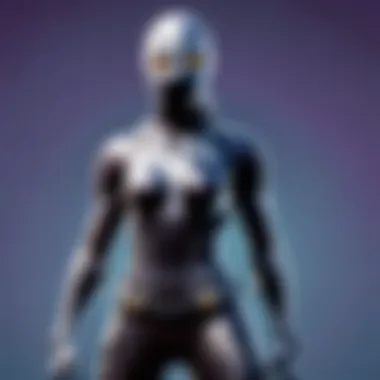

"A wired connection can cut down latency by up to 50% when compared to wireless setups."
Upgrading Network Interface Cards
In some cases, it’s not just your router that could benefit from an upgrade—your network interface card (NIC) deserves attention too. Modern NICs perform better on various levels, including speed, throughput, and reliability. If your gaming rig still has an outdated NIC, consider upgrading to a new one that supports faster throughput rates and more advanced data handling capabilities.
When shopping for a NIC, pay heed to the following points:
- Speed: Ensure it supports Gigabit speeds.
- Standards: Look for compatibility with the latest networking standards.
- Compatibility: Make sure it works with your operating system and motherboard.
Investing in these hardware enhancements is akin to tuning a finely crafted machine. They refine your setup, reduce latency, and put you in a better position to dominate your next game. By prioritizing your equipment, you are not just playing the game; you’re actively optimizing your performance against competitors.
Minimizing Network Interference
To maintain stable connections in online gaming, minimizing network interference is essential. Each player in the digital environment competes not just against opponents, but against the unpredictable nature of their own network. Understanding this interference, along with implementing strategies to mitigate it, can greatly enhance the gaming experience.
Diving into the myriad factors that cause disruptions, we can appreciate the difference a solid gaming setup can make. Whether you’re in the heat of battle in Fortnite or strategizing in an FPS environment, being aware of and countering network interference becomes crucial in lowering those pesky ping rates.
Identifying Sources of Interference
A variety of elements can distort your gaming signal. Common sources of interference include:
- Other Wi-Fi Networks: In dense living spaces, numerous Wi-Fi signals can overlap, leading to a reduction in connection stability.
- Household Gadgets: Devices such as microwaves and cordless phones can disrupt signals. It may feel like living in a minefield, where every gadget competes with your gaming needs.
- Obstacles: Thick walls, metal furniture, or even plants can absorb signals, diminishing connection quality. Having a gaming setup that’s clear of such physical barriers can work wonders.
- Electronic Devices: Other connected devices in the house, like smart TVs and streaming devices, also use bandwidth, potentially slowing down your connection during crucial play.
By recognizing and pinpointing these sources, gamers can take action early and refine their setups. The first step towards optimized gaming is knowing what disrupts your network flow.
Optimal Router Placement
One of the sneakiest culprits when it comes to high ping is the router’s location. How many gamers really think about where their routers sit? Making adjustments to router placement can significantly lower network interference. Here are some ideas to consider:
- Central Location: Place the router as centrally in your home as possible. This simple physical distance can often lead to a marked improvement in signal strength across all rooms.
- Elevation Matters: Elevate the router. If it’s tucked away in a corner on the floor, consider putting it on a shelf or higher surface. Signals broadcast outwards; the higher it is, the better the reach.
- Away from Walls: Keep the router several feet away from walls and other large objects. This not only enhances coverage but ensures the signal’s path is as direct as possible.
- Avoid Negative Spaces: Try not to place the router near electronics that are high-frequency. Solid barriers and non-digital interferences mix poorly with gaming.
Placement is often overlooked, yet it’s one of the easiest adjustments to make. Consider surrounding variables and review how they might add interference. A few tweaks here, and you may find yourself dodging bullets, not lag.
Network Traffic Management
Network traffic management plays a vital role in improving your ping rate during online gaming. With multiple devices in a home connecting to the internet, bandwidth can become stretched, leading to lag and disconnections during gameplay. Balancing your network traffic can make a significant difference in your gaming experience, giving you an upper hand in competitive situations.
Understanding Bandwidth Allocation
Bandwidth allocation refers to how the available internet bandwidth is distributed among different devices and applications within your network. When multiple devices stream videos, download files, or play games simultaneously, they compete for the same bandwidth. Some devices may hog more of the capacity while your gaming setup struggles to maintain a stable connection.
To make sense of bandwidth allocation, you might first assess how you utilize your home internet. If you firmly believe that everyone should be on their best behavior during your gaming hours, consider setting limits or schedules.
- For instance:
- Avoid heavy downloads while gaming
- Set a time for streaming services when you’re not online
- Pause large file uploads or updates
By monitoring and controlling this data flow, you can ensure that your gaming connection has the resources it requires. Letting others know your gaming hours can also help minimize disruptions. In essence, understanding and managing your home's bandwidth can keep your connection smooth.
Quality of Service Settings
Quality of Service (QoS) settings are a functional enhancement you can employ to prioritize gaming traffic over other internet activities. Think of this as assigning a VIP lane for your online games, ensuring that they receive the necessary bandwidth even when the entire household is online. The aim here is simple: when multiple devices vie for internet speed, the one that’s deemed most important gets first dibs.
To set up QoS, take a moment to dive into your router’s settings. Here’s a general idea of the steps involved:
- Access your router’s admin panel through a web browser.
- Locate the QoS settings section (it might be under Advanced Settings).
- Enable QoS if it’s off, then define which device or game should get priority, e.g., your gaming PC or console.
- Some routers allow you to specify the maximum bandwidth for each device, ensuring your gaming experience remains unaffected by other activities.
After all, who really wants their Clutch moments disrupted by buffering?
In summary, both bandwidth allocation and Quality of Service settings are crucial tools when it comes to managing network traffic. These strategies not only help in reducing your ping rates but also create a more stable and enjoyable gaming environment. By paying attention to these elements, you can wield your connection effectively and continue levelin' up your online gaming experience.
Adjusting In-Game Settings
In online gaming, the connection between your actions and what happens on-screen is incredibly important. One significant way to improve this is by adjusting your in-game settings. It's all about configuring the game itself to initiate faster responses and reduce frustration during critical gameplay moments. The options available often range from minimizing graphical fidelity to prioritizing performance, each bringing its own benefits.


When speaking about in-game settings, you want to keep an eye on those elements that can directly impact how swiftly the game processes your commands. The following sections delve deeper into specific strategies:
Optimizing Game Configuration
Optimal game configuration involves tailoring your settings to your particular machine and network situation. Lowering the graphics settings, for instance, can reduce the load on your system and, in turn, allow the game to run more smoothly. This might mean turning off high-definition textures, reducing shadow quality, or switching from fullscreen to windowed mode, which may not look as razzle-dazzle but can certainly enhance performance.
Another vital area to tweak is the sensitivity settings for your mouse and controller. Often, finding that sweet spot can make all the difference between a skilled response or a missed shot. Find the settings that facilitate your best gameplay and stick with them, adapting as necessary.
Here are some additional points to consider when optimizing configurations:
- Adjust Frame Rate Limits: This can help in making sure the game is as fluid as it can be on your hardware.
- Disable V-Sync: It may eliminate input lag in fast-paced scenarios, though it might come at the expense of some visual tearing.
- Adjust Field of View (FOV): A broader FOV might let you see more; however, it can also place extra strain on your hardware.
Being strategic about these choices may feel tedious, but the payoff in terms of responsiveness—particularly during heated competition—is worth it.
Choosing Regional Servers
The bounce of signals across the world plays a significant role in how quickly or slowly you experience in-game events. Therefore, choosing regional servers is like finding the best highway for your automobile—shortening the distance between you and the game’s server. Connecting to a server closer to your geographical location tends to result in a more stable connection and lower ping.
Most game titles usually provide options for various regional servers. When you open the server selection menu, look for servers labeled clearly with your area. This may require some trial and error, as occasionally you might stumble onto various servers in different regions that provide unexpected performance boosts.
Here are a few considerations:
- Test Latency: Many games will show you the ping for each server. Opt for the one with the lowest number.
- Account for Peak Times: Even a low ping server can lag during peak usage hours, so timing can matter.
- Regular Check-ins: Just because a server performed well yesterday does not guarantee it will today. Keep your options open and test occasionally.
Choosing the right server can redefine your gaming experience. A lower ping translates to quicker actions, reducing the gap between your command and the game’s response.
In summary, effective in-game configuration combined with regional server selection can significantly enhance your gaming experience, helping create a snappier and more enjoyable environment perfect for developing your skills.
Regular Maintenance and Monitoring
Maintaining a solid connection in online gaming doesn't just happen overnight. Just like caring for a car or a garden, regular maintenance and monitoring can play a pivotal role in ensuring your gaming experience is smooth and free from pesky lag. This section will explore why these practices matter, as well as highlight some tangible steps you can take to keep your online gaming setup in tip-top shape.
Routine Speed Tests
Conducting speed tests on a regular basis is akin to checking your pulse — it provides insights into your network's health. Speed tests measure both your download and upload speeds, along with your ping. This gives you a clearer picture of what’s going on under the hood of your network.
Here’s how you can approach routine speed tests:
- Choose Reliable Tools: Use tools like Speedtest by Ookla, Fast.com, or even built-in functionalities in gaming platforms to measure your connection.
- Schedule Regular Intervals: Set a schedule to test your speed, be it weekly or bi-weekly. Consistency helps you identify anomalies that might arise and communicate them to your ISP if neccessary.
- Check Results During Various Times: Network congestion varies throughout the day. Testing at different times can reveal when your connection dips, allowing you to plan your gaming sessions for peak performance.
Routine checks of your speed should uncover any underlying issues that may otherwise go unnoticed, such as ISP slowdowns or hardware concerns.
Keeping Software Updated
Keeping your devices and software updated is not just a suggestion; it’s a necessity. Software updates often come with improvements that can lead to better connection stability and, subsequently, lower ping rates. When software applications are up to date, they maximize compatibility with your network hardware and can resolve known bugs that may hamper performance.
A few strategies to ensure your software remains current include:
- Operating System Updates: Ensure your operating system is running the latest version whether it's Windows, macOS, or a gaming console. These updates enhance system performance, security, and compatibility.
- Router Firmware: Routers also require firmware updates. Check the manufacturer's website for the latest versions to ensure your hardware isn't working with outdated software.
- Game Upgrades: Many games release patches that fix bugs or improve online connectivity. Keep an eye on game updates through platforms like Steam or console networks to download updates as soon as they come out.
Regular maintenance, combined with vigilant monitoring, sets the groundwork for an online gaming experience that is both responsive and enjoyable. Frequent speed tests and timely software updates reduce the chance of encountering serious issues down the line. As gamers, adopting these practices not only maximizes our performance but it also allows us to focus more on gameplay rather than grappling with connectivity headaches.
End
When diving into the realm of online gaming, the mention of ping rates often bubbles to the surface as a crucial factor impacting gameplay experience. Understanding why low ping matters is pivotal for any gamer striving for excellence, especially in a landscape where split-second decisions can make all the difference between victory and defeat. The strategies laid out in this article aim to illuminate paths to optimizing connectivity, ultimately leading to a smoother, more responsive gaming session.
The Impact of Low Ping on Gameplay
Low ping transforms gaming experiences, allowing players to react quickly to in-game actions. A latency of fewer than 20 milliseconds can be considered exceptional for competitive play, enabling almost instantaneous feedback. This is particularly vital in fast-paced shooters or competitive multiplayer games like Fortnite or League of Legends, where every shot or movement can lead to turning the tide in your favor.
Moreover, low ping not only enhances individual performance but also contributes to an overall cohesive team dynamic. When every player can act without delay, strategizing becomes seamless, making it easier to coordinate complex maneuvers or execute critical plays. Gamers often find that with lower ping, they enjoy less frustration from lag, leading to improved focus and a more enjoyable experience.
Continual Improvement Approach
Ping optimization is not a one-time fix; it requires ongoing evaluation and adaptation. Players should routinely assess their network performance to spot any fluctuations that could affect gameplay. By establishing a habit of periodic speed tests or monitoring connectivity, gamers can stay ahead of potential issues before they spiral out of control.
Here are some steps to maintain optimal ping rates:
- Regularly Update Routers: Keeping firmware updated ensures that you're utilizing the latest optimizations.
- Reassess Internet Packages: As gaming demands evolve, periodically evaluating and upgrading your internet plan can provide faster speeds and lower latency.
- Stay Informed: Following gaming forums or websites for tips on network settings, ISP performance, and hardware advancements can keep you in the loop.
"Being aware and proactive in managing your setup allows for a game experience where you can fully unleash your skills without the hindrances of lag."
In a nutshell, achieving a low ping isn't just about the initial optimizations; it suggests a mindset geared toward continual improvement. Embracing this approach ensures that the gaming experience remains stellar, allowing for personal growth and fostering a competitive edge in the ever-evolving world of online gaming.



