Ultimate Guide to Saving Clips on Your PC


Intro
Capturing those epic gameplay moments can feel like trying to catch smoke with your bare hands. Yet, in a world where content creation and sharing reign supreme, knowing how to effectively save clips on your PC has become essential for gamers and creators alike. Whether you're slaying foes in Fortnite or showcasing a breathtaking play in Call of Duty, having the right tools and techniques at your disposal can make all the difference.
In this comprehensive guide, we dive into diverse methods tailored for capturing clips. We start by exploring software solutions, from built-in features to third-party applications. Then we address hardware considerations, taking a closer look at how certain specifications and equipment can enhance your clipping experience. Finally, we offer practical tips that simplify the process, ensuring even the most novice users can easily save their highlights.
Whether you're a thrill-seeking gamer or a dedicated content creator, this guide is carefully crafted to turn your gaming moments into shareable memories. Time to level up your skills in capturing gameplay!
Why This Matters
The landscape of gaming is ever-evolving, and with it, the need for streamlined content creation. By mastering the art of saving clips, players not only document their personal achievements but also contribute to a larger community narrative. The clips you save may well be the sparks of inspiration for others, showcasing strategies, creativity, and powerful storytelling.
Let's uncover the techniques that can put you at the forefront of the gaming content movement, providing insights that are impactful and actionable.
"Good gameplay deserves to be remembered and shared, and the right tools can make it happen effortlessly."
So, without further ado, let’s dive into the nitty-gritty details!
Understanding Clip Saving on PC
In the world of modern gaming and content creation, being able to save clips efficiently on a PC is not just a luxury; it's vital. This chapter lays the groundwork for understanding how clip saving works and why it matters. With the gaming environment increasingly competitive, gamers and creators alike need tools to capture their most impressive moments. Ignoring this aspect could mean missing out on opportunities to build a brand or showcase skills.
The Importance of Clip Saving
Clip saving serves multiple roles. Firstly, it allows players to document their progress, capturing highlights that serve not only for personal archives but also for community sharing. When gamers save their best plays, they create a portfolio of sorts that can lead to Twitch or YouTube opportunities, essential for aspiring content creators. Additionally, saved clips can be used for educational purposes, helping others learn from your strategies.
Moreover, clips have profound implications for game developers, as they can provide feedback on gameplay mechanics, bugs, and user experience. Users often share clips to point out glitches or report issues in a more visual manner, making it easier for developers to pinpoint problems. The circle of sharing clips helps strengthen the relationship between the gaming community and creators behind the games.
It’s essential to recognize that ease of access to clip saving capabilities makes a huge difference, transforming memories into shareable, high-quality content. The experience of gaming changes dramatically when you can look back on your play, analyzing what went right or wrong. It's like having a replay button for your gaming journey.
“A good memory is not just about the past; it’s about what you can do with it in the future.”
Use Cases for Saving Clips
Understanding the various contexts in which clip saving comes into play can help you appreciate its value. Here are some common scenarios:
- Competitions and Tournaments: Capturing gameplay clips for review and analysis is crucial for gamers competing in high-stakes settings. It allows for strategy evaluation and performance reflection, giving them an edge over opponents.
- Content Creation: Streamers and YouTubers thrive on engaging video content. These clips can be edited into highlights or tutorials, drawing in viewers and engaging with a wider audience.
- Community Engagement: Sharing impressive plays or funny moments can help strengthen one’s identity in a gaming community. Players can connect through shared experiences, whether that be on forums like reddit.com or platforms like Facebook.
- Game Development Feedback: Gamers can report bugs and other anomalies by sharing clips which clearly demonstrate issues. This visual element is far more effective than text explanations.
- Preserving Gaming Memories: Like an online scrapbook, saved clips allow gamers to preserve those unforgettable moments, whether it be an epic win or some amusing mishap, serving as a time capsule of sorts.
In summary, understanding clip saving intricately connects to various realms, ranging from personal satisfaction to community engagement. The possibilities are as rich as the gaming experiences themselves.
Essential Hardware Requirements
Saving clips effectively on a PC isn't just about having the right software; your hardware plays a vital role too. Underestimating the importance of robust hardware can lead to frustrating interruptions during your gameplay. If you’re a serious gamer or content creator, it’s crucial to understand that the equipment you use can significantly impact your ability to capture high-quality clips without lag or technical hiccups.
Recommended PC Specifications
When diving into clip-saving, your PC must meet certain specifications to handle the demands of high-resolution recordings without skipping a beat. Here’re some recommendations that will ensure a smooth experience:
- Processor: Look for at least an Intel Core i5 or AMD Ryzen 5. These processors offer sufficient power to handle demanding applications without overheating.
- RAM: Aim for 16 GB or more. This amount of memory is essential, especially if you’re multitasking with gameplay, live-streaming, or editing clips simultaneously.
- Graphics Card: A dedicated graphics card, such as NVIDIA GeForce GTX 1660 or AMD Radeon RX 580, should be on your list. These cards support advanced rendering technologies necessary for smooth capture.
- Storage: SSDs are preferable over traditional HDDs. Their faster read/write speeds can dramatically improve loading times and responsiveness of your software. Aim for at least 512 GB to start.
- Cooling System: A good cooling system is non-negotiable. Proper ventilation and cooling solutions, such as extra fans or liquid cooling setups, help keep your hardware healthy during extensive gaming sessions.
Having hardware that meets these criteria will not only enhance your gameplay but also provide a more enjoyable clip-saving process.
Peripherals for Enhanced Clip Saving
While your PC’s inner workings are crucial, the peripherals you choose also contribute to superior clip-saving. Investing in quality accessories can elevate your experience significantly. Here are some parts to consider:
- High-Quality Microphone: For gamers who want to provide commentary during gameplay, a USB microphone can boost audio quality, resulting in clearer and more professional clips.
- Webcam: For those streaming their gameplay or creating vlogs, a good webcam can add a personal touch. Look for options that stream at least 1080p.
- Gaming Headset: A solid pair of headphones with a built-in mic can improve sound quality while ensuring you're aware of your game’s ambient sounds. This helps you react timely during crucial moments.
- Capture Card: If you’re recording from consoles like Xbox or PlayStation, a capture card such as Elgato HD60 S can be handy. It provides additional inputs that ensure clips are saved directly from your console to your PC.
"High-quality peripherals can make the difference between average and exceptional gameplay content."
By considering these hardware specifications and peripherals, you can set yourself up for successful clip-saving endeavors. The better your setup, the more effortless it will be to capture those precious moments without losing any quality along the way.
Choice of Software for Capturing Clips
Choosing the right software for capturing clips is essential for anyone, be it gamers or content creators. The software acts as the backbone of your clip-saving strategy. You can have the best hardware, but without the right tools, you might find yourself in a pickle. This section delves into various popular applications, compares their features, and discusses the nuances between free and paid solutions. Each of these factors plays a significant role in ensuring you can capture and save your gameplay moments seamlessly.
Popular Clip Saving Applications
There’s a plethora of applications available for saving clips, each tailored to different needs and preferences. Some heavy-hitters in this arena include:
- OBS Studio: Renowned for its versatility, OBS Studio allows users to record gameplay, stream live, and much more. The open-source nature means constant innovation and no hidden fees.
- NVIDIA ShadowPlay: For those with NVIDIA graphics cards, ShadowPlay is hard to ignore. It captures gameplay with minimal performance impact, maximizing your smooth gaming experience.
- Bandicam: This software offers a user-friendly interface, along with impressive recording quality. It’s particularly known for its ability to record at high resolutions without chewing up too much CPU.
- Fraps: While a bit dated, Fraps is beloved by long-time users for its simplicity and reliability. It captures both video and screenshots, making it a straightforward choice for many.


Each of these applications offers its unique flair, so the choice often comes down to personal preference and system compatibility.
Comparing Features of Key Software
When it comes to comparing these applications, key features to consider include:
- Recording Quality: Is the software capable of capturing HD footage? How does it handle graphics-intensive games?
- Ease of Use: A user-friendly interface can save you tons of time. You don’t want to spend more time figuring out the software than playing the game.
- Performance Impact: Does the software slow down your gameplay? This is a biggie for any serious gamer.
- Post-Processing Features: Some apps offer built-in editing tools. This can save you from juggling multiple software solutions.
A side-by-side comparison can reveal which software may serve your needs best. For instance, while OBS is powerful, its learning curve can be steep; on the other hand, NVIDIA ShadowPlay is incredibly intuitive but limited to certain hardware.
Free vs Paid Software Solutions
Diving into the debate between free and paid options, there are upsides and downsides to consider. Free software might come with a few strings attached, like advertisements or limited features. The common dilemma is whether you want to invest money for added functionality.
Free options allow you to dip your toes in without burning a hole in your pocket. Meanwhile, paid software often provides:
- Superior Support: Paid applications typically offer more robust customer service.
- More Features: Paid versions often lack limitations, allowing for unlimited recording time and high-quality formats that free versions may restrict.
- Regular Updates: Developers are more likely to maintain and upgrade paid applications, ensuring they're optimized for your needs.
Ultimately, the decision rests on your unique circumstances. If you’re just starting out, free software may suffice. But as you dive deeper into content creation or gaming, investing in a paid option can significantly boost your efficiency and output.
By understanding the strengths and weaknesses of various clip-saving applications, you can position yourself to make an informed choice that enhances your gameplay and content creation experience.
Configuring Software Settings
Configuring software settings is a crucial step in the clip-saving process. This stage not only defines how your captures will behave but also affects the quality of your recordings and your overall experience. Neglecting these settings can lead to frustrating results—such as poor video quality or excessive file sizes—which can be a headache for both gamers and content creators alike.
To make the best out of your clip-saving software, understanding the parameters you need to set up is essential. You want to ensure that your software can effectively record what you want without missing key moments. Getting it right means you won't have to go back and redo anything, saving you time and effort in the long run.
Setting Up Recording Parameters
When it comes to setting up recording parameters, you’ll often see options related to resolution, frame rate, and bit rate. Each of these settings has a direct impact on the quality of your recorded clips.
- Resolution: This defines how detailed your clips are. For instance, 1080p Full HD is often a standard for gameplay captures but consider 1440p or even 4K if your hardware can handle it. Just be aware that higher resolutions take more storage.
- Frame Rate: This refers to how many frames are captured per second. High frame rates like 60 FPS can make action in your games look buttery smooth, whereas lower rates might create choppy footage. Many pros recommend sticking to 60 FPS for a seamless experience.
- Bit Rate: This controls the amount of data processed in your recording. Higher bit rates equal better quality but come at the expense of larger file sizes. Finding a balance based on your needs is vital.
By tuning these settings, you can tailor how your software interacts with your gaming experience. If you find that the clips are lagging or stuttering, it might be time to revisit these parameters and adjust them accordingly.
Adjusting Quality and Format
Once you’re satisfied with the recording parameters, the next step involves adjusting the quality and format of your saved clips. Most software allows you to select various output formats which can significantly affect how—and where—your clips can be used.
- Quality Settings: Just as you choose recording parameters, you’ll need to decide on the post-processing quality. Many applications let you apply compression to reduce file size without too much loss of visual fidelity. It can be a tedious balancing act, so keep an eye on how clips look once compressed.
- File Formats: Common formats include MP4, AVI, and MKV. MP4 is usually the go-to, especially for social media, due to its compatibility and smaller file size. Conversely, AVI can provide higher quality but at the cost of larger file sizes, which may eat up your hard drive faster than you can say "clip saved!"
- Considerations: When switching formats, consider the platform where you’ll share these clips. For instance, if you’re streaming on platforms like Facebook or Reddit, MP4 is preferred, while if you're keeping clips for editing later, a format like MKV could be a better choice.
Efficiently configuring these settings can elevate the quality of your clips while maintaining manageable file sizes, making it simpler down the line whether you're uploading to social media or editing in a software suite.
"The right toolset transforms a novice into a pro; don’t overlook the settings that make your clips shine!"
By taking a methodical approach to both recording parameters and quality settings, you ensure that your saved clips not only capture the essence of your gaming moments but are also ready for whatever you want to do next.
Recording Gameplay Clips
Recording gameplay clips is essential in today’s digital landscape, particularly for gamers and content creators. Whether you’re spotlighting a skillful play, illustrating a tutorial, or sharing a laugh with friends, having the ability to capture these moments directly from your screen is invaluable. It’s about immortalizing those fleeting seconds that often define gaming experiences. This section delves into how to initiate a capture, save clips effectively, and utilize hotkeys for smoother operations.
Initiating a Clip Capture
To kick off the journey of recording gameplay, the first step is to initiate a clip capture. Many software programs, like OBS Studio or Nvidia GeForce Experience, come equipped with user-friendly interfaces that make starting a recording process fairly straightforward. You can typically do this by finding the recording button or option in the software menu.
Here are several key elements to keep in mind:
- Game Mode Activation: Switch your software into game mode if applicable. This can optimize performance and ensure a smoother capture.
- Frame Rate Settings: Before hitting the start button, verify that your frame rate settings align with your computer's capabilities to ensure a seamless recording experience without hiccups.
- Resolution Selection: Choose a resolution that balances visual quality and system performance. Higher resolutions look great, but they can be taxing on your hardware.
Tip: Familiarize yourself with your software's interface prior to recording. Knowing where everything is can save precious seconds during a heated gaming moment.
Saving Clips During Gameplay
Once you’ve initiated your capture, saving those clips during gameplay becomes your next point of focus. Most recording programs automatically save clips at set intervals or when certain triggers are met, like ending a session or manually stopping a recording. But it’s wise to know how to save clips effectively to avoid losing content.
- Automatic Saving Features: Enable automatic saving options if your recording application supports it. This ensures that you won’t lose hard-fought moments.
- Manual Save: If you stumble upon a stunning achievement mid-game, knowing the manual save function is crucial. Familiarize yourself with the specific key or command for instant captures, which can give you that extra edge.
- Clip Naming Convention: When saving, adopt a systematic approach for naming clips. A consistent format can help streamline your clip organization later.
Utilizing Hotkeys for Efficiency
When it comes to recording gameplay, efficiency is vital, and hotkeys are your best friend in this regard. Setting special key combinations for starting or stopping recordings can dramatically enhance your workflow, allowing you to focus on the gameplay instead of fiddling with software settings.
Here’s why you should consider hotkeys:


- Quick Access: With hotkeys, you can start and stop recordings without taking your hands off the controls. A simple key press could capture critical moments without delay.
- Seamless Integration: Many gamers already use hotkeys for other gameplay functions, so adding capture commands to your roster reinforces a smoother experience.
- Customization: Most software lets you set your own hotkeys. Customize them to ensure they don’t conflict with game controls or other software.
This might sound trivial, but the ability to capture moments quickly often separates an average player from a top-notch gamer showcasing their skills.
In summary, recording gameplay clips involves careful planning and execution—initiating captures, saving effectively, and utilizing hotkeys improve your ability to produce compelling content. With these practices, you’ll be well on your way to capturing and sharing your most triumphant or humorous gaming moments.
Editing and Managing Saved Clips
Once you’ve saved your gameplay clips, the next logical step is to edit and manage those clips effectively. This aspect is crucial because, without proper organization and editing, a gaming library can quickly grow chaotic. Finding that epic moment you wish to share could feel like searching for a needle in a haystack if not systematically approached. Enhancing and managing these clips not only makes them more presentable but also ensures you utilize your best moments in a way that resonates with your audience and keeps your content crisp and engaging.
Basic Editing Tools Overview
To get started on editing your clips, knowing the available tools is fundamental. Various applications cater to different levels of expertise, from beginners to seasoned professionals.
- Adobe Premiere Pro: This heavyweight is the go-to for many content creators. It offers advanced features like multi-track editing and robust color grading options. However, it might overwhelm a novice user due to its comprehensive interface.
- DaVinci Resolve: Renowned for color correction, this software offers both free and paid versions. It’s perfect for those who want professional-grade outputs without spending a dime upfront.
- OBS Studio: While primarily a streaming tool, OBS allows for basic editing. It’s quite handy for straightforward clips, especially for quick turnarounds.
- Shotcut: If simplicity is your jam, this tool is user-friendly and free, providing decent editing capabilities without a complicated learning curve.
Each of these tools has unique strengths which suit different soorten of projects. The choice of applications may vary based on personal requirements, making it essential to experiment with a few options to see what fits best.
Organizing Clips for Easy Access
Keeping your clip library organized can’t be overstated. When you’re in the heat of editing or sharing content, the last thing you want is to waste time tracking down a specific clip.
Here are some effective strategies for organizing your clips:
- Create Folders: Set up folders based on categories like 'Epic Wins', 'Fails', or even game-specific tags. This way, you can navigate through your library effortlessly.
- Consistent Naming Conventions: Adopt a system for naming files. For instance, a format like can be invaluable in helping you remember the contents of each clip.
- Use Metadata: If your editing software supports it, consider tagging files with relevant metadata. It adds an extra layer of organization and allows for quicker searches later.
- Regular Cleaning: Just like any closet, it's important to periodically evaluate what clips you’ve kept. If they’re not up to snuff or won’t ever see the light of day, it might be time to delete them. This keeps your library lean and relevant.
"A tidily organized library is half the battle won. If you can’t find what you’ve captured, it’s almost as if it never existed."
By focusing on the editing tools at your disposal and sticking to an organized filing system, you not only enhance your productivity but also ensure you’re showcasing your best clips in the most effective manner possible.
Exporting Clips to Different Platforms
In today’s gaming world, sharing your skills and epic moments is almost as important as the gameplay itself. This section dives into the realm of exporting clips, which is crucial for gamers and content creators. Getting those clips from your PC to various platforms can amplify your reach, enhance viewer engagement, and showcase your prowess to a broader audience. Understanding the different channels for exporting and their unique specifications can assist in maximizing the impact of the content you wish to share.
Choosing the Right Format for Export
Selecting the proper format when exporting clips is essential. The format can determine the quality, file size, and compatibility with various platforms. Here’s a look at some popular formats:
- MP4: This is one of the most widely supported formats. It retains high-quality video while keeping file sizes reasonable, making it ideal for sharing.
- AVI: Though it offers high quality, AVI files can be hefty. Consider it mostly for local storage or sharing among those who can handle larger files.
- MOV: Apple’s standard that’s good for high-quality, high-complexity applications. However, it may not always play nicely on non-Apple systems.
- MKV: If you’re aiming for high-quality videos with multiple audio tracks, MKV can be a solid choice, though it might require specific software for playback.
Sharing Clips on Social Media
Social media platforms like Facebook and Reddit have turned into vital avenues for showcasing your gaming highlights. To make the most of these, consider the following:
- Video Length: Different platforms have varying restrictions. For instance, Facebook allows longer videos, while TikTok favors shorter formats. Tailoring your clips to fit these formats is key.
- Engagement Factor: Adding captions or compelling thumbnails can enhance viewer engagement. A well-crafted title or description can grab attention even before they hit play.
- Understanding the Algorithm: Each platform has its algorithm. Knowing how they work can help you time your posts or choose when to share your clips for maximum visibility.
Always experiment with different formats and share strategies. What works well on one platform might flop on another.
In summary, exporting clips involves not just technical choices about format, but also consideration of how best to connect with viewers across multiple platforms. Focus on adapting your content to suit the digital landscape, and you’ll set the stage for a wider audience eager to watch your gameplay.
Troubleshooting Common Issues
In the world of clip saving on a PC, the smooth capture of your gameplay can sometimes hit a few snags. This section is all about addressing those pesky common issues that can hinder your experience. Whether you are a seasoned content creator, an avid gamer, or just someone looking to save those unforgettable moments, understanding how to troubleshoot effectively can save a lot of frustration. This guide provides insights not only into recognizing problems when they occur but also into the best ways to resolve them swiftly.
Addressing Recording Failures
Recording failures can pop up unexpectedly, and they are one of the most annoying problems one might face while trying to capture gameplay. Imagine getting to a pivotal moment in your game—perhaps you’re about to pull off that record-breaking score or a spectacular move—and then, poof, no clip saved! Now that's a bummer.
Common culprits of recording failures include:
- Insufficient storage space on your hard drive
- Conflicts with other software running in the background
- Outdated drivers or software versions
- Improper settings within your recording application
To nip these failures in the bud, first, ensure you have ample storage space. If your drive is bursting at the seams, it may be time to delete some old files or invest in a larger one. Close out unnecessary applications as they might compete for resources. Also, don't forget to regularly check for updates for both your recording software and your system's drivers. Keeping everything up to date can help avoid malfunctions.
If you’re still having trouble, sometimes resetting your software settings to default can work wonders. It’s like giving it a fresh start—just like how a good cup of coffee wakes you up!
Dealing with Performance Drops
Performance drops while recording is another issue that can leave you feeling like you've hit a brick wall. If your FPS (frames per second) plummets during your gameplay, it’s not just a nuisance; it can impact your gameplay experience significantly.
Several factors can contribute to performance issues, such as:
- Lack of system resources (CPU, GPU, RAM)
- Running graphics-intensive applications at the same time
- Heat issues causing thermal throttling
- Incorrect software settings, such as resolution or bitrate too high for your PC to handle
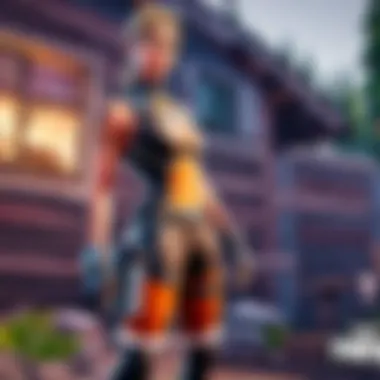

To combat these performance drops, here are a few strategies you might find helpful:
- Lower the in-game graphics settings if feasible. Sometimes, too much eye candy can bog your system down.
- Close any background programs that aren’t necessary while you’re recording.
- Consider using performance monitoring tools to see where your system may be bottlenecking. These can provide insight into what might be overloading your PC.
A common approach is to adjust the recording quality and resolution settings. Sometimes less is more! Finding that happy medium can vastly improve both gameplay and recording quality.
Remember, addressing these common issues—whether it’s recording failures or performance drops—can drastically enhance your gaming experience. Not only will it help you save those critical clips but it can also improve how you enjoy your games overall. So get in there, troubleshoot, and keep those gaming memories alive!
"The best gamers aren’t just skilled; they also know how to solve problems efficiently."
With these solutions in mind, you’re well on your way to becoming a clip-saving pro! Keep these troubleshooting tips handy, and you'll minimize downtime and maximize fun.
Maintaining a Neat Clip Library
Keeping your clip collection organized is not just about aesthetics; it fundamentally affects how effectively you can use these captured moments. Imagine you’ve just achieved an epic win, and you want to share it. But when you search for it, you’re sifting through a jumble of clips, some labeled vaguely, others, with no labels at all. Frustrating, right? That's why maintaining a neat clip library is crucial, especially for gamers and content creators who thrive on showcasing their skills or sharing captivating moments.
A well-maintained library has several benefits:
- Efficiency: You can locate your highlights quickly without digging through countless files.
- Creativity: Organized clips can inspire new ideas for editing or compilation, as you can easily view your best moments.
- Professionalism: For content creators, an orderly library reflects professionalism, enhancing your brand image.
Regular Deletion of Unwanted Clips
Not every moment is worth saving, and that’s a lesson best learned early in your clipping journey. Regularly deleting unwanted clips will make sure that your library doesn’t turn into a digital graveyard. You might find yourself holding onto clips mostly for sentimental reasons when, in reality, they contribute to the clutter.
Consider these strategies when deciding what to keep:
- Quality Over Quantity: If a clip doesn’t capture a particularly thrilling moment or showcase skills effectively, it’s time to part ways.
- Timeframe: If a clip is older and you haven’t shared or used it yet, it might be best to let it go.
- Duplicates: It’s easy to have multiple clips of the same event. Keep the best one and delete the rest.
Being ruthless about what stays is key. It doesn’t merely free up space; it sets a standard for the value of your content.
Festooning a Backup Strategy
Just as you wouldn't leave your gaming setup in disarray, your clip library deserves the same treatment regarding backups. A backup strategy is the safety net that keeps your hard work from evaporating at a moment's notice. It’s crucial for protecting your clips from unforeseen events—be it system failures, accidental deletions, or even malware attacks.
Here are some effective methods for backing up your clips:
- External Hard Drives: They provide a separate storage option. Keep your important clips on an external device to prevent loss.
- Cloud Storage: Services like Google Drive or Dropbox allow you to access your clips from anywhere. Plus, they offer extra security and can be set to auto-sync.
- Parts of Your Workflow: Incorporate backups into your regular editing sessions. Automatically save copies of your edited clips in a backup folder.
Having a backup strategy isn't just smart; it’s essential. Your clips are often the result of hours of effort; safeguarding them is a responsibility every gamer and creator should embrace.
Advanced Techniques for Efficient Clipping
In the highly competitive world of gaming, capturing your actions and moments efficiently can make a significant difference. Advanced techniques for efficient clipping not only elevate the quality of your saved content but also streamline the process, allowing for a smoother workflow. They offer benefits that go beyond mere recording. Leveraging these techniques enables gamers and content creators to focus on gameplay while reducing the friction often encountered in the clipping process.
Utilizing Overlay Features
One of the key advancements in clip capturing involves overlay features. These tools allow you to view critical information without cluttering your screen while you're in the heat of battle. For instance, many software solutions today provide customizable overlays that can display recording status, elapsed time, or even game statistics. This is particularly beneficial for competitive gamers who want to maintain their focus on gameplay while still keeping track of their clip capturing.
- Minimized Distraction: By placing this information in a corner of the screen, you remain aware of your recording without distracting from your game. This is especially advantageous in fast-paced games like Fortnite or Call of Duty, where split-second decisions can lead to victory or defeat.
- Customization: Many overlay features allow for personalization, so you can adjust their size, transparency, and content. This creates a tailored experience that not only meets your needs but also matches your gaming style.
Implementing overlays requires some initial setup, but the payoff is well worth the effort. By utilizing these features, you create an environment where you can create quality clips without unnecessary disruptions.
"A seamless capture experience can shift your focus from the mechanics of clipping to simply playing the game."
Integrating with Streaming Software
Another advanced technique that garners attention in the gaming community is the integration of clip saving with streaming software. Many gamers often broadcast their gameplay, and having the ability to save clips directly from your streaming software can save a lot of time and energy.
- Streamlined Workflow: When your clipping tools are integrated with your streaming software, you can easily capture highlights from your live streams with the push of a button. This cuts out the need for multiple applications running in the background that could potentially hog resources and impact game performance.
- Instant Sharing: Integrating features also helps to make instantly sharing memorable moments simpler. For instance, if you're streaming on platforms like Twitch or YouTube, making clips available immediately can engage your audience. An impressive moment can immediately be turned into a shareable clip, maintaining the excitement from your stream.
Finale
In the swirl of the fast-paced world of gaming and content creation, the capability to save clips effectively transcends mere functionality; it emerges as a vital component for players and creators alike. The discussion on clip saving, therefore, is about much more than just capturing moments; it reflects the artistry of both gameplay and audience engagement. It ensures that whether you’re rallying your squad in Call of Duty or creating breathtaking highlights for your social media, the essence of those moments is preserved.
Recap of Key Techniques
Throughout this guide, we’ve laid down several techniques that serve as the bedrock for successful clip saving. Here’s a quick recap:
- Choosing the Right Software: The software you opt for plays a significant role in the efficiency of your clipping process. Software like OBS Studio for streaming or Bandicam for gameplay recording can help tailor your capture experience.
- Configuring Settings: Ensuring your settings are finely tuned for quality and performance is key. This includes setting the right resolution, bitrate, and finding a balance between quality and file size.
- Using Hotkeys: Setting up hotkeys for quick access during gameplay can save you precious moments. These small adjustments lead to smoother capturing without the need to pause the game.
- Editing and Organizing: Basic editing tools can go a long way in preparing your clips for sharing. Proper organization ensures you always know where your best moments live.
Each of these techniques comes together to create an efficient pipeline, turning raw gameplay into sharable content effectively. Remember, the goal is always to enhance the viewing experience, whether for your friends, fans, or for broader platforms!
Future Trends in Clip Capturing
Looking ahead, the future of clip capturing seems promising and innovative. Some notable trends are:
- AI Integration: Artificial Intelligence is expected to revolutionize the way we capture and edit clips. Tools may soon allow for automated clip selection based on relevance and impact, enabling creators to focus on producing rather than editing.
- Higher Resolutions: As gaming technology advances, so do the video resolutions. Expect to see increasing compatibility with 4K and even 8K formats, pushing the limits of how we experience gameplay.
- Cloud Solutions for Storage: Utilizing the cloud for clip storage could streamline access and sharing. This future approach reduces reliance on local storage capacities and offers flexibility in managing game footage from anywhere.
- Integration with Social Media Platforms: Direct sharing functionalities will likely improve and evolve, simplifying how clips make their way onto social media networks, maximizing visibility and engagement without extraneous steps.
In summary, understanding the techniques and future innovations in clip saving is invaluable. As technology continues to evolve, being at the forefront will not just enhance personal skill sets but also cater to the broader ecosystem of gaming and content creation.



