Strategies to Reduce Ping in Online Gaming


Intro
Ping is a critical factor in online gaming, directly influencing a player's experience. Understanding how to reduce ping can make a significant difference in competitive environments such as Fortnite. High ping leads to latency, which causes delays in game actions and can hinder performance. This article aims to equip players with effective strategies to decrease ping, resulting in smoother gameplay.
Latest Fortnite Updates
As with any evolving game, Fortnite frequently receives updates that can impact gameplay. Staying informed about these changes is essential for any serious player wishing to optimize their performance. Recent updates have included adjustments to networking systems that could affect latency.
Overview of Recent Updates
The latest patch focused on several areas of gameplay, primarily enhancing server performance and player connectivity. These changes aim to provide a more stable online environment.
Patch Notes Breakdown
- Patch 17.20: Improved matchmaking latency across regions.
- Patch 17.30: Introduced a new regional server selection option.
- Patch 17.40: Reduced the number of players lagging during peak hours.
Analysis of New Features or Changes
One notable feature is the ability to select a specific regional server for matches. This gives players more control over their ping. If a player resides in Europe, connecting to a European server will dramatically cut ping compared to connecting to an American server.
Fortnite Tips and Strategies
The following section delves into practical methods players can implement to reduce ping effectively.
Tips for Beginners
- Choose the Right Server: Always select a server closest to your physical location to minimize latency.
- Close Background Applications: Shut down any unnecessary applications that may consume bandwidth.
- Use a Wired Connection: Opt for Ethernet over Wi-Fi, as it provides more stable connectivity.
Advanced Strategies for Experienced Players
- Quality of Service (QoS) Settings: Configure router settings to prioritize gaming traffic.
- Monitor Network Traffic: Use tools to analyze bandwidth usage and identify any applications that could be causing spikes in network activity.
- Optimize Router Position: Ensure your router is centrally located to provide equal coverage.
Building Tactics Guide
Having optimal ping can lead to improved building speed and precision. Practicing building in low-latency environments can help develop better skills that translate into competitive matches.
Fortnite Esports News
Esports is heavily impacted by server latency and player ping. Understanding this environment can provide insights into the competitive scene.
Recap of Recent Tournaments
Recent tournaments showcased how ping affects gameplay. Players with lower ping often performed better in critical moments, illustrating the importance of connection quality in competitive gaming.
Player Spotlights and Team Rankings
High-ranking teams consistently focus on optimizing their networking strategies. Teams that better handle ping-related issues generally have a competitive edge.
Predictions for Upcoming Competitions
As the competitive landscape evolves, teams that implement effective ping-reduction tactics are likely to stay at the top of the leaderboard.
Fortnite Weapon and Item Reviews
Understanding the game mechanics, such as weapon performance, can have far-reaching implications for gameplay and strategy.
Evaluation of New Weapons/Items
New weapons can affect gameplay styles and strategies, particularly when combined with reduced ping.
Comparison of Different Loadout Options
Choosing the right loadout while considering your ping can maximize efficiency in combat.
Recommended Combinations for Different Play Styles
Experimenting with various loadouts while maintaining consistent ping can lead to a refined playing style suited for competitive success.
Fortnite Community Highlights
Engagement with the community is vital for staying updated on strategies to reduce ping.
Creative Mode Showcases
Creative mode offers players a safe environment to test strategies without immediate consequences of high ping.


Fan Art and Cosplay Features
The community often creates content celebrating Fortnite themes, showcasing creativity inspired by the game’s strategies.
Developer Interviews and Insights
Listening to developers shed light on ongoing improvements regarding ping and netcode can inform players of future enhancements.
"A good connection is as crucial as game skills. Without it, even the best players can struggle."
Understanding Ping
Ping is an essential concept in the realm of online gaming. It serves as a key indicator of network performance, primarily impacting how seamlessly players engage with virtual environments. For gamers, particularly those involved in competitive titles like Fortnite, understanding ping is crucial. A low ping signifies a stable and quick connection, allowing for timely interactions with the game. Conversely, a high ping can lead to lag and interruptions, detracting from the overall gaming experience. This section aims to shed light on the nuances of ping, why it matters, and how it can be optimized for better gameplay.
What is Ping?
At its core, ping refers to the measurement of time it takes for data to travel from a player's device to a game server and back again. This round-trip time is measured in milliseconds (ms). A lower value indicates a quicker response time, which is favorable for real-time interactions. The term originates from the sonar technology used in submarines, where a signal is sent and echoes back to determine the distance of underwater objects.
When a player executes a command, such as moving or shooting, that request is sent to the server. The server processes this command and sends a response back to the player's device. If the ping is low, the response is nearly instantaneous, making the gaming experience fluid. Conversely, a high ping indicates a delay, which can result in a lag between what the player intends to do and what happens in the game.
The Impact of Ping on Gaming Experience
The impact of ping on gaming experience cannot be understated. Here are several areas where ping can significantly affect gameplay:
- Gameplay Responsiveness: High ping can hinder a player's ability to react promptly to in-game events. In fast-paced games like Fortnite, every millisecond counts.
- Visual Lag: A high ping can lead to choppy visuals, creating a disconnect between player actions and on-screen responses. This can be frustrating and demoralizing, especially in competitive scenarios.
- Team Coordination: Online games often rely on teamwork. High ping can disrupt communication and synchronization, putting teams at a disadvantage.
- Overall Satisfaction: The emotional and psychological aspects of gaming can be influenced by network issues. Players are more likely to enjoy their experience when it is smooth and responsive, rather than plagued by delays.
In summary, ping is a fundamental metric for measuring a player's connectivity to gaming servers. Maintaining a low ping is vital for enhancing gameplay.
Understanding the implications of ping can empower players to make informed decisions about their network setups and strategies. As the article progresses, various ways to diagnose and mitigate ping issues will be explored.
Factors Influencing Ping Rates
Understanding the factors that influence ping rates is critical for gamers. The ping rate measures the time it takes for data to travel from your device to a game server and back. A lower ping leads to a more responsive gaming experience. Conversely, a high ping often results in lag, causing frustrating delays that can affect gameplay, especially in fast-paced environments like Fortnite. Recognizing and addressing these factors can lead to significant improvements in your overall gaming performance.
Geographical Location
Geographical location plays a fundamental role in ping rates. The distance between the player's device and the game server directly impacts latency. If the server is located far away, the data transmission takes longer. Gamers in urban areas often have more server options and potentially lower ping because of their proximity to high-quality internet infrastructure.
In contrast, players in rural areas may struggle with higher ping due to fewer server options nearby. They might connect to distant servers, which can increase travel time for data packets. Thus, choosing a server closer to one's location can often help improve ping.
Network Infrastructure
Network infrastructure is another significant factor. The quality of the cables, routers, and switches used in your local internet connection can affect ping. A robust infrastructure allows for faster data transfer. For example, fiber optic connections generally provide lower latency compared to DSL or cable connections. Additionally, the condition of your home networking equipment is essential.
Tip: Regularly update your router's firmware to improve performance and security.
Older hardware may not handle modern demands efficiently, resulting in higher ping. Moreover, the reliability of your Internet Service Provider affects how data is routed. A well-established ISP often has superior routing practices and less congestion, contributing to lower ping rates.
Server Selection
Server selection is a crucial aspect that often gets overlooked. Game developers usually provide multiple server options, allowing players to select one that offers the best performance. Choosing a server that is not only close geographically but also has better routing paths can make a massive difference in performance. Some game servers may be better maintained than others, affecting connection stability. Checking in-game ping indicators can guide you in selecting the best server.
Consider looking up community recommendations on platforms like Reddit or dedicated gaming forums. These platforms are useful for gathering insights into which servers offer the best experiences. Perception of lag is personal; some players report issues with certain servers even if ping measurements suggest otherwise. Testing different servers can help in finding the ideal one for your gameplay needs.
Initial Steps to Diagnose Ping Issues
Diagnosing ping issues is the first critical step you should take to improve your online gaming experience. Many players experience highs and lows in their game performance, and understanding the cause often starts with basic diagnostics. A clear understanding of ping and its fluctuations can illuminate underlying connectivity issues and guide you toward effective solutions. By recognizing problems early on, you can take proactive measures that may lead to a smoother gaming session, reducing frustration, and potentially enhancing your enjoyment of the game.
Running Ping Tests
Running ping tests is a straightforward yet highly effective method to diagnose your connection to specific gaming servers. This process involves sending a small packet of data to a target server and measuring how long it takes to receive a response. The result presents in milliseconds (ms), where lower numbers indicate better performance.
To conduct a ping test:
- Open your command prompt (Windows) or terminal (Mac).
- Type in the command followed by the server's IP address or hostname. For example, .
- Observe the returned values, noting any spikes or abnormalities in response times.
- Conduct multiple tests at different times to gather more data on your average ping.
"Understanding your ping helps users determine if there are issues with their connection or with the server itself."
Establishing a baseline helps identify trends, especially if your ping varies significantly. A consistently high ping means there may be a network issue worth addressing.
Identifying Background Process Interference
Sometimes, slow ping times can stem from interference from other applications running on your device or network. Background processes can use bandwidth, leading to increased latency. To troubleshoot this:
- Check Task Manager (Windows) or Activity Monitor (Mac) for any active applications that may consume bandwidth.
- Disable automatic updates temporarily for your operating system or other software to see if ping improves.
- Review network traffic from other devices connected to your Wi-Fi. Their usage can impact your gaming experience.
By identifying and mitigating these interferences, you might achieve a more stable and lower ping, ultimately enhancing your gaming experience. Regular checks in this regard could prove beneficial, especially during peak gaming hours.
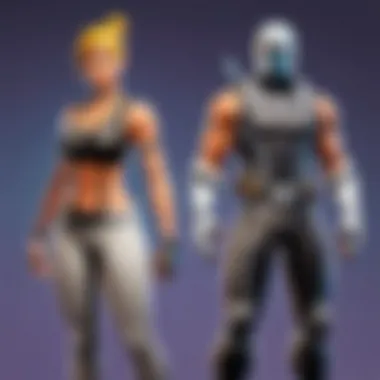

Optimizing Your Network Setup
Optimizing your network setup is a critical step in reducing ping during online gaming. A well-configured network can significantly enhance your gaming experience by lowering latency and providing a more stable connection. This section will examine key elements involved in network optimization, their benefits, and considerations essential for effective implementation.
Using Wired Connections
A wired connection is often more reliable than a wireless setup. When you use an Ethernet cable to connect your device directly to the router, you reduce interference from various factors that affect wireless signals. Wireless networks can suffer from latency spikes due to signal strength inconsistencies and physical obstructions like walls. By opting for a wired connection, gamers often notice a significant improvement in connection stability and performance. This type of connection is particularly beneficial in fast-paced games like Fortnite, where every millisecond counts.
These are the key advantages of using a wired connection:
- Lower Latency: Direct connections often result in quicker response times.
- Consistent Speed: Wired connections are less prone to fluctuations.
- Reduced Interference: Eliminates common issues with obstacles affecting Wi-Fi signals.
Router Configuration for Gaming
Configuring your router for gaming purposes can optimize data flow and prioritize game-related traffic. A gaming-optimized router configuration allows for better handling of high data packets, essential in fast-paced gaming environments. One crucial aspect of this configuration is setting your router to operate on less congested channels, which can also mitigate interference caused by neighboring networks.
Additionally, ensuring the router's firmware is up-to-date maximizes performance and security. If your router supports dual-band frequencies, using the 5GHz band can provide faster speeds and lower interference as well.
Consider these steps when configuring your router for gaming:
- Change the Default Channel: Select a channel that is less congested.
- Update Firmware: Regularly check for and install updates.
- Enable QoS (Quality of Service): Allocate bandwidth for gaming devices.
Quality of Service (QoS) Settings
Quality of Service (QoS) settings allow for the prioritization of traffic on your network, which can directly impact ping rates during gameplay. By prioritizing gaming traffic over other types of traffic, such as streaming or web browsing, you ensure that your gaming experience remains smooth and responsive, even in a busy household.
Configuring QoS is relatively straightforward. Gamers can assign priority levels to specific devices or applications, thereby guaranteeing adequate bandwidth for gaming sessions. This adjustment becomes especially crucial during times of high network usage.
Here are some common steps to set QoS:
- Access Router Settings: Log into the router's administrative panel.
- Locate the QoS Settings: This may vary by brand and model, so consult your manual.
- Define Prioritization: Assign higher priority to your gaming device or specific games.
"Adjusting your QoS settings can lead to significant improvements in gameplay responsiveness and overall satisfaction."
In-Game Settings Adjustments
Adjusting in-game settings is a critical strategy for reducing ping in online gaming. Many players overlook how these settings can impact their overall performance. The primary objective is to improve responsiveness and ensure game interactions occur smoothly. When ping levels are high, even the best hardware cannot enhance the gaming experience. Therefore, managing in-game settings becomes essential to developing an optimal gaming environment.
Adjusting Graphics Settings
One of the most significant aspects of in-game settings lies in graphics adjustments. Many modern games, including Fortnite, feature advanced graphics options that often demand substantial processing power from the device. High fidelity graphics may enhance visual appeal but can lead to increased load on the system, which can indirectly affect ping. Here are some key considerations when tuning graphics settings:
- Resolution: Lowering the resolution can significantly enhance performance. A higher resolution consumes more bandwidth, affecting ping. Reducing it can lead to smoother gameplay.
- Texture Quality: Adjusting texture quality to a lower setting helps in giving the CPU and GPU some relief, allowing them to focus on rendering the game at a more stable rate.
- Shadows: Disabling or reducing shadow quality can reduce the strain on system resources. This adjustment often yields a noticeable improvement in performance.
- Anti-Aliasing: This feature smoothens jagged edges in graphics. However, it can also be resource-intensive. Turning it down or off may help in achieving lower ping.
Consider testing various combinations of these settings to find the optimal balance between visual quality and performance. It can have a notable impact on your experience, especially during competitive play.
Selecting Server Regions Within the Game
Another crucial aspect of in-game settings is the ability to select server regions. Many games allow players to pick a server that is geographically closer to their location, which directly influences ping levels. The closer the server, the lower the latency. Here’s how to effectively choose server regions:
- Choosing Nearby Servers: Always opt for the server that is closest to your physical location. This ensures minimal travel time for data packets, thus reducing ping.
- Server Performance: Sometimes, regional servers can become overloaded. Look for servers that show lower player counts or latency metrics to ensure better performance.
- Testing Different Regions: If you consistently experience high ping, consider manually testing various regions. While a server may not be the closest, it can perform better. Each game usually reflects the latency figures for each server, enabling informed choices.
By adjusting these in-game settings, players can create a more efficient gaming environment. Focusing on graphics settings and server selection allows for quicker responses and reduced lag, resulting in a more enjoyable and competitive gameplay experience.
External Tools and Software
In the quest to reduce ping in online games, particularly for competitive titles like Fortnite, external tools and software come into play as vital components. They not only enhance one’s gaming setup but also target specific issues that arise from high latency. Utilizing these tools can provide players with a more stable connection, resulting in a smoother gameplay experience. This section discusses two important types of tools: latency optimizers and VPNs, both designed to tackle different aspects of network performance.
Latency Optimizers
Latency optimizers serve a unique purpose in addressing ping issues. These tools work by adjusting the route data takes over the internet. They minimize the time packets spend traveling between your device and the game server, which can lead to a significant decrease in lag. Utilizing such software may include some initial setup or configuration, but it is often worth the effort, especially for gamers regularly experiencing frustrating delays.
Some key benefits of latency optimizers include:
- Data Packet Routing: By finding the most efficient paths for data, these tools can help decrease the distance data must travel.
- Traffic Management: They often prioritize gaming traffic over other types of internet usage, reducing potential interruptions from background services.
Considerations when using latency optimizers include ensuring that the software you choose is compatible with your router and gaming system. Not all optimizers deliver the same results for every player, as performance can depend significantly on individual setups. Thus, it is advisable to test different tools to find the right fit for your needs.
Using VPNs to Reduce Ping
Virtual Private Networks (VPNs) could also potentially enhance gaming performance when appropriately used. A VPN provides a secure connection over the internet, encrypting data, which can help protect against various online threats. However, many players do not realize that a VPN can improve ping if used to connect to a gaming server closer to their geographical location.
Here are some notable advantages of using VPNs for gaming:
- Accessing Regional Servers: Some games have better performance on certain servers. A VPN allows you to select alternative regions to connect, which can lead to a lower ping.
- Bypassing ISP Throttling: Internet Service Providers might throttle your connection based on usage patterns. A VPN can hide your activities, potentially leading to an unrestricted connection speed.
However, there are a few considerations when using a VPN:
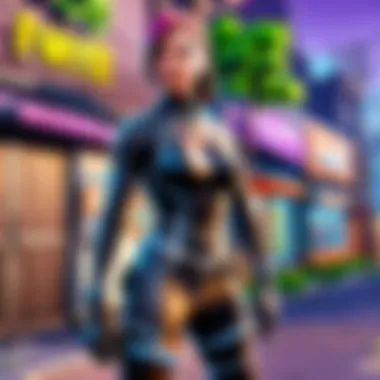

- Potential Increase in Ping: If not chosen correctly, a VPN may add more latency. Picking a high-quality VPN with servers optimized for gaming is crucial.
- Subscription Costs: Some reliable VPNs require a monthly fee, so it is essential to consider this in your decision-making process.
Ultimately, whether using latency optimizers or VPNs, players must approach these tools with careful evaluation and awareness of their unique gaming situation.
Understanding ISP Performance
Internet Service Providers (ISPs) play a crucial role in determining the quality of your online gaming experience. As a gamer, your performance can be significantly affected by the type of service you receive from your ISP. High ping rates can be traced back to ISP limitations, impacting everything from responsiveness in games to loading times for online content.
Selecting the right ISP may be one of the most important decisions for optimizing your gaming setup. Not all providers offer the same service quality or network infrastructure. ISPs vary by region, so it’s vital to assess the options available in your area. This assessment includes examining the technology they use, their capacity for handling peak usage times, and user reviews about their reliability.
Choosing the Right Internet Service Provider
When choosing an ISP, consider these main factors that can influence your gaming experience:
- Type of Connection: Fiber-optic connections typically offer faster speeds and lower ping than DSL or cable. They are, therefore, more suitable for online gaming.
- Reputation and Reliability: Research customer feedback and experiences to ensure the ISP has a good track record, particularly regarding gaming performance.
- Customer Support: Good customer service can be a lifesaver when connection issues arise. Look for ISPs that are known for their responsive support.
While price is an important consideration, it should not be the only factor. Quality often correlates with price in the ISP market, especially if you are serious about your gaming. You might pay more for an ISP that guarantees lower ping and higher stability.
Plans and Bandwidth Considerations
Bandwidth is a relationship between speed and data usage. For gaming, high bandwidth is beneficial, but it is not the only factor at play. Keep these points in mind:
- Upload and Download Speeds: Evaluate both upload and download speeds, as upload speed is often more critical for activities like gaming, where quick response times can make a major difference.
- Data Caps: Some ISPs impose limits on data usage, which can significantly affect gaming if exceeded. Make sure to choose unlimited broadband plans if heavy gaming is part of your routine.
- Network Congestion: Performance may decline during high-traffic periods. Some ISPs prioritize gaming traffic, and knowing if your ISP does this can help in making an informed decision.
"The essence of choosing the right ISP comes down to understanding your specific needs as a gamer, and what each provider offers in fulfilling those needs."
Monitoring Performance Post-Optimization
Tools for Continuous Ping Monitoring
Utilizing specific tools can significantly aid in tracking ping and overall network performance consistently. Here are some recommended tools to consider:
- PingPlotter: This tool offers both graphical and numerical representations of ping stability over time. Players can visualize how their connection to game servers changes during gameplay.
- WinMTR: Combining the functionality of ping and traceroute, WinMTR enables users to identify where packet loss may be occurring along the route to the server.
- GamePing: A simple online tool to test ping to different game servers. It helps players find the best servers based on their location.
By frequently checking these metrics, players can remain informed about their connection quality and respond to fluctuations accordingly. Regular analysis can also provide insight into whether further adjustments might be needed in their networking setup.
Evaluating Connectivity Over Time
Regular evaluation of connection performance is another key step in maintaining an optimal gaming experience. It is essential to analyze connectivity over time to identify trends or recurring issues. Players should consider the following factors when conducting this evaluation:
- Regular Scheduled Checks: Establish a routine to perform connectivity checks daily or weekly. This helps in noticing any sudden changes in performance.
- Historical Data Analysis: Keep records of previous ping statistics to compare changes over time. If a player notices a slow deterioration, it may indicate an issue that requires resolution.
- Impact of External Factors: Be aware of how different times of day can affect connections due to high traffic periods. Recording performance during peak and off-peak times can yield useful information for future scheduling.
"Continuous monitoring of ping allows players to adapt their strategies effectively, ensuring gameplay remains engaging and competitive."
By engaging in these practices, players can take proactive measures to maintain their online gaming performance. Being informed allows for quicker responses to potential issues that may arise, ultimately leading to a more enjoyable gaming experience.
Adapting Strategies During High Traffic Periods
Online gaming is often affected by traffic on the network. High traffic can lead to increased ping times, frustrating players and degrading the overall gaming experience. Understanding how to adapt strategies during these congested periods is crucial for maintaining a smooth connection. Gamers can benefit from identifying peak usage times and adjusting their play schedules accordingly. This section digs into the factors that contribute to high traffic and the methods to manage it.
Identifying Peak Usage Times
Recognizing peak usage times is fundamental for optimizing gameplay. Typically, these periods align with when a large number of players are online. For example, evenings and weekends often see a surge in player activity. To minimize lag, it helps to monitor your own gameplay performance at different times. By noting when spikes in lag or high ping occur, players can identify trends. There may be other factors to consider too:
- Time Zones: Different regions may have varying peak hours based on the demographics of the players.
- Local Events: Game launches or popular in-game events can draw more players, causing consistent strain on networks.
- ISP Maintenance: Internet Service Providers might perform updates or maintenance during off-peak hours.
Staying informed about these factors can aid a player in predicting higher traffic periods.
Adjusting Play Times Accordingly
Once peak usage times are identified, adjusting play times becomes essential. Playing during off-peak hours can significantly enhance connectivity. Here’s how to approach adjustment:
- Plan Sessions: Schedule gaming sessions during less popular times. Early mornings or late nights often provide a quieter network.
- Shorter Sessions: If circumstances force a player online during peak hours, consider shorter sessions. This minimizes exposure to lag and maximizes potential enjoyment.
- Trial and Error: Experimenting with different times can reveal when performance is optimal for your specific connection.
"The best players adapt their strategies to maintain a competitive edge, even amidst challenging conditions."
This adaptability not only contributes to better ping but also enhances the overall gaming experience.
Final Thoughts on Reducing Ping in Gaming
Reducing ping is crucial for any gamer looking to improve their performance in competitive environments. As highlighted earlier in this article, elevated ping can significantly detract from the gaming experience, leading to frustration and undermining skill. Therefore, the final assessments of the strategies discussed provide an essential summary that reinforces their relevance.
Maintaining an Optimal Setup
Creating a conducive gaming environment is key. Ensuring that hardware is properly configured can have a large impact on network performance. Selecting a suitable router and validating its placement are great initial steps. Moreover, as talked before, using wired connections instead of wireless can minimize interference and dropouts. Regularly updating firmware on routers and optimizing Quality of Service (QoS) settings allow prioritization of gaming traffic.
Additionally, monitoring the setup frequently ensures it's up to date with the latest advancements in technology. For instance, investing in a gaming-grade router could yield better results than a standard one. This proactive approach to maintaining an optimal setup is often understated but plays a large role in sustaining low ping during gaming.
Adapting to Future Gaming Trends
The gaming landscape is always evolving. As new technologies and platforms emerge, gamers must stay informed about these trends to adjust their configurations accordingly. For instance, the rise of cloud gaming may shift how network latency is experienced by gamers. It’s imperative to remain flexible. Also, new game releases often come with their own online infrastructure, which can vary in performance.
Understanding networking innovations, such as Wi-Fi 6 or 5G technology, can provide insights into better connectivity options. Gamers should adapt their strategies if they know their favorites are moving towards these technologies. For example, ensuring that their devices can handle higher bandwidth may become necessary. Being ahead of the curve ensures gamers can exploit the latest advancements to maintain a competitive edge.



