Effective Strategies to Decrease Ping in Gaming
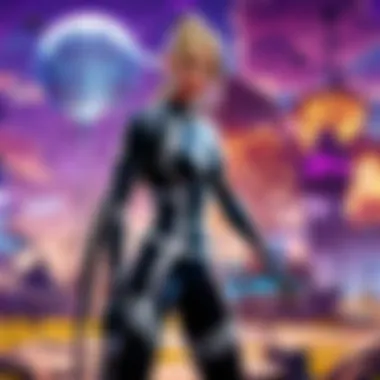

Intro
In today’s fast-paced digital landscape, online gaming has become a significant part of many people’s lives. Titles like Fortnite demand unfettered connectivity to enhance gameplay. A consistent experience relies heavily on low ping rates. High ping can lead to frustrating delays, impacting your performance negatively. Therefore, understanding effective strategies to decrease ping is crucial for both casual and competitive players. This guide will explore several approaches to achieving optimal online connectivity, focusing specifically on Fortnite.
Latest Fortnite Updates
Recent updates in Fortnite influence gameplay and can impact network performance. Keeping abreast of developments can assist players in better managing their experience. Updates may include modifications to server architecture, which could indirectly affect ping.
Overview of recent updates in the game
Epic Games has been proactive against performance issues with frequent patches. The implementation of new servers worldwide aims to reduce latency and improve connection robustness for players.
Patch notes breakdown
The latest patch notes highlight adjustments made to netcode optimizations. Players should review these notes regularly to understand if any changes may have affected their gameplay experience.
Analysis of new features or changes
New features introduce game mechanics that may require shifts in strategy. Understanding how these updates interplay with connections may be vital for players striving to reduce their ping.
Network Optimization Techniques
Lowering ping involves more than just hardware; network settings play a substantial role.
Prioritize your connection
When gaming, ensure that your device receives the most bandwidth. Disconnect other devices from your network before launching the game.
Use a wired connection
Wireless connections can introduce interference. Using Ethernet cables tends to provide a more stable connection, resulting in lower ping rates.
Adjust router settings
Configuring Quality of Service (QoS) on your router can prioritize gaming traffic. This adjustment reduces latency by allocating more resources to your gaming activity.
Hardware Considerations
Your physical setup can influence your gaming performance. Investing in suitable hardware plays an essential role.
Upgrade your router
Consider routers designed for gaming. Models like the ASUS RT-AC5300 or NETGEAR Nighthawk AX12 offer advanced features tailored to optimize network performance for gamers.
Optimize device settings
Ensure that your PC or console settings are optimized for gaming. Updates and background applications can slow down processing and increase ping.
Regular maintenance
Regularly restart your modem and router to clear out unnecessary data and refresh your connection.
Culmination
Understanding Ping
Understanding ping is essential for any online gamer, particularly those participating in competitive environments like Fortnite. Ping represents the latency between a player's device and the game server. Knowing how this impacts gameplay can help players enhance their gaming experience. High ping can cause lag, where the actions in the game do not align with the user's commands. This discrepancy can significantly affect performance and overall enjoyment.
Definition of Ping
Ping measures the time it takes for data to travel between a player's device and the game server. It is usually measured in milliseconds (ms). A lower ping indicates a quick response time, while a higher ping signals delays in data transmission. Gamers often use ping tests to assess the latency, providing insights into their connection quality. In simple terms, ping is the heartbeat of online play; it dictates how swiftly commands are executed in-game.
Importance of Low Ping in Gaming
Having a low ping is crucial for an optimized gaming experience. It directly correlates to responsiveness. For instance, in fast-paced games like Fortnite, every millisecond counts. A low ping means actions such as shooting, building, and moving occur almost instantly. This responsiveness provides a competitive edge and enhances the overall enjoyment of the game. As reported by various gaming communities, players often find that stability in ping not only improves gameplay but also fosters better strategic decisions during matches.
"Low ping is not just a number; it signifies a player's potential to react swiftly in critical moments."
Common Causes of High Ping
High ping can result from various factors. Understanding these causes is vital to effectively managing and reducing ping. Here are some common culprits:
- Network Congestion: When many devices are using the same connection, it can lead to network congestion, slowing down data transmission.
- Server Distance: The physical distance between the player and the game server affects ping. The farther away the server, the higher the latency.
- Poor Wi-Fi Signal: If a player is using wireless internet and the signal strength is weak, this can cause packet loss, resulting in higher ping.
- Faulty Hardware: Outdated routers or faulty network interface cards can also contribute to increased ping. Regular hardware checks are crucial.
- Background Applications: Programs running in the background might consume bandwidth, negatively affecting the gaming experience.
Players should assess these elements carefully. Understanding why ping spikes occur can help formulate effective strategies for mitigation.
Evaluating Your Current Ping


Evaluating your current ping is a vital step for anyone serious about improving their online gaming experience. Understanding how your connection performance affects gameplay can lead to better strategies for optimization. Many players experience fluctuations in ping without realizing the underlying causes. Taking time to assess your current situation allows you to target specific issues that may hinder performance in competitive environments.
Using Ping Tools
There are several tools available that measure ping effectively. Programs such as Pingtest or websites like Speedtest offer simple interfaces to visualize your current latency, packet loss, and jitter. These tools essentially send signals from your device to a server and back, measuring the time taken for the round-trip.
To begin, simply select a reliable server close to your geographical location. This is important because distance can significantly affect your results. After running the test, pay attention to the reported latency. Values below 50 milliseconds are generally acceptable for gaming, while anything above 100 milliseconds may cause noticeable delays in gameplay.
Analyzing Results
Once you have ping results, it’s crucial to analyze them. Look for patterns across various times of the day. You might notice that your ping fluctuates during peak hours, which is common when many users are online and sharing the same network. Note down any consistent spikes or drops in performance.
Using the results, consider whether you can improve your current situation. If your device often experiences high ping, you might be routing data inefficiently through your network. Determining these details can provide insight into what configurations need adjustments.
Identifying Patterns
Understanding the patterns of your ping can illuminate potential issues in your network setup. For instance, if you regularly see elevated ping during specific times, it may suggest network congestion. Evaluate if other devices share your network, as extra traffic can lead to increased latency.
In addition, observe whether particular games or servers produce higher ping. This might reflect a need to choose different servers or adjust game settings. Consistent high ping across multiple platforms may indicate a larger issue, such as your internet service provider's performance or physical distance from a good server. By identifying these patterns, you can make informed decisions, optimizing your experience.
"Regular evaluation of ping and connection stability is essential for gamers aiming for competitive performance. Understanding this helps in the long run."
Network Configuration Best Practices
Network configuration stands as a cornerstone for optimizing ping in online gaming. A well-configured network not only enhances performance but also stabilizes gameplay, creating an environment where reaction time is crucial, particularly for competitive gamers in titles like Fortnite. Understanding both the hardware and software aspects of configuration enables users to mitigate issues that lead to high ping.
Wired vs. Wireless Connections
Wired connections generally provide more stable and lower ping rates compared to wireless connections. This is due to the physical nature of wired links, which minimize signal interference. Ethernet cables have a direct line to the router, thus reducing latency that can occur with signal fluctuations common in Wi-Fi setups.
When considering a more permanent gaming setup, investing in Ethernet cables is advisable. They not only deliver faster data transfer rates but also reduce the risk of packet loss. For gamers who may be restricted by mobility issues or aesthetics, a high-quality wireless router can still perform adequately, especially if positioned appropriately.
Benefits of Wired Connections:
- Decreased latency due to direct connections.
- Less susceptible to interference from walls or other electronic devices.
- Consistent speed capabilities, crucial for online gaming.
Drawbacks of Wireless Connections:
- Higher latency that varies with distance from the router.
- Subject to interference from other devices, impacting stability.
Router Configuration
Router configuration plays a significant role in achieving optimal ping rates. Connecting to a less congested channel can drastically improve performance. Most routers offer options for changing channels, which can be accessed through the router's admin interface, typically located at an IP like 192.168.1.1 or 192.168.0.1. Here, users can select an option to scan for the least congested channels.
In addition, disabling unnecessary features such as firewalls, if it is safe to do so, can streamline your connection. However, it is vital to maintain security, so weigh the options carefully. Users should also ensure that firmware is kept up to date, as these updates often contain performance improvements and enhanced security measures.
Essential Router Settings:
- Change Wi-Fi channels to minimize interference.
- Enable Quality of Service (QoS) features to prioritize gaming traffic.
- Regularly update router firmware to keep performance optimized.
Quality of Service (QoS) Settings
Quality of Service settings allow users to prioritize certain types of network traffic over others. Enabling QoS can significantly enhance performance for gaming, especially when multiple devices are connected to the same network. By prioritizing gaming packets, the router allocates bandwidth preferentially to gaming traffic, improving overall responsiveness.
For example, under settings, allocate bandwidth for specific applications or MAC addresses linked to gaming consoles or PCs. This ensures that during high traffic times, like family streaming movies simultaneously, your game connection remains stable and responsive.
Tips for Setting QoS:
- Identify specific devices for ping prioritization.
- Set bandwidth limits for other traffic-heavy applications.
- Monitor performance to adjust settings as needed for optimal results.
Remember: Network configuration is not a one-time task but an ongoing process to achieve optimal performance. Regular checks and adjustments can lead to significant improvements in ping rates, ensuring gameplay remains smooth and interruption-free.
Optimizing Your Internet Connection
Optimizing your internet connection is essential for achieving a smooth and responsive experience in online gaming. This section explores critical strategies for improving connection quality, which can significantly lower ping and reduce lag. The impact of a well-optimized connection cannot be overstated, especially for competitive players who rely on quick reflexes and real-time responsiveness.
Choosing the Right ISP
Selecting the right Internet Service Provider can make a noticeable difference in your gaming experience. Not all ISPs offer the same speed, reliability, or latency. When evaluating ISPs, look for options that specialize in low-latency services. Additionally, check local reviews and customer feedback to ascertain performance consistency. The technology used by the ISP, whether DSL, cable, or fiber optics, plays a crucial role in potential speeds. Fiber optic connections generally provide the best performance, especially in urban areas.
Consider asking the ISP about their average ping times for online gaming. This information can help you determine if their service meets your gaming requirements. Moreover, always review the terms of service carefully. Some ISPs might throttle bandwidth during peak usage times, leading to increased ping. Opting for an ISP with a commitment to gaming can enhance your overall experience and provide the necessary speed you need.
Plan Specifications and Speed Requirements
Understanding plan specifications is vital. Choosing an internet plan that aligns with your gaming needs involves more than just looking at download and upload speeds.
Typical speed requirements for online gaming include:
- Download Speed: At least 3 Mbps is recommended for smooth gameplay.
- Upload Speed: Aim for a minimum of 1 Mbps.
- Ping: Lower numbers indicate better performance. Ideal ping for gaming is below 20 ms.


For competitive gaming, a higher speed plan can offer advantages during high-traffic situations. Players should aim for a connection that not only meets minimum requirements but exceeds them to account for other users on the network.
Reducing Network Traffic
High demand on your network can lead to increased ping times, resulting in laggy gameplay. To optimize your gaming performance, reducing unnecessary network traffic is paramount. Here are a few strategies:
- Limit Concurrent Users: Reduce the number of active users on your network during gaming sessions. This includes devices such as streaming services and downloads, as they consume valuable bandwidth.
- Schedule Heavy Usage: Schedule activities that require high bandwidth, such as large downloads or updates, during times when you are not gaming. This can ensure that your gaming sessions remain uninterrupted.
- Network Management Tools: Utilize tools that allow you to monitor and manage devices on your network. These tools can highlight which devices are consuming the most bandwidth and help you make necessary adjustments.
- Quality of Service (QoS): Implementing QoS settings on your router prioritizes gaming traffic over other types of internet traffic. This can greatly enhance performance during peak times.
Optimizing your internet connection encompasses analyzing and adapting various elements that influence your gaming experience. Addressing ISP selection, plan specifications, and mitigating network traffic are crucial for creating a conducive online gaming environment.
"A well-optimized internet connection is your first line of defense against high ping and lag in competitive gaming."
Investing time in these optimizations not only helps reduce ping but also enhances your overall online gaming experience.
Router and Modem Considerations
In the world of online gaming, particularly with a competitive game like Fortnite, the role of your router and modem cannot be understated. These devices are pivotal in shaping your overall online experience. A good, well-configured router and modem combination ensures stability, reduces latency, and improves your chances of performing well in-game. To effectively decrease ping, there are several considerations to keep in mind regarding these two crucial components.
Selecting a Gaming Router
When selecting a gaming router, prioritize features that directly enhance performance. Look for models that support high-speed internet and can manage multiple devices simultaneously without degradation in speed. A router with dual-band capabilities is often advantageous, as it allows for more channels and less interference. Brands like ASUS and Netgear offer routers specifically designed for gaming. These devices often include features like advanced Quality of Service (QoS) settings that prioritize gaming traffic over other types of data, ensuring a smoother connection.
Features to consider include:
- Speed: Ensure the router can handle the speed of your internet plan.
- Latency: Low latency is essential for fast-paced games.
- Range: If you are gaming away from the router, a wider range is beneficial.
Firmware Updates
Regularly updating the firmware of your router can significantly affect performance. Manufacturers often release updates to fix bugs, improve security, or enhance functionality. Failing to update can leave your device vulnerable or inefficient.
Accessing firmware updates is usually straightforward. Here’s a typical process:
- Log into your router’s control panel.
- Navigate to the firmware update section.
- Follow the instructions to download and install any available updates.
Keep in mind that some routers can update automatically. Enabling automatic updates might save time and keep your router optimized.
Positioning Your Router
The physical placement of your router plays a crucial role in your internet connectivity. Proper positioning reduces dead zones and interference, which can lead to increased ping. Here are some placement considerations:
- Central Location: Place the router in a central location within your gaming area to optimize coverage.
- Height: Elevating the router can help transmit signals better, possibly placing it on a shelf.
- Avoid Obstacles: Keep the router away from thick walls, metal objects, or other electronics that may interfere with signals.
Ultimately, addressing these router and modem considerations is essential to configuring your network for optimal gaming performance. By ensuring you have the right equipment, keeping it updated, and positioning it thoughtfully, you can significantly lower your ping and enhance your gaming experience.
Hardware Upgrades for Better Performance
Improving online gaming performance often involves assessing both your software and your hardware. This section addresses the significance of hardware upgrades, as they can enhance connectivity and reduce latency, ultimately lowering your ping. A stable and fast gaming experience is crucial for competitive gameplay, especially in fast-paced environments like Fortnite.
Network Interface Cards (NICs)
A Network Interface Card plays a vital role in determining your network's efficiency. Many gamers tend to overlook the importance of upgrading their NICs. A good NIC can greatly enhance the speed and reliability of your internet connection. Older NICs may struggle with high data loads and experience bottlenecks.
When selecting a NIC, consider the following features:
- Speed: Look for a NIC that supports at least gigabit Ethernet for optimal performance.
- Compatibility: Ensure that the card is compatible with your operating system and motherboard.
- Reliability: Read reviews to choose a NIC known for stability, especially under load.
Upgrading your NIC can lead to noticeably lower pings, smoother gameplay, and fewer disconnects, all of which contribute to a better competitive experience in Fortnite.
Deciding on Ethernet vs. Wi-Fi Adapters
The choice between Ethernet and Wi-Fi can significantly impact your gaming performance. Ethernet connections are generally superior for gaming due to their stability, speed, and lower latency. In contrast, Wi-Fi can be affected by various factors, such as range, interference, and network congestion.
When making a decision, take into account the following:
- Connection Stability: Ethernet provides a consistent connection without the fluctuations common in Wi-Fi.
- Latency: Tests have shown that wired connections often have lower latency compared to wireless connections.
- Speed: While modern Wi-Fi can be fast, wired connections typically offer higher throughput.
- Convenience: Wi-Fi is flexible, allowing for greater mobility, but may require positioning your router optimally.
Ultimately, if your gaming setup allows for a wired connection, it is recommended to use Ethernet over Wi-Fi. This can make all the difference in competitive gaming, helping to ensure that your ping is as low as possible.
Software and Settings Adjustments
Software and settings adjustments play a crucial role in lowering ping during online gaming. Proper configuration of game settings, background applications, and security software can significantly affect connectivity and response times. Gamers need to understand these elements to create an optimized gaming environment.
Game Settings
Adjusting specific game settings can be pivotal in managing ping. Most modern games, including Fortnite, provide options to alter network settings, which can enhance online performance. For instance, reducing graphical settings can result in less strain on the system and improved overall game responsiveness.
Here are some key adjustments to consider:
- Lowering Graphics Quality: Turning down visual effects helps the system run smoother, freeing up bandwidth for gameplay.
- Disabling V-Sync: This can reduce input lag that sometimes correlates with high ping.
- Server Region Selection: Choosing a server closer to your geographical location reduces travel time for data packets, directly impacting latency.
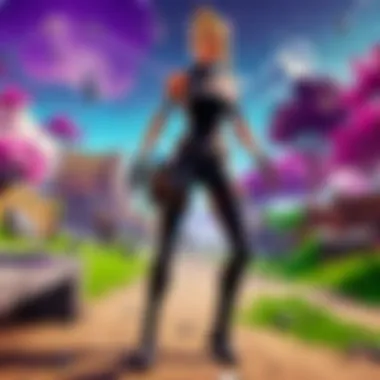

By making these adjustments, players can often see a noticeable decrease in ping, allowing for a more seamless gaming experience.
Disabling Background Applications
Many players overlook the impact of background applications on their internet performance. Programs such as file-sharing services, streaming applications, and even automatic updates can consume bandwidth and increase ping. Disabling these programs before gaming sessions is a wise strategy to ensure optimal performance.
Here are suggestions for managing background applications:
- Close Unnecessary Applications: Before gaming, open the Task Manager and close any non-essential programs consuming network resources.
- Pause Syncing Services: Applications that sync files, like Google Drive or Dropbox, should be paused while gaming to ensure maximum bandwidth is available.
- Check for Updates: Configure systems to avoid automatic updates during gaming sessions, which can cause interruptions and increases in ping.
By managing background applications effectively, gamers can minimize interruptions and enhance their overall gaming performance.
Firewalls and Security Software
Firewalls and security software are essential for protecting devices from online threats. However, they can also inadvertently cause high ping. Incorrect settings on these applications can lead to increased data packet filtering, thus slowing down response times. Adjusting these settings can contribute to a more stable connection during gameplay.
Consider the following adjustments:
- Configure Firewall Settings: Ensure that your firewall settings allow unrestricted access for gaming applications. Creating exceptions for Fortnite can reduce blocking.
- Optimize Security Software: Some security suites include a 'gaming mode' which disables unnecessary features. Enabling this mode can often help smooth out gameplay.
- Update Security Tools: Regularly updating security software is critical as newer versions often include better performance options.
By fine-tuning these software and settings, you are taking significant steps towards decreasing ping and enhancing your online gaming experience.
Geographical Considerations
Geographical factors play a critical role in determining the quality of an online gaming experience. The location of game servers relative to a player’s physical location can profoundly impact ping rates. Understanding these factors is essential for players seeking to minimize latency and improve their performance.
The main consideration is server proximity. When a player connects to a server that is geographically closer, the time taken for data to travel back and forth is reduced. This results in lower ping, which is crucial for fast-paced games like Fortnite, where milliseconds can determine victory or defeat.
Another significant element is the internet infrastructure in different regions. Areas with advanced telecommunications networks generally offer better connectivity than those with outdated systems. Thus, players in regions with more developed internet infrastructure can often achieve more stable and lower ping.
Additionally, geographical considerations also extend to the number of users in a region. High traffic areas can lead to network congestion, which can negatively affect ping. Therefore, players in densely populated regions should be aware of peak usage times and plan their gaming sessions accordingly.
Ultimately, understanding the geographical landscape can help players make informed decisions about server selection, potentially leading to a more enjoyable gaming experience.
Choosing Servers Based on Location
Selecting the right server based on geographical location is a crucial step for reducing ping. Game developers often host multiple servers in various locations. Players should prioritize connecting to the server that is physically closer to their location. This is often indicated in the server list at the time of game login.
To maximize gaming performance, consider the following tips:
- Server Selection: Always choose the closest server option available in the game. This can significantly minimize latency.
- Test Different Servers: If the game provides multiple server options, try connecting to different ones to determine which provides the best performance.
- Ping Testing: Some games have built-in tools for displaying the ping associated with each server. Utilize this feature before making a selection.
Understanding Latency and Distance
Latency is the time it takes for data to be sent from the player’s device to the game server and back. This latency is influenced heavily by distance. As a general rule, the further a player is from the server, the higher the latency will be. Understanding this concept helps gamers to realize why their performance might lag.
Here are some important aspects of latency related to distance:
- Distance Measurement: Most gaming services display ping in milliseconds. A ping under 30ms is generally considered excellent, while readings above 100ms can result in noticeable delays.
- Geographical Barriers: Players should also consider geographical barriers like oceans or mountains that could affect their connection to distant servers.
- Network Path: The number of routers and networks between the player and the server can introduce further latency. More hops typically mean greater delays.
In summary, knowing about geographical influences on ping gives players an edge in optimizing their online gaming experience. By choosing appropriate servers and understanding how latency works in relation to distance, players can enhance their Fortnite performance with strategically calculated choices.
Regular Maintenance and Monitoring
Regular maintenance and monitoring of your gaming setup is crucial for sustaining low ping and ensuring a seamless online experience. Without a regular check-up on your connection, issues may develop that could lead to increased latency. By adopting consistent habits, you can preemptively identify and rectify problems before they escalate. This section will dive into the key elements of conducting regular speed tests and monitoring network usage.
Conducting Regular Speed Tests
Conducting regular speed tests is an essential step to gauge the performance of your internet connection. Speed tests measure your download and upload speeds, as well as ping. Knowing your current stats helps you understand if your provider delivers as promised. It is advisable to perform speed tests at different times during the day. The traffic on your network can vary, leading to fluctuations in your connection quality. Record these results over time to identify trends.
- How to conduct a speed test:
- Choose a reliable speed test tool, such as Ookla's Speedtest or Fast.com.
- Close all other applications that might use bandwidth.
- Run the test and take note of your results, especially the ping value.
A consistent high ping during tests indicates that you may need to troubleshoot your network or consider upgrading your plan. Additionally, it's useful to compare results across different servers and locations. This insight can help you determine the best server for your gaming needs.
Monitoring Network Usage
Monitoring network usage is equally important. Online gaming is sensitive to bandwidth consumption. Other devices connected to your network may be using significant amounts of data. For example, streaming services, large file downloads, or even excessive browsing can create congestion.
To maintain optimal gaming performance, implement the following strategies:
- Use Network Monitoring Applications: Software like GlassWire or NetSpeedMonitor can provide insights about which devices and applications are using the most bandwidth.
- Limit Background Applications: Before gaming, check for any applications running in the background. Close those not necessary for gaming.
- Assign Higher Priority: If your router has QoS settings, prioritize gaming traffic over regular usage to ensure that gaming has the necessary resources.
"Regularly monitoring your network is key to maintaining a stable connection and reducing unwanted spikes in ping."
By taking steps to monitor network usage, you can spot potential bottlenecks and take corrective actions before they affect your gameplay.
Epilogue
In the context of online gaming, particularly for players of Fortnite, understanding and managing ping is crucial. High ping can severely affect gameplay, leading to lag and frustration. The strategies discussed in this article present a clear path to mitigating these issues. Each element contributes significantly toward achieving lower ping and a smoother gaming experience.
Summary of Key Points
- Understanding Ping: Recognizing what ping is and its impact on online gaming is the first step. High ping can stem from various factors including network configurations and geographical distance.
- Evaluating Your Current Ping: Utilizing ping tools allows gamers to assess their connection and identify areas for improvement. Analyzing the results offers insight into potential issues.
- Network Configuration Best Practices: Choosing the right connection type, optimizing router settings, and enabling QoS can enhance connection stability.
- Optimizing Your Internet Connection: Selecting a suitable ISP and minimizing network congestion are vital in achieving lower latency.
- Router and Modem Considerations: The right hardware, including gaming routers, plays a significant role in performance.
- Hardware Upgrades for Better Performance: Upgrading components such as Network Interface Cards can provide necessary boosts.
- Software and Settings Adjustments: Configuring game settings and managing background applications effectively can reduce ping.
- Geographical Considerations: Choosing game servers that are geographically closer can help in decreasing latency.
- Regular Maintenance and Monitoring: Consistent speed tests and monitoring network usage are important for ongoing optimization.

