Effective Strategies to Lower Ping in Fortnite
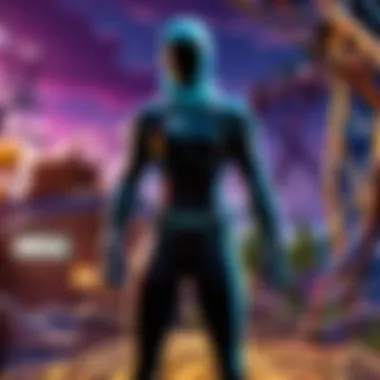

Intro
Lowering ping is crucial for any Fortnite player aiming for peak performance. High latency can mean the difference between a clean shot and a missed target, leading to frustration and defeat. Navigating the complexities of network connections, hardware setups, and gameplay strategies is essential. This article aims to arm you with effective tactics to minimize ping, ensuring that every gunfight plays out just as you intended.
Latest Fortnite Updates
Keeping track of Fortnite updates is significant for understanding how game changes may affect your ping. Each patch can alter gameplay dynamics, network performance, and even the game’s servers. Staying in the loop helps in making necessary adjustments.
Overview of recent updates in the game
Recent updates have introduced various features designed to enhance user experience, including performance optimizations and new gameplay mechanics. Typically, these improvements might help reduce the strain on your connection, resulting in lower ping.
Patch notes breakdown
Examining patch notes can reveal how updates may impact network performance and gameplay. For instance, enhancements to server stability and latency improvements can lead to a more seamless experience. It’s wise to read through the notes carefully after each update.
Analysis of new features or changes
New features sometimes come with unforeseen effects. For example, if a new gameplay mechanism requires more resources or bandwidth, it could inadvertently increase your ping. Stay alert to any changes and assess their potential impacts on your connection.
Fortnite Tips and Strategies
For both newbies and seasoned players, there are actionable strategies for optimizing your Fortnite experience.
Tips for beginners
- Choose the right server: Select a server that is close to your geographical location. This can help in reducing ping times significantly.
- Regular updates: Keep your game and hardware updated; these often include performance enhancements.
- Minimize background usage: Close any unnecessary applications that may consume bandwidth while you play.
Advanced strategies for experienced players
- Wired connections: If possible, use a wired Ethernet connection instead of Wi-Fi. This can provide a more stable and reliable connection, cutting down on latency.
- Quality of Service (QoS): Set your router to prioritize gaming traffic to improve your ping times.
- Adjust in-game settings: Sometimes turning off specific graphical effects can lessen the load on your hardware, indirectly aiding your connection.
Building tactics guide
Building is a crucial aspect of Fortnite. Learning to build swiftly and effectively can reduce the time your opponent has to react. Ensuring every movement is fluid is vital – make sure your controls are optimized to maintain speed while adapting to a low ping environment.
Fortnite Esports News
The esports scene can hint at various techniques pros use for staying competitive, especially concerning latency management.
Recap of recent tournaments
Most recent tournaments spotlight how top players engage in strategies that keep their ping minimal, such as selecting ideal server locations.
Player spotlights and team rankings
Observing how different players manage their connectivity during tournaments offers insights into effective tactics for latency management.
Predictions for upcoming competitions
With each competition, strategies evolve. Players will constantly refine their approach to minimize in-game lag, which could help set the tone for future gameplay.
Fortnite Weapon and Item Reviews
Evaluating new weapons and items might not seem entirely related to ping, but understanding their mechanics can help in forming better strategies.
Evaluation of new weapons/items
Each new weapon has different musical notes, and learning their latency in firing could influence your gameplay decisions.
Comparison of different loadout options
Some loadouts may inherently support more responsive gameplay, while others could introduce lag due to their complexity.
Recommended combinations for different play styles
Understanding how different loadouts can affect your ping can bring about new tactical advantages in various situations.
Fortnite Community Highlights
The community often shares back-and-forth insights that could shine a light on maintaining low ping.
Creative mode showcases
Creative mode often showcases unique maps that might allow for better ping if they are optimized for performance.
Fan art and cosplay features
Engaging with fellow gamers in forums discussing connection strategies raises awareness and highlights community-taught tricks.
Developer interviews and insights
Developers continuously provide updates and insights regarding network performance and ping-related issues. Listening to these can lead to effective adjustments in your gameplay.
"Network stability is an unseen player in the arena. Keep an eye on those fluctuations."
To wrap it up, reducing ping in Fortnite entails a comprehensive understanding of both the technical elements and gameplay strategies. By adjusting settings, understanding updates, and learning from the community, players can arm themselves with insights that go beyond traditional gaming advice. Lowering your ping isn't just about technology; it’s about playing smarter.
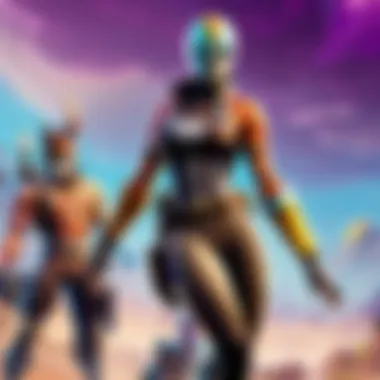

Understanding Ping in Online Gaming
In the realm of online gaming, especially in fast-paced titles like Fortnite, understanding ping is crucial. It’s the heartbeat of your gaming connection, directly influencing how you perceive and interact within the game. Players often find themselves frustrated when their actions are delayed or unresponsive – this is where ping plays a starring role. Low ping can dramatically enhance your gameplay experience, providing the much-desired edge over opponents. As we delve into the specifics of ping, exploring its definition, importance, and the various factors that affect it, gamers can learn how to take actionable steps to minimize latency.
Definition of Ping
Ping refers to the network latency between your device and the game server. It is measured in milliseconds (ms) and indicates how long it takes for a signal to travel from your computer to the server and back. A lower ping means a quicker response time, while a higher ping indicates delays. This concept is fundamental in gaming because every millisecond counts in competitive scenarios like Fortnite.
Importance of Low Ping
Low ping is paramount for achieving a seamless gaming experience. Players with lower ping levels find their actions registered more promptly, allowing for better timing and coordination, crucial in a game laden with rapid movements and split-second decisions. For instance, when a player tries to build or aim at an opponent, a low ping ensures that their commands are executed precisely as intended, minimizing the lag that can lead to defeat. Moreover, a consistently low ping contributes to a more enjoyable gaming atmosphere, free from the nuisance of stuttering connections or sudden, unpredictable gameplay lags.
Factors Affecting Ping
Several factors can contribute to delays in ping, each playing a unique role in how effectively a player can connect to the Fortnite servers. Below, we explore three primary influences on ping performance.
Network Type
The type of network connection you're using can greatly influence your ping. For example, wired connections, like Ethernet, usually provide more stability and lower latency when compared to wireless networks. This is mainly due to reduced interference and a direct line to your ISP. The key characteristic of a wired network is its ability to offer consistent speeds, whereas wireless connections can experience signal drops or fluctuations. In the context of Fortnite, a wired network can be seen as a beneficial choice to ensure that every action you take is executed smoothly. The unique feature here is that while wired connections might require extra setup, they often pay off in enhanced gaming experiences.
Distance to Server
The distance between your gaming device and the game server is another crucial factor affecting ping. Generally, the closer you are to the server, the lower your latency will be. This is because data has less distance to travel back and forth. In Fortnite, selecting a server that is geographically nearer to you can significantly improve your gameplay. However, often players tend to latch onto any server without considering their distance; this might lead to laggy connections and frustrating experiences. Essentially, choosing a server within your region is not just beneficial—it’s a pivotal strategy.
Server Load
Every game server can only handle a certain amount of traffic at a time. When a server is overloaded—if too many players are logged in—it can lead to higher ping times as the server struggles to keep up with requests. This characteristic of server load can be misleading; sometimes, a server may appear to be the best option due to low ping reported in normal circumstances, but during peak hours, it can turn into a ghost town of delayed actions. Therefore, being mindful of when you play and which server you connect to is crucial for maintaining a smooth connection.
Evaluating Your Current Ping
In the high-stakes world of Fortnite, consistently low ping is more than just a luxury; it's a necessity. Understanding your current ping lays the groundwork for better gameplay. Knowing how to measure it, what it means, and its relevance can serve as a stepping stone towards optimization efforts.
When it comes down to it, what you don’t measure you can’t manage. Evaluating your current ping unveils crucial insights into how well your internet connection is performing while playing Fortnite. This self-assessment not only identifies your connection speed but also serves as a crucial indicator of your gaming performance. With an understanding of your current ping values, you can make informed decisions about strategies and adjustments to lower that latency.
How to Check Your Ping
Checking your ping is akin to taking the temperature of your internet connection. There are multiple ways you can do this, and several methods are worth mentioning:
- In-Game Tools: Fortnite itself provides a built-in ping monitor. Usually, it displays in the top right corner during matches, allowing you to keep an eye on your latency in real-time.
- Command Prompt: For a more detailed check, you can use the command prompt on your PC. Typing in gives you a good reference point of your average ping, though keep in mind that this is not specific to Fortnite servers.
- Online Ping Tests: Websites like Speedtest.net also allow you to check not only your download and upload speeds but also your ping to various servers, providing a broader view of your home network's performance. Remember to select a server that is close to your geographical location for more accurate results.
Understanding Ping Values
Ping values can broadly be categorized into three groups: low, medium, and high. Each group carries its own set of implications for your Fortnite gaming experience.
Low, Medium, and High Ping
- Low Ping (0-40 ms): This is the holy grail for gamers. A lower ping translates to quicker response times and overall smoother gameplay. You’re likely to experience very little lag, and your movements will be closely mirrored on-screen. Thus, players with low ping are more likely to have an edge—especially in competitive scenarios.
- Medium Ping (40-100 ms): While still manageable for most casual gamers, anything in this range can lead to noticeable delays in gameplay under certain conditions. It might not be a deal breaker, but you'll have to remain vigilant, as you might miss that critical shot or experience a hiccup while building.
- High Ping (100+ ms): This is akin to being on a slippery slope. A high ping can lead to severe lags, interruptions, and a frustrating gaming experience. You might find yourself shooting at an enemy who is already behind cover on his screen. Getting your ping down from this range should be a primary goal for any gamer wishing for a pleasurable Fortnite experience.
Optimal Ping for Fortnite
Achieving optimal ping for Fortnite is somewhat subjective. Many players argue that a ping under 30 ms offers a significant advantage, while anything above 50 ms can lead to frustration and missed opportunities.
- Key Characteristic: The crucial element here is stability. Players should aim for a consistently low ping rather than fixate solely on the lowest possible number. For instance, a ping that fluctuates widely—even if it averages low—can result in unreliable gameplay.
- Beneficial Outcome: A stable, low ping allows you to react without second-guessing your actions. This transfers to better building capabilities, flick shots, and overall game awareness.
- Unique Feature: Achieving this level of performance often requires a combination of well-structured network settings, chosen server locations, and appropriate hardware. These elements work in tandem, creating a more seamless gaming environment.
"Optimal ping means reactive gameplay, clear shots, and an enjoyable Fortnite experience.
Some seasoned players found that maintaining a ping under 30 ms consistently not only improves their gameplay but also enhances their overall enjoyment of the game."
In summary, evaluating your current ping and understanding the different values play a pivotal role in achieving lower ping in Fortnite. Insight into how to measure, interpret, and act upon this information empowers gamers to make strategic adjustments. In a world where milliseconds can mean victory or defeat, don’t underestimate the impact of ping on your Fortnite performance.
Choosing the Right Internet Plan
In the world of online gaming, particularly in fast-paced games like Fortnite, the type of internet plan you choose can be a make-or-break factor for your performance. Low ping is crucial for a smooth gameplay experience, and picking the right internet service can lay the groundwork for it. Understanding which plan suits your needs hinges on a few fundamental aspects.
When considering an internet plan, it's essential to evaluate not just the speed but also the stability and reliability of the connection. A plan that offers high download speeds may look appealing, but if it leads to frequent interruptions or fluctuations, it could be more of a hindrance than a help. Gaining insight into your internet habits, alongside what you need for gaming, can steer you in the right direction.
Evaluating Internet Service Providers
Choosing an internet service provider (ISP) can feel like searching for a needle in a haystack, given the myriad options available. Different ISPs cater to different areas with various strengths and weaknesses. Here are some key points to think about:
- Local Availability: First off, check which ISPs are available in your region. Not all providers service every area.
- Reputation: Look for customer reviews and ratings to understand their performance. Many users share their experiences on platforms like Reddit or specialized game forums.
- Customer Support: Responsive customer service can be invaluable during issues. If something goes awry during a gaming session, having a reliable line of communication can save the day.
- Contracts and Flexibility: Some ISPs offer month-to-month contracts, while others may have strict long-term commitments. Choose based on your lifestyle; changing plans should not feel like tying a knot you can't untie.
Download vs Upload Speeds
While download speed is often what gamers focus on, upload speed shouldn't be neglected, especially in online gaming where sending data back to the server can impact performance. Here’s a simple breakdown:
- Download Speeds: This reflects how quickly you can receive data. In gaming, a higher download speed can help with streaming content and downloading updates swiftly.
- Upload Speeds: This determines how fast the data you send reaches the server. For competitive gaming like Fortnite, higher upload speeds are crucial, as they reduce lag when sending your in-game actions to the server.
Both speeds matter, but how much you need depends on your gaming style and if you're streaming gameplay to platforms like Twitch. A good rule of thumb is to look for plans with balanced speeds, ideally above 50 Mbps for downloads and 10 Mbps for uploads. It’s also wise to check if the speeds advertised are consistent, as some providers may only offer peak speeds during off-peak hours.
Optimizing Your Network Settings
When it comes to reducing ping in Fortnite, the settings of your network play a crucial role. Many gamers often overlook this aspect, but optimizing your network settings can significantly enhance your gaming experience. It’s not just about your internet speed; it’s about how effectively your network handles that speed. Tweaking these settings can lead to smoother gameplay with less lag, giving you the upper hand in intense battles.
Router Configuration
Firmware Updates
Keeping your router’s firmware up to date is one of the simplest yet impactful changes you can make. Firmware is essentially the software that controls your router’s functionality. If manufacturers release an update, it’s often to fix bugs, enhance security, and improve performance. A router sporting the latest firmware is like a car with regular maintenance—it runs better.


The key characteristic of firmware updates is their ability to optimize network performance. By regularly updating, you ensure that your router can handle the demands of modern gaming, which often involves several devices connected at once. While these updates can be straightforward, some routers might complicate things with overly technical interfaces, which can be a headache for some users. Nonetheless, keeping firmware updated usually outweighs the minor difficulties involved in the process.
Quality of Service (QoS) Settings
Quality of Service settings allow you to prioritize network traffic. It helps ensure that gaming packets travel through your router ahead of other data, making a notable difference during high-traffic times. Imagine it as a traffic cop directing faster cars through an intersection. You’re allowing the game to get the first dibs on bandwidth, thus reducing ping and lag during crucial moments.
What’s beneficial about QoS is its adaptive nature. For example, if someone else in your home is streaming video while you’re gaming, QoS can automatically adjust the available bandwidth to prioritize your gameplay. This is particularly useful for households with multiple internet users. However, configuring QoS may require some technical know-how, and incorrect setups may lead to undesired performance issues. Still, it remains a popular choice for gamers serious about getting the most out of their connectivity.
Using Wired Connections
Switching to a wired connection from Wi-Fi can provide a notable improvement in ping. Wireless connections are susceptible to interference from various sources, such as microwaves or other gadgets. When you connect directly via an Ethernet cable, you essentially create a dedicated line, minimizing those pesky interruptions.
While it may seem a bit tedious to connect via cable, the advantages are clear: more stable and reliable connectivity. If you’re serious about lowering your ping, investing in a decent quality Ethernet cable can be a game changer.
Reducing Network Congestion
Network congestion is like a traffic jam on your internet highway. When too many devices are trying to access the internet at the same time, it can slow everything down. For Fortnite players, this happens at the worst possible moments, leading to frustrating lag and delays that can cause you to miss that crucial shot or dodge an incoming attack. By reducing network congestion, you’re setting the stage for a smoother and more reliable gaming experience. Here are some practical ways to help you clear the traffic.
Prioritizing Gaming Traffic
When multiple devices are connected to the same network, some activities can hog the bandwidth, making it harder for your game to communicate effectively with the server. Prioritizing gaming traffic is like giving your gaming device a fast lane on that congested highway.
- Quality of Service (QoS): Many modern routers come equipped with QoS settings that allow you to prioritize particular applications or devices. By enabling this setting, you can ensure that your gaming traffic is given precedence over other types of traffic, like video streaming or downloading.
- Device Management: Identify which devices are most important while gaming and ensure those are prioritized. For instance, if your roommate enjoys streaming Netflix, consider asking them to limit their watching when you’re in the middle of a session.
- VoIP and Online Calls: If voice communication is essential during gameplay, see if your QoS settings can prioritize VoIP traffic too. This helps keep your communication clear and uninterrupted.
Disabling Background Applications
There’s nothing worse than an unexpected download or streaming session robbing you of precious bandwidth while you’re deep into battle. Disabling unnecessary background applications is like clearing out clutter to give your main focus room to breathe.
Streaming Services
Streaming services such as Netflix or Hulu can be significant bandwidth hogs. When watching high-definition content, these services can consume a large portion of your available bandwidth, impacting your connection.
- Key Characteristic: The biggest draw of streaming services is their ability to provide high-quality video content. However, during intense gaming sessions, they can be detrimental to your performance.
- Popularity: Many gamers prefer to binge-watch their favorite shows, often forgetting the toll it takes on their network performance.
- Unique Feature: The option to stream in lower quality can be a useful workaround. Switching to standard definition during gaming can free up bandwidth and enhance your gameplay, but it can be an inconvenience for those who prioritize their viewing experience.
Downloads
Long downloads can easily swallow your bandwidth, turning a competitive game into a frustrating experience. This can include anything from software updates to large file transfers.
- Key Characteristic: Downloads are often necessary but can come at a huge cost when you're trying to keep a steady connection.
- Importance: Many gamers forget to pause or manage downloads when preparing for a gaming session, leading to reduced game performance.
- Unique Feature: Some routers allow you to schedule downloads for non-peak hours. This way, you can avoid interference during critical gaming times.
Remember, managing your network effectively can make a significant difference in your gaming experience. Every bit of bandwidth counts when you’re trying to achieve competitive gaming performance.
Server Selection and Regions
To truly elevate your gameplay in Fortnite, understanding the aspects of server selection and regional preferences is essential. Choosing the right server can mean the difference between smooth gameplay and frustrating lag. When selecting a server, you're essentially tailoring your experience to ensure lower ping and optimal performance. This is particularly important in fast-paced battles where every millisecond counts.
Choosing the Appropriate Server
Finding the correct server involves more than just picking the first one on the list. Here are crucial elements to consider:
- Proximity: The closer you are to the server, the lower your ping will be. Aim to connect to servers that are based near your geographic location. This typically leads to quicker data transfer and less latency.
- Server Type: Different servers might cater to varying types of players. Some servers might be optimized for competitive play, while others might favor casual gaming. Look for communities or servers known for stability and vibrant player bases.
- Time of Day and Load: Server performance can fluctuate depending on peak times. Late at night or early in the morning may offer lower load, potentially improving your connection quality. It’s worth trying different times to see when you get the most responsive gaming experience.
Ultimately, remember to keep testing different servers to find what suits your playing style the best. It’s a bit like dating; sometimes, you have to kiss a few frogs before you find your prince!
Understanding Server Regions
The concept of server regions is just as important as the server itself. Each Fortnite game connects players to the nearest region, affecting several factors:
- Latency Variation: Different regions will inherently have varying latency due to geographic distance and infrastructure differences. For example, if you’re located in Europe but connect to a U.S. server, you’ll likely face higher ping and inconsistent gameplay.
- Player Pool Dynamics: Different regions can have various player skill levels. This sometimes means you may find better matches or compete against players of a more similar skill level, which can enhance your gaming experience. Check online forums to gain insight into the player dynamics in different regions.
- Cultural Elements: Language and gameplay styles often vary by region. Understanding the common strategies or meta in your chosen region could provide an edge over competitors.
"The right server can give you the competitive edge and make FPS feel like you’re riding the lightning rather than fighting against it."
Adopting these strategies ensures that you are not just improving your connection, but finally optimizing the entire Fortnite gameplay experience. Not only will you play more fluidly, but you'll also reduce the frustration often caused by poor server choices.
Hardware Considerations
To truly hone the online gaming experience in Fortnite, paying attention to hardware considerations is non-negotiable. Your router and gaming rig work hand-in-hand to dictate the speed and stability of your connection. Quality hardware can play a crucial role in achieving lower ping, providing a smoother and more responsive gameplay environment.
Router Quality
The router serves as the gatekeeper to your internet. If you settle for an entry-level device, you're likely to face more latency issues than if you invest in a robust router. A high-quality router designed for gaming can prioritize traffic more effectively, ensuring that your gameplay takes precedence over less critical activities like streaming or downloads.
Here are some specific elements to consider when evaluating your router:
- Dual-band or Tri-band Capabilities: These routers can manage multiple devices with less interference. Operating on different frequencies can significantly reduce congestion, leading to lower ping.
- Beamforming Technology: This allows your router to focus the wifi signal directly to your device rather than broadcasting it broadly. It can enhance the connection stability and speed, a critical benefit when you're in a crucial match.
- Quality of Service (QoS) Settings: Some routers come equipped with QoS, enabling you to prioritize gaming traffic. By designating your gaming device higher priority, you can lower ping and improve responsiveness.
- Regular Firmware Updates: Keeping your router's firmware up to date can resolve bugs and enhance performance. Ignoring firmware updates might lead to security vulnerabilities and instability, both detrimental to your gaming experience.
Gaming PC Optimization
A well-optimized gaming PC is half the battle won when it comes to reducing ping. To maintain peak performance, your hardware and software need to be in sync. The following points detail how to optimize your system:
- Upgrade Your Network Card: A reliable network card can effectively handle high-speed connections. If your gaming PC still uses an outdated card, consider upgrading to a model that supports faster speeds.
- Regular Maintenance: Cleaning up unnecessary files and regularly running updates on your OS and drivers can help keep your machine running smoothly. Make sure you are using the latest drivers for your network card and graphics card.
- Optimize In-game Settings: Adjusting graphics and performance settings within Fortnite can significantly boost overall performance. Lowering graphics settings can reduce the strain on system resources, allowing more power for internet connectivity.
- Check for Background Processes: It’s crucial to check what’s running in the background. Background applications can create extra load on your CPU and bandwidth, potentially increasing your ping when you’re trying to game.
"The difference between a good and a great gaming session can often come down to the hardware you use. A higher quality router and optimized gaming PC can make all the difference in your ping settings."
In summary, investing in quality hardware along with optimizing your gaming PC can result in significant enhancements to your Fortnite gameplay. Both aspects are vital to achieving lower ping, ultimately granting you the responsive and smooth online environment needed to outplay your competitors. For serious Fortnite players, this attention to hardware can be the difference between victory or defeat.
Utilizing VPNs for Enhanced Connection
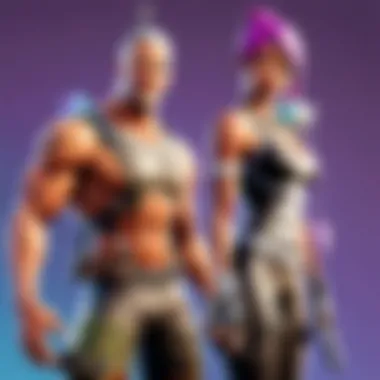

Using a Virtual Private Network (VPN) can be quite a game changer for Fortnite players seeking to lower their ping. A well-chosen VPN may not only help in providing a more stable connection but also can often optimize game routing, resulting in a smoother gameplay experience.
When playing online games like Fortnite, a VPN can effectively disguise your real IP address, making it harder for other players to track your location. This can help mitigate specific issues that some gamers face, such as DDoS attacks or getting targeted for lagging out of matches.
Furthermore, utilizing a VPN can allow players to connect to gaming servers that might be closer or less congested, bypassing geographical restrictions. In essence, a VPN offers an added layer of security while presenting opportunities for better latency and server selection which are crucial for optimal gaming.
Many players overlook the potential benefits of VPNs when optimizing their gaming experience. A good VPN can make all the difference when it comes to stabilizing the connection and lowering ping.
When to Use a VPN
Employing a VPN can be beneficial in several scenarios:
- Location-specific Lag Issues: If you consistently experience high ping when gaming in certain regions, switching to a VPN server located closer to the game server can help.
- ISP Throttling: Sometimes Internet Service Providers throttle bandwidth based on user activity. If you're being slowed down while gaming, using a VPN can help bypass this limitation.
- Playing During Peak Times: During peak hours when servers are heavily loaded, connecting through a VPN can often provide a more stable route to the server.
- Secure Connections on Public Networks: If you’re using a public Wi-Fi, a VPN can secure your connection, protecting your data while still allowing you to enjoy gaming.
Choosing the Right VPN Service
Finding the right VPN service can significantly influence your gaming performance. Here are key points to consider when selecting:
- Server Locations: Choose a VPN that has multiple server locations, especially near the game servers you intend to connect to. This minimizes latency and helps achieve lower ping.
- Speed and Bandwidth: Look for VPNs that advertise high speeds without data caps. A slow VPN can negate the benefits when gaming.
- Compatibility with Fortnite: Ensure the VPN is compatible with Fortnite and that it won’t risk getting you banned or flagged.
- Customer Support: Opt for providers that offer robust customer service in case you encounter issues.
- Trial Periods: Many reputable VPNs offer free trials or money-back guarantees. Use these to test performance before committing.
In summary, utilizing a VPN can serve as a powerful tool for enhancing your gaming experience in Fortnite, providing not just a layer of security but also a means to potentially achieve lower ping.
In-Game Settings Adjustments
When it comes to achieving lower ping in Fortnite, in-game settings are often overlooked yet crucial components. Proper adjustments can have a profound impact on your gameplay experience. Fast-paced battles call for quick reactions, and having your game set up optimally can mean the difference between victory and defeat. By tweaking specific settings, players can reduce the strain on their system, reduce lag, and ultimately enhance their responsiveness.
Understanding Game Settings
Understanding the various game settings is essential for gamers looking to lower their ping. Fortnite offers a plethora of options, but not all of them contribute positively to your gameplay speed. One critical setting to consider is enabling or disabling V-Sync. V-Sync can prevent screen tearing but may add latency, which hinders your in-game actions.
Another important aspect is the frame rate limit. Setting your frame rate to match your monitor's refresh rate can help maintain consistency and reduce stuttering. Players should also explore the network portion in the settings; enabling options like the "Show Network Status" helps track your ping in order to identify issues during matches.
Adjusting Graphics for Performance
While good graphics may impress, they can also weigh down performance. Lowering your graphics settings can lead to a smoother experience as it reduces the workload on your computer. Reducing textures and effects like shadows and post-processing can help maintain higher frame rates, which is invaluable in competitive gaming.
Here are key graphics settings to pinch down for improved performance:
- Resolution Settings: Lowering your resolution can drastically increase performance. Consider a resolution like 1600 x 900 for a balance of visual quality and playability.
- 3D Resolution: Maintaining a lower 3D resolution can lighten the GPU load, contributing to enhanced responsiveness.
- View Distance: While keeping this high can be advantageous for spotting enemies, you might want to adjust it lower if you notice lag during intense firefights.
With thoughtful adjustments in your in-game settings, you can optimize your Fortnite experience, making those split-second decisions feel smooth rather than jarring.
"In the world of battle royale, milliseconds count. Every adjustment towards a more responsive experience can be your edge."
In summary, striking a balance between visuals and performance is vital. It's not about playing with the highest graphics but rather ensuring your system runs Fortnite smoothly with lower ping. Through careful adjustments in your game settings, you pave the way for a more responsive and enjoyable experience.
Monitoring and Maintaining Smooth Gameplay
In the fast-paced world of Fortnite, having a reliable connection is only half the battle. Monitoring and maintaining smooth gameplay is just as crucial. It goes beyond merely checking your ping once in a while. Players must actively track their performance metrics and understand the implications of fluctuating connection quality. This vigilance ensures they can respond quickly to issues that might detract from their gaming experience. The benefits of this practice roll in like the tide, resulting in enhanced performance, reduced frustration, and, ultimately, a more enjoyable gaming experience.
Tracking Connection Performance
Keeping a close eye on connection performance is essential. Players should utilize various tools and methods to gauge their connection’s reliability. Here are some ways to effectively track performance:
- Ping Testing Tools: Software like PingPlotter or websites like pingtest.net offer detailed insights into your connection status, identifying packet loss and latency spikes.
- In-Game Performance Monitors: Fortnite itself has built-in performance indicators. Pressing the right shortcut provides real-time data that can be invaluable during gameplay.
- Router Logs: Some routers allow players to check the bandwidth usage and performance logs, offering insights into potential connection issues.
These tools not only keep you informed but also help in making adjustments. Imagine being mid-game and realizing your ping has shot up. If you’re aware of these changes, you can make swift choices, from changing your playing environment to contacting your ISP for assistance.
"A good connection isn’t just nice to have; it’s foundational for success in competitive gaming."
Regular Hardware Maintenance
In the world of gaming, hardware affects performance more significantly than one might assume. Regular hardware maintenance isn’t just about keeping your gaming setup looking spick and span; it can mean the difference between landing that victory royale and getting eliminated due to lag.
- Cleaning Your Hardware: Dust can build-up inside gaming rigs and routers, leading to overheating and performance drops. Regularly cleaning vents and fans aids in better airflow and keeps temperatures down.
- Updating Firmware: Many gamers overlook this step. Keeping your router’s firmware updated ensures that you benefit from the latest optimizations and security patches that can enhance performance.
- Replacing Old Equipment: An older router might not support the latest Wi-Fi standards, causing lag. When considering upgrades, look at models such as Netgear Nighthawk or TP-Link Archer that can handle higher speeds and provide the quality necessary for gaming.
Making these practices part of your routine prepares your gaming setup to handle the rigors of Fortnite's fast-paced environment. It’s best to treat your gaming hardware with respect. It’s truly a teammate in the whole experience.
Community and Support Resources
When it comes to leveling up your game in Fortnite, tapping into community and support resources can be a godsend. Gamers often underestimate the power of collective wisdom and experience found in online communities. Whether you’re faced with lingering ping issues or other gameplay challenges, finding the right support can make the difference between frustration and smooth sailing.
Online Forums and Help Sites
Online forums and help sites are fantastic hubs for players to share insights, strategies, and troubleshoot issues. Platforms like Reddit offer a myriad of subreddits dedicated to Fortnite where players post about their experiences. Here, you can find threads discussing:
- Network troubleshooting for reducing ping
- Game settings that optimize performance
- Personal stories detailing what worked for others and what didn't
Engaging in discussions on these platforms allows you not only to ask questions but also to learn from the experiences of seasoned players. Some notable forums include:
- Fortnite Reddit
- Epic Games Support Community
Actively participating in these communities means you’re not going at it alone. You’ll gain insights that may be outside the traditional advice found in guides, providing a fresh perspective to common issues. Plus, these forums often host real-time discussions, allowing you to get immediate feedback when you run into problems.
Professional Assistance Options
Sometimes, despite our best efforts, issues can derail our gaming experience. When you find yourself stuck in a quagmire of connection woes, seeking professional assistance is a viable option. There are various services available that specialize in helping gamers improve their connection and address technical challenges:
- Gaming Network Optimization Services: These companies focus on optimizing your entire network setup, ensuring that your connection not only works but does so at peak performance. For example, services such as Haste and WTFast provide tools that direct gaming traffic efficiently to minimize lag.
- Hardware Consulting Services: If you're suspecting that your hardware might be holding you back, there are professionals who can assess your equipment, suggest upgrades, or even install necessary components. Consult reviews before choosing a service; it helps to have a solid understanding of their reputation in the community.
After all, finding specialized help can save you countless hours of guesswork. While it may come at a financial cost, the investment in a smoother gaming experience—especially in competitive environments—might be well worth it.
"A community is where you share solutions and find friendship through your struggles."
By utilizing these resources effectively, you stand to gain not just solutions but also valuable connections that can accompany you on your gaming journey.



