Mastering Two-Factor Authentication for Better Security
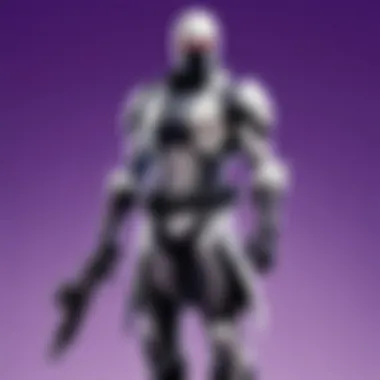

Intro
In today's digital age, securing our personal information has never been more crucial. One of the most effective ways to bolster security is through two-factor authentication (2FA). This extra layer of protection can make a substantial difference in thwarting unauthorized access. Think of it as locking your front door and then installing an alarm system. This guide will unravel the ins and outs of enabling 2FA, making the complex process more transparent and approachable for everyone.
Why is Two-Factor Authentication Important?
The online landscape is filled with threats—from phishing scams to brute-force attacks. A single password can easily be compromised, especially in this day and age when data breaches are becoming alarmingly common. With 2FA, even if a malicious actor manages to steal your password, they won’t have the necessary second factor to gain access to your accounts. This double verification not only enhances security but also fosters a sense of peace, knowing your data is safeguarded against intruders.
“In a world where data is the new oil, securing it is paramount.”
The Basics of Two-Factor Authentication
Two-factor authentication typically involves two components:
- Something you know - your password.
- Something you have - a temporary code generated by an app, sent via SMS, or received through an email.
This two-step process acts as a formidable barrier against hacking attempts, ensuring that only you can access your personal information.
Through this article, we aim to guide you step-by-step on how to enable this vital feature across various platforms, equipping both novices and experienced users with essential tips to maintain a secure digital environment.
Understanding Two-Factor Authentication
In today’s digital world, where one’s online identity is often at stake, comprehending the concept of Two-Factor Authentication (2FA) is not just an option, but a necessity. For those engaged in cybersports, gaming, and particularly Fortnite players, understanding 2FA can be a vital line of defense against cyber threats. This section lays the groundwork for a thorough grasp of what 2FA is, why it’s essential, and how it operates.
Definition of Two-Factor Authentication
Two-Factor Authentication, commonly known as 2FA, is a security protocol that requires not only a password and username but also something that only the user has on them. In simpler terms, think of 2FA as a two-step verification process. Imagine walking up to a vault that requires two distinct keys—one might be your password, while the other could be a code sent to your mobile device. This dual-layer approach makes it significantly harder for cybercriminals to gain unauthorized access to accounts.
Importance of Two-Factor Authentication
The significance of Two-Factor Authentication cannot be overstated, especially for gamers whose accounts may hold valuable items, skins, or achievements, often making them prime targets for hackers. Adding this extra layer means that even if someone gets savvy and manages to figure out your password, they still won't be able to access your account without that second factor. It’s akin to having a safety deposit box at the bank—just having the key (your password) isn’t sufficient to reach your prized possessions.
Moreover, with rising incidences of data breaches and identity theft, enabling 2FA dramatically mitigates risks. High-profile platforms like Google, Facebook, and game publishers encourage their users to adopt it, underscoring its relevance in today’s online landscape. More than just an added security measure, 2FA serves to build trust in the digital environment, reassuring users that their data will be guarded.
How 2FA Works
So, how does this all play out in real-time? Well, 2FA typically operates through a two-step process:
- Knowledge Factor: This is something the user knows, like a password.
- Possession Factor: This is something that the user has, often a code sent via SMS, an email, or generated by an app like Google Authenticator.
Upon attempting to log into an account, you enter your password as the first step. Immediately afterward, you’ll receive a prompt to input the second factor, whether it’s a unique code sent to your phone or a notification in an authenticator app. Here’s a little nugget for you: that code often expires within a few minutes, adding an additional barrier against potential unauthorized access.
"Two-Factor Authentication transforms the digital security landscape, turning vulnerabilities into fortified defenses against malicious intrusions."
Implementing 2FA might seem daunting at first, but it’s a small step with enormous benefits. Once instated, it fosters a safer online experience, allowing gamers to focus on their victories, instead of worrying about potential digital threats.
Prerequisites for Enabling 2FA
Before jumping headfirst into enabling two-factor authentication, it's crucial to understand the foundations that make this security measure effective. Think of prerequisites as the building blocks of a strong defense against potential intruders in your digital life. Sure, you may rush to set things up, but without the right foundation, it could all come crashing down. By knowing what you need beforehand, you’ll not only streamline the process but also avoid any roadblocks along the way. Here's a closer look at the essential prerequisites to consider:
Compatible Devices and Accounts
First off, it’s a no-brainer that your hardware must be up to snuff. Not all devices support 2FA, and it's important to know which ones do. You wouldn't want to go setting up 2FA on your grandma's old laptop, would you?
To get started:
- Check compatibility: Most modern smartphones, tablets, and computers support various forms of two-factor authentication. Make sure your devices are updated with the latest operating systems.
- Account eligibility: Not all accounts have 2FA capabilities. Some gaming platforms, like Epic Games for Fortnite, may have steps that differ from others, so be sure to check their specific guidelines.
- Multiple accounts: If you have several accounts on different platforms, verify individual compatibility. It's not uncommon for a player to have several profiles across various games and social media.
Secure Internet Connection
An often-overlooked aspect is your internet connection. Having a secure connection might not seem directly related to enabling 2FA, but trust me, it plays a vital role in overall online safety.


- Wi-Fi security: Ensure you're connected to a secure Wi-Fi network. Avoid public networks when enabling 2FA because shady characters may lurk in the corners.
- VPN usage: A Virtual Private Network can add an extra layer of protection, especially if you often connect through untrusted networks. This helps keep prying eyes at bay.
- Stable connection: Make sure your connection is stable during the activation process. A dropped connection can lead to failed authentications and extra headaches later on.
Backup Options Availability
It's not just about setting up 2FA; it's also about thinking ahead. What happens when you lose access to your primary method of authentication? Having backup options is where many people stumble. Be proactive.
- Backup codes: Most services provide one-time use backup codes during the setup of 2FA. Store these in a safe place, but don’t just write them on a sticky note stuck to your monitor.
- Alternative methods: Consider setting up multiple authentication methods. For example, if you use an authenticator app, also link your email for alert notifications. This way, you have multiple avenues to access your account if one fails.
- Trustworthy storage: Utilize password managers or encrypted digital notes to keep your codes and alternative recovery methods secure.
"Preparation is the key to success." - This old saying rings especially true when it comes to online security. Ensuring you have the prerequisites for enabling 2FA can mean the difference between smoothly sailing through the setup and banging your head against the keyboard in frustration.
By adhering to these preparatory steps, you're not just putting a lock on the door; you're reinforcing it. This way, when you finally enable two-factor authentication, you can rest easy knowing you're set up for success.
Activating Two-Factor Authentication
Activating two-factor authentication (2FA) is a critical step in bolstering the security of one's online accounts. In a world where cyber threats proliferate like weeds, relying solely on traditional passwords is akin to leaving the front door open. Thus, understanding why and how to activate 2FA becomes essential for anyone wishing to safeguard their delicate data.
The process of activating 2FA involves adding an extra layer of protection. It ensures that even if someone manages to snag your password, they will still be stymied by the secondary authentication required to access the account. This helps in keeping unauthorized users at bay, providing users peace of mind especially in cybersports and gaming environments where personal information is at risk.
A few key points to consider about activating 2FA are:
- Increased security: The most obvious benefit is the enhanced guard against breaches.
- Control over accessibility: Users gain more control over when and how they access their accounts.
- Variety of methods: With several options available, users can choose what suits them best - whether it's via text messages, authentication apps, or even email confirmations.
Ultimately, what sets the stage for a more secure online journey is understanding these nuances and taking the leap into activating 2FA.
Step-by-Step Guide for Popular Platforms
Activation on Google Accounts
Activating 2FA on Google Accounts is a straightforward yet effective method to protect one's space in the cloud. The key characteristic here is its trustworthiness; Google provides a robust infrastructure for security and user data protection. To activate, users head to their account settings, navigate the security tab, and opt for "2-Step Verification."
One unique aspect of activating on Google is the option of using a security key, which adds a physical layer of protection. This method is beneficial as it minimizes vulnerability to phishing attacks significantly. However, the reliance on an external key could be inconvenient for some users who travel or frequently change devices.
Enabling 2FA on Facebook
Turning on 2FA on Facebook is just as crucial, considering its expansive reach and user base. The process involves similar steps as Google, requiring a visit to the settings menu and selecting "Security and Login."
An outstanding feature of Facebook's 2FA is its ability to send codes to various devices, ensuring users can still access their accounts even if one device is out of reach. This adaptability is a significant advantage, although it may require users to juggle settings across their devices. Some may argue that enabling 2FA could create a slight delay during login, but the elevated security is often worth the minor inconvenience.
Setting Up Two-Factor on Fortnite
For gamers, enabling 2FA on platforms like Fortnite is crucial. Given the focus on virtual treasures and in-game purchases, it adds a layer of security unique to gaming. Players can activate it through their Epic Games account settings. Following the straightforward prompts leads users to link their method of approval.
A notable advantage of Fortnite's 2FA is that it doesn't just protect the account; it also grants players in-game bonuses for activating their security, which is a fun little perk. However, gamers may face challenges if they lose access to their linked authentication methods, which could temporarily lock them out.
Common Methods for Authentication
SMS Verification Process
The SMS verification process is among the most popular methods for two-factor authentication across various platforms. It's simple and requires minimal setup - a code is sent via message to the user's registered phone number. This characteristic of ease of use makes it highly accessible to most users.
However, while SMS verification brings convenience, it does come with caveats. SMS messages can be intercepted, exposing users to potential risks. While this method is generally adequate for many, discerning users may prefer alternatives that offer heightened security.
Authenticator Apps Overview
Authenticator apps, such as Google Authenticator or Authy, are superb alternatives to SMS-based verification. They provide a time-sensitive code that generates on the user's device, which enhances security by limiting the window of vulnerability. This method is increasingly favored, especially among tech-savvy users.
One major advantage of using authenticator apps is the ability to generate codes offline, ensuring access even when the internet is down. Yet, users must ensure they have their device handy, making backups a crucial factor when opting for this method.
Email Confirmation Steps
Email confirmation steps offer another route for establishing two-factor authentication. This method involves sending a verification code to the user's email, which must be entered to complete the login process.


While this may seem slightly old hat, its staying power is notable, given that most people check their emails frequently. However, relying solely on email can be problematic if an account is compromised, leading to significant security vulnerabilities. As such, while it’s a decent stopgap, it might not be the most secure option.
After Activation: What to Expect
Once you’ve enabled two-factor authentication (2FA) on your accounts, the landscape of your online security shifts significantly. This transition not only enhances your security but also changes the way you interact with your accounts. Understanding what to expect after activation can help you transition smoothly and harness the full benefits of this feature.
Understanding Login Processes with 2FA
After 2FA is switched on, the login process morphs into something more robust. Instead of simply entering your username and password, you will face an additional layer of verification, typically through a code sent to your registered mobile number or generated by an app. This means that even if someone manages to know your password, they are still locked out, as they'll need that second piece of information.
- Standard Process: You start by inputting your credentials like usual. Then, you’ll be prompted to enter a code.
- Code Sources: This code can come via SMS, email, or a dedicated authenticator app like Google Authenticator. Each of these methods has its pros and cons, which we discuss in the previous sections.
- Session Management: Some platforms allow you to remember the device for a period, which reduces the frequency of entering your second factor. However, this setting can also be a double-edged sword; it’s crucial to ensure that the device is yours and secure.
After activation, users might find that logging into various platforms has now a ritualistic feel to it. It’s that extra step of security which, while potentially annoying at times, brings peace of mind knowing that your personal data is better protected.
Potential Challenges and Solutions
With this newfound security, however, come inevitable challenges. Common issues arise that could leave users feeling frustrated. It helps to be prepared for these hiccups and know how to resolve them.
- Difficulty Receiving Codes: Sometimes, you might face issues where codes aren't arriving via SMS or email. This could be due to network issues, or your carrier might be experiencing logistic problems. In such cases:
- Lost Access to Authenticator App: If your device is lost or damaged, your codes are inaccessible. To mitigate this:
- Resetting 2FA Settings: Sometimes, you may wish to reset your 2FA settings for various reasons. This could be because you’ve switched phones or just want to update your security practices. To do this, you usually:
- Check your network connection.
- Ensure that your number is correctly entered in your account settings.
- If possible, opt for an authenticator app instead of SMS, as these often do not rely on mobile networks.
- Use backup codes provided during 2FA setup. They can serve as lifeboats in emergencies.
- Ensure multiple recovery options are set, such as an alternate phone number or email address.
- Go through the account recovery process, which often entails verifying your identity through your email or other methods.
- Follow the specific platform’s guidelines to safely re-establish your 2FA settings.
Pro Tip: Keep your backup codes in a safe place, and avoid storing them digitally if possible. A physical copy can be a lifesaver in a tight spot.
Navigating these post-activation changes doesn’t have to be cumbersome. Accepting that challenges may sprout can help steer you towards fitting solutions and enhance your experience with two-factor authentication. The extra effort is just a small price to pay when weighed against the benefits of fortified online security. Whether you’re slaying in Fortnite or engaging in heated cybersports tournaments, keeping your accounts protected is non-negotiable.
Benefits of Two-Factor Authentication
Two-Factor Authentication, often called 2FA, stands as a bulwark in the ever-evolving landscape of cybersecurity. While creating complex passwords is essential, they can still be compromised. That’s where 2FA steps in—it adds a second layer, ensuring that even if someone manages to get a hold of your password, they can’t break into your accounts without the additional verification needed. As we delve into the benefits of this crucial security measure, we’ll explore how it solidifies your defense against unauthorized access, particularly for those engaged in online gaming, like Fortnite players or cybersports athletes, who are prime targets for cyber criminals.
Enhanced Account Security
When it comes to protecting sensitive information, enhanced account security through two-factor authentication is like putting a high-tech lock on your front door. It’s a simple yet immensely effective way to secure your online presence.
- Layered Protection: The first line of defense is your password. With 2FA, you add a second barrier—something that only you have access to, like a one-time code sent to your phone or generated by an app. This could be likened to a vault that not only requires a key but also a secret handshake.
- Deter Unauthorized Access: Given that attackers often try to breach accounts through stolen passwords, introducing a secondary verification step makes it considerably harder for them. For instance, let’s say your password is stolen through a data breach, a common scenario these days. Without the second factor, the intruder remains locked out of your account.
"Two-factor authentication can be the difference between a secure account and one easily breached, especially for gamers sharing sensitive information."
- Simple Setup, Significant Impact: Many gaming platforms and social media accounts allow you to set up 2FA in just a few steps. As a gamer, the process is often user-friendly, and once it's active, you hardly notice the small delay at login. This setup justifies itself when you consider the potential fallout of a compromised account, such as loss of valuable items in gaming or personal data being leaked.
Mitigation of Cyber Threats
Cyber threats are nothing short of persistent, evolving to exploit weaknesses within popular platforms used widely among gamers and cybersport athletes. Here’s how 2FA acts as a fortress against these threats:
- Minimized Risk of Phishing Attacks: Cybercriminals frequently use phishing tactics to trick users into revealing their passwords. With 2FA enabled, even if an unsuspecting individual falls for a baited email or deceptive message, the attacker still requires that second verification step for full access.
- Real-Time Alerts and Controls: Many 2FA methods send push notifications each time a login is initiated from an unrecognized device. This means if someone tries to log in as you, you’ll know about it before they can gain entry. Awareness in real-time is a powerful deterrent against potential breaches.
- Greater Control Over Security Practices: For gamers, managing security settings across numerous platforms can be cumbersome. However, implementing 2FA allows for more streamlined security practices. You can have peace of mind knowing that even if your login credentials are exposed, the layers you’ve put in place mitigate that risk significantly.
Maintaining Security Post-Activation
Once you've activated two-factor authentication, the journey doesn't end there. Maintaining security after the initial setup is just as crucial. This phase ensures that the protection mechanisms in place continue to ward off intruders, shielding your sensitive information from ever-evolving threats. By staying proactive, users can significantly enhance their overall online safety and thwart potential breaches before they can happen.
Regularly Updating Security Settings
In the realm of online security, complacency can be a pitfall. Regular updates to your security settings are vital; they’re your first line of defense against emerging risks. Brands often roll out updates to their systems and services. These updates may include improvements in authentication methods that strengthen the security framework. By keeping your security settings fresh, you ensure that they accommodate these advancements, and that your protection remains one step ahead.
Here are some key points regarding this:
- Enable Notifications: Most platforms offer notifications regarding updates or suspicious activities. Activating these can give you real-time insights, allowing prompt action if things seem amiss.
- Review Permissions: Periodically check which devices and apps have access to your account. Remove anything that looks suspect or that you no longer use. It’s about keeping a clean house.
- Use Unique Passwords: Regularly change your passwords and avoid reusing them across different accounts. Mixing it up makes it harder for an attacker to compromise multiple accounts at once.
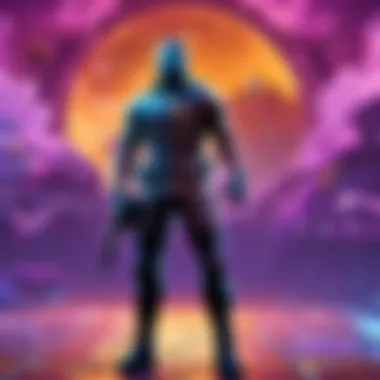

Failing to periodically assess and adjust your security settings is like leaving the front door unlocked in a bustling neighborhood. Keep vigilance critical.
Utilizing Backup Codes
Backup codes serve as a safety net when the primary authentication method fails. They are typically offered at the time of enabling 2FA and can be immensely valuable, especially in cases where your phone is lost, stolen, or simply out of battery.
Here’s why utilizing these codes matters:
- Emergency Access: If you change phones or your authenticator app malfunctions, backup codes let you log in without hassle. It’s like having a spare key for when you lock yourself out.
- Secure Storage: Store these codes in a secure place—maybe a password manager or a physical location that only you can access. Don’t be that person who writes them down and sticks them to the monitor.
- Expiration Awareness: Some platforms set an expiration date on these codes or limit their usage. Keep track of them, and generate new ones if necessary. Knowing when they expire can save you a world of trouble.
In summary, taking the time to maintain your security post-activation can significantly mitigate risks and uphold your privacy. After all, in this digital age, keeping your accounts secure is not just option—it’s an imperative.
Troubleshooting Common Issues
In the labyrinth of online security, troubleshooting common issues with two-factor authentication is crucial. Often, users dive headfirst into the activation process only to find themselves at a standstill, frustrated by roadblocks that pop up unexpectedly. Addressing these issues not only ensures a smoother experience but also fortifies your security. The last thing you want is to be locked out of your accounts, especially when every moment can count in the world of cybersports. Navigating these common pitfalls can be the difference between seamless gameplay and a harrowing experience.
Difficulty in Receiving Codes
One of the biggest headaches users can face while enabling two-factor authentication is the difficulty in receiving verification codes. This issue can arise from several angles, making it all the more vexing.
Possible Causes:
- Network issues: A shaky internet connection can interrupt the reception of codes, whether they’re sent via SMS or email. You might be fine-tuning your lag or enhancing your graphics settings, but if your connection is unreliable, those codes might just not get through.
- Service provider problems: Sometimes, the issue lies not with you but with your service provider. A temporary outage or service disruption can lead to delays in code delivery.
- Incorrect contact information: If the phone number or email you registered for your account doesn’t match what you’re using, well, it’s like trying to send a letter to the wrong address.
Solutions:
- Check connectivity: Before trying anything drastic, ensure you have a stable internet connection. Consider switching to Wi-Fi if you're using cellular data or vice versa.
- Wait and retry: If it’s an issue with service disruption, waiting a bit and attempting to request a new code can sometimes do the trick. Patience might not be a gamer’s favorite virtue, but it often pays off.
- Update your info: If you're facing consistent issues, take a moment to check and update your contact information in the account settings.
Remember, when in doubt, take a step back and reassess. This isn’t just about receiving codes; it’s about safeguarding your gaming identity and assets.
Resetting 2FA Settings
Sometimes you might find yourself needing to reset your two-factor authentication settings. This could be due to various reasons: maybe you’ve changed your phone, or perhaps you’ve temporarily lost access to your authenticator app. Whatever the reason might be, resetting your 2FA settings can feel daunting.
When to Consider Resetting:
- Lost or broken phone: If your authentication method isn’t accessible because your device is damaged or misplaced, it’s critical to reset your settings to regain access to your account.
- Changing devices: Transitioning between devices can lead to confusion if you haven’t transferred your authentication setup properly. Keeping your accounts secure shouldn’t come at the cost of managing multiple devices.
Steps to Reset 2FA:
- Log in without 2FA: Many platforms allow you to log in with your username and password. Some may also offer alternative recovery methods, like security questions or backup codes.
- Access security settings: Once you’re in, navigate to the security settings. Here, you’ll typically find an option for two-factor authentication.
- Follow the prompts: The platform should guide you through the process of resetting your 2FA settings. This might involve verifying your identity through email or SMS.
- Select a new authentication method: After resetting, decide if you want to use SMS, an authenticator app, or another method. Make sure the method is one you’ll reliably have access to.
In summary, whether it's not receiving codes or needing to reset your settings, taking the time to troubleshoot these common issues will ensure that your online experience remains secure and enjoyable. After all, in the competitive realm of gaming, every move counts, and that goes for every step in securing your accounts as well.
Future of Two-Factor Authentication
The realm of online security, specifically Two-Factor Authentication (2FA), is evolving rapidly. As cyber threats grow more sophisticated, understanding the future of 2FA becomes crucial for anyone wanting to protect their digital identity. This section delves into new authentication technologies and ongoing trends poised to shape how we secure our online presence.
Emerging Authentication Technologies
As technology advances, so do the methodologies for verifying user identity. One of the most promising developments is biometrics — think fingerprints, facial recognition, and even iris scans. These methods are not only convenient but also significantly enhance security by utilizing unique physical traits that are hard to replicate. For gamers, who often juggle multiple accounts across different platforms, the integration of biometrics can simplify the login process while ensuring that only the rightful account owner is granted access.
A growing trend is also the use of behavioral authentication, which analyzes patterns based on how users interact with their devices. This includes keystroke dynamics, mouse movement, and even how long users spend on certain tasks. If a user suddenly utilizes an unusual pattern, an alarm can be triggered, adding another layer of security.
"The future will see an increase in multi-layered authentication strategies that enhance security while minimizing user inconvenience."
Decentralized identity systems are another area gaining traction. Using blockchain technology, users can store their identity data in a decentralized manner, significantly reducing the risk of data breaches. For esports athletes, this means additional layers of protection when connecting to various platforms associated with their gaming careers, such as accounts on Fortnite, Steam, or Blizzard.
Trends in Online Security
The future of two-factor authentication is not just about the technologies. It also revolves around emerging trends that dictate how security measures are implemented and perceived. One significant trend is the movement toward passwordless authentication. Many platforms are already leaning into alternatives like magic links sent via email or one-time passwords (OTPs) sent to mobile devices. For competitive players, this shift can speed up the login process, allowing them to focus more on gaming and less on password management.
Another critical trend is the increased emphasis on user education. With scammers becoming more savvy, educating users on recognizing phishing attempts and understanding their 2FA mechanisms is essential. Gamers, for example, must be on alert for common schemes targeting their gaming accounts. Awareness ensures that even the most advanced security tools are effective.
The increased integration of artificial intelligence in monitoring login attempts is another noteworthy trend. AI can help distinguish between legitimate users and potential threats, providing proactive alerts when irregular activities are detected.
In summary, the future of Two-Factor Authentication is not just about enhancing security measures; it’s about creating a user-friendly environment that carefully balances convenience with safety. Understanding these emerging technologies and trends will empower esports athletes and gamers, letting them navigate their digital ecosystems with confidence, knowing their identities are well-protected.



