Building the Ultimate Tfue PC for Fortnite
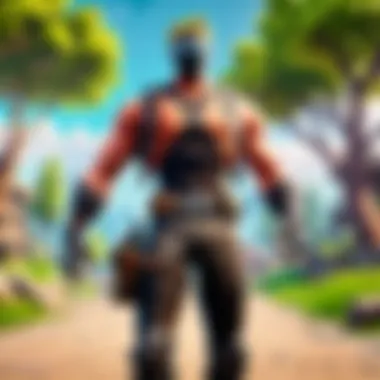

Intro
As gaming continues to evolve, the demand for customized setups has increased. Players, especially fans of Fortnite, seek configurations that enhance their experience. One notable figure in the community is Turner "Tfue" Tenney, a professional Fortnite streamer and player. His gaming setup is renowned for its performance and precision. Understanding the optimal components for a PC build tailored to Fortnite reflects in-game efficiency and player success.
This guide aims to provide a thorough exploration of constructing a PC build that meets the specifications favorited by Tfue. Each component will be examined, focusing on both performance and compatibility. Gamers at any level will find value in the insights presented. Be it novices or experienced builders, the information will cater to all. In addition, this article will discuss optimization techniques that can help achieve maximum performance in Fortnite, addressing the diverse needs of players across the globe.
Foreword to Tfue's Gaming Setup
The importance of understanding Tfue's gaming setup lies not just in admiration for a streaming icon, but also in recognizing the effective use of technology in competitive gaming environments. Turner's, known as Tfue, has made significant impact in the Fortnite scene. His approach to gear selection and game strategy has resonated with many aspiring gamers. Studying his setup helps others optimize their own builds.
Overview of Tfue's Influence in Fortnite
Tfue, a prominent figure in the gaming world, has amassed a substantial following thanks to his skill in Fortnite. His gameplay is often characterized by quick reflexes, exceptional decision-making, and a well-configured setup. Tfue's influence extends beyond just gameplay; he sets trends in hardware choices that many gamers emulate.
Understanding Tfue’s gear provides insight into the performances seen in Fortnite. Many players aspire to replicate not only his gameplay style but also the technology that supports it. This emulation highlights how top-tier gear can enhance a player's ability, giving them tools to compete at high levels.
Importance of a Tailored PC Build
A tailored PC build is crucial for gamers who want to achieve optimal performance. Each component of a PC can drastically affect gameplay, from frame rates to response times. Creating a custom build allows room for personalization based on gaming preferences and budget.
When crafting an optimal setup, it is vital to consider the individual performance of each hardware selection. Gamers who invest time in researching components often find themselves better equipped to handle varied scenarios in Fortnite, such as combat and building challenges.
Key benefits of a tailored build include:
- Efficiency: A setup designed to meet specific gaming requirements can lead to smoother performance.
- Longevity: Investing in quality components can reduce the need for frequent upgrades, making it economical over time.
- Customization: Tailored systems allow for unique builds, enabling users to flexibly adapt to changing gaming environments.
Key Components of the Tfue PC Build
In constructing a PC optimized for playing Fortnite, specific components are crucial. The components dictate performance, compatibility, and the overall gaming experience. With Tfue's influence in the gaming world, it is important to analyze his hardware choices. Understanding each key element helps in creating a setup suited for both competitive play and casual enjoyment.
Central Processing Unit (CPU) Selection
The CPU serves as the brain of the gaming PC. Its selection dictates how efficiently the system processes data, which ultimately affects game performance. A suitable processor is critical for maintaining smooth gameplay, especially in fast-paced games like Fortnite.
Top CPU Choices for Gaming
When selecting a CPU for gaming, models like the Intel Core i9-12900K and AMD Ryzen 9 5900X are often recommended. These processors provide high clock speeds and multiple cores to handle the demanding tasks that come with modern games. The Intel model tends to excel in single-threaded performance, making it ideal for games that rely on fast processing. On the other hand, AMD provides excellent multi-threading capabilities, which can benefit streamers who also run applications in the background while gaming. The choice of CPU impacts the overall performance of the PC.
Impact of CPU on Game Performance
The CPU's role in game performance cannot be overstated. A high-performance CPU minimizes frame drops, ensuring that players experience fluid motion during gameplay. The choice of processor directly affects how well the game runs, especially in scenarios with many players on-screen. A good CPU allows for faster loading times and better response rates in-game, enhancing the overall experience. Choosing the right CPU ultimately supports a competitive edge in Fortnite.
Graphics Processing Unit (GPU) Considerations
The GPU is responsible for rendering images and video. In gaming, the GPU has a significant impact on visual fidelity and frame rates. Choosing the proper GPU is essential for a Fortnite build, especially since the game is visually demanding.
Recommended GPUs for Fortnite
For Fortnite, GPUs like the NVIDIA GeForce RTX 3080 or AMD Radeon RX 6800 XT are excellent choices. These graphics cards can handle high resolution and refresh rates, providing an edge in gameplay responsiveness and quality. Their capabilities allow players to enjoy Fortnite with high settings, resulting in crisp graphics during intense battles. Investing in a strong GPU is vital for serious gamers who want to optimize their experiences.
Balancing Cost and Performance
When building a PC, it's crucial to balance the budget with performance. Higher-end GPUs will provide better performance, but they also come at a significant cost. Finding a GPU that meets performance needs without overspending can be challenging. Considering options that provide good power for price is essential. This balance ensures the build remains cost-effective while still competitive in gameplay.
Motherboard Compatibility


The motherboard is the backbone of your gaming setup. It connects all components, making compatibility a key concern when choosing a part.
Factors in Choosing a Motherboard
Selecting a motherboard involves knowing what processors it supports, the required connectivity options, and potential upgrade paths. For instance, motherboards that support PCIe 4.0 allow for faster GPU data transfers. Researching the chipset compatibility is crucial. Additionally, having multiple USB ports and slots for RAM expands future upgradability. Choosing the right motherboard can significantly affect the overall functionality and lifespan of the PC.
Feature Set Essentials
Modern motherboards offer numerous features, such as RGB lighting, advanced audio options, and overclocking tools. These elements enhance the user experience and aesthetics. However, choosing those features should depend on the intended use. For example, a gamer may prioritize better GPU support and faster networking capabilities over aesthetics. Each feature adds unique value and should match the user's needs effectively.
Memory (RAM) Requirements
RAM is critical for a smooth gaming experience. It allows for the quick processing of data and helps in multitasking.
Optimal RAM Specifications
For Fortnite, 16GB of RAM is often sufficient. Higher speeds, such as 3200MHz or more, can additionally enhance performance. When selecting RAM, it’s important to consider both the total amount and the speed, as they can impact gameplay responsiveness. Choosing optimal specifications helps to ensure smooth performance.
Dual Channel vs. Single Channel
Using dual-channel memory can improve bandwidth, allowing for quicker access to data than single-channel setups. This can lead to better performance in gaming. Ensuring that RAM sticks are matched for speed and capacity is essential when considering this setup. Overall, opting for dual-channel offers a noticeable performance benefit.
Storage Solutions
Storage options can significantly impact load times and overall system performance. Making the right decision here is crucial for ensuring a smooth gaming experience.
SSD vs. HDD: Which is Better?
Solid State Drives (SSD) are preferred for gaming due to their faster data access speeds compared to Hard Disk Drives (HDD). An SSD reduces loading times in-game, which is vital in competitive gaming scenarios when every second counts. While HDDs provide more storage space at a lower cost, the performance trade-off often leads gamers to choose SSDs for their primary drives.
Storage Capacity Considerations
It is also essential to consider how much storage you need. Fortnite requires a certain amount of space, but other games and applications can quickly fill up a drive. Typically, a 1TB SSD serves well for storing the operating system, games, and critical programs. Depending on your gaming habits, additional HDD storage may be needed for larger files or backups without sacrificing speed.
Power Supply Unit (PSU) Determination
The PSU ensures that the components receive adequate power. An underpowered system can lead to instability.
Calculating Power Needs
Calculating the system's power needs involves assessing components like the CPU and GPU wattage. Online calculators can provide estimates based on your build. This ensures that the PSU selected adequately supports all hardware. Usually, a PSU with a little extra capacity is wise to handle potential upgrades or additions to the system later.
Choosing a Reliable PSU
Selecting a certified PSU from reputable brands ensures reliability and efficiency. Features such as modular cables can help with cable management. Additionally, look for units with a good warranty period. A quality PSU protects the components and contributes to overall system stability.
Cooling Systems and Case Selection
Effective cooling ensures that components remain at optimal temperatures during gaming sessions. Poor cooling can lead to performance issues and hardware failure.
Air Cooling vs. Liquid Cooling
Air cooling systems are generally easier to set up and maintain, while liquid cooling can offer better performance in specific scenarios. Liquid cooling systems may also reduce noise levels. However, they can be more complex in installation and may increase costs. Choosing the right cooling solution depends on personal preference and performance needs.
Choosing the Right Case
The case impacts not only aesthetics but also airflow and cooling efficiency. A good case provides adequate ventilation for heat dissipation. Space for additional fans and cable management options should be considered before purchasing. Ensuring compatibility with the selected components is crucial, as well as ensuring that it meets personal style preferences.


Building the PC: Step-by-Step Guide
Building a gaming PC tailored for Fortnite is not merely a hobby; it is an essential process for achieving peak performance. This section offers a structured approach to assembling your own PC, focusing on practical steps to ensure every component works harmoniously. From preparation to final checks, each phase requires careful attention to detail for a successful build. The correct assembly not only enhances performance but also contributes to the longevity of your gaming machine.
Preparing Your Workspace
Setting up your workspace is a critical step before diving into the PC building process. A clean, organized area minimizes the risk of losing small components and helps keep distractions at bay. Begin by gathering all necessary tools. Commonly required items include a screwdriver set, anti-static wrist strap, and possibly a flashlight for small or dark spaces inside the case. Ensure good lighting; this helps in identifying small parts and connections.
Don't forget to have a protective surface for your components. Avoid building on carpets, which could generate static electricity. Instead, opt for a hard surface like a table. Keep all parts and manuals within reach to promote an efficient workflow as you build your PC.
Installing the CPU and Cooler
The CPU, or central processing unit, is the heart of your PC, initiating processes and managing data. Begin by aligning the CPU with the socket on the motherboard. Ensure that you place it correctly, following the keying mechanism to avoid damage. Lower the CPU gently into the socket and secure it based on the socket type.
Next, install the CPU cooler. Proper installation ensures your CPU operates optimally under load. If your cooler requires thermal paste, apply it carefully in a small amount, typically a pea-sized dot. Position the cooler on the CPU and lock it in place, following the manufacturer's instructions closely.
Mounting the Motherboard
Once the CPU and cooler are secure, it's time to install the motherboard into the case. Before inserting the motherboard, check for standoffs already present in the case. These need to correspond with the mounting holes on your motherboard. Secure the motherboard using screws that come with your case. This provides a stable and grounded structure for your build, helping prevent electrical issues.
Ensure all connectors are easily accessible. This alignment makes future upgrades or maintenance effective and simple.
Adding RAM and GPU
RAM installation comes next, providing your system with the necessary memory for game performance. Each DIMM slot on the motherboard should be filled in accordance with the motherboard's manual for optimal dual-channel performance. Slip the RAM sticks into their slots at a 30-degree angle, then push down until they click into place.
For the GPU, locate the PCIe slot on your motherboard. Align the GPU with the slot, ensuring it fits snugly. Push down firmly until it clicks into place. Ensure that the GPU is level with your motherboard and that the screws securing it are appropriately tightened. This step is critical, as it influences the graphics performance in Fortnite.
Setting Up Storage Drives
Storage choices can significantly impact loading times and system performance. Typically, SSDs are preferred for gaming due to their faster read/write speeds. Begin by removing covers from the drive bays as needed. For an SSD, mount it in the designated slot or bracket. Connect the SATA cable from the drive to the motherboard, ensuring a secure connection.
If you are adding an HDD, the process is similar, but keep in mind the increase in size and weight. Securing them properly within the case is crucial to prevent vibrations during use.
Connecting the Power Supply
The Power Supply Unit (PSU) is vital. Start by placing it into the designated area of the case, aligning it with the screw holes. Secure the PSU with screws. Then, connect the various cables to the motherboard, including the 24-pin main connector and the 8-pin CPU connector. Ensure all other components like the GPU and drives also receive power from the PSU. Following the manufacturer's guidelines will help make this process easier.
Closing the Case and Final Checks
Now, it is time to close the case. Before securing the side panels, double-check that all components are properly installed, and all cables are connected correctly. Systematically review each connection point; this precaution helps to avoid loose wires that can cause problems later.
Secure the side panels back into place. Finally, connect your peripherals and power up the system. If everything is connected properly, your PC should start without issues. If you encounter problems, refer back to each assembly step to ensure all components are well-connected.
This step-by-step guide emphasizes discipline and attention to detail in the PC-building process. Successful completion can lead to enhanced gaming experiences in Fortnite, allowing you to take your gameplay to the next level.
Post-Build Configuration and Optimization
Post-build configuration and optimization are critical steps that follow the assembly of a gaming PC meant for Fortnite. This phase involves ensuring the system performs at its best, providing a competitive edge in gameplay. Without thorough tuning, even the most powerful hardware can underperform. The configuration process can enhance both usability and performance, tailoring the system to the specific demands of Fortnite. Properly setting up a PC after construction can prevent future issues and optimize the gaming experience.
Installing Operating System and Drivers
The first step in post-build configuration is to install the operating system. For Fortnite, Windows 10 or Windows 11 is often recommended due to their gaming optimizations and software support. After installing the OS, the next crucial task is to install drivers for all key hardware components, including the graphics card, motherboard, and peripherals. Keeping these drivers updated ensures compatibility with Fortnite and can significantly impact frame rates and system stability.
- Choose Windows as your OS : This is important for Fortnite as Epic Games optimizes its software for Windows.
- Download drivers from the manufacturers’ websites: This ensures you have the latest versions for optimal performance.
- Use Device Manager to verify installations: This helps to ensure no components are missing drivers.
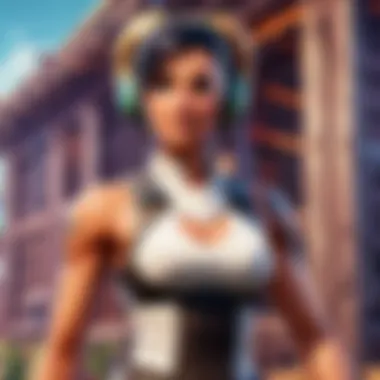

Optimizing Settings for Fortnite
After securing a stable operating system and drivers, the focus shifts to optimizing settings specifically for Fortnite. This is where performance enhancements can be realized through fine-tuning both graphics settings and network configurations.
Graphics Settings Adjustments
Optimizing graphics settings for Fortnite is essential for achieving smooth gameplay. The game’s visual fidelity can be adjusted to improve performance, especially on lower-end machines. Key graphical options to modify include resolution, textures, and shadows. Reducing these settings can lead to higher frame rates and decreased lag, which are vital during competitive play.
- Key Characteristics: Adjusting graphics settings allows players to prioritize performance over aesthetics. Lower settings can reduce strain on the GPU, resulting in smoother gameplay.
- Advantages: Enhanced frame rates and responsiveness, especially during intensive game scenarios.
- Disadvantages: Reduced visual quality which may not appeal to all players, particularly those who appreciate detailed graphics.
Network Configuration Tips
Network configuration is equally important for smooth online play in Fortnite. Lag can severely impact performance, leading to a frustrating experience. Optimizing your network settings can minimize delay and enhance connectivity.
- Key Characteristics: Ensuring a stable, fast internet connection can drastically improve gameplay. Prioritizing traffic when multiple devices share the bandwidth is essential.
- Advantages: Lower ping times and reduced packet loss, making gameplay more enjoyable and competitive.
- Disadvantages: It may require some understanding of router settings, and not all home networks support advanced configurations.
Proper post-build configuration is as vital as the hardware itself. Without it, the gaming experience can suffer significantly.
By carefully executing each of these steps, players can maximize the potential of their custom-built PCs and enjoy Fortnite as intended. The process may seem tedious, but its effect on gameplay is profound.
Maintenance and Troubleshooting
Maintenance and troubleshooting are crucial aspects of ensuring a gaming PC remains operational and efficient over time. Just like any high-performance machine, a gaming PC requires regular checks and upkeep to keep it performing at its best. In the context of constructing an optimal Tfue PC build for Fortnite, addressing these areas can help enhance gameplay experience and prolong the life of your system.
A well-maintained PC not only runs better, but it also lowers the likelihood of encountering frustrating issues during gameplay. This section will outline essential routines and common problems that may arise, along with practical solutions.
Routine Maintenance Practices
Cleaning Your PC
Cleaning your PC is fundamental for maintaining optimal performance. Dust accumulation can obstruct airflow, leading to overheating and potential hardware failures. Regular cleaning involves removing dust from fans, filters, and other components. Keeping the internals tidy helps maintain a stable operating temperature, which is especially important during long gaming sessions.
The key characteristic of regular cleaning is its preventive nature. It is a beneficial practice for the longevity of your PC and has the distinct advantage of improving cooling efficiency. However, care should be taken when cleaning to avoid static discharge that could damage components. Thus, using proper tools, like compressed air and anti-static wrist straps, is recommended.
Software Updates
Software updates play a significant role in keeping your PC optimized. They provide essential security patches, bug fixes, and feature enhancements that can help improve performance and stability. Regularly updating your operating system and drivers can resolve conflicts and ensure compatibility with newer games and applications.
The notable attribute of software updates is their role in bridging performance gaps that can emerge over time. This practice is popular among gamers, as it can enhance game performance and provide critical improvements. One disadvantage is that sometimes updates can introduce new issues. Therefore, ensuring you have proper backups before applying them can mitigate risk.
Common Issues and Solutions
Performance Bottlenecks
Performance bottlenecks refer to moments when parts of your system limit overall performance, affecting gameplay quality. This usually occurs when the CPU or GPU is not able to handle the demands of your games, especially resource-intensive titles like Fortnite. Identifying these bottlenecks can help in making informed upgrades or adjustments.
The major characteristic of performance bottlenecks is their ability to adversely impact the gaming experience. They are common among gamers who push their systems to the limit. While upgrading components can be an effective solution, analyzing which part is failing can save time and resources. Evaluating task manager data during gameplay can help pinpoint the component under strain.
Temperature Management
Temperature management is crucial for preventing overheating, which can lead to hardware damage and performance drops. It involves using effective cooling solutions like fans, heatsinks, or liquid cooling systems. The right setup can keep your system's temperatures within safe limits, especially during demanding tasks.
An essential factor in temperature management is ensuring adequate airflow within your case. This practice not only contributes to better performance but also enhances reliability. However, relying solely on cooling solutions without proper maintenance can lead to complications. Cleaning filters and ensuring unobstructed airflow is equally important to maintain optimal thermal conditions.
Finale
The conclusion serves a pivotal role in synthesizing the details provided throughout the article on building an optimal PC for Fortnite in the style of popular streamer Tfue. It is essential to highlight the importance of selecting components that meet both performance and compatibility needs when configuring a gaming setup.
In the context of constructing a gaming PC, summarizing the key considerations reinforces the need for an informed approach. Each aspect, from CPU selection to cooling systems, impacts gameplay and overall experience. In competitive environments like Fortnite, a well-optimized build can significantly enhance responsiveness and visual clarity, often tipping the scale in a player’s favor during intense matches.
Moreover, the conclusion encourages personalization of the setup. Every gamer has unique preferences and requirements, influencing choices in terms of aesthetics, brand loyalty, and performance specs. Emphasizing this individual aspect empowers players to engage with the technical side of gaming, fostering a deeper connection to their equipment. It reminds readers that while there are recommended setups, the ultimate aim should be a configuration tailored to their specific style and comfort.
In essence, the construction of a Fortnite PC is not merely about assembling parts but creating a vessel that aligns with a player’s aspirations, skills, and preferences. This crafting of identity within the gaming realm is invaluable, turning the act of gaming into a personalized experience while maximizing the potential for competitive advantage.



