Comprehensive Guide to Unblocking Firewalls Safely
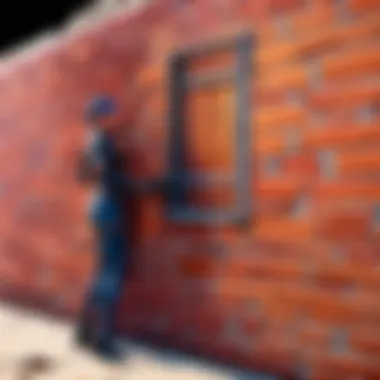

Intro
Unblocking a firewall is a task that many individuals face, whether in a professional setting, for gaming, or even personal needs. Understanding how firewalls operate is crucial for navigating the complexities related to network access. This section dives deep into the intentional objectives behind firewalls and addresses the primary motivations for modifying their configurations, forming the foundation for the detailed sections that follow.
A firewall's primary role is to serve as a barrier between a trusted internal network and untrusted external sources, helping to prevent unauthorized access or cyber threats. As tech enthusiasts and gamers prefer reliable quality often disgruntled by restrictions, the urge to unblock a firewall becomes pressing. The arguments for doing so often revolve around optimizing gaming performance, bypassing geo-restrictions on content, or accessing productivity tools like video conferencing software and cloud services that may be impeded by firewall settings.
The following sections will break down technical methods for unblocking firewalls, weigh the risks involved, and illustrate the best practices to employ while ensuring security remains intact.
Understanding Firewalls
Firewalls serve as a crucial element in network security, providing a barrier between trusted internal networks and untrusted external environments. Knowing how firewalls function is not just technical knowledge; it is the foundation for making informed decisions about unblocking and managing them effectively.
Often, users encounter restrictions when attempting to access certain applications or websites due to firewall settings. Understanding firewalls prepares individuals to navigate challenges surrounding access. It benefits everyone from casual users to avid gamers, as gamers like Fortnite players often face either intentional or inadvertent roadblocks that impact gameplay. Thus, understanding the specific types of firewalls, their purpose, and the implications of altering their settings becomes vital.
What is a Firewall?
A firewall is a network security system that monitors and controls incoming and outgoing traffic based on predetermined security rules. It establishes a secure surfing environment, acting as a filter for data to determine which packets are permissible, mitigating risks like unauthorized access and cyber-attacks. Without proper firewall management, the risks multiply, potentially exposing sensitive data vulnerable to various forms of attack.
Types of Firewalls
Various types of firewalls exist, each with its distinct features and benefits. Choosing the appropriate type can significantly affect system performance and security. Each type plays a unique role, enhancing the overall aim of network protection.
Hardware Firewalls
Hardware firewalls are standalone devices implemented at the entry level of network connections. They function as a physical barrier, inspecting network traffic and blocking harmful data. Their primary characteristic is that they provide a separate layer of security and do not consume system resources of devices within the network. This is particularly counsel for environments with multiple users or devices. However, purchasing and maintaining a hardware firewall can be costly.
Software Firewalls
Software firewalls are installed directly on computers and devices. Unlike hardware firewalls, they run within the system's environment and provide protection by monitoring outgoing and incoming data. One key advantage is their cost-effectiveness and ease of installation. They can be customizable as per user preferences, offering flexibility. Nevertheless, they can be resource-intensive, possibly leading to reduced system performance if not configured carefully.
Cloud Firewalls
Cloud firewalls, also known as virtual firewalls, are hosted in the cloud. They manage traffic based on defined policies but do not reside on local networks or devices. Their primary strength lies in their scalability, allowing organizations to easily adjust protections as needed. Moreover, cloud firewalls offer continuous updates that can protect against new threats in real time. On the downside, a reliance on cloud-based services can be disadvantageous if internet connectivity falters.
Purpose of Firewalls
The overarching purpose of firewalls is to establish a line of defense. By filtering traffic, firewalls defend against potential threats such as malware attacks, unauthorized access, and data breaches. Each implementation ultimately directs its protective measures towards maintaining the integrity and confidentiality of users' information. The assurance of protected sessions is paramount, especially for those within gaming and cybersport communities, where online threats can disrupt performance.
Understanding the nuances of firewalls helps enhance digital security. This knowledge empowers users not just to unblock as needed but also to maintain optimal security levels continually.
Identifying the Need to Unblock
Identifying the need to unblock a firewall is a critical component in understanding firewall management. It serves as the first step in optimizing network functionality while ensuring security measures remain effective. Recognizing what signs to look for helps avoid network disruptions. Knowledge of this area allows users to respond swiftly and efficiently, ultimately saving time and resources.
Signs You Need to Unblock a Firewall
Several indicators may suggest that a firewall needs adjustment or unblocking. The followig signs can help in this process:
- Inability to Access Applications: You may notice that certain programs, especially games or communication apps, are not functioning properly. Common games like Fortnite or applications for VoIP can be directly impacted.
- Error Messages: Frequent error messages stating a connection issue or blocked access can signal the necessity to unblock the firewall.
- Decreased Performance: Sluggish performance of internet services or unable to connect to specific online resources may stem from restrictive firewall settings.
- Automatic Blocking Notifications: Some firewall systems provide alerts notifying users when access attempts are being blocked, indicating an issue.
When these signs occur, it becomes essential to review firewall settings and consider ways to unblock necessary connections whatsoever.


Common Applications Affected
Firewalls can inadvertently impact various applications that are crucial not only for everyday browsing but also for more specialized tasks such as gaming, streaming, and business communications. The following applications frequently face restrictions due to firewalls:
- Online Games: Popular games like Fortnite, Valorant, and League of Legends rely on open ports for optimial performance.
- Streaming Services: Platforms such as Netflix or Twitch may experience buffering or interrupted access related to blocked ports or services.
- Communication Tools: Tools like Discord or Slack can suffer interruptions as they often need specific endpoints to function without hitch.
- File Sharing Services: Torrents and other peer-to-peer sharing applications can face restrictions, limiting functionality if not configured properly.
In summary, awareness of potential impacts and appropriate response measures is critical. Knowing when to unblock and to what applications to apply focus can lead to improved network and application performance.
Methods to Unblock a Firewall
Unblocking a firewall is a multifaceted task that is critical for several reasons, especially for gamers and cybersecurity enthusiasts. Firewalls, whether hardware or software, act as gatekeepers, controlling the incoming and outgoing network traffic. Simplifying access to certain applications and online services is essential, particularly for those in cybersports and gaming domains. Efficient methods exist to secure connectivity while ensuring safety.
Accessing Firewall Settings
The first step in effectively unblocking a firewall involves accessing the appropriate settings. To initiate this process, identify the firewall being utilized. Many modern systems incorporate built-in firewalls, such as Windows Firewall or macOS Firewall.
For Windows, you can reach firewall settings by following these steps:
- Open the Control Panel.
- Click on System and Security.
- Select Windows Defender Firewall.
This route allows users to view active profiles and modify them accordingly.
For macOS users, navigate to:
- Open System Preferences.
- Select Security & Privacy.
- Click on the Firewall tab.
Proper access to these settings is paramount. It should enable you to see which applications are being blocked and to modify those restrictions when necessary.
Using Control Panels for Configuration
Control panels serve as another essential component for configuration. These interfaces provide a more user-friendly option for adjusting firewall rules. Many firewalls, including those provided by network devices like routers, have dedicated control panels.
Here are some common tasks easily managed through control panels:
- Reviewing security settings.
- Enable or disable specific services or protocols.
- Checking logs for detected issues.
- Adjusting alert settings for breaches.
Control panels can significantly simplify intricate tasks. They provide a more visible way of understanding potential issues. More importantly, the ability to visualize active rules can streamline the process of diagnosing connectivity problems.
Modifying Rules and Policies
Once access to the firewall settings is confirmed, it is often necessary to modify existing rules and policies. This can involve several approaches depending on whether it’s a personal device or managed via a corporate network.
Key activities here may include:
- Creating new rules for specific applications.
- Adjusting priority settings of current rules.
- Removing obsolete rules that might block new software updates or online games.
Without modification, valuable applications can remain blocked, leading to subpar performance in gaming scenarios. Thus, it is crucial to tailor these rules to accommodate changing software demands while maintaining a strong security posture.
Temporarily Disabling the Firewall
In some cases, you may find it necessary to temporarily disable the firewall altogether. This step should not be taken lightly as it creates a risk by leaving your device exposed to potential threats. Consider a few precautions before taking this measure - preferably, do this briefly and revert the changes promptly.
To disable a firewall:


- For Windows:
- For macOS:
- Return to the Windows Defender Firewall settings and choose Turn Windows Defender Firewall on or off.
- Find the button that says Turn Off Firewall in the Firewall tab you accessed earlier.
However, always be ready to enable it shortly after completing its purpose to minimize risk exposure.
Creating Exceptions
Creating exceptions is often the safest approach when it comes to unblocking vital apps without compromising security. Exceptions work as specific allowances, enabling particular traffic while maintaining overall restrictions.
Steps to create exceptions usually include:
- Identify the program needing access.
- Use the firewall settings interface to add this program to the exceptions list.
- Ensure it's permitted through the required communication protocols, like TCP or UDP for online games.
Different firewalls have their own logs and rules, but they generally follow this principle. Adding exceptions should enhance your experience when running applications essential for gaming, like voice chat tools.
"Managing firewall settings carefully allows users to maintain security while enjoying internet freedom."
By mastering these methods, gamers and cybersecurity aficionados alike can ensure their required applications function correctly and safely.
Technical Considerations
Understanding the topic of technical considerations is crucial in the domain of firewall management. Each step in this process stands alongside effectiveness. Proper technical knowledge can make a significant difference. Misplaced adjustments can lead to major security loopholes in your network.
Understanding Network Security Concepts
Network security involves various practices that protect your network and data. It encompasses monitoring and managing numerous endpoints that connect over a given infrastructure. Key components of network security include:
- Firewalls: They serve as the first line of defense by inspecting traffic and preventing unauthorized access.
- Antivirus Software: Protects data and endpoints from malicious threats.
- Intrusion Prevention Systems (IPS): Monitors network traffic for suspicious activity and identifies threats.
Familiarity with these concepts can provide valuable insights, especially for gamers who depend on uninterrupted connectivity for online play. Misconfiguring firewalls or neglecting these fundamental aspects can hinder gaming experiences dew to latency or toxic gameplay issues arising from unauthorized actions within a secured space. Great thing to understand is
- Know how various tools integrate.
- Always keep firewall règles up to date.
For those engaged in multiplayer games, an understanding of these factors can lead to better game performance windows Creation applied across numerous systems.
Potential Risks of Unblocking Firewalls
Unblocking firewalls requires careful consideration of various risks involved. Such actions can expose systems to several vulnerabilities:
- Malware Infections: Reduced barriers against harmful software accessing your device could lead to infections that affect performance. Games do store logs which an infected PC can leak.
- Unauthorized Access: If not managed properly, unblocking can allow outsiders into your network, jeopardizing sensitive information and user privacy.
- Unexpected Downtime: Manipulating settings can lead to network issues, crippling online connectivity at critical gaming moments where reflexes count.
Much of the vulnerability hinges on how these adjustments interact longitudinally. Always have backup solutions to revert to original settings if changes lead to negative impacts.
In gaming, where the margin of error is slim, understanding risks associated with firewall adjustments could directly influence not just performance but also win rates. Taking steps to maintain firewall benefits while addressing user demands ensures safe gaming environments.
Best Practices for Firewall Management
Effective firewall management is essential to maintaining network security. As firewalls serve as a barrier between your internal network and potential external threats, properly managing them can significantly minimize vulnerability to cyberattacks. For individuals and groups involved in online gaming, such as]Cybersports athletes, gamers, and Fortnite players, it is critical to implement best practices that ensure not only the security of your network but also the optimal performance of your gaming environment.
Regularly Updating Firewall Software
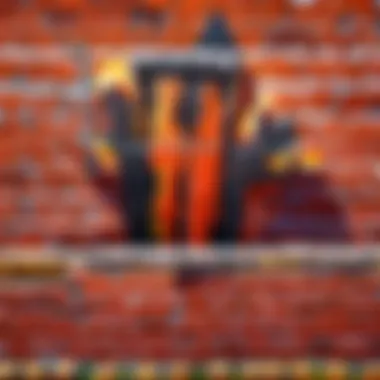

Keeping your firewall software up to date is fundamental in safeguarding your system from threats. Cyber threats are continually evolving, making updates necessary for maintaining protection against new vulnerabilities. Each update may include patches for security flaws, improved functionalities, and enhancements that ensure better compatibility with other software. For gamers, this could mean faster response times and a reduced risk of connectivity issues during intense gaming sessions.
Considering the increasing number of attacks targeting personal and recreational gaming networks, maintaining upgraded firewall software is not just a good practice; it is a necessity. To implement this, set reminders for scheduled updates or enable auto-update features when available, ensuring you don't miss critical security upgrades.
Conducting Security Audits
Regular security audits exist to analyze and identify potential shortcomings in your firewall's performance. An audit should evaluate logs, current rules, and any possible unauthorized access attempts. Notably, it’s an in-depth examination of configured settings, making sure they align with both current security standards and the unique needs of your gaming setup.
Carrying out these audits frequently can help in recognizing not just breaches, but also inefficiencies and areas that require configuration adjustments, enhancing general performance. A strategy to execute is tracking high alert conditions, understanding peak usage times, and assessing deployment of connection strategies to optimize packet filtering processes for uninterrupted gaming.
Educating Users on Security Protocols
User education is often overlooked in the context of firewall management. For many users, understanding topics like IP whitelisting or DMZ configurations might feel overwhelming. However, equipping yourself and other users with knowledge about established security protocols plays a vital role in maintaining a secure environment. Teaching the difference between trusted and untrusted networks can mitigate risks introduced by careless activities, such as connecting to public hotspots.
Promoting a culture of cyber awareness helps in the early identification of suspicious activities or potential phishing attempts. Recommend simple guidelines like not clicks links in unsolicited emails and always checking complimentary software before downloading.
_
Troubleshooting Common Firewall Issues
Troubleshooting common firewall isues is crucial for anyone engaged in online activities, particularly for gamers and cybersports athletes. Firewalls protect systems but sometimes can also obstruct essential services and connectivity. Knowing how to troubleshoot can optimize your access, ensuring smoother experiences. It involves identifying problems and reverting settings if necessary. Given the dynamic nature of online interactions, understanding this process is vital.
Identifying Connectivity Problems
Noticing connectivity problems is often the first step in troubleshooting. Signs of such issues may include lag spikes in Fortnite, sudden disconnections, or an inability to access online games. Recognizing these issues leads to a more directed search for solutions.
To identify connectivity problems:
- Ping the server: Use command prompt or terminal to ping the gaming server. If responses are delayed or lost, network issues might be at play.
- Check network devices: Inspect all intermediary devices such as routers and modems. Ensure they function correctly. Restarting these devices may help restore proper connectivity.
- Use diagnostic tools: Many built-in tools can help. For example, Windows has a network troubleshooter that may reveal disruptions at a glance.
Various settings may block access when increased security protocols76 or unauthorized firewall filters are configured, which require further investigation.
Restoring Default Settings
Sometimes the best path forward is restoring firewall settings to their defaults. If custom rules you have established trigger errors or service interruptions, reverting can create a fresh start. Default settings ensure a successful connection to essential services without excessive filtering or blockage.
To restore default settings:
- Access Firewall Settings: Open the control panel relevant to your operating system.
- Locate Firewall Configuration: This could vary by software; typical locations include “Advanced Settings” or “General.”
- Select Restore Defaults: Most software options will feature a “Reset” or “Restore Defaults” function. Click this to confirm.
- Reboot as Necessary: Depending on the system, you may need to restart for changes to take effect.
Care should be taken—to return to personal security measures, you should document key adjustments prior to resetting. It can help guide customizing settings once again after reconnectivity is achieved, making it more seamless moving forward.
Restoring default settings erases special configurations. Evaluate if it’s practical for your situation before deciding.
Culmination
In today's digital environment, understanding firewalls and managing them effectively is crucial. The need to unblock a firewall is a recurring theme for many, especially gamers and cybersports athletes. This needs to be done with a careful eye on security implications that come with it. Conclusively, this article illustrated several methods to unblock a firewall, spanning various technical strategies and practical advice.
Recap of Key Points
- Understanding Firewalls: We began by identifying what firewalls are, how they function, and the different types available - hardware, software, and cloud firewalls, each serving distinct purposes.
- Identifying the Need to Unblock: Recognizing the signs and common situations when you must unblock a firewall was addressed. This is important in maintaining stability for online activities, especially in gaming.
- Methods to Unblock: The article presented detailed advisory on accessing firewall settings, modifying rules, and creating exceptions. Each approach has its importance and ensures that user experience remains seamless while still adhering to the security setup.
- Technical Considerations: The risks associated with unblocking firewalls were examined along with general network security concepts necessary for informed decision-making.
- Best Practices: We touched on essential practices in firewall management, including updating software regularly and conducting audits to ward off potential threats.
- Troubleshooting: Finally, approaches for troubleshooting common firewall issues were discussed, which assist users in restoring connectivity without extensive downtime.
Future Considerations for Managing Firewalls
As we move ahead, being proactive about managing firewalls becomes ever more important. The rapid evolution of technology means that cyber threats are also evolving. Here are several key points to consider:
- Continuous Learning: Regularly update your knowledge about new firewall technologies and techniques. Cybersecurity is an area that is always shifting.
- Adaptation: Be willing to adjust settings based on the latest threats. Tailor your firewall policies to suit not only your current needs but also predicted changes in usage patterns.
- User Engagement: Education must become part of a larger culture surrounding cybersecurity in gaming and online communities.
By approaching firewall management with vigilance and care, users can mitigate risks and enjoy improved experiences in their online gaming environments.



