Understanding FPS: Essential for Fortnite Players
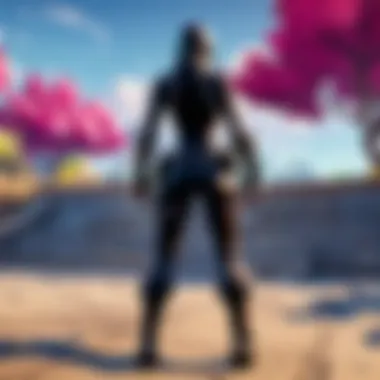

Intro
Frames Per Second, or FPS, is a critical metric in gaming, and Fortnite is no exception. It plays a significant role in how players experience the fast-paced, ever-evolving universe of the game. The nuances of FPS can mean the difference between victory and defeat, especially in a world where micro-decisions happen in split seconds.
Understanding FPS goes beyond simply tracking numbers; it encompasses the technical limitations of hardware, the optimization of settings, and the art of playing with such efficiency that it feels almost second nature. Let’s take a closer look at the essential components that make FPS a key part of Fortnite performance.
Latest Fortnite Updates
In the fast-changing environment of Fortnite, keeping track of the latest updates can greatly influence gameplay and strategy. Recent patches often include tweaks that can impact FPS, whether through introducing new graphics or altering game mechanics.
Overview of recent updates in the game
The latest season introduced various features aimed at enhancing gameplay. From innovative map changes to the addition of new vehicles, each update alters how players engage with the world around them. Players have noted an uptick in performance with these recent patches designed to streamline gameplay.
Patch notes breakdown
Each patch release often comes with an extensive notes breakdown. This can include anything from bug fixes that could potentially affect FPS to specific enhancements made to popular weapons and mechanics. As such, it's always a wise idea to read through the patch notes to grasp how changes may affect your play style.
Analysis of new features or changes
With the implemention of new visual features, enhancements to the game engine can sometimes have unforeseen impacts on FPS. Notably, improved graphics quality might lead some players to consider tweaking their settings to maintain an optimal frame rate. Understanding which new features could be graphically intensive helps players make informed decisions on whether to embrace changes or hold true to their previous strategies.
Fortnite Tips and Strategies
Navigating the competitive landscape of Fortnite requires more than just skillful gameplay; an understanding of FPS optimization can elevate players to new levels.
Tips for beginners
For those just stepping into the arena, consider adjusting the in-game settings to prioritize performance over graphical fidelity. Lowering shadow details or rendering views can lead to significant FPS boosts. It’s equivalent to entering a race with light shoes rather than heavy boots.
Advanced strategies for experienced players
Experienced players should analyze their hardware's capabilities. Knowing what your system can handle allows you to tweak settings at just the right balance, ensuring that FPS remains consistent during intense encounters. You wouldn't want to take a sharp turn at full speed, only to be met with a lag spike.
Building tactics guide
In Fortnite, building plays a pivotal role in survival. Maintaining a high FPS ensures smoother builds in critical situations. Practice the art of rapid constructions in low-pressure environments to get comfortable. Think of it as mastering a skill, like cooking or driving—it becomes second nature with deliberate practice.
Fortnite Community Highlights
Community engagement often drives game evolution. Fans consistently showcase creativity through unique builds, artwork, and even up-and-coming streamers who demonstrate skill and creativity. Engaging with these communities can not only provide inspiration but also insights into improving your gameplay.
Creative mode showcases
Players utilize creative mode to experiment with various strategies, creating elaborate courses and combat scenarios. Watching these showcases can provide tips that aren’t in the typical guides.
Fan art and cosplay features
The passion within the Fortnite community extends beyond gameplay. Artists and cosplayers frequently share their tributes to characters, adding depth and character to the game's narrative.
Developer interviews and insights
Interviews with developers often reveal the thinking behind gameplay changes and new features. Understanding these insights can help you anticipate future game dynamics and adjust your gameplay strategies accordingly.
"Understanding the updates and metrics like FPS creates a foundational skillset for competing at higher levels in Fortnite."
As the competitive landscape evolves, adept players will keep their skills fine-tuned, retaining a keen awareness of how every change can affect performance. Whether you're a seasoned player or just starting, navigating FPS will be an integral part of your journey in Fortnite.
The Importance of FPS in Gaming
Frames Per Second (FPS) is a term often thrown around in gaming discussions, sometimes with the casualness of tossing a coin, but its actual significance can't be understated. It serves as a fundamental performance metric, especially in fast-paced games like Fortnite. In gaming, FPS measures how many frames your system can render every second. The higher the FPS, the smoother and more fluid the visual experience.
What is FPS?
FPS indicates how many individual images or frames are displayed in one second. Imagine a movie reel, where each frame creates a moving image. This is exactly how FPS works in gaming. A consistent 60 FPS is often considered a benchmark for smoother gaming performance. 30 FPS might feel a bit choppy, while anything lower can lead to a frustrating experience, especially in competitive scenarios. It's crucial to note that exceeding 60 FPS isn't always necessary unless your monitor supports it. Many gamers are unaware that their display may only refresh at 60 Hz. Thus, a higher FPS might just be overkill without the right hardware.
Why FPS Matters in Fortnite
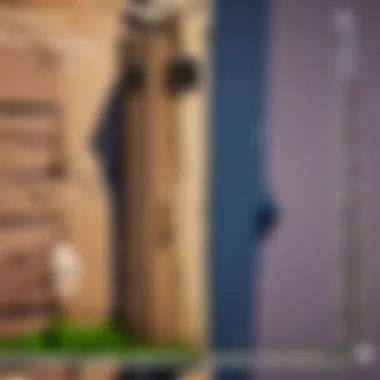

When it comes to Fortnite, the stakes get even higher. In a game where every second counts, a laggy experience could mean the difference between victory and defeat. Here are some key reasons FPS matters:
- Responsive Controls: A higher FPS means quicker response times. In crucial moments, you'll want your movements to register instantly.
- Visual Clarity: More frames create a smoother visual flow, making it easier to spot enemies or navigate complex terrains.
- Competitve Edge: With Fortnite being fiercely competitive, those few extra frames can provide an advantage over your opponents. Being able to react faster visually can give you the upper hand in gunfights.
Connecting all these dots, a consistent and high FPS is pivotal. It transforms gameplay, enhancing not just the experience but also the potential for skill development and refinement, especially for serious players who seek to shine under pressure.
"In terms of gaming, FPS isn't just a number; it's a game-changer."
Understanding FPS is essential for gamers who wish to elevate their Fortnite performance. It’s not just about having a flashy rig; it’s about optimizing what you have to ensure that every frame counts.
Checking FPS in Fortnite
When it comes to gaming, especially in a fast-paced environment like Fortnite, knowing your Frames Per Second (FPS) can significantly influence performance. Checking FPS is essential because it directly correlates with how smoothly the game runs, giving players a clearer understanding of their gaming experience. For instance, low FPS can lead to stuttering and lag, dictating how well one can aim, navigate, and react during intense battles.
Understanding FPS allows players to identify potential bottlenecks in their systems, whether those issues stem from hardware limitations or software inefficiencies. By monitoring FPS, players can make informed decisions about necessary upgrades or settings adjustments, ultimately enhancing their performance.
Additionally, knowing how to check FPS can empower gamers to achieve their peak performance, providing a more competitive edge. It's not just about looking at numbers; it's about translating that data into actionable steps to enjoy smoother gameplay and better overall experiences. Thus, navigating the tools available for checking FPS brings its own set of beneficial insights, which the next sections will cover in detail.
Built-in FPS Counter
Fortnite has incorporated a built-in FPS counter, making it convenient for players to monitor their performance without any additional software. To enable this feature, players need to go into the settings menu. Here's how to do it:
- Open Fortnite.
- Navigate to the Settings icon (the gear symbol).
- Move to the Game tab.
- Scroll to find the Show FPS option and switch it to "On".
Once activated, the FPS counter will display in the top-right corner of the screen during gameplay. This immediate feedback is invaluable; you can see how changes to graphic settings or hardware affect your performance in real-time.
However, players should bear in mind that while this built-in tool is effective, it may not show the complete picture of your system's efficiency. It gives a quick snapshot but might not provide deeper insights that comprehensive monitoring tools can offer. Still, it's a great starting point for players new to FPS monitoring, laying the groundwork for understanding their in-game performance.
Third-Party Software Solutions
Besides the built-in method, many players opt for third-party software to gain a more comprehensive view of their FPS and overall system performance. These applications often come packed with additional features that can help gamers fine-tune their systems. Some popular options include:
- FRAPS: A well-known utility that provides detailed frame rate information and recording options.
- MSI Afterburner: More than just FPS monitoring, it also offers GPU settings adjustments and benchmarking tools.
- GeForce Experience: For NVIDIA users, this software optimizes game settings while providing an FPS overlay.
Learning how to use these tools may take a bit of tinkering, but once you get the hang of it, the information they provide can be a game-changer. They often feature overlays that show FPS alongside other crucial details like GPU usage and temperature, which can help in diagnosing any potential performance issues.
Tools for Monitoring FPS
In the fast-paced world of Fortnite, where milliseconds can mean the difference between securing a Victory Royale or losing in the heat of battle, understanding how to monitor your Frames Per Second (FPS) can greatly enhance your gaming experience. Utilizing tools to check FPS is crucial for players who want to ensure their setup is perfectly tuned for peak performance. These tools provide insights into your system's capabilities and help identify any bottlenecks that might affect gameplay.
Monitoring FPS is more than a technical necessity; it’s about developing a feel for the game’s fluidity and responsiveness. When you know how your system behaves under different conditions, you can make informed decisions on settings adjustments or necessary upgrades. Remember, the more you know, the better equipped you are to tackle challenges on the battlefield.
Using Game Mode on Windows
Windows 10 and 11 come equipped with a built-in Game Mode designed specifically for gamers. This feature enhances system performance by prioritizing gaming processes over background applications. When you activate Game Mode, it can help maintain a consistent FPS throughout your Fortnite session.
To use Game Mode:
- Open Settings: Hit the Windows key and click on the gear icon.
- Gaming: Select 'Gaming' from the list.
- Game Mode: Ensure Game Mode is turned on.
- While Playing: Simply press the Windows key + G to access the Game Bar, which allows you to monitor FPS in real-time.
This tool not only shows FPS but can also track resource usage, providing an overview of how much processing power Fortnite is demanding.
Steam Overlay for FPS Monitoring
If you're playing Fortnite through Steam, there’s an easy route to track your FPS within the platform. The Steam Overlay comes with a built-in FPS counter that you can enable with just a few clicks.
To enable the FPS counter in Steam:
- Steam Client: Launch your Steam client and navigate to 'Settings'.
- In-Game: Select the 'In-Game' tab.
- FPS Counter: Find the option for FPS Counter and choose your preferred position on the screen.
- Overlay: Make sure to allow the Steam Overlay while playing.
This allows you to see your FPS while you’re deep into a match, giving you immediate feedback on how your game is performing. The best part? You won’t need any additional software; it’s all integrated into the Steam client, making it user-friendly.
Graphics Card Utilities
Both Nvidia and AMD provide their own dedicated software that offers not just FPS monitoring but also a host of other useful information about your hardware’s performance. Nvidia’s GeForce Experience and AMD’s Radeon Software both have options that allow you to display an FPS counter while gaming.
For Nvidia users:


- Open GeForce Experience: Launch the GeForce Experience app.
- Settings Gear: Click on the settings icon.
- In-Game Overlay: Activate the in-game overlay.
- HUD Layout: Adjust settings to show the FPS counter.
For AMD users, the process is similar. By having these utilities running in the background, you can also tweak graphics settings, optimize performance based on your GPU, and see any fluctuation in FPS during intense moments.
Monitoring your FPS not only informs you about system performance but also serves as a crucial indicator for optimizing settings, ensuring smoother, more responsive gameplay.
Factors Affecting FPS
When it comes to gaming, especially in a competitive environment like Fortnite, understanding what influences FPS is crucial. Frame Rate, after all, isn’t just a number; it’s the linchpin that can make or break your gaming experience. A low FPS often results in choppy gameplay, delayed responses, and ultimately, a poor performance. Knowing the various elements that can affect FPS allows players to make informed decisions, optimizing both hardware and software for the best possible experience.
Hardware Specifications
Your PC's hardware plays a pivotal role in determining FPS. The components you choose directly influence how well your system can run games like Fortnite.
- CPU: A strong processor is essential. The Central Processing Unit computes the game’s operations. If it's underpowered, it can bottleneck your FPS, leading to a sluggish experience.
- GPU: The Graphics Processing Unit is equally important. Fortnite is a visually demanding game; a high-end graphics card can handle more frames, especially during intense battles with multiple players on-screen.
- RAM: This is the short-term memory of your computer, which stores data needed for running applications. Insufficient RAM can lead to performance drops, so 16GB is generally recommended for smooth gameplay.
- Storage Type: SSDs (Solid State Drives) load data significantly faster than traditional HDDs (Hard Disk Drives). Game load times and world streaming in Fortnite can benefit from an SSD, contributing to an improved FPS.
When investing in hardware, it’s wise to consider balanced specifications. A powerful GPU paired with a weak CPU may not yield the performance you expect. The synergy of components is key in achieving optimal FPS.
Software Optimizations
Software can either work in favor of enhancing your FPS or serve as a hindrance. Optimizing your game settings and software environment can lead to smoother gameplay.
- In-Game Settings: Reducing the graphic quality can significantly boost FPS, particularly on mid-range machines. This includes settings like shadows, textures, and post-processing effects. Striking a balance between visual appeal and performance is something every gamer should explore.
- Drivers: Keeping your graphics drivers updated is vital. Manufacturers like NVIDIA and AMD regularly release updates that optimize performance for the latest games. It’s like giving your GPU a fresh coat of paint, helping it run smoother.
- Background Applications: Close any unnecessary programs running in the background. These applications consume resources that could be allocated to Fortnite. Use the Task Manager to identify and eliminate resource hogs.
- Game Mode in Windows: Activating Game Mode dedicates resources to your gaming activity, prioritizing performance during gameplay sessions.
These optimizations may seem trivial at first, but cumulatively they provide a noticeable uplift in performance, ensuring that your focus remains on the game and not on technical issues.
Network Latency and FPS
While FPS primarily revolves around your hardware and software, network latency is an often-overlooked factor affecting the gaming experience. Latency, which is the time it takes for data to travel between your PC and the game server, can impact how smooth your gameplay feels.
- Ping: A lower ping result means quicker communication with the game server. High latency can lead to lag, making your high FPS feel irrelevant if the actions you execute in the game are delayed.
- Connection Type: Wired connections tend to offer lower latency compared to wireless setups. If possible, connect your gaming rig to the router using an Ethernet cable.
- Server Location: Playing on servers closer to your geographical location can reduce ping, enhancing your overall experience. It’s crucial to select the right server when starting your Fortnite session.
- ISP Quality: The reliability of your Internet Service Provider affects your connection stability. Frequent disconnections or severe slowdowns can severely compromise your gaming, even at optimal FPS levels.
Steady FPS paired with low latency creates a fluid experience that is essential in fast-paced games like Fortnite. Analyzing these factors helps players tailor their setups for the best performance, providing a competitive edge in high-stakes situations.
Understanding these influences allows gamers to take significant steps towards mastering their performance and enjoying a seamless gaming adventure.
Optimizing FPS for Fortnite
Achieving optimal FPS in Fortnite isn’t just about having the latest gaming rig or a high-end graphics card. It’s a holistic endeavor that involves various adjustments and considerations. When players optimize their FPS, they not only enhance the visual quality but also improve the overall gameplay experience. In a fast-paced battle royale like Fortnite, where split-second decisions can make the difference between victory and defeat, maximizing FPS can provide a significant edge in competitive scenarios. Let's delve into the methods to perfect your game’s frame rate, focusing on three main areas: adjusting in-game settings, overclocking your hardware, and maintaining system performance.
Adjusting In-Game Settings
It might sound simple, but the in-game settings can dramatically affect your FPS. Here’s a rundown of different adjustments to consider:
- Resolution: Lowering the resolution can yield higher FPS, as it reduces the number of pixels your GPU needs to render. Playing at 1920x1080 is standard, but perhaps stepping down to 1600x900 could free up some processing power.
- Graphics Quality: Fortnite offers various graphical presets ranging from low to epic. If your FPS is tanking during intense firefights, moving to medium or low settings might smooth out your experience.
- View Distance: This setting adjusts how far ahead you can see. While cranking it up can help spot enemies from afar, reducing it slightly could boost FPS without compromising too much on gameplay.
- Shadows and Anti-Aliasing: These elements can be resource-intensive. Disabling shadows or lowering anti-aliasing can free up significant frames, particularly in large build battles.
"Balancing visual aesthetics with performance is key to staying alive in the storm of battle."
Overclocking Your Hardware
For players comfortable with a bit of technical tweaking, overclocking the CPU and GPU can be a path to achieving higher FPS. Overclocking entails running your processor or graphics card at a higher speed than the manufacturer suggests. Here are some things to keep in mind:
- Risks: Overclocking comes with risks, including overheating and potential damage to components. Monitor temperatures closely using software like MSI Afterburner or HWMonitor.
- Incremental Changes: Adjust settings in small increments, testing FPS and stability with each change. If you encounter crashes or instability, dial it back to safer levels.
- Good Cooling Solutions: An effective cooling method—be it air or liquid cooling—can mitigate overheating while overclocking, allowing for sustained higher performance.
This step is ideally suited for more experienced users who are willing to experiment and understand the nuances of hardware capabilities.
Maintaining System Performance
Lastly, maintaining the overall performance of your system is crucial for ensuring consistent FPS while gaming. Here are some key strategies:
- Regular Updates: Ensure that your operating system, GPU drivers, and Fortnite itself are fully updated. This often includes enhancements and fixes that can boost performance.
- Background Applications: Close unnecessary applications running in the background. Programs that hog resources can sap your computer's power and detract from gaming performance.
- Disk Cleanup: Perform a disk cleanup routinely to remove outdated files and free up space. SSDs, where possible, profoundly enhance load times and can aid in overall performance.
- Game Mode on Windows 10/11: Utilize the Game Mode feature in Windows, which helps by prioritizing gaming processes and optimizing system resources.
By implementing these strategies, players can not only boost fleeting FPS but maintain a seamless Fortnite experience, allowing them to focus on what truly matters: outsmarting their opponents. Maximizing FPS is intricately tied into the larger picture of gaming success, particularly in a lively and competitive environment like Fortnite.
The Impact of FPS on Gameplay Experience
In the realm of online gaming, especially in a fast-paced battle royale like Fortnite, the clarity of player actions and the seamlessness of visuals can determine the outcome of many confrontations. Frames Per Second (FPS) plays a critical role in defining this experience, directly influencing how players interact with the game and their ability to respond to in-game events.


Here, we’ll delve into the specific ways that FPS impacts gameplay, specifically highlighting visual smoothness and responsiveness, as well as the competitive edge gained by higher FPS.
Visual Smoothness and Responsiveness
Visual smoothness isn’t just about having pretty graphics; it’s crucial for engaging gameplay. When the FPS is high, actions appear fluid. Imagine pivoting quickly to shoot an enemy - if the FPS is insufficient, the image might stutter, creating a disconnect between intent and action. Players need to track opponents, dodge attacks, and navigate the environment seamlessly. Hard to do when frames are dropping like a bad habit.
A higher FPS leads to less motion blur and more precise movement, making it easier to spot details in the environment that you might miss at a lower frame rate. This is key in Fortnite, where split-second decisions can tip the scales from victory to defeat.
Additionally, high FPS reduces input lag. This means when you move your mouse or press a key, the response is almost instant. For competitive players, this interaction can feel like a game-changer. Think of it as the difference between driving a smooth sports car and a clunky old truck; the former reacts quick and nimble, while the latter makes every movement feel sluggish.
In essence, higher FPS translates to a sharper, more engaging experience. Players can react faster and with greater precision, reducing the odds of making crucial errors during high-pressure situations.
Competitive Advantages with Higher FPS
With the competitive landscape being as fierce as it is, every frame counts. Professional gamers know this, and they will often go to great lengths to ensure their FPS is as high as possible. Why? Because higher FPS can indeed provide an edge over opponents.
- Quick Reflexes: In Fortnite, engagements are fast-paced, and players must be quick on their feet. Higher FPS delivers a clear advantage by allowing for faster reaction times, crucial in shootouts where milliseconds can make all the difference.
- Predicting Enemies' Movements: A smoother visual experience allows players to better anticipate an enemy's actions. It’s easier to track a moving target, which is vital in a game where building and shooting happen in rapid succession.
- Preparedness for Turbulent Situations: Matches can become chaotic with explosions, building, and multiple players engaging. High FPS lends a hand in maintaining visual clarity in these scenarios, ensuring that players can navigate through the fray and spot threats.
- Consistency is Key: In competitive settings, inconsistency can lead to losses. Players with varying FPS can experience dips during gameplay, causing uneven performance. Keeping FPS steady means maintaining a reliable experience, leading to better outcomes in high-stakes environments.
"In gaming, it's not just about having the best skills; it's about having the best tools. High FPS can be that tool providing you with the edge necessary to outsmart and outplay your opponents."
The realization of these advantages has led many aspiring Fortnite competitors to not just improve their gameplay tactics but also explore ways to optimize their systems for the best possible FPS. This pursuit can drive players’ performance and ultimately, their success in the game.
As players continue to refine their skills, keeping an eye on FPS can make a notably positive difference in the overall gaming experience.
Catering each aspect of gameplay around FPS could very well be the secret ingredient in your quest for victory.
Common Misconceptions about FPS
When it comes to gaming, especially in a competitive title like Fortnite, understanding the concept of FPS can often be muddled with myths and misunderstandings. These misconceptions can impact how players approach their gaming setup and performance. As fans of Fortnite aim for that crucial edge in the game, clearing up these misunderstandings becomes pivotal. Recognizing what FPS truly is and how it functions will better equip players to optimize their performance and gameplay experience.
The Myth of Unlimited FPS
Many players often hear whispers about achieving unlimited FPS. This idea suggests that there’s no cap on frame rates, and players can enjoy a silky-smooth experience without boundaries. While it's alluring to think that maximizing FPS will always improve gameplay, the reality is more nuanced.
First off, most modern monitors can only display a finite amount of frames per second; common refresh rates are 60Hz, 144Hz, or even higher.
- 60Hz Monitor: This can display up to 60 FPS.
- 144Hz Monitor: This can handle up to 144 FPS.
- 240Hz Monitor: For those at the top of their game, this can push up to 240 FPS.
When a game is producing well beyond the monitor’s refresh rate, the extra frames simply don’t get utilized, making it pointless. Additionally, many competitive players use vertical sync (V-Sync) or adaptive sync technologies like NVIDIA G-Sync or AMD FreeSync to manage the output. These solutions help eliminate screen tearing when the FPS jumps too high or dips too low, providing a more harmonized visual experience.
"More frames don’t always mean a better game; often, it’s about a balance, not a frenzy."
Overemphasis on FPS at the Cost of Visual Quality
Another frequent pitfall within the gaming community is the excessive focus on increasing FPS at the sacrifice of visual quality. Sure, pumping up your frame rate can enhance smoothness and responsiveness, but cranking your settings down to the bare minimum can lead to a less immersive experience.
Consider the balance of parameters:
- Resolution: Playing at lower resolutions may yield higher FPS but sacrifices the clarity of in-game visuals, making textures appear pixelated or bland.
- Effects and Shadows: Lowering effects settings can boost performance, yet it can take away from the aesthetic appeal of Fortnite’s vibrant world.
- Anti-Aliasing: This setting smooths the edges of objects in the game. While it can eat up your frame rates, trading off its presence may reveal jagged graphics that detract from immersion.
In games like Fortnite, where visual cues can lead to strategic advantages, it’s vital to approach FPS enhancements with caution. Creating a well-rounded gaming setup means looking beyond just numbers and embracing a harmonious blend of speed and aesthetics to enrich your overall gaming experience.
Future Trends and FPS in Gaming
The gaming landscape is always evolving, mirroring advancements in technology. As we look into the future, the focus on Frames Per Second (FPS) becomes even more crucial, especially for gamers striving to enhance performance in titles like Fortnite. This segment will dive into how emerging technologies and trends influence FPS, paving the way for superior gaming experiences.
Advancements in Technology
The march of technology never stops, and as it strides forward, it leaves a footprint on gameplay. Innovations such as graphical rendering techniques, hardware capabilities, and coding improvements are playing a major role in enhancing FPS.
- Ray Tracing: This cutting-edge technology simulates light behavior more realistically. Although it increases visual fidelity, it's demanding and can strain FPS if not managed well.
- DLSS (Deep Learning Super Sampling): NVIDIA's DLSS leverages AI to produce images that look like a higher resolution without burdening the GPU. It's a game-changer for maintaining high FPS while enjoying stunning graphics.
- Adaptive V-Sync: This technique adjusts the refresh rate to match the frame output of the game, reducing screen tearing while helping to stabilize FPS.
As technology continues its relentless push forward, staying informed about these advancements is vital for any serious Fortnite player.
FPS in Emerging Game Genres
With the rise of new gaming genres, FPS remains a crucial metric. In genres like virtual reality (VR) or massively multiplayer online games (MMOs), the demand for higher FPS is elevated, translating into smoother gameplay and enhanced responsiveness.
- Virtual Reality Games: In VR, frame rates must be higher to prevent motion sickness. An FPS below 90 could lead to a disorienting experience. This demands powerful graphics engines and optimized codebases.
- Battle Royale and Competitive Shooters: Titles like Fortnite and others are all about that split-second reaction. Higher FPS means players can perceive and react to in-game situations faster, gaining a competitive edge.
- Indie Games Utilizing Unique Mechanics: As the indie game scene flourishes, designers experiment with new gameplay styles. Here, efficient code and resource management can lead to a superior FPS, making these games more engaging and enjoyable.
In wrapping up this discussion, the future of FPS in gaming is intertwined with technological advancements and evolving genres. Players must keep their fingers on the pulse of progress in hardware and software to stay ahead in their game.
"In gaming, performance and visual quality are two sides of the same coin. As we progress, finding the balance between them becomes essential for an unforgettable experience."
By understanding these dynamics, players can prepare for what comes next, ensuring they remain at the top of their game.



