Understanding High Ping and Its Impact on Gaming
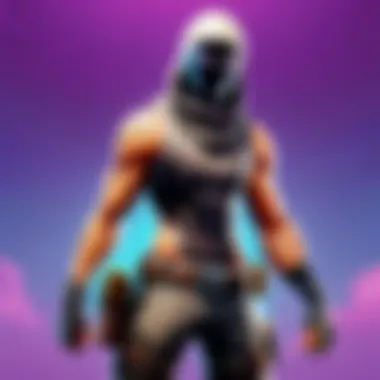

Intro
In the digital realm of gaming, every millisecond counts. For avid players, particularly those diving into the chaotic battles of Fortnite, understanding high ping is crucial. High ping can bring your in-game actions to a crawl, turning swift movements into sluggish reactions, and consequently, impacting your overall performance. It's like trying to run in quicksand—no matter how hard you push, you're not getting anywhere fast.
When we talk about ping, we are referring to the measure of latency between your device and the game server. A high ping value usually translates to a delayed response time, creating frustration, especially in competitive settings. With that context in mind, let's dig deeper into this intricate issue with an exploration into the roots of high ping, the contributing factors, and ultimately, what players can do to combat these pesky delays.
Prologue to Ping in Gaming
Ping, a term that gamers frequently encounter, plays a critical role in the online gaming landscape. Understanding it is not just a trivial matter; it's the heart of an optimal gaming experience. It’s commonly measured in milliseconds and reflects the time it takes for data packets to travel between your device and a game server. High ping can lead to frustrating lag, while low ping means smooth, responsive gameplay. For serious gamers, especially in highly competitive arenas like Fortnite, knowing the ins and outs of ping can be the difference between victory and defeat.
Definition of Ping
At its core, ping is a network utility tool that sends a signal from your device to a server and back, measuring the time it takes for that round trip. Think of it as a game of catch; if you throw a ball and it takes a while to come back, your ping is high. On the other hand, a quick return indicates low ping. This concept not only applies to gaming but is also fundamental in assessing network health. A typical ping value might hover between 20 to 50 ms in ideal conditions, while anything beyond 100 ms can start to show noticeable effects in gameplay.
Importance of Low Ping
Having low ping can significantly enhance the gaming experience, giving players an edge when each millisecond counts. Here’s why it matters:
- Responsiveness: A lower ping creates a much more responsive gaming environment. Players can issue commands, and have those commands instantly recognized. In games that require quick reaction times, like Fortnite, being quick on the draw can truly set apart the pros from the novices.
- Reduced Lag: High ping leads to lag, causing delays between actions and their effects in-game. This can ruin strategies and lead to unfortunate outcomes, especially in competitive situations.
- Fair Play: High ping can result in a uneven playing field. If your ping is substantially higher than your opponents, you may face considerable disadvantages.
Remember, while ping is just a number, it can essentially define how enjoyable your gaming session is. A small change can ripple through the gaming experience; that's the reality of it.
Understanding High Ping Issues
High ping issues are a crucial aspect of online gaming that can turn what should be an exhilarating experience into an exercise in frustration. Whether racing against time in a battle royale or strategizing in a multiplayer shooter, maintaining low ping is essential for smooth gameplay. When players understand high ping issues, they can effectively troubleshoot and mitigate the factors that might be causing delays in their gaming experience.
Random High Ping vs. Consistent High Ping
When discussing ping, it is important to distinguish between random high ping and consistent high ping.
- Random High Ping: This type of ping spike occurs sporadically and can be attributed to various factors, like a temporary issue with your Internet Service Provider (ISP) or interference from other devices on your home network. For example, one moment you might see your ping at a comfortable 30 milliseconds, while the next it suddenly jumps to 200 milliseconds. This inconsistency can confuse players, leaving them wondering what went wrong or how to fix it.
- Consistent High Ping: This refers to a steady state of elevated latency, which indicates a more systemic issue. It often stems from factors such as poor router configuration, excessive bandwidth consumption, or geographical distance from game servers. Unlike random spikes, players grappling with consistent high ping usually do not experience any relief, leading to persistent gameplay issues. It’s like driving through a city where the traffic never eases up.
Understanding these differences can help players diagnose their latency problems effectively. If only occasional spikes are present, a quick reset of the router may suffice. However, if the experience is continuously plagued by high ping, examining the network environment becomes paramount.
Effects of High Ping on Gameplay
The effects of high ping on gameplay can vary, but the bottom line is that they often result in a subpar gaming experience. Here are some main considerations:
- Input Lag: High ping translates to greater input lag, meaning there’s a significant delay between a player’s action and the game's reaction. For instance, if you press the shooting button, you might find your character shooting a fraction of a second later than expected. This delay can make the difference in competitive games where timing is critical.
- Desynchronization: This occurs when your game client and the game server are out of sync due to high latency. Players may see opponents moving erratically, or their own character may jump back several steps. This makes aiming and targeting extremely difficult and can undo hours of practice.
- Reduced Enjoyment: Ultimately, high ping takes a toll on enjoyment. Gamers invest time and money into their gear and games, only to find themselves hindered by latency issues. Frustration mounts as skillful plays are thwarted by technological limitations, making an engaging experience often feel like a chore.
In summary, understanding the nuances of high ping issues is indispensable for both casual gamers and serious competitors. Anticipating and addressing the effects of high and inconsistent ping can lead to a considerably improved gaming experience.
Network Configuration Factors
When diving into the world of online gaming, particularly in fast-paced settings like Fortnite, having a solid understanding of network configurations is crucial. Without the right setup, even the most skilled player can find themselves at the mercy of high ping, leading to frustrating gameplay experiences. The network configuration factors deal with how information travels from your device to the game servers and back, affecting not just ping, but overall performance as well.
It’s essential for gamers to pay close attention to their network configurations because they can greatly influence the efficiency and speed of your online gaming connections. Factors like your home network setup, router settings, and security protocols have a direct impact on your experience. Let’s break this down into some key aspects.
Home Network Setup
One cornerstone of low ping in gaming revolves around having a well-structured home network setup. The general layout and components of your home network can determine how effectively your online gaming traffic is handled.
- Wired vs. Wireless Connections
While wireless connections offer convenience, they often introduce extra latency. Opting for a wired connection, like Ethernet, can significantly reduce ping times because it provides a straight and uninterrupted path for data. - Router Location
The physical placement of your router also plays a noteworthy role. Having your router positioned centrally in your home minimizes the risk of dead zones and weak signals. Additionally, it helps to avoid interference from other electronics and thick walls. - Network Devices
Ensure that your network devices, such as modems and routers, are of good quality and designed for high performance. Some low-tier models might struggle to keep up with modern bandwidth demands, impacting the latency.
Setting up your home network with these considerations can provide a stable foundation for smooth online experiences. Poor configurations can fragment data and lead to unwanted lag, making a frustrating difference in competitive scenarios.
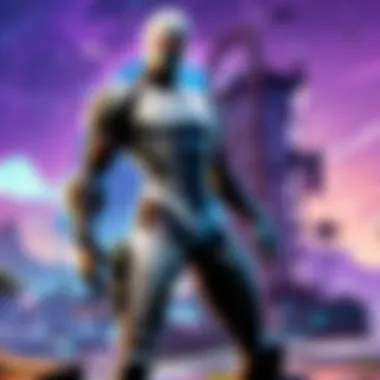

Router Settings and Optimization
The router is the unsung hero of your home network. It directly manages your internet connection and can be fine-tuned for optimum performance.
- Quality of Service (QoS) Settings
Most modern routers include a QoS feature that helps prioritize traffic. By optimizing these settings, you can ensure that your gaming sessions receive the bandwidth they need, reducing lag during peak times. - Firmware Updates
Regularly updating your router's firmware keeps it running efficiently. Outdated firmware can lead to reduced performance and increased vulnerability to security threats. Check the manufacturer's website for the latest patches. - Channel Selection
In many cases, routers operate on default channels that can become congested. Changing the channel can make a noticeable difference, especially in densely populated areas where many networks overlap. Tools are available that can help identify the least crowded channel.
By taking the time to optimize your router settings, you can ensure that your device is not the weak link in your quest for high-performance gameplay.
Firewall and Security Settings
While maintaining security on your network is essential, sometimes it can also lead to unintended consequences if not configured properly. Firewalls are important for blocking malicious traffic but can inadvertently affect gaming performance if overly restrictive.
- Port Forwarding
Many online games require specific ports to be open for optimal connectivity. Setting up port forwarding directs incoming traffic to those open ports, allowing smoother communication between your game and the server. - Firewall Rules
Reviewing firewall settings is advisable. Sometimes, inbound or outbound traffic might be incorrectly blocked, leading to a higher ping. Adjusting these rules to allow gaming traffic can help alleviate issues. - Antivirus Software
While antivirus software is essential for protecting against threats, some of them may cause delays by scanning incoming or outgoing packets. It might be necessary to whitelist your gaming applications to ensure they communicate without unnecessary holdups.
In sum, the configuration of your network can make or break your online gaming experience. By tweaking your home network setup, optimizing router settings, and properly managing firewall rules, you can significantly decrease your ping and improve your overall performance in games.
Internet Service Provider Role
The role of an Internet Service Provider (ISP) in online gaming can't be understated. Your ISP is like the bridge connecting you to the gaming world. If that bridge has potholes or is poorly maintained, your gaming experience suffers. This section will explore how ISPs affect ping and overall performance, highlighting various aspects you should be aware of.
ISP Infrastructure and Latency
The infrastructure of your ISP plays a vital part in determining the latency, or delay, you experience while gaming. Think of it as the road networks where data packets travel. Some roads are smooth highways, while others are bumpy backroads. Generous investments in infrastructure often lead to lower latency, providing players with a more responsive gaming experience.
Factors such as fiber-optic connections considerably enhance latency, while outdated copper lines drag performance down. When latency is high, you're more likely to encounter lags during intense gaming sessions, leading to frustration. As a gamer, understanding your ISP’s capabilities can help you make informed decisions.
"The infrastructure is like the foundation of a house: strong support leads to stability."
In short, pick an ISP that prioritizes robust infrastructure and has a good reputation for reliability. It’s worth diving into reviews or community feedback, especially on platforms like Reddit, because the firsthand experiences of other gamers can be enlightening.
Types of Internet Connections
Not all internet connections are created equal. The type of connection you have can heavily influence your gaming performance and latency. Here’s a breakdown of some common types:
- Fiber Optic: Offers the best speed and latency. Ideal for gamers who want to ensure they remain competitive in online games like Fortnite.
- Cable: Reasonably fast and widely available but can suffer from throttling during peak hours.
- DSL (Digital Subscriber Line): Slower than fiber but often more stable than cable in some areas. Still, latency can be an issue during busy times.
- Satellite: Generally not recommended for gaming due to high latency. While it may be the only option in some rural areas, competitive gaming would be a challenge.
- Mobile Broadband: Great for casual gaming but not reliable for high-stakes competitions.
Understanding these connection types allows you to gauge the quality of your internet service properly. Remember, high ping does not only stem from your ISP; the kind of connection you have can also act as a bottleneck. For serious players, especially in competitive landscapes, choosing the appropriate type is critical.
In summary, ISPs may often be overlooked when discussing latency; however, their role is paramount. Paying close attention to your provider and connection type can make a world of difference in your gaming experience.
Server Selection and Its Impact
When it comes to online gaming, the choice of server can make or break the experience. Gamers, especially those who are serious about their gameplay like fortnite players and esports athletes, need a robust understanding of how server selection impacts their performance. Ping, or latency, is affected by the geographic distance to the server, the network infrastructure, and how effectively the server handles the demand. Choosing the right game server not only helps in achieving a smoother gameplay experience but also gives players an edge in competitive settings.
Choosing the Right Game Server
Picking a server isn’t just a matter of chance; it’s about strategy. Every game usually offers several servers to choose from, and while it might seem simpler just to pick the one with the least number of players, that's not the end of the road. Here are some criteria to consider:
- Location: The proximity of the game server matters significantly. If you're located in New York and connect to a server in Tokyo, your ping is likely to spike. Ideally, choose a server nearer to your geographical location.
- Performance: Look for servers known for stability. Just because a server is low on players doesn’t mean it’s efficient.
- Match Type: Be mindful of servers that host the types of games you enjoy playing. For instance, a server optimized for competitive play isn't usually the same as one for casual play.
Knowing the server's capabilities and reputation can aid in making a wise selection. The difference in a few milliseconds can be the make-up of clutch moments in intense gameplay.
Regional Server Options
Another aspect of server selection is the regional options available to players. Many games utilize multiple servers across different regions to enhance the gaming experience. Here are a few points to contemplate:


- Latency Variation: Connecting to local servers can help in ensuring your latency remains as low as possible. Regions like North America, Europe, and Asia typically have their own designated servers that cater to players within those areas to minimize ping.
- Server Load Balance: When many players from your region choose one server, it can become congested. In such cases, consider selecting a less crowded server in your region or even trying a nearby region, but keep an eye on your ping.
- Cultural Relevance: Sometimes, regional servers can also reflect chats, lobbies, and community activities that resonate more with local players.
"The difference between a good game and a great game can come down to choosing the right server."
Hardware Influences on Ping
When it comes to the world of online gaming, especially for competitive players like those diving into Fortnite, the hardware you use can make or break your experience. High ping can often stem from factors beyond just internet connections or server choices. Instead, your gaming rig—comprising your device and peripheral components—plays a pivotal role in maintaining lower latency. This section aims to highlight the essentials behind hardware influences on ping, emphasizing key features and specifications that can bolster your gaming experience.
Device Performance and Specifications
The specifications of your gaming device directly impact ping levels. Processors, graphics cards, and RAM can all contribute to how efficiently your device communicates with game servers. For instance, a device with a slow CPU may process game data and commands more sluggishly, leading to noticeable lag.
When selecting hardware, pay attention to:
- CPU and GPU Power: A strong CPU paired with a capable GPU helps handle game data, reducing the load time and enabling faster response to user input.
- RAM Capacity: Having sufficient RAM ensures your system can handle multiple tasks seamlessly. Insufficient memory can lead to processing delays, affecting how quickly you engage with the game environment.
- Network Adapters: Wireless network adapters vary in performance; some can introduce latency due to poor signal strength. Consider investing in a quality Ethernet card or a Wi-Fi adapter that supports the latest standards for better connections.
In short, high-performance devices equip gamers with less friction, allowing for smoother gameplay and ultimately reducing ping.
Impact of Overheating on Connectivity
Another crucial factor that gamers often overlook is overheating. Whether you're grinding through hours of gaming or rendering beautiful graphics, excessive heat can have detrimental effects on your device's performance. When hardware gets too hot, it can throttle down, slowing down performance and causing your ping to spike.
To mitigate overheating:
- Cooling Systems: Investing in proper cooling solutions—like good case airflow and additional fans—can prevent your system from overheating. Liquid cooling is also an effective option for keeping your rig cool under high workloads.
- Regular Maintenance: Dust buildup within your device can hinder airflow, leading to overheating. Regularly cleaning out your hardware can help maintain optimal temperatures.
- Placement Considerations: Ensure your gaming setup allows for ample ventilation. Avoid placing your computer in a confined, hot area, as this can exacerbate overheating issues.
Remember: A cool system is a happy system. Keep your hardware in check, and your performance will follow suit.
Software and Applications Effect
The impact of software and applications on ping issues cannot be overstated. Gamers often dive headfirst into high-octane gameplay, but it’s crucial to recognize that the software running in the background can significantly influence latency. Understanding how applications interact with your network helps in minimizing high ping scenarios, enhancing your competitive edge.
Background Applications Consuming Bandwidth
One of the most common culprits behind a high ping is the use of background applications that exhaust available bandwidth. Imagine you’re in the middle of an intense match in Fortnite, and suddenly, your ping skyrockets. You might chalk it up to server issues or your ISP, but often, the real offender lies within your device.
When applications such as file-sharing services, streaming platforms, or even system updates are running, they can quietly siphon off your valuable bandwidth. This interference creates delays in your game’s data packets, causing lag and often an exasperating experience. Here are a few critical points to consider:
- Identifying Bandwidth Hogs: Use tools like Task Manager on Windows or Activity Monitor on Mac to pinpoint which applications are using the most bandwidth.
- Prioritize Gaming Traffic: Some routers allow for Quality of Service (QoS) settings, prioritizing gaming traffic over other internet activities. If your router supports it, enabling this can provide smoother gameplay in busy households.
- Limit Background Applications: Close non-essential applications before starting your gaming session to free up bandwidth. This simple step often works wonders in reducing ping.
Importance of Regular Software Updates
While it might feel tedious, keeping your software updated plays a pivotal role in maintaining good ping levels. Outdated software can lead to inefficiencies and bugs that might hamper your gaming experience.
- Optimized Performance: Regular updates usually come with performance enhancements, including improved data management and resource allocation. An up-to-date game or operating system runs smoother, directly reducing the chances of encountering high ping.
- Security Improvements: Software updates often patch security vulnerabilities that can be exploited by malicious software. Such intrusions can inadvertently lead to increased ping due to added network traffic from unauthorized applications.
- Compatibility Issues: Developers continuously refine their games and applications. By not updating, you risk incompatibility with new servers or game patches, which might affect your connection stability.
"An ounce of prevention is worth a pound of cure." – This old adage rings particularly true in the world of online gaming.
In doing so, you not only improve your current gaming experience but also position yourself for success in the long run, particularly in competitive scenarios where every millisecond counts.
Common Misconceptions About Ping
When it comes to online gaming, understanding ping is essential. However, many gamers fall prey to misconceptions that can cloud their judgment and lead to unnecessary frustrations. Clear up these common myths about ping is vital to enhance your gaming experience and performance. By breaking down these fallacies, we can pave the way for better troubleshooting and optimization of your gaming setup. Let’s dive into two prevalent misconceptions that every gamer should know about.
Ping and Download Speed
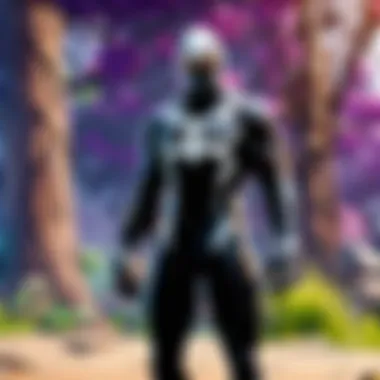

A typical misconception is equating ping with download speed. While both metrics pertain to your internet connection, they serve entirely different purposes. Ping measures the latency to a server—how quickly you can send a request and get a response back. It’s often viewed in milliseconds (ms), where lower figures indicate better responsiveness. In contrast, download speed refers to how fast data can be retrieved from the internet, usually expressed in megabits per second (Mbps).
In essence, someone could have a high download speed but still experience a high ping. Imagine someone responsible for throwing the paper but losing a race because they are waiting on their friend to pass the baton. In this case, a quick download doesn’t mean a quicker response time from the server.
"It's like having the fastest car in town but still stuck at a red light—speed doesn’t help if there’s a delay in communication."
For the most smooth gaming experience, it's best to monitor both metrics. Improving one doesn't automatically improve the other, and it’s critical to understand this distinction when optimizing your network.
High Ping Is Always Bad
Another widespread belief is that high ping is uniformly bad for gaming. While it might seem logical enough on the surface, the reality is a bit more nuanced. High ping can impact gaming significantly, particularly in fast-paced or competitive titles where every millisecond counts. However, it's important to know that the context matters.
For example, a ping of 20 ms might be stellar for a competitive first-person shooter, but in a social game where split-second reactions aren’t as critical, it may not cause enough disruption to matter. Similarly, certain game types and their mechanics can handle some level of latency without it becoming a dealbreaker.
This doesn't mean that all high ping should be ignored. Extended periods of high ping can introduce problems like lag or disconnection from servers. But if you're casually playing with friends, that extra few milliseconds might not ruin your afternoon altogether.
Tips for Reducing High Ping
In today’s fast-paced online gaming world, high ping can be a real buzzkill. For gamers, especially in competitive environments, every millisecond counts. Therefore, understanding how to reduce ping isn't just an optional tip; it’s a necessity. This section outlines various approaches you can take to minimize high ping and enhance your overall gaming experience.
Optimizing Home Network Settings
A well-optimized home network can be the difference between victory and defeat in an online match. Here are some practical tips:
- Position Your Router Wisely: Ensure your router is placed in a central location within your house. Walls and furniture can obstruct signal strength, so try to minimize these barriers.
- Use Ethernet Over Wi-Fi: While Wi-Fi is handy, using a wired Ethernet connection will often provide a more stable and faster internet connection. If you can, run a cable directly from your router to your gaming device.
- Prioritize Gaming Traffic: Many modern routers have Quality of Service (QoS) settings. These features allow you to prioritize traffic for gaming devices over other devices on your network, reducing lag during gameplay.
- Limit Background Activity: Disable or limit bandwidth-heavy applications running in the background. Things like streaming videos or large downloads can eat up precious bandwidth, thus increasing your ping.
- Regularly Restart Your Router: Giving your router a fresh start can resolve temporary issues and improve your connection stability. Just like a computer, routers can benefit from a good reboot!
Following these guidelines, you can create a conducive gaming environment at home that’s less prone to high ping issues.
Choosing Better ISPs and Plans
Selecting the right Internet Service Provider (ISP) plays a significant role in your gaming experience. Here are some key factors to consider:
- Research Local ISPs: Not all ISPs are created equal. Research providers that have good reputations for speed and reliability, especially for online gaming. Online reviews or platforms like Reddit can provide valuable insights into gamers' experiences.
- Opt for Fiber-Optic Services: If available in your area, fiber-optic internet generally offers the lowest latency and highest speeds. This means a smoother gaming experience, particularly in fast-paced games like Fortnite.
- Understand Data Caps: Some plans come with data caps that, when exceeded, can throttle your speeds. Ensure your chosen plan offers adequate data without limits that might impact your gaming.
- Check for Gaming-Friendly Features: Some ISPs provide optimizations specifically for gaming. This might include low-latency routes or special gaming packages that prioritize connection for gaming devices.
In effect, by carefully selecting your ISP and its plans, you set a solid foundation for your gaming success, ensuring that high ping is kept at bay.
Taking these steps can greatly enhance your gaming experience and make it much more enjoyable while reducing those frustrating moments of lag.
Future Considerations for Gamers
In the ever-evolving world of online gaming, understanding the dynamics of high ping isn’t just about addressing today’s issues; it’s about preparing for the future. With the advent of new technologies and changes in online infrastructures, gamers need to be aware of what the future holds. This section delves into the emerging trends and potential shifts that could redefine how players experience latency in their games.
Emerging Technologies in Networking
Networking technology is on the brink of significant evolution that may dramatically alter the latency landscape. We find ourselves amidst developments such as 5G technology, which promises lower latency and higher bandwidth. With the roll-out of 5G, players might find themselves with experiences that are nearly instantaneous, pushing the boundaries of competitive play.
Another area to keep an eye on is Wi-Fi 6. This latest standard introduces enhanced features like better performance in dense environments, allowing gamers to connect more devices without sacrificing response time. For those who often game in crowded settings, this could be a game changer!
Furthermore, advancements in edge computing are noteworthy. By processing data closer to the user rather than relying on a distant server, edge computing reduces the distance data must travel, minimizing delays. This technology could make lag a thing of the past in many online games, particularly in fast-paced environments where every millisecond counts.
"The future of gaming will not just be about graphics; it will hinge heavily on connectivity and response time."
Expected Changes in Online Gaming Infrastructure
As the online gaming infrastructure progresses, several changes are expected that will affect ping times. One significant shift is the increased use of cloud gaming services. With companies like Google and Microsoft investing heavily in this sector, players may soon rely more on internet connections for gaming rather than local hardware. This transition could bring both benefits and challenges regarding latency, as it will largely depend on server locations and users' internet connections.
Additionally, game developers are continuously optimizing their servers and network codes to handle players more efficiently. Developers will likely incorporate more region-based matchmaking systems, which not only consider players' skill levels but also prioritize lower ping connections. This means that players might soon find themselves matched with others in closer geographical proximity, reducing latency and enhancing game responsiveness.
As gaming communities grow and diversify, expectations for server capacities will also increase. Developers might have to adapt their infrastructures to support an ever-expanding player base, ensuring that connection stability remains consistent even during peak times.
In light of these advancements, gamers should keep their ear to the ground and stay informed. Adapting to future trends can give players a leg up in competitive gaming, ensuring they remain equipped to tackle high ping issues before they even emerge.



