Understanding PC Game Specs for Enhanced Performance
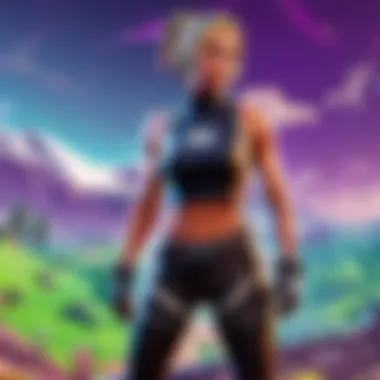

Intro
In the realm of PC gaming, specifications can make or break your experience. Gamers know too well the frustration of lagging frames or stuttering graphics. Understanding the nuts and bolts behind PC game specifications is crucial for enhancing performance and ensuring that every pixel pops with vibrancy.
Whether you're diving into the latest releases or revisiting classic gems, grasping these specifications will help you tailor your system to meet the demands of modern titles. This guide serves as a comprehensive resource, walking you through the essential components, from hardware to software, that impact gameplay and visual quality.
Let's start by discussing the significance and relevance of these specifications in today’s gaming landscape.
Prologue to PC Game Specifications
In today’s ever-evolving gaming landscape, knowing the ins and outs of PC game specifications is more vital than ever. Gamers, whether fresh to the scene or seasoned pros, are often bewildered by the complex interplay of hardware and software that powers their games. Understanding these specifications not only enhances the gaming experience but also empowers players to make informed choices when upgrading their setups or purchasing new games.
Gaming isn’t just about having the latest graphics or the most powerful hardware. It is also about compatibility, performance optimization, and the ability to adapt to changing technology. This article is designed to break down these concepts into bite-sized pieces, ensuring that even the most novice player can grasp how essential specifications affect gameplay.
We will dive into various core components, considerations for future-proofing, and nuances of performance optimization, providing you with a robust understanding of what truly matters in a gaming PC.
Understanding the Importance of Specifications
The significance of PC game specifications cannot be overstated. Without a clear grasp of what makes a good gaming setup, players can find themselves struggling with lag, poor graphics, or even complete incompatibility. Each component has its role, from the CPU handling calculations to the GPU rendering stunning visuals. One crucial aspect here is the understanding that specifications often dictate not only what games can be played, but how smoothly they run.
When selecting hardware, it’s vital to pay attention to the recommended system requirements listed by game developers. This serves as a guide to ensure that you won’t be left high and dry when trying out a new title. Entering the gaming world without this knowledge can lead to frustration.
- Key benefits of knowing specifications include:
- Ensuring smooth gameplay performance.
- Understanding which upgrades will yield the best results.
- Avoiding compatibility mishaps and wasted investments.
- Getting the most out of graphical settings and overall experience.
Basic Terminology Explained
Before we plunge deeper into specifics, it’s important to familiarize ourselves with the language of gaming specifications. The lingo can be a bit like a foreign tongue to newcomers. Here are a few terms that will be bandied about through the article:
- CPU (Central Processing Unit): The brain of your computer. It processes tasks and runs the game’s code.
- GPU (Graphics Processing Unit): Responsible for rendering images and video. A powerful GPU leads to better graphics.
- RAM (Random Access Memory): Short-term memory that helps your PC run applications and manage tasks efficiently during gameplay.
- SSD vs. HDD: Solid State Drives (SSD) are faster and often more reliable than Hard Disk Drives (HDD) when loading games and applications.
- Motherboard: The backbone of your gaming rig. It connects and allows communication between all components.
There you have it! A clear and concise breakdown of terms is like laying the groundwork for the house of gaming. If you know how the house works, you can better choose how to build it according to your needs.
Understanding these terminologies is crucial for navigating the gaming world effectively. With the knowledge we gather, we can make informed decisions and troubleshoot issues, ultimately enhancing our overall gaming journey.
Core Components of a Gaming PC
The heart of any gaming experience lies in the essential components of a gaming PC. Understanding these elements is not simply for the tech-savvy; it's vital for every gamer aiming for an optimal setup. The right combination of hardware can mean the difference between smooth frame rates and annoying lag.
If you want to whisk away into the worlds of your favorite games, knowledge about these components will cut through the noise, ensuring you make informed choices.
Central Processing Unit (CPU)
The CPU is often referred to as the brain of the computer. It processes instructions, calculation, and tasks, affecting all other components' performance. For gamers, a powerful CPU can lead to faster loading times and improved in-game responsiveness.
When you’re putting your pedal to the metal in fast-paced games, the last thing you need is a bottleneck caused by an underwhelming processor. Modern games can be demanding—those beautiful graphics don’t render themselves.
Some top contenders on the market are the Intel Core i9 series and the AMD Ryzen 9, both highly regarded by gamers.
Graphics Processing Unit (GPU)
If the CPU is the brain, then the GPU is the heart that pumps lifelike graphics into your gaming experience. It translates the data from the CPU into visuals that swim across your monitor, making certain details come alive.
A good GPU does not just improve graphics quality; it can also enhance frame rates by a significant margin. Brands like NVIDIA and AMD often dominate this space, providing gamers with GPUs that support ray tracing or 4K textures, ensuring no detail is overlooked.
Investing in a top-notch GPU can transform your gaming, elevating it from merely enjoyable to a breathtaking escape.
Random Access Memory (RAM)
RAM is the short-term memory of your PC, storing data that your CPU needs on the fly. When you launch a game, your system pulls files from storage into RAM for access. Having sufficient RAM ensures smoother multitasking and prevents stuttering when switching between programs or games.
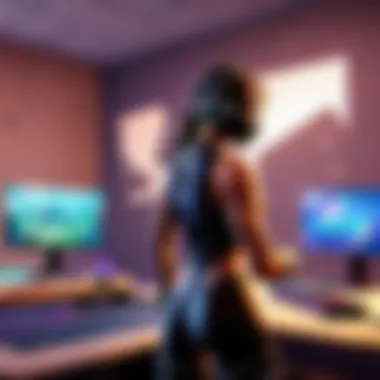

For gaming today, 16GB is often seen as the sweet spot for most players, but heavier titles might require 32GB to ensure smooth sailing during intense gaming sessions. Skimping on RAM could leave you in the lurch when trying to launch a demanding game.
Storage Options: SSD vs. HDD
Faster load times can mean the world in competitive gaming. Here lies the choice between SSDs and HDDs. An SSD (Solid State Drive) offers superior speed compared to its traditional counterpart, the HDD (Hard Disk Drive).
An SSD allows your games to load in seconds instead of minutes; it’s like switching from a dial-up connection to fiber optic internet. Within SSDs, NVMe drives can outperform standard SATA SSDs by a wide margin, making them the go-to option for serious gamers.
While HDDs may provide more space for a lower price, they simply can’t compete on performance when every millisecond counts.
Motherboard Considerations
Lastly, but by no means least, is the motherboard. This critical component connects all other hardware and affects overall compatibility and performance. Picking the right motherboard can also pave the way for future upgrades, ensuring you don’t have to replace your entire setup down the line.
Look for a motherboard that supports the latest technology, like PCIe 4.0 slots and high-speed USB ports, keeping your investment future-proof. It’s wise to check the specifications, ensuring it complements your CPU and GPU choice.
Choosing the right core components is essential to achieving an exceptional gaming experience. Don’t rush into decisions, weigh your options carefully, and remember; reliable performance is the ultimate goal.
In summary, understanding the core components and knowing how they work together will lead to a more satisfying gaming experience. Each piece plays a distinct role, and together they form a robust system capable of handling today’s gaming demands.
Operating System and Game Compatibility
Operating systems (OS) play a pivotal role in determining how well a game runs on a PC. Each OS comes equipped with different system management capabilities and compatible software, impacting everything from the overall user experience to performance. Understanding the ins and outs of operating system and game compatibility can put gamers a step ahead, ensuring they can make informed decisions when setting up their gaming rigs.
Windows vs. Other Platforms
When it comes to gaming, Windows often takes the crown due to its high level of compatibility with a vast library of games. Almost all major game developers prioritize Windows in their releases, meaning players experience less friction when installing and running new titles. Windows supports DirectX, a collection of application programming interfaces (APIs) for handling tasks in game programming, which further enhances gaming performance.
Other operating systems, like macOS and Linux, also vie for gamers' attention but aren't as widely accepted. While players on these platforms enjoy some benefits, such as increased stability and enhanced privacy features, they are often left out in the cold regarding availability of games. Here are a few key points:
- Windows: Major library and support from most developers.
- macOS: Good for casual gaming, some exclusive titles.
- Linux: Strong community support, but a limited game selection.
Understanding System Requirements
System requirements inform gamers about the necessary specs needed to run a game comfortably, encompassing both minimum and recommended guidelines. These benchmarks ensure that players can enjoy a smooth gaming experience without any hitches due to hardware constraints.
Minimum Requirements
Minimum requirements indicate what is strictly necessary for a game to launch successfully. They are typically lower than recommended specs and are more of a baseline. Most gamers see minimum requirements as a worst-case scenario—running games on minimum specs means that they might get a less-than-stellar performance.
One of the key characteristics of minimum requirements is that they provide a clear entry point for gamers who may not have the latest hardware. It allows enthusiastic gamers to play new experiences without needing to break the bank on upgrades. However, running a game at minimum specs can often lead to graphical compromises, lag, and subpar frame rates. Therefore, while they're a good fallback, relying solely on minimum specifications can be akin to viewing a movie through a foggy window.
A unique feature of minimum requirements is they often include very specific GPU and CPU specifications, which can restrict gamers who may own older models. Choosing this route may result in a less immersive experience, turning a thrilling adventure into a tedious chore.
Recommended Requirements
On the other hand, recommended requirements set a higher standard, offering gamers the optimal experience without any performance hiccups. These specs represent a more balanced setup, allowing for the game to run smoothly while maximizing graphical fidelity.
One of the most appealing traits of recommended requirements is they come close to what the developers intended for their games. Gamers using recommended specs enjoy fluid frame rates and high visual settings, which can dramatically enhance the overall experience. They end up feeling the intended scope and richness of the game.
However, while aiming for these standards represents a significant upgrade for many, doing so may require more financial investment in hardware. This route often involves updates that create a better future-proofed setup, but the cost can deter those who are budget-conscious. For serious players, investing in recommended specs pays dividends in the immersive experience it brings.
"Ultimately, having a clear understanding of minimum and recommended requirements can be the difference between stumbling through a game or gallivanting through a world built for exploration."
Whether you are setting up your PC for a casual gaming session or diving deep into immersive storytelling, understanding your device's compatibility with the operating system is the first step in crafting your optimal gaming experience.
Impact of Internet Connection on Gaming
When delving into the nuances of gaming, the spotlight often sways towards hardware and software. However, one cannot overlook the backbone of the experience: the internet connection. The quality of your internet plays a pivotal role in determining how seamless your gaming experience will be.
Lagging during a heated battle or experiencing constant disconnects can lead to frustration and diminished performance. Understanding internet connectivity is not just about speed but also encompasses factors like latency, bandwidth, and the nature of your connection—something that can break or make your play.
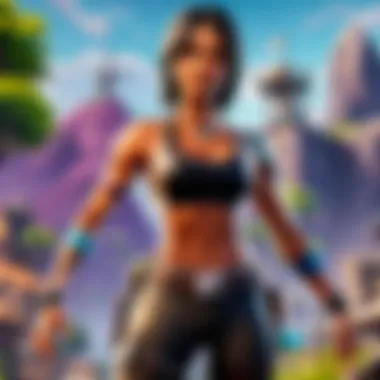

Latency and Bandwidth Considerations
In the gaming realm, latency refers to the time it takes for your input to reach the game server and for the server response to come back. Higher latency—commonly referred to as "ping"—can result in a lag that can make any gaming attempt feel like running through molasses. Ideally, gamers seek low latency; anything below 20 milliseconds is often considered top-notch.
On the other hand, bandwidth is about how much data your connection can handle. It’s not just about downloading games or updates; it’s about real-time data transfer during gameplay. If you’ve got a bandwidth hog like streaming services running in the background, it can eat away at the resources needed for a stellar gaming experience.
Some specific considerations include:
- Speed: Opt for plans with higher megabits per second (Mbps).
- Data Caps: Check for any limitations on your internet plan that might throttle your gaming mid-session.
- Server Proximity: The closer the game server to your location, the lower your latency.
"In gaming, a few milliseconds can mean the difference between victory and defeat."
Wired vs. Wireless Connections
The debate between wired and wireless connections is an age-old one; both have their pros and cons. A wired ethernet connection typically offers more stable and faster speeds with lower latency. This reliability can be crucial during competitive gaming, where every millisecond matters.
However, a wireless connection can provide flexibility, allowing you to game from various locations without being tethered to a physical line. With advancements in Wi-Fi technology, many modern routers now come with robust features that can nearly match wired internet speed.
Here’s a concise comparison:
- Wired Connections:
- Wireless Connections:
- Stable and reliable.
- Lower latency.
- Installation of cables might be inconvenient.
- Flexibility in device placement.
- Easy setup.
- Possible interference from other devices can lead to inconsistent speeds.
In the end, the choice between wired and wireless boils down to your gaming style and setup. If you’re serious about competitive gaming or if your gaming setup is rigorous, leaning towards a wired connection could be a wise choice. Conversely, if you prefer mobility and casual gaming, wireless may just cut it.
Graphics Settings and Performance Optimization
Graphics settings play a crucial role in ensuring an optimal gaming experience. They determine how your game looks and performs, impacting everything from frame rates to visual effects. For those who invest time and money into building or upgrading their gaming setups, understanding these settings becomes vital. This section aims to dissect the nuances of graphics settings and how they can be optimized to meet the ever-evolving demands of modern games.
Understanding Graphics Settings
At the core of any game, graphics settings dictate the quality of visuals rendered right before your eyes. These settings cater to various aspects such as resolution, texture quality, shadow detail, and effects like anti-aliasing and ambient occlusion.
- Resolution affects how clear and detailed an image appears. Higher resolutions take up more resources but yield stunning visuals, while lower resolutions may result in a jagged or blurry image.
- Texture Quality determines the detail of the surfaces in games. High textures bring environments and characters to life, while low settings can make them look bland and pixelated.
- Shadow Quality impacts realism. Accurate shadows often require more processing power, drawing resources from the GPU.
- Anti-Aliasing reduces the jagged edges on objects, making curves appear smoother. However, enabling this setting may lead to drops in performance, especially on less powerful systems.
By tweaking these settings, players can influence both the aesthetics and performance of their gaming experience. This correlation underscores the idea that being mindful of graphics settings is not merely about choosing the most visually appealing options but also about balancing performance.
Adjusting Settings for Better Performance
It’s not uncommon for gamers to run into performance hiccups, whether it’s a hitch during the action-packed moments or a dip in frame rates when a busy scene unfolds. Adjusting graphics settings is a practical way to navigate these challenges. Here are strategies to optimize performance without compromising playability:
- Start With Presets: Many games offer graphical presets, like low, medium, high, or ultra. Utilizing these can serve as a good starting point. Consider beginning with medium settings to find that sweet spot.
- Resolution Matters: If performance is lagging, try dropping the resolution. This simple tweak can yield substantial frame rate gains without drastically affecting visual fidelity.
- Target Specific Settings: If you notice slowdowns, focus on the demanding settings first. Reducing shadow quality or anti-aliasing can have significant impacts without too much sacrifice in overall appearance.
- V-Sync Considerations: Turn this option off if experiencing input lag. While it can eliminate screen tearing, it often adds latency, crucial for competitive gaming.
- Adaptive Quality: Some games allow for dynamic adjustment of graphical settings based on current performance. This feature can help maintain smoother gameplay in demanding sections.
In essence, optimizing your graphics settings is less about inflating numbers and more about creating a seamless gaming experience. A well-tuned setup can profoundly impact gameplay, especially in fast-paced scenarios where milliseconds matter.
"Fine-tuning your graphics settings allows you to perform your best in every gaming session. Every frame counts!"
By understanding and adjusting graphics settings, gamers not only enhance their experience but also extend the longevity of their hardware by managing resource usage. For hardcore preservation of performance, it’s worth the trouble.
The Role of Cooling Systems in Gaming PCs
Cooling systems play a crucial part in how well a gaming PC performs. When you're in the throes of an intense match—whether in Fortnite, Call of Duty, or League of Legends—your hardware is working overtime. Heavy graphics, rapid processing, and constant data transfer heat things up, and without proper cooling, it can lead to thermal throttling. This is basically when your components get so hot that they decrease their performance to cool off. It's like trying to run a marathon while wrapped in a wool blanket—just not gonna happen.
Types of Cooling Solutions
Not all cooling systems are created equal. When selecting the right cooling solution, it’s important to understand the different types available and their effectiveness. Here are the main categories:


- Air Cooling: This is the most straightforward and common method. It relies on fans to pull air into the case and push out the hot air. Cool air enters, hot air exits; simple as that. An example would be the Noctua NH-D15, which is renowned for its performance and quiet operation.
- Liquid Cooling: For serious gamers looking to push their hardware to the limit, liquid cooling might be the way to go. This system circulates coolant through a series of tubes and radiators, dissipating heat much more efficiently than air cooling. Products like the Corsair 00i offer good balance between performance and ease of installation.
- All-in-One (AIO): This is a hybrid of both air and liquid cooling. AIO units come pre-assembled and only need to be mounted in your case. They’re often simpler to install than a custom liquid cooling loop while still providing superior cooling performance.
"A cool system is essential for a smooth gaming experience; it's like having your own personal ice bath while conquering digital worlds."
- Custom Water Cooling: If you’re looking for the top-tier cooling solution and don't mind getting your hands dirty, you might consider a custom water cooling setup. This involves extensive planning and can take a lot of time to put together, but the performance boost and aesthetic appeal are unparalleled. Brands like EKWB and Thermaltake specialize in this sort of gear.
Maintaining Optimal Temperatures
To keep your gaming rig in peak condition, it’s not enough just to have a good cooling system installed. Regular maintenance is key to ensuring your cooling system is functioning at its best. Here are some tips:
- Dust Management: Dust is a major enemy of effective cooling. It can clog fans and heatsinks, restricting airflow and trapping heat. Make it a habit to open your case every few months and clean out any dust buildup.
- Monitor Temperatures: Utilize software like HWMonitor or MSI Afterburner to keep tabs on your component temperatures during both idle and heavy usage. If you notice any rising temperatures beyond safe limits, it may be time for adjustments.
- Replace Thermal Paste: Over time, the thermal paste used between your CPU/GPU and the cooling solution can wear out. This paste is essential for efficient heat transfer. Consider reapplying thermal paste every couple of years, especially if you notice increasing temperatures.
- Fan Configuration: Optimize your fan configuration for maximum airflow within your case. This often means having a balance of intake and exhaust fans. An imbalance leads to dust buildup and inefficiency in cooling.
In summary, managing your gaming PC’s cooling system is paramount. The right cooling solution helps maintain performance levels and extend the lifespan of your components. After all, a happy PC means a happy gamer!
Future-Proofing Your Gaming Setup
Future-proofing a gaming setup means preparing your rig to handle upcoming advancements in technology without requiring significant overhauls or costly upgrades. This concept is crucial for gamers who want to keep pace with the fast-evolving landscape of PC gaming. As games become increasingly demanding in terms of hardware and performance, a future-proofed setup not only enhances the current gaming experience but also positions oneself to take advantage of new technologies and features that can arrive in the near future.
Investing in a robust setup today can save you the headache of scrambling for upgrades down the line. Here are some specific elements to consider when future-proofing your gaming rig:
- Hardware Longevity: Select components that outlast the current generation specs.
- Modular Upgrades: Choose brands with readily available replacement parts so that upgrades can be done without a complete system overhaul.
- Adoption of New Standards: Look for compatibility with emerging technologies like PCIe 4.0, DirectX 12, or even graphics cards that support ray tracing.
One of the primary benefits of future-proofing is that you can participate in the latest gaming trends without forking over substantial amounts of money each year. You can enjoy new graphics technologies or improved frame rates as they become industry standards. This is particularly relevant in the realm of competitive gaming, where minor advantages can significantly influence performance.
"Investing in future-proofing your gaming setup is like buying a ticket to the front row of the tech show. You want to see what’s coming next without being left in the dust."
Whether you are a casual or competitive gamer, understanding emerging technologies and making informed decisions about hardware will significantly benefit your gaming future.
Identifying Emerging Technologies
In the gaming sphere, keeping an eye on emerging technologies is vital. Technologies like advanced AI for improved NPC behavior, enhanced graphics rendering engines, and high refresh-rate displays are on the horizon. These innovations don’t just elevate the visual fidelity but can also improve gameplay mechanics.
Here's a rundown of a couple of notable technologies to watch:
- Ray Tracing: This offers lifelike lighting and shadows, allowing for a level of realism unheard of in gaming. It necessitates powerful GPUs, making it essential to account for when purchasing components.
- VR and AR integrations: Virtual and augmented reality experiences are increasingly becoming mainstream. Systems that can support these technologies will be in high demand.
As these technologies unfold, the ability to adopt or adapt your current setup will determine your gameplay experience.
Upgrading Components Wisely
When it comes to future-proofing, upgrading components wisely is a critical strategy. Not all parts are created equal, so taking a measured approach can save you both time and money. Here are some tips to navigate component upgrades:
- Prioritize GPU and CPU: Graphics cards and processors tend to have the most significant impact on gaming performance. Invest in high-quality models that are a step above the current generation, as they are more likely to handle future games well.
- Don’t Overspend: While it might be tempting to go for top-of-the-line components, sometimes mid-range options might provide better performance for the price in the long run. Assess real-world performance metrics instead of getting caught in marketing buzz.
- Revisit Storage Choices: With the push for SSDs over HDDs due to speed advantages, choosing an ample SSD with good read/write speeds can dramatically improve load times and overall system responsiveness.
By incrementally upgrading your rig instead of opting for all-new parts, you can maintain better efficiency with your budget while keeping your system relevant. A well-planned upgrade can prolong the lifespan of your gaming setup, ensuring it’s ready for whatever the future holds.
Finale and Key Takeaways
In the ever-evolving world of PC gaming, understanding specifications is not merely a luxury but a necessity. This article has elaborated on the core components that shape the gaming experience—from hardware essentials like CPU and GPU to the nuances of cooling systems and graphics settings. Each of these elements works in concert to elevate performance, allowing gamers to lose themselves in immersive worlds without interruption.
Effective selection and optimization of specifications can lead to remarkable improvements in gameplay. It’s worthwhile to remember that gaming rigs are not one-size-fits-all; what suits hardcore gamers may not fulfill the needs of casual players. Thus, careful consideration of individual preferences and gaming styles becomes paramount.
The benefits of grasping these specifications go beyond just game launches and framerates. A well-thought-out setup can minimize frustrations, enhance longevity, and ensure that a gamer is prepared for future titles—even those on the horizon that push the boundaries of technology.
"Good specifications will not just meet current demands but anticipate future trends, allowing gamers to stay ahead of the curve."
Summarizing Key Points
- Understanding Specifications: Knowing what each hardware component does helps gamers make informed decisions.
- Prioritizing Upgrades: Focus on upgrading the CPU and GPU first, as they have the greatest impact on performance.
- Optimal Settings: Tailoring the graphics settings will maximize visual delight while maintaining smooth gameplay.
- Connection Matters: An excellent internet connection can transform gameplay, especially in competitive environments.
- Emerging Tech: Keeping an eye on emerging technologies can ensure your setup stays relevant and robust.
Final Thoughts on Spec Selection
When selecting specifications for a gaming PC, it's not solely about picking high-end components. Gamers need to evaluate their unique requirements and how they play. Have you ever jumped into a game only to be held back by insufficient hardware? It’s a feeling that can dampen enthusiasm, and let’s face it; no one wants that.
In essence, a balanced approach is key. Spend a bit more on a high-performing graphics card if you’re an avid player of visually demanding games, while keeping RAM and processor speed in check. Also, consider the benefits of SSDs for quicker load times versus the extensive storage afforded by HDDs.
In the end, the best choice is the one that aligns not only with your current gaming needs but with your future aspirations as well. Get the specs right, and the joy of gaming will follow.



