Understanding Ping Tests for Fortnite Players
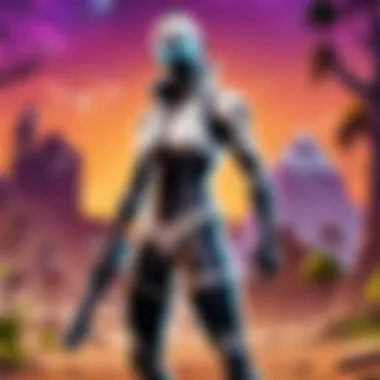

Intro
Understanding game ping tests is critical for every Fortnite player aiming to sharpen their edge in gameplay. In a fast-paced world where milliseconds can dictate victory or defeat, ping serves as a gatekeeper of your connection quality. Knowing how to measure and optimize this latency can provide significant advantages, especially in competitive scenarios. This guide will lead you through the essentials of ping tests, shedding light on their importance, the processes involved in testing, and how varying levels of ping can affect your performance. Along the way, you'll discover handy tips for troubleshooting as well as strategies for improving your experience in the game.
Latest Fortnite Updates
Staying informed about the latest Fortnite updates can enhance your gameplay experience and connectivity. Recent patches might include changes that directly impact ping through network optimizations or server adjustments. Here’s a closer look at what’s been happening:
- Overview of recent updates in the game: Fortnite’s constant evolution often brings bug fixes and enhancements aimed at bettering player experience.
- Patch notes breakdown: Patch notes are where you can find the nitty-gritty details about changes, like new features or adjustments in matchmaking that might indirectly influence ping.
- Analysis of new features or changes: Examining how new additions affect gameplay can offer insights into how network performance might shift. For instance, if a new weapon encourages more players to engage in combat, it could impact server loads and subsequently ping.
Understanding Ping and Its Importance
For anyone diving into multiplayer games like Fortnite, grasping what ping is fundamental. Essentially, ping refers to the time it takes for a player’s device to communicate with the game server. It's measured in milliseconds (ms) and plays a pivotal role in gameplay smoothness.
What is Considered a Good Ping?
- Less than 20ms: A stellar ping. You're practically in sync with the game, making for a fluid experience.
- 20-50ms: Generally acceptable. You may notice slight delays, but it shouldn't hinder your performance too much.
- 50-100ms: Noticeable lag may occur. You might feel that your commands aren't just reflecting in-game as intended.
- 100+ ms: Here’s where things get trickier. Gameplay can feel choppy, making it tough to compete, especially in a fast-moving environment like Fortnite.
Testing Your Ping
Now that you're familiar with what ping is, how can it be tested? There are several methods you can use:
- In-game settings: Fortnite often displays ping in-game. Keep an eye on it during those match warm-ups.
- Online ping tests: Websites like speedtest.net can help measure your ping to various servers, giving you a broader understanding of your network performance.
- Command-line tests: For the tech-savvy, using terminal commands like can provide instant feedback about your latency to external servers.
"A player's ping can be as crucial as their skill, especially in a game where every second counts."
Factors Affecting Ping
Just like the weather, your ping can be influenced by a myriad of factors:
- Server location: The farther you are from the server, the more latency you'll experience. Picking a server closer to your region can help.
- Network congestion: Peak times might see a drop in performance. Playing during off-peak hours could yield better results.
- Local network setup: How many devices are connected to your internet can also play a role. Too many devices might lead to increased ping.
Optimizing Your Ping for Better Gameplay
To enhance your gaming experience, consider these strategies:
- Use a wired connection: Plugging in via an Ethernet cable creates a more stable connection compared to Wi-Fi.
- Close background applications: Before hopping into the game, ensure no background apps are hogging your bandwidth.
- Adjust game settings: Sometimes lowering certain graphics can free up resources, reducing lag.
By honing in on your ping and understanding the various aspects that constitute it, you’ll position yourself to enjoy smoother gameplay in Fortnite. No player wants to deal with the frustrations of lag; instead, they want to focus on building, shooting, and outsmarting their opponents. Armed with the right knowledge, you can make choices that boost your performance.
Prelude to Game Ping Testing
Ping testing in gaming might sound like just another techy term, but it plays a crucial role in how players experience games like Fortnite. To put it simply, understanding game ping is essential for ensuring a smooth and competitive gameplay experience. The best Fortnite players know this intimately; a low ping can mean quick reactions, whereas a high ping can leave players feeling like they’re moving through molasses, unable to keep up with the game's fast pace.
Defining Ping in Online Gaming
In the realm of online gaming, "ping" refers to the latency, or the time it takes for data to travel between a player's device and the game server. This measurement is usually expressed in milliseconds (ms). The lower the ping, the better—for instance, a ping of 30ms gives gamers a quicker response than a ping of 100ms. If you've ever felt like your character is lagging behind or actions are not registering in real-time, there's a good chance it’s due to high ping. It's akin to trying to have a conversation over the phone where your responses always come a second or two late; it can get frustrating, right?
Importance of Ping in Fortnite
In Fortnite, where survival depends on split-second decisions and reflexes, your game ping dramatically impacts performance. When you’re in a heated battle or trying to build to escape an oncoming storm, even a slight delay could mean the difference between victory and defeat.
A consistent low ping allows you to move fluidly, build structures without hesitation, and shoot with precision. On the flipped side, if you're dealing with high ping, you might find yourself shooting past your target or missing jumps that would’ve been easy with a better connection. The bottom line? A player's ability to compete, enjoy the game, and achieve their goals hinges heavily on understanding and managing their ping.
As we navigate through the intricacies of ping testing, the goal is ultimately clear: equip players—not just the pros but everyone—with the insights and skills to optimize their gaming experience in Fortnite and without unnecessary annoyances.


"Low ping is like having a clear runway, while high ping is like trying to take off in a fog."
By diving deeper into how ping is measured and what tools are available for rigorous testing, players can sharpen their gameplay and improve their in-game strategies. Let's break down these components to make sure you're not just playing the game but mastering it.
How Game Ping is Measured
Understanding how game ping is measured is crucial for Fortnite players who want to enhance their gaming experience. The success often hinges on the speed and responsiveness of the internet connection being used. In a game where split-second decisions matter, knowing your ping can be the difference between victory and defeat. Essentially, measuring ping involves determining how long it takes for data packets to travel from your device to the server and back. This time is usually measured in milliseconds (ms).
Understanding the Ping Measurement Process
To get a handle on how ping is assessed, it’s helpful to grasp the concept of packet transmission. When you send a command in Fortnite, like jumping or aiming down sights, your device sends a small packet of data to the server. The server then acknowledges receipt of the data and sends back a response. The total time taken for this round trip is your ping.
The process may sound straightforward, but several factors come into play:
- Geographical Distance: The physical distance between your device and the game server can significantly affect ping. If your nearest server is several states away, you're in for a longer wait.
- Network Interference: Other devices connected to the same network, as well as physical obstacles like walls, can disrupt data flow.
- Routing: The path that your data takes through the internet involves various routers. If any of these routers are slow or congested, expect an increase in ping.
Tools and Software for Ping Tests
There are various methods to test ping, each with its own set of tools and software. Many players find these handy for diagnosing potential issues before diving into a game session. Here are some noteworthy options:
- Ping Test Websites: Websites like pingtest.net allow users to measure their ping quickly and effectively. Simply visit the site, and it usually takes care of the rest.
- Command Prompt: For those who prefer a hands-on approach, the command prompt on Windows can easily track ping. Typing in commands like will provide valuable insights.
- Gaming Routers: Some advanced routers come with built-in tools to test ping directly, providing real-time monitoring without additional software.
By utilizing these tools and methods, players can stay on top of their internet performance and optimize their settings. Collectively understanding how ping is measured lays a solid foundation for troubleshooting issues, ensuring gamers maintain a competitive edge in Fortnite.
"Awareness of your ping level is not just about counting milliseconds. It shapes your entire gaming experience."
This guided approach to measuring ping helps players recognize when and where issues might arise, allowing for prompt action to keep their gaming smooth and responsive.
Types of Ping and Their Implications
Understanding the different types of ping is paramount for gamers, particularly for those playing Fortnite. The ping measurements directly impact the quality of gaming experience, influencing everything from responsiveness to overall enjoyment. These types can broadly be categorized into low ping, high ping, and the stability of the connection. Each comes with its own implications that every player should be aware of to make informed decisions about their gaming setup.
Low Ping: Benefits and Considerations
Low ping is a gamer's best friend. In the realm of Fortnite, where every millisecond counts, a low ping translates to quicker response times, smoother gameplay, and an overall edge over opponents. Typically, a ping under 30 milliseconds is considered low, allowing players to execute commands almost instantaneously. This is essential in a fast-paced environment like Fortnite, where you need to build, aim, and move quickly.
However, it's not just about bragging rights; there's a need for balance. Low ping can lead to overconfidence. Players might take riskier moves, thinking they’re invincible due to their connection speed. Thus, while a low ping is mostly beneficial, players should keep their egos in check and remember that other factors, such as skill and strategy, also play crucial roles in their success.
High Ping: Challenges Faced by Players
On the other end of the spectrum, high ping can feel like swimming upstream during a storm. A ping above 100 milliseconds usually indicates significant delays, causing frustrating lag that can result in missed shots and inefficient building. This delay may not seem substantial at first glance, but in fast-paced games, even a split second can transform the outcome of a battle.
Players with high ping often face challenges like:
- Input Delay: Actions do not register instantly, making precise maneuvers difficult.
- Rubberbanding: Character movement becomes unpredictable, pulling players back in time.
- Gameplay Frustration: This can lead to a negative gaming experience, potentially affecting mental health.
For Fortnite enthusiasts, high ping can be the difference between victory and defeat. Awareness of these challenges allows players to adopt preventive measures, not just to adapt but to possibly mitigate these issues.
Stable vs. Unstable Ping: An Analysis
Stability is yet another crucial aspect of ping. A player may enjoy a low ping but still experience unstable connections, affecting gameplay. Stable ping means that the player experiences consistent response times without large fluctuations. This is what gamers aim for; consistency helps build reliable strategies.
In contrast, unstable ping can swing dramatically, leading to unpredictable experiences. Imagine you're in the heat of the battle, only to experience a sudden jolt in connection—leaving you vulnerable to your enemies. Players often report the feeling of being at a disadvantage when facing opponents with a stable connection.
"Knowing the type of ping you have is key to understanding your strengths and weaknesses in Fortnite."
In summary, understanding the various types of ping and their implications equips players not only to enhance their skills but also to tailor their gameplay experience. By prioritizing low and stable pings, players can maximize their potential in Fortnite, making informed choices on their internet setup and gaming configurations.


Factors Influencing Game Ping
Understanding what impacts game ping is crucial for anyone who wants to better their gaming experience, especially in a fast-paced environment like Fortnite. Various elements can affect ping levels, from the type of internet connection to the distance from the server. Aiming to optimize these aspects can lead to a smoother gameplay experience and improved performance.
Internet Connection Types and Their Impact
The type of internet connection you use can make a world of difference in your ping results. Here’s a look at some common connection types and their potential pitfalls:
- Fiber Optic: This is typically the gold standard when it comes to internet connections. Fiber optic cables transmit data using light, allowing for very low latency and high speeds. Players with fiber connections often experience the best ping rates.
- Cable: More prevalent than fiber, cable connections also provide relatively low ping, although they can suffer during peak usage times. Shared bandwidth can become a major issue when several users in the same neighborhood are online.
- DSL: Digital Subscriber Line can still be functional but offers slower speeds and sometimes higher ping than cable and fiber. The quality of the connection often depends on the distance from the service provider’s facilities.
- Satellite: Players relying on satellite internet typically face high latency due to the long distance signals must travel. This can result in ping times that can be detrimental in competitive settings, leading to what gamers often refer to as 'lag'.
- Mobile Data: While mobile data can be convenient, it’s not always stable or reliable. Its fluctuating quality can wreak havoc on ping tests, leading to inconsistent gameplay.
Each connection type has its advantages and disadvantages; it is wise to choose one suited to your specific gaming needs.
Geographic Location and Server Proximity
Another vital factor affecting ping is your geographic location in relation to the gaming server. Generally, the closer you are to the server, the lower your ping will be. Here are some points to consider:
- Server Locations: Fortnite, like many online games, has multiple servers across various regions. When you log in, the game connects you to the server that is less likely to result in latency or lag.
- Distance Matters: If you're based far from the nearest server, your data has to travel a longer distance. This naturally increases ping times. For example, a player located in Europe playing on a North American server will experience higher ping compared to someone playing on a European server.
- Latency Spikes: Fluctuations can also occur based on your internet routing. Some internet service providers might route your connection through much longer paths, resulting in higher latency. Using resources like traceroute can help you identify these pitfalls.
Knowing your server and adjusting your settings accordingly can drastically tilt the odds in your favor when it comes to ping.
Network Congestion and Its Effects
Network congestion is often an unseen enemy impacting ping. During certain times of the day, when many users are online, your connection can slow down significantly. Here’s how congestion can influence your gaming experience:
- Peak Hours: Just like rush hour traffic, web traffic has its busy times. During these peak hours, not only can your browsing slow down, but your gaming performance can suffer too.
- Shared Networks: If your bandwidth is shared with others, such as family members streaming videos or downloading files, your ping can take a hit. Limitations on available bandwidth can directly translate to slower response times in-game.
- Wi-Fi vs. Wired: If you’re on Wi-Fi, you are more susceptible to interference from other devices and could face congestion more readily than if you have a wired connection. Wired connections generally have a more stable and reliable performance, providing players with an advantage.
One of the best ways to tackle congestion is to test your ping during different times of the day. This can shed light on when it’s best to dive into an online match versus when to hold back.
In summary, understanding these factors gives you an edge in strategizing your gaming setup. Pinpointing your connection type, the distance to servers, and being mindful of network congestion can be game-changers when it comes to ping performance!
Tinkering with these elements can make or break your experience, particularly in competitive scenarios where every millisecond counts.
Performing a Game Ping Test
The act of performing a game ping test serves as a cornerstone for any Fortnite player serious about enhancing their gameplay experience. Given the highly competitive nature of the game, understanding the nuances of ping can be the difference between a clutch win and a frustrating loss. A ping test offers insights into your network’s performance, revealing where improvements might be made. It's not just a technicality—it's a necessity for players looking to achieve peak performance.
A ping test gauges the latency between your gaming device and the game server. This measures how quickly your actions are transmitted and how swiftly you receive feedback from the server. If you’ve ever noticed your character lagging behind while others are zipping around, chances are you’re grappling with high latency. Testing your ping gives you the tools to diagnose such issues before they lead to in-game frustrations.
Step-by-Step Guide to Testing Ping
To effectively test your ping, here's a straightforward approach:
- Choose a Testing Tool: There are various tools available online, such as PingTest or Speedtest. Opting for a reputable site helps ensure accuracy.
- Select Server Location: When testing, it’s essential to select a server location that is closest to your geographical area. This minimizes potential discrepancies in the latency measurement.
- Run the Test: Initiate the ping test. It typically involves sending packets of data to the server, which measures the round-trip time it takes for them to return.
- Repeat the Test: Conduct multiple tests at different times of the day. Network performance can fluctuate, so gathering data across various conditions gives a clearer picture of your average ping.
Performing a ping test is relatively simple and requires just a few minutes of your time. However, the insights gleaned can significantly shape your approach to competitive gaming.
Interpreting Test Results and Insights
Understanding the results of your ping test is vital. Typically, results will show the round-trip time in milliseconds (ms). Here’s how to interpret the results:
- Low Ping (0-20 ms): Generally considered exceptional. Players in this range can enjoy smooth gameplay with minimal delay.
- Moderate Ping (20-60 ms): This is still acceptable for Fortnite, though some players might begin to feel slight delays.
- High Ping (60+ ms): This range often leads to noticeable lag. Players may experience issues with movement and commands not registering in real time. In competitive play, high ping can significantly hamper performance.
It's important to remember that while low ping is ideal, stability is equally crucial. A stable connection is better than a fluctuating low ping, as inconsistency can itself lead to lag.
"An unreliable connection, regardless of speed, can trivialize even the sharpest skills in Fortnite."
Review your test results against these benchmarks to determine if your current setup allows you to perform at your best. If improvements are needed, you can explore practical solutions or adjustments in later sections of this guide.


Troubleshooting Ping Issues
In the high-stakes world of Fortnite, where even the slightest lag can mean the difference between victory and defeat, effectively troubleshooting ping issues is paramount. Players face a multitude of challenges that can stem from a variety of sources, and understanding these can significantly improve gameplay. It’s not just about the thrill of the game; it’s about having the reliability and consistency that can make the experience enriching.
Identifying and rectifying ping issues means diving deep into specific elements that affect online performance. Such elements include server stability, internet speed fluctuations, and even the hardware setup a player has in place. Players who become proficient in troubleshooting these issues can enjoy a smoother experience, enhancing their competitive edge. With so many variables at play, the importance of this section cannot be understated.
Identifying Common Ping Problems
To tackle ping troubles effectively, understanding the common problems is the first step. Here, we will outline several frequent culprits that can cause undesirable ping levels:
- Latency Spikes: Sudden jumps in lag can appear out of nowhere, leading to erratic gameplay. This may be due to network congestion, especially during peak hours. Players might find themselves missing shots or teleporting around the map.
- Packet Loss: This occurs when data packets fail to reach their destination, often resulting in severe lag or disconnection. Factors leading to packet loss can include poor internet conditions or faulty network hardware.
- Inconsistent Ping: A ping that fluctuates wildly can disrupt skills honed through practice. This inconsistency might suggest that the connection to your server is unstable, leading to unpredictable gaming outcomes.
"Understanding ping problems is like having a roadmap. You need to know where you are to figure out where you’re headed."
Recognizing these issues empowers players to take action and can seriously improve their overall performance.
Practical Solutions for Improving Ping
Once common problems have been identified, the next step is to implement practical solutions to improve ping. Here are several actionable steps:
- Change Your Server Location: Sometimes, the simplest fix is switching to a server closer to your geographic location. This reduces the distance data has to travel, thus lowering ping.
- Wired Connection Over Wireless: Using an Ethernet cable instead of Wi-Fi typically offers a more reliable connection. If wireless is a player’s only option, ensuring the router is close and the area free from interference can help improve stability.
- Update Network Equipment: Check to see if the router is outdated or needs firmware updates. Upgrading to a higher-quality router that can handle high bandwidth can make a difference.
- Limit Background Apps: Players should be mindful of what’s running on their devices while gaming. Background downloads or streaming can hog bandwidth and impede game performance.
- Reboot Your Modem: A well-timed reboot of your modem and router can clear out any temporary issues or glitches affecting your connection.
By taking these steps, players can significantly enhance their ping performance. Addressing these common stumbling blocks leads not just to better gameplay in Fortnite but also to a more enjoyable overall experience.
Optimizing Your Gaming Setup
When it comes to enhancing your experience in Fortnite, your gaming setup serves as the backbone of smooth performance. If your ping is not optimized, even the sharpest reflexes won’t do you any good. An efficient setup can significantly reduce lag, providing a noticeable edge over opponents. In this section, we delve into the essential components that make up an exemplary gaming environment, focusing on the network configuration and server selection, which are pivotal.
Configuring Your Router for Gaming
The router is often overlooked, yet it plays a pivotal role in determining your gaming performance. It is the gatekeeper to the internet. Hence, configuring your router properly can make a world of difference in your ping rates. Here are some essential steps to consider:
- Prioritize Gaming Traffic: Many modern routers come equipped with Quality of Service (QoS) settings. This feature allows you to prioritize gaming data over other internet traffic, ensuring smoother gameplay even when other devices are connected.
- Use Wired Connections: Whenever possible, connect via an Ethernet cable rather than relying on Wi-Fi. Wired connections usually offer lower ping times and stability compared to wireless methods.
- Firmware Updates: Regularly check for firmware updates on your router. These updates often come with performance improvements and security patches, which can directly affect your gaming experience.
- Channel Selection: Wi-Fi networks operate on several channels. Using tools like inSSIDer or NetSpot, you can identify the least congested channel, reducing interference and improving overall connection quality.
Taking these steps can significantly enhance your router's performance, allowing for a smoother, more enjoyable gaming experience.
Selecting the Right Server for Optimal Play
The choice of game server can dramatically affect your ping and overall gameplay. When selecting a server, consider these key factors:
- Geographic Proximity: Look for servers closest to your physical location. The shorter the distance, the lower the ping. Fortnite provides a variety of server locations; opting for the ones nearest to you will usually yield better results.
- Ping Test: Conduct ping tests on different servers to compare results. This can help you pinpoint the server that offers the best response time. Sometimes, a server appears closer geographically but still might have higher ping due to congestion or infrastructure issues.
- Server Load: During peak gaming hours, servers can get overloaded, resulting in higher latency. If you notice significant lag during busy hours, consider playing when fewer players are online or switch to a less populated server.
- Enabling Region Locking: Some games allow you to lock to a specific region. This prevents automatic connections to less favorable servers based on player settings. This way, you stay connected to a stable server, maintaining good ping.
In short, optimizing your gaming setup is not just about the hardware you use; it involves a carefully considered approach to network management and server selection. By taking these steps, you lay the groundwork for a smoother and more competitive gaming experience, ensuring that each match goes your way.
Closure: The Role of Ping in Enhancing Gameplay
When it comes to reporting the ins and outs of Fortnite, the role of ping cannot be sidelined. It directly affects every little interaction you have in the game. Understanding its significance elevates not just the way you play but also how you strategize.
Ping acts like that crucial gear in a clock; without it running smoothly, everything else runs the risk of grinding to a halt. For Fortnite players, low ping might just be the difference between a glorious victory and a frustrating defeat. In competitive gaming, every millisecond counts. You might be dancing around your opponent, but if your ping is high, your actions may not register in real-time. This lag could leave you feeling like you’re fighting with one hand tied behind your back.
The Impact of Ping on Fortnite Experience
When diving deeper into gameplay, one cannot ignore how ping impacts various elements like shooting accuracy, building efficiency, and the overall smoothness of moving through the digital renditions of maps. With lower ping, players experience a more fluid interaction with the game mechanics, making aiming more precise and reacting much quicker to opponents’ moves.
A player with a ping of 20ms will likely outperform a player with 200ms by many leaps and bounds. Think about it; having a swift connection allows for successful ramps, edits, and even the deployment of items without a hitch. This efficiency can reshape how a player approaches battles and challenges within each Fortnite match.
Moreover, the understanding of ping analytics serves to refine player strategies. If you know that your ping spikes during peak hours or certain network conditions, you can adjust accordingly, perhaps timings or even when to strategize serious plays.
"In gaming, a good connection is like having a well-tuned car; without it, you're just stuck in the mud."
Final Thoughts for Fortnite Players
Ultimately, sleek gameplay hinges on more than just mastering the in-game mechanics. Players should consider investing time and resources into improving their connection stability. Whether it’s checking router settings or opting for wired connections, every little effort can accumulate into a much smoother gaming experience.
Additionally, don’t overlook the value of being informed. Staying ahead of potential network issues helps build a robust arsenal that can lead to winning more matches. Think of ping not as a mere number but as a pivotal element in your overall Fortnite performance.
Fortnite is a battlefield, and every player is out for supremacy; ensuring that your ping is optimized could just change the tides of battle in your favor. So, next time you gear up for a match, remember: low ping is your silent ally that can elevate your gameplay, turning the tides subtly but distinctly.



