Understanding Zero Ping for Fortnite Mastery


Intro
In today's fast-paced online gaming world, ping plays a crucial role in determining player experience and performance. For Fortnite players, achieving zero ping can mean the difference between victory and defeat. Understanding the concept of ping is fundamental for anyone serious about improving their gameplay. Ping is a measure of latency in milliseconds between a player’s device and the game server. A lower ping often leads to smoother gameplay, quicker reactions, and generally a better gaming experience.
As we embark on this exploration of zero ping, it is essential to understand why it is desirable. Highping can lead to frustrating moments such as lagging, misfires, and delays in actions that can cost players crucial opportunities. In contrast, zero ping represents the ideal state where there is almost no delay noticeable in the gameplay. This article delves into not only the concept itself but also the practical strategies players can employ to minimize latency and enhance connectivity. We'll cover everything from recent updates in Fortnite to tips that suit both novice and expert players seeking competitive advantage.
Intro to Ping in Online Gaming
In the realm of online gaming, the concept of ping holds significant relevance. Ping represents the round-trip time it takes for data to travel from the player's device to the game server and back again. For competitive online games such as Fortnite, having an understanding of ping is imperative for optimal gameplay performance. A low ping ensures that actions taken by players translate effectively into the game, allowing for a seamless experience.
Defining Ping
Ping is typically measured in milliseconds (ms). It gauges the time delay that occurs during data transmission over the internet. This metric is essential because it directly impacts how responsive a game appears to the player. High ping can lead to delays, or latency, which translates to slower reaction times in-game. For instance, if your ping is around 20 ms, actions you perform in the game, such as shooting or building, will register almost instantaneously. In contrast, a ping of 200 ms can cause notable delays, impeding gameplay.
Importance of Low Ping
Low ping is crucial for several reasons. Firstly, it enhances gameplay responsiveness, which is a key factor in competitive gaming. Players with lower ping can react faster and more efficiently than others. The advantage gained can be the difference between winning and losing in a heated match. Additionally, low ping minimizes issues related to latency, such as input lag, which can frustrate gamers and hinder performance. Understanding and striving for low ping is therefore vital for players who wish to maintain their competitive edge.
"In online gaming, every millisecond counts. Low ping directly correlates to gameplay performance and can determine the outcome of competitive play."
Moreover, awareness of ping also extends to the broader gaming community. Players often engage in discussions on platforms like Reddit about the experiences and solutions related to ping optimization. Understanding the intricacies of ping not only benefits individual players but also enhances overall knowledge about network performance in online gaming.
What is Zero Ping?
In the competitive landscape of online gaming, especially within Fortnite, the term "zero ping" frequently comes up. Understanding what zero ping refers to and its implications can significantly enhance a player’s overall performance. Essentially, zero ping symbolizes an ideal scenario in gaming where there is no delay between a player's actions and the server's response. This means that commands sent by the player are executed instantaneously, leading to a smoother gameplay experience. While achieving absolute zero ping may be unrealistic, striving for the lowest possible latency is essential for gamers.
Conceptual Understanding of Zero Ping
Zero ping is a theoretical concept. It represents the absence of latency between player input and server reaction. This is particularly vital in fast-paced games like Fortnite, where timing can dictate the outcome of matches. Lower ping leads to faster reactions, enabling players to build structures, aim, and make tactical decisions without hitches. In a competitive environment, even a slight delay can be the difference between victory and defeat.
In practical terms, the internet connection characteristics, server location, and the player's network setup all contribute to the latency experienced. As latency decreases, the player experiences more responsive gameplay, which can be crucial during intense combat scenarios. However, achieving a true zero ping is impossible due to physical and technological limits. The best players focus on lowering their ping to as low as possible for optimal performance.
The Myth of Achieving Zero Ping
Many gamers often talk about achieving zero ping, but it is essential to recognize that this is largely a myth. While players may aspire for this ideal state, several factors prevent it from becoming reality. Geographic distance from data centers, the quality of internet service, and network congestion can all impede efforts to attain zero ping.
Moreover, the limitations of technology play a significant role. Signals travel through a vast network of cables, routers, and switches, each contributing to the overall latency. This chain of physical elements means there will always be a degree of delay, even if it is minimal. It's vital for gamers to focus on reducing their ping as much as possible rather than fixating on achieving zero ping.
"Zero ping is more a goal than an achievable state. Focus on optimizing your connection for the best results."
Players should understand that lower ping leads to better gameplay. Instead of chasing after a zero ping, strategies should be implemented to minimize lag. By optimizing network settings, choosing quality Internet Service Providers, and using wired connections, players can significantly improve their overall ping and enhance the Fortnite experience.
Measuring Ping and Latency
Measuring ping and latency is essential in the pursuit of optimal gameplay, particularly in fast-paced environments like Fortnite. Understanding how to measure ping allows players to evaluate their network performance effectively. Low latency is key to ensuring that in-game actions are executed smoothly and timely. Here, we will discuss the tools needed for measuring ping and how to interpret the results accurately. This knowledge equips gamers to identify issues and implement solutions that enhance their overall experience.
Tools for Measuring Ping
To measure your ping accurately, it is important to use reliable tools. Several software and services can provide insights into your connection quality. Here are some of the most common tools:
- Pingtest.net: This is a popular online tool that measures latency and packet loss.
- CMD Command: Using the command prompt on Windows, players can utilize the ping command to measure latency to any server.
- Game-specific tools: Some games, including Fortnite, include built-in network monitoring features that display latency.
- Mobile applications: There are various mobile applications available that measure ping and provide server info.
Using these tools can help identify if your internet connection is optimal for gaming. More precisely, they will help you understand where potential bottlenecks reside.
Interpreting Ping Results


Once you have measured your ping, interpreting the results is the next step. Understanding what the numbers mean is crucial for making informed decisions about your gaming setup. Here’s a breakdown of what different ping values indicate:
- 0ms - 20ms: Optimal range. Players experiencing this latency often have a smooth, responsive gaming experience.
- 20ms - 50ms: Good range. While not as ideal as the previous category, gameplay remains largely unaffected by latency issues.
- 50ms - 100ms: Average range. Some delays may occur, noticeable particularly during fast actions.
- 100ms - 250ms: Poor range. Substantial delays can impact gameplay, making it difficult to compete effectively.
- Above 250ms: Very poor range. Players will experience significant lag, resulting in a frustrating gaming experience.
Evaluating your ping results can help you determine if you need to take immediate action to improve your gaming experience. Adjusting network settings and troubleshooting connectivity issues are part of the process to achieve lower ping and improve overall performance.
Factors Affecting Ping in Fortnite
Understanding the factors that influence ping is essential for any Fortnite player seeking optimal performance. High ping can lead to a frustrating experience, impacting not just gameplay but overall enjoyment. By exploring various elements that affect latency, players can take informed actions to enhance their connection quality and gameplay experience.
Internet Connection Quality
The quality of your internet connection plays a crucial role in determining your ping. Bandwidth, reliability, and speed are all relevant metrics. If you have a slow internet connection, it leads to higher latency which can result in lag during gameplay.
It is advisable to conduct a speed test to check your download and upload speeds as well as your ping. Reeders often find stable connections yield better gaming results. Here are a few factors related to connection quality:
- Type of Connection: Wired connections typically provide lower latency compared to wireless connections. This is because wired connections are more stable and less susceptible to interference.
- Bandwidth Requirements: Fortnite requires a minimum of 3 Mbps for download speed to run effectively. However, a higher bandwidth can support smoother gameplay, especially when using voice chat and other applications simultaneously.
- Router Quality: The modem and router you use can significantly impact your internet quality. Investing in a modern, gaming-focused router can provide that edge in performance.
Server Proximity and Location
Server location is another key factor that affects ping. The closer you are to the game server, the lower your ping will generally be. This concept is particularly important in competitive gaming environments like Fortnite. If you play on servers that are geographically distant from your location, the data packets must travel further, resulting in increased latency.
When choosing a server to play on, consider the following:
- Regional Servers: Always select servers that are nearest to your physical location. Checking server options before starting the game is a good habit.
- Centralization: Some games host central servers. So, playing in regions that may not be your own can still lead to optimal ping, if the server is well-maintained.
Network Congestion
Network congestion occurs when multiple devices are using the internet simultaneously, leading to reduced speeds and increased ping. If you are playing Fortnite while others are streaming videos, downloading files, or using heavy bandwidth applications, this can drastically impact your gaming performance.
To manage network congestion, you can:
- Limit Background Applications: Close unnecessary browser tabs and applications that consume bandwidth while gaming.
- Schedule Gaming Times: Try playing during off-peak hours when fewer devices are connected to your network.
- Quality of Service Settings: Adjusting the QoS settings on your router can prioritize gaming traffic, reducing the impact of congestion.
Understanding these factors allows Fortnite players to take proactive measures against high ping. A low-latency connection can be the difference between winning and losing, making it essential for competitive play.
Impact of High Ping on Gameplay
In the competitive landscape of Fortnite, the impact of high ping is a decisive factor that can significantly shape a player's performance. A higher ping level translates to increased latency, leading to delayed communication between the player's device and the game server. This delay can manifest in various forms, ultimately hindering not only gameplay performance but also the overall gaming experience. Understanding these effects allows players to appreciate the necessity of striving for low ping in order to achieve optimal performance.
Delayed Actions and Input Lag
Delayed actions are one of the most critical consequences of high ping. When a player presses a button to jump, shoot, or build, that command must travel to the server and back to the player's device. If the ping is high, this trip takes longer, resulting in a noticeable delay in the action. This phenomenon, often referred to as input lag, can be detrimental during fast-paced situations where every millisecond counts. Players may find themselves outmaneuvered by opponents who experience less latency. In Fortnite, where reflexive decision-making is vital, delays due to high ping can lead to missed shots or poorly executed builds.
To illustrate, during a crucial moment in a battle, a player with high ping may attempt to erect a shield or fire a weapon two seconds after the command was issued, leaving them vulnerable to enemy attacks. This discrepancy can quickly escalate into a disadvantage, leading to frustration and ultimately affecting performance in a competitive environment.
Effect on Competitive Play
High ping not only affects individual player performance but also has broader implications for competitive play. In esports scenarios, where precision and timing are keys to victory, even slight latency can alter outcomes. Players with high ping may struggle to compete on equal footing with their peers who enjoy lower latency. This can result in an imbalance during tournaments or competitive matches, where the stakes are considerably higher.
Furthermore, high ping can erode a team's synergy. In team-based modes, effective communication is essential. If one teammate experiences significant lag, it can disrupt coordinated strategies, causing confusion and error in execution. As the game environment becomes increasingly competitive, players must recognize that high ping doesn't just jeopardize their performance; it can jeopardize the entire team's success as well.
"Latency can turn a well-executed strategy into chaos within seconds."
In summary, the impact of high ping on gameplay is profound. Delayed actions and input lag can lead to missed opportunities and mistakes, while competitive play is dramatically affected by poor latency. Fully understanding these implications provides Fortnite players with a solid foundation to improve their performance and adapt their gameplay strategies accordingly.
Strategies for Achieving Low Ping


Achieving low ping is critical for optimal performance in Fortnite. This section elaborates on effective strategies that players can employ to enhance their connection stability and reduce latency. By applying these methods, gamers can experience smoother gameplay, reduced input lag, and a competitive advantage over their opponents.
Optimizing Network Settings
To embark on the journey towards low ping, the first step often involves optimizing network settings. This can significantly improve connection quality. Prioritizing DNS settings can make a notable difference. Using a faster DNS provider, like Google Public DNS or Cloudflare DNS, may lead to quicker response times. Moreover, disabling any background applications that consume bandwidth helps ensure that Fortnite receives the necessary resources.
Quality of Service (QoS) settings in the router can also be configured to prioritize gaming traffic. This ensures other devices on the network do not interfere with the gaming experience. Steps to access your router settings vary by device, but the general process includes the following:
- Log in to your router’s web interface.
- Locate QoS settings.
- Add Fortnite as a high priority application.
These adjustments collectively work towards lowering latency, creating a more responsive gaming environment.
Choosing the Right Internet Service Provider
Choosing a reliable Internet Service Provider (ISP) is a foundational aspect of achieving low ping. Different ISPs offer varying speeds and levels of service. Researching and selecting an ISP that specializes in low-latency connections can be crucial. Fiber optic providers, for instance, usually deliver lower ping rates compared to DSL or cable services.
When assessing potential ISPs, keep in mind the following factors:
- Latency Metrics: Look for providers that advertise low latency specifically for gaming.
- Local Infrastructure: The quality and maintenance of the local network infrastructure have a direct impact on connection stability.
- Customer Reviews: Examining customer feedback can provide insights into the real-world performance of the ISP.
Selecting the right ISP is a good strategy to ensure that the connection is consistent and meets the demands of competitive gaming.
Utilizing Wired Connections
Utilizing wired connections, rather than relying on wireless, can lead to substantial improvements in ping performance. The main reason for this is that wired connections generally provide greater stability and lower latency. When using a wired connection, the interference and fluctuations associated with Wi-Fi are minimized, which is essential for competitive gameplay.
To switch to a wired connection, players should use an Ethernet cable to connect their gaming device directly to the router. When setting this up, consider the following:
- Cable Quality: Opt for high-quality Ethernet cables to ensure optimal data transmission.
- Placement of Equipment: Ensure the router is close to your gaming setup to minimize any potential signal loss.
By moving to a wired connection, players can experience a more uninterrupted gameplay session, leading to a more favorable gaming environment.
Advanced Techniques for Reducing Ping
Reducing ping is crucial for enhancing Fortnite performance. Players need every advantage possible, and understanding advanced techniques can provide that edge. These methods focus on optimizing internet connectivity and ensuring a smooth gaming experience. Low ping can directly impact reaction times, aiming precision, and even overall satisfaction during play sessions. Hence, applying these techniques is not only beneficial but often essential in competitive environments.
Using VPNs for Better Routing
Virtual Private Networks, or VPNs, can play a significant role in gaming latency. While some may perceive VPNs as tools that inherently slow down connections, they can actually enhance ping under certain circumstances.
- Improved Routing: VPNs tunnel your data through different servers, often allowing for more direct paths to game servers. This can mitigate issues caused by poorly routed traffic, especially when ISPs route data inefficiently.
- Access to Closer Servers: In some cases, using a VPN can provide access to gaming servers located in different regions. This helps players connect to less congested servers, leading to reduced lag during gameplay.
- Bypassing Throttling: Some ISPs implement throttling based on usage. This can significantly affect gaming performance. A VPN masks your data traffic, potentially avoiding these limitations imposed by service providers.
However, caution is warranted when selecting a VPN. Choose one with a robust server network and low latency. Inconsistent VPN speeds can increase ping, which defeats the purpose. Always test the VPN connection before significant gaming sessions.
Configuring Quality of Service (QoS)
Quality of Service settings have a profound impact on network performance for gaming. QoS allows users to prioritize specific types of traffic over others. By configuring QoS, players can ensure that their gaming packets receive priority on the local network.
- Prioritizing Traffic: When gaming, essential data packets from Fortnite should receive top priority over other activities like streaming video or downloading files. This helps reduce the risk of lag due to competing traffic.
- Improved Network Stability: By managing available bandwidth effectively, QoS can produce a more stable connection. Specifically, it prevents lower-priority activities from consuming bandwidth during crucial gaming moments.
- Customization: Many modern routers include QoS features, allowing gamers to customize settings according to their specific use case. Users can set rules based on both ports and protocols, optimizing for a better gaming experience.
Configuring QoS requires some technical knowledge, but numerous online guides can assist players. The outcome often results in a significant decrease in ping, translating to improved gaming performance.
"Optimizing your network with QoS can be the difference between victory and defeat in competitive scenarios."
Adopting these advanced techniques requires a willingness to engage with technology and understand the network's intricacies. By implementing strategies like using a VPN and configuring QoS, Fortnite players can significantly minimize ping and enhance their overall gaming capabilities.
Technological Advances in Network Performance

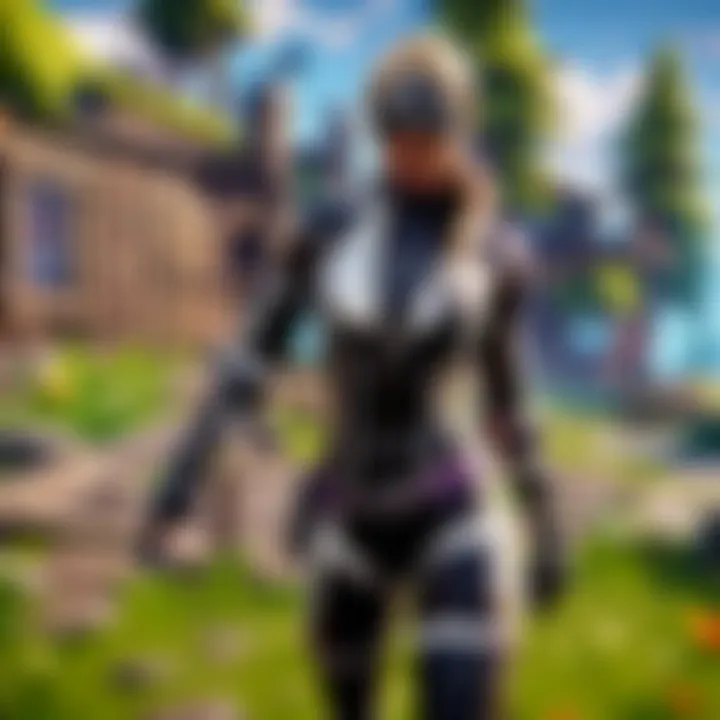
Advancements in network technology play a crucial role in enhancing gaming performance. For Fortnite players, optimizing network performance can directly influence their competitive edge. The core of these advancements is not just about faster speeds, but about lower latency and more reliable connections.
The Role of Fiber Optics
Fiber optic technology has transformed the way data is transmitted. Unlike traditional copper cables, fiber optics use light to send data. This shift leads to several significant benefits:
- Higher Bandwidth: Fiber optics can carry significantly more data compared to copper cables. This enhanced capacity is essential as online gaming requires substantial data transmission to maintain a smooth experience.
- Lower Latency: The speed of light allows for rapid data transfer. Lower latency means quicker reaction times, important for games like Fortnite where milliseconds can determine the outcome of a match.
- Reduced Interference: Fiber installations are less susceptible to electromagnetic interference, which can negatively impact traditional cable connections.
These attributes of fiber optics help maintain a consistent gaming experience, minimizing delays and disruptions. As more players upgrade to fiber optic connections, the competitive landscape continues to evolve.
Gaming Routers and Their Features
The choice of gaming router can significantly impact performance. Modern gaming routers come equipped with various features designed to reduce latency and enhance connectivity:
- Quality of Service (QoS) Settings: This feature ensures that gaming data is prioritized over other types of traffic on a network. Prioritizing game data prevents lag and keeps the gaming experience smooth during heavy usage periods.
- Dual-Band and Tri-Band Options: These routers offer multiple channels for data transmission, allowing for less congestion. Players can connect their gaming devices to the less crowded bands, resulting in improved performance.
- Advanced Security Features: Gamer routers often include enhanced security protocols that protect against malicious attacks, ensuring a safer online experience.
In addition, many gaming routers support connection to VPNs, further optimizing routing for lower ping.
By understanding and leveraging the capabilities of advanced networking technologies, Fortnite players can significantly improve their gaming experience and achieve the optimal performance they seek.
Troubleshooting High Ping Issues
In the world of online gaming, particularly in Fortnite, low ping is essential for optimal gameplay. When players encounter high ping, it can drastically affect their performance and overall gaming experience. Troubleshooting high ping issues is a critical aspect of ensuring that gamers maintain a competitive edge. The benefits of addressing these troubles cannot be understated, as they allow players to enjoy smoother gameplay, reduce frustrations, and ultimately enhance their win rates.
The following sections will cover common causes of high ping and a detailed step-by-step troubleshooting guide. Understanding these factors can help Fortnite players systematically identify and resolve latency problems, leading to improved in-game responsiveness.
Common Causes of High Ping
High ping often stems from multiple sources. Some may be under the player's control, while others are not. Here are some common culprits:
- Network Congestion: Heavy internet traffic can slow down a connection over time. This occurs when many devices use the same network simultaneously.
- Poor Internet Connection Quality: Factors like low bandwidth or unstable connections can contribute to latency. Players should check their internet plan and its specifications.
- Server Location: Playing on servers that are far from a player’s geographical location increases ping. Proximity to the server matters significantly.
- Wi-Fi Interference: If a player uses Wi-Fi, signal interference can occur from walls or electronic devices, leading to unstable connections and high latency.
- Running Background Applications: Applications that consume a lot of bandwidth, such as streaming services or downloads, can significantly impact ping when gaming.
Identifying the root cause of the high ping is essential for effective troubleshooting and mitigation.
Step-by-Step Troubleshooting Guide
To address high ping issues effectively, players can follow this structured guide:
- Test Your Ping: Start by running a ping test to understand current latency levels. Use tools like the Windows Command Prompt or online ping test websites.
- Check Internet Speed: Verify your internet speed using websites like Speedtest.net. Compare the results with your ISP’s advertised speeds. If speeds are significantly lower, contact your ISP.
- Close Background Applications: Ensure no unnecessary applications are using bandwidth. Close streaming services, downloads, and any apps that may drain resources.
- Use a Wired Connection: If possible, connect directly to your router using an Ethernet cable. This eliminates Wi-Fi related issues and typically provides a more stable connection.
- Change Server Region: If you notice consistently high ping while using a specific server, try switching to another server that may be closer.
- Optimize Router Settings: Access your router settings and configure Quality of Service (QoS) options to prioritize gaming traffic. Check the router’s firmware and update if necessary.
- Configure DNS Settings: Sometimes, changing the DNS from your ISP's default to a public one like Google DNS (8.8.8.8) can improve connectivity.
- Contact Your ISP: If issues persist after troubleshooting, contacting your Internet Service Provider may be necessary. They can help diagnose any issues on their end.
Following these steps should systematically reduce high ping, allowing for better gameplay performance in Fortnite.
"Latency might not seem like a big deal, but even a few milliseconds can be the difference between victory and defeat in competitive gaming."
By understanding the potential causes of high ping and following a structured troubleshooting approach, players can not only improve their current gaming experience but also set the stage for future successes.
Culmination: The Pursuit of Optimal Ping
Achieving optimal ping is a critical aspect of competitive gaming, especially for Fortnite players. This article emphasized that low latency can make a significant difference in gameplay, affecting everything from basic movement to intricate combat strategies. Understanding how to monitor and manage ping has become essential as gaming continues to evolve.
Recap of Key Points
- Definition of Ping: We defined ping as the time it takes for data to travel from a player's device to the game server and back. Lower ping translates to quicker response times, which is vital in fast-paced games like Fortnite.
- Understanding Zero Ping: We explored the concept of zero ping and clarified its theoretical nature, debunking myths surrounding its attainability.
- Measurement Tools: The article discussed several tools for measuring ping and interpreting those results accurately.
- Factors Influencing Ping: Factors such as internet connection quality, server location, and network congestion were analyzed. Knowing these can help players make informed decisions to reduce latency.
- Strategies for Low Ping: Various strategies were outlined, including network optimization, choosing suitable Internet Service Providers, and the advantages of wired connections.
- Advanced Techniques: The use of VPNs and configuring QoS was introduced as advanced methods for managing ping issues.
- Technological Advancements: We covered the role of fiber optics and modern gaming routers in enhancing network performance.
- Troubleshooting: The article provided a troubleshooting guide to help gamers identify and correct issues leading to high ping.
This recap serves as a reminder of the pathways discussed to achieve lower latency in gaming, reinforcing the idea that no single solution exists but rather a combination of strategies at play.
Future Considerations for Gamers
As we look ahead, there are several considerations for gamers regarding ping and overall network performance:
- Continuous Learning: As technologies evolve, it is essential for gamers to stay updated on new tools and strategies for optimal performance.
- Adapting to Changes in the Game Environment: Fortnite regularly updates its features and performance characteristics. Players should be prepared to adapt their strategies accordingly.
- Community Resources: Engaging with forums on platforms like Reddit can provide insights into best practices shared by other gamers who face similar challenges.
- Experimentation with Settings: Players are encouraged to regularly test different network settings and configurations to find what works best for their conditions.
- Considering Future Technologies: Emerging technologies, such as 5G internet and advancements in AI for network management, may open new avenues for reducing ping.
By focusing on these future considerations, gamers can remain competitive in a constantly changing landscape. The pursuit of optimal ping is a continuous journey, reflecting the evolving nature of online gaming and the need for ongoing engagement with the community and technological advances.



