System Requirements for Unreal Engine: A Comprehensive Guide


Intro
Unreal Engine has established itself as a dominant platform in the world of game development. Understanding the system requirements is crucial for any developer looking to harness the full potential of Unreal Engine. The specifications vary significantly based on project type and scale. Hence, it's essential to grasp the hardware essentials to avoid performance issues.
In this article, we will analyze the varying requirements that cater specifically to Unreal Engine usage. We will cover hardware specifications, the impact of performance on game development, as well as tips to optimize your setup.
Minimum System Requirements
Knowing the minimum system requirements for Unreal Engine is vital for users who might be newcomers or working on smaller projects. As of the latest version, a standard setup should align close to:
- Operating System: Windows 10 64-bit or a recent Mac system.
- Processor: Intel Core i5 or AMD Ryzen 5.
- Memory: At least 8 GB of RAM.
- Graphics Card: NVIDIA GeForce 660 or AMD Radeon HD 7870, although more modern specs are encouraged for fluid performance.
- DirectX: Version 11 compatible graphics card recommended.
While this configuration supports basic functionality, the developers may find significant limitations. More advanced features designed for real-time rendering often exceed these specifications.
Recommended System Requirements
For developers looking to create complex projects, tapping into the recommended specifications is advisable. Consider these specifications:
- Operating System: Windows 10 64-bit, with support for other platforms as needed.
- Processor: Quad-core Intel or AMD processor clocked at 2.5 GHz or higher.
- Memory: 16 GB of RAM or more, as projects can grow resource-intensive quickly.
- Graphics Card: A recent NVIDIA GeForce GTX 970 or AMD Radeon R9 290 for enhanced visual fidelity.
- Storage: SSD for improved loading times and project file access.
Proceeding with these requirements minimizes difficulties while rendering and allows for integration with other tools like Visual Studio.
Advanced System Requirements
Developers harnessing Unreal Engine for massive-scale projects or studios must adopt advanced specifications:
- Operating System: Windows 10 64-bit.
- Processor: Eight-core AMD or Intel processor with suporte for Geekbench benchmarks and high performance.
- Memory: 32 GB of RAM or more to support large-scale simulations.
- Graphics Card: High-end NVIDIA GeForce RTX series or AMD Radeon 6000 series.
- Storage: NVMe SSD solutions facilitate faster data access between files, aiding in less sluggish navigation.
Performance Aspect: Hardware choices directly affect the pace and quality of the gaming experiences, ultimately steering project management dynamics.
Emphasizing equipment that fortifies development aspects translates to valuable time savings and polished final results.
End
Good comprehension of these system requirements assists developers and enthusiasts in tailoring their rigs for the intricate calculating demands of Unreal Engine. While the bar continues to rise with technology innovations, upkeeping hardware is just a step towards ensuring exemplary results in game endeavours.
For more tech discussions and innovations, visit Reddit. To keep learning, explore deeper topics on a platform like Wikipedia.
Understanding Unreal Engine
Overview of Unreal Engine
Unreal Engine, developed by Epic Games, is a pioneering platform for game development, real-time rendering, architectural visualization, and simulations. Known for its versatility, it provides a robust suite of tools that supports the development of visually stunning projects. Unreal Engine’s powerful capabilities stem from its advanced graphical capabilities and rich feature set, which include a node-based material editor, a powerful blueprint scripting framework, and a comprehensive level design environment.
The user base has widened significantly due to these tools, which cater to novices and seasoned professionals alike. With Unreal Engine constantly evolving, it includes features such as virtual reality (VR) support and compatible rendering methods that adapt with the latest hardware. Therefore, grasping the essential attributes of Unreal Engine is crucial. It allows developers to harness the full potential of the platform while avoiding pitfalls associated with resource underutilization.
Common Uses of Unreal Engine
The scope of Unreal Engine extends far beyond traditional game development. Its wide applications span numerous fields including film and television, sports simulations, architecture, and virtual training. Here are some of the specific uses for which Unreal Engine is often employed:


- Game Development: With a focus on both 2D and 3D projects, Unreal Engine is ideal for crafting interactive experiences. Many popular titles, like Fortnite and PUBG, have originated from this engine.
- Virtual Reality Applications: Many developers utilize Unreal Engine for creating immersive VR experiences. Its cutting-edge rendering ensures users enjoy engaging virtual environments.
- Architectural Visualization: Architects use Unreal Engine for showcasing their designs. The engine allows real-time walkthroughs, enhancing client interaction.
- Simulations and Training: Businesses and educational institutions leverage Unreal Engine for training simulations due to its realism and capability to create scenarios that closely emulate real-world circumstances.
Importance of System Requirements
Understanding system requirements is critical when you work with Unreal Engine. The system requirements define the baseline needed to run the engine effectively. High-performance gaming and crafting realistic environments hinge on how well your hardware and software configurations meet this baseline.
Impact on Performance
Performance is closely tied to the specifications of the system. If the hardware is insufficient, unreal Engine can suffer, leading to poor rendering and lag during gameplay. It is vital to note that every project has unique needs. A large-scale open-world game, say akin to Fortnite, quantity tangible details and high frame rates to engage players. Ensuring that your system is equipped with adequate processor power, ample RAM, and a capable graphics card ensures smooth gameplay and a positive user experience.
It’s recommended to monitor key performance indicators (KPIs) such as frame rate, loading times, and potential bottlenecks. Understanding these metrics informs a developer if their set-up is optimal or if enhancements are necessary.
Moreover, adequate hardware facilitates non-linear editing and real-time rendering, which are aspects increasingly critical in today's immersive gaming experiences. Therefore, aiming to surpass minimum guidelines usually leads to greater rendering speed and responsiveness, benefitting both developers and players.
Development Efficiency
Development efficiency refers not just to speed but also to effectiveness in achieving desired outcomes. Hardware and system specifications directly influence this aspect. A fast and stable work environment reduces meeting delays between revisions, remember to consider how your choices in hardware can hasten this.
Having the right specifications improves productivity. Including multiple performant graphic solutions or state-of-the-art CPUs allows larger operations while reducing lags during development tasks. Development efficiency also shoud focus on minimizing distractions.
Experiencing frequent crashes or slow performance requires constant troubleshooting. Regarding project deliveries, efficient software ecosystems make it easier. This leads to less developer frustration and allows them to focus on creativity rather than technical barriers when finalizing game design concepts or transitions.
As a final note, investing in good system requirements can make a massive difference not just in development phases but also leads to a cohesive gameplay experience for end users, who expect increased interactivity and stellar graphics.
The choice of the right system requirements shapes both development and final game enjoyment significantly. Do not compromise on this key area.
Minimum System Requirements
Understanding minimum system requirements is crucial for anyone looking to run Unreal Engine effectively. These requisites serve as a baseline to ensure adequate performance while developing or testing applications. Without meeting these specifications, you may encounter significant efficiency bottlenecks, preventing you from realizing the full potential of Unreal Engine.
Operating System Specifications
The operating system is the foundation on which Unreal Engine runs. For seamless functionality, Unreal Engine requires specific operating systems. If you are using Windows, it is advisable to have at least Windows 10 64-bit. This variant is designed to handle the necessary system resources and updates efficiently. Most developers will find that opting for Windows 11 offers additional optimizations and features that enhance the user experience.
For macOS users, the requirements are somewhat different. Unreal Engine supports macOS Big Sur or later, enabling developers to capitalise on performance improvements and compatibility features offered by these versions. The controversy regarding the efficacy of an operating system to execute heavier rendering operations often arises, where staying updated plays a significant role.
Processor Specifications
Choosing the right processor is a key aspect of running Unreal Engine. A minimum of a quad-core processor is imperative for effective multitasking and a smooth workflow. Recommended processors such as the Intel Core i5 or AMD Ryzen 5 provide a more solid groundwork. These processors are specifically designed to manage computationally intense tasks, allowing seamless execution of integrated development environments and various processing tasks. The optimal performance is often closely tied to how well the processor can handle multi-threading.
Considering fast clock speeds can significantly impact the level of performance observed when compiling code or performing render tasks. Thus, a focus on both clock speed and core count is advisable to meet not only for current but future needs.
Memory (RAM) Requirements
Memory or RAM is one segment that plays a critical role in day-to-day operations. The minimum required amount of RAM to use Unreal Engine efficiently is 8 GB. That said, the recommended amount is 16 GB. This balance avoids unnecessary slowdowns during memory-intensive tasks like compiling and testing project assets.
Underestimating RAM may lead to challenges when supporting multiple applications or systems simultaneously. Thus, an effective setup aims for a configuration that enables ease and productivity in extending projects that demand quality assets and swift performance. Better memory specs reflect positively on productivity levels, ensuring tasks can be executed in a time-efficient manner.
Graphics Card Specifications


The graphics card is fundamental in driving visual representation amid the game development process. A DirectX 11 compatible graphics card is the baseline requirement for Unreal Engine to operate. This would include options such as NVIDIA GTX 660 series or AMD Radeon HD 7870. These specifications allow rendering of diverse graphics, supporting varied high-spec projects.
However, for optimal results, many users strive for cards likened to the NVIDIA GTX 970 or AMD Radeon RX 570. Such upgrade allows manipulation of richer textures and more complex visual processes. Developers should pay careful attention not only to memory size but also GPU architecture, as new technologies continuously reshape how graphics are generated.
Storage Needs
The last critical piece of this minimum requirements puzzle is storage. It's paramount to understand that Unreal Engine necessitates considerable space not only for installation but also for managing project files and associated assets. A minimum of 256 GB of solid-state drive (SSD) space is what is recommended. This recommendation focuses on minimizing loading times and maximizing overall development productivity.
Using SSDs rather than traditional hard disk drives profoundly enhances performance here by allowing rapid read and write speeds. Developers are encouraged to treat storage not merely as a capacitative concern, but a pivotal aspect affecting workflow and efficiency. Files rearrangement and systems updates can be streamlined sufficiently by investing in relatively high-establish platforms.
Remember: Minimum requirements set the stage, but they do not define the experience. Enhancing beyond this baseline equips developers for greater success.
Meeting the minimum system requirements for Unreal Engine is both essential and leading to the efficiency of your overall development process. By ensuring compliance with these levels, users position themselves significantly better for effective project execution.
Recommended System Requirements
Recommended system requirements are critical to ensuring that the Unreal Engine can function effectively, diminishing common operational issues and enhancing the overall development experience. While minimum system requirements serve as a basic threshold, recommended specifications allow developers to harness the full potential of the engine, particularly for resource-intensive projects.
Optimal Operating System
Choosing an optimal operating system is fundamental for getting the most from Unreal Engine. While Unreal Engine supports various platforms, Windows 10 64-bit is considered ideal due to its performance stability and support for contemporary graphics technologies. Linux is also an option for users seeking open-source solutions, but might lack compatibility with certain third-party applications.
High-Performance Processors
For peak performance, a high-end processor is indispensable. Intel Core i7 or AMD Ryzen 7 series offers exemplary computing power. These multi-core processors cater well to demanding tasks on Unreal Engine, such as compiling and rendering complex scenes. The choice of the processor can significantly influence build times and overall efficiency during the development cycle.
Advanced Memory Configurations
Memory, or RAM, should not be overlooked when considering a setup for Unreal Engine. A configuration of 16 GB or more is strongly recommended, particularly when working on large projects or real-time scenarios. The additional memory allows seamless multi-tasking and enhances responsiveness when the engine demands rapid data processing or when running external tools alongside.
Top-tier Graphics Solutions
Graphics card performance is equally vital. Cards like NVIDIA GeForce RTX 3070 or AMD Radeon RX 6700 XT excel at rendering high-quality graphics with impressive frame rates. A robust GPU is necessary for leveraging Unreal Engine's diverse tools, including ray tracing and advanced visual effects. Opting for a top-tier GPU enables developers to create visually stunning content without hitches in performance.
Sufficient Storage Options
The storage choice should accommodate the engine along with auxiliary assets. A solid-state drive (SSD) with at least 500 GB of disk space is recommended. This significantly reduces load times for both the software and the project files, contributing to a smoother workflow. Additionally, separate drives for assets and backups are advantageous for larger projects, allowing for efficient file management.
Investing in higher specifications almost always pays dividends. Optimal system configurations lead to better performance, fewer technical issues, and ultimately, enhanced creativity.
Hardware vs.
Software Optimization
The topic of hardware versus software optimization is critical for anyone considering a career in game development or real-time rendering using Unreal Engine. Each element plays a distinct but complementary role in achieving optimal performance. Proper hardware ensures that you can handle the demands placed on your system by high-fidelity graphics and complex computations. On the other hand, software optimization is essential for maximizing the capabilities of that hardware. Both require a good balancing act to maintain a fluid gaming experience without unnecessary lag or disruptions.
Choosing the Right Hardware
Selecting the right hardware for Unreal Engine is paramount for an effective development environment. Several key components contribute profoundly to performance. Here are the significant hardware elements to consider:
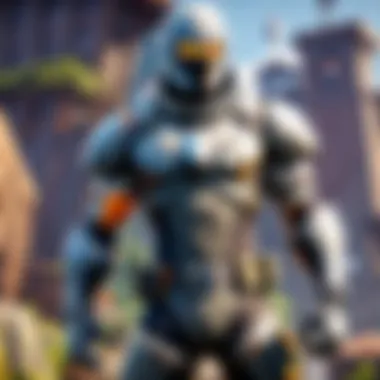

- Graphics Card: An advanced GPU is essential. Look for models like the NVIDIA GeForce RTX series or the AMD Radeon RX series. They support ray tracing and allow for high visual fidelity.
- Processor: A strong CPU will aid in computation-heavy tasks. Consider a high-performance processor, like the Intel Core i7 or AMD Ryzen 7. These will ensure that tasks complete swiftly for rendering or compiling.
- Memory (RAM): At least 16 GB of RAM is recommend. Larger projects with bigger assets will benefit greatly from higher capacities of 32 GB or more.
- Storage: Solid State Drives (SSD) outperform traditional hard drives by a significant margin when it comes to loading assets. Speed is important to maintain an effective workflow.
Ensuring each hardware specification meets the demands of the projects you plan to work on should be a primary consideration. Compatibility is also key; every component must work together without issues.
Software Configuration Tips
Once the right hardware is chosen, appropriate software configurations can dramatically influence the performance and user experience in Unreal Engine.
- Update Drivers: Always keep graphics card drivers updated. This ensures that the software can utilize the latest enhancements offered by the hardware vendors.
- Enable Performance Mode: Configuration settings within Unreal Engine, such as enabling performance mode or adjusting texture streaming, can significantly lower latency.
- Optimize Asset Loading: Categorize your assets efficiently and use Level of Detail (LOD) techniques. This enables Unreal Engine to utilize memory better while displaying assets optimally at different viewing distances.
- Close Unneeded Applications: Closing applications in the background will free up RAM and CPU resources.
- Regularly Profile Game: Using built-in profiling options in Unreal Engine can help detect bottlenecks. Understanding what takes most of the processing power allows timely draws for adjustments in your workflow.
By integrating these software tips with the right hardware, you maximize your potential in development while minimizing frustration. Consider this aspect essential for achieving high levels of efficiency in the competitive gaming industry.
"Balance between hardware capabilities and software utilization is crucial for maintaining a competitive edge in Unreal Engine development."
Future-Proofing Your Setup
Future-proofing a development setup when using Unreal Engine is a critical consideration for both seasoned cybersports professionals and aspiring game designers. In a rapidly evolving world of technology, software frequently updates, and new features are common. Understanding how to align your hardware and software solutions now can save substantial effort and costs in the future.
Scaling Hardware for Upcoming Updates
Unreal Engine frequently releases updates that improve graphics, streamline processes, and bolster overall efficiency. This can put added demand on your computer’s capabilities. To adequately prepare, consider the following strategic measures:
- Assess Current Capabilities: Regularly evaluate your existing hardware specifications. Understand where limitations may exist in processing power, RAM, and graphics capabilities.
- Invest in a Modular System: Choose systems that allow components to be easily upgraded. This includes motherboards compatible with various kinds of processors and expansion slots for graphics cards.
- Monitor Software Directions: Keep abreast of community developments and Unreal Engine announcements. Participating in forums or sites like Reddit can provide insights on anticipated hardware requirements of upcoming updates.
Planning to scale can enhance not only the longevity of your initial investment but operational performance as well. Regularly updating relevant components helps keep your development experience smooth during challenging tasks, such as real-time rendering.
The Role of Upgrades in Performance
Each component of your setup—a processor, memory, graphics card, and storage—plays a pivotal role in dictating how efficiently Unreal Engine operates in your environment. Seeking timely upgrades facilitates optimal performance, ensuring fluid workflow. Here are key upgrade considerations:
- Processor Upgrades: Invest in a high-performance CPU. As Unreal Engine requires significant computing power, prioritizing a robust processor can lead to notable improvements in performance.
- Enhancing Memory: Increasing RAM capacity can alleviate bottlenecks, especially when working with large assets or multiple applications. Aim for configurations that support dual- or triple-channel setups.
- Upgrading Your Graphics Card: As graphics technology leaps forward, maintaining an upgradable graphics card ensures that you can maximize new features introduced with the latest Unreal Engine versions. For gaming development, a high-tier GPU remains essential.
- Storage Considerations: SSDs can provide faster load times over traditional HDDs. As project files grow in size and complexity, upgrading to SSDs can significantly improve operational efficiency.
Regularly upgrading your components can not only extend the life of your system but also ensure that you seamlessly adapt to future enhancements within Unreal Engine.
In the highly competitive spheres of gaming development and cybersport, a well-thought-out investment in your system brings advantages beyond basic gameplay. Staying ahead demands a flexible approach toward equipment and concerns over future system requirements, affirming your focus in this swiftly shifting landscape.
The End
The conclusion is a vital component of any comprehensive discussion. It brings clarity to the preceding topics and cements the knowledge shared throughout the article. In the context of this exploration into Unreal Engine's system requirements, it serves as a platform for critical reflection and actionable advice.
Summary of Key Points
In this guide, we examined the specific system requirements necessary to operate Unreal Engine effectively:
- Minimum and Recommended Specifications: Identified the baseline requirements as well as optimal configurations suitable for the intended tasks.
- Performance Impact: Emphasized how inadequate specifications can lead to performance bottlenecks, hindering development progress.
- Hardware and Software Optimization: Delved into the importance of selecting hardware that complements the software to enhance workflow efficiency.
- Future-Proofing: Discussed ensuring your system can adapt to forthcoming updates to the Unreal Engine.
This summary encapsulates the essence of the requirements which any aspiring developer should consider.
Final Recommendations
Moving forward, the focus should be on achieving a well-balanced system that not only meets but exceeds the required specifications for Unreal Engine.
- Select Quality Components: Opt for resilient hardware, particularly processors and graphics cards capable of handling demanding tasks.
- Prioritize Storage: Fast and ample storage solutions like SSDs improve loading times dramatically.
- Keep Up with Upgrades: Both software and hardware should receive periodic enhancements to maintain performance.
- Regularly Audit Your Setup: As your projects evolve, re-evaluate your hardware to align with new demands.
By taking these recommendations into account, users can not only maximize their productivity but also ensure a smoother and more enjoyable experience with Unreal Engine.
Always aim to start a project from a solid foundation; it often pays off well in the long run.



