Mastering QR Codes on Your Samsung A20: A Complete Guide
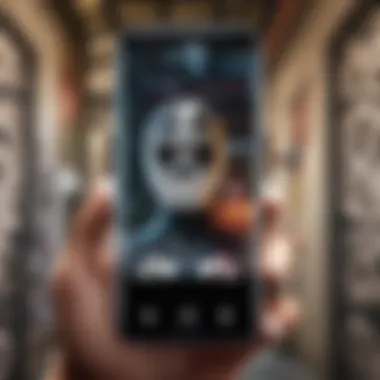
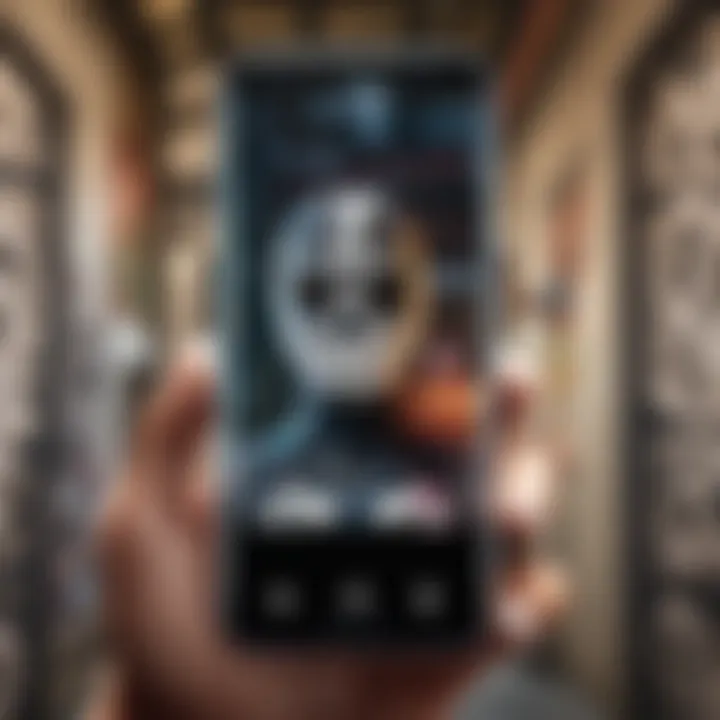
Intro
In the modern digital landscape, QR codes have emerged as a pivotal tool facilitating seamless interactions between consumers and digital content. The Samsung A20, with its user-friendly interface and robust capabilities, serves as an ideal device for utilizing QR codes effectively. Understanding how to generate and scan these codes can significantly enhance a user's interaction with varied services, such as payments, information sharing, and much more. This article's purpose is to guide users through the nuances of QR codes on the Samsung A20, demonstrating how to incorporate this technology with ease and efficiency.
Understanding QR Codes
QR codes, or Quick Response codes, are two-dimensional barcodes that store information in a compact, accessible format. They can represent URLs, text, contact information, or various data types. The ease of use is one major appeal—users only need a compatible device with a camera and Internet access to decode the information embedded in the QR code. This article will delve into the manufacturing of these codes as well as methods to scan them effectively on the Samsung A20.
With QR codes becoming prevalent, especially in restaurants for menus, promotions, and retail environments, their proper implementation on mobile devices significantly enhances the consumer experience. Hence, mastering their use can unlock new avenues for everyday interactions.
Generating QR Codes on Samsung A20
Step-by-step Guide
Creating a QR code on the Samsung A20 is straightforward. Users typically follow these main steps:
- Open the QR Code Generator App: Various apps are available, including QR Code Generator and QR Droid.
- Select the Type of Information: Choose from options like website URLs, text, or contact information.
- Input the Necessary Details: Enter the corresponding data.
- Generate the Code: Click the relevant button to create.
- Save or Share the Code: Users can save it in the gallery or share via other platforms.
Scanning QR Codes on Samsung A20
Using Built-in Features
The Samsung A20 comes equipped with built-in QR code scanning features within the camera application. Users can utilize these capabilities by following these actions:
- Launch the Camera App: Open the camera on the device.
- Point at the QR Code: Ensure the QR code fits nicely within the scan area.
- Tap the Notification: Once recognized, a notification will pop up leading to the embedded content.
Additional Applications
Some users may opt for scanning applications like Adobe Scan for added functionality or features not present in the default camera app. Users can choose based on their comfort and need for further functionalities.
Practical Applications of QR Codes
Considering the critical role that QR codes play in various sectors, understanding their applications is important. Common usability cases include:
- Payment Systems: Facilitating mobile payments through apps like PayPal or Venmo.
- Marketing: Businesses using QR codes for advertisements, directing potential customers to websites or promotional content.
- Event Coordination: Attendees use QR codes for tickets or information regarding events.
QR codes are revolutionizing the way we share and gain access to information in a fast-paced world.
Security Aspects
As with any technology that involves personal data exchange, the security surrounding QR codes is critical. Users should be cautious of suspicious codes leading to unreliable websites or scams. It is advisable to:
- Validate the source before scanning.
- Use security software or features when necessary.
Troubleshooting Common Issues
Sometimes, scanning or creating QR codes may encounter issues. Here are some solutions:
- Camera Doesn’t Recognize Codes: Ensure ample lighting and that the camera is clean.
- No Link Opens After Scan: Check if good Wi-Fi or mobile data signals are available.
- Cannot Create Code: Ensure permissions are granted to the QR code generator application.
Closure
In a world driven by rapid digital transformations, being adept at tools like QR codes can greatly elevate one's day-to-day transactions and interactions. The Samsung A20 provides a user-friendly environment for exploring these possibilities thoroughly. By learning to effectively generate and scan QR codes, users position themselves at the forefront of efficient digital engagement.
Understanding QR Codes
In a world increasingly driven by technology, QR codes have surged in prominence. Their ability to connect the physical and digital realms offers significant advantages across various sectors. For the Samsung A20 user, understanding QR codes can enhance everyday experiences, from marketing to personal convenience.
Definition and Functionality
A Quick Response (QR) code is a two-dimensional barcode that can store information. These codes can represent different types of data, including URLs, text, and contact information. When scanned using a smartphone camera or scanner, the encoded content becomes accessible immediately.
The fundamental function of QR codes lies in their simplicity and efficiency. With a mere scan, users can acquire information without the need to manually type URLs or search extensively. This becomes especially useful for individuals who engage in online activities, such as gamers or cybersports enthusiasts, who frequently share links and resources among their peers.
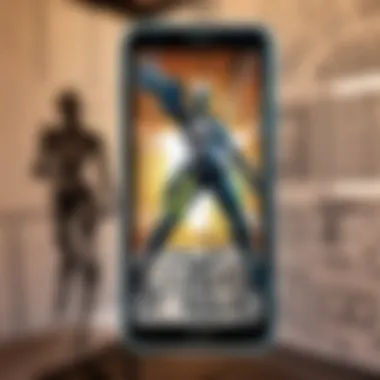
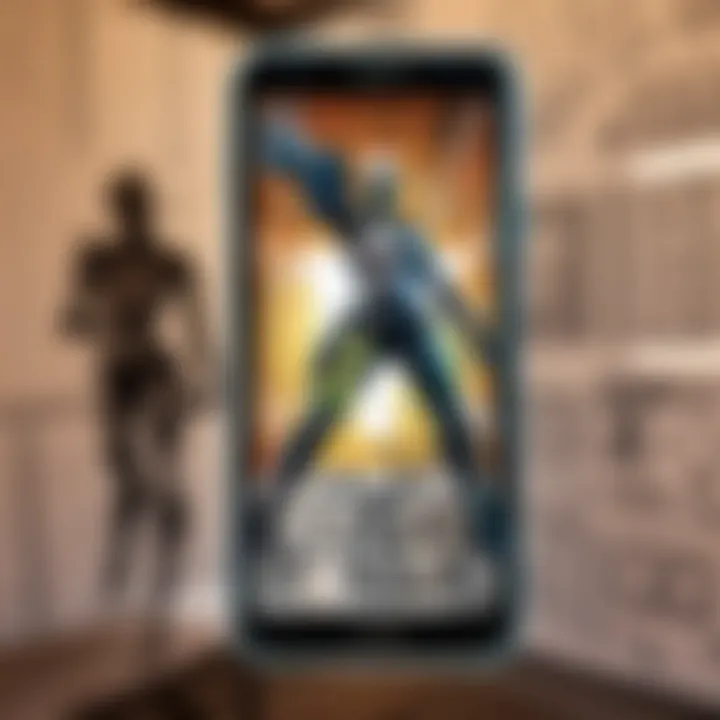
Historical Background
QR codes originated in the 1990s in Japan, created by Denso Wave, a subsidiary of Toyota. Initially aimed at tracking automotive parts in manufacturing, their usage has expanded significantly. By the late 2000s, smartphones equipped with cameras enabled consumers to interact with these codes, leading to widespread adoption worldwide.
Over the years, QR codes have evolved from merely displaying product details to offering limitless capabilities, including payments, information sharing, and promotional deals. This evolution has indirectly influenced various sectors, including retail, education, and of course, gaming environments.
Key Features of QR Codes
Several key features illustrate why QR codes have become invaluable tools in contemporary society:
- Easy To Generate and Scan: Resources are readily available that allow easy QR code generation for promotional events, or game-related content.
- Compact Data Storage: Unlike traditional barcodes, QR codes can hold substantially more data, including alphanumeric characters.
- Versatility: QR codes are not restricted to URLs; they can also be used for texts, phone numbers, Wi-Fi credentials, and more.
- Visual Appeal: Modern QR codes can include colors and logos, making them appealing to consumers without sacrificing functionality.
According to a study, over 60% of consumers have scanned a QR code at least once, showing the growing relevance of this technology in everyday life.
Understanding these elements makes the utilization of QR codes on the Samsung A20 not only relevant but productive for users seeking to streamline their interactions in a digital space heavily influenced by technology.
Samsung A20 Overview
The Samsung A20 serves as a gateway for users to integrate QR code technology into their everyday activities. This section aims to highlight the significance of understanding the device's features and specifications, particularly in the context of scanning and generating QR codes efficiently. The A20 features user-centric design and uncomplicated navigation, making it suitable for various demographic groups, including gamers and cyersports athletes.
The relevance of the Samsung A20 in generating and scanning QR codes lies in its balance between performance and accessibility. Its specs allow for quick interactions which enhance user experience during moments that require immediate responses, such as in gaming scenarios or rapid digital transactions. Familiarity with these aspects translates into fuller utilization of the phone's scanning and generating capacities, broadening its practical applications in daily life.
Device Specifications
The Samsung A20 is characterized by specific specifications that dictate its suitability for QR code processing and daily use. The key features include:
- Display: A 6.4-inch Super AMOLED display offers vibrant visuals, which can enhance scanning experiences.
- Processor: The Exynos 7884 chipset allows for smooth performance when running QR scanning applications or generating codes.
- Memory: With 3GB of RAM, it is equipped to handle multitasking effectively, which can be crucial for gamers juggling between apps.
- Storage: The internal storage of 32GB can house multiple applications, including those used for QR code functions. The storage is also expandable via an SD card slot, providing users more flexibility for their scanning needs.
Such attributes mean that the Samsung A20 can handle barcodes and QR scanning applications efficiently as a key feature of its design.
Operating System and Features
The operating system of the Samsung A20 plays an integral role in its performance. Operating on Android 9.0 (Pie) provides an up-to-date interface that supports a range of applications, including QR code readers and generators. Key software aspects include:
- User Interface: The One UI enhances user experience by providing intuitive controls which facilitate easy access to camera and scan functions.
- Camera: The dual rear camera setup features a 13MP primary camera which captures sharp images necessary for effective QR code scanning.
- Battery Life: With a 4000mAh battery capacity, users can continuously use scanning applications without the frequent need for recharging, vital in situations where immediate access is needed without interruptions.
The blend of these operating system features yields significant benefits. Effectively interacting with QR codes becomes seamless, allowing for a broader adoption of this technology in various aspects of life, including digital payment methods and engagement in communal events.
Generating QR Codes on Samsung A20
Generating QR codes on the Samsung A20 is significant for various reasons. The ability to create QR codes enables users to share information seamlessly. This functionality is particularly useful in today's fast-paced world, where quick access to data often matters. For those engaged in digital realms, such as gamers and cybersports enthusiasts, QR codes serve as effective tools for sharing game links, account details, or invites with friends rapidly.
Additionally, generating QR codes with the Samsung A20 does not require complex steps or technical skills. The user-friendly interface of the device simplifies the QR code creation process, making it accessible to a wider audience. Let’s explore exactly how to create QR codes directly on your smartphone.
Step-by-Step Guide
To generate a QR code on your Samsung A20, follow these straightforward steps:
- Open the Camera App: Ensure that your Samsung A20 camera is running.
- Switch to QR Code Scanner: If the scanner is not in view, access it through the camera settings.
- Select QR Code Generation: You'll find the option to create a QR code. This might vary slightly given software updates.
- Enter the Information: Input the data you wish to share: URLs, contact details, or event information.
- Generate and Save: Tap on the generate button. After the QR code appears, save it to your gallery.
- Test Your Code: Use another device to ensure your code scans properly, linking to the right information.
Following these steps will allow you to harness QR codes effectively while using your Samsung A20.
Using Third-Party Applications
For users desiring additional functionality, numerous third-party applications can enhance the QR code creation experience. Applications such as QR Code Generator or Barcode Generator are widely used and offer extra features and customization options. They allow users to adjust size, framing, and colors, diversifying how QR codes appear. Mobile applications can sometimes offer better functionalities than stock software.
- Download the App: Install your chosen QR code application from the Google Play Store.
- Create Code: Open the app and follow the prompts to enter the kind of QR code you need, just like in the built-in camera function.
- Customization: Vegan customizing elements like color or incorporating a logo.
- Save/Share your QR Code: Once satisfied, save your code or share it directly through social media or messaging apps.
By exploring these possibilities, you can fully utilize the capabilities that QR codes offer and adapt their use for personal or professional goals.
Scanning QR Codes with Samsung A20
Scanning QR codes has become a pivotal skill in today's smart technology landscape. For Samsung A20 users, mastering this feature opens up numerous opportunities, from quickly obtaining information to engaging with promotions or interacting with other users. This section is designed to underscore the significance of scanning QR codes specifically on the Samsung A20, addressing its built-in capabilities and the potential for using dedicated applications.
Built-in Camera Functionality
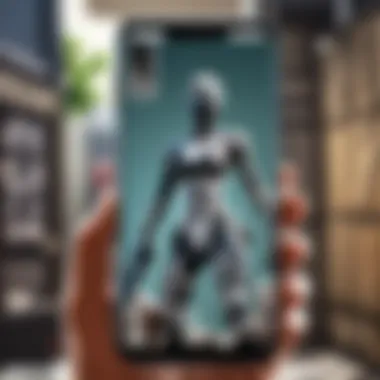
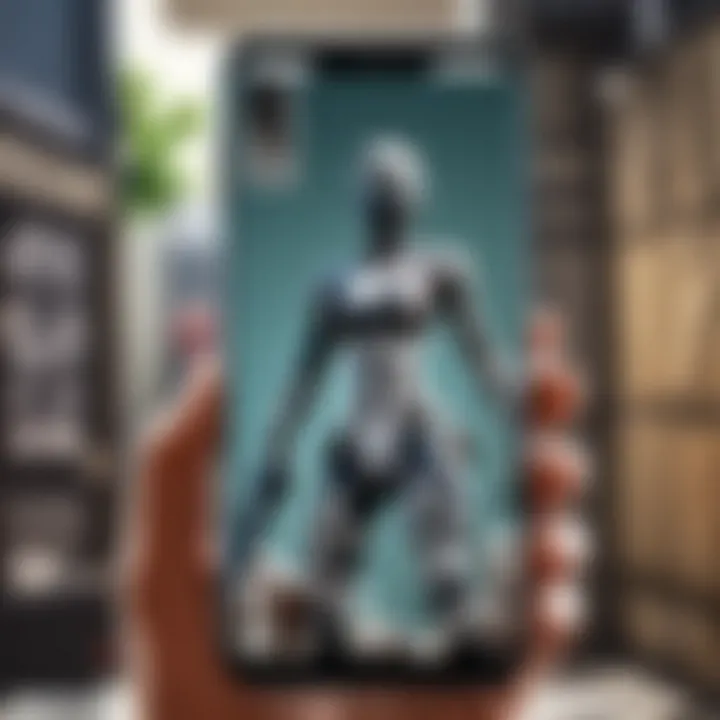
The Samsung A20 comes with an impressive built-in camera that significantly simplifies the QR scanning process. Leveraging this camera does not simply yield convenience but also boosts the overall user experience. Here are some of the advantages:
- Speed: Utilize the camera functionality to scan QR codes almost instantaneously, allowing for quick access to the underlying data.
- Versatility: Without needing additional apps, the built-in feature serves numerous quick tasks, such as connecting to Wi-Fi, adverting promotions, or accessing websites.
- Ease of use: The A20’s user-friendly interface maximizes accessibility, meaning even users with limited tech experience can scan effectively with minimal instruction.
To scan a QR code using the built-in camera, just open the camera application, center the QR code in the frame, and watch for the link or notification that pops up. From there, you'll be directed to the associated content or action seamlessly. Depending on your current settings, ensure your camera is calibrated properly to detect codes effectively.
Utilizing QR Code Reader Apps
While the built-in functionality does an adequate job, there are scenarios where dedicated QR code reader apps possess features that enhance scanning. Such applications generally offer:
- Advanced Features: Many applications can keep a history of scanned codes, allowing easy re-access to previous information at any time.
- Customization Options: Some readers allow sharing functionality directly within the application, creating a more efficient user experience.
- Additional Tools: Several apps come equipped with a built-in scanner that reads barcodes, further extending its capacity beyond QR codes.
Recommended Apps
Considering this context, there are several apps, like QR Code Reader by Scan and NeoReader, which can effectively amplify the QR scanning experience on the Samsung A20. Choose what fits best with your regular activities or specific requirements.
By combining the power of the A20's built-in camera with external reader apps as needed, users can maximize their usefulness of QR codes effectively. хорошо.
Practical Applications of QR Codes
Understanding how QR codes function across various sectors can maximize their utility, especially on a device like the Samsung A20. As technology evolves, the integration of QR codes in daily activities becomes increasingly potent. From marketing strategies to enhancing user experience, the practicality of QR codes cannot be overstated.
In Retail and Marketing
QR codes have transformed retail strategy by providing direct and instant customer engagement. They serve several purposes:
- Promotions and Discounts: Retailers often place QR codes on products or advertisements. When scanned, they can lead to exclusive discounts. This can motivate customers to purchase.
- Product Information: Customers can access detailed product information, reviews, and specifications before making a purchase decision. This direct line of communication enhances consumer trust.
- Feedback Collection: Retailers can use QR codes on receipts allowing customers to instantly provide feedback. This can be invaluable in adapting business strategies and enhancing customer satisfaction.
In terms of marketing, QR codes allow businesses to track campaigns easily and analyze engagement levels. Marketers can measure the effectiveness of ads by how many times a QR code has been scanned, producing insights that help shape future initiatives.
In Event Management
The versatility of QR codes in event management plays a crucial role in enhancing the overall attendee experience. Here are some significant uses:
- Ticketing: QR codes simplify the ticketing process, replacing paper tickets with a digital solution. Attendees can receive tickets directly to their phones, reducing queues and ensuring a seamless entry.
- Engagement: Organizers can create interactive experiences using QR codes. These can link attendees to surveys, informational content, or promotional material, increasing participant interaction.
- Networking: Events can utilize QR code-friendly name tags. This allows users to exchange contact information swiftly without the need for paper business cards. It uplifts networking opportunities while promoting sustainability.
In Contactless Payments
QR codes have revolutionized contactless payment systems, particularly during the pandemic, where health protocols pushed for non-touch transactions. The appeal lies in their simplicity and efficiency:
- Ease of Use: Users can link their QR payment codes to their bank accounts or credit cards. When making a purchase, a customer simply scans the vendor's QR code. No additional data entry is necessitated.
- Security: These payments often use encrypted QR codes, maximizing user privacy and mitigated risk of fraud. Users can shop safely without risk of losing their card information.
- Rapid Transactions: For businesses, the option to integrate QR codes speedily into checkout processes enhances the flow. Lines can move faster, positively impacting customer satisfaction.
As technology continues to progress, the role of QR codes across various sectors will likely expand, bringing significant changes in practicality. The Samsung A20, with its capabilities, serves as an optimal device for leveraging this technology, making procedures simpler and more efficient in our everyday lives.
"The integration of QR codes within retail, event management, and payment systems spells a future of enhanced customer experiences that are truly intuitive."
Security Considerations
The rise of QR codes has led to innovative utilizations, yet it also brings up crucial security considerations. Each time a QR code is scanned, there is a potential for exposure to threats. With the Samsung A20, users should remain vigilant regarding such risks. Understanding these security aspects ensures safer practices, enhancing the overall user experience.
Risks of Scanning QR Codes
Scanning QR codes may seem straightforward, but underlying risks can make it hazardous. Some common threats include:
- Malicious Links: QR codes can redirect recipients to harmful websites. Unsuspecting users might inadvertently reveal sensitive information.
- Phishing Attempts: Attackers may utilize QR codes to impersonate legitimate services, encouraging users to enter personal details.
- Malware Installation: Some QR codes trigger automatic downloads. Users may receive harmful applications that compromise their devices.
For example, scammers may utilize a QR code disguised as a coupon, which leads to a phishing site.
Always take a moment to verify a QR code's legitimacy before scanning. Don't assume it’s safe just because it appears to come from a trusted source.
It is important also to remember that unlike traditional URLs, QR codes provide no context. Thus, they conceal the final destination irregularly.
Best Practices for Safe Use
Maintaining safety while using QR codes is essential. Here are recommended practices to minimize risk:
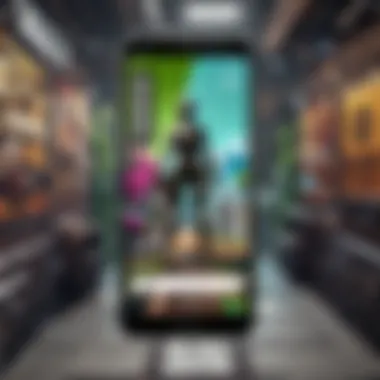
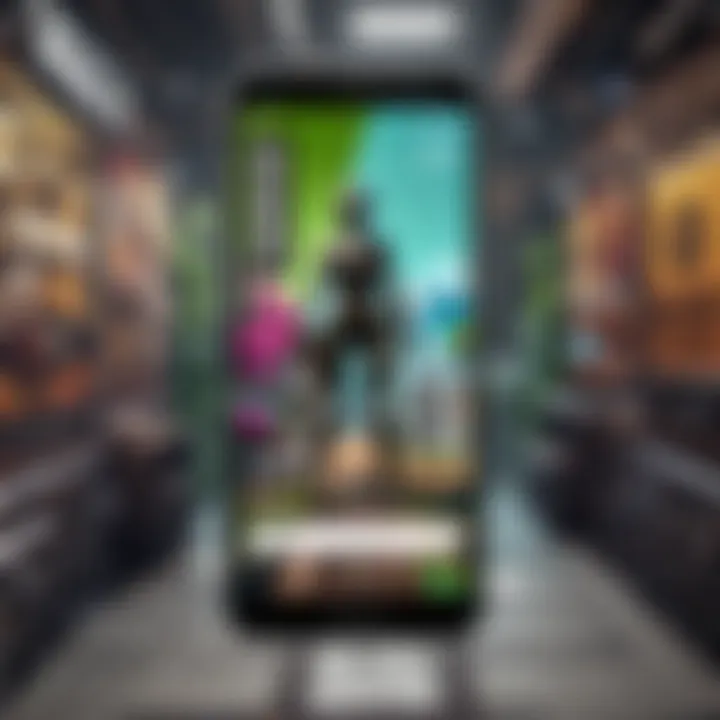
- Check URLs Carefully: Utilize your device's browser to compare any QR code-initiated destination with reputable sources. Look for secure connections designated with
Troubleshooting Common QR Code Issues
The elements of QR code technology can sometimes present users with unexpected challenges. Addressing these issues appropriately enhances the overall user experience with the Samsung A20. Troubleshooting is crucial for maximizing the utility of QR codes in various applications, particularly for those who utilize them frequently in competitive environments like cybersports and gaming.
By understanding and resolving common QR code related problems, users can save time and improve efficiency, which is essential in fast-paced settings.
Scanning Problems
Many users encounter scanning problems when trying to read QR codes on their Samsung A20. Various factors can affect this functionality. First, the lighting conditions may not be optimal. Scanning a QR code requires enough light to clearly capture the code’s contrast and detail.
Another frequent issue is the angle of the camera. Holding the device too far away or at an incorrect angle may prevent the camera from recognizing the code. To mitigate such problems, users should:
- Ensure adequate lighting.
- Position the camera directly over the code.
- Avoid shaking the device during the scan.
- Clean the camera lens to eliminate obstructions.
Should the code be particularly damaged or obscured, it may not register at all. Some users may incorrectly assume their QR code is unreadable. In such instances, checking for physical damage or dirt on the code might be necessary.
Additionally, checks for software updates should not be overlooked. Outdated software can lead to compromised camera functionalities. Ensuring that the QR code scanning application is updated could resolve many scanning problems encountered by users.
Regular maintenance of your Samsung A20 can greatly improve QR code recognition performance.
Generating Issues
Issues in generating QR codes can arise for various reasons, impacting users’ ability to create codes that effectively engage in transactions or marketing efforts. One common challenge is insufficient attention to size and clarity. The size of the generated QR code plays a significant role in its eventual scan-ability; a code that is too small may go unnoticed by both the camera and consumers.
Furthermore, the data encoded within the QR code must be appropriately formatted. For example, specific applications may only work with certain data types. When generating a code, users should follow a few important guidelines:
- Ensure that the information to be embedded is concise.
- Utilize quality QR code generators, like QR Code Generator or GoQR.me, that allow for simple data entry.
- Test the QR code after generation to confirm it functions correctly across different devices.
Moreover, certain formats, such as URLs, may lead to complications if substantial or broken links are used, resulting in malfunctioning codes. Users should verify links to avoid such issues and filter out any potential formatting problems before generating the QR code.
In summary, addressing scanning and generating issues not only assists users of the Samsung A20 in uninterrupted QR code engagement but greatly enhances the technology’s functional potential. Whether in vending, organizational processes, or within the gaming realm, understanding troubleshooting mechanisms empowers users to fully exploit the capabilities of their devices.
Future of QR Codes
The future of QR codes appears promising, especially with the increasing adoption of smartphones like the Samsung A20. As digital interactions become more integrated into daily life, understanding the evolution of QR codes is essential not just for individuals but for businesses too. The technology facilitates communication between physical and digital realms, enabling quick access to information. It streamlines customer experience and simplifies processes, from accessing a website to making payments. As these codes continue to adapt and evolve, they promise numerous capabilities that elevate their significance in various sectors.
Emerging Trends
Recent studies indicate a shift in how QR codes are perceived and utilized. Users now see these codes as gateways to engagement rather than just a tool for information storage. Some of the key trends include:
- Increased Adoption in Mobile Payments: Mobile wallets and apps widely integrate QR codes for swift transactions. Samsung Pay, for instance, has streamlined payment processes, making QR codes a common method of settling bills.
- Integration into Marketing Campaigns: Brands leverage QR codes to connect physical advertisements with digital platforms. Users can get instant access to promotions, product details, and even exclusive content.
- Social Media Connectivity: Platforms like Facebook have allowed users to embed QR codes, making it easy to share profiles and pages directly. This trend enhances interactions online and offline.
- Contactless Technology: The global pandemic has made contactless options desirable. Businesses are adopting QR codes for menus, tickets, and information to minimize direct contact.
Integration with Other Technologies
The future of QR codes also stands at the intersection of other emerging technologies. Their integration promises enriched experiences and convenience. Consider the following developments:
- Augmented Reality (AR): Merging QR codes with AR can offer interactive experiences. Scanning a code could bring up digital overlays or animations that enhance real-world scenarios.
- Internet of Things (IoT): QR codes can tie together various devices and smart objects. For instance, these codes can provide instant setup instructions for smart home devices, forever changing user experience.
- Blockchain: With security in focus, DNI companies consider using QR codes to confirm authenticity for products in specialized sectors such as art and luxury goods.
Through these integrations, QR codes will push the boundaries of utility and innovation, shaping their role in the digital landscape for years to come.
Epilogue
The role of QR codes in modern digital interaction cannot be overstated. They provide a simple interface to access information quickly, making tasks more efficient, especially on smartphones like the Samsung A20. This article highlighted the various capabilities of QR codes, including their generation and scanning processes, providing a playbook for users to enhance their productivity.
- Streamlined access to information: QR codes minimize the steps required to find information. Rather than typing URLs or searching extensively, a quick scan takes the user directly to the desired content.
- Support for contactless interactions: In our increasingly digital world, QR codes facilitate interaction without physical contact, suiting both retail and service industries effectively.
- Enhanced marketing strategies: Businesses utilize QR codes to engage consumers directly through promotions or exclusive content, thereby enhancing customer experience.
Understanding these elements allows users to take full advantage of their Samsung A20, applying QR codes flexibly to fit personal and professional needs. This knowledge brings users not just practical skills, but familiarity with modern technology that can influence future digital participation.
Summary of Key Points
- Range of practical applications
- Device compatible features
- Security and troubleshooting strategies
The convenience of these codes lies in that their underlying technology is straightforward yet highly productive. With these abilities, users can navigate their digital environment more effectively. Familiarity and retention of these strategies are crucial for any efficient, modern approach to daily digital tasks.
Final Thoughts on QR Codes and Samsung A20
QR codes present an underappreciated avenue for new and seasoned Samsung A20 users. They extend beyond mere practicality, by serving a host of functions suitable for varied settings, from gaming to leisure.
Considering the rise of digital interaction, users should capitalize on the QR codes' features, ways to scan or generate them easily. As industries lean further into contactless technology, integrating QR codes with apps and online platforms will be essential. The Samsung A20 plays an integral role in this unfolding panorama, connecting today’s multidisciplinary culture effectively with technological conveniences. For advanced users, ongoing familiarity and exploration of this technology will ensure they remain at the forefront of digital engagement.



