Unlocking Mobile Gaming: Xbox Cloud Gaming Insights
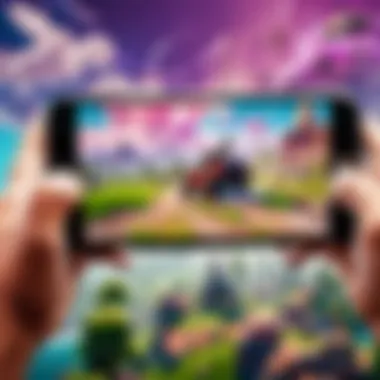

Intro
The advent of cloud gaming has changed the landscape of mobile gaming for the better. No longer do gamers have to rely solely on consoles or dedicated gaming PCs. Companies have invested heavily in technology that allows high-quality experiences on various devices, such as smartphones and tablets. This article focuses on how Xbox Cloud Gaming can be utilized on mobile devices, providing insights into the capabilities, requirements, and enhancements to the gaming experience.
Xbox Cloud Gaming: An Overview
Xbox Cloud Gaming, also known as Project xCloud, provides players access to a library of games directly from their mobile devices. This service empowers users to enjoy console-quality gaming without being tied to a specific location or device. There are key aspects to consider when exploring Xbox Cloud Gaming for mobile.
Necessary Hardware and Software
To ensure an optimal experience with Xbox Cloud Gaming on mobile devices, users must meet specific hardware and software requirements. The following criteria should be evaluated:
- Compatible devices: Xbox Cloud Gaming supports various smartphones and tablets, primarily those running on Android and iOS. Users should verify compatibility through the official Xbox website.
- Controller support: While touch controls are an option, many users prefer utilizing Bluetooth-enabled controllers like the Xbox Wireless Controller for a more immersive experience.
- Software updates: Users must keep their devices updated to the latest operating system versions. Compatibility with the Xbox app must also be ensured.
Connectivity Requirements
An unstable internet connection can severely hinder the gaming experience. The following connectivity requirements help to avoid common issues:
- Speed: A stable internet connection with a minimum speed of 10 Mbps is recommended.
- Latency: Aim for a latency under 20 ms for seamless experience. Higher latency can lead to noticeable lag.
- Network type: Wi-Fi is preferred over mobile networks for better consistency. A 5GHz Wi-Fi network is ideal compared to 2.4GHz.
By addressing these aspects, users can enjoy cloud gaming on mobile devices with fewer interruptions. Understanding these technical details is crucial for getting the best experience with Xbox Cloud Gaming.
It is important to ensure a strong and consistent internet connection when utilizing Xbox Cloud Gaming on your mobile device to optimize your gaming experience.
|Challenges Faced by Users
Despite its advantages, users may encounter challenges while using Xbox Cloud Gaming:
- Internet interruptions: Fluctuating connections can cause disruptions in gameplay.
- Limited game availability: While the selection of games broadens over time, some popular titles may still be missing from the service.
- Touch controls: Users relying on touch-screen inputs may find this setup less satisfying compared to dedicated controllers.
Enhancements in Gameplay Experience
With constant updates and improvements from Microsoft, the gaming experience on mobile through Xbox Cloud Gaming keeps getting better:
- Reduced loading times: Optimizations have enabled faster loading, improving play continuity.
- Quality enhancements: Visual fidelity often approaches console-level quality, significantly elevating mobile gaming experience.
- Game synchronization: Many titles allow players to synchronize their progress across platforms, making it easy to switch between devices.
Compare with Other Platforms
For a clear assessment of Xbox Cloud Gaming on mobile, one must consider how it measures against competitors. Services like NVIDIA GeForce NOW and PlayStation Now also focus on cloud gaming but may offer varying game libraries, pricing models, or performance levels. Thus, individual preferences may dictate which service meets their needs better.
In summary, Xbox Cloud Gaming opens up a new frontier for portable gaming. By meeting necessary hardware, software, and connectivity requirements, users can fully enjoy access to a vast array of games directly on their mobile devices.
Preamble to Xbox Cloud Gaming
The advent of cloud gaming defines a pivotal shift in how games are accessed, played, and experienced. The topic of Xbox Cloud Gaming serves to shed light on this modern evolution. It's important for mobile gamers, especially those engaged with Xbox, to recognize what this service provides. Notably, it enables users to enjoy a wide array of games without the necessity for high-end consoles or constant connectivity to a powerful gaming rig. This accessibility requests examination, not only in terms of connectivity but also device compatibility. Mobile gaming isn’t just about convenience; it helps bridge players across different styles and platforms.
Understanding Cloud Gaming
Cloud gaming eliminates traditional barriers to gaming. Players do not need to own physical copies of games. Instead, they can stream it directly to their devices. With services like Xbox Cloud Gaming, users access a robust library from virtually any compatible device. This fundamentally permits gameplay in diverse environments, whether commuting or leisurely at home. As the technology maintains a balanced expansion, tackle gaming challenges on-the-go becomes a legitimate reality.
Key Aspects of Cloud Gaming:
- Reduction in Hardware Demands: You don't require extensive hardware.
- Flexibility: Play from various locations with ease.
- Broadened Game Access: Instant access to multiple games without additional costs.
However, successful execution depends on the quality of the internet connection, which is a critical factor tied to gaming performance.
The Evolution of Gaming Platforms
Traditional gaming platforms like home consoles have reshaped historic trends in gaming. With richer experiences relied on sufficient hardware, a natural limitation emerged. The response now leans towards innovation, whereby tech companies harness cloud technology to dissolve these restrictions. Consider how Xbox has capitalized on this trendy augmentation. Over the years, platforms evolved from small cartridges to bulkier discs before traversing into the era of online downloads.
Significant Changes in Gaming Platforms:
- Consoles: Change from local gaming mods to online capabilities.
- PC Gaming: Increasingly reliant on high-speed connections and constant upgrades for performance.
- Mobile Solutions: Integrate experiences tailor-made for on-demand gameplay, facilitating everyday access.


As gaming habitats shift toward digital infrastructures, adapting to these advancements seems unavoidable. The radical metamorphosis of gaming remains in play every update experienced. Xbox Cloud Gaming embraces this continued evolution in an essential manner.
Requirements for Mobile Gaming
For mobile gaming, especially using Xbox Cloud Gaming, meeting certain requirements is kritical. These specifications ensure seamless user experience, helping players navigate the landscape of cloud-based gaming. Understanding these requirements serves as the foundation for successful gameplay on mobile devices.
Device Compatibility
Compatibility defines if a device can effectively run Xbox Cloud Gaming. Microsoft specifically mentions devices like the Apple iPhone and iPad, devices running Android like Samsung Galaxy, Google Pixel, and various others. Here’s a detailed list:
- Operating System: Your mobile device must be operating on iOS 13 or later or Android 6.0 (Marshmallow) or later.
- Screen Size: A larger screen generally enhances usability. Microsoft recommends devices with a screen size of 5 inches or larger for optimal gameplay experience.
- Touch Support: Make sure devices support touch controls since many games utilize this feature directly.
- Resolution: For full gaming enjoyment, the device should at least support 1080p resolution. This makes the visuals enjoyable without constant pixelation.
Testing your device's compatibility beforehand can reduce future frustration, leading to a more enriching gaming experience.
Network Connection Specifications
Given that Xbox Cloud Gaming operates over the internet, the network connection forms the backbone of a functional gaming experience. Here are the key specifications:
- Internet Speed: Microsoft suggests a minimum download speed of 10 Mbps. Ideally, having at least 20 Mbps ensures minimal lag.
- Latency: A low latency connection is essential for responsive gameplay. Ideally, latency should remain under 100ms, as higher latency leads to noticeable delays, not favorable for fast-paced games.
- Wi-Fi Connection: For the best results, connecting via a strong Wi-Fi network is preferred over mobile data. Wi-Fi can handle higher data loads more effectively compared to that of cellular services, preventing interruptions during gameplay.
- Router Settings: If possible, use routers that support the latest Wi-Fi standards, like Wi-Fi 5 or Wi-Fi 6, to enhance the overall internet stability during gaming sessions.
It is important to note that using shared networks may also alter performance. Ensuring that available bandwidth allows users enough room for gameplay makes a significant difference.
By addressing these considerations, your gaming sessions on Xbox Cloud Gaming will become smoother, increasing overall enjoyment.
Ultimately, being mindful of device compatibility and network specifications not only enhances gameplay but also opens avenues for a better gaming experience on mobile platforms.
Setting Up Xbox Cloud Gaming on Phones
Setting up Xbox Cloud Gaming on mobile devices is crucial for gamers who seek the flexibility of playing their favorite titles on the go. This section reveals steps that help establish a seamless connection between your mobile device and the Xbox ecosystem. Proper setup not only enhances user experience but also ensures that you are maximizing the features that cloud gaming provides. Furthermore, being able to access games at any time elevates gaming to a new level of convenience.
Downloading the Game Pass App
Starting your journey with Xbox Cloud Gaming on mobile devices requires the Game Pass app. This app serves as the hub for discovering and launching games. Available on both Android and iOS platforms, downloading the app is straightforward.
- Open the Google Play Store or the Apple App Store on your mobile device.
- Search for “Xbox Game Pass.”
- Tap on “Download” or “Get.”
- Wait for the installation to finish.
Having the app downloaded successfully is an essential first step. It enables users to easily browse through a vast library of games available through cloud gaming.
Logging into Your Xbox Account
After installing the Game Pass app, the next step is to log into your Xbox account. This step connects your console settings and subscription details with the mobile app.
- Open the Game Pass app on your device.
- Select the option to “Sign In” using your Microsoft account credentials.
- If you do not yet have an account, follow prompts to create a new one within the app.
Once logged in, the app syncs tipically with your saved game data and provides access to all titles included in your Game Pass subscription. This action lays the foundation for a personalized gaming experience across devices.
Selecting Your Game Title
Following successful login into the Xbox Game Pass app, selecting a game becomes your next key action. The game library showcases a wide range of titles available for cloud streaming.
- Browse the categories or use the search feature to find specific titles like “Fortnite” or “Halo: The Master Chief Collection.”
- Once you find a suitable game, tapping on it will lead you to a screen with additional game details, including descriptions and reviews.
- . Finally, select the option to “Play.”
This selection process determines how inspired and engaged one can be while gaming; thus, it is helpful to take time finding the right fit. As easy as it might be to just randomly select a title, making educated choices can prevent potential dissatisfaction down the line.
Remember, scrolling through games relevant to personal interests enhances the overall enjoyment of mobile gaming.
Optimizing Gaming Experience
Optimizing your gaming experience on mobile with Xbox Cloud Gaming is essential for several critical reasons. First, a better gaming experience ensures that gameplay is smooth and enjoyable. This is vital for gamers who want to perform well, especially in competitive environments. Enhanced response times and control configurations can make a significant difference in the outcome of a game. Second, utilizing the right techniques can minimize latency, which can be especially crucial in fast-paced games like Fortnite or Call of Duty. Lastly, having the appropriate setup, as well as making thoughtful adjustments, heightens overall engagement with the games you love.
Adjustments for Touch Controls
One principal aspect of optimizing the gaming experience lies in how mobile devices utilize touch controls. The primary focus here is configuring sensitivity and button layout to suit personal preferences.
Many mobile games outfit players with default control mappings that may not appeal to everyone. Distinguishing between attack, movement, and skill activation can sometimes lead to unintended actions during gameplay. Thus, customizing the controls in games helps mitigate these challenges. Tune the sensitivity settings to match your playing style.


Additionally, for more sophisticated mappings, finding a digital controller alternative may be advantageous. Accurate navigation coupled with tactile feedback can yield more satisfying controls game after game. This can coalesce into what is hopefully a distinguished improvement in performance.
Note: It is often beneficial to engage with forums such as Reddit for advice and best practices where other players share their touch control configurations.
Utilizing Bluetooth Controllers
In regard to maximizing comfort and gameplay, utilizing Bluetooth controllers presents a solid solution for many players. Pairing these controllers can streamline your play where touch screens might fall short. Some dedicated remote controllers specifically designed for mobile play offer ergonomic advantages compared to standard touch controls.
When using a Bluetooth controller, ensure it is paired correctly with your device, prioritizing models which are listed to work seamlessly with Xbox Cloud Gaming. Many find that this offers better precision and immediacy in controlling character movements and actions.
To further enhance the gaming experience:
- Choose a controller with a reliable battery life to avoid constant charging sessions, which can interrupt gameplay.
- Test various sensitivity settings before diving into ranked matches, as it will make a decisive impact on your performance.
- Explore controllers that include customizable buttons because some games can particularly benefit from remapping crucial commands.
Accessing PDF manuals or employing external resources often simplifies the installation process for many devices.
In summary, attentiveness to both touch controls and leveraging Bluetooth options profoundly influences your overall gaming experience. This strategic optimization contributes significantly to dicanplaying prowess whatever the genre or title.
Benefits of Mobile Xbox Gaming
Mobile gaming has taken the center stage in recent years, and Xbox Cloud Gaming plays a significant role in that trend. The ability to access Xbox games on a mobile device introduces various benefits that appeal to a broad range of gamers. Informing oneself about these merits is essential for maximizing one’s gaming time while adapting to newer methods of playing.
Accessibility of Games
One of the most noteworthy advantages of Xbox Cloud Gaming is the accessibility it grants to a wide variety of games. With just a mobile device and a strong internet connection, gamers can access an extensive library of titles. There’s no need to invest in expensive consoles or hardware, as all the dexterity happens in the cloud. The essence of gaming is many kind of – engrossing stories, intricate characters, styles of play. Each of these is now much more attainable through mobile platforms.
Furthermore, cloud gaming makes it possible to play wherever you have an internet connection. This is particularly vital for gamers who travel or those who have limited space for dedicated gaming setups. The idea of picking up where you left off during a commute or while waiting is empowering. Whether you are in a café, a park, or at home, the gaming is always accessible. Assuredly, this mobility closely aligns with modern lifestyles, simplifying the integration of gaming into daily routines.
"Cloud gaming has revolutionized what it means to play games; limitation is gradually becoming a thing of the past."
Flexibility in Gameplay
Flexibility in gameplay provided by Xbox Cloud Gaming creates a dynamic experience tailored to individual preferences. Gamers are no longer linked to a single spot or platform for their sessions; they can engage in gaming across different devices. Switching from a console at home to a mobile device is as easy as kicking off the Game Pass app.
Equally important is the ability to explore a wider variety of genres or titles without having to make substantial financial commitments. With Xbox Cloud Gaming, players can try out newly released or experimental games without purchasing them outright. This accessibility invites versatile gaming strategies and fosters a deeper understanding of differing game dynamics.
Moreover, these gaming sessions can be organized in any volume. Whether wanting to play for five minutes or several hours, players can design their experience in a manner that rivals typical console gaming. The user can choose when to engage, how long to play, and especially which title suits their mood, marking a shift in the semantics of what mobile gaming entails. This adaptability presents not just convenience but also enhances creativity in regards to player interaction and commitment towards ongoing narratives.
Ultimately, mobile Xbox gaming is more than a simple extension of console functionality. The benefits of accessibility and flexibility mark a paradigm shift, allowing a delightful breadth of choices that empower each gamer in their journey.
Challenges of Playing Xbox on Phones
Mobile gaming through Xbox Cloud Gaming does not come without its difficulties. Although the convenience of gaming on the go is appealing, users should be aware of the challenges involved in this platform. Understanding these design flaws helps players better prepare and mitigate negative gaming experiences. This section explores two significant obstacles: latency issues and limited battery life.
Latency Issues
Latency refers to the delay between a player's input and the corresponding response from the game. Various factors influence this phenomenon on mobile devices, such as internet speed and variances in network stability.
When using Xbox Cloud Gaming, latency can severely affect gameplay. Games that rely on precise timing, such as fighting or competitive multiplayer titles, become notably more frustrating when delays occur. Common sources of latency include:
- Network type: Wired connections generally provide lower latency compared to Wi-Fi. While mobile data can also provide varying results, it is often less stable than a home connection.
- Distance from data centers: Xbox's servers are located in specific areas, meaning those further away can face increased ping times affecting responsiveness.
- Network congestion: If too many users access the internet simultaneously, they can overload the network leading to unpredictable lag.
Understanding these causes is crucial for serious gamers. By investing in decent broadband or strategically selecting their gaming environment, players can work to reduce these latency issues, ensuring a more satisfying experience.
Limited Battery Life
The second challenge of using Xbox Cloud Gaming on smartphones is the device's battery life. Playing graphically demanding games for extended periods can lead to considerable battery drain. Several points should resonate with gamers:
- Game performance: Titles that require high processing power will draw more power, making gaming even more draining.
- Screen brightness: Bright displays enhance the gaming experience but also consume more battery. Reducing this can lead to longer play sessions.
- Connectivity: Staying connected to Wi-Fi or mobile data can halve battery life even when not in a game, with maintaining your connection using the mobile network effectively becoming an added strain.
To mitigate battery concern like this, players may consider carrying charging packs or using settings that conserve power. Mobile gaming offers superb experiences but knowing its limitations helps shape how it fits individual gaming habits.
Understanding and preparing for these challenges is vital for maximizing your Xbox Cloud Gaming experience on mobile.
Comparison with Other Mobile Gaming Platforms


When considering mobile gaming, it is essential to assess Xbox Cloud Gaming alongside other platforms. Compared to these services, gamers can understand the strengths and potential drawbacks of each option.
Contrasting with PlayStation Remote Play
The comparison between Xbox Cloud Gaming and PlayStation Remote Play reveals significant differences in performance and usability. PlayStation Remote Play largely depends on owning a PlayStation console, as it streams games from a home device to your mobile device. In contrast, Xbox Cloud Gaming provides a more seamless cloud-based experience, requiring no console for gameplay. This feature is vital because it opens up the service to more players who might not already own Xbox hardware.
While PlayStation provides a robust catalog of exclusive games via Remote Play, the practical usage can become limited by network quality and the necessity of keeping the console connected. In contrast, Xbox Cloud Gaming relies on cloud servers:
- Always accessible games without needing the console on
- A variety of devices are supported, expanding gaming independence
- Virtualization of the hardware maximizes streaming quality according to user internet capacity
The user experience also remains a key focus for both platforms. Xbox Diamondhood by exempting hardware used, significantly offers flexibility and a user-friendly approach.
Analyzing NVIDIA GeForce NOW
NVIDIA GeForce NOW stands as another contender in the field of mobile gaming platforms. Much like Xbox Cloud Gaming, it allows players to run games from cloud servers, essentially separating the play experience from local hardware limitations. However, NVIDIA GeForce NOW adopts a different approach to content.
Moreover, users must own games on platforms like Steam or Epic Games Store before they can be played on GeForce NOW. This differentiates it from Xbox Cloud Gaming, which bundles games available through the Game Pass service, streamlining accessibility for gamers.
Moreover, many expect differences in latency to emerge due to variable server locations and conditions under which games are streamed. Choice of settings and framerate often gives advantage to NVIDIA GeForce NOW around graphical capability but might introduce unpredictability based on user's subscription needs for higher resolutions. IPFA stretches user choices:
- GeForce NOW tailors different strategies based on powerful PCs
- Xbox identifies as an effortless database of profound choices serious gamers treasure
Examining each mobile gaming platform, you notice tailored highlight for specific gaming experiences. Therefore, re-enforcing different audiences increases admiration and utilization.
It’s crucial to think about which mobile gaming platform meets your need. Each service has a unique set of benefits tailor-made for gaming experiences.
Also, insight derived from these contrasts suggests where improvements and new implementations possibly benefit in near future. A thoughtful consideration of strengths and weaknesses can help players decide their mobile gaming approach effectively.
Future of Mobile Xbox Gaming
The arena of mobile gaming is rapidly evolving, and the future of Xbox Cloud Gaming stands at the forefront of this trend. As an integration of cutting-edge technology with mobile devices continues, players are beginning to witness a substantial transformation in how games are designed and experienced. This section will dissect the implications of technological advancements and future game releases, threading the insights necessary for users to adapt to the unfolding gaming landscape. The importance of this subject lies in the possibility it breeds—improving accessibility, enhancing gameplay quality, and ultimately broadening player engagement through innovative means.
Technological Advancements
Technological innovations shape the present and future of gaming. Xbox Cloud Gaming benefits immensely from improvements in cloud technologies. Reduced latency, smoother streaming, and improved resolutions have become possible. One cornerstone of this evolution is 5G technology, which offers remarkable speed and reliability. For gamers, faster data transfer leads to a enhanced connectivity experience.
- Augmented Reality (AR) and Virtual Reality (VR) are transcending conventional gaming boundaries. As these technologies mature, their integration into gaming could heighten user experiences. Imagine playing an action-packed game and entering an immersive globe you can explore with ease.
- Artificial Intelligence contributes by optimizing game performance and personalizing gaming environments. AI functions behind the scenes, enhancing in-game behaviors and delivering single-player narratives that adapt reflecting player choices. Games can become more contextual and engaging simply through AI implementations.
Other advancements include more powerful mobile processors and greater storage capabilities, facilitating high-fidelity gaming experiences on portable devices. These matters highlight a substantial opportunity for players, encouraging growth in game diversity which captivates gamer interest. With developers shifting focus to optimized mobile experiences, it creates a fertile ecosystem where both gamers and designers thrive.
Upcoming Game Releases
The slew of forthcoming game releases exacerbates excitement in the gaming community. Xbox is within positioning itself to release upgraded titles and innovate follow-ups in popular series. A few key insights into what gamers can expect in the near future include:
- Cross-Platform Compatibility: Future titles aim to support diverse consoles and devices to enable interoperability. This component reflects a considerable shift in the outlook toward community building among gamers.
- Exclusive Mobile Versions: Games are gearing up to optimize experiences on mobile devices. This might include favorable touch control setups or tailored interfaces simplified for smaller screens. Line-up titles for the upcoming seasons seems compelling as they uphold and escalate entertainment ventures.
- Integrating Cloud Features: Some launches promise advanced cloud motifs allowing save states and customization online. Such workflows keep user data succinctly linked across devices, ensuring seamless accesses without systemic interruptions.
These upcoming releases are not merely produced for excitement's sake; they advocate tailored experiences deepened with long-term sustainability rooted in progressively advanced technologies. With developers pressing forth, aiming to amplify player involvement, Xbox Cloud Gaming is gearing up for substantial developments, fortifying the place of gaming in mobile culture.
"The potential for growth in mobile gaming lies where innovation meets creativity. Gamers foresee the unscripted joy of storytelling merged not just on the console screen, but also within their pockets."
As the realm of mobile gaming proceeds down this avenue, it invites a wide spectrum of opportunities, creating a thrilling environment for gamers eager to enhance their experience through Xbox Cloud Gaming.
Finale
In today's digital landscape, the convergence of gaming and mobile technology reshapes how games are played. The potential of Xbox Cloud Gaming on mobile devices signifies a remarkable advancement in gaming accessibility and flexibility. By leveraging cloud technology, it enables gamer to immerse themselves in high-fidelity titles without requiring powerful hardware.
Recap of Key Insights
Throughout the article, we've journeyed through the various elements of using Xbox Cloud Gaming on mobile devices. Key insights include:
- Device Compatibility: Understanding which phones can support Xbox Cloud Gaming and enhancing gameplay experience.
- Network Connectivity: The paramount importance of stable, high-speed internet connections.
- Setup Process: A streamlined app interface allowing easy game selection and logins.
- Optimizing Game Control: Methods to utilize touch controls or Bluetooth controllers effectively.
- Challenges: Recognition of latency issues and battery life constraints of mobile gameplay.
Overall, each segment contributes to a richer understanding of the user experience.
Final Thoughts on Mobile Xbox Gaming
The evolving characteristics of mobile Xbox gaming promises an exciting horizon for gamers. It fosters an environment where titles once confined to consoles can be enjoyed on the go. Current advancements in technology and upcoming game releases only enhance this trajectory.
However, there lies an intrinsic need for responsivity in connectivity and an awareness of potential challenges faced during play. Gamer involvement in communities such as Reddit can provide useful avenues for troubleshooting and sharing solutions.
Future adaptations and technological advancements will continue to redefine what is possible within this realm of gaming, keeping it at the forefront for both casual and esoteric players alike. It's essential to embrace these advancements with a critical eye, pursuing a balance between immersion and limitations presented by still-incumbent hardware constraints.



