Guide to Choosing the Best Pre-Built PC for Fortnite


Intro
Choosing the right pre-built PC for Fortnite is a discerning task for any gamer. The game demands specific hardware to deliver the best performance and visual experience. With Fortnite's constant updates and evolving gameplay mechanics, a carefully selected PC can significantly enhance performance. Understanding the key specifications necessary for running the game is essential for both novices and seasoned players alike.
The relevance of this topic grows as Fortnite continues to attract an ever-expanding player base, rivaling other competitive titles. Therefore, discussing not only the best models on the market but also the specifications that optimize gameplay is crucial. Moreover, considerations regarding future-proofing—ensuring the components can handle future updates—are vital in making a sound investment. This guide delves into those aspects, offering insights into model comparisons, budget planning, and potential upgrades to enhance your gaming experience.
Latest Fortnite Updates
Understanding the current state of Fortnite is pivotal when selecting a pre-built PC. The game frequently receives updates that can shift gameplay dynamics drastically. Keeping abreast of these changes ensures that players can align their hardware needs accordingly. Recent updates have included new gameplay mechanics, map changes, and character adjustments that require different levels of computing power to run optimally.
Overview of Recent Updates
Not long ago, Fortnite rolled out a major update that introduced several new features. The addition of new weapons and limited-time modes keeps the game fresh. Moreover, enhancements in graphics and rendering have made the visual demands on hardware more intense.
Patch Notes Breakdown
Recent patch notes detail important adjustments affecting gameplay balance. For instance, weapon accuracy, build materials durability, and mobility changes can influence a player’s choice of loadout and strategy. A deeper understanding of these nuances can drive a player's hardware selection to ensure that they get the best possible experience.
Analysis of New Features or Changes
The continual introduction of new features demands higher specifications from PCs. Features like increased visual fidelity may push even medium-spec machines to their limits. Therefore, selecting a PC that not only meets current requirements but can also adapt to future changes in the game is a sound strategy.
Fortnite Tips and Strategies
Knowledge of effective gameplay strategies can be a game-changer. While a good PC enhances performance, mastering the game mechanics is key. Below are some tips for various skill levels:
Tips for Beginners
- Familiarize with Building: Begin by mastering the basics of building. Knowing how to quickly construct defenses is critical.
- Practice Aim: Use aim training tools available online to improve shooting accuracy.
- Understand Zones: Recognize the safe zone early and anticipate enemy movement.
Advanced Strategies for Experienced Players
- Resource Management: Always gather materials throughout the match, as building is essential in advanced gameplay.
- High Ground: Attaining the high ground can provide a significant advantage in combat situations.
- Third-Party Engagements: Be aware of fights happening nearby and capitalize on opportunities to swoop in.
Building Tactics Guide
Understanding when and how to build in fights is crucial. Players should practice rapid builds under pressure and learn to vary their tactics depending on the opponent's skill level and resources.
Fortnite Esports News
For competitive players, understanding the esports landscape is vital. Being updated on recent tournaments, trends, and player performances can greatly inform one’s playstyle and choices.
Recap of Recent Tournaments
Recent competitions have highlighted the skills of top players. Observing their tactics can provide new strategies for personal gameplay.
Player Spotlights and Team Rankings
Following top players and their team dynamics can reveal how professional players leverage hardware capabilities effectively.
Predictions for Upcoming Competitions
Accurate predictions about upcoming tournaments not only keep players informed but can also inspire them to improve their own gameplay and tactics.
Fortnite Weapon and Item Reviews
Regular evaluation of weapons and items ensures players stay informed about the best loadouts. With frequent updates, the effectiveness of weapon combinations often changes.
Evaluation of New Weapons/Items
Newly introduced items can significantly shift game strategies. Evaluating their strengths and weaknesses can help in decision-making during matches.
Comparison of Different Loadout Options
Having multiple loadout options and knowing when to switch can be an advantage in competitive scenarios. Understanding which weapons synergize with each other is also crucial.
Recommended Combinations for Different Play Styles
- Aggressive Playstyle: Use close-range weapons that allow rapid engagements.
- Defensive Playstyle: Focus on long-range weapons with high accuracy to take advantage of better positioning.
Fortnite Community Highlights
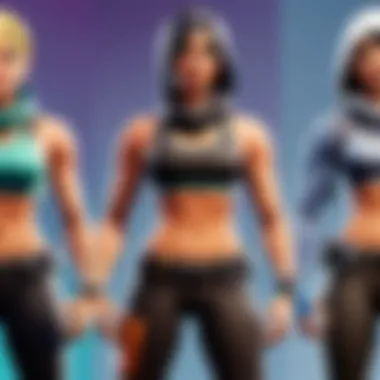

The Fortnite community is vibrant and full of creativity. Engaging with community content can enhance your understanding of the game.
Creative Mode Showcases
Players often showcase their skills in Creative Mode, designing impressive structures and games. Observing these creations can inspire your own gameplay.
Fan Art and Cosplay Features
The artistic aspect of the community, including the cosplay and fan art, reflects the passion players harbor for the game. Supporting fellow fans helps foster a collaborative environment.
Developer Interviews and Insights
Interviews with developers can provide crucial insights into the direction of future updates. Understanding their vision can help players anticipate changes and adjust their strategies accordingly.
This guide serves as a foundational resource. As players navigate through their Fortnite journey, understanding both hardware needs and game intricacies is essential for success.
Understanding Fortnite's System Requirements
Understanding the system requirements for Fortnite is crucial for any player who desires a smooth and immersive gaming experience. Fortnite, being a dynamic and fast-paced game, has specific demands on the hardware configuration of a computer. Not meeting these requirements can lead to frame drops, lag, or even crashing during gameplay, which can hinder performance in a competitive environment. Therefore, it is essential to consider both minimum and recommended system specifications when selecting a pre-built PC.
The system requirements act as a guideline for players. They inform potential buyers of the necessary CPU, GPU, RAM, and storage capacity needed to run the game effectively. This knowledge helps in identifying the right machines that can handle Fortnite's graphical demands, as well as ensuring players can utilize all the features and settings the game offers.
Investing time to understand these requirements is not merely about meeting basic standards. The benefits extend to achieving higher performance settings, which enhance the overall gaming experience, improve competitive play, and contribute to potential success in tournaments.
Minimum System Requirements
The minimum system requirements serve as the baseline for playing Fortnite. To run the game without performance issues, players should meet these specifications:
- Operating System: Windows 7/8/10 64-bit or macOS Mojave
- CPU: Intel Core i3 or equivalent
- RAM: 4 GB
- GPU: Intel HD 4000 or equivalent with DirectX 11 support
- DirectX: Version 11
- Storage: At least 15.8 GB of available space
While these specifications allow gameplay, they generally do not yield desirable performance. Players will likely encounter lower frame rates and reduced visual quality. These factors can turn Fortnite into a frustrating experience, especially in high-stakes situations.
Recommended System Requirements
For an enhanced experience, the recommended system specifications should be considered. Meeting these requirements allows players to enjoy the game at higher frame rates and graphics settings:
- Operating System: Windows 10 64-bit
- CPU: Intel Core i5 or equivalent
- RAM: 8 GB or more
- GPU: NVIDIA GeForce GTX 660, AMD Radeon HD 7870, or equivalent DX11 GPU
- DirectX: Version 11
- Storage: Solid State Drive (SSD) with at least 15.8 GB of available space
With these specifications, gamers can expect a smoother gameplay experience, featuring better visuals and stability. This is particularly important in a game like Fortnite where every frame counts when reacting to opponents.
Ideal Performance Settings
Achieving optimal performance in Fortnite is not solely about meeting system requirements. Adjusting in-game settings can greatly enhance gameplay. Here are suggested performance settings that align with recommended specifications:
- Display Resolution: 1920x1080 (1080p)
- Frame Rate Limit: Set to
- Quality Presets: Set to medium or high depending on the GPU capability
- 3D Resolution: 100% for better clarity
- Shadows: Off or low to improve frame rates
- 120 FPS for smooth gameplay
Optimizing these settings allows players to maintain competitive advantages while enjoying visual fidelity.
Understanding and adhering to system requirements is essential in selecting the correct pre-built PC for Fortnite. This knowledge not only aids in purchasing decisions but ensures players can engage with the game to its full potential.
Components of a Pre-Built Gaming PC
Understanding the components of a pre-built gaming PC is crucial for making an informed purchase, especially when the goal is to excel in Fortnite. Each component plays a specific role, impacting overall performance and gameplay experience. Selecting the right specifications can elevate your gaming, ensuring smooth frame rates and responsive controls. As players, knowing which elements to prioritize will enhance your ability to engage competitively in Fortnite, where every millisecond counts.
Central Processing Unit (CPU)
The Central Processing Unit (CPU) acts as the brain of your gaming PC. For Fortnite, a robust CPU ensures quick and efficient processing of the game’s logic and data. Look for CPUs with multiple cores and high clock speeds to manage the game’s demands effectively. Popular options from AMD and Intel, like the AMD Ryzen series or Intel Core i5 and i7, provide a strong balance between performance and cost.
Tip: Focus on a CPU that supports faster memory and has good thermal management.
Graphics Processing Unit (GPU)
The Graphics Processing Unit (GPU) is perhaps the most critical component for gaming. In Fortnite, a high-quality GPU will answer your need for vivid visuals and high frame rates. Brands like NVIDIA and AMD offer GPUs tailored for gaming. Consider models such as the NVIDIA GeForce RTX 3060 or the AMD Radeon RX 6600 XT. These can run Fortnite at high settings with excellent performance, allowing you to spot enemies quickly and react swiftly.
Memory (RAM)
Random Access Memory (RAM) is essential for multitasking. For Fortnite, a minimum of 16GB is recommended, as this allows for smooth operation during intense gameplay and streaming. The speed of the RAM also matters; options with higher frequency can lead to better performance. Ensure the pre-built PC has DDR4 RAM, which is common in gaming PCs today.
Storage Options
Storage directly affects loading speeds and how fast you can jump into action. There are two primary choices: Solid State Drives (SSD) and Hard Disk Drives (HDD). While an HDD provides ample space at a lower cost, an SSD significantly boosts the speed at which games load. For Fortnite, an SSD is preferable, as it shaves seconds off load times. Options combining both, like an SSD for your operating system and a larger HDD for games, can be effective.
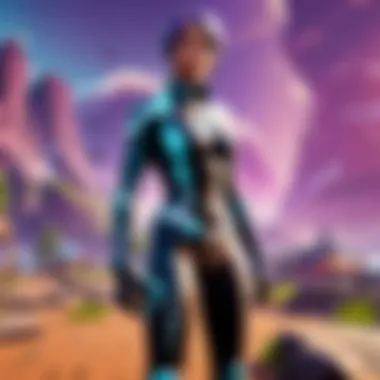

Cooling Mechanisms
Effective cooling is vital for maintaining performance during long gaming sessions. A good pre-built gaming PC should have an efficient cooling system in place to prevent overheating. This could include air cooling with multiple fans or liquid cooling solutions. Keeping your system at optimal temperatures helps maintain hardware performance and prolongs the lifespan of components. It's essential to consider PCs designed with superior airflow and cooling solutions.
Selecting a Pre-Built PC for Fortnite
Choosing the right pre-built PC specifically for Fortnite can be a crucial decision for players. Fortnite's competitive nature requires system resources that facilitate smooth gameplay and quick reactions. An optimal pre-built PC can provide the necessary performance to ensure players can engage fully in the game without frustrating lags or graphical glitches.
One important element to consider in selection is performance benchmarks. These indicators show how a PC performs under various settings and scenarios. For instance, understanding frame rates, load times, and graphical fidelity will help players assess whether a system meets their needs.
Another factor is brand considerations. Some manufacturers are known for their reliable gaming PCs. These brands often come with better customer support, build quality, and warranty services. Selecting a reputable brand can greatly influence the gaming experience and peace of mind regarding hardware reliability.
Customization options are also worth exploring. Many pre-built PCs offer varying levels of customization. This could include upgrades to RAM, storage, or even the GPU. Knowing what customization is feasible allows players to adapt their systems according to their evolving gamer needs.
Ultimately, making an informed decision when selecting a pre-built PC involves evaluating these specific elements, balancing personal preferences, and investing in hardware that specifically enhances gameplay quality.
Top Pre-Built PCs for Fortnite in the Market
Selecting the right pre-built PC for playing Fortnite requires an understanding of the market landscape. Numerous brands provide tailored systems that cater to various player preferences and budgets. The significance of recognizing the optimal pre-built PCs in the market lies in ensuring that you choose hardware that aligns with both gameplay needs and financial constraints. Since Fortnite is a competitive game, the right setup can enhance performance and enjoyment, directly impacting your gameplay experience.
Mid-Range Options
Mid-range options provide a balance between price and performance. These PCs typically offer good specifications without breaking the bank. For instance, the CyberPowerPC Gamer Xtreme VR is popular among Fortnite players for its Intel Core i5 processor and Nvidia GeForce GTX 1660 Super. This configuration provides solid performance at a reasonable price.
When considering mid-range PCs, look for:
- Balanced CPU and GPU: Ensure both components can handle the game efficiently.
- Adequate RAM: At least 16GB is recommended to prevent any lags during intense gameplay.
- Storage: A combination of SSD and HDD can offer both speed and space for game files.
The right mid-range PC can provide an excellent experience without extensive financial commitment, making it an ideal choice for many gamers.
High-End Systems
High-end systems represent the pinnacle of gaming performance. These PCs boast cutting-edge components that can deliver a seamless gaming experience, even at the highest settings. A notable example is the Alienware Aurora R11, equipped with the Intel Core i7, and an Nvidia GeForce RTX 3080. This configuration not only handles Fortnite with ease but also makes room for other demanding titles.
For those considering investing in a high-end system, here are some key aspects to review:
- Future-Proofing: High-end systems often come with powerful hardware that remains relevant for years.
- Upgradability: Ensure that the system allows for future upgrades, like additional RAM or better GPUs.
- Cooling Solutions: Efficient cooling mechanisms are vital to maintain performance during extended gaming sessions.
Investment in a high-end PC promises a top-tier gameplay experience, but it is essential to assess if these features align with your gaming habits and needs.
Budget-Friendly Choices
Budget-friendly choices cater to gamers with financial constraints yet do not compromise significantly on performance. The HP Pavilion Gaming Desktop exemplifies this by combining an AMD Ryzen 5 CPU and a GTX 1650 GPU. While this setup may not run Fortnite on ultra settings, it still delivers satisfactory performance for casual players.
When looking for budget-friendly options, consider:
- Satisfactory Performance: Aim for at least 8GB of RAM and a decent processor.
- Refurbished Systems: Often, refurbished models can be a great way to save money while still obtaining quality hardware.
- Promotions and Sales: Keep an eye out for discounts or deals that can make a powerful PC more affordable.
Budget gaming PCs allow entry to Fortnite and offer potential for upgrades in the future, ensuring that players can still enjoy the game without significant upfront expenses.
Future-Proofing Your Gaming PC
Future-proofing your gaming PC is a crucial consideration for any serious Fortnite player. This approach allows you to make an investment that continues to perform well over a longer period. Technology evolves rapidly, and games, especially popular ones like Fortnite, receive regular updates that can change their demands. A system that can accommodate such changes without requiring a complete replacement is essential for maintaining competitive advantage.
One main element of future-proofing is upgrade potential. This means not just focusing on current specifications but looking ahead to what might be needed in the second half of the system's life. Components like the CPU, GPU, and RAM can usually be upgraded independently. For example, if your pre-built PC comes with a high-quality graphics card, you can improve your overall performance later by simply upgrading other parts such as the CPU or increasing the RAM. Understanding which parts of your PC are commonly replaced will guide you in making a wise choice at the time of purchase.
Another significant benefit of future-proofing is avoiding obsolescence. As developers release new features and graphics improvements, your chosen hardware must be able to handle these updates. Particularly in Fortnite, where visual fidelity and frame rates can impact gameplay substantially, having high-capacity components becomes a necessity as the game evolves. When selecting a pre-built system, inquire about the components' generation, as newer models usually offer better performance and longevity.
Assessing Upgrade Potential
To truly assess upgrade potential, look beyond the current specifications of the pre-built PC. It's important to examine the motherboard and its compatibility with various components. Ensure it has available slots for additional RAM or supports modern CPU upgrades. A good motherboard will allow future acquisitions of newer graphics cards as they become available. For example, systems with PCIe 4.0 capability will have a longer lifespan than those locked in older standards.
Additionally, consider the power supply unit (PSU). A higher wattage PSU allows for more potent upgrades without needing an immediate replacement. Always check if the power supply can handle potential upgrades you might make in the future.
Importance of Compatibility
Compatibility is key when future-proofing your gaming PC. A top-tier component is not effective if it cannot integrate with the rest of your system. The motherboard should match the CPU and have the right slots and ports for the GPU and RAM.
Often, manufacturers will use proprietary designs that can limit compatibility, particularly with pre-built systems. Thus, doing thorough research or choosing well-regarded brands is recommended. Buying a pre-built rig from brands known for their modular designs encourages ease in future upgrades. Furthermore, ensure that cooling systems are compatible with possible upgrades. Heat generation increases with more powerful components, and adequate cooling solutions must be considered to avoid overheating.
Understanding the implications of future-proofing can greatly enhance your gaming experience. With Fortnite continuously evolving, having the ability to adapt your system can be a determining factor in your success. Always aim for systems that provide room for growth, ensuring that your investment lasts beyond the current gaming cycle.
Connecting Peripherals for Enhanced Gameplay
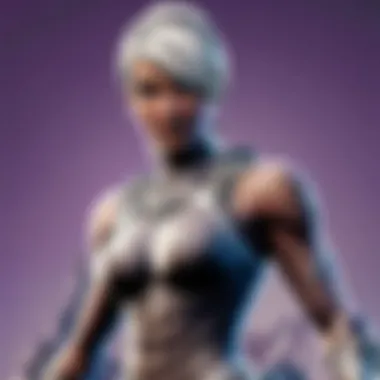

The effectiveness of a gaming experience, especially in a competitive environment like Fortnite, does not solely depend on the power of the pre-built gaming PC. Connection of the right peripherals can significantly enhance both performance and enjoyment. This aspect deserves attention as gamers strive for precision and response time, elevating their gameplay.
Monitoring Options
Choosing the right monitor is crucial. The refresh rate and response time of a monitor can impact the visual quality and performance. Gamers should consider monitors with at least a 144Hz refresh rate to ensure smooth performance during fast-paced action. A lower input lag is also vital, ideally aiming for under 5 milliseconds.
The resolution is another key factor. While 1080p is commonly sufficient for Fortnite, many players opt for 1440p or even 4K for better clarity, provided their GPU can handle it. However, higher resolutions often require more powerful hardware. Ideally, the monitor's specifications should complement the capabilities of the pre-built PC to avoid bottlenecking performance.
In addition to standard monitors, gamers may look at specialized options with adaptive sync technologies, such as Nvidia G-SYNC or AMD FreeSync. These technologies minimize screen tearing, providing a more fluid experience that is essential in competitive gaming.
Input Devices
Selecting the right input devices, such as keyboards and mice, can greatly influence game performance. A mechanical keyboard may be preferable due to its tactile feedback, which can enhance responsiveness. Gamers should also look for keyboards with programmable keys, allowing for quick access to commands or macros.
When it comes to mice, sensitivity settings matter. A gaming mouse offering a DPI range of 800 to 16,000 can provide flexibility. Many FPS and Fortnite players prefer adjustable DPI settings, enabling them to switch between low sensitivity for sniping and high sensitivity for close combat. Features like customizable buttons and ergonomic design are equally important, promoting comfort during long gaming sessions.
In summary, connecting the right peripherals enhances the entire Fortnite gaming experience. Investing in quality monitors and input devices can lead to improved performance, reaction times, and ultimately, more enjoyable gameplay. As such, complementing a pre-built PC with optimal peripherals should be a significant consideration in any gaming setup.
Software Considerations for Optimal Performance
When selecting a pre-built PC for Fortnite, software considerations play an indispensable role in achieving peak performance. The right software not only supports the hardware but also enhances the overall gaming experience. It ensures that the components of the PC work in harmony, maximizing the capabilities of the hardware. Understanding the importance of the software can significantly influence a player's success in Fortnite, especially given its competitive nature.
Operating System Choices
Choosing the correct operating system is crucial for optimization. Windows is the most commonly recommended OS for gaming, particularly Fortnite. It supports a wide array of games and has a rich ecosystem of gaming tools. The latest version, Windows 11, comes with features that enhance gaming, such as DirectStorage and Auto HDR. However, it requires certain hardware specifications to run effectively, which is essential to know before making a choice.
For those who might prefer alternatives, Linux is an option. While it has made strides in gaming support, it still lacks some functionalities that Windows offers, particularly with popular game launchers and software. Additionally, some performance enhancements may not be available on Linux, making Windows generally the superior choice for Fortnite gaming.
Utility and Optimization Software
Once the operating system is chosen, the next step involves selecting utility and optimization software. This software can boost the performance of your pre-built gaming PC, providing a smooth gaming experience. Here are notable software types that can help:
- Game Boosters: These programs can optimize system performance by managing running processes and freeing RAM. They can give Fortnite more resources, leading to better frame rates.
- Driver Updaters: Keeping your graphics and system drivers up to date is vital for performance. Driver updaters ensure that you have the best versions installed, often providing bug fixes and performance improvements.
- System Monitoring Tools: These can provide insights about CPU and GPU usage, temperature levels, and overall system performance during gaming sessions.
"An optimal setup hinges not only on hardware but also on the synergy created through the right software choices."
Choosing the right utility and optimization software can be the difference between playing on high settings or facing frustrating lag. For Fortnite players, where split-second decisions can determine victory or defeat, software considerations are crucial. With the correct operating system and utility tools, you position yourself for success within a highly competitive landscape.
Common Mistakes to Avoid When Buying
When selecting a pre-built PC for Fortnite, it is crucial to avoid common pitfalls. These mistakes can significantly affect the gaming experience and hinder overall performance. An informed buyer is better prepared to make optimal decisions. The following sections will outline two primary mistakes, highlighting their implications.
Overlooking Upgrade Pathways
One common error gamers make is disregarding the upgrade options available for the pre-built system. Fortnite is a game that undergoes frequent updates, often introducing new features and graphics enhancements. As the game evolves, it may require more demanding hardware. Therefore, it is vital to consider whether the selected PC allows for future upgrades.
- Check if the motherboard supports additional RAM.
- Ensure that power supply can accommodate new components.
- Review compatibility with newer GPUs in upcoming game updates.
Many gamers find themselves stuck with outdated systems that cannot keep up with the latest demands, limiting their competitive edge. Investing in a PC that supports upgrades can prolong its lifespan and ensure it remains capable of running Fortnite smoothly. Like many other games, you want to be prepared for higher performance requirements.
Ignoring User Reviews
Another frequent mistake is overlooking user reviews and experiences. These accounts provide honest insights into real-world performance and reliability. Users often share helpful details about their experiences with specific models, influencing potential buyers' decisions.
- User reviews can shed light on thermal performance during intense gaming sessions.
- They can provide information regarding customer service experiences with the brand.
- Reviews frequently mention the ease of upgrades, which may not be initially obvious.
Reading through reviews on platforms like Reddit or specialized gaming forums can offer a wealth of information. By engaging with the community, gamers can learn from others' mistakes and successes, making informed choices that enhance their gaming setup.
Understanding these common mistakes helps in choosing the ideal pre-built PC tailored for Fortnite. Each decision you make can impact your long-term enjoyment of the game and your overall gaming experience.
Final Thoughts
When it comes to selecting the best pre-built PC for Fortnite, a few key elements stand out. Understanding the specific requirements of the game is crucial. This ensures that players do not only meet the baseline specifications but also optimize their hardware for the best possible experience. An informed choice extends beyond performance alone; it encompasses aspects such as future potential for upgrades and compatibility with peripherals.
Summary of Key Considerations
The following points serve as essential reminders when making a decision about your pre-built gaming PC:
- System Requirements: Always check both minimum and recommended specifications. Fortnite, while less demanding than some other titles, still benefits from a solid GPU and CPU.
- Performance Metrics: Look into performance benchmarks specific to Fortnite. Certain systems perform better than others, even if they appear similar on paper.
- Upgrade Potential: Ensure that the PC you choose has the capacity for future upgrades. This includes enough space for additional RAM, storage, and a robust enough PSU.
- Brand Reputation: Some brands have proven more reliable than others. Checking reviews and user feedback on platforms like Reddit and tech forums can provide necessary insights.
- Cooling Solutions: Good cooling mechanisms are vital in maintaining performance during long gaming sessions, especially in competitive gameplay.
Emphasizing these considerations will help ensure a satisfying gaming experience and protect your investment in the long run.
Encouragement for Continued Research
Research should never be a one-time task. The gaming industry evolves rapidly, and advancements in technology can shift the landscape. Players should continue to educate themselves about the latest components, trends, and upcoming releases.
Engaging with communities on reddit.com or gaming forums can also be beneficial. It opens up avenues for shared experiences and suggestions from fellow Fortnite players. Furthermore, checking reputable sources for reviews and comparisons can provide updated information on the best pre-built PCs available.
Keeping up-to-date not only helps in understanding what works best for Fortnite but also enhances overall knowledge in the ever-expanding field of gaming technology. Continuous education is invaluable in making informed purchasing decisions that align with personal gaming needs.



