Creating a Fortnite Account: A Comprehensive Guide
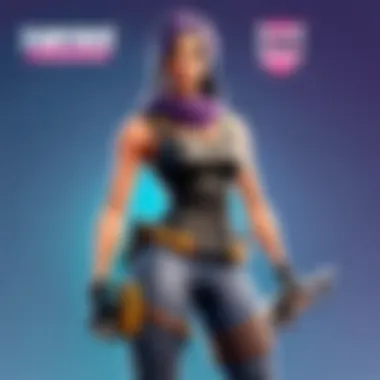

Intro
Creating a Fortnite account is the foundational step to diving into one of the most popular video games of our time. This guide aims to simplify the account creation process, offering clear and insightful steps for players at all levels. Whether you are a newcomer eager to explore the vibrant world of Fortnite or a seasoned gamer seeking efficient ways to setup your gaming environment, this guide will provide the necessary information.
Fortnite has established itself as a significant player in the gaming industry due to its dynamic gameplay and engaging updates. With its evolving content, understanding how to create an account becomes essential not just for individual gaming but also for participation in its vast community. The nuances of account creation will be examined alongside common obstacles, security practices, and tips for maximizing your gameplay experience.
The upcoming sections will delve into specifics, including the different account options available, instructions tailored for various platforms, and pertinent troubleshooting information.
The account creation process in Fortnite is not merely about registration; it also impacts how players engage with the game and its community.
Now, let’s advance to the latest updates in Fortnite that can further enrich your understanding and drive your excitement for creating an account.
Understanding Fortnite Accounts
Creating a Fortnite account is essential for accessing the game and enjoying its various features. An account not only allows players to track their gaming progress but also unlocks exclusive in-game content. Understanding what a Fortnite account entails will provide players with a clearer perspective on their gaming experience. This section will dissect the purpose of these accounts and categorize them into distinct types, illustrating their significance in the broader gaming landscape.
Purpose of a Fortnite Account
A Fortnite account serves multiple purposes that enhance a player’s experience. First, it acts as a personal profile, storing data like stats, preferences, and purchases. Players can personalize their game settings, ensuring that their preferences are saved across sessions. A registered account also enables players to access multiplayer features, connect with friends, and participate in events.
Additionally, accounts facilitate the management of in-game currency like V-Bucks. This aspect is crucial since V-Bucks can be used for purchasing skins, emotes, and other cosmetics that enhance the gaming experience. Furthermore, having a Fortnite account allows players to sync their progress across different devices, making it easier to continue their gameplay seamlessly, regardless of where they play.
Types of Fortnite Accounts
Understanding the various types of Fortnite accounts can help players choose the one that best suits their needs. There are three main types:
Standard Accounts
Standard accounts are the most basic type. These accounts allow players to enjoy Fortnite's core features without any additional integrations. A key characteristic is that they require minimal setup. Players can create these accounts directly in the game and require only an email address. This option is beneficial for casual players who want a simple, straightforward entry into Fortnite.
However, a notable limitation is that Standard accounts do not provide access to cross-platform features. This means that players using a Standard account cannot carry their progress across different devices or link to consoles. Consequently, it is less appealing for dedicated gamers who value flexibility and linked progression.
Epic Games Accounts
Epic Games accounts offer more comprehensive benefits. These accounts are the go-to choice for serious players because they unlock full functionality, including cross-platform play. A key characteristic is that players need to create an Epic Games account through the official website. This requirement allows players to link various platforms and maintain a unified gaming profile.
One unique feature of Epic Games accounts is the ability to access additional Epic titles like Gears of War and Rocket League, combining multiple gaming experiences under one profile. Players may, however, encounter complications with account synchronization if not managed correctly.
Linked Accounts
Linked accounts represent an advanced option for players looking for versatility. This type allows players to connect their Fortnite profiles with other platforms such as PlayStation Network, Xbox Live, and Nintendo Switch Online. The main advantage is the ability to carry over progress and purchases made on different devices seamlessly. A key characteristic is that linking accounts can enhance social interaction by allowing friends from multiple platforms to play together.
However, linked accounts may come with increased complexity during setup. If not done correctly, users may face errors or duplicate accounts, which can lead to confusion. Thus, while they are quite beneficial, players need to be cautious while linking accounts to avoid complications.
Requirements for Account Creation
Creating a Fortnite account involves several basic requirements that must be satisfied. Understanding these requirements is critical for anyone looking to enjoy the comprehensive gaming experience that Fortnite offers. Ensuring that you meet these specifications not only streamlines the setup process but also enhances overall gameplay.
Hardware Specifications
To successfully create and run a Fortnite account, it is vital to know the necessary hardware specifications. Here are the key components to consider:
- Processor: A minimum of Intel Core i3 or equivalent is required. More powerful processors will enhance performance, particularly in high-action scenarios.
- RAM: At least 4GB of RAM is needed. For smoother gameplay experience, 8GB or more is recommended.
- Graphics Card: Fortnite requires a minimum of an NVIDIA GTX 660 or AMD Radeon HD 7870. For those who want higher frame rates, a newer graphics card will be essential.
- Storage: Ensure you have at least 15GB of free space. This will accommodate not just the initial installation but also future updates.
The alignment of these hardware specifications facilitates a bug-free setup experience which is necessary for engaging with Fortnite’s dynamic gameplay.
Software Needs


Software considerations are equally crucial when creating a Fortnite account. Specific software components are necessary for a smooth gaming experience:
- Operating System: The game supports Windows 7 or later, and macOS Sierra or later versions. Make sure your OS is up to date.
- DirectX: Ensure that DirectX 11 is installed. This enhances graphics performance significantly.
- Epic Games Launcher: This application is necessary for downloading Fortnite and managing your account. It is imperative to have the latest version installed for satisfactory performance.
Understanding these software requirements reduces the chances of facing obstacles during installation. Proper software setups ensure optimal performance while gaming.
Internet Connectivity
A stable internet connection is essential to enjoy Fortnite. Here are the key aspects to consider regarding internet connectivity:
- Speed: A minimum of 3Mbps download speed is required. For uninterrupted gameplay, 15Mbps or higher is advisable.
- Connection Type: Wired connections tend to be more stable than wireless ones. If you choose Wi-Fi, ensure your router is near your gaming device to minimize latency.
- Ping Rate: Lower ping rates will lead to smoother gameplay. Aim for a ping under 30 milliseconds for the best experience during competitive play.
Having the right internet conditions is crucial for a seamless gaming experience. Frequent disconnects or high latency can hinder performance considerably.
Important Note: Always check your hardware and software specifications before attempting to create your Fortnite account. This ensures you can dive into the action without unnecessary delays.
Step-by-Step Process to Create a Fortnite Account
Creating a Fortnite account is a vital step for anyone looking to dive into the game's expansive universe. This process not only allows you to access your personalized gaming experience but also ensures you can play with friends across different platforms. In this section, we will break down the steps necessary to create your account effectively. Understanding each phase makes the journey smoother, enhancing your readiness to start playing Fortnite.
Navigating to the Epic Games Website
The first step in creating a Fortnite account is to go to the Epic Games website. Open your preferred internet browser and enter the URL: Epic Games. Once you load the page, locate the Sign In button, typically found in the top right corner of the homepage. This button will take you to the account management interface that is essential for setting up your new account.
Ensure you are at the correct website to avoid phishing attempts, which are unfortunately common in gaming. The official site is user-friendly, so even those unfamiliar with account creation processes should find it easy to navigate.
Registering Your Account
After you've clicked on the Sign In button, you will see an option that lets you Sign Up. Select this to begin the registration process. You will be prompted to enter necessary information, including your email address and a password. It is crucial to choose a strong password. This acts as your first line of defense against potential breaches. Here are key considerations while filling out the registration form:
- Email Address: Ensure you use a valid email that you can access.
- Password: Create a unique password with a mix of letters, numbers, and symbols.
Upon completing the form, you may be asked to accept Epic Games' terms of service and privacy policy. It is wise to read these terms carefully, as they outline your rights and responsibilities as a player. After accepting, click the Create Account button to proceed.
Verifying Your Email Address
The final stage in the account setup process involves verifying your email address. Once you create your account, Epic Games will send a verification email to the address you provided. Check your email inbox, including your spam folder, for this email. The verification step is critical as it helps secure your account and confirms your identity.
- Follow the Link: The email will contain a link that you need to click to verify your address.
- Confirmation: After clicking, you will receive a confirmation message that your email has been verified.
If you do not receive the email, you can request another verification email through the Epic Games website. It is vital to complete this step to fully activate your Fortnite account, enabling you to access all features of the game effectively.
Remember, completing these steps carefully sets the stage for a secure and enjoyable Fortnite experience.
Taking the time to navigate correctly, register thoughtfully, and verify your email will significantly contribute to a hassle-free gaming experience.
Linking Your Fortnite Account to Other Platforms
Linking your Fortnite account to other platforms allows for a seamless gaming experience across consoles, PCs, and mobile devices. This feature is highly beneficial for players who engage with Fortnite on multiple devices or want to ensure they maintain progress regardless of the platform they choose to play on. The integration of various platforms enhances user convenience, enables easy access to friends, and maximizes gameplay potential. Understanding the linking process also reduces the risk of losing account data or in-game progress when switching devices, making it an essential aspect of account management.
Console Linking Options
PlayStation Linking
PlayStation linking offers a straightforward method for users to access their Fortnite account on PlayStation consoles. By connecting your Epic Games account with your PlayStation Network account, you can maintain your skins, stats, and friends when switching between devices. A major advantage is the ability to use exclusive content, often provided for PlayStation players. Additionally, the integration allows for the use of PlayStation Plus benefits, enhancing the overall gaming experience. However, players should be aware that unlinking accounts may lead to the loss of exclusive content, making careful consideration essential before proceeding.
Xbox Linking
Linking your Fortnite account to an Xbox enables a smooth transition between Xbox consoles and other devices. Similar to PlayStation, this process connects your Epic Games account with the Xbox Live account. This connection ensures that all your in-game achievements and items carry over. The strong community support on Xbox also facilitates gameplay collaboration. A defining characteristic is its integration with Xbox Game Pass, providing additional incentives for Ubisoft's premium services. One minor drawback to consider is that specific exclusive items may not be available across all platforms. Thus, if you are keen on exclusive functionality, check these details before linking.
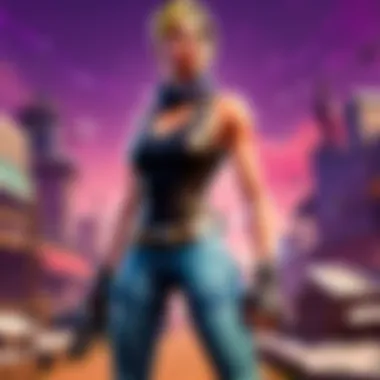

Nintendo Switch Linking
Linking a Fortnite account to a Nintendo Switch is essential for players who prefer this handheld console. Nintendo Switch offers mobility and versatility while still providing access to Fortnite content. By connecting to the Epic Games account, all progress and earned rewards will be available on your console. Unique to this platform is the ability to play with friends who may be on the same console or across other platforms, thanks to cross-play support. One limitation is the system's lower graphical performance compared to its competitors. This may affect the overall game experience for some players. Being aware of these factors can facilitate a better understanding of what to expect.
PC and Mobile Links
Linking your Fortnite account to PC and mobile devices is similarly essential. Players benefit from having access to their skins and progress no matter the hardware being used. The process is simple and aligns with the previous linking methods by integrating the Epic Games account with your respective device accounts. On mobile devices, iOS or Android options permit for a flexible gameplay experience, further broadening accessibility. However, it's important to manage device settings to facilitate optimal gameplay and notifications. The flexibility of playing on a variety of devices ensures that players can participate in Fortnite whenever and wherever they want, leading to higher engagement and enjoyment of the game.
Linking your Fortnite account to multiple platforms enhances your gameplay experience, ensuring that you never lose progress.
Understanding how to effectively link your Fortnite account to various platforms can improve your overall gaming strategy. By connecting through PlayStation, Xbox, Nintendo Switch, PC, and mobile devices, players enjoy a unified gaming experience, allowing them to maximize both their time and enjoyment in the world of Fortnite.
Troubleshooting Common Account Creation Issues
When creating a Fortnite account, users may encounter various challenges. Understanding these issues can help facilitate a smoother experience. Addressing problems promptly can protect your gaming progress and enhance usability. Recognizing the most common hurdles can save time and improve your overall gaming setup.
Failed Email Verification
One of the more frequent issues players face is failed email verification. This step is essential in confirming your identity and securing your account. If you do not receive the verification email, there are a few common reasons.
- Check your spam folder. Sometimes, emails may be redirected to spam or junk folders by your email provider.
- Ensure that you entered the correct email address during registration. A small typo can prevent the email from reaching you.
- Some email services may experience delays in delivering messages. Waiting a few minutes, or refreshing the inbox, can help.
If you still have not received the email, you can request the verification email again from the Epic Games site. Make sure to check your email settings to allow messages from Epic Games.
Account Already Exists Error
The account already exists error typically arises when attempting to create a new Fortnite account with an email that is already linked to an existing Epic Games account. This issue highlights the importance of entering a unique email during registration. To resolve this:
- Attempt to log in using the email address that you think might be associated with an account.
- Utilize the password recovery option if you cannot remember your password. This will allow you to regain access to your existing account without having to create a new one.
- If you are unable to recall which email is associated with the account, consider checking any other email addresses you may have used in the past.
Overall, keeping a record of your accounts can prevent this inconvenience in the future.
Issues with Linking Platforms
Linking your Fortnite account across platforms can be a bit tricky. Common problems that users encounter include improper setups or mismatched credentials. Here are some key considerations:
- Double-check that you are using the correct account details for each platform. PlayStation, Xbox, and Nintendo Switch accounts must have accurate and matching credentials.
- Ensure that any security settings on your console do not block the linking option. If errors persist, refer to the support documentation specific to the platform for detailed guidance.
- If you have multiple Epic Games accounts, be cautious to link the right account to your console. Confusion can often arise from associating different accounts across the platforms.
To validate successful linking, always review your connected accounts in the account management section of the Epic Games website. A smooth linking process leads to a more enjoyable gaming experience across different platforms.
Account Security Best Practices
Account security is a crucial aspect of maintaining a safe gaming experience in Fortnite. Without adequate protection, players risk losing their accounts, potentially leading to the loss of in-game progress and purchased items. In a digital landscape where cyber threats are rampant, adhering to best practices for account security is essential. These practices not only help in safeguarding your account but also ensure a more enjoyable gaming experience by preventing unauthorized access or data breaches.
Setting a Strong Password
Creating a strong password is the first line of defense for your Fortnite account. A password should be unique, complex, and not easily guessed. Here are some key points to consider when crafting your password:
- Length and Complexity: Aim for a minimum of 12 characters, combining uppercase letters, lowercase letters, numbers, and special characters.
- Avoid Predictability: Do not use easily guessable information such as birthdays, names, or common words.
- Use a Password Manager: These tools can help generate and store complex passwords securely.
"A strong password acts as your fortress; it keeps intruders at bay."
Implementing a strong password not only protects your account but also enhances your overall peace of mind while gaming.
Enabling Two-Factor Authentication
Two-Factor Authentication (2FA) adds an additional layer of security to your Fortnite account. By requiring two forms of verification, it significantly reduces the risk of unauthorized access. Here’s how enabling 2FA benefits players:


- Enhanced Security: Even if your password is compromised, the second factor can prevent unauthorized access.
- Easy to Set Up: The process usually involves linking your account to an authentication app or receiving codes via SMS.
- Reward System: Epic Games often offers rewards, such as in-game cosmetics, for enabling 2FA, adding incentive for players to make their accounts more secure.
To enable 2FA, visit the Epic Games account settings and follow the prompts to set it up. Users will typically receive a code after entering their password, whether through an app or text.
Managing Account Recovery Options
Effective account recovery options are vital for ensuring that access to your Fortnite account can be regained if lost. These strategies enhance security and ease of recovery should the need arise:
- Verify Your Email: Ensure that you have a confirmed email address linked to your account. This allows for password resets and recovery links to be sent directly to you.
- Security Questions: Consider setting security questions that are unlikely to be guessed by others.
- Keep Recovery Information Updated: Regularly check that your email and recovery phone number are current to avoid issues in the future.
In the event of an issue, having these recovery options ready can save time and stress, making sure you can access your Fortnite account swiftly.
Maintaining strong security practices is fundamental in today’s online environment. By implementing robust passwords, enabling 2FA, and managing recovery options effectively, players can enhance the safety of their Fortnite accounts considerably.
Maintaining Your Fortnite Account
Maintaining your Fortnite account is crucial for optimizing your experience and ensuring your data remains secure. An actively managed account helps you enjoy the game without interruptions. Regular maintenance can prevent access issues, loss of progress, and security threats. As a player, being proactive with your account management is an unwritten rule in the world of gaming.
Regularly Updating Account Information
Regularly updating your account information is essential for various reasons. First, keeping your email address current ensures you receive important notifications and updates from Epic Games. If you change your email, do it immediately. Moreover, keeping your display name updated reflects your evolving identity within the Fortnite community. To change your name, you need to access your Epic Games account settings. Here’s how:
- Log in to your Epic Games account.
- Go to the account settings page.
- Look for the username field.
- Enter your new display name and save changes.
Changes might take a little time to reflect in the game, so be patient. Having accurate information prevents issues when needing to recover your account or verify its ownership.
Monitoring Account Activity
Monitoring your account activity is another aspect of maintaining your Fortnite account. You should regularly check for unusual activity to ensure your account is secure. Look for any unfamiliar login locations or unauthorized purchases. Protecting your account from unauthorized access is paramount.
Epic Games allows you to review your recent account activity. If you notice anything suspicious, you should change your password immediately. It is also wise to enable two-factor authentication to add an extra layer of security. In addition, promptly report any suspicious activity to Epic Games' support team.
Remember: Security isn't just about passwords. Stay informed about your account activities.
Understanding Account Policies and Terms of Service
Understanding account policies and terms of service is vital for all players. Familiarizing yourself with these guidelines ensures you abide by the rules set by Epic Games. This knowledge helps mitigate risks, such as penalties or bans for violating policies. Important topics within the terms of service include:
- Account Sharing: Sharing your account can lead to security risks and potential bans.
- User Conduct: Adhering to community guidelines ensures a positive experience for everyone.
- Account Recovery: Know the steps to recover your account if you lose access.
Epic Games updates its policies from time to time, so periodically reviewing these documents is advisable. Being informed helps you navigate the gaming environment with greater confidence.
Exploring Additional Features and Settings
When it comes to enhancing your Fortnite experience, understanding additional features and settings is crucial. This section aims to illuminate the importance of these elements, focusing on how they can improve gameplay, ensure privacy, and cater customization needs. Utilizing these features not only helps in creating a more enjoyable gaming environment but also enhances your overall efficiency in managing your account.
Account Privacy Settings
Privacy settings play a vital role in safeguarding your information while you enjoy Fortnite. These settings allow you to control who can see your activities, profile, and achievements. Adjusting them can significantly impact your gaming experience in several ways:
- Control Over Visibility: You can choose whether your profile is public, private, or somewhere in between. This feature is especially useful for those who wish to avoid unwanted attention from strangers or maintain a lower profile.
- Limit Interaction: By modifying who can send you friend requests or messages, you protect yourself from potential harassment or unwanted interactions. Some players prefer an extensive network of friends, while others want a more private experience.
- Secure Sharing: If you choose to stream your gameplay or share clips, ensuring you share only what you intend to is paramount. Transparency about your privacy settings helps you avoid accidental exposure of personal details.
Adjusting your privacy settings can be a straightforward process, often found in the account settings menu. Taking time to review these options can save you from future issues while allowing you to enjoy a stress-free gaming environment.
Game Preferences and Settings
Diving deeper into game preferences allows players to tailor their Fortnite experience to their liking. Settings such as graphics, controls, and audio can profoundly affect one's ability to perform effectively in-game. Here is what you can typically adjust:
- Graphics Settings: Optimize your visual performance by adjusting resolution, texture quality, and frame rate. Higher settings provide better visuals but may decrease performance on less powerful hardware.
- Control Configurations: Customizing keybindings or controller settings can enhance responsiveness. Changing settings to fit your play style can drastically improve in-game performance, leading to better outcomes during confrontations.
- Audio Settings: Tuning the sound effects, music, and voice chat can aid in communication with teammates and help in situational awareness. Many players find that adjusting audio settings according to map locations influences their strategic decisions.
Understanding and utilizing these preferences empowers you as a player. It aligns the game with how you wish to play, potentially giving you an advantage in competitive scenarios.
"Your gaming experience should reflect your personal style and needs; this is where customization shines."
By recognizing the importance of additional features and settings, you position yourself to maximize enjoyment and maintain security while playing Fortnite. Being intentional with these aspects will enhance not only individual gameplay but also teamwork and cooperation with others.



