How to Download Fortnite on Your Mobile Device
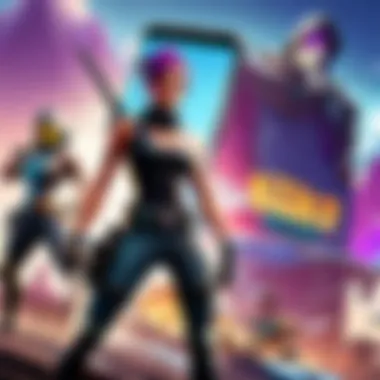

Intro
Fortnite, the vibrant battle royale game that has taken the gaming world by storm, is now accessible on your mobile device. With its captivating graphics, engaging gameplay, and ever-evolving universe, it’s hard to resist the allure of jumping into a match, no matter where you are. Downloading Fortnite on your mobile device is not just a simple task; it’s a gateway to endless excitement and competition.
In this comprehensive guide, we will delve into the nitty-gritty of downloading Fortnite on various mobile platforms, addressing compatibility and functionality, and tackling the usual hurdles gamers encounter. From beginners who are just finding their feet to seasoned players eager to optimize their experience, this article aims to equip you with all the necessary knowledge for smooth gameplay.
Let’s lace up our virtual shoes and dive into what makes Fortnite tick on mobile!
Understanding Fortnite Mobile
In the realm of mobile gaming, Fortnite has carved out a significant niche. Understanding this game on mobile devices is crucial for players aiming to optimize their experience. Mobile gaming is unique, as it presents both benefits and challenges different from console or PC usage. One should not underestimate the importance of the mobile platform, considering its accessibility and the growing number of players who prefer gaming on-the-go.
Overview of Fortnite on Mobile
Fortnite on mobile offers a kaleidoscope of experiences, keeping the essence of the battle royale format intact while being tailored to a smaller screen. With smooth graphics, and responsive touch controls, the gaming experience reflects the console version remarkably well. This version allows players to build structures, engage in real-time battles, and participate in seasonal events just like on other platforms.
Players can easily traverse the vibrant maps filled with various landscapes—from urban areas to tranquil outfields. The touch interface has distinct advantages, such as swiping for weapon selection or tapping to build structures quickly. However, it also poses a challenge as the precision of physical controls might be lost. Nonetheless, many players appreciate the fluidity and the ability to carry their game anywhere.
Differences Between Mobile and Console/PC Versions
Mobile gaming isn't just a scaled-back version of the console experience; there are notable differences that players should consider:
- Control Scheme: On mobile, you tap and swipe instead of using a joystick and buttons, which can alter how players execute strategies. This encourages creativity in adapting to the limitations or potential of touch controls.
- Graphics and Performance: Although mobile graphics have improved significantly, there can still be variations in quality between platforms. Players with high-end phones can enjoy sharper visuals than those with budget devices.
- Cross-Platform Play: Fortnite allows players on mobile to compete with those on consoles and PCs. Yet, it's argued that this can sometimes create an imbalance since mobile players may not have the same level of precision.
- Updates and Features: While the core gameplay remains the same, certain features may lag behind other platforms. New updates may roll out for PC and consoles first, which can frustrate mobile players who want the same fresh content.
Understanding these differences helps set realistic expectations and makes for a smoother transition to mobile gaming. Players should embrace the mobility of Fortnite while acknowledging its unique constraints.
Device Compatibility
Understanding device compatibility is crucial for gamers who want to immerse themselves in Fortnite on mobile. It serves as the first gateway to assess whether your device can handle the game efficiently. Getting this part right can save you from unnecessary frustration down the line, especially if you’ve invested in the latest smartphone or tablet. The world of mobile gaming is evolving rapidly, and knowing the nuances of compatibility can enhance your overall gaming experience while safeguarding your investment.
Supported Operating Systems
When it comes to installing Fortnite, the choice of operating system plays a defining role. The game is specifically designed for popular platforms like iOS and Android, ensuring a broad reach among mobile gamers. Official support for these systems means you will receive regular updates, patches, and community engagement directly through their ecosystems. Here’s a brief rundown of the key operating system requirements:
- iOS: Fortnite requires iOS 11 or later, making older devices obsolete. If you’re running iPhone 6s or later, you’re good to go.
- Android: As for Android, you'll need a device that is running at least Android 8.0, with special attention to the Google Play Services version to avoid performance hiccups. Many popular brands like Samsung, Google, and OnePlus are well-supported, but it's essential to check if yours is on the list.
Minimum and Recommended Specifications
Specifications are the backbone of any gaming experience. Minimum requirements ensure that the game can at least run, but for a smooth gaming experience, you’ll want to meet or exceed the recommended specs:
- Minimum Requirements:
- Recommended Requirements:
- iOS: A device with at least 2 GB of RAM.
- Android: a minimum of 3 GB of RAM and a decent graphics card to handle basic visual rendering.
- iOS: 4 GB or more RAM is ideal for an optimized experience.
- Android: Devices should ideally have 6 GB of RAM or more, which leads to better frame rates and fewer dropped connections.
List of Supported Devices
It’s often a labyrinth trying to find a comprehensive list of devices that run Fortnite smoothly. Here's a quick overview that can help narrow your search:
- iOS Devices:
- Android Devices:
- iPhone 6s, 6s Plus
- iPhone SE (1st and 2nd Gen)
- iPhone 7, 8, X, and later models
- iPad (5th Gen) and higher
- All iPad Pro models
- Samsung Galaxy S7 and newer
- Google Pixel series (Pixel 2 and later)
- OnePlus Devices (6T and newer)
- Xiaomi's Redmi Note 4 and above
- Most devices with Qualcomm Snapdragon 660 chipset or better
The specifics of device compatibility are pivotal. While there are exceptions, keeping your software updated and your device in the recommended specs realm ensures that you’re not left behind while others soak in the Fortnite action. As always, check the official site or community forums on Reddit or elsewhere before making any purchase decisions to stay ahead of the game.
How to Download Fortnite
Downloading Fortnite is a critical step for those eager to engage in its vibrant world of battle royale. The process involves straightforward methods, but it’s essential to grasp the nuances that come along with it. Understanding how to download this popular game on your mobile device allows players to ready themselves for action while ensuring they meet the necessary requirements. This section will delve into the significant ways to access Fortnite, breaking down official app store downloads and alternate methods that may be employed. Knowing these pathways can prevent unnecessary frustrations and enhance your gaming experience from the get-go.
Downloading from Official App Stores
Acquiring Fortnite through official app stores like the Apple App Store and Google Play is the most secure method. By downloading from these platforms, players can ensure that they’re accessing the game in its legitimate form, reducing the risks associated with unofficial downloads or potential malware.
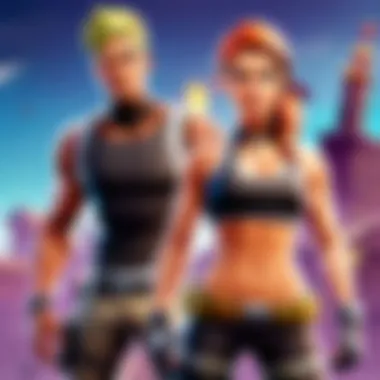

Steps to Download from Official App Stores:
- For iOS Users:
- For Android Users:
- Open the Apple App Store on your device.
- Use the search bar to type in "Fortnite".
- Locate the game and tap on the download button.
- Open the Google Play Store.
- Type "Fortnite" in the search bar.
- Click on the download button to start the installation process.
Using the official routes ensures not just authenticity but also better performance, as updates are seamlessly integrated through the stores. It’s worth noting that download size can be quite hefty, so ensure a stable internet connection before initiating the download.
Alternative Download Methods
In some cases, players may not find Fortnite readily available through their device's app store. This might happen due to regional restrictions or device compatibility issues. Fortunately, alternative methods exist. While these may not be ideal for everyone, they can offer a reliable solution to those who find themselves in a jam.
- Samsung Galaxy Store:
For Samsung device owners, the Galaxy Store is an alternative source. Users can download Fortnite directly from this platform. - Epic Games Website:
Players can visit the official Epic Games website. This method involves downloading the Epic Games App, which then allows users to grab Fortnite for Android devices. Here’s a simple rundown:
- Navigate to the Epic Games website.
- Download the Epic Games App.
- Open the app and search for Fortnite.
- Hit download and follow the prompts.
While alternative methods can be effective, they often come with their own set of challenges. Players should be cautious of third-party sources to avoid complications or security risks.
"Downloading from official sources is like placing your bets in a safe bet; you might still win in the end."
Step-by-Step Installation Process
The installation of Fortnite on mobile devices is a crucial aspect of the gaming experience. This process not only ensures that players can enjoy the game without facing technical glitches but also significantly enhances overall gameplay. Understanding how to properly install Fortnite helps to smoothen the transition from downloading to diving into the fast-paced battle Royale. Given the popularity of Fortnite, even a small issue during installation can lead to frustration, hindering one’s gaming experience. Therefore, a detailed guide that breaks down the installation steps is indispensable. It assures both new and seasoned players that they can embark on their virtual adventures with confidence.
Installing on iOS Devices
To install Fortnite on an iOS device, follow these straightforward steps:
- Check Compatibility: Before you start, make sure your iOS device supports Fortnite. Typically, devices with iOS 13.0 and newer systems greet the game with open arms.
- Access the App Store: Open the App Store on your device. This is the universally accepted gateway for downloading apps on iOS.
- Search for Fortnite: In the search bar, simply type in "Fortnite". You’ll spot the official Fortnite app, developed by Epic Games.
- Download the Game: Tap the 'Get' button. If prompted, enter your Apple ID password or use Face ID/Touch ID to confirm.
- Installation: Once the download is complete, the app will install automatically. Look for the Fortnite icon on your home screen, and it’s time to launch the game!
- Update the Game: Ensure your game is updated to the latest version for optimal performance, as new updates might be released frequently.
Patience pays off, as each of these steps ensures a successful setup.
Installing on Android Devices
Installing Fortnite on Android can differ slightly based on the device, but here’s a general approach that works with most platforms:
- Preparation: First, check if your Android device meets the minimum specifications—typically, a device with Android 8.0 and above is needed.
- Epic Games App: Visit the Epic Games website, as the Fortnite app isn’t available on the Google Play Store. Download the Epic Games app directly.
- Installation of Epic Games App: Open the downloaded file from your device's notifications or file manager. Tap on it to begin installation. If your device blocks installations from unknown sources, you may need to adjust settings to allow this action.
- Fortnite Download: Once the Epic Games app is installed, open it and tap on the Fortnite banner. Then, you can start downloading Fortnite from within the app.
- Launch the Game: After the download process completes, the game will install. Find the icon on your home screen and start your journey into Fortnite.
- Maintain Updates: Like iOS, regularly check for updates to ensure that you have the newest features and optimizations.
Both methods are engineered to be user-friendly. However, it’s wise for players to remain vigilant and perform regular checks on their device compatibility and game updates.
Troubleshooting Installation Issues
Getting Fortnite up and running on your mobile device can be a walk in the park, but let’s face it, things don’t always go smoothly. Understanding how to troubleshoot installation issues is crucial for gamers who want to jump right into the action without delay. By being prepared to tackle problems that might crop up, you can not only save time but also enhance your overall gaming experience. Whether it’s an app crash, a slow download, or an error message that leaves you scratching your head, knowing how to identify and fix these issues can mean the difference between fun and frustration.
Common Installation Errors
A few typical installation errors can leave players feeling like they’re stuck in a never-ending loading screen. Here’s a closer look at some of the common culprits that can derail your Fortnite setup:
- Insufficient Storage Space: One of the most frequent headaches is running out of space on your device. If your phone is struggling to find room, Fortnite won’t even think about installing. A pro-tip here is to regularly clean out apps and files you no longer use.
- Compatibility Errors: Sometimes, you find out your device isn’t even supported. Always double-check that your device meets the minimum specifications laid out before you hit that download button.
- App Store Glitches: The app store itself can act like a tantrum-throwing child. Sometimes the download fails due to issues with the App Store or Google Play itself. Take a breather, check online for any announcements, and try again later if needed.
- Internet Connectivity Issues: A weak Wi-Fi signal or unstable mobile data can stymie a download at any time. If you can’t connect, then confronting issues with your internet provider might well be the fastest route to a solution.
"Patience is a virtue, especially when it comes to tech."
Recognizing these common errors can help you pinpoint the problem and resolve it swiftly, minimizing downtime.
How to Resolve Connection Problems
Sometimes, even when all systems are go, your device just can’t seem to establish a solid connection. Tackling these connection problems is key to ensuring a smooth installation process. Here are some steps to get you back in business:
- Restart Your Device: It might sound a bit cliché, but restarting can resolve many tempory issues. Like giving your device a colder shower, it can reset the connection.
- Check Wi-Fi and Data Connection: Ensure you're not just connected to Wi-Fi, but that the connection is stable. Run a quick speed test if you have to. If your connection is unreliable, consider moving closer to your router or switching to mobile data temporarily.
- Disable VPNs or Proxies: If you’re using a VPN or proxy, try disabling it. Sometimes, these can throw a wrench in the works, making connections to certain servers trickier than they need to be.
- Update Your Network Settings: If tackling the basics doesn’t do the trick, diving into your network settings can be a wise move. Resetting your network settings can restore everything to its default state, without the clutter of previous configurations.
- Contact Support: If you've still not had much luck, reaching out to Epic Games Support or checking community forums can provide answers. There are many seasoned players who might have been through the same circus.
By knowing how to troubleshoot installation issues, you’ll find the path from download to gameplay a lot smoother, letting you focus on what really matters: getting into the Fortnite fray.
Optimizing Gameplay on Mobile
To fully appreciate the thrill Fortnite brings to mobile devices, it’s vital to optimize performance. When navigating the fields of battle, nothing is more annoying than lag or low-quality graphics. Hence, optimizing gameplay on mobile isn’t just an optional step, it’s a necessity for an enhanced gaming experience. Not only does it improve responsiveness, but it also allows players to get the most out of their device capabilities.
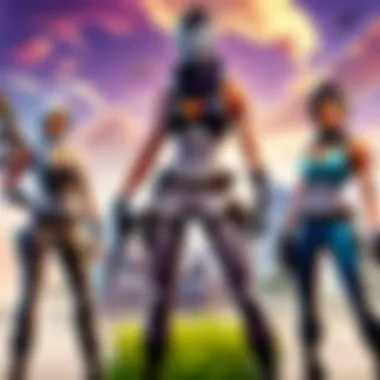

Adjusting Graphics and Control Settings
Fine-tuning your graphics and controls can mean the difference between a victory royale and an early exit. Players need to find a perfect balance between visual fidelity and performance.
*
- Open the Fortnite settings and navigate to the graphics section. From there, players can adjust several options such as resolution, frame rate, and texture quality.
- Reducing texture quality or frame rate can dramatically increase responsiveness.
*
- The controls on mobile devices can be quite different from traditional consoles or PCs. It’s crucial to customize your control layout. Players tend to find certain arrangements more comfortable than others.
- Consider adjusting sensitivity settings as well. Higher sensitivity might aid quick movements, while lower sensitivity may give you better aim control.
- Helpful Tips:
- Test various settings in the Creative mode. This allows players to see how their adjustments impact performance without the pressure of a real match.
- Keep an eye on your device’s temperature. High temperatures can lead to throttling of performance. If gameplay feels sluggish, it might be a sign to lower graphics settings further.
"A seamless experience hinges on understanding the trade-offs between quality and performance. For many players, a frame rate boost can be worth a small dip in visuals."
Battery Management for Extended Play
Playing for prolonged periods can sap your battery quicker than a speeding bullet. Managing battery life is crucial, particularly during intense gaming sessions where every second counts.
*
- Most mobile devices come with a battery saver mode. Activating this mode during gameplay can help prolong your battery life, albeit at the cost of graphics quality.
*
- Close unnecessary background apps before diving into Fortnite. This can free up resources and ensure your device runs more smoothly.
*
- If you can, consider connecting your device to a power source. However, be mindful of heat levels to prevent overheating issues, which can harm performance and the device itself.
*
- Keep track of your battery percentage. When it starts to dip, be proactive. Check for places within the game where you can take a quick break, which can help manage timings better.
Overall, optimizing gameplay on mobile is not just about adjusting settings but building habits that support prolonged enjoyment. By understanding both graphics and battery management, players ensure they get a smooth and satisfying Fortnite experience every time they log in.
Understanding Fortnite Updates
Staying updated with Fortnite is as crucial as mastering the intricacies of building structures or dodging bullets in a heated match. The world of mobile gaming is in constant flux, and Fortnite, as a dynamic platform, ensures that players have fresh experiences and optimized gameplay. This section explores why updates not only matter but are also essential for any gamer looking to maintain peak performance and enjoy new content.
Frequency and Importance of Updates
Fortnite’s updates can feel like clockwork—rolling out consistently to keep the game fresh and exciting. Players can anticipate patch releases every few weeks, with some occurring more frequently during special events or seasonal changes. These updates are not merely additions of new skins or weapons; they often include crucial fixes to gameplay bugs, introduction of new modes, and significant quality-of-life improvements.
Key Benefits of Regular Updates:
- Enhanced Gameplay: With each update, issues that may frustrate players are addressed. This means smoother gameplay with fewer interruptions.
- New Features: New skins, challenges, and limited-time events keep the community engaged. Unique modes or crossover events bring excitement and stimulate active participation.
- Balance Changes: Developers strive for a level playing field. Updates often include weapon nerfs or buffs, which can drastically change strategies in competitive play.
Special events, like the Fortnite Creative mode or seasonal campaigns, are often incorporated through updates. These events bring a new sense of community, offering both fun and challenge. As the game evolves, so does the community's experience, showcasing why it's crucial for players to stay in the loop.
How to Manually Update the Game
Sometimes, your device might not automatically roll out updates, leading to missed opportunities for reduced lag and new features. Knowing how to manually update Fortnite can make a significant difference in your gameplay experience. Here’s a step-by-step guide for updating your game:
- Check Your Device's Settings: Always start by viewing the settings of your device. For iOS users, navigate to the App Store, and for Android users, head to the Google Play Store.
- Search for Fortnite: Type "Fortnite" into the search bar of the store.
- Update Notification: If an update is available, you'll see an option to update the game. If you don't see it, click on Manage apps & device for Android or Updates for iOS and check manually.
- Confirm Action: Click the update button and wait for it to download and install. Make sure you have a stable internet connection!
- Restart: Once the installation is done, restarting the game is a good practice to ensure that all the updates apply correctly.
"Without updates, Fortnite would be like a ship without a rudder, drifting aimlessly in the vast ocean of gaming."
Regularly executing these simple steps ensures you're not missing out on content that can elevate your gaming experience. It’s easy to forget the importance of these updates, but in the competitive realm of Fortnite, being on the cutting edge can be the difference between a Victory Royales and an early exit.
The Mobile Gaming Experience


The mobile gaming experience has evolved tremendously over the years, especially with games like Fortnite leading the charge. It’s not simply about portability; it’s about how these devices enable gamers to dive into worlds that were previously only accessible on powerful consoles or PCs.
Playing Fortnite on mobile offers a unique blend of convenience and engagement. Picture this: you're on your daily commute, and instead of scrolling through social media, you jump into a match. The beauty of mobile gaming is that it transforms any dull moment into an opportunity for battle; a chance to strategize and build your way to victory even when you're on the go.
However, the mobile gaming experience comes with its own set of considerations. Players often face issues like touch controls, screen sizes, and the limitations imposed by device performance. Knowing these impacts makes all the difference in how you approach Fortnite on your smartphone or tablet.
Comparing Mobile to Other Platforms
When discussing Fortnite's mobile version, a comparison with console and PC platforms is essential. The gameplay is quite similar, fundamentally speaking; however, mobile players often experience unique challenges.
- Controls:
- Graphics and Performance:
- Connectivity:
- Touchscreen controls are a double-edged sword. While they allow for a more flexible gameplay style, they lack the precision of a controller or keyboard and mouse setup. Players might find it harder to aim or build structures quickly using just their fingers.
- Mobile devices typically have limitations in graphics and processing power compared to their console and PC counterparts. Fortnite's original design caters to high-performance systems, meaning mobile players may need to tweak settings—something less common on more robust platforms.
- Mobile devices rely heavily on wireless internet connections, which can lead to lag or interruptions. This is unlike consoles and PCs, where wired connections might offer a more stable gameplay experience.
Community Feedback on Mobile Play
The perception of Fortnite on mobile platforms can be a mixed bag among players. Community feedback ranges from enthusiastic support to criticisms, and understanding these sentiments can shine a light on the mobile gaming experience.
Many players appreciate the accessibility that Fortnite offers. It has opened doors for countless gamers who might not have access to traditional gaming setups. The social aspect of teaming up with friends, regardless of their location, is often highlighted as a major plus.
However, some community members voice their frustrations about the inherent limitations of mobile play. Issues like slower matchmaking, touch controls, and graphical fidelity often lead to complaints. Players frequently gather on forums such as Reddit to express their views. Some may argue that while mobile offers convenience, it lacks the depth and competitive edge of its larger counterparts.
Future of Fortnite Mobile
In an era where mobile gaming is gripping the attention of players around the globe, the future of Fortnite on mobile devices stands as both an intriguing and pivotal topic. This section will break down critical elements influencing the evolution of the game, examine trends within mobile gaming as a whole, and speculate on potential enhancements that could shape the Fortnite experience in the coming years. For players deeply invested in the game, understanding these factors can be a game-changer, literally.
Trends in Mobile Gaming
The mobile gaming landscape is shifting faster than a double pump. As technology advances, so do the expectations of gamers. One significant trend is the move towards cloud gaming, allowing players to access high-performance games without the need for powerful hardware. Platforms like Google Stadia and Nvidia GeForce Now are paving the way, leading the charge for less powerful devices to run resource-heavy games like Fortnite.
Here are some notable trends:
- Cross-Platform Play: Many games, including Fortnite, now support cross-play, letting buddies team up regardless of their device. This inclusivity only boosts the player base and enriches game dynamics.
- Augmented Reality (AR): As developers experiment with AR technology, the gaming landscape may get an exhilarating lift. This could allow Fortnite to integrate elements that blend real-world environments into gameplay, enhancing the immersive experience.
- Esports Growth: Competitive gaming is booming, with big stakes involved. Mobile-centric tournaments are beginning to sprout, making Fortnite an attractive prospect for mobile esports.
- Subscription Services: With companies increasingly offering subscription-based models, the allure of accessing a library of games, including Fortnite, can tantalize both new gamers and veterans.
Players should keep an eye on these trends as they signal how Fortnite Mobile might not just adapt but also thrive in the future.
Potential Game Updates and Features
Epic Games has a history of surprising its player base with constant updates and new features. As Fortnite Mobile continues to evolve, players can anticipate enhancements that can elevate both casual and pro play.
Here are some potential updates on the radar:
- Enhanced Graphics Settings: Future versions of the game might introduce more granular control over graphics settings, allowing players to tailor performance according to their device’s capabilities. This means smoother gameplay and visually stunning environments.
- Improved Controls: Some players prefer touch screens while others might opt for gamepads. Offering personalized control schemes could improve the experience significantly, catering to different play styles and preferences.
- Expanded Events and Themes: Epic Games is known for its themed seasons and events, often based on popular culture. New updates may include crossovers with other franchises, adding an extra layer of excitement and engagement.
- More Customization Options: Players love showing off their unique flair. An increase in skins, emotes, and building options will likely enhance the social component of Fortnite Mobile.
The future of Fortnite on mobile is about creating an inclusive, expansive environment that caters to both competitive gamers and casual players alike.
In summary, the direction Fortnite Mobile will take is influenced by both industry trends and player feedback. As features evolve and technology advances, the mobile experience for Fortnite will very likely continue to grow richer and more varied. With a passionate community surrounding the game, it’s not merely about what’s next, but how players will shape the future of their beloved title.
Concluding Thoughts
In the realm of mobile gaming, Fortnite has carved out a unique niche that continually captivates players worldwide. This article encapsulates essential information regarding downloading and playing Fortnite on mobile devices, addressing both practical aspects and the contextual understanding of the game itself. As we wrap up, it's vital to revisit a few key themes that emerge from our exploration.
Recap of Key Points
- Understanding Device Compatibility: Knowing whether your device meets the minimum requirements is crucial. Players need to be aware of both the operating systems available and the supported devices to ensure a smooth download experience.
- Downloading Methods: We discussed both official app store downloads and alternative methods, emphasizing the need for cautious approaches when opting for alternatives to maintain device security.
- Installation and Troubleshooting: Installation steps can differ notably between iOS and Android, with unique challenges commonly faced. Familiarizing oneself with these processes helps alleviate anxiety around updates or connectivity issues that might arise during gameplay.
- Gameplay Optimization: Adjusting graphics settings for enhanced performance or managing battery life can substantially improve one's gaming experience. These optimizations are often overlooked but are important to maintain a competitive edge.
- Continuous User Engagement: The community feedback we touched on illustrates the dynamic relationship between developers and players. Engaging with ongoing updates and community discussions can provide insights into enhancing gaming experience.
By weaving these principles together, players can arrive at a more informed stance regarding their Fortnite mobile play.
Final Recommendations for Players
For those looking to dive into Fortnite on mobile, a few tips can go a long way:
- Stay Updated: Be proactive about game updates. They often contain not just new content but also essential fixes that improve overall performance.
- Optimize Your Device: Before launching Fortnite, consider shutting down unnecessary apps running in the background to free up resources and enhance your gameplay experience.
- Explore Settings Thoroughly: Don’t shy away from adjusting the settings based on your device’s performance. Experiment with different graphics and control settings until you find what feels best.
- Engage with the Community: Platforms like Reddit or Facebook can be beneficial for tips and strategies shared by fellow players.
- Be Patient with Yourself: Mobile gaming can be a different beast compared to console or PC play. Take your time to familiarize yourself with controls and gameplay aspects.
In closing, while navigating the world of Fortnite mobile may have its hurdles, informed players can turn potential obstacles into stepping stones toward a memorable and rewarding gaming experience.
"In the game of Fortnite, knowledge is just as crucial as skill; equip yourself wisely."
Ultimately, understanding the nuances of downloading and playing Fortnite on your mobile device entails more than just jumping into the game. It’s about creating an enjoyable and competitive experience, making the most of each session.



