How to Enable Two-Factor Authentication in Fortnite
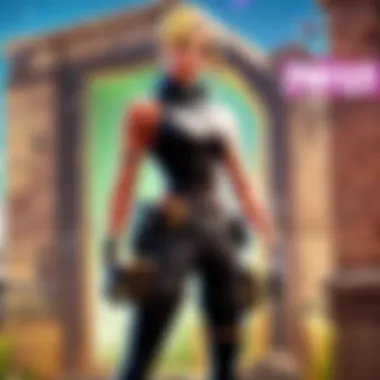

Intro
In the ever-evolving battlegrounds of Fortnite, the last thing players want is to have their accounts compromised. The adrenaline rush of building towering forts and outsmarting opponents can quickly turn to frustration when a hard-earned account is snagged. This is where Two-Factor Authentication (2FA) comes into play, acting like a sturdy lock on a door that needs two keys to open.
Implementing 2FA not only acts as a shield against unauthorized access but enhances overall security. Players often overlook this essential step, thinking it’s an unnecessary hassle. However, the benefits far outweigh the effort required to set it up.
As we delve into the steps for enabling this critical layer of security in Fortnite, let's also explore some of the recent changes and features in the game, giving context to our discussions around protecting your account. After all, staying tuned to the updates can provide insights into developing strategies and responding to threats more effectively.
Understanding Two-Factor Authentication
Understanding the concept of Two-Factor Authentication (2FA) holds paramount significance in today’s digital age, particularly within the realm of gaming. For Fortnite players, where accounts can be a gateway to not just in-game achievements but also financial transactions, establishing robust security measures is critical. The digital world is rife with threats, and ensuring self-protection through 2FA is one way to bolster one’s defenses against unauthorized access.
Definition and Importance
Two-Factor Authentication is essentially a security protocol that requires users to provide two different forms of identification before accessing their accounts. This can include something they know, like a password, and something they possess, such as a smartphone app or a text message code. By utilizing this dual-layer approach, the chances of account compromise are significantly reduced.
In gaming, protecting virtual assets from theft is vital. Players invest a lot of time and money into their accounts, and having their accounts breached can lead to not only loss of valuables but also a tarnished gaming experience. Thus, implementing 2FA is not merely optional but rather an essential practice for safeguarding one’s digital identity.
How 2FA Works
The mechanics behind 2FA is quite straightforward yet effective. When a player attempts to log into their Fortnite account, they first enter their username and password. Even if a hacker gets hold of these credentials, they wouldn’t be able to access the account without the second factor, commonly an authentication code.
- Step One: User inputs their password.
- Step Two: A unique code is sent to the user’s registered mobile device via text message or generated through an authentication app.
- Final Step: The user inputs the code alongside their password, allowing access.
This layered security means that even if your password is compromised, the second factor preservation keeps your account under wraps. The time-sensitive nature of these codes ensures that they can’t be reused, which adds another layer of security on top.
Benefits of Implementing 2FA
The benefits of utilizing Two-Factor Authentication in Fortnite extend beyond mere prevention of unauthorized access. Here are some key advantages that players should consider:
- Enhanced Security: The foremost advantage is the immediate increase in security. With two layers of protection, it becomes increasingly difficult for hackers to penetrate accounts.
- Peace of Mind: Confidence in knowing that the account is better protected allows players to focus on gameplay instead of worrying about potential breaches.
- Protection of Investments: Many players possess rare skins or items that can hold real-world monetary value. 2FA helps in ensuring these investments remain secure.
- Control Over Account: Players remain in charge of their accounts without the constant threat of losing access due to hacking attempts.
"Your online presence is like a house; 2FA is akin to having two locks on the door. It just makes sense to invest in that extra layer of safety."
Implementing 2FA might take a few extra minutes at the start, but the long-term benefits it provides make it well worth the effort. The more layers of security you add, the safer your digital assets remain, particularly in a game as dynamic as Fortnite.
Prerequisites for Enabling 2FA in Fortnite
Before diving into the setup of Two-Factor Authentication (2FA) for your Fortnite account, it's essential to grasp what is required to initiate this process. Implementing 2FA adds an extra layer of security, making it significantly harder for unauthorized individuals to gain access to your personal information and game data. However, meeting the prerequisites ensures a smooth transition into the world of enhanced security.
Fortnite Account Requirements
First and foremost, you need an Epic Games account. If you’ve been playing Fortnite without creating one, you will need to establish your account. The account acts as a central hub for all your game data, friends list, skins, and more. Here’s what you’ll need to consider while setting up your account for 2FA:
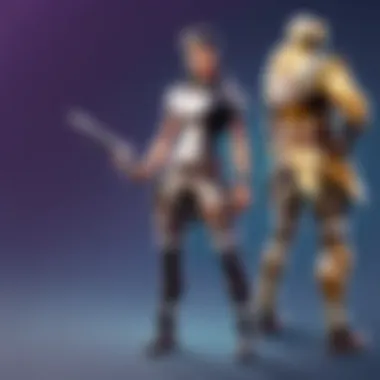

- Age Restrictions: Make sure you are of the required age. Depending on the region, you may need to comply with local laws regarding online accounts.
- Account Verification: Ensure your email is verified. This step is crucial, as you’ll be making changes that require notification through your registered email.
- Link with Other Services: If you have accounts on PlayStation Network, Xbox Live, or Nintendo Switch, consider linking those accounts to your Epic Games profile. This could streamline your gaming experience and security practices.
Take the time to ensure all details in your account are accurate, as this can be critical in the recovery process should you face any login issues later on.
Supported Devices and Platforms
Not all devices support the same features when it comes to 2FA in Fortnite. Being attentive to which platforms you are using can save a lot of headaches. Here’s an outline of considerations regarding devices and platforms:
- Supported Platforms: Fortnite is available on various platforms like PC, PlayStation, Xbox, and Nintendo Switch. Ensure that you have access to the correct platform that supports 2FA.
- Mobile Compatibility: If you’re using mobile devices, make sure your application and system software are up to date. Using outdated software can hinder the 2FA process.
- Authenticator App Support: If you plan on using an authenticator application, check compatibility across devices. Apps like Google Authenticator and Authy are commonly used but verify that they work seamlessly with your selected platform.
Ultimately, adhering to these prerequisites equips you with the capabilities necessary for enabling 2FA in Fortnite. The commitment to enhancing your account's security not only protects your in-game assets but also fosters better gaming practices overall.
Step-by-Step Guide to Enable 2FA
Implementing Two-Factor Authentication (2FA) is no light matter in today’s gaming landscape. With the rise in accounts getting hijacked or compromised, ensuring your Fortnite account is secure has become paramount. A well-thought-out step-by-step guide will lay the groundwork, making it easy for players to enable this vital layer of protection. This section walks you through practical actions that can prevent unauthorized access, thus enhancing your overall gaming experience.
Accessing Your Epic Games Account
The first step in this journey is getting into your Epic Games account. Open your web browser and head to the Epic Games website. Make sure you have your login details at hand. If you’re already signed in, that’s fantastic. If not, enter your username and password. Just a friendly reminder, don’t choose easy-to-guess passwords, as these can make it a walk in the park for hackers.
Navigating to Account Settings
Once inside, scanning your account dashboard is straightforward. Look for your username, usually at the top right corner of the screen. Click on it, and a menu will pop up. From here, you’ll see “Account” or something similar. Click on that. This might take you to a whole new page where all your account settings lie. Take a second to familiarize yourself with what you see.
Choosing Your 2FA Method
Once you’re in the account settings, it’s time to select your preferred method for enabling 2FA. Options include Email Authentication, Authenticator Apps, and SMS Verification. Each has unique traits that suit different gamers.
Email Authentication
Email Authentication keeps things simple and direct. It sends a confirmation code to your registered email whenever you log in from a new device. Its key characteristic of using an existing method is appealing, especially for those who may not have smartphones.
However, keep in mind that email accounts can also face security challenges. There might be advantages in ease of access, but relying solely on email might make you a tad vulnerable.
Authenticator Apps
Authenticator Apps, such as Google Authenticator or Authy, tend to be the go-to for those who prefer added security. These apps generate time-based codes that change every 30 seconds. The main draw here is that your codes are not tied to your email or phone number, which adds another wall against intruders.
But, keep in mind, you must have your phone accessible whenever you need to log in. If your phone is lost or malfunctioning, you might find yourself in a bit of a pickle.
SMS Verification
SMS Verification is another widely-used option. You enter your phone number, and the system sends a unique code to your device. This method is popular due to its ease of use—most folks have their phones on them all the time. The downside, however, is that SMS is less secure than other methods, as hackers can sometimes intercept messages. The balance between simplicity and security is something to really think about here.
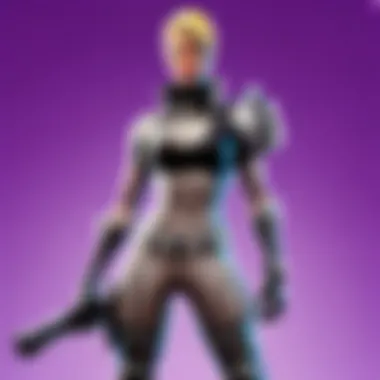

Confirming Your 2FA Setup
After you’ve chosen your method and followed the prompts to finish the setup, look out for confirmation. You should receive a notification or email stating that 2FA has been successfully enabled. Check your settings again to ensure everything is configured correctly. It’s worth double-checking.
"Taking these measures is not just about playing a game; it’s safeguarding your digital self in the wild west of the internet."
Stay ahead of the game, and your accounts will thank you for the extra security.
Troubleshooting Common Issues
Implementing Two-Factor Authentication (2FA) is a pivotal step in securing your Fortnite account. However, challenges can arise during the setup process or even after it has been enabled. Addressing problems swiftly is vital not only to maintain security but also to ensure uninterrupted gameplay. Let’s delve into some common issues players might encounter when activating or using 2FA.
Problems with Receiving Confirmation Codes
One of the first hiccups players might face are issues related to receiving confirmation codes. These codes are essential for either enabling or accessing your account after 2FA has been set up. Here’s why resolving this is crucial:
- Immediate Access: Without the codes, you may find yourself locked out of your account, causing frustration especially during a gaming session.
- Multiple Attempts: Each failed attempt at receiving a code can consume your time and lead to confusion about whether you've set up your contact details correctly.
If you’re not receiving the codes, check the following elements:
- Verify Contact Info: Ensure that the email address or phone number linked to your account is accurate. Sometimes, a tiny typo can create a big roadblock.
- Spam/Promotions Folder: Codes might end up in junk or promotions folders rather than the primary inbox. Always double-check these folders.
- Network Connection: For SMS codes, a poor network signal can delay receipt. Wi-Fi may provide a more steady connection compared to cellular data in certain areas.
If all else fails, try resending the code. Often it’s just a simple glitch that can be resolved without much fuss.
Failure to Enable 2FA
Another potential difficulty players might face is the failure to enable 2FA altogether. This part of the setup process is fundamental, and hitting a snag here can feel like hitting a brick wall. The implications are profound:
- Protection Gap: Not enabling 2FA leaves your account vulnerable, exposing you to possible hacking attempts which isn't something anyone wants.
- Repetitive Efforts: Constantly trying to set up a feature that should just work can be disheartening and make you second-guess your capability to handle such security measures.
Consider these when facing this issue:
- Compatibility Issues: Make sure the device you’re using supports the latest version required for 2FA. An outdated app or browser could hinder the process.
- Epic Games Server Status: Sometimes Epic Games' servers might be down for maintenance. Check their social media accounts or forums for updates.
- Check your Internet Connection: A stable connection is necessary for completing the setup.
Issues with Authenticator Apps
Using authenticator apps is a preferred method for many gamers when activating 2FA, but it’s not without its quirks. If you're having issues, it can create anxiety over the security of your account. Understanding these challenges is key:
- App Issues: Some apps, like Google Authenticator or Authy, occasionally don’t sync correctly or might not display the right time-based codes.
- Backup Codes: If you’ve set up 2FA with an authenticator app, make sure you have saved your backup codes. Losing access to your app can lock you out completely, and those codes can be your golden ticket back in.
- Time Sync: Ensure the device's time settings are set to automatic. Any discrepancy can lead to issues in code generation.
Best Practices for Enhanced Security
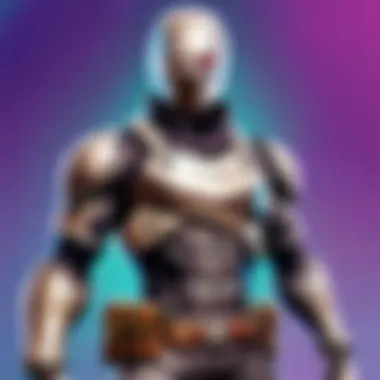

Ensuring a safe gaming experience in Fortnite goes beyond merely enabling Two-Factor Authentication. Adopting a set of best practices for enhanced security can significantly reinforce your defenses against account breaches. These practices not only protect login credentials but also maintain the integrity of your gaming assets. By following them, players can enjoy their gameplay without the fear of unauthorized access, providing peace of mind.
Regularly Updating Passwords
Keeping your passwords fresh is essential in safeguarding your Fortnite account. Regular updates help combat the risk of password theft, especially if your credentials become compromised. A strong password should mix uppercase and lowercase letters, numbers, and special characters. Consider configuring a schedule, say every three to six months, for changing your passwords.
Tips for Creating Strong Passwords:
- Use a minimum of 12 characters.
- Avoid personal information or common words.
- Consider using a passphrase; it's easier to remember but harder for others to guess.
- When you do change your password, never reuse old passwords.
Enabling Security Alerts
Security alerts are your early warning system. They can notify you of any suspicious activities or login attempts, providing a chance to respond quickly. Activating these alerts on your Epic Games account means you will receive a notification — often via email or SMS — whenever there’s an attempt to access your account from a new device or location. This simple yet effective step can save you from potential headaches in the long run.
Advantages of Security Alerts:
- Immediate notification of unusual activities.
- Eases the process of tracking unauthorized access.
- Provides a layer of confidence while gaming.
Educating Yourself About Phishing Scams
In today's digital landscape, phishing scams are an ever-present threat. Scammers often use deceptive tactics to trick gamers into providing their login credentials. By familiarizing yourself with the various types of phishing attempts, you can better protect your account. Keep an eye out for suspicious emails or messages that prompt you for personal information.
Common phishing signs include:
- Unusual sender email addresses (like those that seem slightly misspelled).
- Messages containing urgent language, pushing for immediate action.
- Links that direct you to a fake login page, rather than the legitimate website.
"An informed player is a safe player. Understanding threats online is the first step towards protecting your digital assets."
By integrating these security practices alongside Two-Factor Authentication, you’ll significantly enhance your defenses against cyber threats. Each component plays an essential role in building a robust shield around your Fortnite account. Take these measures seriously; after all, no one wants to log in and find their hard-earned loot has vanished.
Ending
In today's digital age, securing one's online presence is not just a nice-to-have, but an absolute necessity. In our examination of Two-Factor Authentication (2FA) specifically tailored for Fortnite, we explored the essential components that make it a critical tool for enhancing security. 2FA acts as a robust safeguard, effectively adding a layer of protection that is hard to breach. Some may think that a simple password suffices, but the truth is that passwords can often be like a piece of paper blown by the wind, easily lost or found by unwelcome visitors.
Summary of Key Points
As we wrap up this guide, let’s review some pivotal points:
- Understanding 2FA: Emphasized its definition and relevance in reinforcing security.
- Enabling 2FA in Fortnite: Walked through the detailed steps required to set it up, making it accessible for all players.
- Troubleshooting Tips: Offered suggestions on resolving common issues that might arise during the setup process.
- Best Practices for Security: Highlighted different strategies for maintaining a secure gaming environment.
Having this knowledge not only empowers players to take control over their account security but also mitigates the risks associated with unauthorized access.
Encouragement to Secure Accounts
Gaining insights about the merits of 2FA is excellent, but it won't amount to much if actions are not taken. Every Fortnite player is encouraged to secure their account like a fortress. Enable 2FA today and truly safeguard your gaming experience. While your skills may be top-notch in the arena, neglecting your account’s security can lead to unwanted disruptions.
Ultimately, taking proactive steps to secure your Fortnite account provides peace of mind, allowing you to focus on what you enjoy: honing your skills, strategies, and enjoying every moment of the game without fear of losing your hard-earned progress. Remember, as the saying goes, "Better safe than sorry." Don't wait for someone to exploit your account; take charge of your safety and secure your virtual world.
"In the game of life, it’s always better to be a step ahead than a step behind."
By implementing the practices discussed, you're not just protecting your account; you're ensuring a more enjoyable and secure gaming adventure for yourself.



