Enhancing Laptop Gaming: FPS Boost Techniques
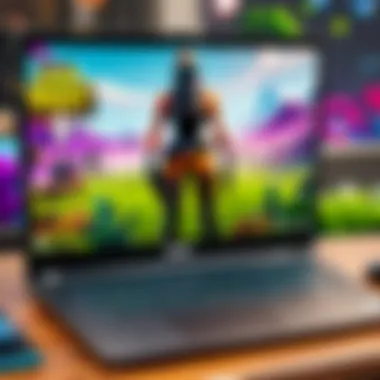

Intro
When it comes to gaming on laptops, particularly with action-packed titles like Fortnite, ensuring a smooth frame rate can often feel like shooting fish in a barrel—if you have the right tools and know-how. With newer laptops boasting powerful specs, many players still face challenges when it comes to maintaining high FPS (frames per second). This guide is your roadmap to optimize that very aspect, offering insights into the latest tweaks, settings, and hardware adjustments to elevate your gaming experience.
Lifting the hood on performance might seem daunting, but fear not. Whether you are a beginner trying to get your bearings or a seasoned player hunting for that minute edge over your friends, there’s something here for everyone. Let’s buckle in and navigate through the landscape of FPS optimization together.
Understanding FPS and Its Importance
When gamers sit down to delve into their favorite virtual realms, a term that frequently arises is Frames Per Second, or FPS. In the world of gaming, FPS serves as a critical metric. It embodies how many individual images your laptop can render per second while the game is in motion. Higher FPS rates indicate a smoother and more fluid gaming experience, which is vital for immersive gameplay.
FPS is especially crucial for fast-paced games like Fortnite, where split-second decisions can make the difference between victory and defeat. Understanding how to optimize for higher FPS can significantly influence the gaming performance on laptops, which may not have the same power as a desktop rig. This importance permeates through various layers of gaming experience, making FPS not just a number, but a reflection of how enjoyable and responsive a game feels.
Defining FPS
To put it simply, FPS quantifies the number of frames displayed each second in a game. When a game runs at 60 FPS, it means that the human eye is treated to 60 unique images every second. While this might sound purely technical, the implications are enormous. Imagine playing a high-octane battle royal in Fortnite at only 30 FPS; the sluggish response time could lead to missed opportunities or, worse, elimination.
The modern standard for a smooth gaming experience is at least 60 FPS, but many gamers, especially those competing at higher levels, strive for 120 FPS or even more. This brings forth the dialogue of how certain factors such as hardware configurations, game settings, and software can all play a role in achieving the desired frame rates.
Impact of FPS on Gaming Experience
The relationship between FPS and overall gaming satisfaction can't be overstated. A higher frame rate translates to more fluid motion and better responsiveness. This means when your character makes a quick turn or a sprint, every action appears seamless, and command inputs register without lag. There’s a noticeable contrast between the visual quality at different FPS levels:
- 20-30 FPS: Often considered choppy. Movements are noticeable in jumps. It may feel like you are playing in slow motion, affecting enjoyment and response times.
- 30-60 FPS: Generally acceptable for many, but can still feel inconsistent depending on the game dynamics.
- 60 FPS and above: This is where gaming hits that sweet spot for most players. Actions feel immediate, and visual fidelity is significantly enhanced.
- 120 FPS and up: The elite tier, often considered only achievable with high-end hardware. Pro gamers and competitive players often savor such frame rates to gain an edge in performance.
According to a report on Wikipedia, many professional gamers believe that higher FPS can improve accuracy and gauging distance in games. This feeling of increased control can shift the tide in competitive settings where fractions of seconds matter. Not just a technical parameter, FPS shapes how players experience the narrative, interact with characters, and react to unfolding challenges.
"In gaming, FPS directly affects immersion and the joy derived from gameplay. It is as crucial as the story or graphics in engaging players with the virtual world."
Assessing Your Laptop's Hardware
Understanding the ins and outs of your laptop’s hardware is critical for optimizing frame rates. Just like a chef needs top-quality ingredients to whip up a delightful dish, gamers need robust hardware to run their favorite titles smoothly. In essence, your laptop's components—such as the processor, graphics card, and memory—can significantly influence gaming performance. This section focuses on dissecting these hardware elements, helping you gauge their effectiveness and the possible areas for enhancement in a bid to boost your gaming experience.
Processor Capabilities
The processor, or CPU, acts as the brain of your laptop. It handles all the calculations and processes that translate your gaming commands into visual action. A capable processor is paramount for gaming, as it directly impacts your frame rates. Generally speaking, a higher clock speed and more cores translate to better performance in CPU-intensive tasks.
- Clock Speed: Measured in GHz, a higher clock speed typically guarantees faster processing.
- Cores: More cores can allow better multitasking as modern games often leverage multiple threads.
To determine if your CPU is falling short, try checking its usage during gameplay. If it’s consistently maxed out, it may be time to think about an upgrade. A common recommendation for Fortnite is to have at least an Intel Core i5 or its AMD equivalent, as these processors can handle demanding tasks better.
Graphics Card Evaluation
Now, let's chat about the graphics card—or GPU, to those who speak in abbreviations. The GPU is crucial for rendering images, animations, and video. A good GPU is basically the backbone of gaming visuals and frame rates. Think of it as the artist creating a masterpiece: the better the tools, the finer the art.
Graphics cards come in various models, but knowing if yours is up to snuff can make or break your gaming experience. Here are a few points to consider:
- Video Memory (VRAM): More VRAM allows for higher-quality textures and resolutions. Modern games, particularly those like Fortnite, benefit from at least 4 GB of VRAM.
- DirectX and OpenGL Support: Ensuring your GPU supports the latest API standards can lead to better performance and graphical fidelity.
It’s worthwhile to check benchmark comparisons of your graphics card online. Websites like Reddit have communities discussing what's worth it for various games.
Memory and Storage Considerations
Memory and storage often play second fiddle to CPUs and GPUs, yet they’re no less important. RAM and storage types directly affect load times and overall system responsiveness.
- Random Access Memory (RAM): More RAM in your laptop can significantly enhance multitasking and performance, especially in memory-intensive games. For an optimal experience, 16 GB of RAM is now considered the sweet spot.
- Solid State Drive (SSD) vs Hard Disk Drive (HDD): SSDs are lightning fast compared to traditional HDDs. They enhance loading times and make your entire system snappier. If you're still rocking an HDD, it might be time to consider making that switch to SSD.
Understanding and enhancing your laptop's hardware is key. By examining your laptop’s processor, graphics card, and memory, you can identify bottlenecks and figure out where optimizations can be made. This careful analysis not only sets the stage for smoother gameplay but also ensures you're getting the most bang for your buck when investing in your gaming rig.
Software Adjustments for FPS Boost
Software adjustments play a pivotal role in enhancing FPS for laptops, making it an essential focus for any gamer looking to improve their gaming experience. Often, the bottleneck isn’t just the laptop’s hardware but also how efficiently software utilizes those resources. By tweaking game settings and operating system options, players can see a substantial improvement in frame rates, ultimately leading to smoother gameplay.
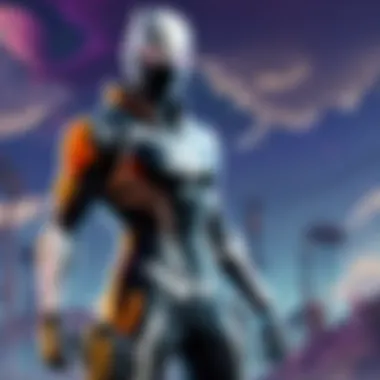

Game Settings Optimization
Adjusting Resolution and Texture Quality
One of the most significant aspects of optimizing FPS involves adjusting resolution and texture quality in games. Reducing a game’s resolution can lead to a notable boost in frame rates. This is because lower resolutions require less graphical processing power, which is a crucial factor for laptops that may not possess high-end GPUs. For instance, switching from 1080p to 720p can drastically lower the demand on the graphics card.
– Key Characteristic: Lowering texture quality can also facilitate higher FPS. Lower quality textures require less memory and processing power.
– Benefit: This method is widely favored among gamers facing performance issues. It allows players to maintain playable frame rates without necessarily needing to upgrade hardware.
– Unique Feature: The flexibility in choosing resolutions and texture quality caters to individual preferences—some gamers might prioritize visuals, while others may be more inclined towards performance.
– Advantages and Disadvantages: While lower resolutions improve performance, they may compromise visual aesthetics, potentially diminishing the gaming experience for those who prefer stunning graphics.
Disabling V-Sync and Frame Rate Limits
Disabling V-Sync and any built-in frame rate restrictions can lead to further performance boosts during gaming sessions. V-Sync, or vertical synchronization, aims to prevent screen tearing by synchronizing the frame rate of the game with the monitor's refresh rate.
– Key Characteristic: When V-Sync is turned off, the GPU is free to render frames as quickly as possible, allowing for smoother gameplay during fast-paced actions.
– Benefit: Many players find that disabling V-Sync enhances responsiveness, particularly in competitive environments like Fortnite.
– Unique Feature: The ability to customize these settings means players can experiment to achieve their ideal balance of performance and visual integrity.
– Advantages and Disadvantages: While having V-Sync off can enhance FPS, it comes at the risk of increased screen tearing. It’s essential for gamers to weigh this potential drawback against their need for speed and responsiveness.
Operating System Tweaks
Operating system tweaks can also have a considerable impact on a laptop’s gaming performance. Small adjustments to system settings can free up resources and optimize the system for gaming.
Power Settings Adjustments
Modifying power settings can be a game-changer for FPS. Laptops often come with power profiles designed to extend battery life, but for gaming, these settings might limit the performance potential.
– Key Characteristic: Setting the power plan to maximum performance ensures the CPU and GPU are running at full capacity.
– Benefit: This adjustment is beneficial because it allows laptops to utilize their full capabilities during gaming sessions, yielding a noticeable increase in FPS.
– Unique Feature: Users can quickly switch back to balanced or power-saving modes when not gaming to conserve battery life, maintaining flexibility in usage.
– Advantages and Disadvantages: While maximizing performance can cut down on battery life, it’s often a worthy trade-off for gamers looking to enhance their experience during play.
Disabling Background Processes
Another crucial tweak involves disabling unnecessary background processes that drain system resources. Operating systems often run a slew of hidden processes that can hijack crucial CPU and RAM resources away from games.
– Key Characteristic: Tools like Task Manager can easily identify and terminate these processes before launching a game.
– Benefit: This is popular among gamers who want to ensure their game has the maximum amount of available memory and processor speed, leading to improved performance.
– Unique Feature: By regularly monitoring which applications are running, gamers can tailor their play sessions to their needs and preferences.
– Advantages and Disadvantages: While closing background applications improves game performance, it requires a bit of diligence from the user to ensure no essential processes are affected.
Maintaining and optimizing software settings is as crucial as having high-performance hardware. A small change in settings can significantly enhance the gaming experience.
Utilizing Software Tools for Performance
In the realm of gaming, especially for laptop users, software tools can be pivotal in squeezing every drop of performance from hardware. The significance of optimizing FPS (frames per second) cannot be overstated, as this directly correlates with a smoother, more immersive gaming experience. By employing the right software solutions, gamers can minimize lag and reduce stuttering, leading to a more fluid interaction with their favorite games.
Game Optimization Software
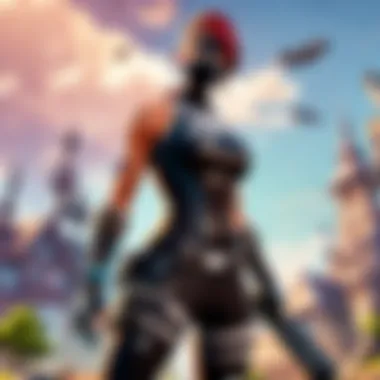

Profiles for Game-Specific Performance
One powerful aspect of software tools is the ability to create profiles tailored specifically for individual games. This feature allows users to configure settings that best suit the performance needs of each title. For example, a profile for Fortnite may focus on maximizing frame rates at the expense of graphical fidelity, while a profile for a visually-rich AAA title might do the opposite.
The uniqueness of profiles is their adaptability, providing gamers the flexibility to preferences easily. With a good game optimization tool, these profiles can automatically switch based on the game you're launching. This convenience saves time and improves performance without the gamer having to fiddle with settings each time. Depending on the software, some even allow you to adjust settings while in-game, further enhancing the real-time experience.
However, these tools might come with a learning curve. A player might need to spend some time initially configuring each profile to get the most out of them. Yet, once set up, the time saved during gameplay is often well worth the investment.
Identifying and Terminating Resource-Heavy Applications
Another key consideration is identifying and terminating applications that consume a significant amount of system resources. In a nutshell, laptops are often multitasking beasts, running various background processes that can quietly sap away precious CPU or RAM resources needed for gaming. Software tools that focus on resource management can quickly highlight these hogs—like hefty browsers eating up memory or update applications running when they're not needed.
The standout characteristic of identifying resource-heavy apps is its immediate effect on performance. By terminating these processes, players can reclaim lost power, ensuring their games run as smoothly as possible. The simpleness of this task makes it a popular and beneficial choice in the quest for better FPS.
There is a downside—incorrectly closing vital system processes can lead to instability. For this reason, users should familiarize themselves with operational process names or rely on prompts from trusted software tools. A cautious approach to terminating applications often pays off, leading to tangible performance upgrades.
Driver Updates
Importance of Keeping Drivers Current
An often-overlooked aspect in performance optimization is keeping drivers up to date. This applies heavily to graphics and chipset drivers, which are fundamental for maximizing a laptop's capabilities. Updated drivers can deliver performance improvements, bug fixes, and enhanced compatibility with newer games, all while providing a smoother gaming experience.
The vital characteristic of this practice is its straightforward implementation. Updating drivers can oftentimes be an automatic process through specific tools provided by the manufacturers. This accessibility makes it a cornerstone of maintaining optimal performance. However, it does require periodic attention, as failing to update drivers can lead to decreased performance or compatibility issues with new game titles.
Tools for Easy Driver Management
To streamline the process of driver management, several tools can help automate updates. These applications simplify checking for the latest drivers, troubleshooting issues, and downloading updates with just a few clicks. The ease of use is a significant benefit, especially for gamers who may not be tech-savvy.
The unique feature offered by these driver management tools is their ability to backtrack or roll back previous drivers in case of compatibility issues, which can be a lifesaver during acute gameplay problems. However, automatic updates occasionally lead to cases where new drivers might cause performance problems. So, it is crucial for users to keep an eye out for feedback on updates, perhaps checking on forums or community boards before diving in.
Keeping drivers fresh isn’t just tech advice; it’s a strategy to ensure your laptop stays in the game.
In summary, software solutions play an indispensable role in optimizing FPS on laptops. From tailored game profiles to resource management and driver upkeep, these tools collectively boost performance while providing ease of operation for gamers. The thoughtful application of these strategies allows players to maximize their gaming experience, ensuring that their hardware is performing at its peak.
Hardware Modifications for Enhanced FPS
Optimizing the performance of laptops can often boil down to hardware modifications. When it comes to enhancing your gaming experience, especially in competitive settings like Fortnite, certain adjustments to physical components of your machine can yield significant benefits. This section will dig into the elements of hardware modifications that can boost FPS, guiding gamers through practical upgrades that not only enhance frame rates but also contribute to overall system performance.
Upgrading RAM
To kick things off, let’s look at upgrading RAM. It’s one of the simplest yet effective tweaks you can make. For many laptop users, default memory capacity can be a bottleneck—especially when running high-demand titles. What does this mean? More RAM leads to better multitasking and smoother performance during intense gaming sessions.
Benefits of Increasing Memory
Increasing your laptop's RAM has a direct impact on gaming performance. When the memory is increased, the system can handle more tasks simultaneously without lagging. Imagine playing Fortnite while you're also streaming or running background apps. With added memory, the laptop won’t struggle to keep things running smoothly. It's a popular choice because the performance gains are noticeable and often immediate. However, it's vital to note that just throwing in more memory won't solve every issue. The performance boost is most effective when your original RAM was already maxed out.
Best Types of RAM for Gaming
When it comes to choosing the best type of RAM for gaming, speed and latency are key factors. Look for DDR4 RAM with higher clock speeds—frequencies of 3200MHz or above are popular among gamers. Also, consider the CAS latency; lower numbers often mean faster response times. The beauty of modern sticks is that they are built with heat spreaders and overclocking capabilities in mind, making them highly desirable for the demanding nature of gaming. Just keep your laptop’s compatibility in mind, as some laptops have specific RAM requirements.
SSD vs HDD: Performance Comparison
Next up is the age-old debate—SSD versus HDD. The crux of this comparison is speed. Solid State Drives (SSDs) offer faster data read/write speeds compared to traditional Hard Disk Drives (HDDs). When gaming, loading times can mean the difference between a win or a loss. This enhanced speed can translate into quicker boot times, faster loading screens, and an overall jarring boost in daily performance. On the downside, HDDs are usually cheaper per gigabyte, which is where some budget gamers might sway. But if maximum FPS during gaming is your goal, opting for an SSD makes a compelling case, especially for avid Fortnite players who prefer every frame counts.
Cooling Solutions
Having proper cooling solutions for your laptop can significantly affect FPS. Overheating can throttle performance. So, what are the remedies? Laptop cooling pads can provide additional airflow, while regularly cleaning out dust from vents is essential to maintain optimal temperatures. Moreover, liquid cooling systems—though less common in laptops—can make a major difference if implemented correctly. Being mindful of the operating environment also plays a part. Keep it cool, keep it smooth. Your laptop’s longevity also hinges on effective heat management.
"Performance is not just about having the best hardware; it's about keeping your hardware working at its best."
In summary, hardware modifications can serve as an essential strategy for boosting FPS, arming gamers with a range of tools to elevate their performance. Whether it’s increasing RAM, choosing between SSDs and HDDs, or fortifying your laptop’s cooling system, every small tweak can contribute to a more robust gaming experience. This way, those heated Fortnite matches become just a little smoother.


Network Considerations for Online Gaming
For gamers, especially those who thrive in competitive environments like Fortnite, the gaming experience can hinge not just on hardware but significantly on network performance. A smooth connection can make or break a match, so understanding network considerations is crucial.
Wired vs Wireless Connections
When it comes to online gaming, a wired connection usually takes the cake over wireless. The reason for this lies in stability and speed.
A wired Ethernet connection provides a direct and more reliable link to your modem or router. This stability translates into lower ping times and fewer disruptions during gameplay. For gamers who can't afford to miss a shot, this advantage is a no-brainer. In contrast, wireless connections can suffer from interference, often leaving players frustrated with lag or sudden disconnections.
Just think of it like this: playing on Wi-Fi is like trying to maintain balance while riding a unicycle over a bumpy road. On the other hand, a wired connection is the sturdy motorcycle cruising smoothly. If you have the option, plug in with an Ethernet cable. This simple act can lead to noticeable improvements in gaming performance.
- Pros of Wired Connections:
- Cons of Wired Connections:
- Lower latency and high stability
- No interference from walls or other devices
- Consistent connection speed
- Limited mobility
- Less convenient in certain setups
Switching to a wired connection might require a little extra effort at first, but believe me, those extra few minutes are worth it for the ensuing gaming bliss.
Minimizing Latency
Latency, measured in milliseconds, is the time it takes for data to travel between your computer and the game server. Lower latency can mean the difference between a heroic move and a missed opportunity. So, keeping latency in check is paramount for any serious gamer.
To minimize latency, there are some strategies you can employ:
- Choose the Right Server:
Always select a server that is geographically closer to where you are. This reduces the distance the data needs to travel, improving your response times. - Close Unnecessary Applications:
Keeping programs like streaming apps or heavy downloads running in the background can hog your bandwidth and increase latency. Close them before diving into an intense gaming session. - Use QoS Settings on Your Router:
Quality of Service (QoS) settings can prioritize gaming traffic over other traffic on the network. This small adjustment can be a game-changer for your fps during online play. - Update Your Router Firmware:
Keeping your router's firmware up-to-date can fix bugs and improve performance. Just like your gaming setup, your router needs care and attention too. - Consider Gaming Routers:
Investing in a gaming router designed for low-latency performance may provide you the edge you need—think of it as having a race-ready vehicle for your online competitions.
Keep in mind that no network setup is immune to issues, but being proactive can certainly place you at a better vantage point for success.
By addressing network concerns, not only do you enhance your overall game performance, but you also elevate your enjoyment. A seamless, lag-free experience allows you to focus entirely on your strategy, reflexes, and, ultimately, your victory.
Preventative Measures to Maintain Performance
Keeping your laptop in tip-top shape is a vital aspect of ensuring optimal gaming performance, especially in fast-paced environments like Fortnite. While many gamers focus on immediate tweaks and upgrades, it's equally important to establish preventative measures. These measures help avoid performance dips over time and maximize your investment in gaming hardware.
By integrating good practices into your routine, you can catch potential issues before they escalate into major problems. Think of it like taking care of a car: regular oil changes and maintenance keep the engine humming smoothly. Similarly, maintaining your laptop regularly can ensure that the frame rates stay high and gameplay remains seamless.
Regular Maintenance Routines
Setting up a maintenance routine can seem like a hassle at first, but it pays dividends in performance. Here are some straightforward recommendations to keep your laptop in good shape:
- Disk Cleanup: Think about doing a disk cleanup every month. Removing temporary files can free up valuable space, potentially improving load times and performance.
- Check for Dust: It’s a no-brainer, yet many overlook this. Dust accumulation in vents can lead to overheating. Consider opening up your laptop or using compressed air to keep those vents clear. You want to keep it cool, literally.
- Defragment HDDs: If you’re still using a traditional hard drive, defragging it regularly can speed up file access times. Just make sure you don’t defrag an SSD; they work differently and don’t need it.
- Monitor Performance: There are various tools available that let you track how your laptop’s performance shifts over time. Keeping tabs means you can figure out what’s causing slumps in FPS and tackle the issue proactively.
By constantly focusing on these simple tasks, you can prevent your laptop from slowing down unexpectedly during crucial gaming sessions.
Keeping Software Up to Date
Software updates often come off as a nuisance, but they can significantly sock it to performance issues. When you let updates pile up, you miss out on improvements that enhance the efficiency of your laptop. Here’s why staying current is crucial:
- Driver Updates: Graphics drivers are especially important for gamers. GPU manufacturers like NVIDIA and AMD regularly release updates to fix bugs and improve performance. Failing to keep your drivers updated can lock you into subpar performance compared to what your hardware is capable of.
- Operating System Updates: Updates to the operating system can improve the system’s functionality. They often include bug fixes that mitigate crashes or performance drops and incorporate security enhancements that keep your system safe. Ignoring these updates can lead to vulnerabilities that hackers love to exploit.
- Game Updates: Game developers are always working to optimize their titles. Keeping your games updated can improve gameplay, fix bugs, and even introduce new features that can be advantageous.
Remember: "An ounce of prevention is worth a pound of cure." Keeping everything updated and maintained means you can prevent bigger performance headaches later on.
Final Thoughts on Boosting FPS
When it comes to optimizing your laptop for gaming, especially to enhance your frame rates, it's essential to understand that every small tweak can yield significant improvements. This section compiles over the previous discussions and emphasizes the importance of adopting a multifaceted approach. By diving into hardware adjustments, software tweaks, and ongoing maintenance routines, players can create an environment conducive to uninterrupted gaming. The integration of various strategies amplifies performance and can transform a frustrating gaming experience into a thrilling one.
Summary of Key Strategies
Boosting FPS on laptops requires a combination of various tactics. Here's a summary of essential strategies to keep in mind:
- Assess Hardware: Start by examining your laptop’s processor, graphics card, and RAM. Ensuring that these components meet the demands of modern games is crucial. Upgrading the RAM can offer wider improvements in multitasking during gameplay.
- Optimize Game Settings: Adjusting in-game graphics settings like resolution and texture quality can offer instant FPS boosts. Some games allow you to toggle specific effects that greatly impact performance without sacrificing much visual quality.
- Utilize Performance Software: Software solutions specifically designed to optimize gaming settings can be game-changers. Tools can create profiles tailored for individual games, enabling your laptop to run them more efficiently.
- Regular Updates: Keeping drivers and games updated is often overlooked. Software updates can introduce optimizations that significantly enhance FPS.
- Connection Stability: For online gaming, a stable connection is key. Understanding the pros and cons of wired versus wireless setups can help reduce lag and maintain smooth gameplay.
- Routine Maintenance: Regularly cleaning your laptop, both physically and digitally, ensures that performance remains optimal. Disable background processes that are resource hogs and keep your software running in tip-top shape.
Regular maintenance isn’t just a one-time deal. It’s about developing habits that preserve your laptop’s performance in the long run.
Implementing these strategies consistently can lead to a remarkable difference in gameplay, enabling not just improved FPS but a more enjoyable overall experience. Remember, each laptop is unique, and experimentation can reveal specific tweaks that work best for your setup. Keep that gaming spirit alive while ensuring your equipment delivers its best performance.



