Finding the Perfect PC for Fortnite Gaming


Intro
Choosing the right PC for Fortnite is integral to ensuring a smooth and enjoyable gaming experience. With the rapid evolution of gaming technology and the continuous updates to Fortnite itself, understanding both the hardware requirements and the performance benchmarks is vital for players. This guide aims to shed light on these crucial aspects, helping gamers make informed decisions tailored to their budget and gaming aspirations.
To optimize gameplay, one must analyze the landscape of PCs available today. Factors such as processing power, graphics capability, and memory options are essential. Alongside, knowing how to adjust game settings plays a role in maximizing performance. As Fortnite evolves, staying updated with the game’s requirements and optimizing your setup becomes a necessity for any serious player.
Latest Fortnite Updates
Overview of Recent Updates in the Game
Fortnite frequently introduces changes that can impact gameplay significantly. These updates can include new in-game events, limited-time game modes, or alterations in mechanics that all players should be aware of. Regularly checking for the latest patches can guide players to adjust their strategies accordingly.
Patch Notes Breakdown
Patch notes provide a detailed account of what has changed in the game. This includes bug fixes, new features, and any balance adjustments made to characters or weapons. Monitoring these notes will keep players informed and allow them to adapt to new gameplay conditions.
Analysis of New Features or Changes
Recent updates can bring exciting changes like new weapons or gameplay mechanics that challenge existing strategies. Evaluating how these changes affect both solo and team play is critical. Understanding how to leverage new features can provide an edge in competitive scenarios.
Fortnite Tips and Strategies
Tips for Beginners
New players may feel overwhelmed when starting. Here are some essential tips to get started:
- Practice building: Building is a core mechanic in Fortnite. Spend time in Creative mode to enhance your skills.
- Land smart: Choose landing spots away from popular areas to gather weapons and resources safely.
- Keep moving: Staying mobile reduces the risk of being targeted by enemies.
Advanced Strategies for Experienced Players
For seasoned players looking to refine their skills, consider these strategies:
- Utilize sound: Sound cues can provide vital information about enemy locations. Mastering audio can lead to informed decisions during engagements.
- Edit builds quickly: Becoming proficient in editing your builds can catch opponents off-guard and turn the tides of battles.
- Team coordination: Communication with teammates can make a significant difference in squad gameplay.
Building Tactics Guide
Building is a pivotal aspect of Fortnite. Knowing when to build defensively versus offensively can make or break a game. Practice quick and effective structures to establish control in fights. Learning to use ramps, walls, and floors effectively will yield better defensive and aggressive plays.
Fortnite Esports News
Recap of Recent Tournaments
The competitive scene in Fortnite remains vibrant. Understanding the outcomes of key tournaments provides insights into current meta strategies and highlights top-performing players and teams.
Player Spotlights and Team Rankings
Keeping an eye on player standings and team performances is essential for enthusiasts. Notable players often set trends in strategies and gameplay styles that others emulate.
Predictions for Upcoming Competitions
Analyzing team compositions and player matchups can provide predictions on potential outcomes of upcoming tournaments. Being informed on trends in competitive play adds depth to any gamer's understanding of Fortnite as a sport.
Fortnite Weapon and Item Reviews
Evaluation of New Weapons/Items
New weapons and items are frequently introduced. Evaluating their effectiveness can help players decide on loadouts that align with their play style. Detailed reviews can dissect weapon statistics to provide insights on versatility and power.
Comparison of Different Loadout Options
Players benefit from knowing how different weapons synergize. Exploring loadout combinations can lead to effective strategies tailored for various scenarios.
Recommended Combinations for Different Play Styles
Different players have different preferences. Offering recommendations based on play styles can assist gamers in choosing what suits them best. This can vary from aggressive play styles to more defensive approaches, ensuring all players can find their ideal setup.
Fortnite Community Highlights
Creative Mode Showcases
The Fortnite community has a rich history of creativity. Showcasing outstanding Creative mode games can inspire players and provide new ways to enjoy the game.
Fan Art and Cosplay Features
Fan contributions through art and cosplay highlight the community’s passion. Celebrating these creations fosters a sense of belonging among Fortnite players.
Developer Interviews and Insights
Listening to developers gives fans a unique view into the game's future. Insight from the creators can reveal the direction Fortnite is taking, shaping community expectations.
Staying updated with both the technical and community aspects creates a well-rounded Fortnite experience for every player.
Prelims to Fortnite's Gaming Demands
When exploring the world of Fortnite, it is essential to grasp the specific gaming demands this title presents. Knowing these demands guides players in choosing the right PC that can deliver an optimal gaming experience. This section highlights two pivotal aspects: an overview of the game's immense popularity and an understanding of its system requirements.
Understanding these factors can significantly enhance the experience for players by ensuring that the hardware they choose aligns with their gaming expectations. By diving into the towering heights of Fortnite's popularity, we can uncover why so many invest time and resources into their gaming setups. Likewise, comprehending the system requirements allows players to anticipate the performance they can expect, thereby avoiding frustrating gameplay hiccups.
An Overview of Fortnite's Popularity
Launched in 2017, Fortnite quickly evolved into a cultural phenomenon. Its unique blend of battle royale gameplay, building mechanics, and constant updates captures the attention of millions worldwide. The game's freemium model plays a crucial role in its success. With the option to play for free, players flood in, leading to a diverse and active community.
Further contributing to its allure, Fortnite hosts live events and collaborations with well-known franchises, creating a dynamic gaming landscape that keeps players engaged. Reports from various sources indicate that Fortnite has amassed over 350 million registered players as of 2021, showcasing its strong foothold in the gaming industry. This sizeable community not only creates content but also drives discussions and recommendations related to hardware and gameplay strategies.
Understanding System Requirements
To fully enjoy Fortnite, players must understand the system requirements needed to run the game smoothly. Epic Games publishes distinct categories: minimum and recommended requirements, each serving different player needs.


- Minimum Requirements: This specification ensures players can run the game at a basic level. Players can expect lower graphics settings and performance but will be able to participate in the game.
- Recommended Requirements: For those seeking a more enjoyable experience, meeting recommended specifications is crucial. It provides smoother gameplay with better graphics.
- Operating System: Windows 7/8/10 64-bit or macOS Mojave 10.14
- Processor: Intel Core i3-3225 3.3 GHz
- Memory: 4 GB RAM
- Graphics: Intel HD 4000
- DirectX: Version 11
- Operating System: Windows 10 64-bit
- Processor: Intel Core i5-7300U 3.5 GHz
- Memory: 8 GB RAM
- Graphics: NVIDIA GeForce GTX 960, AMD Radeon R9 280
- DirectX: Version 11
Being aware of these requirements helps players understand if their current setup is sufficient or if they need an upgrade. They can then evaluate their options, whether that means purchasing a new gaming PC or improving their existing one to experience Fortnite optimally.
Minimum System Requirements for Fortnite
Understanding the minimum system requirements for Fortnite is essential for any aspiring player. These requirements establish the baseline for hardware and software needed to run the game. Selecting a PC that meets or exceeds these specifications is crucial for ensuring a playable and enjoyable experience.
Meeting these minimum requirements allows players to access Fortnite's basic features without significant performance issues. Notably, this means having a system that can handle the game's visuals, mechanics, and overall functionality. Deficiencies in hardware can lead to frustrating gameplay, such as lagging, stuttering, or other technical problems that impede enjoyment.
Essential Hardware Specifications
When evaluating hardware, it is important to focus on several key components. The main specifications for Fortnite include:
- Processor: The CPU, or central processing unit, must be at least an Intel Core i3-3225 or AMD equivalent. This ensures sufficient processing power to handle the game.
- Graphics Card: A graphics card is crucial. The minimum requirement is an Nvidia GeForce GTX 660 or AMD Radeon HD 7870. These GPUs provide a minimum level of graphical performance that will allow players to experience the game at a basic level.
- Memory (RAM): The game requires at least 4GB of RAM. This is necessary to ensure that the system can manage the game’s processes and background tasks without crashing or slowing down significantly.
- Storage: Players should have a minimum of 15GB of free disk space to install and run Fortnite effectively.
These specifications are non-negotiable for players who want to participate in Fortnite's dynamic environment.
Operating System Considerations
Another crucial factor is the operating system. Fortnite is compatible with Windows 7/8/10 and macOS Sierra or later. Maintaining an up-to-date OS is vital for both security and game performance. Ensuring the operating system is properly optimized can lead to improved stability and fewer compatibility issues.
Players using outdated systems may face difficulties in running new updates or patches, thus hindering their gameplay experience. Furthermore, it's beneficial to keep drivers and software current, as this can enhance performance and overall system stability. Regular updates can deliver critical patches that improve the game while fixing potential bugs and flaws.
"A well-chosen setup minimizes frustration and maximizes enjoyment, allowing players to focus on the game."
Recommended Specs for Optimal Performance
In the competitive world of Fortnite, having the right specifications can make a significant difference in your gaming experience. The importance of selecting optimal specifications cannot be understated. They directly influence not only how smoothly the game runs but also how competitive a player can be during intense matches. This section delves into key elements that define the recommended specs for maximizing your Fortnite experience.
Benchmarking GPUs and CPUs
Selecting an efficient GPU and CPU is crucial for playing Fortnite effectively. The Graphics Processing Unit (GPU) determines how graphics render on screen. Higher-end models provide better frame rates and graphical fidelity. For Fortnite, the NVIDIA GeForce GTX 1660 or the AMD Radeon RX 580 are often regarded as solid choices. These GPUs can effortlessly handle the game's colorful and dynamic visuals.
On the other hand, the Central Processing Unit (CPU) handles game logic, number-crunching tasks, and AI. A fast CPU is vital for quick response times. The AMD Ryzen 5 series and Intel Core i5 models provide excellent performance for the price. They ensure your system can compute data swiftly, especially during high-intensity gaming sessions.
Both components should work synergistically. It’s inefficient if a high-end GPU is paired with a low-end CPU, or vice versa. Balancing these specifications is critical to avoid bottlenecks that could hinder your gameplay.
RAM Requirements and Storage Options
The amount of RAM in your system also plays a pivotal role in overall performance. Many gamers recommend a minimum of 16GB of RAM for Fortnite. This quantity allows multiple applications to run alongside the game without significant slowdowns. More RAM supports smoother performance, particularly during large multiplayer matches where many assets are being loaded simultaneously.
When it comes to storage, Solid State Drives (SSDs) outperform Hard Disk Drives (HDDs) significantly. An SSD drastically reduces load times, allowing players to jump into matches more quickly. Consider a storage solution with at least 500GB of SSD space. This capacity provides ample room for the game along with other software and files.
Choosing the right specifications is an investment in your gaming future. It enables you to maximize not only current performance but adaptability for future updates and features in Fortnite. As gaming technology advances, so do the requirements to maintain a competitive edge.
Understanding FPS: Frames Per Second
In the realm of video gaming, especially for a high-paced title like Fortnite, frames per second (FPS) is a fundamental concept every player should comprehend. FPS measures how many images your game generates in one second. A higher FPS often means smoother gameplay and a more enjoyable experience. This section discusses the significance of FPS for Fortnite players and how hardware choices influence this critical metric.
Importance of FPS in Fortnite
For Fortnite, achieving a high FPS can significantly influence your performance. The gameplay involves quick movements, precise aiming, and split-second decision-making. Here are some key benefits:
- Improved Responsiveness: Higher FPS results in a more responsive game. Actions like building or shooting feel immediate, providing a competitive edge.
- Enhanced Visual Clarity: A smooth frame rate ensures that animations and movements are fluid, making it easier to track opponents and avoid obstacles.
- Reduced Motion Blur: Lower FPS can lead to a blurry image during rapid movements. In fast-paced games, this can obscure important visual details.
- Better Experience During High Action: During intense moments, such as team fights or events, consistent FPS helps maintain clarity and focus.
On the other hand, if players experience low FPS, they may struggle with sluggish gameplay, which can hinder their performance. Players should aim for a target of at least 60 FPS for an optimal Fortnite experience.
Impact of Hardware on FPS
The relationship between hardware specifications and FPS is undeniable. Certain components in a gaming PC affect the frame rate directly. Here are some crucial elements:
- Graphics Processing Unit (GPU): A powerful GPU can render higher frame rates and handle more graphical detail. For Fortnite, investing in a suitable GPU like NVIDIA GeForce RTX 3060 can greatly enhance performance.
- Central Processing Unit (CPU): While the GPU primarily impacts graphics, the CPU is responsible for processing game logic. A balanced CPU and GPU pair will help maximize FPS.
- Random Access Memory (RAM): Adequate RAM is essential for smooth multitasking and loading environments. Generally, 16 GB RAM is recommended for modern gaming setups.
- Storage Type: Solid State Drives (SSDs) offer faster load times compared to traditional Hard Disk Drives (HDDs). Faster loads contribute indirectly to the overall gaming experience, as players spend less time waiting and more time engaging.
It is essential to balance all hardware components to achieve the best FPS possible.
Evaluating Different PC Configurations
When it comes to selecting a PC for Fortnite, understanding the variations among different configurations is essential. This step allows players to tailor their setup according to their needs and budget while ensuring an optimal gaming experience. Evaluating different configurations not only aids in reaching performance goals but also influences factors like upgradeability, heat management, and future-proofing.
Pre-built Gaming PCs
Pre-built gaming PCs offer a convenient pathway for gamers who may not be inclined to assemble their own systems. These machines often come optimized for performance right out of the box, providing configurations that suit various budgets and performance requirements.
A major advantage of pre-built systems is the ease of access. These PCs are typically available from established brands like Dell, Alienware, and ASUS, making the purchasing process straightforward. Additionally, warranty and technical support are included, which can offer peace of mind for users unfamiliar with hardware troubleshooting.
On the downside, pre-built systems sometimes come with proprietary parts which may complicate upgrades. Gamers should also be cautious about the specifications. Ensuring the graphics card and processor meet the necessary benchmarks is crucial, as some configurations might compromise on other components.
Building a Custom PC
Building a custom PC can provide a superior gaming experience tailored to specific preferences. This method allows individuals to select every component, from the CPU to the cooling system. Many gamers opt for this route as it often results in a better performance-cost ratio, especially when balancing power and budget.
When building a custom machine, several considerations must be taken into account:
- Component Compatibility: It's essential to ensure that the CPU is compatible with the motherboard and that the power supply can handle the graphics card.
- Personal Preferences: Gamers can prioritize specific components like high-end GPUs or large storage options based on their gaming style.
- Future Upgradability: A custom build can be planned for future upgrades, avoiding obsolescence as game requirements evolve.
For those willing to invest time to learn, building a custom PC can yield great satisfaction. While the upfront effort of research and assembly is greater than simply purchasing a pre-built PC, the end result is often a machine that offers optimized performance for Fortnite and beyond.
Cost Considerations
When selecting the right PC for Fortnite, understanding cost considerations is essential. This segment highlights how price, performance, and specifications interact. Often, gamers face the challenging dilemma of balancing a budget while aiming for a system that delivers commendable performance in gameplay. These factors can drive decisions that transcend mere specifications. Thus, it becomes crucial to evaluate how every dollar spent can impact overall gaming experience.
Budget vs. Performance Trade-offs
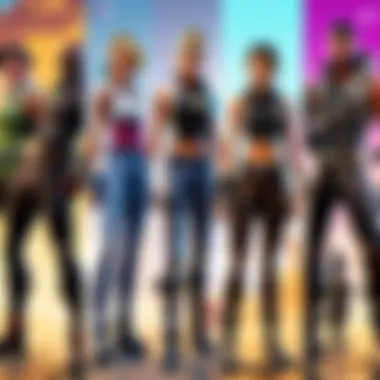

In the gaming realm, especially for Fortnite, finding the right balance between budget and performance can determine success and satisfaction. Players might desire high frame rates and crisp visuals, yet those come with increased costs. Here are important points to consider:
- Define Your Budget: Start by outlining how much you can spend. Setting a clear budget helps narrow down options and guide decisions.
- Understand Hardware Impact: Components such as the GPU and CPU significantly influence performance but also contribute to higher costs. Investing more in these parts can allow for better visuals and smoother gameplay.
- Consider Future Needs: A rigid budget may save money in the short term; however, neglecting future upgrades often leads to higher costs later on. Setting aside funds for potential upgrades can enhance longevity.
It is wise to recognize that exceeding a budget can sometimes yield better long-term results. Assessing the trade-offs involved can assist in making informed decisions.
Long-term Investment Value
Evaluating the long-term investment value of a gaming PC is another critical aspect of cost considerations. Many aspects factor into this assessment:
- Durability and Lifespan: Higher-end components tend to last longer due to better construction and performance. Investing slightly more at initial purchase can save costs in ongoing repairs or replacements.
- Upgradability: A PC designed with future upgrades in mind can extend its usable life. Consider systems that allow for easy upgrades to RAM, storage, or graphics cards. This adaptability can provide a better return on investment.
- Resale Value: Certain gaming PCs retain their value over time, particularly brands like Alienware and ASUS. When the time comes to upgrade, consider what you might recover by reselling your existing setup.
"Investing in quality is investing in longevity. A focus on long-term value can vastly improve your gaming experience over just immediate savings."
Graphics Settings: Finding the Right Balance
Graphics settings play a crucial role in the overall gaming experience, particularly in a fast-paced game like Fortnite. The right combination of visuals and performance can enhance gameplay, keeping you competitive while allowing you to enjoy the graphics. It is not just about having high-resolution textures; finding an appropriate balance that suits your hardware and play style is essential.
There are various aspects to consider when adjusting graphics settings. High-end graphics settings may look visually stunning, yet they can lead to reduced frame rates, making gameplay feel sluggish. Conversely, lowering settings too much can make gameplay choppy. Thus, it's vital to find the sweet spot that both delivers visually appealing graphics and maintains smooth performance.
In-game Graphics Options
Fortnite provides a variety of in-game graphics options for players to customize their visual experience. Here are some of the primary settings you can adjust:
- Resolution: Higher resolutions give crisper images, but they demand more from your GPU.
- Quality Presets: These can range from low to epic. Selecting the right preset can optimize performance based on your setup.
- Textures: Upgrading texture quality can enhance the appearance of the environment but can impact loading times and performance.
- Shadows: Detailed shadows add depth but can be taxing on the GPU.
- Anti-aliasing: This smooths out edges. While beneficial, it does use resources.
- View Distance: Setting this high is crucial in Fortnite to see enemies coming from afar.
Understanding how each of these settings impacts gameplay is key. Some players may prioritize visuals for an enriching experience, while others may focus on performance to gain a competitive edge.
Adjusting Settings for Performance
Adjusting graphics settings for performance is about striking equilibrium between visuals and functionality. Here are strategies to consider:
- Start with Quality Presets: Begin by selecting a preset that aligns with your PC's capabilities. You can then manually adjust settings as needed.
- Test Frame Rate: Use the in-game FPS counter to gauge how changes in settings affect performance. Maintaining a constant 60 FPS is often optimal for smoother gameplay.
- Prioritize View Distance: Since Fortnite is a battle royale game, being able to see opponents from long distances is vital. Keeping this setting high can outweigh other visual sacrifices.
- Gradual Adjustments: Make small, incremental adjustments rather than drastic changes. This helps you find the right balance without trial and error.
- Monitor Written Feedback: Join forums like Reddit or specific gaming communities where players share their settings and experiences. They often provide insights on what works best for certain hardware.
It is essential to understand that what works best for one player may not necessarily work well for another. Experimentation is key in finding the right settings for your unique gaming style.
Future-proofing Your PC for Fortnite
Future-proofing your PC for Fortnite is a significant process that can't be overlooked by aspiring gamers. As technology rapidly evolves, so do the requirements of popular games, including Fortnite. This section discusses the key elements and benefits of ensuring that your system remains relevant and powerful over time.
By carefully selecting components and considering upcoming trends, players can avoid the need for frequent upgrades. Future-proofing not only saves money in the long run but also enhances the overall gaming experience. As new updates roll out for Fortnite, having a solid foundation will ensure your gameplay remains smooth and enjoyable.
Hardware Trends in Gaming
Understanding current hardware trends is crucial when considering a gaming setup that will last. As new graphics cards and processors emerge, they often feature improvements that deliver better performance and efficiency. For instance, graphics cards like the NVIDIA GeForce RTX 3000 series and AMD's Radeon RX 6000 series offer enhanced capabilities for handling modern gaming graphics. Keeping an eye on these advancements helps in making informed decisions about which components to invest in for your PC.
Here are some key trends to look out for:
- Higher Frame Rates: Modern GPUs are pushing for 120 FPS or beyond, which is essential for competitive gameplay.
- Real-Time Ray Tracing: This technology enhances visual fidelity, making environments more realistic and immersive.
- VR and AI Integration: As virtual reality becomes more common, PCs must be capable of supporting these technologies without lag.
- Energy Efficiency: Newer components consume less power while delivering more performance, an important consideration for long-term use.
Adapting to Game Updates
Fortnite is known for its regular updates, introducing new features and changing dynamics within the game. To keep pace with these developments, your PC must be adaptable. Hardware that is capable of handling incremental upgrades or changes is critical.
When Epic Games releases new updates, they may also adjust system requirements to optimize performance or enhance visual effects. This means your chosen components should not only meet but exceed the current requirements for Fortnite. Here are a few strategies for adapting to game updates effectively:
- Monitor Patch Notes: Reading through the updates and requirements helps anticipate necessary adjustments to your setup.
- Upgrade Component Parts: Instead of replacing the whole PC, consider upgrading RAM or your GPU when needed.
- Stay Informed on Community Solutions: Engaging with community forums on platforms like Reddit can provide insights into how others are adapting their setups.
Future-proofing means investing today to ensure that your gaming experience remains enjoyable and high-performing tomorrow. The right choices will keep your PC not just relevant, but a powerful tool in your gaming arsenal.
Integration with Streaming Services
In today’s gaming landscape, streaming has emerged as a formidable avenue for players who wish to share their experiences and engage with an audience. When selecting a PC for Fortnite, considering how well it integrates with streaming services becomes increasingly vital. Live streaming not only allows players to showcase their skills but also connects them with a broader community. For many, enhancing their visibility in the gaming world is a significant motivation.
Optimizing for Live Streaming
To achieve a successful live streaming setup, it is essential to focus on hardware that can handle both gaming and streaming at the same time without compromising performance. Using a powerful CPU is crucial; for instance, AMD Ryzen 7 or Intel Core i7 would typically be ideal for this. These processors can support high frame rates and multitasking capabilities, critical when playing Fortnite while simultaneously streaming.
Key aspects for optimizing live streaming include:
- CPU and GPU balance: Ensure that your graphics card, such as the Nvidia GeForce RTX 3060 or AMD Radeon RX 6700 XT, complements your CPU.
- Quality internet connection: A stable and fast internet connection is fundamental. Look for at least 10Mbps upload speed to stream in high quality.
- Streaming software settings: Adjust your streaming software settings, such as OBS Studio or Streamlabs, to find the right balance between quality and performance.
By paying attention to these components, players can provide high-quality streams that resonate with viewers.
Using Game Capture Software
Game capture software is essential for any player serious about streaming gameplay. Programs like OBS Studio and XSplit allow for easy recording and streaming of Fortnite. The choice of software can affect the quality and ease of the streaming process significantly.
"The right game capture software can make the difference between a mediocre stream and a professional-quality broadcast."
Considerations when selecting game capture software:
- Ease of use: Look for user-friendly interfaces that allow for quick setup.
- Customization options: Choose software that lets you configure various settings, such as resolution and bitrate.
- Compatibility: Ensure that the software functions well with your chosen operating system and hardware.
Utilizing game capture software effectively can enhance the overall viewing experience and encourage community engagement, making it a vital component of any streaming setup.
Community Insights and Recommendations
The importance of community insights and recommendations when selecting a PC for Fortnite cannot be overstated. Players who have experienced the game firsthand bring a wealth of knowledge that can guide others in making informed decisions. These insights often cover practical aspects that specifications alone might not reveal, such as real-world performance and issues encountered during gameplay.
Understanding the gaming community’s feedback helps potential buyers narrow down their choices. Players share their experiences with different setups, including the effectiveness of various hardware in specific scenarios. Listening to this feedback allows for more personalized choices that align better with one's gaming style.
Feedback from Fortnite Players
Feedback from devoted Fortnite players provides critical information that can influence your PC buying decision. Players discuss how their setups perform in competitive environments, which often demand high levels of graphic fidelity and speed. For example, players might reveal that certain graphics cards, like the Nvidia GeForce RTX 3060, not only meet the minimum requirements but excel in delivering a smoother experience during high-intensity matches. Often, player reviews highlight specific keystrokes and builds, illustrating their merit based on personal usage.
"I used an AMD Ryzen 5 5600X with an RTX 3070. The smoothness I experienced during intensively competitive matches was notable. I could easily maintain above 120 FPS at high settings." - A Fortnite player on Reddit.
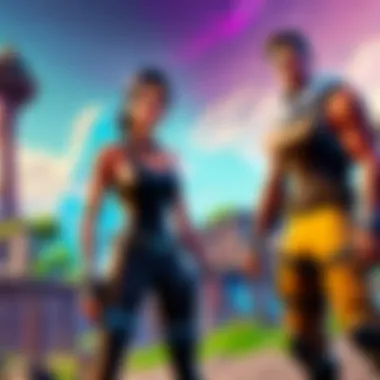

This feedback also includes discussing peripherals that may enhance the gaming experience. Players share insights regarding monitors, mice, and keyboards that complement their builds, providing a holistic view of what is truly necessary.
Comparative Reviews of Popular Models
Comparative reviews play a vital role in making sound purchasing decisions. Many gamers will write detailed reports on their experiences with specific models. They often analyze multiple aspects of performance, such as frame rates, loading times, and stability under stress. Models like the Alienware Aurora R10 provide a high level of customizability and power but may come at a premium price. Conversely, options like the HP Omen can offer adequate performance without stretching the budget too far.
These reviews tend to focus not only on performance metrics but also on aspects such as design, build quality, and support. Some players reveal the pros and cons of pre-built systems, while others favor the custom build approach, emphasizing the latter's upgrade potential and greater longevity.
In addition to personal reviews, tech websites and communities like Reddit also host discussions that can lead to valuable insights. These platforms allow discussions on trending models and their respective tiers concerning pricing and performance, giving prospective buyers a firm understanding before diving into a purchase.
Troubleshooting Performance Issues
In the world of gaming, performance issues can significantly affect the gameplay experience. For Fortnite players, these problems can lead to frustrating moments, lag, and a reduced competitive edge. Thus, addressing performance issues is vital not only for enjoyment but also for achieving the highest level of performance possible. When it comes to Fortnite, understanding the nuances of your PC's performance can be the difference between a seamless gaming experience and a series of hiccups that disrupt gameplay. This section will delve into common technical challenges players face, as well as plausible solutions to enhance overall gameplay smoothness.
Common Technical Problems
Players frequently encounter several technical problems that hinder their gaming experience in Fortnite. A few notable issues include:
- Low Frame Rates: Often a result of insufficient hardware specifications or overloading the system with background processes.
- Input Lag: Delay between a player's action and the game's response, often due to hardware limitations or improper settings.
- Network Issues: Packet loss or high ping can significantly impact online play, making a player’s actions seem unresponsive.
- Crashing and Freezing: Unexpected shutdowns or freezes can arise from thermal throttling, corrupted files, or software conflicts.
Each of these issues requires a specific approach to diagnose and remedy effectively. Not all problems stem from hardware; sometimes, software configurations or updates are the culprits.
Steps to Improve Gameplay Smoothness
To address the aforementioned performance issues, implementing a series of steps can greatly enhance gameplay smoothness in Fortnite. Below are practical tips:
- Update Graphics Drivers: Keeping your GPU drivers current is essential for optimal performance. Manufacturers frequently release updates to fix bugs and improve performance.
- Adjust In-Game Settings: Lowering graphic settings in Fortnite can increase FPS. Options like shadows, textures, and anti-aliasing can be fine-tuned to suit your PC's capabilities.
- Optimize System Resources: Close unnecessary applications and processes running in the background. This allows Fortnite to utilize more RAM and CPU resources effectively.
- Check Network Quality: Use wired connections where possible and ensure that your internet connection is stable. Consider tools that measure latency and packet loss for a better understanding of your connection's health.
- Monitor Temperature Levels: High temperatures can cause throttling. Ensure your PC has proper cooling solutions and that fans and vents are clean and unobstructed.
- Perform Regular Maintenance: Regularly check for malware and perform disk clean-ups. This helps in keeping your system running efficiently.
Regular system checks can prevent future performance issues, leading to a more enjoyable gaming experience.
By adopting these steps, players can often alleviate the majority of technical issues they face when playing Fortnite. This not only improves gameplay smoothness but also enhances overall enjoyment and competitiveness in the game.
The Role of Accessories in Gameplay
When considering a gaming setup for Fortnite, the hardware capabilities of your PC are essential, but they are only part of the equation. Accessories play a pivotal role in refining the overall gameplay experience. Proper tools not only enhance performance but also contribute significantly to player comfort and skill execution. This section highlights the importance of selecting the right accessories and the impact they can have on your effectiveness in the game.
Choosing the Right Monitor
A monitor is often overlooked when configuring a gaming station. However, it is a crucial element that can affect your gameplay significantly. High refresh rates and low response times are factors you should prioritize. Monitors with a refresh rate of 144Hz or higher can provide a smoother visual experience, making it easier to track fast-moving opponents.
Also, consider the resolution. While a 1080p monitor is generally sufficient for Fortnite, a 1440p option can enhance visual fidelity. Larger screen sizes can be beneficial as they allow for better peripheral vision, essential in a battle royale game like Fortnite.
Here are some factors to consider when choosing your monitor:
- Refresh Rate: Higher rates provide better fluidity in motion.
- Response Time: Lower times reduce motion blur.
- Resolution: Higher can mean clearer images, but may require more powerful hardware.
- Screen Size: Allows for greater field of view.
Ultimately, the right monitor can help you see your enemies more clearly and react faster during critical moments of gameplay.
Gaming Peripherals and Their Impact
The peripherals you choose can significantly affect your performance in Fortnite. Key items such as keyboards, mice, and headsets should not be taken lightly. These tools can influence reaction times and overall experience. For instance, a mechanical keyboard often provides tactile feedback that can enhance typing speed and reaction time in-game. Meanwhile, a gaming mouse with adjustable DPI settings allows precise movements crucial for aiming.
Headsets also play a vital role in situational awareness. Good audio quality enables players to hear distant gunfire or footsteps, which is essential for building strategies on the fly.
When evaluating peripherals, consider these aspects:
- Keyboard: Mechanical vs. membrane; look for low latency.
- Mouse: Adjustable DPI and programmable buttons can improve efficiency.
- Headset: Look for surround sound features for better audio immersion.
Securing Your Gaming Setup
Securing your gaming setup is paramount in today's online gaming landscape, especially for Fortnite players. As the game demands reliable performance, it is just as important to shield your device from external threats. Proper security measures not only protect your machine but also ensure a seamless gamin experience. The implications of a compromised system can be significant, affecting your gameplay and putting your personal information at risk.
To start, ensuring a well-protected environment allows you to focus on skills and strategy in Fortnite. Hackers and cybercriminals often target gamers, seeing them as easy prey. In a highly competitive scenario, any disturbance from malware or breaches can lead to poor performance. Therefore, a secure setup contributes to your overall success.
Best Practices for Protection
Implementing best practices for the protection of your gaming setup involves multiple layers of security. Significant actions include:
- Using Robust Antivirus Software: Choose reliable antivirus solutions, such as Norton or McAfee. Regularly updating this software helps in catching the newest threats.
- Enabling Firewalls: Both hardware and software firewalls act as barriers between your devices and outside attacks. Make sure they are always active.
- Regular Software Updates: Always update your operating system and any game clients. This practice minimizes vulnerabilities.
- Creating Strong Passwords: Use complex and unique passwords for your accounts. Password managers can help manage these securely.
Following these steps can significantly enhance your digital defenses.
Avoiding Malware and Viruses
Malware and viruses can severely impact both performance and user experience. To avoid falling victim:
- Be Cautious with Downloads: Only download software and patches from official or trusted sources. Avoid clickbait links in emails or on suspicious websites.
- Use Ad Blockers: Often ads can be vectors for malicious software. Ad blockers help in minimizing exposure to such risks.
- Educate Yourself and Others: Understand what different types of malware exist and how they operate. Being informed is key to avoiding traps.
"The best defense against digital threats remains a well-informed user."
Activate features such as Windows Defender or built-in security in various software to have an additional layer of protection against infections. Regular scans will also help ensure that your system remains clean.
In summary, taking the time to secure your gaming setup creates not just a safer environment but also maximizes your enjoyment and performance in Fortnite. Frequent diligence in these areas pays dividends in a smoother gaming experience.
Finale: Making an Informed Decision
In this final section, it is crucial to underscore the significance of making an informed decision when selecting the right PC for playing Fortnite. Every aspect discussed earlier has a direct impact on your gameplay experience. Deliberating on system requirements, understanding performance metrics, and evaluating hardware options can genuinely transform how you engage with the game. A well-chosen machine optimizes not only performance but also long-term satisfaction.
Recap of Key Considerations
When evaluating the criteria for a new PC, keep the following points in mind:
- System Requirements: Always start by checking the game's minimum and recommended requirements. These are critical as they set the baseline for what hardware you need to run the game smoothly.
- Budget Allocation: Determine how much you are willing to spend. This will help narrow down your options significantly. Remember, more expensive doesn't always mean better in terms of performance.
- Future-proofing: Consider upcoming technology trends. Investing in components that align with future developments can prolong the lifespan of your PC.
- Configuration Type: Decide whether you prefer a pre-built system or a custom setup. Each has its pros and cons.
- Community Feedback: Engaging with the gaming community can provide helpful insights. Forums like Reddit or gaming groups on Facebook are valuable resources.
These considerations collectively ensure that you approach the purchase process with a strategic mindset.
Final Thoughts on Your PC Purchase
Ultimately, choosing the right PC for Fortnite involves detailed scrutiny and subjective preferences. Each player has unique priorities, from frame rates to graphic fidelity.
Investing time in research pays off. Before you finalize your purchase, make sure it aligns with your gaming aspirations. Consider factors such as:
- Performance needs: Determine if you are a casual player or a competitive one. This choice significantly influences the power you require.
- Upgrade potential: Think about whether you want flexibility in updating components in the future.
- Aesthetic preferences: While performance is key, the visual appeal of your setup can also enhance your gaming environment.
In summary, a well-informed decision leads to enhanced gaming enjoyment and helps you fully engage with Fortnite's dynamic world. The time dedicated to understanding these elements will reward you with a setup tailored to your specific needs.



