Download and Install Fortnite on Android Devices
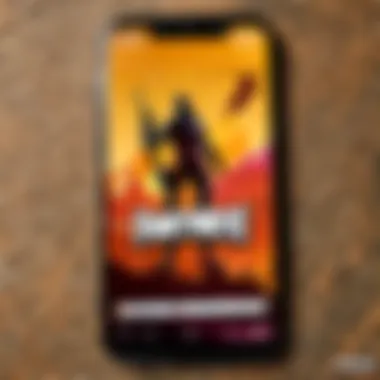

Intro
Fortnite continues to captivate gamers with its engaging gameplay and dynamic updates. As the mobile gaming sector expands, many players seek to enjoy Fortnite on their Android devices. This article outlines a thorough process for downloading and installing Fortnite on Android, addressing necessary requirements and available methods.
Understanding how to navigate the mobile version of Fortnite is crucial for an optimal gaming experience. Whether you're a newcomer or an established player looking to transfer your skills to mobile or enhance your gameplay, this guide aims to enrich your understanding of the game.
Latest Fortnite Updates
Overview of Recent Updates in the Game
Fortnite often rolls out updates that introduce new features, skins, and gameplay adjustments. Staying informed about these changes is essential for all players. These updates can significantly affect gameplay dynamics, strategies, and player engagement.
Patch Notes Breakdown
Patch notes serve as the official communication regarding the changes applied to Fortnite. They detail bug fixes, creator updates, and balance changes among other adjustments. Players should regularly review these notes.
Recent updates have included:
- Introducing new weapons and items
- Enhancements to graphics on mobile devices
- Seasonal events that create unique gaming experiences
Analysis of New Features or Changes
Recent patches often introduce new items that can transform combat encounters. Evaluating how these changes influence gameplay can be beneficial. For example, learning the trajectories of new weapons helps players maximize their combat effectiveness.
Fortnite Installation Requirements
Device Compatibility
Before you begin the installation process, ensure your device meets the game requirements. Fortnite requires an Android device running version 6.0 or higher and at least 3 GB of RAM. Checking your device settings can save time and prevent frustration.
Storage Space
Downloading Fortnite requires ample storage. The game itself can take up around 8 GB of space. Make sure to free up space by deleting unused applications or files.
Methods to Download and Install Fortnite
Epic Games App
The Epic Games app is the most straightforward method to secure Fortnite on Android.
- Visit the Epic Games website from your mobile device.
- Download the Epic Games Installer.
- Open the app and select Fortnite from the list of available games.
- Tap on the Install button and wait for the download to complete.
This method guarantees you receive the latest version directly from the official source.
Third-Party Sources
While tempting, downloading from unofficial sites poses risks. These sources could lead to malware or corrupt files. Use caution if you choose to explore this route. Ensure the site is trustworthy. Reading reviews is recommended for security.
"Downloading from unofficial sources might save time, but the risks often outweigh the benefits."
Troubleshooting Tips
Common Issues
If you encounter problems during installation, check your internet connection first. A stable Wi-Fi connection can facilitate the downloading process. If issues persist, restarting the device can often resolve minor glitches.
Contacting Support
If problems differ from the usual errors, don’t hesitate to seek support through the Epic Games support page. They offer resources and community forums that can help solve specific issues.
End
Downloading and installing Fortnite on your Android device can be straightforward if approached methodically. Whether utilizing the Epic Games app or considering third-party sources, following this guide ensures a smooth entry into Fortnite’s dynamic world. Armed with this information, players are encouraged to explore the game further and participate in its vast community.
Preface to Fortnite on Android
Fortnite has grown to become one of the most popular games in the world, captivating millions of players across various platforms. The mobile adaptation of this game enables users to experience thrilling gameplay directly on their Android devices. For gamers, the ability to play Fortnite on an Android device is not merely a convenience; it opens up the gaming experience to a broader audience, allowing for play on-the-go.
Understanding how to access Fortnite on Android is essential for both novice and experienced gamers. The mobile version maintains many of the core features of its console and PC counterparts, presenting a variety of gameplay modes, engaging graphics, and social features that allow players to connect and compete.
It is also important to consider the requirements for downloading and running Fortnite effectively. Players must ensure their devices meet minimum system specifications to avoid performance issues. With a diverse range of Android devices available on the market, knowing which devices are compatible can greatly enhance the user experience.
Moreover, exploring the various methods for downloading Fortnite is valuable, as there are multiple avenues to access the game. From the official Epic Games launcher to alternative sources, understanding each option helps players make informed decisions about how to obtain the game safely.


"Mobile gaming represents a significant part of the gaming industry and provides players with flexibility to enjoy their favorite games anytime, anywhere."
In summary, diving into Fortnite on Android involves understanding the necessary requirements, exploring download methods, and considering performance settings. This foundation sets the stage for a seamless Fortnite experience on mobile devices, ultimately enriching the gaming journey.
Understanding Device Compatibility
Understanding device compatibility is critical for the successful installation and optimal functioning of Fortnite on Android. With a plethora of Android devices available, each with unique specifications, knowing whether your device can support Fortnite is essential. Not only does this knowledge help avoid installation failures, but it also ensures that you will have a satisfactory gaming experience. To enjoy Fortnite without hitches, you must pick a suitable device that fulfills the necessary requirements.
Minimum System Requirements
Processor specifications
The processor is a core component of any device, acting as the brain that executes tasks. For Fortnite, a powerful processor is necessary to handle complex graphics and ensure smooth gameplay. Typically, Qualcomm Snapdragon 660 or higher is recommended. These processors are common in many modern smartphones. A higher processing speed means that frames per second will greatly increase, leading to smoother gameplay. Conversely, older models may struggle, leading to lag or crashes, resulting in less enjoyment while playing the game.
RAM requirements
Random Access Memory (RAM) is another vital aspect of performance. For Fortnite, a minimum of 4GB of RAM is needed to run the game effectively. More RAM allows the game to store temporary data efficiently, preventing slowdowns during intense action scenes. Devices with insufficient RAM may experience performance drops, which can significantly impact gameplay. It's advisable to opt for devices with at least 6GB of RAM for the best experience. Higher RAM allows for multitasking; you can switch between apps without compromising game performance.
Screen resolution considerations
Screen resolution affects how detailed the game visuals appear. While Fortnite can run on various resolutions, a display with at least 1080p is optimal. Higher resolutions yield clearer graphics and a better overall experience, especially in a fast-paced game like Fortnite. Devices with lower resolutions may force you to face blurry images, which can detract from your gaming experience. However, keep in mind that higher resolutions may require more processing power, so the device needs to be well-equipped internally.
Recommended Devices for Optimal Performance
Top brands for gaming
When choosing a device to play Fortnite, some brands are recognized for their exceptional performance in mobile gaming. Samsung, ASUS, and Razer are often highlighted thanks to their focus on gaming features. These brands tend to create devices with powerful processors, high RAM, and excellent cooling systems, which are all significant for maintaining performance during gameplay. This is particularly important for longer gaming sessions where overheating can become an issue and affect functionality. Additionally, devices from these brands usually have robust app support for games, making updates easier.
Newest models with gaming capabilities
New models from established brands often come equipped with the latest technology tailored for gaming. For example, the ASUS ROG Phone 5 and the Samsung Galaxy S21 Ultra are both designed with gamers in mind. These devices incorporate enhancements like gaming modes that optimize performance, custom cooling features, and high refresh rate displays that improve the gaming experience in Fortnite. Choosing the latest models ensures you can play with better graphics and smoother gameplay while enjoying the latest features.
Remember: Always cross-check device specifications against Fortnite’s requirements for a completely hassle-free experience.
Methods to Download Fortnite on Android
The methods available for downloading Fortnite on Android are crucial for players aiming to enjoy this popular game on their mobile devices. Understanding these methods helps gamers navigate through the options effectively. Some methods are authorized while others can be risky. Choosing the correct path can influence the overall gaming experience.
Official Epic Games Launcher
Step-by-step installation guide
The step-by-step installation guide for the Epic Games Launcher is straightforward and designed for user-friendliness. Following this guide ensures a smooth installation process for Fortnite. One key characteristic is its official nature. Downloading through the Epic Games Launcher guarantees a secure and reliable source. Gamers can trust that they are installing the latest version of Fortnite, essential for optimizing gameplay and performance.
The unique feature of this guide is that it walks users through the installation process, addressing common questions and potential roadblocks along the way. With a minimal chance of encountering issues, users find this approach beneficial for getting started with Fortnite. However, it requires an initial setup of the Epic Games Launcher first—this may seem like an extra step for those eager to play.
Setting up an Epic Games account
Setting up an Epic Games account is an essential part of securing the Fortnite gaming experience on Android. This account helps in linking personal data and game progress across devices, enabling a seamless transition for players. One of the notable features of creating an account is that it allows gamers access to online mode, where they can connect with friends and other players.
This step is beneficial as it enhances gameplay by offering social features and regular updates. However, users need to provide personal information, which not everyone may be comfortable with. Privacy should be a consideration when setting up this account.
Alternative Download Sources
APK file downloads
APK file downloads represent an alternative way to get Fortnite on Android devices. This method allows users to download the game directly to their device by accessing the APK code file. One key element of APK downloads is their accessibility. Players often resort to this option when they cannot access the Epic Games Launcher or have limited device capabilities.
A unique aspect of APK downloads is that it can provide early access to new game updates or features not yet available in the official store. Nonetheless, caution is needed as downloading from unverified sources can lead to malware or corrupt files. Therefore, it’s vital to ensure the source is reputable before proceeding with this method.
Third-party app stores
Third-party app stores offer another alternative for downloading Fortnite on Android. These stores often present various application choices in addition to specific games. The notable characteristic is the variety; users may find other games that they want to try along with Fortnite. This can be appealing for users looking for more than just one game.
The advantage of using third-party app stores includes the potential for unique versions of games that might not be available through traditional means. However, risk is a concern. These stores can host unsafe files leading to security breaches or poor performance. It is crucial to exercise discretion when considering download from these stores.
Setting Up Fortnite on Your Device
Setting up Fortnite on your device is crucial for achieving a smooth gaming experience. This stage is not merely about installation; it encompasses various settings that can optimize game performance and enhance overall enjoyment. Adjusting settings makes a significant difference, particularly on mobile devices with varying hardware capabilities. Failing to optimize can lead to lagging, graphical issues, or battery drain, which are pitfalls many players wish to avoid.
Optimizing Settings for Performance
Graphics settings
Graphics settings in Fortnite allow players to adjust how the game appears on their screen. Fine-tuning these settings can lead to a smoother experience, especially on devices with limited resources. The key characteristic of graphics settings is the ability to balance visual fidelity with performance; it’s a beneficial choice for those who prioritize responsiveness in gameplay over high-definition visuals.


For instance, lowering the resolution or opting for less demanding graphical options can result in higher framerates. However, this comes with a trade-off. Reducing graphics quality may affect the game's visual appeal and immersion. Therefore, understanding one's device capabilities is essential here.
Control configurations
Control configurations relate to how players interact with the game. Fortnite offers a variety of configurations, allowing players to customize button sizes and layouts. This feature is beneficial because it can adapt the controls to the player's preferences and comfort, ultimately making gameplay more intuitive and enjoyable.
Choosing the right configuration can enhance reaction times in battle situations. On the downside, an overly complex control scheme may confuse new players. Thus, finding a balance between ease of use and advanced controls is vital.
Battery saver mode
Battery saver mode becomes particularly important for mobile gaming. It limits the game’s resource usage to extend playtime on a single charge. The key characteristic of this mode is its ability to decrease performance slightly while prioritizing battery life, which is a valuable option for gamers on the go.
This feature can be quite helpful during long gaming sessions. However, engaging the battery saver mode may reduce graphics quality and cause lower framerates, which could detract from the overall experience. Players should weigh the need for longer battery life against their pursuit of the best gaming performance they can achieve.
Login and Account Setup
The login and account setup phase ensures players can access their Fortnite account and all associated features. This aspect is critical because it allows for data synchronization and access to friends and other game modes.
Linking social media accounts
Linking social media accounts facilitates easy access to friends and enhances social interaction during gameplay. This integration allows players to instantly connect with friends who are also playing Fortnite, enriching the experience. The advantage here is the convenience of joining games and coordinating tactics with familiar players. Yet, this can lead to privacy concerns, especially if the account settings are not appropriately managed.
Creating a new Epic account
Creating a new Epic account is necessary for those who do not already have one. This step gives players access to exclusive in-game content and ensures their progress is saved. The unique feature of an Epic account is its cross-platform capabilities, meaning players can enjoy Fortnite on various devices while keeping their progression intact.
However, some may find the registration process lengthy or cumbersome. This step, although necessary, can sometimes deter new players who may prefer a quicker access method. Simplifying the signup process could encourage more gamers to join the Fortnite community.
This setup contributes to a better gaming experience and ensures players can fully utilize the features Fortnite offers, like social connectivity and progress tracking.
Troubleshooting Common Issues
In the realm of mobile gaming, encountering issues is not uncommon. When dealing with Fortnite on Android, various problems can arise, affecting the gameplay experience. Recognizing and resolving these issues is crucial for both novice and seasoned players. Effective troubleshooting allows users to maximize their gaming enjoyment and reduces frustration associated with technical difficulties.
Installation Problems and Solutions
Insufficient storage space
Insufficient storage space is often a roadblock when installing Fortnite on Android. This issue typically arises if the device has limited available storage, which can hinder the installation of large applications like Fortnite. When the space is inadequate, users may face installation failures or crashes.
A key characteristic of this issue is the size of Fortnite, which often exceeds several gigabytes. Players can benefit from regularly checking storage capacity, which is beneficial for smooth gameplay. Clearing cache or deleting unused applications can free up space, making it easier to install Fortnite successfully.
The advantage of being aware of storage limitations lies in better management of device resources. Users can maintain adequate space proactively, ensuring future app installations occur without significant hassle.
Incompatible device errors
Incompatible device errors occur when a user's device does not meet Fortnite's required specifications. This is often due to hardware limitations or outdated software. Devices lacking powerful processors or adequate RAM can struggle to run the game.
The uniqueness of this issue lies in its ability to prevent access to Fortnite altogether. This can be frustrating for users eager to engage with the game. Checking device specifications against Fortnite’s minimum requirements is essential to avoid this problem.
The disadvantage of using an incompatible device is the limited gaming experience. Users may need to invest in newer models to fully enjoy Fortnite, which can require additional financial consideration. However, being aware of these requirements can help users make informed decisions about their devices.
Connection and Performance Issues
High ping and lag
High ping and lag are significant concerns in online gaming, including Fortnite on Android. High ping refers to the time it takes for data to travel between the player's device and Fortnite’s servers. If the ping is too high, players experience delays that hinder gameplay.
This characteristic significantly impacts competitive play, where timing is critical. The need for low ping statistics is clear, as players depend on real-time interactions. To mitigate lag, users can connect to stronger Wi-Fi networks or opt for wired connections when available.
The disadvantage of high ping is the frustration and potential game disruption it causes. Addressing connection settings can lead to a more engaging gaming experience.
Server connectivity concerns
Server connectivity concerns can lead to interrupted gameplay or inability to access Fortnite altogether. Issues may arise from maintenance periods or server overloads due to high player volume. These situations can cause players to feel disconnected from the game and their friends.
Understanding the nature of server connectivity helps players navigate these interruptions. Recognizing when servers are down or experiencing issues can prevent a sense of disappointment. Typically, checking official forums or social media for announcements can be beneficial.
The key advantage of staying informed about server statuses is the ability to plan gaming times accordingly. Players can schedule their sessions when servers are most likely stable, enhancing overall gaming experience.
Understanding the Risks of Third-Party Downloads
When considering how to obtain Fortnite for your Android device, it's crucial to address the risks associated with third-party downloads. Many users may be tempted to bypass the official channels, but this comes with significant concerns that can affect both device performance and data security. Understanding these risks is essential for ensuring a safe gaming experience.
Security Risks Involved


Malware and viruses
The prevalence of malware and viruses is one of the most alarming aspects related to third-party downloads. These harmful programs can infiltrate your device, leading to data loss or significant performance issues. Malware often disguises itself as legitimate apps, making it difficult for users to identify. This is especially relevant in the context of games like Fortnite, where users are more likely to download unofficial sources to access the game. If a user downloads such malware, it could corrupt game files or even steal personal information.
Key characteristics of malware include its ability to replicate and hide itself in various forms, which makes detection challenging. Moreover, malware is often designed to work discreetly, meaning users may not notice its effects until significant damage has already occurred. This situation poses a particular danger for gamers, as the loss of personal data or gaming progress can be detrimental to their overall experience. Thus, it’s imperative to stick to official channels for downloads to mitigate this risk.
Data privacy concerns
Another critical area of concern is data privacy. When downloading Fortnite from unauthorized sources, users may unknowingly expose their personal information to potential breaches. Many unofficial apps may request excessive permissions that are not necessary for gameplay, increasing the risk of data being misused. As players often link their gaming profiles with social media accounts, the risk of exposing sensitive information grows significantly.
The unique feature of data privacy implications lies in its complexity. In many cases, users may not even realize how much of their personal data is at stake. The advantage of using official download methods includes increased privacy and data protection, ensuring users are not unwittingly sharing information with dubious sources. Therefore, it's essential to understand the data privacy landscape and its relationship with third-party downloads.
Legal Implications of Using Unauthorized Sources
Copyright issues
Engaging in downloading Fortnite through unauthorized sources also leads to significant legal implications, notably copyright issues. Epic Games has stringent policies protecting its intellectual property, and downloading the game from unofficial channels can constitute a direct violation of these rights. This action not only jeopardizes the integrity of the game but also puts the user at risk of legal consequences.
The primary characteristic of copyright issues is that they can result in monetary losses or legal actions taken against individuals. In this context, the benefit of understanding these implications means players can better appreciate the value of legitimate access to games like Fortnite. A focus on ethical gaming practices safeguards both the user's experience and the industry's integrity.
Enforcement actions
Lastly, users who opt for third-party downloads may find themselves subject to enforcement actions from Epic Games and other authorities. Such actions include account bans and potential legal penalties, which can disrupt the gaming experience. Users might not be aware that downloading from unauthorized sources can result in losing access to their accounts completely.
The hallmark of enforcement actions lies in their unpredictable nature. Players assume certain risks when they choose to disregard official sources, and these enforcement actions serve as a stark reminder of the consequences of those choices. In contrast, accessing Fortnite through authorized routes protects players from these legal predicaments.
Understanding the risks associated with third-party downloads is paramount for anyone looking to enjoy Fortnite on their Android devices. By remaining vigilant about security threats, data privacy concerns, and legal implications, players can ensure a safer, more enjoyable gaming experience.
Keeping Fortnite Updated
Keeping your version of Fortnite updated is crucial for various reasons. Firstly, Epic Games frequently releases updates, which include new features, gameplay improvements, and bug fixes. This ensures that players have the best possible experience while minimizing issues that can disrupt gameplay. Updates also enhance security, protecting users from potential vulnerabilities that may be exploited if the game is outdated.
Additionally, staying current with updates allows players to access seasonal content. Fortnite is known for its ever-evolving landscape, with new skins, challenges, and game modes available periodically. Without updating, players may miss out on these offerings, thereby diminishing their gaming experience.
Understanding Update Notifications
Modern gaming applications, including Fortnite, provide a system to notify players about available updates. Knowing how to manage these settings can enhance your overall gaming experience.
Checking for updates manually
Checking for updates manually is a straightforward process. This allows you to verify if the latest version of Fortnite is available. Doing so gives players control over their gaming experience. Instead of waiting for an automatic update, checking manually ensures that you are informed and can decide when to install the update.
One key characteristic of this approach is that it allows immediate access to updates as soon as they are announced. For example, if you hear that a substantial patch is released, you can jump into the game and update it right away to enjoy new content without delay. However, it does require you to periodically check for updates, which some users may find tedious.
Advantages:
- Immediate access to new features.
- Control over update timing.
Disadvantages:
- Requires regular checks, which can be inconvenient.
Automatic updates settings
Automatic updates settings provide a more seamless experience for players. This feature allows Fortnite to update in the background without requiring user intervention. It is convenient because players can focus on gaming without worrying about missing important updates.
A significant benefit of automatic updates is that they ensure you are always playing the latest version. You won't have to manually check for updates after returning from a gaming session.
However, automatic updates may consume some device storage. Large updates can take up space, which might be an issue for devices with limited storage capacity. Thus, while it is generally seen as a beneficial choice, balancing this setting with your device's storage limitations is key.
Advantages:
- No need for manual checks.
- Always play the latest version with immediate access.
Disadvantages:
- Potential storage issues with larger updates.
Staying updated is not just a matter of obtaining new content; it is about enhancing security and enjoying a smoother gaming experience.
Ultimately, whether you choose manual checks or automatic settings, ensuring your Fortnite application is up to date is essential for enjoying the game to its full potential.
Closure
The process involves several important aspects:
- Device Compatibility: Knowing if your device meets the minimum and recommended specifications is essential. It avoids frustrations during and after installation.
- Download Methods: Familiarity with the official Epic Games Launcher versus alternative sources ensures that players choose the safest and most effective route for installation.
- Update Maintenance: Keeping the game up-to-date is crucial for optimal performance and security. Players must develop a habit of checking for updates regularly.
- Troubleshooting: Being proactive about common issues can save significant time. Knowing how to address installation and connection problems can lead to a better gaming experience.
Additionally, awareness of the legal and security implications associated with third-party downloads cannot be overstated. Such considerations protect players from potential malware and help maintain account integrity.
Ultimately, players who follow the guidelines laid out in this article can enjoy a smooth introductory experience with Fortnite on their Android devices, paving the way for a more enjoyable and engaging gaming journey. The information provided not only fulfills the immediate requirements for downloading and installing Fortnite but also promotes responsible gaming practices.



