Mastering Fortnite on Your Computer: A Complete Guide
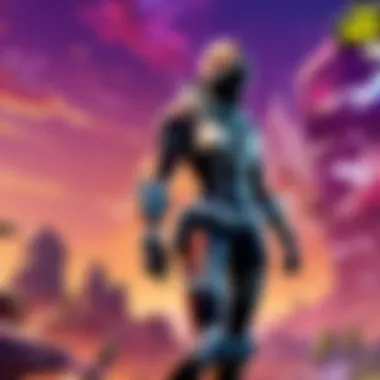

Intro
Fortnite has evolved into a cultural phenomenon, captivating millions of gamers around the world. For those considering jumping into the fray on a personal computer, understanding the intricacies involved is essential. This guide discusses important factors, including system requirements, installation processes, and settings that can significantly enhance gameplay. By addressing common issues and presenting troubleshooting methods, the aim is to equip gamers with the knowledge necessary for an improved experience.
Latest Fortnite Updates
The dynamic nature of Fortnite means that players must stay informed about recent updates that can impact gameplay.
Overview of recent updates in the game
In recent months, Epic Games has released several patches that introduce new content and fix bugs. Players must be aware that these updates can affect everything from game mechanics to graphics performance. Keeping track of these changes is crucial for optimizing your gameplay.
Patch notes breakdown
Patch notes often include important adjustments like weapon balancing, map changes, and bug fixes. Players should review these notes after updates to understand how the changes might affect their strategies.
Analysis of new features or changes
Each update typically brings new features. For example, a recent patch introduced new weapons and gameplay mechanics that alter player interactions. Analyzing these features helps players adapt their strategies and succeed in competitive play.
Fortnite Tips and Strategies
Understanding the game requires a combination of knowledge, strategies, and skills. Here are some tips and strategies that cater to both beginners and experienced players.
Tips for beginners
- Familiarize yourself with the controls: Master fundamental controls to improve your reaction times.
- Start in less populated areas: Landing in quieter spots allows new players to gear up without facing immediate threats.
- Gather resources often: Building is key in Fortnite; collect wood, brick, and metal as you explore.
Advanced strategies for experienced players
Advanced players should focus on resource management and positioning. Understanding when to engage or avoid combat can significantly increase survival chances.
Building tactics guide
Building can be the difference between winning and losing. Quick edits and defensive structures are essential. Players should practice these techniques in creative mode to enhance their skills.
Fortnite Esports News
The competitive Fortnite scene is constantly evolving, with frequent tournaments and events showcasing skilled players.
Recap of recent tournaments
Major tournaments hold great interest for fans. Following the results and highlights can offer insights into player performance dynamics.
Player spotlights and team rankings
Regularly updated player spots showcase new talents and established stars. Tracking their performances can be motivational and informative.
Predictions for upcoming competitions
Anticipating future competitions can spark discussions among fans. Analysis of team dynamics and potential strategies adds depth to viewer engagement.
Fortnite Weapon and Item Reviews
An evaluation of weapons and items contributes to understanding how to create effective loadouts.
Evaluation of new weapons/items
Recent updates have introduced various weapons that players should evaluate for effectiveness. Knowledge of stats and performance adds to competitive play.
Comparison of different loadout options
Creating the right loadout is pivotal. Compare weapons and items based on compatibility with play style and team dynamics.
Recommended combinations for different play styles
Addressing specific styles enhances gameplay. Players should develop combinations that work for their strategic preferences.
Fortnite Community Highlights
The community surrounding Fortnite is a vibrant mix of creativity and fan engagement.
Creative mode showcases
Players often share impressive creative mode builds. Exploring these showcases can inspire new gameplay techniques.
Fan art and cosplay features
The artistic expression related to Fortnite can be seen in various community creations like fan art and cosplay. These highlights celebrate the game’s impact on popular culture.
Developer interviews and insights
Interviews with developers offer a behind-the-scenes look. Understanding their vision can deepen appreciation for the game.
"Continuous updates and community interaction are vital components of Fortnite's ongoing success."
Understanding Fortnite
Understanding Fortnite is crucial for both new players and seasoned gamers looking to improve their skills. This knowledge forms the foundation for effectively engaging with the game and its diverse elements. Having a clear grasp of what Fortnite entails enables players to make informed decisions throughout their gaming experience, leading to enhanced strategy and enjoyment.
Overview of the Game
Fortnite is a battle royale game developed by Epic Games, known for its vibrant graphics and engaging gameplay. Players drop into a large map, gather resources, and engage in combat with the goal of being the last player or team standing. Released in 2017, Fortnite quickly gained immense popularity due to its unique blend of building mechanics and shooting dynamics. The game is available on various platforms, including PCs, consoles, and mobile devices, making it accessible to a broad audience.
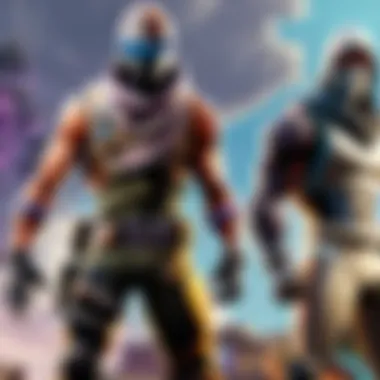

Game Modes Available
Fortnite offers several game modes, catering to different player preferences. Key modes include:
- Battle Royale: The core mode where 100 players fight until only one remains. This is the most popular choice among players.
- Creative: Players can build their own worlds and game modes. This mode encourages creativity and collaboration.
- Save the World: A cooperative player-versus-environment mode where players work together against computer-controlled enemies. Though less popular than Battle Royale, it provides a different experience with a focus on teamwork.
These modes enhance replayability and allow players to choose experiences that best suit their play styles.
Popular Features in Fortnite
Fortnite is recognized for its array of features that contribute to its dynamic gameplay. Some popular aspects include:
- Building Mechanics: Players can construct defensive structures quickly. This skill adds strategy to combat and separates experienced players from beginners.
- Seasonal Updates: Regular updates with new content keep the game fresh and exciting. Limited-time events and themed seasons engage the community and offer unique experiences.
- Cross-Platform Play: Gamers can play together regardless of their chosen platform, facilitating a larger community and more opportunities for collaboration.
Understanding these features is essential for players aiming to leverage them effectively, improving their chances of success within the game.
System Requirements for Fortnite
Understanding the system requirements for Fortnite is crucial for ensuring a smooth gameplay experience. At its core, having the right specifications allows players to enjoy graphic fidelity, minimized lag, and optimal performance. Both new and veteran players must appreciate these requirements, as inadequate hardware can lead to frustrating moments in gameplay, while appropriate setups enhance enjoyment and competitiveness.
Minimum System Requirements
Players who wish to join the battle royale must meet certain minimum system requirements. These specifications serve as a baseline, allowing players to run the game, albeit at lower settings. Here are the critical elements:
- Operating System: Windows 7/8/10 64-bit or MacOS Sierra.
- Processor: Intel Core i3-3225 (3.3 GHz) or equivalent.
- RAM: At least 4 GB.
- Graphics Card: Intel HD 4000 on PC or equivalent.
- DirectX: Version 11 installed.
Meeting these requirements will let players experience Fortnite, but the gameplay might not be as smooth or visually appealing. Lagging or lower frame rates may occur frequently, which isn’t ideal for competitive matches.
Recommended System Requirements
For those who aspire to elevate their gaming experience, it is wise to consider the recommended system requirements. These specs ensure that Fortnite runs effectively with smooth graphics, consistent frame rates, and better overall performance. The recommended standards include:
- Operating System: Windows 10 64-bit.
- Processor: Intel Core i5-7300U (3.5 GHz) or equivalent.
- RAM: 8 GB or higher.
- Graphics Card: Nvidia GeForce GTX 960, AMD Radeon R9 280, or equivalent DX11 GPU.
- DirectX: Version 11 required.
Investment in hardware adhering to or exceeding these specifications leads to a significant improvement in gameplay, especially in high-intensity scenarios where every millisecond matters.
How to Check Your PC Specs
Before diving into installation, it’s prudent to verify whether your computer meets these specifications. Here is a straightforward guide:
- For Windows Users:
- For Mac Users:
- Press the keys to open the Run dialog.
- Type and hit Enter. This opens the DirectX Diagnostic Tool, showing information about your system's specifications.
- Check the information under the System, Display, and Sound tabs to gather the necessary details about your RAM, processor, and graphics card.
- Click on the Apple logo in the top-left corner, then select "About This Mac."
- Here, you will find the necessary elements such as the processor, memory, and the graphics card.
This step is essential to avoid frustration during gameplay and ensure that your setup is capable of handling Fortnite efficiently.
By ensuring that your hardware meets or exceeds the minimum requirements, you can prevent issues that hinder your gaming experience.
Installing Fortnite on Your Computer
Installing Fortnite on your computer is a crucial step for anyone looking to dive into this popular game. The installation process may seem straightforward, but it involves several critical components. This section details how to properly set up the game so that you can enjoy a smooth gaming experience. Proper installation ensures that the game is updated and runs optimally, minimizing potential issues down the line.
Downloading the Epic Games Launcher
To begin playing Fortnite, the first action is to download the Epic Games Launcher. This software is the gateway to accessing not only Fortnite but also other games available on the Epic Games platform. The process is simple:
- Navigate to the Epic Games website.
- Click the "Download" button to initiate downloading the Epic Games Launcher.
- Once the download is complete, locate the file in your Downloads folder and run it.
The Epic Games Launcher is essential as it serves as the game manager. Having this launcher installed provides automatic updates for Fortnite while also giving players access to exclusive content and other titles that Epic offers. That's benefitful because it keeps your games up to date without needing manual intervention.
Installing Fortnite through the Launcher
After the Epic Games Launcher is installed, the next step is to install Fortnite itself. Here’s how to do it:
- Open the Epic Games Launcher.
- Log in or create an Epic Games account if you do not have one.
- Once logged in, look for the "Store" tab at the top of the window.
- Search for "Fortnite" in the search bar or find it in the recommended section.
- Click on the Fortnite banner, and you will be redirected to its page.
- Click the "Install" button.
The Fortnite installation may take some time depending on your internet speed. A successful installation will create a Fortnite icon on your desktop or within the Epic Games Launcher. It is essential to ensure your hard drive has enough space for the installation files as well as any required updates in the future.
Launching Fortnite for the First Time
Now that Fortnite is installed, it’s time to launch the game. Follow these steps for your first entry into the game:
- Open the Epic Games Launcher.
- Navigate to the "Library" tab.
- Find the Fortnite icon and click on it.
- You will be prompted to update the game if there are any available updates. Ensure you download all updates before proceeding.
- Finally, click on the "Play" button.
The first time you run Fortnite, the game will load various settings and configurations. Allow it to do this as it ensures your game experience is tailored to your computer’s capabilities. Once the game loads, you will be welcomed by the vibrant Fortnite interface and ready to start your journey in the world of Fortnite.
Keep in mind that initial loading might take a little longer as the game compiles assets and updates. Patience is key.
By following these steps carefully and ensuring all installations are correctly executed, players can set themselves up for an enjoyable experience in Fortnite. This section paves the way for understanding how to navigate your first moments in the game after installation.
Configuring Game Settings
Configuring game settings is a crucial part of your Fortnite experience. Proper configuration can enhance performance and improve overall gameplay, making it essential for both seasoned gamers and new players. By adjusting various settings, you can tailor the game to your hardware capabilities and personal preferences, enabling you to focus on strategy and skill rather than distractions.
Adjusting Graphics Settings
Graphics settings significantly affect how Fortnite runs on your computer. By tweaking these settings, players can find a balance between visual quality and performance. For instance, high-quality textures and effects can enhance immersion but may also lead to lower frame rates, which can be detrimental in competitive play.
To access the graphics settings:
- Open the game menu. You can do this when you are in the lobby or during a match.
- Navigate to the settings icon. This is usually represented by a gear icon.
- Select the graphics tab. Here you will find various options such as resolution, frame rate, and quality presets.


Consider starting with the following adjustments:
- Set the resolution to match your monitor's native resolution for clarity.
- Choose a frame rate limit that aligns with your monitor's refresh rate for smoother gameplay.
- Opt for performance mode if your PC struggles with handling higher graphical settings.
These tweaks can lead to a smoother and more responsive gaming experience, especially during critical moments in a match.
Setting Up Key Bindings
Key bindings are another essential aspect of configuring your Fortnite settings. Customizing controls allows players to enhance their speed and efficiency during gameplay. Defining intuitive key bindings can significantly improve your reaction time, which is crucial in a fast-paced game.
Here’s how to set up your key bindings:
- Access the settings menu. Like before, this can be done from the lobby or during a match.
- Navigate to the key bindings tab. You will see a list of all the actions and their current assigned keys.
- Change the bindings. Click on the action you want to modify and press the key you want to assign.
Popular key bindings adjustments include:
- Setting building controls near your movement keys for quicker access.
- Defining functions like crouch and jump on keys that are easy to reach.
By creating a layout that feels natural, you can minimize the effort needed to perform actions, giving you an edge over opponents.
Audio Settings for Optimal Experience
Audio settings are often overlooked, yet they play a vital role in the overall experience. Sound cues in Fortnite can indicate enemy positions, highlight important events, and add to the gameplay atmosphere. Proper audio configuration ensures that you do not miss critical audio signals.
To adjust your audio settings:
- Enter the settings menu. As previously noted, this can be done from the lobby or during gameplay.
- Go to the audio tab. You will find various options related to sound effects, music, and voice chat.
Consider these adjustments for better audio experience:
- Increase the sound effects volume to hear footsteps and weapon sounds clearly.
- Adjust the music volume lower to avoid distractions.
- Enable spatial audio features, if available, to enhance directional sound perception.
Configuring audio settings can transform how you play, providing alerts to enemies and enhancing your situational awareness.
In summary, configuring game settings in Fortnite is an essential process that significantly influences your gameplay. By adjusting graphics, key bindings, and audio, you can create a more tailored gaming experience that aligns with your preferred style and hardware capabilities.
Optimizing Performance
Optimizing performance is a crucial aspect when playing Fortnite on your computer. A smoother gameplay experience can influence not just enjoyment but also a player's effectiveness in competitive scenarios. Proper performance optimization ensures that your system runs the game efficiently, thereby minimizing lags and maximizing frame rates. Key elements include updating drivers, managing applications running in the background, and utilizing system features designed to enhance gaming experience.
Updating Graphics Drivers
Updating your graphics drivers is essential to unlocking the full potential of your hardware. Graphics manufacturers, such as NVIDIA and AMD, regularly release updates that optimize performance for the latest games, including Fortnite. These updates can lead to improved frame rates and enhanced visual quality.
To update your drivers:
- Identify your graphics card.
- Visit the official website of your graphics card’s manufacturer.
- Download the latest driver version.
- Follow the installation instructions.
Not updating drivers can result in performance issues and even compatibility problems with the game.
Managing Background Applications
Many users run multiple applications on their PCs while gaming. This can lead to reduced performance in Fortnite due to the CPU and RAM being divided among all running programs. To ensure optimal game performance, it’s best to close unnecessary applications before launching Fortnite.
Here’s how to manage background applications:
- Press to open Task Manager.
- Look for programs using high CPU or memory.
- Right-click and select "End Task" on applications you do not need.
Optimizing your system in this way allows Fortnite to utilize more of your computer's resources, resulting in better performance.
Using Game Mode in Windows
Windows 10 and later versions come with a feature called Game Mode. This mode prioritizes your gaming experience by optimizing system resources and minimizing background activity when you are playing. Turning on Game Mode can enhance performance significantly.
To activate Game Mode:
- Go to > > .
- Toggle the Game Mode switch to "On".
Once enabled, Windows will automatically allocate more resources to Fortnite, allowing for smoother gameplay. This feature is particularly advantageous during intense gaming sessions.
By focusing on these three optimization techniques—updating graphics drivers, managing background applications, and using Game Mode—you can enhance your performance in Fortnite significantly. With a well-optimized system, you can enjoy the game to its fullest potential, giving you an edge in competitive play.
Playing Fortnite
Playing Fortnite is not just about jumping into the game. It is an experience that combines strategy, skill, and social interaction. Understanding the core elements of gameplay can enhance your overall enjoyment and performance. Whether you are a seasoned player or new to the game, knowing what to expect when you play Fortnite is crucial for maximizing your potential in competitive situations.
Understanding the Game Interface
The game interface is your window into the Fortnite world. Familiarizing yourself with it can greatly improve your gameplay. The display includes your inventory, map, health and shield status, and building controls. Each component plays a vital role.
- Inventory: This shows your weapons, resources, and items collected. Quick access to this menu can be a game-changer.
- Map: A crucial tool for navigation. Use it to locate your next destination, see where the storm is shrinking, and find opponents.
- Health and Shield: Visibility of your health and shield status helps in making strategic decisions during combat.
Mastering these interface elements will make it easier to react quickly in diverse situations, maintaining the intuitive flow of gameplay.
Exploring the Map
The map in Fortnite is vast and varied. Each location holds unique items, resources, and potential threats. Knowing where to land can provide a critical advantage in early gameplay.
Key areas to focus on include:
- Popular Landing Zones: Places like Tilted Towers often have high loot but also attract many players. Weigh the risk and reward carefully.
- Resource Locations: Areas abundant in wood, stone, and metal can form the backbone of your building strategy.
- Natural Cover: Utilize landscapes, such as hills and trees, to gain tactical advantages in fights.
Exploring the map not only enhances your loot opportunities but also helps in understanding typical player behavior patterns, which can be used against opponents.


Strategies for Winning
Winning in Fortnite requires a combination of skill, timing, and strategy. Here are some effective tactics that can be adopted:
- Building Skills: Mastering building can turn the tide of a battle. Create ramps for high ground or walls for cover when under fire.
- Positioning: Always be aware of your surroundings. Positioning yourself in advantageous spots can help secure kills while minimizing your exposure.
- Resource Management: Always gather materials. You never know when a building clash may arise.
- Map Awareness: Keep an eye on the storm circle and anticipate its movements. Plan your movements accordingly to avoid getting trapped.
- Engagement Control: Choose your fights wisely. Sometimes it's better to avoid confrontation until you have the upper hand.
Mastering these strategies will improve your chance of being the last player standing. Refinement comes with practice and analysis of your gameplay after each match.
Troubleshooting Common Issues
When playing Fortnite, encountering technical issues is not uncommon. While the thrill of the game often overshadows these problems, understanding how to troubleshoot them is critical. The ability to resolve issues effectively can significantly enhance your gaming experience. This section focuses on common problems players face while playing Fortnite and provides practical solutions to address them.
Connection Problems
Connection issues can hinder your enjoyment of Fortnite. These can stem from several factors, including slow internet speeds, network congestion, or server-related problems. If you often experience disconnections, begin by checking your internet connection. A simple speed test can reveal if your download and upload speeds meet the necessary requirements.
Steps to troubleshoot connection issues:
- Restart your modem and router. This can resolve many connectivity issues.
- Use a wired connection instead of Wi-Fi if possible. This often improves stability.
- Check Fortnite’s server status on Epic Games' official website or on community forums. Often, if the servers are down, everyone will face similar problems.
- Disable any VPNs or proxies. These can significantly affect your connection quality and stability.
Game Crashes and Errors
Experiencing crashes or errors can be frustrating. They might occur due to hardware incompatibility, bugs, or corrupted game files. Understanding the cause is half the battle. First, ensure your hardware meets the game’s requirements. If it does and you still encounter crashes, consider verifying the integrity of your game files through the Epic Games Launcher.
Recommended actions for game crashes:
- Update your graphics drivers. Running outdated drivers can lead to compatibility issues.
- Disable overlays from applications like Discord or NVIDIA GeForce Experience. These can sometimes conflict with Fortnite.
- Check for Windows updates. Staying updated can fix underlying issues with system performance.
- Reinstall Fortnite if crashes persist. This will replace any corruptions that may have developed over time.
Performance Lag and Stuttering
Performance lag and stuttering can ruin the fast-paced experience Fortnite offers. Factors like high graphics settings, background applications, or inadequate hardware can contribute to this problem. To enhance performance, it is crucial first to reduce the graphics settings in the game before making other adjustments.
Tips to improve performance:
- Lower in-game graphics settings through the game settings menu. Focus on settings like shadows, textures, and effects.
- Close unnecessary background applications before launching Fortnite. This frees up system resources.
- Adjust your system’s power settings for optimal performance instead of energy saving.
- Keep your operating system and all drivers up to date to ensure the best compatibility with games.
"Maintaining optimal performance during gameplay significantly impacts your success in Fortnite, making troubleshooting key to enjoying the experience."
By addressing these common issues, players can maintain a more enjoyable and stable gaming environment. With the right tools and knowledge, overcoming technical difficulties can become a less daunting task.
Staying Updated
In the realm of competitive gaming, staying updated is not a mere suggestion; it is a necessity. For players of Fortnite, understanding the latest changes in the game significantly impacts performance and enjoyment. Updates can influence gameplay, balance weapons, and introduce new features. Missing out on these can lead to a subpar gaming experience. Regular engagement with the game’s updates ensures that players remain competitive and adaptive to the ever-changing landscape of Fortnite.
Patch Notes and Updates
Each update to Fortnite comes with comprehensive patch notes that detail adjustments made to the game. This can include bug fixes, new items, or alterations to existing gameplay mechanics. Reading the patch notes is essential for any serious player, as it informs you about what has changed.
- Understanding Changes: Knowing how adjustments affect gameplay helps in strategizing. For instance, if a weapon gets nerfed, you may need to alter your loadout.
- New Content: Epic Games often introduces new challenges, skins, and events. Staying informed about these can enhance engagement and enjoyment of the game.
- Competitive Edge: In competitive settings, knowledge of updates may set you apart from opponents who have not kept up.
To read the latest patch notes, you can check the official Fortnite website or their social media channels where updates are frequently posted.
Following Fortnite’s Official Channels
Keeping track of Fortnite through official channels is critical for receiving timely updates. Epic Games maintains various platforms to communicate with players. These channels include:
- Social Media: Platforms like Twitter and Facebook often post updates about new content and events. Following Fortnite's official Twitter account can keep you in the loop.
- Official Website: The Fortnite website provides detailed information about updates and future happenings in the game.
- Community Pages: Engaging with community content on Reddit can provide additional insights from other players on how updates affect gameplay. The Fortnite subreddit often discusses patch notes and community strategies.
Staying updated not only enhances your gaming experience but also fosters a deeper connection with the game's community, ensuring you maximize your time spent playing Fortnite.
Joining the Fortnite Community
Building a connection within the gaming community is essential for a fulfilling Fortnite experience. The game is not just about individual skill; it thrives on collaboration and interaction. Joining the Fortnite community allows players to share strategies, engage in discussions, and find teammates. The sense of belonging can also enhance enjoyment and motivation, creating an environment conducive to learning and improvement.
Finding Friends to Play With
Finding friends in Fortnite can greatly enhance your gaming experience. Friends can help you learn game mechanics, improve your skills, and make the game feel less lonely. There are several ways to find friends:
- In-Game Friends List: Use the in-game tool to add players. If you enjoy playing with someone, send a friend request.
- Social Media Platforms: Websites like Facebook, Reddit, and Discord have groups dedicated to Fortnite players. You can join these communities to find others who are interested in playing together.
- Streaming and Content Creation: Engaging with streamers on Twitch or YouTube can provide a pathway to finding fellow gamers. Many streamers actively encourage their viewers to form groups.
By utilizing these resources, you can expand your network and discover reliable partners for your Fortnite sessions.
Participating in Forums and Social Media
Being active in online forums and social media is a practical approach to engage with the Fortnite community. It allows you to gain insights from other players and contribute your perspective.
- Fortnite Subreddit: The Fortnite subreddit on Reddit offers a platform for players to ask questions, share experiences, and provide feedback. Regular participation can help you stay updated on game trends and strategies.
- Facebook Groups: Many gamers join Facebook groups dedicated to Fortnite to seek teammates and share gaming experiences.
- Discord Servers: Discord is becoming increasingly popular for gamers. Many Fortnite servers exist where players can talk in real-time, strategize, and form teams.
Participating in these platforms can help foster relationships and develop a deeper understanding of community dynamics.
"Engagement in the community not only improves your gameplay but also enriches your gaming experience overall."
By becoming an active member of the Fortnite community, you can significantly enhance your gaming experience. Finding friends to play with and engaging in forums can lead to improved skills and enjoyable gameplay. As a player, it is beneficial to invest time in connecting with others.
Finale
In this article, we have explored the key elements of playing Fortnite on a computer. This section serves to highlight the importance of understanding the multiple facets of the game and how they interrelate. Whether you are a newcomer or an experienced player, navigating through the complexities of installation, configuration, performance optimization, and community engagement is vital.
Summary of Key Points
To summarize, the following points are essential:
- Understanding the Game: Familiarizing oneself with Fortnite’s mechanics, and game modes, and recognizing its popular features is critical for effective gameplay.
- System Requirements: Ensuring your computer meets the minimum and recommended system requirements is crucial for a smooth gaming experience.
- Installation Process: Following the correct steps when downloading and installing Fortnite can save time and prevent issues from arising later.
- Game Settings Configuration: Properly adjusting the graphics, audio, and key bindings enhances the overall gameplay.
- Performance Optimization: Keeping your graphics drivers updated and managing background applications can significantly influence how Fortnite runs.
- Troubleshooting Common Issues: Knowing how to address connection problems, game crashes, and performance lag can lead to a more enjoyable experience.
- Community Engagement: Engaging with the Fortnite community through social media and forums can provide valuable insights and enhance your gaming network.
Final Thoughts on Playing Fortnite
Ultimately, playing Fortnite on a computer requires not only technical preparation but also a mindset open to learning and adaptation. Engage with the community to share tips and strategies. Staying updated with patch notes and changes ensures you remain competitive. Embrace the knowledge gained from this guide and approach the game with confidence. Remember, each session in Fortnite presents an opportunity to improve your skills and enjoy the thrill of battle in the vibrant world of Fortnite, which is continually evolving.
"Gaming is not just about playing well, it’s about learning and growing within a community."
By remaining informed and adaptable, you can enhance your journey in Fortnite and achieve greater levels of success.



