Mastering the Fortnite Login Process: A Complete Guide


Intro
Latest Fortnite Updates
Staying up to date with Fortnite's updates can significantly enhance your gameplay experience. Developers from Epic Games are constantly working to keep the game fresh, leading to frequent updates that add new features, tweak gameplay mechanics, and improve the overall user experience.
Overview of Recent Updates
Recent patches have included everything from new seasonal content to critical bug fixes. These updates not only change how the game plays but can also affect how players log in, as system requirements may change or new features may necessitate account verification.
Patch Notes Breakdown
Careful attention to patch notes offers players insight into what’s changed. For instance, a recent update might have streamlined the login process for specific platforms or introduced a new security feature aimed at enhancing account protection.
Analysis of New Features or Changes
Among the interesting features added recently is the improved cross-platform functionality. The login process for Fortnite is becoming more integrated, allowing players to switch devices with relative ease. This means a more seamless experience when logging in through a console after playing on a mobile device, for example.
Fortnite Login Requirements
Understanding the key requirements for logging into Fortnite can save time and frustration. Players have to remember certain details:
- Epic Games Account: Players must have an account created with Epic Games. This involves providing an email and creating a password.
- Two-Factor Authentication: While not required for logging in, activating this feature ups your account security game significantly.
- Platform-Specific Considerations: Each platform (PC, PlayStation, Xbox, Nintendo Switch, and mobile devices) may have their specific login nuances.
Common Troubleshooting Steps
It’s not uncommon to hit a snag while trying to access your Fortnite account. Here are some standard steps to solve common login issues:
- Check Your Internet Connection: Ensure you have a steady connection. Sometimes, slow or unstable connections can hinder the login process.
- Verify Credentials: Double-check your username and password. A d character can throw everything off.
- Clear Cache and Cookies: For browser logins, clearing your cache might just do the trick to enhance performance.
- Update the Game: An outdated version can lead to login failures, so always ensure the game is up to date.
Account Security Considerations
Security should always be top of mind. Understanding how to protect your Fortnite account can prevent unwanted access and potential losses.
- Use Strong Passwords: A mix of letters, numbers, and special characters can help keep your account safe.
- Enable Two-Factor Authentication: This adds an extra layer of security. Every time you log in from a new device, a code will be sent to your email or phone.
- Regularly Monitor Account Activity: Check your account for any unfamiliar logins or changes that you didn’t authorize.
Ending
By recognizing the importance of understanding the login process, players can enhance their Fortnite experience. From the latest game updates to security measures, every detail plays a role in how efficiently one can dive into gameplay. Staying informed and prepared is half the battle in the vibrant world of Fortnite.
Foreword to Fortnite Login
The login is a service that not only grants access but also safeguards players’ accounts, protecting precious in-game investments and progress. With the rise of cyber threats, knowing how to maneuver the login intricacies of Fortnite ensures that players can focus on their objective—bulldozing through battles rather than grappling with login frustration. Moreover, having a reliable account structure means that players can switch between devices without losing their hard-earned achievements, enabling a fluid gaming experience that caters to an increasingly mobile generation.
As Fortnite continues to grow, the significance of securing and streamlining the login process rises steeply. This segment will provide essential insights into how accounts function, helping new players and seasoned veterans alike.
Understanding Fortnite Accounts
Fortnite operates under the auspices of Epic Games accounts, which serve as the key to participating in the action-packed universe of Fortnite. Each account is unique and comes with a set of personal credentials that gamers must remember. But what does it mean to truly understand a Fortnite account?
Firstly, Fortnite accounts carry not only the player’s profile but also their cosmetic items, progress, and even game history. This makes it paramount for users to manage their accounts diligently. Imagine logging in just to find that your favorite skins have disappeared; that’s a nightmare no gamer wants to experience!
Additionally, linked accounts are another layer of nuance. Players can connect their Fortnite account to various platforms—such as PlayStation, Xbox, and Nintendo Switch. This feature allows seamless access and maintains data without requiring multiple logins.
However, players should tread carefully here; linking accounts also necessitates a level of knowledge regarding account safety. Mismatched credentials or insecure passwords can lead to unfortunate breaches. Understanding the anatomy of a Fortnite account—its value, capabilities, and risks—can significantly improve a player’s experience in this ever-evolving game.
Creating an Epic Games Account
When it comes to diving into Fortnite, the first key step is creating an Epic Games account. This account is essentially your passport to the vibrant world of Fortnite. Having an Epic Games account allows you to access a range of features and services, not just for Fortnite, but also for other titles developed by Epic Games. It’s like having an all-access pass for a theme park of games, where your avatar and progress can seamlessly travel across different platforms.
Step-by-Step Account Creation
Creating an Epic Games account is straightforward, but it’s beneficial to follow a structured approach. Here’s a step-by-step guide:
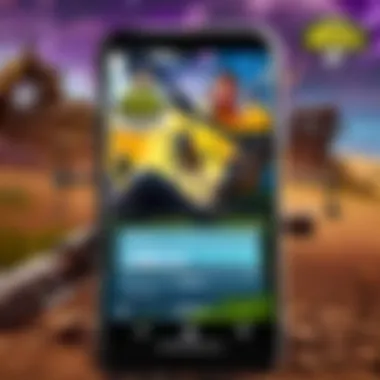

- Visit the Epic Games Website: Head over to Epic Games' official website.
- Locate the Sign-Up Button: On the homepage, look for the “Sign Up” button, usually found in the top right corner.
- Fill in the Required Information: You will need to provide an email address, choose a display name, and set a password. Make sure the email is active, as you’ll need it for verification.
- Verify Your Email: Once you submit your details, check your email inbox for a verification link from Epic Games. Click on it to confirm your account.
- Apply Two-Factor Authentication (Recommended): Once logged in, it’s wise to set up two-factor authentication (2FA) for an added layer of security.
By following these steps, you’ll be ready to jump into Fortnite in no time. Having an account not only improves your gameplay experience but also keeps your achievements and in-game purchases secure across all devices.
Effective Username Selection
Your username is your digital identity in the Fortnite universe. Choosing a good username isn't just about being creative; it’s about making a lasting impression and representing yourself in-game. Here are a few pointers for picking a solid username:
- Keep It Simple: A username that is hard to spell or pronounce may cause confusion.
- Reflect Your Personality: Consider using novel descriptors that showcase your style or gaming ethos.
- Avoid Personal Information: Steer clear of including sensitive information like birthdates or locations to protect your privacy.
- Check Availability: It’s a crowded digital world, so ensure the name you want isn’t already taken.
Choosing the right username means standing out among the crowd while ensuring safety and recognition in the community.
Choosing a Secure Password
A strong password is your first line of defense against unauthorized access. When setting your password, keep the following aspects in mind:
- Length and Complexity: Aim for at least 12 characters and include a mix of uppercase letters, lowercase letters, numbers, and special symbols (e.g., @, #, $).
- No Common Words: Avoid obvious passwords like "password123" or sequences like "123456" since they are easily guessed.
- Variety is Key: Use unique passwords for different accounts. If one gets compromised, your other accounts remain secure.
- Password Managers: Consider employing a password manager to help generate and store your passwords securely.
Taking the time to create a robust password for your Epic Games account helps to protect your valuable assets and enhances your overall security in the dynamic world of Fortnite.
Logging into Fortnite on Different Platforms
Logging into Fortnite can feel like navigating a maze, especially with all the different platforms out there. It’s not just about jumping into battle; it’s about knowing how to get to the game seamlessly, no matter what device you choose. Each platform comes with its quirks, benefits, and considerations, making this guide necessary for anyone eager to delve into the world of Fortnite.
Let’s take a stroll through this process, simplifying your access and ensuring you’re always just a login away from your next victory.
PC Login Procedures
Firing up Fortnite on a PC is as straightforward as pie, but a few essential steps aren’t to be overlooked. First things first, make sure you have the Epic Games Launcher installed. If you don’t, head over to the Epic Games website and snag it. With that in place, follow these steps:
- Open the Epic Games Launcher: Locate the launcher on your desktop or start menu and give it a click.
- Enter your Credentials: On the launcher’s main interface, input your Epic Games account details. This usually includes your email and password.
- Access Fortnite: Once you’re logged in, the library will show all available games. Click on Fortnite to start downloading or to launch an already installed version.
It’s also wise to keep an eye on updates. An outdated version can throw a wrench in your plans, causing loading issues or even crashes.
Console Login Techniques
Console players have their own unique rhythm when it comes to logging into Fortnite. Whether you're on PlayStation, Xbox, or Switch, the process shares common threads with slight variations:
- PlayStation: Start your console and ensure you're connected to the internet. From the main menu, select Fortnite. It will prompt you to sign in. Use your Epic Games account info, or choose to log in with a PlayStation Network account.
- Xbox: Similar to PlayStation, turn on your console and load Fortnite. You’ll be asked to sign in. If you’re already connected to Xbox Live, your account might link automatically.
- Nintendo Switch: Fire up your Switch, navigate to the Fortnite icon, and select it. A login prompt will appear, connecting through your Epic Games account or Nintendo account.
Each console often remembers your login details, which makes returning easy. However, regularly checking for updates ensures a smooth entrance into the game.
Mobile Access Guidelines
Mobile devices have transformed how we play, and Fortnite is right in the thick of it. Whether it’s on iOS or Android, here’s how to get in:
- Download the Game: First, visit the App Store for iOS or the Google Play Store for Android to install Fortnite.
- Start and Sign In: Open the game. You’ll be prompted to log in, whether using your Epic Games account or a social media account linked to Epic.
- Internet Connection: It’s crucial that you have a solid internet connection. Mobile gameplay can be twitchy; nothing worse than lagging out during a crucial moment.
Tip: Keep your app updated. Updates often improve performance and fix bugs, so you can enjoy a smoother gaming experience.
Navigating the login process across various platforms doesn’t need to be a chore. By knowing the basics for each device and staying up to date, you can jump into Fortnite without a hitch. Every login is another opportunity to queue up for that next match, whether on PC, console, or mobile.
After all, being prepared is half the battle.
Common Login Issues and Solutions
Navigating the online universe of Fortnite can sometimes feel like wandering through a maze. With the joy of gaming comes the occasional headache, particularly when players encounter login issues. Understanding these problems and their solutions is crucial for anyone looking to dive into the world of Fortnite without a hitch. By addressing common login issues, players can enhance their gameplay experience and minimize interruptions. Let's delve into the typical hurdles and how to tackle them efficiently.
Forgotten Password Recovery
One of the most frequent setbacks players face is forgetting their password. It’s quite common, especially when you juggle multiple accounts. Thankfully, Epic Games has simplified the password recovery process.
To recover your password, follow these steps:
- Go to the Epic Games login page.
- Click on Forgot Your Password? under the login fields.
- Enter the email address linked to your Epic Games account.
- Check your email for a reset link and follow the instructions.
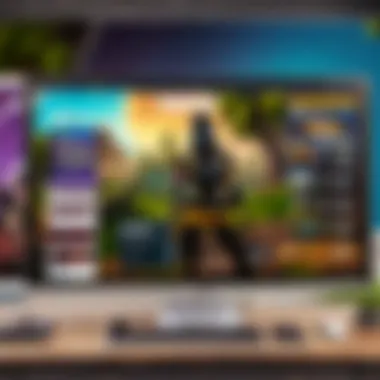

It's important to use an email address that you can access, so it’s a good idea to double-check that you have access to your primary email. Sometimes, emails might land in the spam folder, so keep an eye out for that too. Additionally, if you’ve enabled two-factor authentication, you’ll have another layer of security to manage before you regain access.
Account Lockouts
Imagine getting all set to jump into a match, only to find your account locked. This can be disheartening, but there are various reasons this might happen. Sometimes, a player can be locked out due to multiple unsuccessful login attempts, which can trigger security measures intended to protect your account.
In such cases, here’s what you can do to regain access:
- Wait for a specified amount of time for the lockout to lift.
- Check your email for any security notifications from Epic Games.
- If the lockout persists, contact Epic Games customer support for help.
Also, keep your account details secure and never share your login credentials with anyone. If a friend asks for your details to play on your account, it’s best to politely decline. More often than not, these situations can lead to unforeseen complications.
Platform-Specific Troubleshooting
Different platforms come with their own quirks and potential issues when logging in. Whether you’re on PC, console, or mobile, the key is knowing what to do when something goes awry.
- PC: If you encounter problems, make sure your game client is up to date. Sometimes, outdated versions cause compatibility issues. Additionally, check firewall settings that could be blocking Fortnite from accessing the internet.
- Console: For consoles, a simple restart can work wonders. If that doesn't help, make sure your console is connected to the internet. Sometimes, a temporary network outage can prevent you from logging in.
- Mobile: If you’re trying to log in on a mobile device, ensure your app is updated. If the app crashes, consider reinstalling it.
"Being prepared for anything that comes your way is half the battle in gaming!"
Keeping your login smooth saves players time and lets them focus on what really matters: enjoying the game.
Two-Factor Authentication Importance
In an age where digital threats loom larger than ever, ensuring your Fortnite account stays safe is paramount. Two-Factor Authentication, or 2FA as it’s often called, serves as a sturdy gatekeeper in this regard. By adding an extra layer of security, it significantly reduces the likelihood of unauthorized access. For players deeply invested in Fortnite, a compromised account can lead to loss of progress, hard-earned skins, and of course, the emotional toll of being locked out of their favorite pastime.
Imagine this: you’ve just bagged that elusive skin, something you’ve been after for weeks, only to find your account suddenly disappears due to a hacker exploiting weak security measures. This isn’t a far-fetched scenario; it’s become a reality for many gamers. This is why understanding and enabling Two-Factor Authentication is no longer just an option—it’s a necessity.
Understanding Two-Factor Authentication
Two-Factor Authentication adds another step beyond just entering your username and password. Typically, this means you’d need to verify your identity using something you have—like your mobile phone or an authentication app—besides your login credentials. In simple terms, it’s akin to having both a key and a security code to open your front door.
When you log in, a code is sent to your phone or is generated through an app. You then input this code to complete the login process. This makes it significantly trickier for unauthorized access, as even if someone manages to get hold of your password, they won't have access to your device or authentication method. This could effectively save you from a world of nasty surprises.
Enabling Two-Factor Authentication
Getting started with Two-Factor Authentication is relatively straightforward. Let’s break it down into an easy-to-follow process.
- Log in to your Epic Games account – Start by visiting the Epic Games website and signing into your account.
- Navigate to Account Settings – In your profile settings, look for the option dedicated to security or account settings.
- Select Two-Factor Authentication – You will find the option to enable 2FA here.
- Choose your Authentication Method – Decide if you’d prefer to receive codes via text messages or use an authentication app like Google Authenticator.
- Follow the prompts – Follow any on-screen instructions to set it up completely, ensuring you link your mobile number or install the authentication app on your device.
- Save your settings – Once activated, remember to save your changes.
Now, your account has added protection. Just keep in mind: if you ever need to change your number or delete the app, you’ll have to update your authentication settings to avoid getting locked out.
Tip: Always ensure your mobile device is secure. If someone else has access to it, they could potentially bypass your 2FA.
By implementing and understanding Two-Factor Authentication, you significantly boost the security of your Fortnite account, turning the potential pitfalls of online gaming into mere bumps on the road. As the gaming world continues to evolve, staying ahead of threats becomes not just beneficial, but essential.
Account Security Best Practices
In the realm of online gaming, ensuring robust account security is more than just a precaution—it's a fundamental necessity. For Fortnite players who dive headfirst into this dynamic universe, safeguarding accounts can make a world of difference, not only in preserving your gaming experience but also in defending against potential threats. Online threats can range from password breaches to identity theft, making it imperative for players to understand the best security practices available.
There are several key aspects that underscore the importance of account security:
- Protection Against Unauthorized Access
When players enhance their security measures, they reduce the chances of hackers gaining access to their accounts. Strong passwords and additional safeguards like two-factor authentication create a much thicker wall for intruders. - Preserving Game Progress
Losing your Fortnite account can mean losing hours of dedicated game play, purchases, or hard-earned skins. By managing account security diligently, players can ensure that their progress stays intact, letting them continue enjoying their gameplay without interruptions. - Safeguarding Personal Information
In a world where identity theft is rampant, the personal data linked to gaming accounts can easily become a target. Effective security practices significantly minimize the risk of that data falling into the wrong hands. - Maintaining a Competitive Edge
Being part of a competitive landscape means every second and every point counts. A compromised account can result in losses and hinder performance. Keeping your account secure ensures that your focus is on the game rather than the anxiety over possible breaches.
By adopting prudent security measures, players stand to gain not only peace of mind but also a smoother gaming experience. The next step is recognizing specific threats, such as phishing, to arm yourself against them effectively.
Recognizing Phishing Attempts
As players navigate the landscape of Fortnite, they must remain vigilant against the lurking threat of phishing. This technique often employs tactical deception, luring users into divulging sensitive information by masquerading as credible entities.
Phishing can take many forms:
- Emails: Crafty messages that appear to come from Epic Games, urging players to log in through a provided link, often lead to fake sites where personal data can be harvested.
- In-Game Messages: Sometimes, players might encounter messages from apparent friends or accounts that display unusual behavior, asking for login details or personal information.
- Social Media: Scams proliferate in social spaces, particularly on platforms like Facebook or Reddit, where fake Fortnite giveaways or account recovery services proliferate.
Identifying the red flags is essential. Err on the side of caution with links from unknown sources or requests that require personal or login information without a clear need. If it doesn’t sit right, take a moment to verify before engaging.
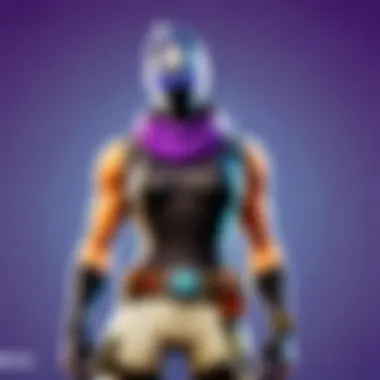

Managing Account Information
Proper management of account information involves more than just keeping passwords updated; it encapsulates a holistic approach to account integrity. Here are a few critical points to consider:
- Regular Password Updates: Changing your passwords periodically can dilute the risk posed by those who may have gained access to sensitive data. Consider tools like password managers, which can help generate and store complex passwords safely.
- Review Connected Apps: Often, players link third-party applications to their Fortnite accounts for various functionalities. Regularly review and revoke access to apps that are no longer in use to minimize exposure.
- Account Activity Monitoring: Keeping an eye on your account’s activity can alert you to any unauthorized attempts to log in. If something seems amiss, addressing it swiftly can prevent potential headaches down the line.
- Educate Yourself: Stay in the loop about common security practices and emerging threats. Join discussions on platforms such as Reddit or follow Fortnite-specific forums to gather insights from other players.
In summary, esablishing sound account security practices is crucial for any Fortnite player. Remaining alert against phishing, actively managing account information, and staying informed can pave the way for a safer digital experience within this vibrant gaming community.
Optimizing Your Fortnite Login Experience
In the fast-paced world of Fortnite, ensuring a seamless login process is crucial for both seasoned players and newcomers alike. A smooth experience not only enhances game performance but also sets the stage for a more enjoyable gaming session. Players often overlook the nuances of their login environment, which can lead to unnecessary frustration and lost time. This section will delve into practical considerations like stable internet connections and minimizing delays, both of which are pivotal for optimizing your Fortnite login experience.
Ensuring Stable Internet Connections
A stable internet connection acts as the backbone for any online gaming experience. Whether you’re logging in for a quick match or a lengthy grinding session, dropping out of a game due to connectivity issues can be more than just annoying—it can affect your rankings and overall enjoyment.
Here are some tips to ensure your connection holds steady:
- Wired Over Wireless: When possible, use an Ethernet cable instead of Wi-Fi. This often results in faster speeds and lower latency, minimizing the risk of being disconnected during gameplay.
- Bandwidth Check: Before logging in, check if anyone else on your network is streaming videos or downloading large files. These activities can gobble up your bandwidth and leave you with a choppy connection.
- Router Placement: Position your router in an area free from obstructions. Walls and furniture can hinder your signal strength, causing lags or even disconnections.
- Regular Updates: Keep your router’s firmware up-to-date. Updates can improve performance and security, which is especially important in online games like Fortnite.
Tip: Consider using a gaming VPN; it can optimize your connection speed and enhance your gaming experience, provided your VPN service gives a reliable connection.
Avoiding Unnecessary Delays
Time wasted while logging into Fortnite can feel like an eternity, especially when anticipation for the game is high. To dodge these frustrating delays, it's essential to streamline your login process. Here are some steps you can take:
- Saved Credentials: Utilize your device’s feature to save login credentials. This small step can shave precious seconds off your login time, preventing the need to type everything out each time.
- Close Unused Applications: Before you log in, close any unnecessary applications running in the background. They might siphon off system resources and slow down your device, which can delay your entry into the game.
- Timing Your Login Attempts: Try logging in during off-peak hours. Server congestion often occurs during high-traffic times, leading to longer wait times.
- Game Updates: Always ensure you have the latest version of Fortnite installed. Inactive files can cause lag or delays when you try to log in, hindering your gaming experience before it begins.
By fine-tuning these elements, players can experience a smoother, uninterrupted journey into the world of Fortnite, maximizing enjoyment and engagement in their gaming sessions.
Account Mergers and Cross-Platform Play
Navigating the complexities of gaming today increasingly revolves around account merging and cross-platform play. This practice is essential in ensuring a seamless experience for players who want to engage with Fortnite across different devices. With the rise of mobile gaming and the widespread adoption of consoles, the ability to carry over progress and have unified access to one’s account is more important than ever.
Account merging enables players to combine data, skins, and battle pass progress from multiple accounts into one. This ultimately means that you don’t lose your hard-earned accomplishments when switching platforms. For example, a player who began their Fortnite journey on a gaming console but later decided to try out the same game on a PC can seamlessly transition their progress. Having all items and battle passes consolidated into a single account can enhance the overall experience and enjoyment of the game.
Benefits of Account Merging
Account merging can be seen as a key component that strengthens the overall engagement of Fortnite's community. Let's explore the benefits:
- Unified Progress: Players can access all their items, progress, and achievements from any platform.
- Smoother Gameplay: Transitioning between devices is simpler without having to juggle multiple accounts.
- Flexible Game Engagement: Whether you're at home on a console or outside with your mobile device, you can pick up where you left off effortlessly.
- Increased Player Retention: When players can access their progress from anywhere, it’s likely they’ll spend more time in the game, increasing overall player retention.
Considerations for Cross-Platform Play
While cross-platform play emphasizes connectivity between diverse gaming platforms, it does come with its own set of considerations. Players should be aware of the following:
- Account Compatibility: Not all platforms allow for merging accounts, so it’s crucial to understand the compatibility of accounts before attempting to merge.
- Gameplay Balance: Playing with others across different devices may sometimes lead to disparities in gameplay experience, such as frame rates or graphics settings.
- Security Risks: Merging accounts may pose security vulnerabilities, so ensuring secure passwords and enabling two-factor authentication remains vital.
"Account merging is not just a feature; it's a bridge connecting the Fortnite community across various platforms".
With these factors in mind, understanding how merging accounts and embracing cross-platform play works can significantly enhance your Fortnite experience, making it more enjoyable and inclusive for everyone involved.
Finale
Wrapping up this guide, it’s vital to emphasize the significance of understanding the login process for Fortnite. As Fortnite continues to captivate the gaming community, ensuring a smooth entry into the game not only enhances the player experience but also safeguards your personal information.
One cannot overlook the implications of secure login practices, especially in a game that sees millions of active players worldwide. By implementing strong passwords, enabling two-factor authentication, and being cautious of phishing attempts, players tone down the risk of unauthorized access. Moreover, knowing how to navigate common issues, like forgotten passwords or account lockouts, prevents unnecessary delays that can hinder gameplay.
In essence, a thoughtful approach to login protocols yields several benefits:
- Enhanced Security: Protect your account against potential breaches.
- Improved Accessibility: Quick resolution of login issues keeps you in the game.
- Optimized Gameplay Experience: A seamless login means more time enjoying the game.
Thus, taking the time to familiarize oneself with these elements contributes to a more enjoyable Fortnite experience.
Summary of Key Points
In this article, we’ve dissected various facets of the Fortnite login process, which includes:
- Understanding the fundamentals of Fortnite accounts and how to create them through Epic Games.
- The specific steps to log into Fortnite on different platforms, such as PC, consoles, and mobile devices.
- Strategies to recover forgotten passwords and address account lockouts, keeping in mind platform-specific issues.
- The importance of two-factor authentication to bolster security.
- Recognizing the telltale signs of phishing and how to manage account information effectively.
- Tips to optimize your login experience by ensuring a stable internet connection and avoiding unnecessary delays.
- An overview of account merging and cross-platform play communication.
By arming yourself with this knowledge, you improve not only your personal security but also your overall gameplay experience. Engaging in Fortnite has never been more thrilling when you can jump straight into the battle without the fuss of login troubles.



