Accessing Fortnite on Your Mobile Device: A Comprehensive Guide


Intro
Fortnite has revolutionized the gaming landscape since its debut, drawing millions of players into its dynamic world. With mobile devices becoming increasingly powerful, the question many ask is: how can one get in on the action while on the go? Accessing Fortnite on mobile isn't just about having a nifty phone; it encompasses understanding compatibility, installation requirements, and even troubleshooting potential hiccups that might pop up along the way. Let's delve into these elements that shape the mobile Fortnite experience, equipping players—whether seasoned pros or newcomers—with the knowledge they need to jump into the battle with confidence.
Latest Fortnite Updates
Keeping up with Fortnite is essential for players wanting to stay ahead of the curve. The game is alive and continuously evolving through regular updates. Understanding these changes can be vital in shaping gameplay strategies.
Overview of Recent Updates
Epic Games has implemented numerous updates over the last few months. For example, the recent addition of new gameplay mechanics offers players fresh ways to engage with the environment. The introduction of temporary modes allows for varied gameplay, mixing things up in a way that complements the standard battle royale format.
Patch Notes Breakdown
Here’s a sneak peek into some key patch notes:
- Bug Fixes: Many players faced issues with lag and crash reports. Recent patches have targeted these problems, leading to a smoother experience.
- Gameplay Changes: The responsiveness of controls on mobile devices was enhanced, making it easier to execute tricky maneuvers.
- New Items: Players can now explore new weapons that significantly change the combat dynamics.
Analysis of New Features or Changes
Some of these updates introduced strategic elements worth noting. For instance, the modification of weapon effectiveness means players must adapt their loadouts and strategies based on what’s currently powerful. Notably, keeping an eye on meta shifts can provide a significant edge in competitive play.
Fortnite Tips and Strategies
Whether you're a newcomer still trying to figure out the basics or a seasoned player looking for a competitive edge, having strategies in place is crucial.
Tips for Beginners
Starting out can be daunting. Begin with these foundational tips:
- Master the Basics: Learn building mechanics early on. They can be the difference between victory and defeat.
- Play with Friends: Team up with pals who can guide you through the ropes and share their wisdom.
- Utilize Training Modes: Spend time in creative mode to practice your skills without the pressure of a match.
Advanced Strategies for Experienced Players
For those looking to enhance their skills, consider these advanced strategies:
- Map Knowledge: Familiarize yourself with the map. Knowledge of loot locations can give you a definitive advantage.
- Sound Cues: Develop your ability to recognize sound cues. The audio in Fortnite is a powerful tool for detecting enemies.
- Building Techniques: Master advanced building techniques like 90s and tunneling which can turn the tide in close-quarter battles.
Building Tactics Guide
Building efficiently can save your skin when the heat is on. Start with these techniques:
- Quick Structures: Practice building walls and ramps as quickly as possible to shield yourself from incoming fire.
- Editing: Learn to edit structures swiftly. It’s a game-changer in maintaining the upper hand in fights.
Fortnite Community Highlights
The Fortnite community is vibrant and constantly creating. Engaging with the community can be as rewarding as playing the game itself.
Creative Mode Showcases
Many players showcase their creativity in the game's Creative mode. From intricate maps to fun mini-games, there are endless possibilities. Oftentimes, these creations engage players in entertaining ways outside the normal battle format.
Fan Art and Cosplay Features
Social platforms like Reddit are brimming with incredible fan art and cosplay, highlighting the dedication of the community. Celebrating these efforts not only enrich the game but deepens the connections among players.
Developer Interviews and Insights
Following interviews with developers can provide insights into upcoming changes and updates. Stay informed to adapt your gameplay based on what’s around the corner.
Understanding Fortnite's Mobile Compatibility
Fortnite's compatibility with mobile devices is a critical topic for players who wish to engage in this vibrant online battle royale world while on the go. Unlike traditional gaming consoles or PCs, mobile platforms pose unique challenges and opportunities for game developers and gamers alike. Understanding these elements is tantamount to optimizing gameplay, particularly with a game as dynamic as Fortnite.
The accessibility of Fortnite on mobile devices opens the door for a broader audience. Many people, particularly those with busy lifestyles, prefer to fit gaming into their daily routines. Mobile gaming has become mainstream, and with it comes the necessity for games like Fortnite to adapt.
Key Benefits of Mobile Compatibility
- Convenience: Players can dive into a match anytime, anywhere, breaking the traditional barriers set by console or desktop use.
- Engagement: Mobile access can increase player engagement, resulting in a more active user base which, in turn, benefits the game's ecosystem.
- Community Growth: A more diverse community can emerge as mobile access democratizes who can play.
Considerations
However, there are also factors to consider. Not every mobile device is built the same; consequently, performance can differ significantly across models. Issues such as battery life, heating, and connectivity can severely affect gameplay.
Additionally, the visual fidelity and controls might not replicate the same experience as larger screens, likely needing players to adapt their strategies. That's why it's crucial for gamers, especially competitive players, to stay informed about these compatibility factors.
The Evolution of Mobile Gaming


The history of mobile gaming has taken several fascinating turns over the years. Once regarded as a novelty, mobile gaming has turned into a powerhouse within the gaming industry, with mobile devices that can now rival conventional consoles.
Initially, mobile games were simple. Think of Snake on a Nokia phone; it was straightforward yet addictive. But as technology advanced—smartphones with higher processing powers, generous amounts of RAM, and superior displays became commonplace—so too did the games available. Today, titles like Fortnite showcase the evolution from low-res graphics to rich, immersive worlds. This shift has made mobile gaming an essential market in its own right.
Mobile devices now boast capabilities that can handle stunning graphics and intricate gameplay, something that was once reserved for high-end gaming consoles. This evolution has empowered developers to think outside the box and craft experiences that transcend traditional gaming limitations.
Major Milestones
- Introduction of touch interfaces that allowed for intuitive gameplay
- Development of advanced graphical algorithms suitable for smaller screens
- Rise of app stores that offered a platform for game distribution
As we move forward, understanding how this evolution paves the way for titles like Fortnite is essential. Some may see it as merely playing games while waiting for a bus, but for many, it represents a fundamental shift in how we interact with entertainment.
Fortnite's Launch on Mobile Platforms
When Fortnite launched on mobile, it caused a seismic shift in how mobile gaming was perceived. Initially available on iOS, it quickly resonated with fans. Finally, Epic Games embraced and included Android users in this mobile revolution.
The adaptation process required immense effort; details like the control scheme and graphical elements had to align with mobile capabilities while maintaining the essence of Fortnite that fans had come to love. The excitement and curiosity kindled by Fortnite’s mobile launch pushed many players to download the game, boosting its community further.
"The mobile version brought Fortnite to an entirely new audience, showcasing the potential of gaming on the go."
This launch separated Fortnite from the pack, positioning it as a trailblazer in mobile gaming. Moreover, it outlined the possibilities for developers to repurpose existing titles into mobile formats without compromising the core gaming experience.
In summary, Fortnite’s identity within the mobile landscape reflects how far both mobile gaming and the game itself have come. As technology continues to advance, it is imperative for players to stay in the loop about these developments.
Device Requirements for Fortnite
Understanding the device requirements for Fortnite is crucial for anyone wishing to dive into the vibrant world of this battle royale phenomenon on mobile. Whether you're a seasoned player or a newcomer eager to join the fray, knowing what your device needs can make or break your gaming experience. Playing at the highest quality not only enhances enjoyment but also plays a significant role in performance, responsiveness, and engagement with the game environment. There are specific hardware and software considerations every player should keep in mind to ensure their mobile gaming saga is as epic as the battles in Fortnite itself.
Minimum Specification Guidelines
When it comes to playing Fortnite on mobile, you want to be on solid ground, and that starts with the minimum specifications. Here's what you should know:
- Operating System: For an optimal experience, you'll need at least iOS 11.0 or Android version 5.0. Anything below this might leave you feeling like you're stuck in the Stone Age.
- Processor: Your device should house a solid chipset. For iPhones, the A8 chip or later will do nicely. On the Android side, Snapdragon 435 or Exynos 8890 are your best bets.
- RAM: At a bare minimum, 3 GB of RAM is crucial. If you're on 2 GB, don't even think about it—performance will be sluggish, making your head spin.
- Storage: Make sure you have at least 7 GB of free space. Fortnite is a hefty game, and you wouldn’t want your device gasping for breath mid-match.
Following these guidelines will help you avoid the agony of poor performance, glitches, or even game crashes, allowing you to focus on building up your fortifications and outsmarting your competition.
Recommended Devices for Optimal Performance
If you're serious about Fortnite, considering devices that exceed the minimum requirements can elevate your gameplay significantly. Here’s a list of some devices considered prime for Fortnite mobile gaming:
- iPhone 12: With its A14 Bionic chip and 4 GB of RAM, it handles even the most graphically demanding situations with grace.
- Samsung Galaxy S21: This powerhouse boasts a Snapdragon 888 processor and boasts an excellent display, making it a top choice for mobile battlers.
- Google Pixel 5: Known for its smooth software experience and camera prowess, it has a Snapdragon 765G chip that delivers efficient performance.
- OnePlus 9: Also running on a Snapdragon 888 chip, it provides that sweet blend of speed and battery life.
- Asus ROG Phone 5: A gaming-focused device, it comes with a massive battery and Snapdragon 888, allowing for extended gameplay sessions without breaking a sweat.
"A great device is only as good as the player using it, but why not start with a great device?"
By taking the time to understand both the minimum specifications and essential recommended devices, you'll be making a smart move towards maximizing your mobile Fortnite experience.
How to Install Fortnite on Your Phone
Installing Fortnite on your mobile device is an essential step for gamers looking to dive into the action on the go. With the rise of mobile gaming, players expect seamless experiences akin to console or PC. Accessing Fortnite on your phone not only grants you the freedom to play virtually anywhere but also opens up opportunities for strategic play and social interaction as you can jump into matches with friends at a moment's notice.
To begin the installation process, it’s important to consider factors such as the device compatibility, available storage, and the version of the operating system on your phone. These elements will determine whether you can successfully download and play Fortnite. Moreover, understanding how to navigate the installation steps effectively can save time and frustration while ensuring you get the most out of your gaming experience.
Step-by-Step Installation Process
- Check Compatibility: Before anything else, ascertain that your device meets the minimum requirements for Fortnite. For Apple devices, this generally includes iPhone 6s and later, while Android devices should be running on version 5.0 or higher. Reference specifications on the Epic Games website for precise details.
- Download the Epic Games App: On non-iOS devices, Fortnite can typically be found through the Epic Games Store. However, iPhone users can download the game directly from the App Store. Here's how:
- Install: Once the game is downloaded, follow the prompts to install. If you’re on Android, ensure that you allow installations from unknown sources if prompted. For iOS, installation is automatic.
- Run the Game: After the installation, look for the Fortnite icon on your home screen. Tap it to open the game, and let it download any additional content or updates as necessary.
- Configure Your Settings: Before hopping into a match, adjust the game settings to suit your preferences. Tweak graphics settings based on your device's capability to ensure a smooth experience.
- iOS Devices:
- Android Devices:
- Open the App Store.
- Search for "Fortnite."
- Tap on the download button and wait for the app to install.
- Head over to Epic Games’ official website from your mobile browser.
- Download the Epic Games installer.
- Open the installer and select Fortnite to initiate the download.
Common Installation Errors and Solutions
It’s not uncommon to hit a few bumps when installing games like Fortnite, especially on mobile. Being prepared for potential hurdles can save some hassle. Here are some common issues you may encounter:
- Insufficient Storage Space: If your device lacks space, the installation won't proceed. Solution: Free up space by uninstalling apps you no longer use, clearing cache, or moving files to cloud storage.
- Download Failed: This can happen due to network issues or if the server is busy. Solution: Restart your internet connection, switch to a different network, or wait a bit before trying again.
- Incompatibility Messages: These can occur if your device doesn’t meet the necessary specifications. Solution: If your device is too old or incompatible, it may be time to consider an upgrade to enjoy Fortnite.
- Installation Stuck: Sometimes, the installation process may freeze. Solution: Close the app, restart your device, and try again.
Learning how to properly install Fortnite is the first step toward a fluid and enjoyable gaming experience. By understanding the process and preparing for any potential issues, you can jump right into your favorite battles seamlessly.
Mobile Gameplay Experience
In the world of gaming, mobile experiences have become a cornerstone of how players engage with their favorite titles. The Mobile Gameplay Experience for Fortnite isn’t just about playing the game on the go; it’s about tailoring that experience to make the game enjoyable and accessible across various devices. Given the widespread popularity of Fortnite, ensuring that mobile gameplay is seamless can significantly influence player satisfaction and overall engagement.
Graphics Settings for Mobile Devices
For mobile devices, the graphics settings can make or break the gameplay experience. Fortnite provides several options for players to adjust these settings based on their device's capabilities.
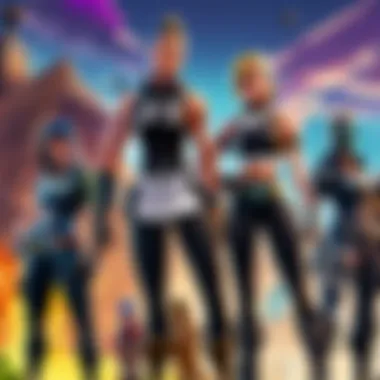

- Low Settings: These settings are great for devices that may not have the latest hardware. By turning off shadows and reducing textures, players can enjoy smoother frame rates, which can be crucial in fast-paced scenarios.
- Medium Settings: Offers a balance between visual quality and performance. It’s suitable for mid-range devices that can handle a bit of eye candy without dropping frames.
- High Settings: Those with top-tier devices can revel in fantastic graphics. Players get beautiful animations and vibrant colors, but these settings demand a lot from the hardware. If your device heats up too quick, it might be a sign that you need to tone it down a notch.
An essential aspect of mobile graphics is finding the right equilibrium. Too many effects can lead to choppy gameplay, whereas lower settings may undercut the beautiful visuals Fortnite is known for. As a player, you’ll often find yourself tinkering with these settings until they mesh well with your device's performance.
Control Customization Options
Control layout is another essential factor that shapes the mobile player’s journey. Unlike console or PC, the precision of a mouse or a game controller isn’t available. Fortnite allows players to customize their controls, making gameplay more intuitive.
- Button Placement: Players can drag buttons around the screen, ensuring that essential functions are within easy reach. A well-placed jump button or build section can enhance reaction times in crucial moments.
- Size Adjustments: Some players prefer larger buttons for easier access, while others may like smaller ones to see more of the game. The ability to resize these controls means you can tailor the layout to your comfort level.
- HUD Options: Players can also adjust the heads-up display (HUD) settings, which can help minimize screen clutter. Fewer distractions on the screen can provide better focus during intense gameplay.
This flexibility to customize control schemes allows every player to find their groove. There’s an added sense of comfort in playing with controls that feel right, which can lead to better performance in the long run.
Performance Enhancements for Smooth Gaming
No one enjoys lagging or stuttering while trying to pull off an epic victory. Hence, performance enhancements come to the fore. Several aspects can enhance the mobile gameplay experience:
- Battery Saver Mode Off: While this mode conserves battery life, it might also throttle performance. Ensuring your battery saver is turned off while gaming can assist in achieving optimal gameplay.
- Background Apps: Closing unnecessary apps before jumping into Fortnite can free up RAM. Less clutter means that your mobile device can focus its resources on the game, reducing lag significantly.
- Network Connection: A robust and stable internet connection is vital for mobile gameplay. Players should ensure they are connected to a strong Wi-Fi network, if possible. A shaky internet connection can lead to frustrating moments, often at the worst and most critical times.
Remember: Enabling 5G or high-speed network connections, when available, can drastically improve your gameplay experience.
Combining these performance strategies allows for smoother gameplay, higher frame rates, and improved overall immersion in Fortnite. Mobile play is about adaptability, and identifying what works best for your device can only enhance your gaming sessions.
Whether you prefer laid-back gameplay or you’re looking to dominate competitions, paying attention to graphics, controls, and performance can ultimately uplift your mobile Fortnite experience.
Troubleshooting Fortnite on Mobile
When it comes to mobile gaming, having a smooth experience is paramount, especially with a title as demanding as Fortnite. In this section, we will tackle common issues that players may face while accessing Fortnite on their mobile devices. Understanding these problems and knowing how to resolve them can enhance your gameplay experience and keep you in the game longer.
Network Issues Affecting Gameplay
Right out of the gate, network performance is a critical piece of the puzzle when engaging in Fortnite on mobile. Lag, dropped connections, or latency can throw a wrench into your gaming session, and nobody wants to be that player who is lagging behind. Here are a few factors to consider:
- Wi-Fi versus Cellular Data: Connecting via Wi-Fi is often more stable than relying on cellular data. If you find yourself frequently disconnecting, it might be worth prioritizing Wi-Fi.
- Signal Strength: Check the strength of your internet connection. If you’re in the middle of nowhere or far from your router, the signal may falter, causing interruptions in your game.
- Background Applications: Other apps running simultaneously can hog bandwidth. Close unnecessary apps before starting Fortnite to ensure you give the game your full connection.
- Server Status: Sometimes, the problem isn't on your end. Epic Games does maintenance occasionally, and server outages can occur. Keeping an eye on official announcements can save you some frustration.
If you run into network-related issues, adjusting your placement or switching connection modes might just do the trick. When possible, run a speed test to see if your bandwidth meets the game's requirements.
Device Overheating and Performance Throttling
Another common stumbling block for players stems from their devices overheating. It's easy to forget that running high-intensity games like Fortnite demands a lot from your hardware. Here’s why this is significant and how to tackle it:
- Understand Device Heat: Mobile devices produce heat during gaming sessions. If your phone feels hot to the touch, it may not perform at its best. Overheating can lead to performance throttling, causing lag or crashes.
- Play in a Cool Environment: If possible, avoid playing in overly warm spaces. Heat can accumulate in a snug pocket or a poorly ventilated room, leading to overheating.
- Close Background Processes: Similar to network issues, the more processes your device handles, the harder it works. Close apps running in the background to lessen the load.
- Adjust Graphics Settings: Lowering the graphics settings within Fortnite may help reduce the strain on your device, allowing it to run cooler.
"Preventative measures like giving your device regular breaks can significantly help in managing performance issues. Playing for hours on end without breaks isn’t just tough on you; it’s tough on your device too.
Being aware of these issues and knowing how to troubleshoot them equips you with the tools to maintain your gaming experience. Ensuring a solid network connection and managing device temperature can mean the difference between a frustrating session and a victorious match.
Device-Specific Performance Analysis
Analyzing performance based on specific devices is crucial for mobile gaming enthusiasts, especially when it comes to a visually demanding game like Fortnite. Players need to understand how their individual hardware can affect both gameplay experience and overall performance. When discussing device-specific performance, several significant aspects surface, such as responsiveness, battery consumption, graphical fidelity, and network stability. Each of these elements can either enhance or hinder the gaming capacity of one's device.
The analysis shines light on how certain devices can handle Fortnite's rich graphics and complex gameplay mechanics. A deeper dive into this topic empowers the players to make informed decisions when choosing devices suited for the game, allowing them to engage with Fortnite fully.
Android Devices: Strengths and Limitations
When it comes to Android devices, they offer a diverse range of choices, each with its own set of strengths and limitations. One of the biggest strengths of Android is its versatility; players can find devices at almost every price point. High-end models like the Samsung Galaxy S21 Ultra or the Google Pixel 6 Pro excel in Fortnite’s performance, boasting impressive processing capabilities, ample RAM, and vibrant displays.
However, not all Android devices can keep up with demanding games. Limitations often arise from various manufacturers introducing unique software skins and hardware specifications that might not optimize gameplay. Some mid-range phones, for example, may encounter performance issues during intense firefights due to less capable processors or lower refresh rates.
- Pros of Android Devices for Fortnite:
- Cons of Android Devices for Fortnite:
- Wide variety of options
- Ability to customize settings for performance
- Often powerful processors in flagship models
- Inconsistent performance across different models
- Potential overheating issues on lower-end devices
- Fragmentation in gaming experience due to numerous versions of Android
iOS Devices: Compatibility Insights
On the other hand, iOS devices, such as the iPhone series, boast a reputation for optimized performance primarily due to Apple's controlled ecosystem. The latest models, like the iPhone 14 Pro, are known for their robust chipsets and fluid user experience. Aspects like graphics rendering and quick response times tend to outshine many Android counterparts.
The compatibility factor is also pivotal here: games like Fortnite receive updates that guarantee their optimal performance across all supported iOS devices. However, it is essential to note that older iPhone models might not execute the game as seamlessly. Players utilizing these devices may witness graphical downscaling, slower load times, and the occasional frame drop during hectic gameplay.
- Pros of iOS Devices for Fortnite:
- Cons of iOS Devices for Fortnite:
- Consistent and high-performance standards across models
- Frequent updates and quality support
- Excellent ecosystem that facilitates game access and integration
- Higher price point for newer models
- Limited customization options compared to Android
- Older models may struggle with newer updates
Understanding these device performances allows gamers to align their hardware choice with their expectations from Fortnite. It fosters a more engaging and enjoyable mobile gaming experience.


Exploring Alternatives to Mobile Fortnite
In the ever-evolving landscape of gaming, Fortnite stands out as a significant player, drawing millions of users globally. However, mobile gameplay comes with its own hurdles. For those who face challenges with their devices or simply want a richer experience, exploring alternatives to mobile Fortnite can be a game-changer. This section emphasizes the significance of finding other ways to access Fortnite, enhancing the overall gaming experience while providing flexibility and adaptability for players at any level.
The alternative options might not only resolve performance issues but also offer unique gaming experiences that mobile platforms struggle to deliver. With the advancements in technology, a gamer no longer has to be tethered to a specific device:
- Varied Gaming Experiences: Engaging with Fortnite through different platforms, like consoles or PCs, could grant a richer graphics experience and better controls compared to mobile gaming.
- Increased Accessibility: If a mobile device isn't cutting it in terms of performance or compatibility, understanding other platforms ensures that players have outlets to engage with the game regardless of hardware.
- Potential for Identity Crossover: Different platforms can foster diverse gaming communities, providing a chance for players to connect and team up with a wider range of gamers.
Understanding these beneficial elements ultimately arms players with choices that customize their gaming experience, regardless of their starting point.
Streaming Services for Fortnite Access
Streaming services have revolutionized the way gamers engage with their favorite titles. With Fortnite being such a dynamic game, the possibility of accessing it via streaming services gives players an entirely new avenue. PlayStation Now and GeForce NOW are just a couple of examples that provide flexible options for accessing games on any device connected to the internet.
Imagine skipping the installation and device performance worries altogether! Members of streaming services benefit in several ways:
- Cross-Platform Availability: Whether on a smartphone, tablet, or even a smart TV, players can join the fun without the headaches of device specifications.
- Reduced Hardware Dependency: Gamers no longer need to invest in top-tier systems, as streaming services handle the processing—making it feasible even for those using weaker devices.
- Instant Access: Forget about long downloads or updates. Streaming services often provide immediate access to Fortnite as long as a stable internet connection is present.
To utilize these services effectively, players should ensure they have
- A stable internet connection with sufficient bandwidth.
- An appropriate subscription plan that offers access to Fortnite.
Fortnite on Cloud Gaming Platforms
Cloud gaming has emerged as one of the most innovative approaches to playing video games. By relying on remote servers, cloud gaming platforms allow users to play hardware-intensive titles like Fortnite without needing high-end devices. Platforms like Xbox Cloud Gaming and NVIDIA GeForce Now have opened new doors for gamers.
These platforms often serve as fertile ground for developing a solid player base,” and many find this path to be both satisfying and convenient:
- No Hardware Upgrades Required: Players can access graphics and performance akin to high-end consoles just from their mediocre devices, bypassing the need for costly upgrades.
- Flexibility in Gameplay: Whether waiting for a bus or lounging on the couch, as long as you have internet access, Fortnite is just a click away.
- Regular Updates Without Hassle: Cloud platforms often keep games updated automatically, saving players the headache of managing updates manually.
In short, exploring alternatives such as streaming services and cloud gaming offers a reliable way for players to access Fortnite without the typical restrictions of mobile gaming.
In light of these options, players can rediscover Fortnite in ways they may not have previously considered—and that’s something worth pondering.
Future of Fortnite on Mobile
As Fortnite continues to solidify itself as a titan in the gaming industry, the discourse around its mobile version is becoming increasingly vital. With millions of players engaging on their phones, understanding the future of Fortnite on mobile is not just a matter of curiosity. It's about recognizing the opportunities and challenges that lie ahead for gamers as well as developers. This topic will address upcoming enhancements, evolving technology, and how mobile gaming stands to transform the way we play Fortnite.
Upcoming Features and Enhancements
Fortnite's evolution never sleeps. The developers at Epic Games consistently push updates to keep the gameplay fresh and engaging, and that extends to mobile devices. Recent announcements hinted at some exhilarating upcoming features.
- Cross-Platform Play Improvements: Leveraging the seamless interactions between consoles and mobile can change the competitive landscape. Being on the same wavelength with others creates a more unified experience.
- Enhanced Graphics Settings: Improved visuals allow for richer graphics without compromising performance, giving players a real treat while not taxing their devices. This touches on increased frame rates and better texture resolutions.
- Advanced Control Options: An expanded range of customization for touch controls is in the pipeline. This caters to every precision-seeking player, allowing them to tailor their settings to better fit their playing style.
”The future of mobile gaming hinges on keeping every player engaged, from casual pick-ups to hardcore competitions. Fortnite's approach embodies this spirit.”
Incorporating these features not only enhances the gameplay but also aims to create a community that thrives on connectivity and competition.
Trends in Mobile Gaming Technology
The context of Fortnite's evolution on mobile can't be separated from the larger trends within the mobile gaming technology landscape. Here are a few trends that are reshaping how Fortnite is played on mobile:
- 5G Connectivity: With faster speeds and lower latency times, 5G is a game-changer for mobile gaming. This technology enables smoother multiplayer experiences, alleviating many network-related issues that players previously faced.
- Cloud Gaming Solutions: Services like NVIDIA GeForce Now and Google Stadia are paving the way for access to AAA games on mobile devices. With these platforms, players can stream Fortnite without needing high-end hardware.
- Augmented Reality (AR) Integration: As AR games grow, integrating Fortnite’s building mechanics into an augmented space could offer an entirely new way to interact with the game. Imagine crafting a fort that overlaps with your real environment!
- AI and Adaptive Algorithms: Games are increasingly utilizing AI for tailored user experiences. In Fortnite, this could mean smarter matchmaking and more personalized content which enhances engagement.
The convergence of these technologies suggests a resilience and adaptability in the mobile gaming arena, positioning Fortnite at the forefront of this transformation. By staying abreast of these trends, players can better anticipate the strategic shifts that may influence their gameplay experiences.
As we glance toward the horizon, the future of Fortnite on mobile holds a promise that is as thrilling as the battles in which players engage. For both gamers and developers alike, this evolving landscape signals fresh strategies and boundless possibilities.
The End and Recommendations
In wrapping up our exploration of accessing Fortnite on mobile devices, it’s essential to underline several key takeaways. This section isn’t merely a final thought; rather, it serves as a compass for players navigating the intricate terrain of mobile gaming.
The game landscape is continually evolving, and the ability to play Fortnite on mobile presents both opportunities and challenges. Whether you're a casual player or a competitive gamer, understanding the specific requirements for installation and gameplay can dramatically impact your gaming experience. Recognizing the differences in device performance also allows players to make informed choices, whether upgrading their devices or considering alternatives.
You may also consider the value of keeping your software and device settings optimal for smoother gameplay. Regular updates and optimizations don’t just enhance graphics or fix bugs; they can be the difference between a frustrating match and smooth sailing in a battle royale.
Final Thoughts on Mobile Fortnite Access
Fortnite on mobile is not just a convenience; it is a viable extension of the game we love. The accessibility of playing Fortnite on a tablet or phone can’t be overstated. With technology advancing at a breakneck speed, the performance of mobile devices is getting closer to that of consoles and PCs. Just think about when the game was first launched on mobile. Back then, the controls were clunky and lag was common. Today, with advancements in hardware and app development, mobile Fortnite provides gameplay that, while different, can be just as engaging as the console experience.
However, players would do well to remember that while mobile Fortnite is accessible, it does have its limitations. Battery life, connectivity, and the size of your screen can significantly impact how enjoyable the game feels. Also, be prepared for potential performance hiccups that might emerge in high-intensity situations. As the saying goes, "all that glitters is not gold," and while the mobile experience offers flexibility, it’s crucial to approach it with realistic expectations.
Encouragement for Players to Explore Mobile Options
To the warriors of Fortnite out there, don’t hesitate to explore mobile avenues! Sure, the experience may differ from traditional gaming setups, but it is undeniably filled with opportunities. Play on your buoyant commute, experience the thrill of a quick match during break times, or even challenge friends on-the-go.
There’s a whole world out there beyond the static screen of a console or computer. Moreover, mobile Fortnite equips players with unique challenges and strategies that can help sharpen your overall game skills. Remember, every match, whether on mobile or another platform, contributes to your journey as a player.
If you find yourself struggling with the mobile platform or craving the full experience, consider delving into alternatives like cloud gaming services. They can bridge the gap between mobile and console experiences, allowing access to robust gaming on the fly.
Engage with communities, share tips, and participate in discussions. Resources like reddit.com offer valuable insights from fellow gamers that can guide you through any barriers to entry you may encounter.
Ultimately, embracing mobile gaming opens doors to unparalleled flexibility. As devices continue to advance, the mobile gaming experience will only become richer, proving that no matter where you are, Fortnite can always be at your fingertips.



