Exploring Fortnite on iPad: Gameplay and Strategies


Intro
Fortnite on the iPad presents a unique gaming experience, combining portability with a dynamic Battle Royale format. Many players seek to optimize their gameplay, yet navigate challenges like controls and performance. This guide aims to illuminate the various aspects of Fortnite on this platform, catering to both newcomers and veterans. Additionally, we will navigate through updates that impact gameplay, strategies that enhance performance, and insights into the vibrant Fortnite community.
Latest Fortnite Updates
Overview of Recent Updates in the Game
Fortnite evolves constantly. Recent updates introduce new gameplay elements and adjust existing mechanics. These changes often dictate player choices and strategies, making it crucial to stay informed. From new game modes to seasonal events, each update expands the gameplay possibilities.
Patch Notes Breakdown
Patch notes accompany every update, detailing what has changed. These notes often include character adjustments, weapon modifications, and bug fixes. Reading patch notes helps players understand the game’s direction and adapt their tactics accordingly. For instance, updates may nerf popular weapons or enhance underused gear, restructuring the in-game environment.
Analysis of New Features or Changes
New features often require players to adopt fresh strategies. The introduction of innovative map locales can alter landing zones, while gameplay adjustments may redefine meta strategies. Recent patches have seen changes in weapon handling, building mechanics, and user interface elements. Players who grasp these elements quickly can gain a competitive edge.
Fortnite Tips and Strategies
Tips for Beginners
New players may feel overwhelmed. Start by familiarizing yourself with basic controls. Understanding how to move, aim, and build is essential. Regularly practicing in Creative mode can enhance reflexes and strategy formulation. Also, consider studying popular streamers who demonstrate effective gameplay styles.
Advanced Strategies for Experienced Players
Experienced players should refine their decision-making abilities. Timing is crucial; knowing when to engage or retreat can determine survival. Advanced techniques such as double ramping or tunneling can provide protection during fights. Additionally, diverse loadout strategies based on individual play style greatly influence match success.
Building Tactics Guide
Building is a central aspect of Fortnite that distinguishes it from other Battle Royale games. A strong foundation in building techniques—like quick edits and effective defensive structures—can secure victories. Players should practice building under pressure, simulating combat scenarios to enhance their agility and adaptability.
Fortnite Esports News
Recap of Recent Tournaments
Esports continues to grow in the Fortnite community. Recent tournaments have showcased dramatic plays and heightened competition. Players worldwide compete for accolades and rewards, drawing attention from fans and aspiring gamers.
Player Spotlights and Team Rankings
Top players often emerge as role models within the community. Analyzing their gameplay can reveal tactical insights and unique strategies. Additionally, team rankings provide context for competitive skills and teamwork, contributing to the overall evolution of gameplay styles.
Predictions for Upcoming Competitions
As tournaments approach, predictions arise. Analyzing player performances, teamwork, and adaptability leads to educated forecasts about potential outcomes. Players and fans alike passionately engage in these discussions, forming a dynamic environment within the community.
Fortnite Weapon and Item Reviews
Evaluation of New Weapons/Items
With each update, new weapons and items are introduced. Evaluating their effectiveness is vital for players seeking to enhance their loadouts. Understanding strengths, weaknesses, and situational uses is essential.
Comparison of Different Loadout Options
Loadouts should align with individual play styles. Some players favor aggressive builds, while others lean towards defensive strategies. Analyzing and comparing different weapon combinations can optimize performance.
Recommended Combinations for Different Play Styles
Specific combinations work well for various approaches—be it sniper focus, close combat, or utility. Experimenting with different loadouts can significantly impact gameplay, helping players find strategies that suit their strengths.
Fortnite Community Highlights
Creative Mode Showcases
Creative mode has invigorated Fortnite, allowing players to express creativity through custom maps and challenges. Community showcases highlight exceptional design work, providing inspiration for others.
Fan Art and Cosplay Features
The artistic side of Fortnite shines through fan art and cosplay. Celebrating this creativity fosters connection among players, making the community more vibrant and collaborative.


Developer Interviews and Insights
Developers frequently share insights into game mechanics and future plans. Interviews can offer players a glimpse into decision-making processes, helping them understand the game’s evolution and align their strategies.
Staying updated and engaging with the community enriches the Fortnite experience, offering both fun and education.
By delving deeper into these aspects, players will better their performance and immerse themselves in the rich culture of Fortnite on iPad.
Foreword to Fortnite on iPad
Fortnite has become a cultural phenomenon, attracting millions of players worldwide. Understanding Fortnite on the iPad requires an in-depth exploration of its features and mechanics specific to this device. The mobile experience offers unique benefits but also comes with considerations that every player must be aware of. In this section, we will discuss why Fortnite on iPad is significant and what players can gain from playing it on this platform.
Overview of Fortnite
Fortnite is a battle royale game developed by Epic Games. Since its launch in 2017, it has grown rapidly in popularity. The game allows up to 100 players to fight against each other until one player or team remains. Its blend of building mechanics and combat sets it apart from other games in the genre. On the iPad, players can enjoy the same core gameplay experience as on console or PC, making it a compelling choice for gamers on the go.
Moreover, Fortnite's concept includes various limited-time events, seasonal updates, and cross-platform play. This means that players can compete with friends on different devices, ensuring a larger, more dynamic gaming community. The features of Fortnite are continuously refreshed, which keeps the game engaging for both new and veteran players.
Why Play on iPad?
Choosing to play Fortnite on an iPad brings several benefits that cater to specific types of players. Here are some key considerations:
- Portability: iPads are lightweight and easy to carry, making them ideal for flexible gaming sessions.
- Touch Controls: The iPad's touch interface allows for straightforward navigation and manipulation, which some players find appealing.
- Screen Size: iPads provide a larger screen than smartphones, enhancing visual clarity when locating items or enemies.
- Regular Updates: The App Store offers a constant stream of updates to the game, ensuring that players have access to the latest features and fixes.
- Performance: With the right model, the iPad can offer performance comparable to some gaming consoles, allowing immersive graphics and smooth gameplay.
Playing Fortnite on an iPad is more than just a platform choice; it is about enjoying the game in your own space, whether at home or on the move.
Ultimately, Fortnite on iPad provides an adaptable and convenient gaming experience, allowing players to engage with the dynamic world of Fortnite effectively. As we continue with this guide, we’ll explore how to download the game and maximize your experience on this platform.
Downloading Fortnite for Free
Downloading Fortnite for free is an essential topic in this guide as it lays the foundation for iPad users to access one of the most popular games worldwide without financial commitment. Fortnite, developed by Epic Games, offers a battle royale experience, creative building environment, and cooperative gameplay modes without requiring an upfront payment. This free-to-play model makes it accessible to a wide audience, encouraging a diverse player base. Understanding how to download the game correctly can enhance the initial gaming experience and ensure players are up to date with the latest features and improvements.
App Store Availability
Fortnite is exclusively available for download on the Apple App Store for iPad users. Search for "Fortnite" in the App Store to locate the game quickly. One thing to note is that the app is only compatible with certain iPad models that meet the software requirements. Users should have a device running iOS 13.0 or later, which allows for the best gameplay experience.
The presence of Fortnite in the App Store also signals that it undergoes regular updates and maintenance to address any issues and enhance gameplay mechanics. This reliability reassures players that they are acquiring a well-supported gaming option. Additionally, updates can often provide new skins, events, and features that keep the game fresh and exciting.
Installation Process
Installing Fortnite on an iPad is straightforward. Here is a simple process to follow:
- Open the App Store
- Search for "Fortnite" in the search bar.
- Select the game from the results.
- Tap on the "Get" button to initiate the download. You might be prompted to enter your Apple ID password or use biometric ID.
- Wait for the download to complete, then tap to open the game.
Once launched, the game will guide you through initial setups, which may include creating an Epic Games account if you don't already have one. Having this account is essential for saving progress and accessing cross-platform capabilities.
Gameplay Mechanics on iPad
Understanding gameplay mechanics on the iPad is crucial for anyone looking to maximize their experience with Fortnite. The iPad’s unique hardware and software capabilities significantly influence how players interact with the game. Having a solid grasp of these mechanics allows players to effectively engage in both competitive and casual play. For instance, the touch interface offers a different approach to controls compared to a traditional keyboard and mouse setup.
User Interface Considerations
The user interface (UI) of Fortnite on the iPad is tailored to fit the touchscreen environment, presenting challenges and advantages. Players will notice larger buttons that facilitate easier access to key actions, essential in fast-paced scenarios. The layout is designed to help achieve a balance between accessibility and complexity, ensuring that players can respond swiftly while maintaining necessary oversight of the battlefield.
When navigating the menus, players should take note of the adaptive UI elements. For example, some features adjust based on your gaming preferences and play style. Engaging with the UI during practice rounds can enhance familiarity, which translates well into intense gaming sessions.
Furthermore, Fortnite periodically updates its UI to reflect player feedback, which shows the game's adaptive nature. Adapting to these changes can be vital for success; staying informed through community forums and discussions could be beneficial.
Control Schemes and Customization
Control schemes on the iPad provide a variety of options, catering to players’ preferences for gameplay. The default touch controls are intuitive, but many users find that customization is necessary for optimal performance. Players can adjust sensitivity, button placements, and layout in the settings menu to suit their style.
Using external controllers is also an option many players choose for better precision. The compatibility with devices such as the Xbox One controller and PlayStation DualShock 4 enhances the gaming experience significantly. The gameplay feels more familiar and closer to console standards, allowing for more nuanced actions.
Customizing controls can greatly affect performance. Some players opt for a layout that minimizes distractions and allows immediate access to critical actions like building or healing. By experimenting with these custom settings, players can discover the combination that leads to improved agility and better response times.
"Mastering the controls can be the difference between victory and defeat in Fortnite."
In summary, both user interface and control schemes must be carefully considered. Mastering these gameplay mechanics is not just helpful; it is essential for achieving success in Fortnite on the iPad.
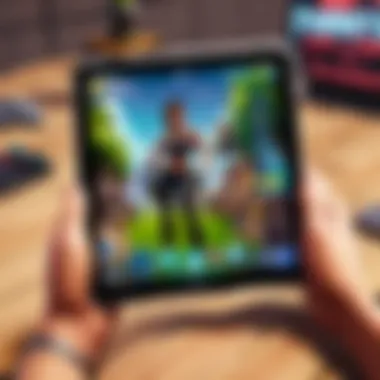

Optimizing Performance for iPad
Optimizing performance for Fortnite on the iPad is critical. It can greatly effect how players engage with the game, especially during intense matches. A well-optimized device allows for smoother gameplay, which can impact reflexes and reactions. Many iPad users strive to enhance their gaming experience to compete effectively. This section covers settings adjustments and strategies to manage battery life.
Settings Adjustments
One of the first steps toward improving performance is adjusting the settings in Fortnite. These changes can help reduce lag and increase frame rates.
- Lower Graphics Quality: High graphics settings may look visually appealing, but they often consume more resources. Lowering the graphics quality can result in smoother gameplay.
- Disable V-Sync: While V-Sync can prevent screen tearing, it can also limit frame rates. Turn it off to allow the game to run as smoothly as possible.
- Set Frame Rate Limit: Depending on your iPad model, you can set a frame rate cap. This can help maintain consistent performance without dropping frames.
- Navigate to the settings menu in the game.
- Locate the graphics options and select a lower preset.
Careful adjustments also prevent unwanted distractions that could disrupt the gaming experience. For instance, turning off notifications during gameplay can provide a more focused environment.
Managing Battery Life
Efficient battery management is essential for prolonged gaming sessions. Fortnites's intensity requires power, and monitoring battery usage can prevent interruptions.
- Enable Low Power Mode: Activating this feature reduces background activity. It can help delay battery depletion, allowing for longer gameplay.
- Close Unused Apps: Background applications can consume valuable power. Close apps running aside from Fortnite to ensure it gets all available resources.
- Monitor Temperature: Overheating affects battery life and performance. Keeping the device cool will help maintain its efficiency.
"An optimized iPad not only enhances gameplay but can also preserve device longevity."
In summary, targeted settings adjustments and effective battery management are vital for optimizing Fortnite performance on the iPad. Emphasizing these strategies can lead to a more enjoyable gaming experience and improve competitive edge.
Fortnite Modes and Features
Understanding the various modes and features of Fortnite is crucial for players seeking to optimize their gaming experience on the iPad. Each mode provides distinct gameplay opportunities, catering to different player preferences and skill levels. The versatility of these modes allows players to engage in battles, showcase creativity, or cooperate with others, making Fortnite a multifaceted gaming experience.
Battle Royale
Battle Royale is the flagship mode of Fortnite, famed for its intense, competitive nature. In this mode, up to 100 players parachute onto an island, where they scavenge for weapons and resources. The objective is straightforward: be the last player, or team, standing.
The dynamic gameplay of Battle Royale makes it essential for players. Match outcomes hinge on strategic positioning, marked by an ever-shrinking arena and increasing player counts.
As iPad players, understanding this mode requires awareness of various elements:
- Map Knowledge: Familiarity with the island's geography significantly enhances survival odds. Knowing where to land, loot, and rotate is key.
- Weapon Choices: Each weapon class has unique characteristics. Players must adapt their strategies based on the firearms available.
- Building Mechanics: Building is a cornerstone of Battle Royale. Players should practice constructing walls, ramps, and forts to gain elevation and shield against opponents.
- Team Play: In duos or squads, communication is vital. Sharing resources and tactics can significantly tip the scales in favor of teammates.
Each match in Battle Royale offers unique challenges, so players must continuously adapt their tactics.
Creative and Save the World Modes
Beyond Battle Royale, Fortnite presents other engaging modes: Creative and Save the World. Each caters to specific gameplay styles and objectives.
Creative Mode allows players to construct custom games and maps. This mode emphasizes creativity and design. Players often share their creations with others, fostering a community of innovation. Elements of Creative Mode include:
- Building Freedom: Players have unlimited resources to create anything, from obstacle courses to mini-games.
- Collaboration: Players can invite friends to join in the building process, enhancing social interaction.
Save the World, on the other hand, is a cooperative mode that pits players against AI-controlled enemies. Here, players work together to complete missions, gathering resources while defending their objectives. Players engage in:
- Mission Variety: Objectives vary, and include defending points or collecting items. This mode provides an engaging PvE experience.
- Hero Powers: Each player selects a hero with unique abilities, adding layers to cooperative gameplay.
In summation, the diverse modes of Fortnite enrich the overall experience on the iPad. They not only provide varied gameplay but also foster community engagement. From Battle Royale's competitive edge to the imaginative expanse of Creative Mode, players can find modes that resonate with their interests and gaming styles.
Regular Updates and New Content
The realm of Fortnite is defined by its regular updates and new content. For iPad players, this aspect is crucial, as it directly influences gameplay experience and community engagement. Each update not only introduces new features but also refines existing mechanics, ensuring that players remain invested and excited.
The significance of these updates cannot be overstated. They serve multiple purposes: keeping the game fresh, addressing bugs, and incorporating community feedback. Engagement with players is vital; when developers listen to feedback, it fosters a sense of community. Players feel their opinions matter, enhancing their loyalty to the game. Furthermore, regular updates create an environment where players can anticipate new content, making it easier to stay involved in the game.
- Competitive Edge: Updates can shift gameplay dynamics. Players who are well-informed and adaptable can maintain a competitive edge against others.
- Enhanced Experience: New skins, modes, events, and challenges enrich the experience, ensuring that there is always something new to explore.
In essence, the continuous evolution of Fortnite through regular updates is what maintains its position in the gaming landscape. This strategy not only retains current players but also attracts newcomers seeking the latest features and improvements.
Patch Notes and Community Feedback
Patch notes act as a critical bridge between developers and players. A detailed list of adjustments and improvements ensures that everyone knows what has changed with each update. These notes can cover a wide array of aspects, from bug fixes to balance adjustments that impact gameplay dynamics.
Community feedback often shapes these patch notes. Players voice their experiences through forums, social media, and other platforms. By integrating this feedback, developers can prioritize issues that are most significant to the player base. This transparency encourages players to actively participate in the game's evolution, knowing their input could lead to changes in future patches.
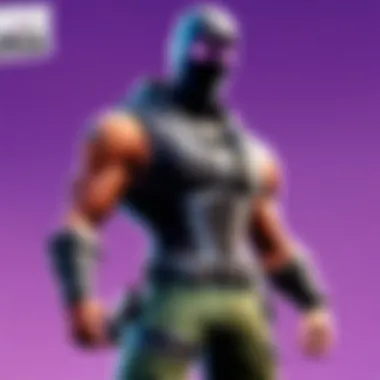

"Player feedback is essential for balancing gameplay and ensuring that our updates meet community expectations" - Epic Games.
Seasonal Events
Seasonal events in Fortnite are unique and engaging experiences that players anticipate throughout the year. These events often tie into real-world holidays or significant in-game happenings, offering limited-time modes, exclusive rewards, and themed challenges.
The implementation of seasonal events not only retains player interest but also promotes community interaction. Here are some notable aspects:
- Exclusive Content: Players often gain access to new skins, emotes, or items that may not return in the future. This can lead to a sense of urgency and excitement to participate.
- Community Engagement: Events often encourage players to join friends or form new teams, enhancing social gameplay.
- Dynamic Gameplay Changes: New mechanics introduced during events can shift the typical gameplay, prompting players to adapt their strategies.
Comparative Analysis: iPad vs. Other Platforms
In this section, we will compare the experience of playing Fortnite on the iPad against other platforms like consoles and PCs. Understanding these differences can help gamers make informed decisions about where to play and how to optimize their gaming experience.
Performance and Graphics
One of the primary factors to consider when comparing Fortnite on iPad to other platforms is performance and graphics. iPads are equipped with advanced chips that provide solid graphical performance. Models such as the iPad Pro have powerful processors that allow for detailed visuals and smooth frame rates. However, the power may still not match that of a high-end gaming PC or the latest game consoles like the PlayStation 5 or Xbox Series X. On those systems, players can enjoy higher settings, increased draw distances, and overall superior graphical fidelity.
For instance, certain visual effects, such as enhanced textures and complex lighting, may not render at the same quality on an iPad. This is due to hardware limitations rather than the game's capability.
- Key Points to Remember:
- iPad Pro offers commendable performance, especially for mobile gaming.
- PCs and consoles provide a richer visual experience.
- Options like Epic Games graphics can be more effectively utilized on other platforms.
Control Differences
Control schemes are another critical aspect to understand when evaluating the iPad against other platforms. On the iPad, players rely primarily on a touchscreen interface. This offers a unique and intuitive way to interact with the game, but it often lacks the precision that controllers or mouse and keyboard setups provide.
When playing Fortnite on a console or PC, players can take advantage of analog sticks and buttons, which can enhance aiming accuracy and overall response times. The tactile feedback from controllers helps in executing complex maneuvers more effectively than swiping on a touchscreen.
This leads to various considerations:
- Touchscreen Versus Traditional Controls: Touchscreen may feel natural but can get imprecise in fast-paced scenarios.
- Customization Options: On iPad, control layouts can be customized but lack the extensive options available on PC.
- Competitive Edge: Experienced players might find mouse and keyboard controls give them an advantage in competitive play.
Ultimately, while iPad provides a good gaming experience for casual gamers, serious competitors might prefer the enhanced control accuracy found on other platforms.
"When selecting a platform for Fortnite, consider how the controls and performance align with your gaming style and preferences."
In summary, the comparative analysis highlights the significant differences in performance and controls between the iPad and other platforms. Making a decision about where to play Fortnite should depend on individual priorities regarding both gameplay and graphic fidelity.
Community and Support for iPad Players
In the realm of online gaming, community engagement plays a critical role in enhancing the overall experience. For iPad players immersed in Fortnite, connecting with other players and accessing reliable support is essential. This aspect provides insights, tips, and emotional relief in a competitive landscape. The community is more than just a group; it is a support system where players share knowledge and encourage each other to improve.
The benefits of being part of a gaming community are manifold. Players can discover strategies that might be overlooked, troubleshoot technical issues collaboratively, and stay informed about the latest updates and events. Engaging with others helps in overcoming challenges and enhances overall gaming skills. Moreover, sharing experiences with fellow gamers fosters a sense of belonging and camaraderie that is vital for sustained enjoyment of the game.
Online Forums and Resources
Numerous online platforms cater specifically to Fortnite players, providing forums and resources tailored for iPad users. Websites like Reddit have dedicated subreddits, such as r/Fortnite, where players share guides, gameplay videos, and answer questions related to gameplay. Participating in these forums allows iPad gamers to delve into conversations regarding unique challenges faced on their devices compared to other platforms.
Key aspects of online forums include:
- Asking Questions: Players can post queries about strategies, performance issues, or control adjustments to get feedback from more experienced gamers.
- Sharing Strategies: Exchanging strategies with a global community helps in uncovering new tactics and enhancing gameplay.
- Finding News: Discussions often highlight news on updates, patch notes, and seasonal events.
These resources dramatically reduce the feeling of isolation that sometimes accompanies gaming, especially in a competitive setting.
YouTube and Streaming Influence
The influence of YouTube and other streaming platforms on the gaming community is substantial. Many players turn to content creators to understand intricate gameplay mechanics and to enhance their own skills. YouTube channels dedicated to Fortnite often feature tutorials specifically designed for iPad users, explaining control setups and performance optimization techniques.
Watching seasoned players tackle different challenges can provide invaluable insights. Key benefits of engaging with YouTube content include:
- Visual Learning: Complex strategies can often be better understood through visual demonstrations than through text.
- Live Interaction: During live streams, viewers can ask questions in real-time, which can provide immediate insights and personalized advice.
- Community Engagement: Comment sections often allow for discussion, enabling viewers to converse about specific tactics and receive feedback from professionals and peers alike.
The power of community in gaming often reflects a player's growth and knowledge acquisition, underscoring the fact that no gamer is truly alone in their journey.
Epilogue
The topic of gaming on the iPad, especially with Fortnite, carries a significant weight in today’s digital entertainment landscape. As mobile gaming continues to grow, understanding the nuances of playing popular titles like Fortnite on the iPad becomes essential for serious gamers. This article sheds light on various aspects, from downloading the game to optimizing performance, which are crucial for enhancing the player experience.
Final Thoughts on iPad Gaming
Playing Fortnite on the iPad offers unique advantages. The portable nature of the device allows for gaming on the go, catering to users who prefer flexibility. Additionally, the iPad's Retina display provides vivid visuals that improve immersion. However, while there are benefits, players must also consider the limitations regarding controls and battery life. It’s a mixed experience that calls for mindful adjustments to achieve the best results.
Future of Fortnite on Mobile Devices
As Fortnite evolves, its future on mobile devices like the iPad looks promising. The developers at Epic Games have shown commitment to enhancing mobile experiences. Regular updates, new gameplay modes, and community engagement suggest that Fortnite will continue to thrive on the iPad. Innovations in mobile technology will likely unlock further potential, making gaming more accessible and enjoyable. This ongoing evolution signals an exciting future for mobile Fortnite enthusiasts.

