Exploring Fortnite on PC: Advantages and Strategies


Intro
Fortnite has carved a niche for itself in the gaming world, captivating millions of players with its vibrant graphics and engaging gameplay. Playing Fortnite on PC offers a unique experience, combining enhanced graphics, superior control precision, and an active community. Understanding this platform's nuances can significantly boost how one approaches the game, whether you're just starting or a seasoned player.
In this article, we will take a comprehensive look at Fortnite on PC. From recent updates that shake up the gameplay to tips and strategies that elevate your performance, we aim to cover all bases. There’s something for every gamer, whether you want to tinker with technical specifications, delve into community dynamics, or simply learn the best loadouts. By the end, you should feel ready to jump into the battle royale arena with more confidence and insight.
Latest Fortnite Updates
Overview of recent updates in the game
With each passing update, Fortnite evolves, pushing new content and balancing existing gameplay elements. Players can expect regular changes that not only enhance gameplay, but also introduce new seasonal themes and challenges.
Patch notes breakdown
Patch notes provide comprehensive insights, detailing everything from bug fixes to major game alterations. Keeping an eye on these can inform players about potential changes in the meta, impacting how they strategize moving forward.
Analysis of new features or changes
Recent features have included a mix of new locations, weapons, and cosmetic items that add flavor to the gameplay. The latest season introduced some intriguing changes, like adjusting weapon mechanics or altering map layouts. Understanding these features can sometimes turn the tide of battle in your favor.
Fortnite Tips and Strategies
Tips for beginners
Starting fresh in Fortnite can be overwhelming, but a few tips can make the journey smoother:
- Get accustomed to controls: Familiarizing yourself with key bindings can save valuable time during gameplay.
- Practice building: Building is crucial in Fortnite. Try creative mode to hone your skills without the pressure of combat.
- Watch the storm: Always be mindful of the storm circle to avoid being caught off guard.
Advanced strategies for experienced players
For those on the hunt for that competitive edge, a focus on advanced tactics is essential:
- Optimize building speed: Use edit downs and ramps strategically to confuse opponents.
- Control high ground: Often, having the higher ground can be the key to dominating a fight.
- Utilize sound cues: Listening carefully can provide a significant advantage when planning your next move.
Building tactics guide
Building structures can often be the difference between victory and defeat. Players should master different builds:
- 1x1 towers for height advantage
- Cover structures during gunfights
- Ramps to move quickly
Fortnite Esports News
Recap of recent tournaments
As Fortnite maintains its prominence in the esports arena, following recent tournaments can give players insights into meta shifts. Notable events tend to showcase exceptional strategies and player determination.
Player spotlights and team rankings
Every season heralds new stars in the Fortnite realm. Keeping track of rising players can inspire improvement in personal gameplay. Understanding what top-tier teams are doing can serve as a template for one’s style.
Predictions for upcoming competitions
With the next big tournament underway, predictions will fly among the community. Understanding shifts in player performance, team synergy, and current game dynamics can lend insight into outcomes.
Fortnite Weapon and Item Reviews
Evaluation of new weapons/items
New items and weapons continually transform gameplay. Evaluating their strengths and weaknesses is essential for choosing the right loadout. Players should keep a list of the weapons they excel with.
Comparison of different loadout options
Certain combinations can be more effective based on personal playstyle. Consider whether you prefer close combat or long-range engagements, and tailor your loadout accordingly.
Recommended combinations for different play styles
- Aggressive players: Shotgun, SMG, and explosive weapon combinations.
- Defensive players: Sniper, healing items, and traps to outwit opponents.
Fortnite Community Highlights
Creative mode showcases
The creative mode of Fortnite has become a treasure trove for imaginative players, presenting unique environments and game modes. It’s worth venturing into this aspect to experience how others approach design and gameplay.
Fan art and cosplay features
Engagement with the community has fostered incredible creativity among fans. Highlighting exceptional fan art can inspire others and showcase the game's artistic influence.
Developer interviews and insights
Gleaning insights from the developers can provide a deeper appreciation of the game’s evolution. Recent interviews have released info about upcoming changes that can significantly impact gameplay strategies.
"Understanding the passion behind Fortnite's development can enhance your enjoyment of the game as a whole."
Intro to Fortnite on PC
In this digital age, where gaming has transcended mere pastime and has evolved into a competitive endeavor, playing Fortnite on a PC offers players a foothold into an expansive world of strategic fun, unmatched flexibility, and vibrant community engagement. The realm of Fortnite is not just about shooting and building; it encapsulates so much more that can be fully grasped when one dives into it through a PC.
Overview of Fortnite
Fortnite is a cultural phenomenon that has taken the gaming world by storm since its launch. Blending elements from different genres, such as battle royale, crafting, and simulation, Epic Games has carved a niche that appeals to a diverse audience. It's no longer just a game; it's a social platform where players connect globally.
To truly appreciate the experience, consider the craftsmanship behind the game. With its user-friendly graphics and engaging mechanics, it allows players to immerse themselves in an evolving landscape, where the only constant is change. In the context of PC gaming, it also harnesses the unique advantages that computers bring to the table—such as superior graphics, modding capabilities, and a vast array of controls. The visuals are often more vibrant, the frame rate smoother, which means that every match becomes a more exhilarating experience.
Reasons to Play on PC
Choosing to play Fortnite on PC offers distinct benefits. Here are some key reasons why this platform may be more desirable for serious gamers:
- Enhanced Graphics: The capabilities of modern graphics cards can display Fortnite in breathtaking detail. Players can adjust settings to receive a richer visual experience, from stunning textures to intricate light effects.
- Finer Control Customization: Unlike consoles that have fixed control schemes, PCs allow for deeper customization. Players can remap every command to their liking, accommodating their unique gameplay styles.
- Better Performance: PCs often outperform consoles in terms of frame rate and response time, which is crucial for competitive gaming. With optimized settings, maintaining a high frame rate can mean the difference between victory and defeat.
- Access to Community Tools: The PC gaming community is rife with tools that can enhance gameplay. From mods that introduce new features to external programs that can track gameplay analytics, the resources available are plentiful.
- Social Interactions: Education in a community setting is invaluable. Engaging with fellow players from platforms like Reddit and Facebook can enhance knowledge of strategies and gameplay mechanics.
"Gaming is about more than just playing—it's about creating connections and experiences."
Playing Fortnite on PC isn't just a choice; it's an avenue to fully engage in a vast ecosystem that supports both casual enjoyment and competitive ambition. As we delve deeper into the technical requirements and continued evolution of the game, one can see how this platform uniquely positions players to harness not only their skills but also the social and technical aspects of gaming.
System Requirements for Fortnite on PC
Understanding the system requirements for Fortnite on PC is crucial for players who want to enjoy a smooth and engaging gaming experience. These specifications not only dictate how well the game will perform on your machine but also enhance gameplay by providing players the necessary technical capabilities. Knowing whether your rig can handle Fortnite means the difference between battling it out with friends or facing frustrating lags and crashes.
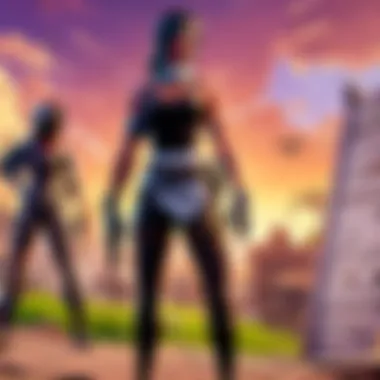

Minimum Specifications
When considering playing Fortnite at the most basic level, the minimum specifications must be looked at first. These are the benchmarks that allow players to run the game, albeit not at its best. The bare minimum is quite forgiving compared to other titles, but it's important to remember that if a system just scrapes by, overall performance will likely suffer.
The minimum specifications for Fortnite include:
- OS: Windows 7/8/10 64-bit
- Processor: Intel Core i3-3225 or equivalent
- Memory: 4GB RAM
- Graphics: Intel HD 4000
- DirectX: Version 11
- Network: Broadband Internet connection
Playing on minimum specs is akin to trying to enjoy a fine wine in a paper cup; it may quench the thirst, but it won't deliver the full flavor. Consequently, many players opt for something above these limits to ensure a more enjoyable experience.
Recommended Specifications
To take full advantage of what Fortnite has to offer, meeting the recommended specifications is essential. These specifications ensure that gameplay is not only functional but also enjoyable with high quality visuals and smoother frame rates. They provide a well-rounded experience that sets the stage for improved reaction times and overall engagement.
Here are the recommended specs:
- OS: Windows 10 64-bit
- Processor: Intel Core i5-7300U or equivalent
- Memory: 8GB RAM
- Graphics: NVIDIA GTX 960, AMD R9 280, or equivalent DX11 GPU
- DirectX: Version 11
- Network: Broadband Internet connection
In essence, opting for these recommended specs opens the door to a completely different level of play, much akin to upgrading from a tiny radio to a full-blown home theater system.
Hardware Recommendations
Beyond just meeting specs, picking the right hardware can not only ensure smooth performance but can also drastically improve gameplay. Investing in components that go above and beyond the recommended specifications provides a safety net for future updates and game enhancements. This approach is what separates casual players from the more competitive ones.
Key hardware recommendations include:
- Graphics Card: Aim for at least an NVIDIA GeForce GTX 1660 or AMD Radeon RX 580 to enjoy enhanced graphics without sacrificing performance.
- Processor: An Intel Core i7 or AMD Ryzen 5 ensures that your CPU won’t become a bottleneck during intense gameplay.
- RAM: Upgrading to 16GB can significantly assist in multitasking and loading times, especially when using voice chat and other applications.
- SSD: An SSD instead of an HDD can make a tremendous difference by reducing loading times, offering quicker access to game files.
Even just a slight upgrade in hardware can bolster the overall gaming experience exponentially. After all, you wouldn't want to be the player screaming for a revive while lagging behind, would you?
"In gaming, as in life, preparation is the key; the right gear can make or break your experience."
By understanding system requirements, players can gear up for success, transforming their gameplay and making those intense and exhilarating Fortnite matches all the more enjoyable.
Getting Started: Installation and Setup
When it comes to diving into Fortnite on PC, the initial phase of installation and setup is crucial. This stage sets the foundation for your gaming experience. A proper installation ensures that the game runs smoothly, unlocking its full potential. With the right setup, players can enjoy enhanced visuals and immersive gameplay, significantly improving their engagement.
Installation Process
The installation process may seem straightforward, but there are intricate details that can make a world of difference. First, ensure that your PC meets the minimum specifications to run Fortnite effectively. If your system is on the lower end, performance issues might ruin the fun, so it’s best to check whether your CPU and GPU can handle the load.
To begin the installation:
- Visit the Epic Games website: Download the Epic Games Launcher, which is the gateway to Fortnite.
- Create an account: If you don’t have an Epic Games account, sign up. This account will save your progress and preferences.
- Launch the Epic Games Launcher: Once installed, open it and navigate to the Fortnite tab.
- Click on Install: After selecting Fortnite, follow the on-screen prompts to install the game on your preferred drive.
It’s also wise to monitor your Internet connection. An unstable or slow connection can lead to a frustrating installation experience.
Initial Game Setup
Once the game is installed, the next key step is the initial game setup. This phase is essential for optimizing your gaming experience. The basic configuration can directly influence how comfortable you feel while playing.
- Graphics Settings: You can start with the Auto settings option, which adjusts the game visuals based on your system. If you prefer, dive into customizations for finer control over resolutions, frame rates, and graphical fidelity.
- Audio Preferences: Tinker with the sound settings to ensure voice chat and game audio levels suit your ears. Getting this right can greatly enhance your awareness in the game.
- Sensitivity Settings: This is often overlooked, but adjusting the mouse sensitivity is vital. Too sensitive, and you may overshoot when aiming; too low, and you could miss quick movements while building.
Remember, adjustments can always be revised. Start with something basic and adapt as you become more comfortable.
User Interface Overview
Understanding the user interface is like familiarizing yourself with a new neighborhood; it can feel daunting initially, but soon will become second nature. The Fortnite UI is designed to be user-friendly, yet robust enough to cater to seasoned players.
- Main Menu: Here, you have access to all game modes and settings. The visual layout is intuitive, making it easy to hop between solo, duo, or squad games.
- Inventory Screen: This is where you manage your weapons, equipment, and items during a match. A clean inventory allows for expedited decision-making under pressure.
- Map Overview: Understanding the map and how to refer back to it during gameplay is key. Familiarize yourself with the various locations as they can dictate your strategy and survival.
Engaging with the user interface efficiently can give you an edge over opponents. Learning the nuances can feel like one more puzzle piece falling into place as you improve your skills in Fortnite.
Optimizing Fortnite Performance on PC
The landscape of gaming is continuously evolving, and optimizing performance is crucial to get the best out of Fortnite on PC. For gamers aiming to elevate their skills, fine-tuning performance plays a significant role. When everything is running smoothly, players can focus on strategy and tactics rather than dealing with glitches or lag. Considering this, let’s delve into specific ways to refine your Fortnite gaming experience.
Graphics Settings Adjustments
Graphics settings may seem like just window dressing, but they're fundamental to how smoothly Fortnite runs. Each player’s hardware is unique, and a personalized approach can maximize visual quality while keeping the frame rates healthy.
To start, navigate to the Settings menu in Fortnite. Here’s a breakdown of recommended adjustments:
- Resolution: Play at your native resolution. It usually provides the clearest image, but lowering it can boost performance if you face slowdowns.
- Texture Quality: Setting this to medium or low can alleviate stress on your graphics card, enhancing performance without drastically compromising visual fidelity.
- Shadow Details: Shadows consume resources; turning them off or adjusting them will save valuable processing power.
- Anti-Aliasing: Disabling this can significantly impact performance. Most players won’t notice the difference during fast-paced matches.
A common thread in the community is:
“Adjusting the graphics doesn’t mean sacrificing enjoyment; it enhances the flow of the game!”
Maintaining Frame Rates
Frame rate is the bread-and-butter of competitive gaming. A higher frame rate can mean the difference between securing a victory or facing defeat. Keeping an eye on this metric allows players to assess the impact of any adjustments made.
Here’s how to stabilize your frame rates:
- Close Background Applications: Background processes can eat up system resources, causing dips in frame rates. Exit any unnecessary applications before launching Fortnite.
- Overclocking: For more advanced users, consider overclocking your GPU or CPU. This can boost performance but should be approached with caution to avoid overheating.
- V-Sync and Frame Rate Limit: Turning off V-Sync and adjusting frame rate limit settings can help achieve higher frame rates. However, it might lead to screen tearing, so monitor your setting closely.
Finding the sweet spot between frame rates and visual quality will enhance your immersion and response time, giving you an edge in in-game situations.
System Maintenance Tips
Keeping your system in fishy shape is just as critical as any in-game strategy. Routine maintenance ensures that your machine runs like a well-oiled machine, minimizing hiccups during gameplay. Here’s a handy checklist to keep your PC in check:
- Clean Dust and Debris: Physically cleaning your PC can prevent overheating, a common cause for lag or crashes during games. Use compressed air to blow out dust from fans and vents.
- Update Drivers: Always use the latest drivers for your graphics card. They often come with performance enhancements that can take your gaming experience up a notch.
- Defragment SSDs: If your games are on an SSD, you don’t need to defragment it. However, if they're on an HDD, defragmenting can help with load times and general performance.
Taking a proactive approach to your system’s health will save you from stress in the heat of battle. Keep these tips in mind, and you should see an improvement in your overall experience while playing Fortnite.
As the gaming community continues to expand, these adjustments will help ensure you’re not left in the dust. With the right optimizations in place, you’ll be well-equipped to jump into the fast-paced world of Fortnite without a hitch.
Controls and Customization
When it comes to playing Fortnite on PC, mastering controls and customization is not just a formality; it’s an art. These elements are crucial as they significantly influence gameplay, positioning players for success or placing them at a disadvantage. By tailoring controls, a player can achieve greater responsiveness and optimize their comfort. This applies to both beginners who are still finding their groove and seasoned veterans looking to sharpen their edge.
Default Control Scheme
Fortnite's default control scheme is designed for the average gamer but can often feel limiting. The base layout offers an intuitive starting point, with commonly used actions like jumping or building mapped to easily accessible keys. For instance, jumping is set to space, while weapon slots can be accessed via the number keys.


However, every player's style is unique. While one may find the existing setup adequate, another might struggle to execute quick builds under pressure. That’s where understanding the default mappings comes in handy. It’s essential to know these placements because they provide a foundation from which to build upon for a more personalized experience.
Custom Key Bindings
Diving into custom key bindings opens up a new world for players. Customize as per your preferences to improve reaction times and enhance overall gameplay. One effective practice is to adjust commonly used actions, like building or editing structures, to more convenient keys.
For example, moving "Build" actions to nearby keys or buttons can drastically turn the tempo of your gameplay. Some players choose to utilize the mouse side buttons, which frees up keyboard space for commands that demand faster responses.
It's not merely about comfort, either; proper key bindings can be the difference between life or elimination in tense situations. A player who takes the time to design a personalized key scheme is likely to enjoy a competitive advantage.\n
- To customize key bindings:
- Open Settings on the main menu.
- Navigate to Input, where you can see default bindings.
- Click on each action to reassess and set it to your preferred key or mouse button.
- Test the new setup in practice or creative mode to find your sweet spot.
Mouse and Keyboard Setup
Setting up your mouse and keyboard has a major role in Fortnite's performance. Whether it’s the switch to mechanical keyboards for their tactile feedback or gaming mice designed for rapid movements, the right hardware can enhance gameplay significantly.
Most competitive players opt for gaming peripherals that offer high DPI settings and customizable buttons. The DPI (dots per inch) setting essentially dictates how sensitive your mouse is. A higher DPI usually means quicker movements, which is vital for aiming.
Furthermore, consider adjusting the in-game sensitivity settings accordingly. Finding the right balance often involves trial and error. Progressively tweaking these settings during practice matches can yield a noticeable improvement in aim precision and overall control over your character.
- Recommended mouse settings:
- DPI: Between 400-800 for precision.
- In-game sensitivity: Between 0.05 to 0.10, depending on your preference.
"Adaptability is key to success in Fortnite. Custom controls help bridge the gap between ability and comfort."
Ultimately, mastering controls and customizing them to fit one’s style is vital for maximizing performance in Fortnite. The attention to detail in how these settings are tailored often reflects in a player's gameplay prowess, and it’s worth the effort to deliberate on adjustments that lead to individual improvement.
Game Modes Available on PC
In the realm of Fortnite, the availability of diverse game modes elevates the experience for players on PC. Each game mode offers unique challenges and opportunities, catering to a wide range of play styles. Importantly, understanding these modes can directly impact a player's strategy and overall enjoyment of the game. Players can switch between different modes based on their skill levels, objectives, or even their mood at any given time.
Battle Royale
Battle Royale is the flagship mode of Fortnite, capturing the excitement of 100 players competing to be the last one standing. Each match drops players onto an expansive island filled with varied terrains and structures. The shrinking storm circle ensures fast-paced encounters, demanding both strategic planning and quick reflexes.
Key elements of this mode include:
- Looting: Players must scavenge for weapons, building materials, and health items under pressure, often leading to intense encounters almost from the get-go.
- Building Mechanics: The ability to construct structures offers players a tactical advantage. A well-placed ramp or wall can turn the tide during a firefight.
- Item Rarities: Players discover weapons that range from common to legendary, each with different stats. This rarity system adds an exciting layer of progression as players hunt for the best gear.
To really excel in Battle Royale, players should familiarize themselves with the map and keep tabs on common loot spots. With practice, players can blend looting and combat tactics seamlessly, an essential skill for aspiring champions.
Creative Mode
Creative Mode stands as a playground for players, offering limitless opportunities for exploration and creation. Players can build their own islands, set custom rules, and experiment with game mechanics in a friendly environment. This mode is particularly beneficial for players looking to hone their skills without the pressures of competition.
Benefits of engaging with Creative Mode include:
- Skill Development: Players can practice building techniques, aiming, and resource management without the stakes of a live match.
- Sharing and Collaboration: Users can share their customized maps and experiences with friends or the larger Fortnite community.
- Engaging Challenges: Players can create obstacle courses or combat scenarios, which can serve as a training ground or community event.
Creative Mode fosters a sense of community as collaborations blossom, and players come together to share their work or compete in custom games. This aspect can be enriching, as it reinforces social interaction among players while cultivating creativity.
Save the World
While not the most popular mode today, Save the World offers a unique twist on the typical Fortnite gameplay. This mode focuses on cooperative play against AI-controlled husks and requires teamwork and strategy to progress through missions. Players can build elaborate fortifications and engage in varied objectives—from retrieving data to defending against waves of enemies.
Crucial elements of Save the World include:
- Resource Management: Players gather resources to build defenses, upgrade weapons, and boost their abilities. Balancing offense and defense is key, making strategy an essential part of gameplay.
- Hero Classes: Different hero types, each with unique abilities and playstyles, encourage players to refine their approach tailored to their team's composition.
- Progression: Completing missions earns players rewards that enhance their arsenal, allowing them to take on more difficult challenges over time.
Participating in Save the World connects players to the lore of Fortnite, enriching their understanding of the game's universe. While relatively niche compared to Battle Royale, it serves as a valuable aspect of the overall Fortnite experience.
"Switching between different modes keep the game fresh and complements individual player styles." - An avid Fortnite player
Strategies for Competitive Play
In the ever-changing arena of Fortnite on PC, competitive play is not just a facet of the game; it’s the lifeblood of countless players striving for excellence. Many enthusiasts dive into Fortnite with an innate inclination towards victory, yet it’s the implementation of robust strategies that often seals the deal. Knowing how to navigate the chaotic world of building and shooting can make the difference between a first-place finish and a disheartening early exit. Here, several pillars of strategy come into focus, each contributing uniquely to enhancing competitive play.
Building Techniques
To say building is crucial in Fortnite would be an understatement. It's the cornerstone of your defensive and offensive play styles. Mastering the four primary structures—walls, ramps, floors, and pyramids—can elevate a player's potential significantly. Each of these elements serves a specific role:
- Walls provide immediate cover when facing an enemy.
- Ramps allow for elevation, which is vital for gaining the upper hand.
- Floors can prevent other players from jumping over, while pyramids are used to block incoming shots.
Let’s be real; the fluidity with which a player constructs these elements under pressure defines skill. A seasoned player can build a one-by-one tower in mere seconds. Practicing these techniques in creative mode—not just in live matches—can furnish a player with invaluable muscle memory.
"In the heat of battle, a well-placed wall can be the thin line between survival and defeat."
Weapon Usage Strategies
When it comes to Boneyard skirmishes and structured clashes, knowledge of weapon mechanics reigns supreme. Familiarity with each weapon type—shotguns, ARs, snipers, and even grenades—enhances gameplay significantly. Importantly, the synergy between different weapons can lead to efficiency and effectiveness. Here’s how:
- Shotguns are excellent for close-range combat. Aim to get up close and personal when using these.
- Assault rifles carry versatility, useful from both close encounters to medium-long distances.
- Sniper rifles are best employed for high-ground engagements, allowing you to pick off foes without exposing yourself.
- Grenades can disrupt enemy builds, making them essential for flushing out a defensive player.
Understanding the nuances of each weapon type and consistently switching between them based on the situation not only optimizes kills but helps manage resources effectively.
In-Game Awareness and Positioning
Navigating the battlefield of Fortnite is more than just a one-way street of shooting and building. It involves keen observation, understanding the map, and maintaining optimal positioning—what some players might call situational awareness. Recognizing the flow of battle is key to not only surviving but thriving. Here are some tips:
- Stay aware of the storm circle. Knowing how to manage your positioning keeps you one step ahead of potential threats.
- Listen for audio cues. Footsteps and weapon sounds can often tip you off before you see an opponent.
- Observe player behavior. Recognizing whether enemies are defensive or aggressive can inform your own tactical decisions—should you engage or hold back?
- Utilize high ground effectively. Gaining the top of a hill can offer both a competitive advantage and broader visibility of the battlefield.
When you learn to integrate these aspects into your play, the odds shift decidedly in your favor. In today’s fast-paced gaming environment, honing these strategies is essential for anyone serious about climbing the competitive ranks.
Community and Social Engagement
The world of Fortnite transcends mere gameplay; it is a thriving ecosystem fueled by community engagement. This section delves into the vital role that social interaction plays in enhancing the overall Fortnite experience on PC. Building a network of fellow gamers not only enriches individual play but also fosters a collective spirit that can lead to greater achievements within the game. Engaging with others can make the game more enjoyable while providing insight into tactics and strategies that one might not discover alone.
Joining Online Communities
Online communities dedicated to Fortnite are plentiful, and they serve as pivotal platforms for players to connect. Platforms such as Reddit contain dedicated subreddits like r/Fortnite, where players share tips, celebrate their achievements, or simply discuss the latest events in the game. Joining one of these communities allows players to collaborate and stay updated on patch notes, strategies, or meta shifts.
Consider these points when looking to join an online community:
- Find Your Niche: Whether you're into casual play or competitive leagues, there's a community tailored for you. Popular choices include game forums and Discord servers where players can join voice chats to strategize in real-time.
- Stay Informed: Many online communities often feature discussions around monthly updates and new content, ensuring you never miss a beat.
- Share and Learn: Don't hesitate to post your queries or share some of your own strategies. Engagement is key—being an active member helps build connections that can enhance your gameplay.


"In the age of online gaming, finding the right community can propel your play to new heights."
Streamers and Content Creators
Watching streamers play is an excellent way to glean insights into the game. Platforms like Twitch are filled with Fortnite streamers who showcase their skill while offering commentary on strategies, tactics, and more. By following these content creators, players can expose themselves to diverse ways of playing the game and understand what separates the seasoned professionals from casual players.
Here’s why engaging with streamers can be beneficial:
- Learning from the Best: By viewing high-skill gameplay, you can pick up advanced techniques in a way that is visually intuitive.
- Community Interaction: Many streamers have vibrant communities where viewers can interact, ask questions, and even engage in friendly competition.
- Exclusive Content: Streamers often share updates and exclusive insights related to new features before they hit the mainstream, giving you a competitive edge.
Collaborative Play and Squads
Collaborative play is another critical aspect of Fortnite's community. Joining or forming squads allows players to strategize together, engage in coordinated play, and improve as a unit. The social aspect of teaming up brings a layer of enjoyment that is hard to replicate when playing solo.
Here are some talking points regarding collaborative play:
- Enhancing Skills: Playing with others can highlight areas for improvement, giving you constructive feedback on your gameplay techniques.
- Greater Success Rates: Working as a cohesive unit increases your chances of performing well in matches, especially in competitive scenarios.
- Strengthening Bonds: Building friendships in the game can lead to lasting connections, both online and off, which makes for a richer gaming experience.
Fortnite Updates and Patches
Staying current with Fortnite updates and patches is crucial for anyone wanting to not just enjoy the game, but to thrive within its ever-evolving landscape. These updates include bug fixes, new gameplay elements, and even balance changes that can turn the tide of competitive play. While some may consider these patches as mere inconveniences, they are vital in keeping the game fresh and, to put it simply, fun. Understanding what's included in these patches can empower players to adapt their strategies and remain competitive.
Monthly Update Reviews
Every month, Epic Games rolls out updates that can reshape how Fortnite is played. These updates often bring significant changes, whether that be new weapons, modified maps, or even entirely new game modes. Following this rhythm helps players anticipate shifts that might affect their game plan.
For instance, when a new weapon is introduced, knowing its stats can give you an edge in engagements against opponents. Just imagine if a new sniper rifle becomes available; a player who understands its advantages and drawbacks will harness it better than one who hasn’t kept track. Update reviews generally cover:
- New weapons and items: Details about stronger or more useful gear introduced to the game.
- Map changes: Locations that have been altered, possibly with new loot spots or strategic advantages.
- Gameplay adjustments: How certain mechanics have been fine-tuned, impacting overall gameplay tactics.
Keeping tabs on monthly reviews can be a game changer for your strategy and performance.
Balancing Changes
Balancing tweaks serve as an essential element in maintaining competitive integrity in Fortnite. The balance between various weapons and abilities must be carefully managed, or else the game can quickly become stale or dominated by specific strategies.
For example, if a particular gun becomes overwhelmingly powerful, it can lead to a shift in how games are played, making it so everyone either seeks that weapon or employs strategies that specifically counter it, such as:
- Weapon nerfs: Reducing damage or rate of fire on certain weapons.
- Buffs to underused items: Making some less popular choices more appealing, thus encouraging diversity in gameplay.
- Changes to health mechanics: Adjusting heal rates or shield strengths may impact how aggressively players engage one another.
Paying attention to these changes not only aids in adapting your own playstyle but also understanding the larger meta-game.
New Content and Features
With each update, Fortnite regularly introduces fresh content that excites both the casual player and the competitive athlete alike. This might involve collaborations with popular media franchises, new skins, or themed events. Often, these updates are accompanied by seasonal changes and limited-time modes, adding variety to the gameplay experience.
Examples can include:
- Seasonal Events: These can dramatically change gameplay dynamics and often include unique rewards.
- Limited-Time Modes (LTMs): These modes can also provide a fresh take on existing mechanics and offer opportunities to practice in a different environment.
- Promotional collaborations: These introduce unique characters and skins based on movies, comics, or other games, keeping the player base engaged.
In summary, understanding and reacting to these patches and updates serves as a lifeline for improving one’s gameplay, helping players stay sharp and ready for whatever the Fortnite universe throws their way.
Monetization in Fortnite
Understanding how Fortnite generates revenue can be key for players who want to appreciate the broader aspects of the game beyond just playing. Monetization in Fortnite is not only about earning money for developers; it also shapes the player's experience and engagement with the game. There are various elements within Fortnite’s monetization system that serve both the player community and the creators, fostering a sense of belonging while facilitating constant updates and new content.
Understanding V-Bucks
V-Bucks, short for Vinderbucks, are the in-game currency of Fortnite. Every player, only after getting to know this virtual cash can make the most out of what the game has to offer. V-Bucks can be purchased using real money, allowing players to unlock cosmetics, like skins or emotes. Some players may be concerned about spending money on virtual items, but here's the thing:
- Variety: There’s a wide range of items available, catering to various preferences. From flashy outfits that make you stand out to subtle skins that show off your style, players have options galore.
- Limited-time Availability: Many skins and items are offered only for a short period, adding a layer of urgency to their purchase. It feels like grabbing a piece of a fleeting moment in the game when you snag that rare skin.
Buying V-Bucks can lead to additional engagement since players are more likely to play frequently to showcase their new purchases.
Skins and Customization Options
When it comes to personalization, skins and customization options reign supreme. These aesthetic upgrades are about much more than just looks; they represent individual style and identity within the Fortnite universe. Players often use these custom options to express themselves, resulting in a richer and more immersive gameplay experience. Consider the following points regarding skins:
- Status Symbol: In the community, some skins are considered status symbols, reflecting years of gameplay or achievement. For instance, owning a skin that was only available during a specific event can signify your dedication.
- Emotional Connection: Beyond mere visuals, skins can evoke memories linked to specific seasons or events, enhancing nostalgia while playing.
Thus, players are more likely to invest in customization options because it adds personal value.
Battle Pass Insights
The Battle Pass system has changed the way players engage with Fortnite. Rather than just paying for individual skins, the Battle Pass provides a more structured way to earn rewards through gameplay. This concept nurtures long-term gameplay. Here are some key takeaways related to the Battle Pass:
- Value for Money: For a relatively modest price, players gain access to various rewards, which encourages ongoing engagement throughout the season. Each Battle Pass typically includes multiple tiers filled with skins, emotes, and other goodies.
- FOMO: The limited time frame for each season adds a layer of excitement and urgency. Players who wish to complete the Battle Pass often find themselves diving into the game more frequently.
Moreover, the Battle Pass not only provides content but also adds structure to the gaming experience, making it feel much more rewarding.
"In essence, Fortnite's monetization goes beyond just the bottom line; it enriches the player experience, maintaining high levels of community engagement while ensuring the game remains fresh and exciting."
Players, especially those eager to maximize their Fortnite experience, must grasp these aspects of monetization. It’s not just about the cash flow; it’s about making the game one that players don’t want to leave.
Future of Fortnite on PC
The landscape of gaming is ever-evolving, and the trajectory of Fortnite on PC is no exception. This section aims to spotlight crucial considerations that shape the game's future and the ongoing advancements that keep players engaged. Understanding these elements can serve not only your gaming needs but can also provide insights into potential career paths in the burgeoning world of competitive gaming.
As technology continues to further develop, Fortnite is expected to leverage more sophisticated graphics engines and interactive gameplay mechanics. This continual innovation can pique the interest of both seasoned players and newcomers. Moreover, the introduction of new features often aligns with community desires, emphasizing the need for engagement and input from the player base. The synergy between developer intentions and community feedback is a vital lifeline for the longevity of Fortnite on PC.
Attention to these anticipated developments allows players to remain competitive as gameplay experiences shift and adapt. Enhanced technological capabilities may also foster greater opportunities for professional esports players. Understanding these changes can translate into tactical advantages as strategies are refined to match new mechanics.
"The potential for excitement and innovation in Fortnite lies not only in the game but in how the community interprets and reacts to these changes."
Anticipated Developments
Future updates clearly hint at consistent enhancements, particularly in the realm of graphics and game mechanics. Non-linear narratives and richer storylines might be on the horizon, allowing players to experience Fortnite in a myriad of ways. Here’s what to keep an eye on:
- Realistic Graphics: The push towards hyper-realistic visuals can amplify immersion, making environments feel alive.
- Adaptive AI Mechanics: As AI evolves, in-game characters could exhibit more dynamic behavior, influencing strategies during battles.
- Cross-platform Contingent Adjustments: Fluctuations in player populations across systems may warrant adjustments in gameplay to maintain balance.
Trends in Game Mechanics
Expect shifts regarding gameplay mechanics driven by the need for freshness and player feedback. Currently, mechanics focusing on building and resource management dominate Fortnite, but future adaptations may reshape these into something new and unexpected. Some observable trends include:
- Dynamic Environments: Seasons and weather effects should impact gameplay by creating advantages or challenges depending on the in-game situation.
- Customizable Loadouts: Openness to diverse weapon setups might become more prevalent, giving players unique tactical choices.
- Interactive Environments: Enhanced destructible environments could allow for innovative tactical options during gameplay.
Community Expectations
The player community often sets a strong tone for Fortnite’s ascendance on PC. Recognizing and aligning with these expectations is critical for developers seeking to retain and expand their user base. Future performance hinges on the community's continued active involvement. Players expect,
- Transparency in Development: Players want to be in the loop about what is being developed, critiqued, or improved.
- Evolving Esports Opportunities: An increase in organized competitions or leagues will create more avenues for professional players.
- Sustainability of Updates: Regularity and quality of updates matter. Players are more engaged when they believe that their feedback can influence future game iterations.
In wrapping this section, players should be thinking not only about their current experiences but also about how their engagement today can help shape the vibrant ecosystem of Fortnite for the future on PC. The interplay between community anticipation and developer responsiveness will likely dictate the gameplay experience in exciting new ways.



