Unlocking Peak Fortnite Performance: Ultimate PC Setup Guide


Fortnite Hardware Optimization
In the realm of competitive gaming, optimizing your PC setup plays a pivotal role in elevating your performance to new heights. The hardware of your system serves as the foundation upon which your Fortnite experience is built. From the processing power of your CPU to the graphics rendering capabilities of your GPU, each component contributes uniquely to the overall efficiency of your setup. Selecting top-tier hardware can make all the difference in providing you with a seamless and immersive gaming experience. However, the optimization journey doesn't stop at acquiring high-end components; it extends to fine-tuning each aspect of your hardware configuration for maximum performance.
When delving into the realms of hardware optimization, one of the key considerations is your graphics card. The GPU is the powerhouse behind rendering the stunning visuals of Fortnite, bringing to life the vibrant landscapes and intense battle scenes. By investing in a high-performance graphics card, you can ensure smooth frame rates and crisp details, giving you a competitive edge in the heat of gameplay. Additionally, optimizing settings such as resolution, graphics quality, and sync technologies can further enhance your visual experience while maintaining optimal performance.
Beyond the graphics card lies the central processing unit (CPU), a crucial component responsible for executing the complex calculations and processes required for seamless gameplay. Choosing a CPU with high clock speeds and multiple cores can significantly impact your gaming performance, allowing for swift loading times and responsive gameplay. Pairing a robust CPU with sufficient RAM capacity ensures the seamless execution of multiple tasks simultaneously, creating a fluid gaming experience without lags or stutters.
The storage configuration of your PC also plays a vital role in optimizing performance in Fortnite. Utilizing a high-speed SSD for your operating system and game files can drastically reduce loading times, enabling you to jump into matches swiftly and capitalize on crucial moments. Balancing an SSD with a secondary HDD for storage offers a harmonious blend of speed and capacity, ensuring that you have ample space for your game library without compromising performance.
Understanding the Importance of a High-Quality PC Setup
A high-quality PC setup is the cornerstone of optimal gaming performance in Fortnite. Every component in your PC plays a vital role in ensuring smooth gameplay, high frame rates, and minimal lag. From the processor to the graphics card, each element contributes to the overall experience. Selecting the right hardware can mean the difference between victory and defeat in the competitive world of Fortnite gaming. Understanding the intricacies of a high-quality PC setup allows players to harness the full potential of their systems, maximizing their performance and staying ahead of the competition. In this article, we delve deep into the critical components that make up an ideal PC setup for Fortnite enthusiasts.
Key Factors Influencing Fortnite Performance
Processor Speed and Core Count
Processor speed and core count are paramount in determining the efficiency and processing power of your system. A high-speed processor with multiple cores ensures seamless multitasking, enhances gameplay smoothness, and reduces loading times. The combination of clock speed and core count directly impacts the ability of your PC to handle the demands of Fortnite, providing a competitive edge in intense gaming scenarios. Emphasizing a balance between speed and core count is crucial for achieving optimal performance in Fortnite.
Graphics Card Selection
The choice of graphics card is pivotal in delivering stunning visuals and smooth gameplay in Fortnite. Selecting a top-tier graphics card ensures high frame rates, crisp graphics, and minimal visual artifacts. Whether opting for an NVIDIA or AMD GPU, factors like VRAM capacity and clock speed play a significant role in enhancing the overall gaming experience. A premium graphics card is indispensable for achieving unparalleled visual quality and in-game performance.
RAM Capacity and Speed
RAM capacity and speed directly impact the speed and efficiency of data processing in your PC. Ample RAM facilitates seamless multitasking, quick loading times, and overall system responsiveness. Opting for high-speed RAM modules improves data transfer rates, ensuring swift communication between the CPU and other components. Balancing capacity and speed is essential for maximizing performance in Fortnite and maintaining a competitive edge in gameplay.


Storage Drive Type and Capacity
The type and capacity of your storage drive significantly influence system responsiveness and load times in Fortnite. Choosing a high-capacity SSD over a traditional HDD ensures rapid data access, quick level loading, and accelerated system boot times. The superior read and write speeds of SSDs minimize texture streaming delays, providing a seamless gaming experience. Combining ample storage capacity with high-speed storage drives is crucial for optimizing performance and minimizing bottlenecks in your gaming system.
Hardware Components for an Ideal PC Setup
When delving into the realm of optimizing your PC for Fortnite, the hardware you choose holds the key to unlocking exceptional performance. An ideal PC setup encompasses various elements that synergize to deliver unparalleled gameplay experiences. In this article, we will dissect the significance of selecting the right hardware components, shedding light on the pivotal role they play in elevating your gaming prowess. From processors to motherboards, every component serves a crucial function in crafting a seamless and immersive gaming environment.
Choosing the Right Processor and Motherboard
Processor Brands and Models
Engaging in a thorough exploration of processor brands and models unveils a universe of possibilities for enhancing your gaming rig. Each brand and model comes endowed with distinct characteristics that influence overall system performance. Whether you opt for a powerhouse from Intel or AMD, the choice fundamentally shapes your gaming experience. Delving deeper, the unique features of various processor models bring forth advantages and disadvantages that must be carefully weighed in the context of optimizing your Fortnite setup.
Motherboard Compatibility and Features
The backbone of your PC setup, the motherboard, acts as the central hub that orchestrates the seamless interaction of all components. Understanding the intricacies of motherboard compatibility and features is paramount for ensuring a harmonious integration of all hardware elements. The motherboard's key characteristics dictate its suitability for the intended purpose, making it essential to make informed decisions regarding this critical component. Delve into the unique features that different motherboards offer, considering their advantages and potential limitations to tailor your setup to perfection.
Selecting the Best Graphics Card for Fortnite
NVIDIA vs. AMD GPUs
The eternal debate between NVIDIA and AMD GPUs rages on in the gaming community, each presenting compelling arguments for their superiority. Deciphering the key characteristics of these GPU giants sheds light on the optimal choice for your Fortnite crusade. The unique features inherent in each GPU brand dictate their performance nuances, offering varied advantages and disadvantages that must be carefully assessed to align with your gaming goals.
VRAM Capacity and Clock Speed
Delving into the intricacies of VRAM capacity and clock speed elucidates the critical role these factors play in optimizing your gaming rig. The dynamic interplay between VRAM capacity and clock speed directly impacts the graphical fidelity and fluidity of gameplay in Fortnite. Understanding the significance of these key metrics empowers you to make informed decisions regarding your GPU selection, ensuring a seamless integration into your gaming setup.


Optimizing RAM and Storage Configuration
DDR4 vs. DDR3 RAM
Embark on a journey through the realms of DDR4 and DDR3 RAM to unravel the complexities underlying memory optimization for Fortnite. The choice between these RAM variants entails delving into their key characteristics to discern the optimal fit for your gaming rig. Each variant brings forth unique features that influence system performance, accentuating the advantages and disadvantages that steer your decision-making process towards crafting a finely-tuned gaming setup.
SSD vs. HDD Performance
Venturing into the realm of storage mediums uncovers the contrasting realms of SSDs and HDDs, each offering distinct advantages tailored to specific gaming requirements. The performance disparities between SSDs and HDDs underscore the necessity of aligning storage configuration with your gameplay expectations. Analyzing the unique features and benefits each storage medium brings to the table allows for a bespoke integration into your PC setup, enhancing performance and responsiveness in tandem.
Software Enhancements and System Tweaks
Updating Drivers and Firmware
Graphics Card Drivers
Graphics Card Drivers serve as a fundamental component of your PC setup, directly impacting the performance and visual quality of Fortnite. By staying up-to-date with the latest graphics card drivers, you ensure compatibility with the latest game updates and optimizations. The key characteristic of reliable graphics card drivers lies in their ability to deliver efficient rendering, reduce input lag, and maximize frame rates. Regular updates to graphics card drivers result in improved stability and support for advanced graphical features, enhancing your gaming experience. However, occasional compatibility issues and performance variations may arise, necessitating careful consideration before updating.
BIOS and Chipset Updates
BIOS and Chipset Updates contribute significantly to system stability and overall performance. These updates offer crucial optimizations, bug fixes, and compatibility improvements essential for seamless gaming sessions. The key characteristic of BIOS and chipset updates is their role in streamlining communication between hardware components, ensuring efficient resource utilization. By staying current with BIOS and chipset updates, you unlock enhanced system functionalities, minimize security vulnerabilities, and boost compatibility with the latest software releases. While these updates are generally beneficial, users should exercise caution and follow manufacturer guidelines to avoid potential risks associated with improper installations.
Optimizing In-Game Settings for Performance
Frame Rate Cap and V-Sync
Frame Rate Cap and V-Sync settings are vital considerations for maximizing performance in Fortnite. Setting an appropriate frame rate cap prevents unnecessary strain on your hardware, maintaining a consistent and smooth gaming experience. V-Sync, on the other hand, synchronizes the frame rate output to your monitor's refresh rate, reducing screen tearing and enhancing visual fluidity. The key characteristic of effective frame rate cap and V-Sync settings is their ability to balance performance and visual quality, ensuring optimal gameplay without compromising graphical fidelity. While these features provide smoother gameplay and a more enjoyable experience, they may introduce minimal input lag in certain scenarios, requiring customization based on personal preferences.
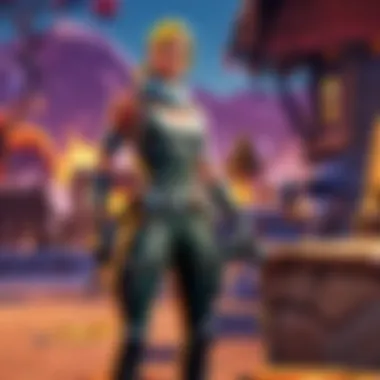

Mouse Sensitivity and Keybindings
Mouse Sensitivity and Keybindings customization can significantly impact your gameplay in Fortnite. Adjusting mouse sensitivity allows for precise aiming and responsive controls, essential for competitive gameplay. Keybindings customization tailors your controls to suit personal preferences, optimizing efficiency and convenience during intense gaming sessions. The key characteristic of fine-tuned mouse sensitivity and keybindings is their role in enhancing player performance, improving accuracy, and enabling quick response times. While personalized settings can provide a competitive advantage, finding the optimal configuration may require experimentation and adjustments to suit individual playstyles.
Monitoring System Performance and Temperatures
Temperature Monitoring Tools
Temperature Monitoring Tools are indispensable for maintaining optimal system health and performance during intense gaming sessions. These tools allow real-time monitoring of hardware temperatures, preventing overheating and potential thermal throttling. The key characteristic of temperature monitoring tools lies in their ability to provide accurate feedback on system temperatures, enabling timely interventions to prevent hardware failures. By monitoring temperatures, users can ensure stable performance, prolong hardware lifespan, and optimize cooling solutions. However, reliance on temperature monitoring tools alone may not address underlying airflow or cooling issues, necessitating comprehensive system evaluations to ensure long-term reliability.
CPU and GPU Usage Analysis
CPU and GPU Usage Analysis offers valuable insights into system performance and resource utilization while playing Fortnite. Analyzing CPU and GPU usage patterns helps identify potential bottlenecks, optimize system resources, and fine-tune gameplay settings for improved efficiency. The key characteristic of CPU and GPU usage analysis is its role in optimizing performance, enhancing frame rates, and identifying hardware limitations. By monitoring usage metrics, users can make informed decisions regarding system upgrades, settings adjustments, and cooling solutions to maximize their gaming experience. However, interpreting usage data requires expertise and familiarity with system metrics, emphasizing the need for continuous monitoring and optimization strategies.
Peripherals and Accessories for Comfort and Precision
Choosing the Best Gaming Mouse and Keyboard
Mouse DPI and Poling Rate:
Within the realm of peripherals, mouse DPI (Dots Per Inch) and polling rate are critical considerations. The DPI determines the sensitivity of the mouse, affecting how fast the cursor moves in relation to physical hand movements. A higher DPI setting allows for quicker cursor movements, essential for precise aiming and swift navigation in-game. Coupled with a high polling rate that dictates how often the mouse reports its position to the computer, you can achieve smooth, lag-free cursor movement, crucial for accuracy in Fortnite gameplay. These parameters contribute significantly to your overall responsiveness and aiming capabilities in intense gaming scenarios.
Mechanical vs. Membrane Keyboards:
The debate between mechanical and membrane keyboards revolves around tactile feedback, typing experience, and durability. Mechanical keyboards offer distinct tactile feedback and audible clicks, providing a satisfying typing experience and precise keystroke recognition. On the contrary, membrane keyboards have a softer touch and quieter operation, ideal for gamers looking for a more muted typing feedback. In terms of durability, mechanical keyboards often outlast membrane variants due to their robust build and replaceable key switches. Choosing between the two depends on personal preference for typing feel, noise levels, and long-term investment in a reliable gaming peripheral.
Optimal Headsets and Monitors for Immersive Gameplay
Headset Sound Quality and Comfort:
When it comes to immersive gameplay in Fortnite, the quality and comfort of your headset are paramount. A top-notch headset enhances spatial awareness, allowing you to pinpoint enemy movements based on sound cues accurately. Comfort is equally crucial for extended gaming sessions, ensuring that you remain focused and engaged without discomfort. Features like noise cancellation, surround sound, and adjustable headbands contribute to an immersive gaming experience, elevating your gameplay performance and overall enjoyment.
Monitor Refresh Rate and Panel Type:
The refresh rate of your monitor and the panel type significantly impact your visual experience and gameplay fluidity in Fortnite. A higher refresh rate, such as 144Hz or 240Hz, ensures smoother motion graphics, reducing motion blur and screen tearing during fast-paced gameplay. When it comes to panel types, options like IPS (In-Plane Switching) offer vibrant colors and wide viewing angles, enhancing visual clarity and picture quality. Considerations like response time, resolution, and HDR support further contribute to a visually engaging and responsive gaming experience in Fortnite.



