Mastering Fortnite on Your Tablet: Essential Guide


Intro
Mobile gaming has evolved tremendously over the years, and Fortnite stands as a hallmark of this progression. Many players are now turning to tablets for their Fortnite escapades, drawn by the convenience and flexibility these devices offer. However, navigating this game on a tablet isn't without its challenges. With the right setup, optimized controls, and a sound understanding of the game’s dynamics, players can enhance their gaming experience significantly.
In this guide, we delve into the intricate layers of playing Fortnite on a tablet. From setting up your device to mastering gameplay mechanics, this comprehensive overview speaks to both newcomers and seasoned players. We cover various aspects, including tips and strategies, as well as the latest updates in the game.
With each section, you will gather insights that can transform your gaming sessions into something truly engaging. Whether it's understanding the nuances of touch controls or familiarizing yourself with the latest patch notes, we've got you covered. Let's embark on this exploration of Fortnite on your tablet, ensuring you're well-equipped to dominate in the field.
Latest Fortnite Updates
Fortnite is known for its ever-changing landscape, with regular updates enhancing the gameplay experience. Keeping track of the latest changes is crucial for any player aiming to stay ahead of the curve.
Overview of Recent Updates
With each season, Epic Games rolls out a series of updates that introduce new features, gameplay mechanics, and enhancements. Recently, players have seen a shift in weapon balancing and map alterations. Seasonal events have also begun to include unique game modes that can be experienced exclusively on mobile platforms.
Patch Notes Breakdown
After every significant update, Epic Games publishes detailed patch notes. These notes can be a treasure trove of information for players looking to improve. Key elements to focus on include:
- Changes to weapons and items: Understanding what has been buffed or nerfed can completely shift your play style.
- Map changes: New POIs (points of interest) can influence your landing strategies.
- Bug fixes: Knowing what glitches have been resolved could help enhance your overall experience.
Analysis of New Features or Changes
With every update, new features often provide both opportunities and challenges for players. For instance, the introduction of a new weapon type could change competitive play or the dynamics of casual matches alike. Understanding the implications of these changes allows players to adapt quickly, giving them a strategic edge.
Fortnite Tips and Strategies
Mastering Fortnite on a tablet calls for a mix of foundational skills and advanced tactics. Here are some invaluable insights:
Tips for Beginners
- Get comfortable with touch controls: Spend some time in creative mode to familiarize yourself with your controls.
- Play with sound: Sound can be critical in pinpointing enemy locations, so make sure to have your audio settings adjusted well.
- Start with solo matches: This will give you a chance to practice without the pressure of team dynamics.
Advanced Strategies for Experienced Players
For those who already have a grip on the game:
- Maximize building speed: Tablet users often find building challenging. Use customizable control settings to facilitate faster building.
- Manipulate editing functions: The quicker and more efficiently you can edit structures, the better your overall gameplay will become.
Building Tactics Guide
Building is an essential aspect of Fortnite. Here are some tactics to consider:
- Learn to build in layers: Creating mental templates for your builds can cut down reaction time.
- Practice 90s: Although tricky on a tablet, learning to build upwards quickly can give you a considerable height advantage.
Fortnite Esports News
Esports has lit up the Fortnite scene, and staying informed about competitive play can be beneficial for casual players too.
Recap of Recent Tournaments
Recently, tournaments have showcased top-tier talent, with match formats evolving to focus on both skill and strategy. Events often have distinct rules that can shape how players approach the game.
Player Spotlights and Team Rankings
Highlighting emerging talent is beneficial for fans and players alike. Knowing about player movements, popular team strategies, and rankings helps provide context to your gaming experience.
Predictions for Upcoming Competitions
Looking ahead, keep an eye on the draft systems and player transfers, as they can significantly impact team dynamics. This knowledge can add an additional layer of enjoyment when watching competitive matches.
Fortnite Weapon and Item Reviews
Weapons in Fortnite are at the heart of battle strategies. Understanding them can bolster your gameplay significantly.
Evaluation of New Weapons/Items
New additions often spark debates in the community. Evaluating these can help decide on loadouts and strategies moving forward.
Comparison of Different Loadout Options
Effective players often toggle between loadouts based on playing style and team composition. Here’s a basic comparison:
- Aggressive Loadout: Shotgun, SMG, and explosives for close-range combat.
- Balanced Loadout: Assault rifle, shield potion, and long-range weapons for versatility.
Recommended Combinations for Different Play Styles
Each player's style influences their weapon choices. A strong sniper-oriented player will prefer different items compared to someone who thrives in close-quarters.
Fortnite Community Highlights
The vibrant community surrounding Fortnite adds layers of enjoyment to gameplay.
Creative Mode Showcases
Visiting community-built maps can inspire your strategies and might even introduce new styles of play.
Fan Art and Cosplay Features
These works reflect the passion of the community and can serve as a source of motivation.
Developer Interviews and Insights
Such insights provide a peek behind the curtain, fostering a better understanding of the game’s development and future direction.
Understanding Fortnite on Tablet
Understanding how to play Fortnite on a tablet is crucial for anyone trying to navigate this wildly popular battle royale game on a mobile device. The accessibility that tablets provide enables players to dive into the action anywhere and at any time. Whether you’re on a break between classes or lounging on your couch, a tablet offers a convenient gaming solution without the need for a bulky setup.
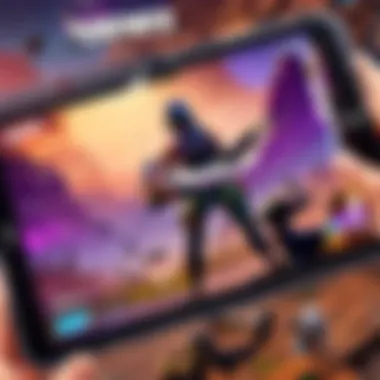

Preamble to Mobile Fortnite
Mobile Fortnite, particularly on tablets, adapts the core experience of Fortnite to a slightly different interface, allowing players to engage with the game using touch controls rather than a traditional keyboard and mouse or console controller. The developers have done a commendable job ensuring that the gameplay remains smooth and exciting.
Interestingly, playing on a tablet can introduce unique elements and challenges. For instance, players may find the portability of a tablet combined with a large screen quite beneficial during crucial gameplay moments. One can't deny the thrill of quickly jumping into a match while waiting for dinner to finish cooking. The design caters especially to players who appreciate the idea of gaming as a fluid, on-the-go experience.
In this section, we will look at the key aspects of mobile Fortnite. We will touch upon how the game mechanics translate to touch controls and the implications it has for player strategies and interactions with the environment.
Why Play on a Tablet?
Choosing a tablet for Fortnite comes with a bunch of advantages and a few considerations that aspiring players ought to keep in mind. Here are a few reasons why many gamers prefer using their tablets for Fortnite:
- Portability: Tablets are lightweight and easily transportable, ideal for gaming on the move.
- Screen Size: With a larger display than most mobile phones, it provides a better view of the action, helping players spot enemies or resources more easily.
- Battery Life: Many tablets come with stronger batteries compared to last-generation phones, which means longer gaming sessions.
- Touch Controls: Some players find touch controls more intuitive, allowing for a more tactile gaming experience.
- Easy Access to App Stores: Downloading Fortnite on a tablet is relatively straightforward and typically doesn’t involve complex configurations.
Despite these advantages, players should also consider some of the potential downsides, such as:
- Touch Sensitivity: Some players may find the touch controls to be less precise than traditional controllers.
- Resource Management: Tablets can heat up more quickly during extended play, which may affect performance.
In the grand scheme of things, the choice to play Fortnite on a tablet can ultimately boil down to personal preference. Each platform comes with its own set of perks, and tablets certainly hold their own. Ultimately, understanding the nuances of mobile Fortnite will help players maximize their gaming experience.
Setting Up Your Tablet for Fortnite
Setting up your tablet for Fortnite is a crucial first step in ensuring you have a smooth and satisfying gaming experience. If you neglect this stage, you're likely to run into unnecessary hiccups that could quickly spoil your fun. Think of your tablet as a sports car; if it’s not properly tuned, performance will falter, and you might not even get out of the garage. Let's break down the essential components of setting up your tablet to play Fortnite.
Compatibility Requirements
Before diving into the download process, it’s vital to check whether your tablet meets the necessary compatibility requirements. Fortnite is picky when it comes to devices; it demands performance and power. Generally, you’ll want at least:
- Operating System: iOS 11.0 or later, or Android 5.0 Lollipop or higher
- RAM: A minimum of 3 GB for reliable performance
- Storage: About 7 GB of free space to accommodate the game and updates
If your tablet is on the older side or doesn’t meet these thresholds, you might face lagging issues or even be unable to launch the game altogether. You wouldn't try racing with a bicycle on a racetrack, right? Once the device aligns with these requirements, the path to gaming opens up.
Downloading the Game
Now that you’ve squared away compatibility, the next logical step is to download Fortnite. Depending on whether you’re using an iOS or Android tablet, there are slight variations in the process.
- For iOS: Head to the App Store and search for "Fortnite". Tap on Download, and you’re good to go. Make sure you're on a stable Wi-Fi connection to avoid interruptions due to data limits.
- For Android: Fortnite is sometimes not available on the Google Play Store but through the Epic Games website. Go to the official Fortnite page on your tablet's browser, download the launcher, and follow the prompts. Easier than pie if you follow the instructions closely!
Once the download completes, let it install fully. A watched pot never boils, so feel free to grab a snack while you wait, but keep your eye on that installation progress bar!
Account Creation and Login
Having completed the download, it's time to create your account or log in if you’re already an Epic Games user. This step is non-negotiable; without an account, your game experience will be severely limited:
- Creating an Account: If you don't have one, head to Epic Games’ website or log in directly through the game app. Fill in the required details, including your email address, and keep it secure. Choosing a unique and strong password is key here—no need for easy-to-crack combinations.
- Logging In: For returning players, simply enter your credentials to access your account. This will sync your progress, skins, and all the goodies you’ve worked hard to earn.
In summary, properly setting up your tablet to play Fortnite lays the groundwork for countless hours of exhilarating gameplay. By ensuring your device is compatible, downloading the game correctly, and logging in securely, you pave the way for a more polished and enjoyable gaming experience. Get this groundwork right, and you’ll be in a much better position to conquer the battlefield!
Exploring the Game Interface
Navigating the intricate world of Fortnite on a tablet goes beyond merely loading the game. Understanding the interface is vital for players to harness the full potential of their gaming experience. The layout and organization of options can significantly influence gameplay decisions, impact strategies, and enhance overall enjoyment. Greater familiarity with the game’s interface can lead to swifter navigation, allowing players to adapt quickly to the ever-evolving battlefield.
In this section, we will delve into two essential components of the Fortnite interface: the main menu and in-game menus. Each plays a pivotal role in steering players through both casual and competitive matches.
Main Menu Features
The main menu acts as the launchpad for all players. It introduces the game’s various options, providing easy entry points into multiple modes of play. To maximize your experience in Fortnite, it is crucial to familiarize yourself with these features:
- Play Modes: From solo to squad, the choice of mode you enter is crucial. Each mode has its rhythm, and understanding this can help you find where your skills shine.
- Battle Pass: Here’s where players find ongoing challenges and rewards. Upgrading and correctly utilizing the Battle Pass can provide significant advantages, like exclusive skins that can offer an edge in the aesthetics of gameplay.
- Settings: This is your toolbox. Tweaking controls, sensitivity, and graphics to suit your device can make a world of difference in performance. It’s always wise to take a moment to adjust your settings before diving into a match.
- Item Shop: Engaging with the latest skins and items can be tempting. Knowing what’s available can keep your character looking sharp, but also mindful of how purchases fit into your gaming strategy.
Understanding these features ensures players can transition smoothly between modes without being caught off guard. Efforts to master these areas lead not only to improved gameplay but can also foster a greater appreciation for what Fortnite offers.
Understanding In-Game Menus
Once in the throes of battle, knowing where to find key information is paramount. The in-game menus house a significant amount of data vital for decision-making:
- Inventory: This is where players can check their loot. Being quick to access your items can be the difference between victory and defeat. Managing your inventory wisely ensures you always have the right tools when needed.
- Map: A familiar friend or foe. Understanding your location in relation to the circle and other players can inform your movements. You want to keep an eye on potential high ground opportunities or strategic cover to avoid being picked off.
- Challenges: During a match, you can keep track of any ongoing challenges. Focusing on completing these can add layers to your gameplay, giving you more than just survival as a goal.
Moreover, if you’re new to the game, it can feel like drinking from a fire hose. The in-game menus can seem overwhelming at first, but as you become accustomed to navigating them, you position yourself better for success.
Key Insight: The interface is not just a decorative element; it serves as a functional guide that, if utilized correctly, can profoundly influence your game performance and enjoyment.
In summary, both the main menu and in-game menus are essential components of Fortnite on a tablet. Mastery of these areas can help solidify your approach, enrich your gameplay experience, and greatly contribute to achieving desired outcomes in your matches. As you become more familiar with the interface, the game will start unfolding new dimensions that were previously hidden beneath layers of complexity.
Control Configurations
Configuring controls properly is a vital aspect of mastering Fortnite on a tablet. It can make the difference between a seamless experience and one filled with frustrating mishaps. Tablets offer a unique interface that requires players to adapt their gaming style to a different kind of touchscreen input compared to traditional console or PC setups. It's critical to understand both default settings and the possibilities for customization to maximize your in-game performance.
Default Control Layout
Upon first launching Fortnite on your tablet, you will encounter the default control layout that Epic Games has set up. This configuration typically includes a virtual joystick on the left-hand side of the screen for movement and a series of action buttons on the right for shooting, building, and performing other essential actions. The layout is designed to simplify gameplay and ensure that all crucial functions are accessible without overwhelming the player. However, what feels intuitive for one player may feel cumbersome to another.
For example, the building button may be positioned in a way that doesn’t feel comfortable for your hand position. Some users find the default sensitivity settings for aiming and movement overly swift, causing them to miss shots or veer off-course at critical moments. Understanding this layout is crucial for new players to ease into the game mechanics effortlessly.
Customizing Controls
The ability to customize controls is where you can really personalize your gaming experience. Simply put, there’s no one-size-fits-all when it comes to control configurations, especially in a competitive game like Fortnite. You can adjust the size and position of control icons on the screen, allowing you to create a layout that’s visually and physically comfortable for your particular style.
- Positioning: This is where preference comes into play. If your hand feels cramped reaching for the build buttons, a slight repositioning can alleviate unwanted strain and improve your reaction time.
- Button Sizes: The option to change button sizes can greatly enhance accessibility. A larger button may be easier to tap quickly, while a smaller one may help in avoiding accidental presses.
- Sensitivity Settings: Fine-tuning the sensitivity settings for both touch input and aim can give you better control over your shots and movements. This can be especially critical during those nail-biting moments of combat where precision is key.
Tips for Efficient Control Usage
To truly maximize your advantage with the control configurations on your tablet, consider incorporating a few practical tips into your gameplay:
- Practice Regularly: The more you use customized controls, the more natural they will feel. Make a habit of jumping into creative mode to familiarize yourself without the pressure of a real match.
- Experiment: Don’t hesitate to tweak settings frequently. Trial and error can lead you to discover the optimal setup for your needs. What works today might not feel right tomorrow, and that's perfectly normal.
- Stay Informed: Watch seasoned players on platforms like YouTube or Twitch. Observe their settings and control layouts to gather ideas that you could adapt to your own style.
Remember, comfort is key. An ergonomic layout can help your fingers work smart, not hard.
Overall, the control configurations on your tablet can either enhance your experience or hinder your performance, depending on how well you adapt. Take the time to understand the default layout, explore customization options, and implement these tips to ensure that your Fortnite journey is as smooth and competitive as possible.


Gameplay Mechanics
Understanding gameplay mechanics is key when playing Fortnite on a tablet. Mechanics encompass the fundamental actions and systems that govern how a player interacts with the game. Mastering these can dramatically enhance your performance, giving you a competitive edge.
Movement Strategies
Efficient movement can often be the difference between victory and defeat. Movement in Fortnite isn’t just about running from point A to B; it’s about positioning, evasion, and staying aware of your surroundings. Here are a few pointers to help refine your approach:
- Know Your Terrain: Every map in Fortnite has unique landscapes. Familiarize yourself with high-ground advantages, natural cover, and open spaces. Understanding the lay of the land helps during engagements.
- Use Sprint Wisely: Running can often attract unwanted attention. Use it when necessary, but don’t forget to mix in walking to reduce noise and keep a low profile.
- Learn to Jump and Crouch: Jumping can throw off an enemy’s aim while crouching can make you harder to hit. Use these tactics strategically during combat scenarios.
- Tagging Along with Vehicles: Don’t overlook vehicles as a means of rapid transportation. They can help you escape danger or surprise enemies in an unexpected way.
Combat Techniques
Combat in Fortnite is a dance of strategy and reflexes. Understanding how to engage effectively can give you the upper hand in matches.
- Aim for Headshots: They deal more damage in short order. Improve your aim with practice and find a sensitivity setting that feels comfortable yet precise.
- Building Defensive Structures: Knowing when to build cover is crucial during firefights. Place walls and ramps quickly to shield yourself from incoming fire.
- Utilize Sound Cues: Sound plays a huge role in identifying enemy positions. Listen keenly for footsteps or gunfire, enabling you to react before they know you’re there.
- Learn Your Weapons: Each weapon behaves differently. Spend time experimenting so you can find the right tools for various situations. Whether it’s a shotgun for close quarters or a sniper for long-range, mastering each can save your skin.
Building Mechanics
Building is a hallmark of Fortnite gameplay and sets it apart from other battle royales. To utilize building mechanics effectively, consider the following aspects:
- Quick Building: Mastering rapid construction can be a game-changer in combat. Practice creates not only efficiency but also a flow to your gameplay.
- Edit Like a Pro: Editing structures can surprise enemies and create advantageous positions. Learning how to manipulate your builds on the fly will elevate your gameplay.
- Use Building for Mobility: Walls and ramps aren't just for defense; they can also be used to gain high ground or cross obstacles efficiently.
- Resource Management: It can be enticing to build freely, but resources are finite. Always keep an eye on your material stock to ensure you can build when it matters most.
"Building is not just a shield; it’s a strategy. Use it to outsmart, outmaneuver, and outplay your opponents."
Optimizing Performance on a Tablet
Optimizing performance on a tablet is essential for enhancing your Fortnite experience. Playing on mobile devices presents unique challenges, and understanding how to navigate them can make the difference between a victory and an early exit from the game. A smoother gameplay experience directly correlates with your ability to react quickly to opponents, build structures efficiently, and enjoy the stunning graphics that Fortnite has to offer. Below, we will delve into specific strategies tailored to tablets, focusing on graphics adjustments, connectivity, and battery management.
Adjusting Graphics Settings
When it comes to playing Fortnite on a tablet, adjusting your graphics settings can provide a much-needed performance boost. Lowering the graphics quality may not compromise your enjoyment, but it will likely increase your frame rates, ultimately resulting in a smoother gaming experience. Here are key settings you might want to tweak:
- Resolution: Opt for a lower resolution to increase responsiveness. Although it may not look as sharp, it can drastically improve your performance.
- Shadow Quality: Lowering or turning off shadows can also lessen the strain on your device's GPU.
- Effects Quality: Reducing the quality of special effects can lead to better performance without sacrificing gameplay enjoyment.
- View Distance: Adjust this to ‘Near’ or ‘Medium’ for better frame rates while maintaining enough awareness of your surroundings.
Each tablet has its own capabilities, so it's wise to play around with these settings to find what works best for you. In some cases, players might even notice a considerable lag reduction after making these tweaks.
Connectivity Considerations
Stable connectivity is foundational to maintaining good gameplay. Epic Games’ Fortnite requires a reliable internet connection to deliver real-time updates and to minimize lag during matches. Here are some points to keep in mind:
- Wi-Fi over Cellular: Whenever feasible, connect to a solid Wi-Fi network instead of using mobile data. The speed is generally better, resulting in less latency.
- Router Placement: Position your router strategically. Being closer to the source of the Wi-Fi signal can significantly improve your connection stability.
- Network Type: If you are connecting to a Wi-Fi network, ensure that the frequency band (2.4GHz vs. 5GHz) is appropriate for your needs. The 5GHz band can provide faster speeds but has a shorter range.
- Close Background Applications: Make sure no other apps are hogging your bandwidth, which means closing any background applications that might use the internet.
Maintaining a clean and efficient connection will allow you to navigate the rough and tumble of Fortnite’s competitive landscape without the fear of connection drops at critical moments.
Battery Management Tips
Battery management plays a significant role for tablet gamers, especially when engaging in intense matches that require sustained attention and effort. If you’re not careful, you might find yourself scrambling for a charger just when the action heats up. Here are some useful tips:
- Battery Saver Mode: Enable battery saver mode on your tablet. While this option may restrict various functionalities, it can lengthen your gaming sessions.
- Brightness Settings: Adjust screen brightness to a comfortable level. Reducing it not only saves battery but also minimizes glare, allowing for better visibility.
- Close Unused Applications: As with connectivity, make sure to close apps not in use. Keeping only Fortnite running will prolong battery life.
- Limit Notifications: Turn off notifications while gaming to prevent interruptions and conserve power.
By being proactive about battery management, you can enjoy your time in Fortnite without an unexpected shutdown affecting your performance.
Ensuring that your tablet runs smoothly and efficiently is vital in a competitive setting. Through fine-tuning graphics settings, maintaining stable connectivity, and managing battery life, you’ll equip yourself for better performance in the fast-paced world of Fortnite.
Common Challenges Faced on Tablets
Playing Fortnite on a tablet can be a thrilling experience, but it’s not without its hiccups. Many players find themselves at odds with various challenges that can dampen their gameplay. Understanding these hurdles is crucial for sorting them out effectively. This section delves into common issues like lag, sensitivity in controls, and connectivity drops. Addressing these components significantly enhances the overall pleasure of gaming.
Lag and Performance Issues
Lag is the bane of any gamer's existence, especially in fast-paced environments like Fortnite. When your actions are delayed, it feels like trying to run through syrup. Issues can arise due to several factors including hardware limitations, poor internet connections, or even intrusive background apps. On a tablet, the processing power and memory can sometimes be overstrained, especially if you're multitasking or if the game settings are too demanding.
To mitigate lag, consider the following:
- Close Background Applications: Closing unnecessary apps improves system resources.
- Adjust Game Settings: Lowering graphic quality, like textures and effects, helps performance.
- Use a Wired Connection: If possible, a wired approach with an adapter helps maintain stable connectivity, thus reducing lag.
"A smooth gaming experience can make the difference between victory and confusing losses."
Taking these measures can lead to a more fluid gaming experience.
Control Sensitivity Problems
Next up is control sensitivity. Sometimes players find themselves battling with sensitivity settings, which can affect aiming and movement significantly. If controls feel too sensitive or not sensitive enough, this can spell trouble during crucial moments when precision is key. Every swipe on that screen should translate seamlessly into in-game actions but, at times, it may feel like you’re trying to hit a moving target.
To avoid this frustration:
- Fine-tune Sensitivity Settings: Go into the controls menu and adjust sensitivity to find a comfortable balance.
- Experiment with Different Layouts: Finding the right control layout can cater to your individual gaming style, which helps in better comfort.
- Practice: Sometimes spending a bit more time in the creative mode can help you get accustomed to your settings.
Connectivity Drops
Finally, let's talk about connectivity. There’s undeniably nothing worse than being in the middle of a firefight when the game suddenly disconnects. Connectivity drops can be a nightmare—not just for you, but for your team. A good connection might seem like a luxury, given that mobile gaming often relies on Wi-Fi or cellular networks. Weak signals can disrupt gameplay and lead to unceremonious defeats.
A few steps to counter this issue include:
- Stay Close to the Router: If you're playing at home, proximity to the Wi-Fi router can enhance your connection.
- Switch Networks When Possible: Sometimes, a quick switch to a different Wi-Fi network or toggling mobile data can clear up issues.
- Use Connection Boosters: Tools exist that help optimize your Wi-Fi signal for better performance.
Addressing these types of common challenges can make your Fortnite on tablet experience much more enjoyable and could set you on the path to victory.
Advanced Gameplay Strategies
In the competitive landscape of Fortnite, especially on a tablet, honing one’s gameplay strategies is critical. With the unique limitations and capabilities of tablet gaming, players need to adapt their tactics to gain an edge over rivals. This section will dissect various advanced strategies players can utilize to elevate their game, mainly focusing on three aspects: building for advantage, engaging with the environment, and collaboration with players.
Building for Advantage
Building is the cornerstone of Fortnite’s gameplay, and it takes on a new dimension when played on a tablet. With touch controls, players must develop a muscle memory that allows quick construction of structures, whether it be for defense or creating vantage points. To excel in building:
- Practice Building: Set time aside in creative mode to experiment with different building techniques. Try not just basic structures but also complex builds that include ramps, walls, and pyramids at speed.
- Hotkeys Utilization: Although touchscreens can feel limiting, customizing control layouts to use hotkeys for fast access to building materials is essential. Consider using larger buttons or reassign material selection to a more accessible part of the screen.
- Terrain Awareness: Understand the environment. Building on higher ground can provide a tactical advantage, making it crucial to always scout the area for high points to occupy during combat.
"Building high and fast often decides the victor in a skirmish. Learning to build efficiently turns a fight into your favor."


Engaging with the Environment
The realms of Fortnite are rich with resources and obstacles, and knowing how to leverage these can be the difference between winning and losing. Players should actively engage with the environment by:
- Resource Gathering: Always be on the lookout for materials that can assist in builds. Gathering resources while moving minimizes downtime. Look for trees, rocks, and structures to gather necessary materials quickly.
- Using Natural Cover: In tablet battles, it’s easy to be targeted due to smaller screens. Utilize natural cover crevices and buildings for shelter while repositioning or planning your next move. This tactic can also help to avoid detection during intense battles.
- Know the Map: Familiarity with the map will go a long way. Understanding where the best loot spots and resource-rich areas are can dramatically influence gameplay. Mark these spots and plan routes accordingly.
Collaboration with Players
Fortnite is an inherently social game, and playing with teammates can greatly impact success. Therefore, effective collaboration is essential. Here’s how players can improve teamwork:
- Communication is Key: On a tablet, clear communication using voice chat or quick text messages can relay information during gameplay. Letting teammates know when to engage or fall back is crucial.
- Shared Loadout Management: Share resources and weapons. If one player is stockpiled with ammunition while another lacks a sufficient weapon, strategizing the distribution enables a more cohesive team.
- Strategic Roles: Assigning roles within a squad can optimize gameplay. Perhaps one player focuses on gathering, while others prioritize combat engagement; a more structured approach can lead to synergy in action.
In mastering these advanced gameplay strategies, tablet players can transform their gaming experience into one that’s not only competitive but also incredibly rewarding. Adaptability and strategy, combined with keen insights of the game mechanics, will undoubtedly sharpen a player's skills on the battlefield.
Maintaining Competitive Edge
Maintaining a competitive edge is vital for any player looking to excel in Fortnite on a tablet. The mobile gaming scene is constantly evolving, and being on top of your game can make all the difference. With the right strategies, you can not only enhance your gameplay but also position yourself ahead of the curve in a sea of players. This section dives deep into two critical components of maintaining an advantage: Analyzing Opponents and cultivating Map Awareness and Navigation skills.
Analyzing Opponents
Understanding your opponents is akin to reading a good book; the more you know, the better prepared you are. In Fortnite, getting a grip on enemy habits and play styles can greatly influence your strategy. By paying close attention to how others move and react, you can adjust your gameplay dynamically. Here are a few points to consider:
- Player Styles: Observe how your foes engage. Are they aggressive, building rapidly and attacking? Or are they more defensive, trying to outlast others?
- Positioning: Notice where opponents tend to roam on the map. Knowledge of high-traffic areas can help anticipate encounters.
- Elimination Analysis: Keep track of who takes out whom. Knowing the stronger players in your match can help you decide who to avoid or challenge.
By keeping these factors in mind, you can enhance your own gameplay, taking advantage of the weaknesses of others. In the competitive arena of Fortnite, where every decision can tip the scales, being vigilant about your opponents can provide the edge you need.
Map Awareness and Navigation
"It's not enough to simply know the lay of the land; you have to live in it."
Map awareness in Fortnite is an often overlooked skill that can be a game changer on a tablet. A solid understanding of the game’s various terrains, landmarks, and resource locations allows players to strategize more effectively and react swiftly to changes in the game.
Some practical tips for improving your map awareness include:
- Familiarize Yourself: Spend time wandering the map when not in intense battles. Learning key points like loot locations, high ground advantages, and escape routes is invaluable.
- Adapt Location Strategy: Depending on the storm circle and available resources, your approach to different areas can change. Adapt your landing strategy based on current events in the match.
- Use Landmarks: Keeping landmarks in mind can help gauge distances and your surroundings. Knowing where you are relative to the action can assist in planning your next moves.
Good map navigation can often be the difference between a successful match and an early exit. When you understand the landscape and can maneuver it effectively, you not only survive longer but also capitalize on enemy mistakes.
Resources and Communities
In the realm of Fortnite, understanding the available resources and communities can be a game changer. Whether you are a rookie, just diving into the vibrant world of Fortnite on your tablet or a seasoned pro looking to sharpen your gameplay, having access to the right resources can significantly impact your gaming experience. These platforms provide not only a wealth of knowledge but also a sense of community that can help foster your growth as a player.
Online Forums and Guides
Online forums stand as pillars in the gaming community, particularly when it comes to Fortnite strategy and tips. Websites like Reddit host subreddits dedicated to Fortnite, where players can share their experiences, ask questions, and swap tricks. It’s the kind of space where you can find someone who’s been in the same pickle as you, perhaps struggling with a tough opponent or trying to nail that perfect build.
"A wise gamer learns from others' mistakes, not just their own."
In these forums, you can sift through countless threads on various topics. Some focus on technical issues, such as lag reduction on tablets, while others might dive into advanced combat tactics or building strategies. Plus, they often include links to detailed guides.
Here are a few benefits of participating in online forums:
- Peer Support: The bonding over shared experiences can be invaluable.
- Diverse Perspectives: Encounter various strategies and tips from players around the world.
- Quick Solutions: Find answers to questions that may have slowed down your gameplay.
YouTube Channels and Streams
Next up, we have the dynamic world of YouTube—an endless well of information for Fortnite enthusiasts. There’s no shortage of content creators sharing their gameplay, tutorials, and commentary. From professional players showcasing high-level strategies to casual gamers showing off new skins and in-game events, YouTube has it all. Watching gameplay can provide insights that text simply can’t deliver. Observing how others approach combat or build scenarios might just give you that eureka moment you needed.
While exploring YouTube, look for channels that emphasize gameplay on tablets or mobile devices. Many creators offer tailored content for tablet users, discussing the unique challenges faced by this demographic.
Some key advantages of using YouTube include:
- Visual Learning: Seeing strategies play out in real-time can deepen your understanding.
- Community Interaction: Engage through comments and discussions with others who share your passion.
- Updates and News: Many channels provide updates about Epic Games’ changes, upcoming skins, or events, keeping you in the loop.
Future of Fortnite on Tablets
The future of Fortnite on tablets is an intriguing mix of technological advancement and player adaptability. As the gaming world continues to evolve, the focus on mobile platforms like tablets is growing, offering a way for players to engage with Fortnite on the go. This section will shed light on the important aspects of what’s coming next in Fortnite for tablets, discussing the technologies driving development and crucial updates that are anticipated.
Evolving Technology and Graphics
With every new season of Fortnite, the allure of enhanced graphics and smoother gameplay isn’t just a dream. As hardware improves, tablets are beginning to showcase capabilities that rival those of traditional gaming consoles.
Thanks to advancements in chip design, manufacturers are squeezing more power into increasingly portable devices. This has led to sharper visuals and faster processing speeds. Game developers, like Epic Games, are taking advantage of these advancements to continually optimize Fortnite for mobile platforms. Among the aspects to watch out for are:
- Improved Frame Rates: A stable frame rate of at least 60 frames per second can dramatically enhance gameplay fluidity.
- Higher Resolution Textures: As screens become capable of displaying more detail, the game textures are expected to match.
- Realistic Lighting and Effects: Techniques like ray tracing, previously limited to powerful gaming rigs, might soon find their way into mobile gaming.
As tablets become more like gaming PCs, it’s reasonable to expect that the quality of visual experiences in Fortnite will become even more immersive. Think about the difference between playing with basic animations compared to vibrant, dynamic environments—this shift is sure to pull players into the game in a whole new way.
Expected Updates from Epic Games
Epic Games is no stranger to shaking things up. As the company behind Fortnite, its commitment to continual updates suggests a bright future for tablet gamers. While players continuously engage with the community, sharing insights and suggestions, Epic Games often listens closely. The organization is known for their emphasis on player feedback and adapting to community needs, which lays the groundwork for more personalized experiences.
Expected updates that could impact the tablet version of Fortnite include:
- Cross-Platform Play Enhancements: This feature has become essential in today’s gaming. Improving performance for tablet users in cross-play matches will create a more level playing field.
- Exclusive Tablet Features: Custom controls and options specifically catered to tablet users could be on the horizon, giving mobile players a unique edge in gameplay.
- Frequent Content Updates: Regular updates not only keep the game fresh, but they also introduce new challenges, skins, and events tailored for mobile users.
"The evolution continues. We are focused on ensuring that Fortnite remains a thrilling experience across all platforms, tablets included." — Epic Games
The investment in developing Fortnite for tablets indicates a recognition of the growing mobile gaming market. Ultimately, these plans for updates and enhancements show a clear commitment to keeping tablet players engaged and competitive. As we look to the future, the evolution of Fortnite on tablets promises to deliver not only exciting gameplay but also a deeper connection among players, further enhancing the community that has become essential to Fortnite's identity.
Closure and Final Thoughts
As we wrap up this extensive guide, it's vital to reflect on the importance of mastering Fortnite on a tablet. The game, with its captivating mix of strategy, creativity, and fast-paced action, presents unique challenges and opportunities for players who choose to engage on mobile devices. Understanding the nuances of gameplay, establishing effective control configurations, and optimizing your device's performance are just a few of the essential elements that can elevate your scoring potential.
Playing Fortnite on a tablet offers a level of convenience and accessibility that is hard to beat. Whether you're on the go or simply prefer the portability of a tablet over a console, getting to grips with the settings and mechanics is essential. Also, it builds camaraderie within the gaming community as many players share experiences specific to this platform.
Recap of Key Points
- Device Setup: Before diving into Fortnite, ensuring your tablet meets compatibility requirements is crucial. Downloading the game and setting up your account are foundational steps to get started.
- Control Configurations: The control layout can significantly affect your performance. Customizing your controls allows for a more personalized gameplay experience.
- Gameplay Mechanics: Mastering movement, combat, and building mechanics will enhance your ability to thrive on the battlefield.
- Optimization: Adjusting settings to improve performance, such as graphics and battery management, ensures smoother gameplay, reducing distractions during tense moments.
- Community Involvement: Engaging with online forums or YouTube channels dedicated to Fortnite can provide valuable insights and strategies.
"Master the mechanics of your craft, and victory will follow in its wake."
Encouragement for Aspiring Players
To all the budding Fortnite players out there, don't be discouraged by initial challenges. The learning curve, while steep, is not insurmountable. Each game played is a step toward improvement. Utilize the resources available, from online tutorials to community groups where strategies are shared. Don't shy away from asking questions—engagement and learning from others will only sharpen your skills.
Remember that every pro was once a beginner. Embrace the journey, learn from your experiences, and soon enough, you'll be building, shooting, and strategizing like a seasoned gamer. Your tablet could be the canvas for some grand victories, so power it up and dive in!



