Secure Your Nintendo Switch Account: Step-by-Step Guide to Setting Up Two-Factor Authentication
Latest Nintendo Switch Security Features
With the increasing cybersecurity threats in the gaming world, it is essential to fortify the protection of your Nintendo Switch account. Two-factor authentication (2FA) serves as a powerful defense mechanism against unauthorized access, adding an extra layer of security to your gaming experience. By delving into the process of setting up 2FA on your Nintendo Switch, you can safeguard your account and personal information from potential intrusions.
Introduction
In today's digital landscape, where cyber threats loom large, safeguarding your online accounts is paramount. Two-Factor Authentication (2FA) emerges as a robust shield against unauthorized access, enhancing the security of your Nintendo Switch account. This article serves as a definitive guide to help you navigate the intricate world of 2FA on your gaming console.
What is Two-Factor Authentication (2FA)?
Definition and Purpose of 2FA
Two-Factor Authentication, commonly known as 2FA, is a security process that requires two authentication methods to verify the user's identity. In the realm of online security, the significance of 2FA cannot be overstated. By combining something you know (like a password) with something you have (like a smartphone), 2FA fortifies your account's defenses against cyber threats. The beauty of 2FA lies in its ability to add an extra layer of protection without cumbersome complexities. Its seamless integration into the Nintendo Switch ecosystem elevates your gaming experience to a secure and hassle-free realm.
Importance of 2FA for Gaming Consoles


Gaming consoles, including the Nintendo Switch, store a treasure trove of personal information and payment details. Enhanced Security Measures like 2FA act as digital guardians, thwarting potential breaches and ensuring the sanctity of your gaming haven. By embracing 2FA, gamers can bid adieu to sleepless nights fretting over compromised accounts. This proactive stance not only secures your in-game accomplishments but also reinforces your trust in the gaming community. The unparalleled peace of mind that comes with fortified security measures is a priceless boon in an era rife with online vulnerabilities.
Accessing Nintendo Account Settings
In the realm of gaming, security is paramount, especially when it comes to accessing your Nintendo Account settings. This section serves as a crucial gateway to fortifying your account against potential breaches and ensuring a seamless gaming experience. By delving into your Nintendo Account settings, you empower yourself with the ability to customize security protocols, manage personal information, and oversee account activity. Taking the time to navigate through these settings not only enhances the security posture of your account but also offers a sense of control and ownership over your gaming identity.
Navigating to the Nintendo Account Website
Accessing the Official Nintendo Website
Embarking on the journey to set up two-factor authentication on your Nintendo Switch commences with accessing the official Nintendo website. This initial step is fundamental as it directs users to the centralized platform where all account-related actions unfold. By visiting the official website, individuals gain access to a plethora of account management tools, security features, and gaming resources curated by Nintendo. The decision to leverage the official website as the launchpad for managing Nintendo Account settings is grounded in its reliability, authenticity, and comprehensive nature. It serves as a preferred choice for users aiming to safeguard their accounts effectively and seamlessly.
Logging in to Your Nintendo Account
Entering credentials becomes the gateway to your Nintendo Account universe, where personalization and security intersect harmoniously. Every keystroke when logging in contributes to the verification of your identity and sets the stage for seamless account management. The process of entering credentials epitomizes simplicity paired with security, offering a blend of user-friendliness and robust authentication measures. Whether it's inputting your unique username or safeguarding your password, this foundational step plays a pivotal role in ensuring secure access to your Nintendo Account. Embracing the act of logging in epitomizes the fusion of convenience and protection, nurturing a trustworthy digital environment for gamers of all levels.
Enabling Two-Factor Authentication
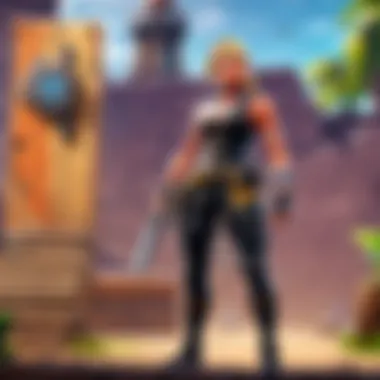

Enabling Two-Factor Authentication (2FA) stands as a pivotal aspect in safeguarding your Nintendo Switch account against unauthorized access. By enabling 2FA, you add an extra layer of security that requires not only your password but also a verification code, significantly reducing the risk of breaches. The essence of enabling 2FA lies in heightening the security measures for your gaming console, ensuring that your personal information and progress are protected. This feature is designed to shield your account from potential cyber threats, granting you peace of mind while engaging in online gaming activities.
Locating Security Settings
Finding the 2FA Option
When it comes to finding the 2FA option within the Nintendo Switch settings, the process is streamlined to provide convenience and ease of access. Navigating through the security settings of your Nintendo account, you will quickly encounter the 2FA option, typically prominently displayed for user visibility. This accessibility to the 2FA feature underscores its significance in the realm of online security for gamers, offering a straightforward approach to enhancing your account's protection level. The streamlined process of finding the 2FA option aligns with the overarching goal of simplifying the setup procedure and ensuring that users can fortify their accounts with minimal effort.
Setting Up 2FA on Nintendo Switch
Step-by-Step Instructions
Setting up 2FA on your Nintendo Switch entails following a series of step-by-step instructions that are designed to be user-friendly and intuitive. The key characteristic of these instructions is their clarity and precision, guiding users through each stage of the setup process without ambiguity. By providing concise and easy-to-follow directives, the step-by-step instructions enhance the user experience, making it accessible even to individuals with limited technical expertise. The unique feature of these instructions lies in their comprehensive nature, addressing potential pitfalls and offering solutions in real-time, thereby mitigating any challenges that users may encounter during the setup phase.
Verification Process
The Verification Process is a critical aspect when setting up two-factor authentication (2FA) on your Nintendo Switch. It serves as a crucial step in confirming your identity and ownership of the device, adding an extra layer of security to your account. By validating your ownership, you are ensuring that only authorized users can access your gaming console, protecting your personal information and preventing unauthorized entry. This process is instrumental in safeguarding your account from potential security threats and overlooking it can expose your account to vulnerabilities. In the world of cyber gaming, where data breaches are a constant risk, verifying device ownership through a Verification Process is more than just recommended—it's essential.


Confirming Device Ownership
Validating Your Identity
When discussing Validating Your Identity in the context of two-factor authentication on Nintendo Switch, we emphasize the importance of ensuring that only the rightful owner can access the account. By validating your identity, you are adding a crucial barrier that enhances the security of your gaming experience. The key characteristic of Validating Your Identity lies in its ability to strengthen user authentication, reducing the chances of unauthorized access significantly. This feature ensures that even if your credentials are compromised, malicious actors would still require additional verification to breach your account. The unique feature of Validating Your Identity is its effectiveness in protecting user privacy and account integrity. However, it's essential to note that this additional layer of security may occasionally create minor inconveniences in the login process, but the benefits far outweigh the risks.
Using Authentication Apps
Options for Authentication
Exploring the realm of Options for Authentication within the ambit of two-factor authentication for Nintendo Switch, we discover its profound impact on account security. The key characteristic of Options for Authentication lies in presenting users with various methods to verify their identity, offering flexibility and customization. This feature is a popular choice for this article as it caters to diverse user preferences and security concerns. The unique feature of Options for Authentication is the range of authentication apps available that enable secure and convenient verification, enhancing user experience and ensuring account safety. However, users must carefully weigh the advantages and disadvantages of each option to select the most suitable authentication method for their needs and preferences. The adaptability and security provided by Options for Authentication make it an indispensable tool in fortifying the security of your Nintendo Switch account.
Troubleshooting and FAQs
Troubleshooting and FAQs play a pivotal role in enhancing the security landscape of Nintendo Switch by addressing potential issues and providing users with valuable insights. In the realm of cybersecurity, troubleshooting serves as a critical component in rectifying technical glitches and ensuring the smooth operation of two-factor authentication (2FA) protocols. By exploring common problems faced by users, this section aims to equip gamers with the knowledge to navigate through challenges effectively. Clear, concise troubleshooting steps can save time and prevent security breaches that may arise from overlooked issues. In addition, the Frequently Asked Questions (FAQs) segment offers detailed answers to common queries, empowering users to make informed decisions regarding their account security. By preemptively clarifying doubts through comprehensive FAQs, users can self-resolve minor concerns and gain a deeper understanding of the 2FA setup process.
Common Issues with 2FA
When delving into the common issues associated with 2FA, 'Addressing Login Problems' emerges as a critical aspect warranting attention. Addressing Login Problems focuses on rectifying login-related issues faced by users during the two-factor authentication setup. This subsection delves into the intricacies of resolving login failures, ensuring that gamers can seamlessly access their Nintendo accounts using the established security protocols. The key characteristic of Addressing Login Problems lies in its ability to troubleshoot login difficulties promptly, minimizing disruptions to the gaming experience. By offering step-by-step solutions and troubleshooting guidance, this section enhances user confidence in navigating login challenges, cementing the importance of swift issue resolution. The unique feature of Addressing Login Problems is its targeted approach towards resolving login hitches, tailored specifically to the Nintendo Switch environment. While it streamlines the login troubleshooting process, users must adhere to the recommended steps meticulously to optimize account security.
Frequently Asked Questions
In terms of Frequently Asked Questions, 'Clarifying Doubts' serves as a cornerstone in demystifying queries and providing users with comprehensive insights. Clarifying Doubts focuses on addressing prevalent uncertainties surrounding the 2FA setup on Nintendo Switch and elucidating complex security concepts in a user-friendly manner. The key characteristic of Clarifying Doubts lies in its ability to distill technical information into digestible content, enabling users to grasp intricate security measures effortlessly. By addressing common inquiries through a structured approach, this section fosters user confidence and promotes adherence to best security practices. The unique feature of Clarifying Doubts is its interactive nature, catering to a diverse range of user queries and situational concerns. While it simplifies complex security concepts, users must engage proactively with the provided information to leverage the full benefits of 2FA implementation on their Nintendo Switch accounts.



