Installing Fortnite on Your Tablet: A Step-by-Step Guide
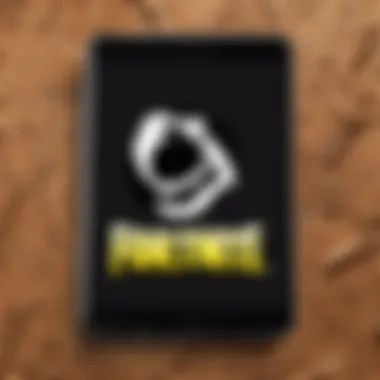

Intro
Installing Fortnite on a tablet may seem daunting at first glance, but it's quite straightforward when you break it down into bite-sized steps. With this guide, you’ll be able to navigate the waters of system requirements, installation processes for both Android and iOS, and potential pitfalls. This guide is designed to cater to everyone from seasoned gamers to those just dipping their toes into the world of mobile gaming. Each element plays a crucial role in ensuring a smooth experience while playing Fortnite on your device.
With the rapid growth of mobile gaming, Fortnite has become a staple for many gamers. The thrill of building, shooting, and strategizing with players worldwide is a big draw. Additionally, the continuous updates and changes keep the game fresh, ensuring that there's always something new to explore.
In the following sections, we will delve into some recent Fortnite updates. Understanding what’s new in the game not only enhances your gameplay experience but also arms you with the knowledge to compete at higher levels. Let’s dive into the latest updates and get you ready to enjoy Fortnite on your tablet!
Understanding Fortnite on Tablets
When it comes to gaming on the go, Fortnite stands out as a titan in the world of mobile entertainment. Understanding how this game works on tablets is more than just a fun fact; it's crucial for avid gamers and those who might be new to the Fortnite universe. Tablets, with their larger screens and touch interfaces, provide a unique way to experience Fortnite, often enhancing gameplay in ways that smaller devices cannot.
Knowing how to install and run Fortnite on these devices offers a blend of freedom and flexibility, allowing gamers to dive into one of the biggest multiplayer games out there, anytime, anywhere. Getting a grasp of tablet compatibility and performance requirements can save you not just time but also frustration.
"The device you choose can make a world of difference in your gaming experience."
An Overview of Fortnite
Fortnite is not just a game; it's a cultural phenomenon. Launched in 2017 by Epic Games, this battle royale shooter has captured the imaginations of millions worldwide. It allows players to engage in a vibrant, player-versus-player combat experience filled with crafting, building, and, of course, battle. Players can drop onto an island, gather resources, build structures, and eliminate opponents in a quest to be the last person standing.
The sheer scope of Fortnite is staggering—regular updates, events, and collaborations keep the game fresh. Whether you're a casual player looking to enjoy a session or a competitive gamer aiming for victory, Fortnite offers something for everyone. The game's accessibility on tablets means that you can jump into the action without needing a high-end console or PC.
Tablet Compatibility with Fortnite
One of the first things you ought to consider is whether your tablet is even capable of running Fortnite. Not all tablets are created equal, and not every model will deliver the best gaming experience.
- Operating System: Fortnite requires a certain version of the OS to function. For Apple devices, you need iOS 13 or later. If you're using Android, check that you are on Android 5.0 (Lollipop) or higher.
- Hardware Specifications: A tablet with a solid CPU and GPU can make a significant difference. Devices with less powerful specs may experience lag or even crash during gameplay.
- Storage Availability: Fortnite takes up a reasonable chunk of space, so ensure that your tablet doesn't hit storage capacity. Having enough space also smooths the installation process, giving you a space to breathe when updates roll out.
Before diving into installation, hitting up the manufacturer's website or forums to see if others have successfully run Fortnite on similar devices can be beneficial. Remember, a good experience on a tablet hinges as much on its specifications as it does on the quality of your internet connection. Having a stable and fast Wi-Fi connection can significantly improve gameplay, reducing lag and ensuring a smoother experience.
System Requirements for Playing Fortnite
Understanding the system requirements for playing Fortnite on your tablet is crucial for an optimal gaming experience. Without meeting these prerequisites, players may encounter performance issues or, in some cases, be unable to launch the game at all. Tablets, unlike standard desktop PCs or consoles, come with varying levels of hardware capabilities. Consequently, knowing what specifications are necessary to run Fortnite smoothly will save one the frustration of getting stuck mid-game or suffering through lag.
Minimum Requirements
To dive into the world of Fortnite, your tablet must fulfill the minimum specifications. These requirements are like having a seat at the table—but not a prime one.
- Operating System: For both iOS and Android, having the latest version is pivotal. For iOS, this typically means iOS 11 and up. Android devices should have at least Android 5.0 (Lollipop).
- Processor: The tablet should feature a decent processor. Something akin to an Apple A8 chip or an equivalent from manufacturers like Qualcomm or MediaTek is essential.
- RAM: You’re looking at a minimum of 3 GB of RAM. Less than this and you might be in for a bumpy ride.
- Storage Space: The game itself takes up a good chunk of space—around 7 GB or more depending on updates and additional contents.
It’s worth noting that while these are the bare minimums, playing in these conditions may lead you to more frustrations than fun. You may think you’re ready to rumble, but without adequate specifications, the experience might turn into a series of unfortunate events.
Recommended Specifications
When it comes to recommended specifications, this is where one really gets the golden ticket. These specs ensure not just functionality, but a smooth, enjoyable experience.
- Operating System: Up-to-date versions of iOS (at least iOS 14) or Android (Android 8.0 or higher) are advised. Keeping your OS updated not only enhances the performance but also adds security.
- Processor: For the best experience, aim for processors like the Apple A12 chip or the Snapdragon 855. These will handle the game’s demands like a breeze.
- RAM: A solid 4 GB or more of RAM is recommended. This allows for multitasking without impacting the game performance significantly.
- Storage Space: It’s wise to have around 15-20 GB free. Given that updates and in-game content can take up additional space, a bit of breathing room is prudent.
"Meeting and exceeding these specifications can enhance not just your game play but also your overall gaming satisfaction."
While it might seem a chore to keep up with these requirements, consider it an investment in your gaming. The difference between minimum and recommended specs is the difference between a ticking clock and a symphony. So, ensure your tablet aligns beautifully with the game’s needs to truly experience Fortnite at its full potential.
Downloading Fortnite on iOS Tablets
Getting Fortnite on your iOS tablet is no walk in the park, but it's definitely doable with the right steps. This section aims to shed light on the process of acquiring this popular battle royale game, specifically designed for Apple's platform. It’s all about understanding the nuances of the App Store, what to expect during installation, and knowing how to tackle any hiccups along the way.
Accessing the App Store
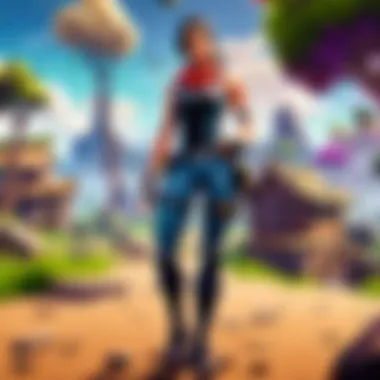

First things first, you need to access the App Store, Apple's treasure trove of applications.
- Open the App Store on your iOS tablet. You can find it on your home screen, looking like a blue icon with a white letter 'A' made of popsicle sticks.
- Ensure you are signed in with your Apple ID. If you haven't made one yet, now's the time. Without it, you won't be able to download anything.
- Once inside, tap the Search tab at the bottom. Type in "Fortnite" in the search bar.
When you hit enter, the magic happens. You should see Fortnite pop up among the results. There's no need to fuss; it should be right there. Make sure it’s the official game by Epic Games to avoid any unwanted surprises from imposters.
Installation Process
After you've found Fortnite, it’s time to roll up your sleeves and get it installed.
- Tap on the Install Button. This button might look like a little cloud with an arrow pointing down. The app will begin downloading after you tap it.
- Wait for the Download to Complete. You’ll see a loading circle. Patience is key; it won’t take eons, just a bit of time, depending on your connection.
- Open the Game. Once the download is complete, you’ll see the Fortnite icon on your home screen. Tap it to launch and start your adventure!
- Keep in mind that Fortnite is quite a large game. Ensure your Wi-Fi connection is stable while it downloads to avoid interruptions.
While the installation process sounds simple, sometimes things might not go as planned. Hence, it’s essential to also understand how to troubleshoot potential download issues should you encounter any.
Troubleshooting Download Issues
Sometimes, even the best-laid plans can go south. If you hit a wall while downloading Fortnite, here are some pointers to guide you through the mire:
- Check Your Storage Space: Make sure you have enough space on your iPad. Fortnite could require upwards of 20GB for a smooth installation. To free up space, consider deleting unused apps, videos, or photos that are just collecting dust.
- Network Issues: A shaky Wi-Fi connection could stall the download. If the progress bar isn’t moving, try resetting your router or switching to mobile data if your plan allows.
- Software Updates: Sometimes, your device's software may be outdated, which could interfere with the download. Check for the latest iOS updates in Settings > General > Software Update.
- Restart Your Device: A simple reboot can clear temporary glitches, allowing your iPad to start fresh when trying to download the game again.
- Contact Support: When all else fails, the Apple Support team is just a call away. They can provide tailored assistance for issues you might face during installation.
"The journey of a thousand miles begins with a single step, and in the world of gaming, it often begins with a successful download."
By following these guidelines, acquiring Fortnite on your iOS tablet should be smoother than a buttered biscuit. After all, diving into the vibrant world of Fortnite will make the effort worthwhile.
Installing Fortnite on Android Tablets
Installing Fortnite on Android tablets is an important step for any gamer who prefers mobile gaming. With the game's popularity soaring, bringing the Battle Royale experience to your tablet opens up a world of portability and convenience. It allows you to drop onto the battlefield anytime, anywhere, as long as you have a stable internet connection. There are several specific elements to consider when installing Fortnite, such as the source of the download and maintaining device security. Understanding these will enhance not only your gameplay but also protect your device from potential threats.
Accessing the Google Play Store
To start your journey, accessing the Google Play Store is generally the easiest route for downloading Fortnite. Typing "Fortnite" into the search bar might seem straightforward, but the search results can be a mixed bag due to various listings.
Ensure you're on the official Epic Games page. If you don't find it in the Play Store, it's essential to check whether your tablet meets the compatibility requirements. Here’s a brief run-through:
- Open the Google Play Store
- Search for Fortnite
- Check for official developer information (look for Epic Games)
- Click on the download button
If for some reason, the game does not show up, there could be a few reasons, such as device incompatibility or certain country restrictions.
Direct APK Installation
If accessing the Google Play Store doesn’t work out for you, there’s another method: direct APK installation. This process isn't as daunting as some might think. It involves downloading the Fortnite APK directly from the Epic Games website. Here are the steps to follow:
- Visit the official Epic Games website on your tablet.
- Locate the Fortnite section and find the APK download link.
- Before initiating the download, check your tablet settings to allow installations from unknown sources. This option can usually be found in:
- Download the APK file directly to your device.
- Open the file to install it.
- Settings
- Security
- Enable "Install from unknown sources"
This method has its benefits; however, it could expose your tablet to security risks if you download from unverified sources. Always ensure you’re on the official site and check reviews to avoid any harmful software.
Ensuring Device Security
While playing Fortnite on your tablet can be thrilling, security should be paramount. Before diving into the game, it’s prudent to make sure your device is protected. Here are several tips to ensure your tablet stays secure:
- Install a trusted antivirus app: This can help protect against malicious software that could be disguised as game extensions or updates.
- Keep your operating system updated: Regular updates not only enhance performance but also patch security vulnerabilities.
- Utilize a VPN: When connecting to public networks, using a VPN can safeguard your data and provide an extra layer of protection.
- Be wary of third-party apps: If you decide to explore other apps that promise to enhance your gaming experience, make sure they are from reputable sources.
Essentially, you want to enjoy Fortnite without constantly worrying about potential threats. By following these steps, you can mitigate risks, ensuring your gaming sessions are enjoyable and secure.
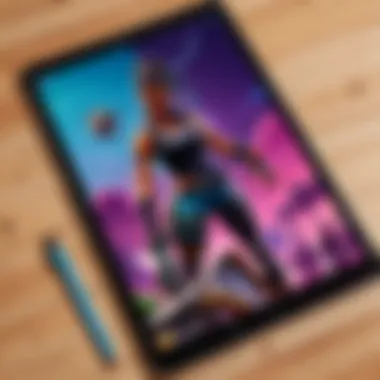

Staying vigilant about security not only enhances your gaming experience but also protects your data from prying eyes.
By following these guidelines, you should be well on your way to installing and enjoying Fortnite on your Android tablet without a hitch.
Performance Optimization on Tablets
When it comes to enjoying Fortnite on your tablet, performance optimization can make a significant difference. A well-optimized game ensures smooth gameplay, which is crucial for the fast-paced nature of Battle Royale. If your device is lagging or your screen stutters while you’re building ramps to reach the high ground, it could spell disaster on the battlefield. So, let’s delve deeply into how tweaking a few settings and managing certain processes can vastly improve your gaming experience.
Adjusting Game Settings
To begin with, adjusting in-game settings can substantially enhance performance. Fortnite provides players with a range of options tailored to lower the demand on your device. Here’s how you can start:
- Resolution: Reducing the game’s resolution can help your tablet handle the graphical load more efficiently. Lowering it may result in a less crisp image, but the increased frame rates can be the difference between victory and defeat.
- Graphic Quality: Fortnite has several presets for graphics quality. Choosing a lower quality setting optimizes performance, making gameplay smoother. Try to find a balance – you don’t want it to look like a pixellated masterpiece from the early 90s but you also want your character to move fluidly.
- V-Sync: Toggling off V-Sync can sometimes help provide a boost to performance. This feature often creates input lag, so turning it off can make your character respond more quickly.
In brief, adjusting these settings can provide your tablet a little bit of breathing room, helping it run Fortnite cleaner and quicker.
Managing Background Applications
The operating system of your tablet is likely juggling multiple tasks at once. Background applications can quietly consume resources and choke the performance of Fortnite. Here’s a couple of methods to ensure your focus stays on the game:
- Close Unused Apps: Before launching Fortnite, check what applications are running. If you have social media, chat apps, or even the weather app open, they may sap your RAM. A practice of habitually closing these unnecessary applications can lead to more stable gameplay.
- Wi-Fi and Data Management: Sometimes it’s not the games, but the connections that cause problems. Ensure your network is stable. A weak signal can cause lag, so when gaming, try to limit any other devices using the Wi-Fi. This can free up bandwidth for a more responsive experience.
- Device Updates & Maintenance: Keeping your tablet’s software updated keeps bugs and glitches at bay. Regularly update your OS and ensure apps are up to date as well to maintain optimal performance.
Remember: The fewer the distractions and the slacker the background activity, the higher the chance you have at securing that Victory Royale.
Updating Fortnite on Your Tablet
Keeping Fortnite up to date on your tablet isn't just a good idea; it's essential. When Epic Games rolls out updates, they often include new features, bug fixes, and optimizations that can significantly improve your gaming experience. Regular updates ensure that you can fully enjoy all aspects of the game, including seasonal events and newly added skins or items, which often come with gameplay adjustments as well.
Enabling Automatic Updates
One of the simplest ways to manage updates is by enabling automatic updates on your tablet. By doing so, you can rest easy, knowing that whenever Fortnite receives an update, it’ll be downloaded and installed without manual intervention. This feature is particularly vital for those who may not check the game regularly.
- For iOS Devices:
- For Android Devices:
- Go to on your iPad.
- Scroll down to .
- Under the section, toggle on .
- Open the .
- Tap on your profile icon and open .
- Select and then choose .
- Opt for either or based on your data preference.
Enabling these settings means you won’t miss any critical updates that could otherwise impact your gameplay.
Manual Update Process
In some cases, you may prefer the manual approach to updating Fortnite. Whether due to a spotty internet connection, limited storage, or just a desire to control when updates occur, knowing how to manually update is a handy skill. Here’s what you need to do depending on your device:
- For iOS Devices:
- For Android Devices:
- Open the .
- Tap on your profile icon at the top right corner.
- Scroll to the section titled . You should see Fortnite listed there if an update is available.
- Tap next to Fortnite.
- Launch the .
- Search for Fortnite in the search bar.
- Tap on the Fortnite app from the list, and if an update is available, you will see an button.
- Press to begin the installation.
Keep in mind that, with manual updates, you should regularly check for updates to make sure you're not missing out on the latest content and improvements.
"Staying updated is the key to victory; it’s like sharpening your axe before heading into the woods."
By understanding the importance of regular updates and knowing how to enable or manually trigger them, you’re setting yourself up for a smoother and more enjoyable gaming experience. Being proactive means being prepared.
Common Issues When Installing Fortnite


Installing Fortnite on a tablet can be a thrilling adventure, yet there are potholes on the path that every aspiring gamer should be mindful of. Understanding common issues can save time and trouble, making it easier to dive headfirst into the action. This section sheds light on several challenges gamers might encounter while trying to install the game, focusing on device incompatibility, storage space, and network connectivity. Addressing these complications ensures a smoother installation process and enhances overall gaming experience.
Device Incompatibility
One of the most frustrating barriers to installation is device incompatibility. While Fortnite has made strides in reaching various platforms, it still requires certain specifications to run efficiently on a tablet. Manufacturers are making tablets left and right, but not all are built for gaming. Before downloading, it’s crucial to check if your device meets the minimum requirements.
Some key points to consider include:
- Operating System: The game usually runs on iOS 11.0 or Android 8.0 and above. If your tablet is a bit older, it might not support these updates.
- Performance Specs: Look for models with at least 4GB of RAM and a decent processor. Many tablets might get left in the dust if they don’t have the right hardware.
- Graphics Support: Some devices may not support the graphics settings needed to run Fortnite well. This can often lead to poor performance or the game simply not launching.
"Always double-check your tablet’s specs, as even the best graphics can’t fix a lack of power underneath."
Storage Space Limitations
Another frequent demon that hunters face is the storage space limitations. Fortnite is notorious for requiring a hefty chunk of space, often needing more than 10 GB just for the basic install, along with subsequent updates. The last thing you want is to get all hyped up, only to find out there's not enough room to breathe.
To avoid running out of storage, consider the following:
- Free Up Space: Uninstall applications or delete files that are hogging memory. Sometimes, a few old games or photos can take up unnecessary room.
- External Storage Options: If your tablet allows it, consider using a microSD card for additional storage. Just remember that not all tablets support this.
- Regular Maintenance: Make it a habit to check your storage regularly. Knowing what's taking up space can help prevent mid-installation headaches.
Network Connectivity Problems
Finally, even the strongest tablet can face network connectivity problems during the installation or updates. A strong and stable Internet connection is crucial for downloading Fortnite and its updates smoothly. A slow or unreliable connection can lead to interrupted downloads or endless buffering, turning your gaming dreams into a frustrating experience.
Here’s how to tackle this issue:
- Check Wi-Fi Range: Make sure your tablet is within an acceptable range of your Wi-Fi router. Weak signals can slow down download speeds significantly.
- Use Ethernet When Possible: If your tablet supports it, connect via Ethernet for a more stable connection. Wireless signals can have their hiccups.
- Timing is Key: Try downloading during off-peak hours when fewer users are online. This can help speed up the installation process.
Understanding these common issues will streamline your Fortnite installation journey, allowing you to focus on the game rather than technical hiccups.
Exploring Fortnite’s Features on Tablets
When diving into the world of Fortnite on tablets, recognizing the unique features that enhance gameplay is paramount. Playing on a tablet brings its own flair to the gaming experience, making it distinct from console or PC play. The way Fortnite is optimized for mobile devices can significantly impact your enjoyment and effectiveness in the game. This section will explore these features, laying out what makes them essential for both new and seasoned players.
Mobile-Specific Gameplay Features
One of the highlights of Fortnite on tablets is its tailored gameplay features designed specifically for mobile users. Take for instance the touch controls—while some might argue they can fall short of a console controller's precision, they're engineered for intuitive use. Players can easily maneuver and engage in action without getting lost in complex button configurations.
Consider the following aspects of mobile gameplay:
- Touch-Friendly Interface: The menus and on-screen buttons are designed for ease of use. Players can quickly access building functions and weapon selections without hassle, streamlining gameplay.
- Adapted Controls: Mobility is key. The game implements different control schemes, allowing players to customize sensitivity, aiming, and firing options. This means if you're a sniper or a close-range combat enthusiast, you can adjust settings that suit your style.
- Quick Building Options: Given the pace of Fortnite, being able to build swiftly is essential. Mobile players have unique templates that expedite building processes, which can give them a competitive edge in fast-paced encounters.
Cross-Platform Play Capabilities
Another cornerstone of Fortnite’s appeal is its cross-platform play feature, allowing friends to team up regardless of their gaming device. Whether someone is on a PC, console, or another mobile tablet, matchmaking occurs seamlessly. This unification is particularly powerful in the competitive eSports scene, where players can squad up with their friends—no matter the platform. Here's why it's crucial:
- Broader Playgrounds: Players aren't limited to facing only those on the same device. This can lead to a more vibrant gameplay experience, where strategies and skills from different platforms collide, enriching the community as a whole.
- Enhanced Social Engagement: Being able to hop into matches with friends, irrespective of their platform, strengthens the social aspect. No one feels left out, and it keeps friendships strong while fostering teamwork.
- Regular Updates and Community Events: Because Fortnite supports cross-platform play, developers can introduce updates, skins, and events that all players can take part in. This ongoing support keeps the game fresh across all devices, ensuring everyone has access to the latest content.
"The beauty of Fortnite's cross-platform capabilities is in how it unifies diverse players into a singular experience. It’s not just about gaming anymore; it’s about community."
Embracing these mobile features and cross-platform functionalities can drastically enhance your gaming moments in Fortnite. Players don’t merely adjust to a new device—they find a robust platform that amplifies their gaming experience while keeping them connected to their friends and the community at large.
Finale
Recap of Key Points
We covered essential elements throughout the article, refining your approach to installing and enjoying Fortnite:
- System Requirements: Always start with knowing the minimum and recommended specifications for both iOS and Android devices. Inadequate hardware can lead to a frustrating experience, and knowing these requirements helps you avoid common pitfalls.
- Installation Process: We provided detailed instructions, ensuring that whether you're using an iOS or Android tablet, you know what steps to follow. It's crucial to access the right platforms like the App Store or Google Play Store to find Fortnite safely and quickly.
- Performance Optimization: We discussed settings adjustments and managing background applications to enhance your gameplay experience. Keeping the focus on optimizing your device's performance can vastly improve how the game runs, giving you a competitive edge.
- Common Issues: Knowing what challenges can arise during installation ensures that you're prepared to troubleshoot effectively. Addressing common problems like device incompatibility or network issues can save you time and frustration down the line.
By staying informed about these points, you position yourself well to tackle Fortnite confidently, leveraging your tablet's capabilities to the fullest.
Encouragement to Start Playing
Now that you're armed with knowledge, it’s time to take that leap into the vibrant world of Fortnite. The excitement that awaits in every match can immensely enhance your experience, whether you are playing solo or teaming up with friends. Don't hesitate to jump into the fray. The game is designed for excitement and strategic play, meaning your skills will only improve with practice. Each match is an opportunity to learn, adapt, and refine your strategies. So, go ahead and embrace the challenge—there's a battle royale out there just waiting for you to take part!
Be sure to explore in-game features and engage with the community. The Fortnite experience is as much about the journey as about the destination. With each victory, you're not just winning a game; you're honing your abilities, forming friendships, and immersing yourself in a culture that's as vibrant as any sport. So, grab your tablet, install that app, and prepare yourself for a journey into one of the most dynamic gaming experiences available today.



