A Comprehensive Guide to Logging into Fortnite
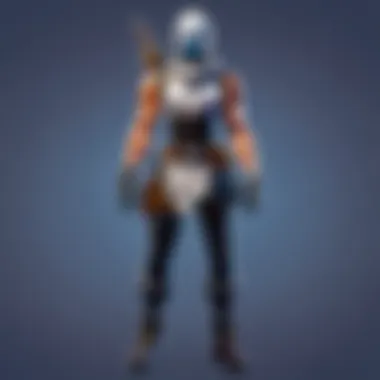

Intro
Logging into Fortnite is a crucial first step for every player aiming to experience the constantly evolving world of this popular battle royale game. This process can initially seem daunting, especially with various platforms and accounts involved. This guide seeks to alleviate any confusion surrounding the login procedure, ensuring smooth access for all players.
With the rise of cross-platform gaming, Fortnite's login process offers flexibility and depth. Players can choose to create an Epic Games account or utilize an existing one from platforms like PlayStation, Xbox, Nintendo Switch, or PC. Alongside account creation, it's essential to address potential hurdles that players may encounter. This discussion will cover troubleshooting measures, security protocols, and the latest updates that may impact the login experience. Ultimately, by understanding the login process more clearly, players can focus on what really matters: playing Fortnite.
Latest Fortnite Updates
Keeping up with the latest Fortnite updates is important for enhancing your gaming experience. Recent updates have introduced a variety of features that can impact gameplay, and understanding these changes is vital.
- Overview of recent updates in the game:
Epic Games routinely rolls out updates that bring new content and adjustments based on player feedback. From seasonal events to overhaul changes, each update transforms how players engage with the game. - Patch notes breakdown:
Dive into the specifics of patch notes following each release, as they detail adjustments to weapons, map changes, and newly introduced items. Analyzing these notes helps players adapt strategies accordingly. - Analysis of new features or changes:
Each Fortnite update can introduce gameplay mechanics such as new weapons or modes. For example, the addition of new building materials or weapon types can create new dynamics in matches. Knowing how to leverage these features will enable a player to gain an advantage.
"Understanding the nuances of every update allows players to adapt their strategies effectively and ensures a competitive edge in gameplay."
Fortnite Account Creation and Login Basics
Creating an account and logging in can vary based on the device used. Let’s break down the essentials:
- Epic Games Account:
- Cross-Platform Login:
- Troubleshooting Common Issues:
- Registering for an Epic Games account is straightforward. Head to the Epic Games website and follow the prompts.
- Verify your email to activate your account.
- Sign in using your Epic Games account to access your digital inventory across multiple devices.
- Use console accounts as sign-in options, which may link directly to an existing Epic account.
- If you face login failure, check your internet connection.
- Ensure your credentials are correct. Resetting your password might be necessary if you’ve forgotten it.
- Check if Fortnite servers are operational, as maintenance might cause temporary login issues.
Security Measures
Fortnite takes account security seriously. Here are steps to enhance yours:
- Two-Factor Authentication (2FA):
Enabling 2FA can protect your account from unauthorized access, enhancing security of sensitive information. - Password Management:
Consider using strong, unique passwords to deter attempts at hacking. - Email Alerts:
Set up email notifications to be promptly informed of any suspicious activity.
This guide has outlined the essential aspects of logging into Fortnite, offering clarity on common concerns. Understanding these topics ensures a seamless experience as players delve into the exciting world of Fortnite. As the game continues to evolve, staying informed will keep players ahead in their gameplay.
Understanding the Importance of Logging In
Logging into Fortnite goes beyond mere access; it is the starting point of the player experience. Understanding this importance is crucial for anyone looking to immerse themselves in the game. When a player logs in, they establish a connection to their unique account, which preserves their progress, rewards, and access to features.
Playing Fortnite without logging in offers a limited experience. Players cannot save their victories, and achievements or adjust their in-game settings. Additionally, engagement with the community is hindered. By logging in, gamers can participate in events, competitions, and social gatherings that enrich their Fortnite experience.
Why Login is Essential for Fortnite Play
First and foremost, logging in is vital for account management. Each player's account holds all their skins, emotes, and battle pass progress. Without a login, all these efforts are essentially lost. It ensures that a player can pick up where they left off, maintaining continuity in gameplay. Also, levels and statistics are saved, which are essential for gameplay improvement.
Moreover, logging in enables cross-platform play. Fortnite is popular due to its flexibility across consoles, PC, and mobile devices. Players can switch devices while retaining their data, thanks to their logged-in account. This accessibility is a significant draw for users who own multiple platforms.
Benefits of a Secure Login
A secure login process significantly enhances the overall gaming experience in Fortnite. It protects sensitive information and personal data from unauthorized access. With the rise of cyber threats, it is critical for players to have a strong login process that includes password management and two-factor authentication. These security measures help safeguard against hacks or data breaches.
Moreover, with a secure login, players can rest assured that their gameplay is private and their victories are safe. Any breaches could lead to account suspension or loss of items, which none of the players want. In essence, a secure login not only protects accounts but also boosts players' confidence in their gaming experience.
A secure login process protects your personal data and enhances your gaming experience.
Creating a Fortnite Account
Creating a Fortnite account is a critical step for any player wishing to engage with the game. It acts as the gateway to the vibrant world of Fortnite. By establishing an account, users unlock features that are fundamental for an enhanced gaming experience. This includes access to personal player statistics, the ability to connect with friends, and connecting to the Epic Games ecosystem for various updates and events.
Moreover, an account ensures that players can save their progress and customization options across devices. This is especially important in a game where outfits, emotes, and various skins can define player identity. Therefore, understanding the processes involved in setting up an account is invaluable.
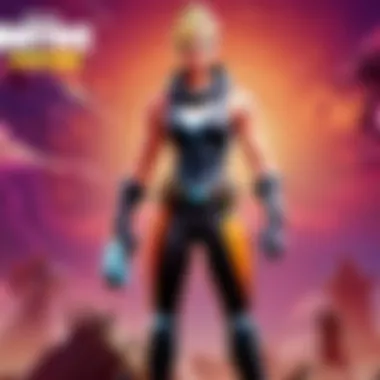

Step-by-Step Account Creation
- Visit the Epic Games Website: Go to Epic Games and click on the signup button. The website guides users through the creation process.
- Select Account Type: Choose to register with an email address or through existing social media accounts like Facebook, Xbox Live, PlayStation Network, or Nintendo Switch.
- Complete Registration Form: If using an email address, fill in the requested information including name, display name, email, and password. Ensure the password is strong to enhance security.
- Verify Email: After submission, check your email for a verification link. Click on the link to confirm your address.
- Account Setup Completion: Your account is now created! You can now log into Fortnite and start playing.
Remember to keep your login credentials secure. Ensure you use a unique password that is not used for other accounts.
Choosing the Right Platform for Your Account
Selecting the appropriate platform for your Fortnite account is essential. Each platform offers unique advantages depending on your gaming style and preferences.
- Console Users: If you play on PlayStation or Xbox, link your console account to your Epic Games account to utilize cross-play functionalities.
- PC Gamers: For gamers on PC, downloading the Epic Games Launcher provides seamless access to Fortnite. The launcher is also where you can access patches and game updates.
- Mobile Players: Fortnite is also playable on mobile devices. A distinct mobile account can be created. Linking it with an Epic Games account allows for synchronized progress and item management across devices.
In summary, choosing the right platform is foundational to enhancing your experience and enjoying the game to the fullest. It sets the stage for both gameplay and progression across all your entered accounts.
Logging In Across Different Platforms
Logging into Fortnite across different platforms is crucial for a seamless gaming experience. Each platform may have unique login methods, which affects how players access their accounts. Understanding these processes increases accessibility and ensures that players can enjoy Fortnite without interruption, regardless of the device being used.
Console Login Procedures
To log into Fortnite on a console, players must start by powering on their gaming device. The login process varies slightly among consoles like PlayStation, Xbox, and Nintendo Switch.
- PlayStation Users: Launch the Fortnite game; it may prompt for an account login if not already logged in. Input your Epic Games account credentials. If the account is linked to PlayStation Network, it will automatically sign you in.
- Xbox Users: Similar steps are required. Start Fortnite and sign in using your Epic Games account. If tied to Xbox Live, the game recognizes your account and logs you in.
- Nintendo Switch Users: Open Fortnite and enter your credentials if required. If using an Epic Games account linked to Nintendo, it logs in automatically.
These console login methods simplify the process and make it easier for players to transition between gaming sessions without hassle.
PC and Mobile Login Steps
For PC users, the login method is slightly different from consoles. Players can access Fortnite through the Epic Games Launcher, which requires an initial setup.
- PC Users: Open the Epic Games Launcher, and if not logged in, the launcher prompts for your Epic Games account credentials. Enter your email and password, and press login.
- Mobile Users: The mobile version of Fortnite is available on iOS and Android. Download the game from the App Store or Google Play Store. Once launched, the game will ask for account login details. Both email/password and social media accounts can be used for easier access.
Logging in on PC and mobile offers flexibility but requires players to maintain their login credentials, which will be discussed later in this guide.
Cross-Platform Account Integration
Cross-platform account integration is a significant feature that enhances the Fortnite experience. Players can link accounts from different platforms, allowing them to access their same account from consoles, PC, or mobile.
- Benefits: Seamless integration prevents loss of progress and assets. Players can switch devices without starting over, which is particularly appealing for those who travel or prefer playing on different screens.
- Considerations: Linking accounts requires careful management of login information. It is vital to ensure all platforms have updated authentication settings to avoid issues when switching between devices.
"Cross-platform play enhances player enjoyment by fostering a sense of community and flexibility in where gameplay occurs."
By understanding these elements of logging in across various platforms, Fortnite players can maximize their gaming experience and enjoy the game with minimal interruptions.
Troubleshooting Login Issues
Login issues can often cause frustration among players, particularly in a fast-paced environment like Fortnite. Addressing these issues is essential for maintaining a smooth gaming experience. Players may encounter a variety of obstacles when trying to log into their accounts, which can hinder their access to the game and its features. Recognizing and resolving these problems quickly can help prevent loss of progress and enjoyment. This section delves into common login issues, their solutions, and account recovery options, ensuring players can efficiently navigate through these hurdles.
Common Problems and Their Solutions
Players encounter several typical login problems that can disrupt their gameplay. Not being able to log in can stem from various sources. Some of the prominent issues include:
- Incorrect login credentials: This is the most frequent problem. Players often their username or password.
- Server downtime: Occasionally, Epic Games’ servers may undergo maintenance or face outages, impacting users' ability to log in.
- Network connectivity problems: Issues with internet service can prevent successful logins.
- Account issues: Sometimes, accounts may be temporarily suspended or compromised, leading to access issues.
Solutions to Common Problems
- Check Your Credentials: Ensure the username and password are entered correctly, paying attention to case sensitivity.
- Server Status: Visit the Epic Games website to check the server status. They often provide updates on any ongoing issues.
- Network Issues: Restart your router or modem. Check your internet connection stability and speed using speed test websites.
- Account Verification: If you suspect your account has been compromised, follow Epic Games' account recovery procedures.
"Many login problems can be resolved by verifying credentials and checking server statuses. Staying informed is crucial."
Account Recovery Options
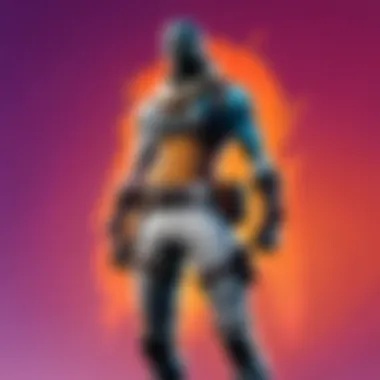

If players find themselves unable to log into their Fortnite account, account recovery becomes vital. The recovery process can vary depending on account status. Here are some key options available for account recovery:
- Password Reset: If the password is forgotten, players can initiate a password reset through the Epic Games login page. After entering their email, they will receive instructions to reset their password.
- Account Recovery Form: Players can fill out a specific form provided by Epic Games to recover access to their accounts. This may require some personal identification information to authenticate ownership.
- Support Resources: Players can contact Epic Games support for assistance if they cannot recover their accounts through standard methods. They have a dedicated support page specifically for login issues.
Steps for Recovery Process
- Go to the Epic Games login page.
- Click on the "Forgot Your Password?" link.
- Enter the email associated with your Fortnite account.
- Follow the email instructions to set a new password.
Enhancing Account Security for Login
In the realm of online gaming, especially in a competitive environment like Fortnite, ensuring account security is paramount. Players invest significant time and resources into their accounts. Thus, understanding how to enhance your account security not only protects your progress but also safeguards your personal information. Account security is not merely an additional measure; it is a critical component of the gaming experience. A secure account leads to more peace of mind, allowing players to focus on their gameplay.
Setting Up Two-Factor Authentication
Implementing two-factor authentication (2FA) adds another layer of protection to your Fortnite account. With 2FA enabled, players must provide two forms of verification to log in. Typically, this involves something they know (like their password) and something they have (like a mobile device).
To set up 2FA for your Epic Games account, follow these steps:
- Log into your Epic Games account.
- Navigate to the section.
- Select .
- Find the section.
- Choose your preferred method (authentication app or email).
- Follow the prompts to complete the setup.
By enabling this feature, you significantly decrease the chances of unauthorized access. It's worth noting that if someone knows your password, they still cannot access your account without the second form of verification.
Recognizing Phishing Attempts
Phishing is a common threat to gamers, where attackers attempt to trick users into providing personal information or login credentials. Recognizing these attempts is essential for protecting your account. Here are some key indicators of potential phishing attempts:
- Suspicious Emails: Be cautious of emails claiming to be from Epic Games that ask for sensitive information or provide unusual links.
- Unfamiliar Links: Always hover over links to see the actual URL. Legitimate sites will have addresses ending in or .
- Urgent Language: Phishing messages often use urgent language, trying to push you into acting quickly.
- Misspellings and Grammar Errors: Professional communications rarely contain glaring errors or odd phrasing.
If you suspect a message is phishing, do not engage. Report it to Epic Games and delete it. Understanding these nuances will help ensure that you remain safe while navigating the vibrant world of Fortnite.
Remember: Security is not just about protecting your account; it’s about enhancing your overall gaming experience. Stay alert and prioritize your safety while playing.**
Keeping your account safe should be a continuous effort. By setting up two-factor authentication and recognizing phishing attempts, you take essential steps to fortify your security. As gaming technology evolves, so do the strategies employed by malicious actors. Stay informed to keep your gaming experience enjoyable.
Understanding Fortnite Account Linking
Linking your Fortnite account is a crucial component in ensuring a smooth and secure gaming experience. Players often use multiple platforms, which means managing several accounts can become cumbersome. Account linking simplifies this process by allowing gamers to access their progress, skins, and other content seamlessly across platforms. This is especially important for players who switch between console, PC, and mobile gaming.
Linking Epic Games Accounts
Linking an Epic Games account to your Fortnite profile is relatively straightforward but carries several important undertones. First, you will need to visit the Epic Games website and log in using your existing account credentials. Once logged in, navigate to the account linking section. This area will typically provide options to link your console accounts, such as PlayStation, Xbox, or Nintendo Switch.
It is important to ensure you are linking the correct accounts to avoid any data loss or conflicts. Players can link multiple platforms to a single Epic Games account, maintaining access to all their purchases and achievements in one centralized location. Just follow the on-screen instructions for each platform to complete the linking process. Keep in mind that linking is generally irreversible, meaning once you link accounts, you may not be able to unlink them easily.
Benefits of Account Linking
The advantages of linking your account extend beyond just convenience. Here are some clear benefits:
- Cross-Platform Progression: Any progress made on one device will reflect on all devices, allowing for uninterrupted gameplay regardless of how you choose to play.
- Access to Exclusive Content: Certain items and rewards may only be available through specific platforms. Linking your accounts allows you to claim these rewards on any device you choose to use.
- Centralized Management of Credentials: Account linking eliminates the need to remember multiple usernames and passwords. You can manage your gaming identity from a single Epic Games account.
- Enhanced Security Features: Linking can also enhance your account's security. When secured with two-factor authentication, both your Epic Games account and linked accounts can benefit from an extra layer of protection.
"Linking accounts is a wise move for any dedicated Fortnite player. It gives you flexibility and peace of mind."
By taking the time to link your accounts properly, you make a decision that leads to a more unified and enjoyable gaming experience. Make sure to follow all guidelines provided on the Epic Games website and stay informed about any changes in their terms of service related to account linking.
Exploring Temporary Login Features
In the realm of gaming, flexibility and accessibility are paramount. This holds especially true for Fortnite, where players often seek quick ways to access their accounts without the complications of traditional login protocols. Temporary login features provide a solution, allowing users to engage with the game without the commitment of full account setup in some cases. Not only do these options cater to casual players, but they also introduce new gamers to the vibrant world of Fortnite.
Guest Login Option
The Guest Login Option serves as an entry point for new users. This feature allows players to jump into the game without creating a permanent account. They can explore game modes and experience the gameplay mechanics without any immediate obligation. The appeal of this method is significant: it reduces barriers to entry, inviting players who might otherwise hesitate to create an account.
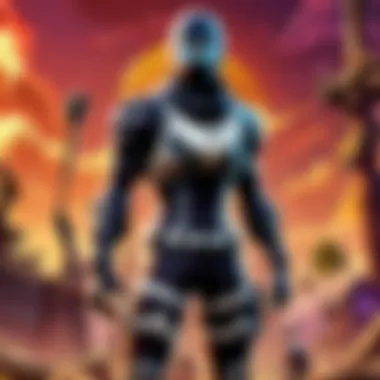

- Ease of Access: Users can start playing almost instantly, making it appealing for those who want to try the game without delays.
- No Initial Commitment: Perfect for gamers who are undecided about their long-term interest.
- Feedback Opportunity: Epic Games can gauge player interest in this way, potentially leading to improvements in account-based features.
However, it is worth noting that guests have limited abilities within the game. They often cannot save progress or access full account features, which might deter serious gamers. Despite these limitations, the Guest Login can serve as a spark for deeper engagement.
Trial Periods for New Users
Trial Periods for New Users represent another tool in Fortnite’s approach to attracting newcomers. Here, new users have the opportunity to experience premium features or exclusive content for a limited time. This includes access to special modes or skins that are typically reserved for full account holders.
- Increased User Confidence: By allowing players to experience the full range of features, they may feel more confident in their decision to create an account.
- Exploration of Content: Players can experiment with various aspects of the game, which may lead to greater overall satisfaction and longer playtime.
- Conversion Rates: Epic Games often observes higher conversion rates when users try premium features before committing.
However, these trials require users to understand that their access is temporary. This limitation urges players to assess their interest in the game amidst the fun and excitement.
"Temporary login features can play a crucial role in attracting and retaining players in a competitive landscape."
In summary, exploring temporary login features facilitates a more inclusive environment for Fortnite’s diverse player base. These options are not merely shortcuts; they serve as a bridge for new players, providing an introduction to the game’s robust ecosystem while also fostering a potential long-term relationship with the franchise.
Maintaining Your Login Credentials
Maintaining your login credentials is crucial for safeguarding your Fortnite account. In an era where online gaming is integrated with social interactions and financial transactions, having secure access to your account is more important than ever. A compromised account can lead to loss of personal data, in-game items, and even monetary loss. This section emphasizes strategies to ensure your login credentials are secure and how to act against potential threats that might jeopardize your account.
Best Practices for Password Management
Creating and managing strong passwords plays a pivotal role in account security. Here are some best practices to consider:
- Use a Unique Password: Always create a password that is not used for any other accounts. This minimizes the risk of a breach affecting multiple accounts.
- Include Special Characters: Incorporate numbers, symbols, and upper and lower case letters. A complex structure makes it difficult for attackers to guess or crack your password.
- Avoid Common Words or Phrases: Do not use easily guessable information like your name or birthdate. Consider using a random phrase instead.
- Utilize a Password Manager: These tools can generate and store complex passwords securely. This means you only have to remember one master password.
By adhering to these practices, you enhance your account’s security greatly.
Regularly Updating Security Information
Regularly updating your security information is another fundamental aspect of protecting your Fortnite account. This includes changing your password periodically and reviewing security questions associated with your account. Here are some considerations:
- Change Your Password Every Few Months: Frequent updates decrease the chances of unauthorized access, especially if your password may have been compromised.
- Keep Security Questions Up to Date: Adjust the security questions and their answers after major changes in your life can help ensure your account remains secure.
- Monitor Account Activity: Periodically review your recent login activities and connected devices. If you see anything unusual, change your password immediately.
By actively maintaining your login credentials, you ensure that your Fortnite experience remains secure and enjoyable.
"The first line of defense in online security is your password. Keep it strong and keep it safe."
Employing these practices is vital, not only for Fortnite players but for anyone engaged in online activities.
Future Developments in Fortnite Login Processes
In the rapidly evolving landscape of online gaming, keeping login processes updated is imperative. This section focuses on several potential future advancements related to logging into Fortnite. With significant community engagement in Fortnite, players expect seamless and advanced login systems that enhance both convenience and security.
Potential Changes in Login Methods
As technology progresses, how players log into Fortnite might experience revolutionary changes. With the rise of biometric authentication, methods such as fingerprint scans or facial recognition could replace traditional passwords. This would ensure heightened security and simplify the login process. Imagine a scenario where players can access their accounts instantly through a quick scan of their face or a touch of their finger.
Below are some potential changes that could emerge:
- Increased Use of Biometrics: Enhanced security measures via biometrics might become standard.
- Social Media Integrations: Simplifying the login process using social platforms could make it easier for users to access their accounts.
- One-Time Login Links: Using email or SMS for temporary login links could further eliminate the need for remembering passwords.
These advancements promise a login experience that is not only efficient but secure, making it less likely for accounts to be compromised.
Adapting to New Technology for Secure Login
The constant threat of cyber breaches necessitates that Fortnite adapts to new technologies. As players become increasingly aware of potential threats, robust security measures will be crucial. The implementation of two-factor authentication is already a step in this direction, but more can be done.
Here are some ideas on how the game can adapt:
- Artificial Intelligence for Threat Detection: Utilizing AI can help in predicting and identifying irregular login activities, providing alerts to players.
- Enhanced Encryption Protocols: Fortifying login data with advanced encryption techniques will keep player information secure from unauthorized access.
- User Education on Security Practices: As new technologies emerge, educating the player base about secure login practices is important for maintaining security.
Adapting to these technologies ensures that not only is the gameplay enjoyable, but the accounts remain safe from various security threats that are prevalent today.
"As game security advances, the responsibility is on both developers and players to adapt to ensure a safe gaming environment."
By being proactive in recognizing the importance of these developments, Fortnite can maintain a secure and user-friendly login experience for all players.



