Minimum Requirements for Laptops: A Gamer's Guide


Intro
In today's gaming landscape, the performance of your laptop can dramatically impact your Fortnite experience. As the game evolves, so do the demands placed on hardware. This makes understanding minimum requirements essential for gamers looking to achieve smooth gameplay and optimal graphics. In this guide, we will explicitly break down the necessary laptop specifications that can enhance not only your gameplay but also your overall gaming setup.
When you consider investing in a gaming laptop, it is crucial to know what each component contributes to your experience. A strong processor, capable graphics card, and sufficient RAM are all aspects that should be scrutinized closely. Moreover, storage choice can affect load times and the overall efficiency of your gameplay. This article aims to provide a clear roadmap for both novice and skilled players, equipping you with the knowledge needed to select a laptop that meets your gaming needs.
Whether you are new to Fortnite or looking to upgrade your laptop for enhanced performance, understanding the specifications can enable you to make an informed decision. With that in mind, let’s delve deeper into the core components of a gaming laptop and how they contribute to an ideal Fortnite experience.
Understanding Laptop Requirements
Understanding laptop requirements is a crucial factor for gamers, particularly those engaged in demanding games like Fortnite. Many players often overlook the significance of selecting the right components, leading to suboptimal performance and disappointing gaming experiences. This guide aims to detail minimum requirements, ensuring that gamers make informed decisions when choosing a laptop.
Why Minimum Requirements Matter
Minimum requirements serve as a baseline for gamers to ensure their hardware can run a game smoothly. When talking about Fortnite, these requirements include aspects like the processor, graphics card, memory, and storage. If a laptop does not meet or exceed these specifications, players may experience lag, longer loading times, and reduced overall performance.
Moreover, understanding these requirements helps in evaluating various laptops in the market. Gamers can avoid spending their money on underperforming devices. A clear knowledge of minimum requirements directly translates to a better gaming experience and a more strategic purchase process.
Defining Minimum Requirements
Minimum requirements refer to the essential hardware specifications a laptop must meet to run a game properly. These specifications usually include:
- Processor (CPU): The brain of the laptop that handles computations and gaming logic.
- Graphics Card (GPU): Responsible for rendering images and graphics, critical for an immersive experience.
- Memory (RAM): Affects how many processes can be handled simultaneously. More RAM typically means better performance, especially for multitasking.
- Storage: Determines how quickly games load and whether there is enough space for them.
When choosing a laptop, these specifications should be the focus. Meeting or exceeding minimum requirements ensures not just that the laptop can run Fortnite, but also that it can do so at an acceptable rate and quality.
"Choosing a laptop with at least the minimum requirements ensures a satisfactory experience while playing demanding video games like Fortnite."
By prioritizing these key components, gamers can select laptops that provide an optimal balance between performance and value.
Processor Specifications
In the landscape of gaming laptops, the processor stands as a foundational component that directly influences performance. The central processing unit (CPU) executes instructions and processes data, forming the brain of your laptop. When playing resource-intensive games like Fortnite, gold standard CPU specifications determine not just frame rates but also overall game responsiveness. Inadequate CPU specifications can lead to stuttering and lag, severely impacting the gaming experience. Thus, it is paramount for gamers to understand what processor specifications are necessary for a smooth gameplay.
Role of the CPU in Gaming
The CPU is crucial for gaming because it coordinates all operations within the computer. A powerful CPU ensures that data flows seamlessly to and from the graphics card as well as other system components. This coordination is vital, particularly in fast-paced action games where every millisecond matters. A capable processor performs complex calculations swiftly, allowing for higher frame rates and reduced latency. Elevating performance also translates to improved AI processing, enhancing game elements like character behavior and environmental interactions. When the CPU lags, so do the visuals and responsiveness of the game.
Recommended CPU Models for Fortnite
When looking for a suitable CPU for playing Fortnite, several high-performance models are recommended. These CPUs not only meet minimum requirements but also provide additional headroom for multitasking and future games.
- Intel Core i5-11400H: This processor strikes a balance between performance and efficiency. With six cores and twelve threads, it provides ample power for smooth gameplay.
- AMD Ryzen 5 5600H: Known for its multi-threading capabilities, this CPU handles gaming tasks exceptionally well. The Ryzen architecture benefits Fortnite, especially during hectic battles and when multiple applications run in the background.
- Intel Core i7-11800H: For players seeking maximum performance, this eight-core processor delivers superior speeds and performance in demanding game scenarios.
Selecting the right CPU is critical for ensuring that your gaming laptop can handle both current and future titles without performance degradation.
When deciding on a CPU, you should also consider clock speeds and thermal design power (TDP). These factors influence performance and heat generation during gaming sessions. Higher clock speeds often result in better gaming experiences, as they directly affect how quickly the CPU can process data. Therefore, investing in a robust processor is not just about meeting the minimum requirements, but about future-proofing your gaming setup.
Graphics Card Requirements
The graphics card, also known as the GPU (Graphics Processing Unit), is a fundamental component of a laptop, especially for gamers. In the context of Fortnite, a multiplayer battle royale game with vibrant graphics and demanding visual effects, the role of the GPU becomes even more pronounced. A capable graphics card ensures smooth gameplay, enhances visual fidelity, and can ultimately influence a player’s performance.
When considering minimum requirements for a gaming laptop, paying close attention to GPU specifications is essential. An adequate graphics card can handle high resolutions, maintain high frame rates, and provide a consistent gaming experience. The GPU also affects the scope of graphical settings available. For gamers looking to maximize their experience, understanding the distinctions between different graphics cards is crucial.
Importance of the GPU
The GPU is not merely about rendering graphics; it is the heart of the visual experience in gaming. The role it plays in processing complex algorithms and rendering intricate graphics cannot be understated. A high-performance graphics card can compute hundreds of thousands of pixels and calculate complex lighting effects in real-time, which is vital in a dynamic environment like Fortnite.
Moreover, GPUs handle physics simulations and enable smoother animations. This results in a more immersive experience. Experienced gamers may notice stuttering or lag when using lower-end graphics cards, which can be detrimental in fast-paced competitive games. Therefore, investing in a quality GPU is an investment in both performance and enjoyment.
NVIDIA vs. AMD: Which is Better?


When it comes to graphics cards, two leading manufacturers are NVIDIA and AMD. Each brand offers strengths and weaknesses, making the decision somewhat subjective depending on specific needs and preferences.
- NVIDIA:
- AMD:
- Known for its consistent performance and reliability.
- Offers technologies like Ray Tracing and DLSS (Deep Learning Super Sampling), enhancing graphics quality significantly.
- Typically has better driver support and optimization for recent games.
- Often provides better value for the price, especially in mid-range models.
- Offers flexible technologies like FSR (FidelityFX Super Resolution) to improve performance without significant drops in quality.
- Generally excels in multi-monitor setups and tasks requiring higher VRAM.
Choosing between NVIDIA and AMD will depend on your budget and the specific requirements of Fortnite. Both brands have competitive offerings, and researching specific models can help in making an informed choice.
Recommended Graphic Cards
For optimal Fortnite performance, several graphics cards stand out as suitable options. The following list highlights recommended graphic cards that can deliver exceptional gaming experiences:
- NVIDIA GeForce RTX 3060: A robust mid-range option with ray tracing capabilities and solid performance across various resolutions.
- NVIDIA GeForce RTX 3060 Ti: Offers performance nearly on par with higher-end models, making it suited for gamers who demand performance without breaking the bank.
- AMD Radeon RX 6700 XT: Competes directly with mid to high-end NVIDIA options and is suitable for those who prefer AMD’s ecosystem.
- NVIDIA GeForce GTX 1660 Super: A budget-friendly choice that still offers respectable performance in Fortnite, perfect for gamers who need to keep costs down.
- AMD Radeon RX 5500 XT: A solid entry-level card for those new to gaming or who play at lower settings.
Choosing graphic cards for a laptop can be complex. Assess your gaming style and budget to find the best fit. A good GPU will not only enhance your Fortnite experience but also future-proof your gaming setup for other titles.
Memory Requirements
Memory is a crucial aspect of a gaming laptop. Gamers often focus on graphics cards and processors, but RAM plays a significant role in ensuring smooth gameplay and overall performance. This section will explore the essential elements of memory requirements for gaming laptops, specifically in relation to playing Fortnite.
RAM Size: What You Need
When selecting a laptop for gaming, the size of the RAM is one of the most important specifications to consider. The minimum recommended RAM for playing Fortnite is generally 8GB. However, for an optimal gaming experience, 16GB or more is ideal. This amount allows for seamless multitasking and ensures that the system can handle various background processes without affecting game performance.
Additionally, as game files become larger and more complex, having adequate RAM becomes essential. Some upcoming game titles might require more memory, so future-proofing your investment by choosing a laptop with at least 16GB RAM can enhance longevity.
"For a truly immersive gaming experience, prioritize RAM capacity alongside other key components."
Impact of RAM on Performance
The performance of your gaming laptop is greatly influenced by the amount and speed of RAM. Having the right RAM can reduce lag and improve load times, especially in resource-intensive games such as Fortnite.
- Multitasking: With higher RAM, you can run various applications simultaneously, like game launchers, voice chat platforms, or streaming services without noticeable lag.
- Loading Times: More RAM can enhance the loading speeds of games, leading to a better overall experience. Slow loading times can frustrate gamers, especially in competitive settings.
- Stability: Adequate RAM helps prevent crashes and freezes during gameplay. Excessive demands on low RAM can lead to instability, affecting performance.
Investing in high-quality RAM will result in a noticeable boost in performance, making it a vital consideration when choosing a gaming laptop.
Storage Solutions
Storage solutions are a crucial aspect of any gaming laptop, as they directly affect the loading time of games and the overall performance of the system. In gaming, especially for titles like Fortnite, having a quick response time can make a significant difference in how smoothly the game runs. Storage not only influences speed but also dictates how much data you can store. Gamers need sufficient space for games, updates, and other software, thus making it essential to understand the various options available.
HDD vs. SSD: Understanding the Differences
When considering storage for a gaming laptop, two primary types come into play: Hard Disk Drives (HDD) and Solid State Drives (SSD).
- HDD: These are traditional storage devices. They have moving parts, which means they operate slower compared to SSDs. The average read/write speed is around 100-160 MB/s. While they tend to offer more storage space at a lower price, the slower speed can lead to longer loading times. This can be a disadvantage during tight gaming scenarios where every second counts.
- SSD: Solid State Drives use flash memory to store data. They have no moving parts, which allows for much faster read/write speeds, typically ranging from 200 MB/s up to several GB/s depending on the type of SSD. This not only reduces loading times but also contributes to overall system responsiveness. However, SSDs usually come at a higher price per GB compared to HDDs.
In summary, SSDs provide significant advantages in terms of performance and efficiency, making them a recommended choice for gamers looking to enhance their experience.
Recommended Storage Options for Fortnite
For a game like Fortnite that receives frequent updates, having a well-structured storage solution is fundamental. Here are some recommended options:
- M.2 NVMe SSD: This is the fastest option available, providing excellent performance of up to 5000 MB/s. If budget allows, go for at least 512 GB. This size accommodates the game and other applications efficiently, ensuring fast loading and smooth transitions.
- SATA SSD: While slower than M.2 NVMe SSDs at about 550 MB/s, these are still preferable over HDDs for gaming. A 1 TB SATA SSD strikes a good balance between price and speed.
- HDD as Secondary Storage: For gamers on a tighter budget, pairing a smaller SSD with a larger HDD can be a solid strategy. Use the SSD to store the game and critical applications, while the HDD can hold additional games and files. A 256 GB SSD combined with a 1 TB HDD can serve most gaming needs without breaking the bank.
Display Considerations
Display considerations are critical for gamers seeking to enhance their experience. The display plays a vital role in how a game is perceived and enjoyed. Gamers must pay closer attention to parameters such as resolution and refresh rate in order to maximize their gameplay in Fortnite.
Resolution and Refresh Rate Importance
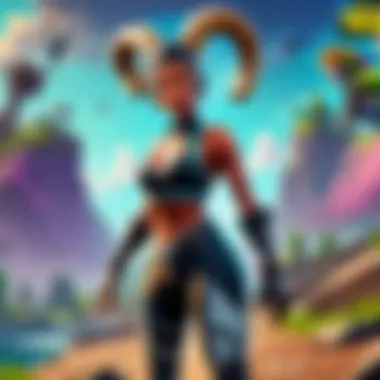
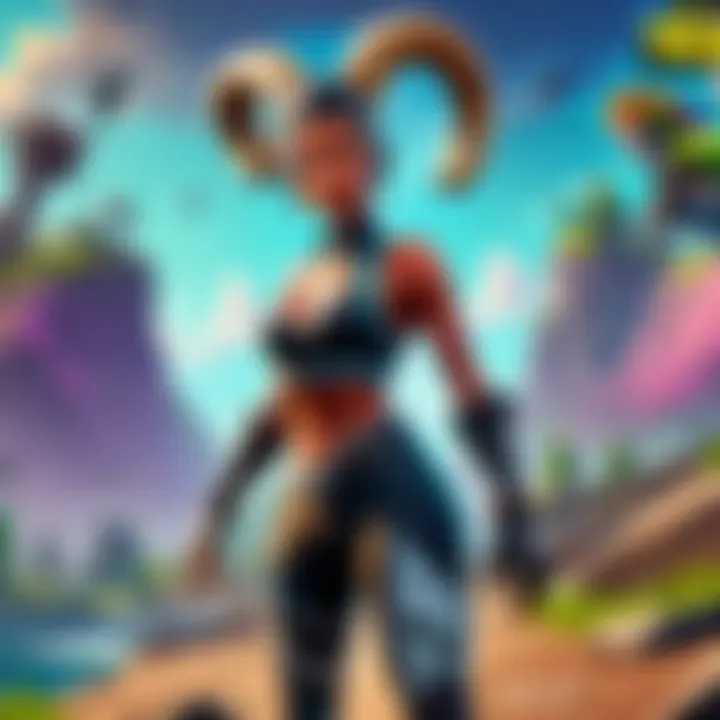
Resolution refers to the number of pixels on the screen. Higher resolutions provide clearer and more detailed images. For many, 1920 x 1080 (Full HD) is the standard for gaming, giving a satisfactory visual experience. Higher resolutions such as 2560 x 1440 (Quad HD) or 3840 x 2160 (4K) are also available, but require more powerful hardware. Thus, gamers must assess whether their laptop can support such resolutions without lag or frame drops.
Refresh rate indicates how many times the screen updates per second, measured in Hertz (Hz). A higher refresh rate leads to smoother gameplay. Standard laptops may feature a 60Hz display, but serious gamers should consider options that offer 120Hz or 144Hz for competitive play. A higher refresh rate provides crucial advantages, particularly in fast-paced games like Fortnite, where every millisecond can influence outcomes.
Recommended Display Specs
Several specifications are recommended for an optimal gaming experience:
- Resolution: Aim for at least Full HD (1920 x 1080). For higher clarity, consider Quad HD (2560 x 1440).
- Refresh Rate: At a minimum, 120Hz is suggested; 144Hz or greater is ideal for high-intensity competitive gaming.
- Panel Type: IPS panels are known for better color reproduction and viewing angles, unlike TN panels which have faster response times but poorer color accuracy.
- Response Time: A low response time, ideally 1ms to 5ms, reduces motion blur during action-packed scenes.
Cooling and Battery Life
Cooling and battery life are critical aspects when considering laptop specifications for gaming, particularly for resource-intensive games like Fortnite. Gamers often underestimate the significance of effective cooling and reliable battery performance. In demanding gaming scenarios, where both the processor and the graphics card work at full capacity, a laptop's ability to manage heat directly influences its performance. If a laptop overheats, it may throttle performance, and that can lead to frame rate drops and stutters. Furthermore, battery longevity affects not only the gaming experience but also the overall usability of the device.
Importance of Cooling Systems
A well-designed cooling system is essential for any gaming laptop. Gaming generates substantial heat. Without adequate cooling, components can become too hot, which can lead to reduced efficiency. Here are some key points regarding cooling systems:
- Heat Spreaders: Heat spreaders distribute the heat generated by the CPU and GPU across a larger area, preventing any single component from overheating.
- Fan Quality: Good quality fans ensure proper airflow. Laptop cooling relies on drawing cool air in and expelling hot air out.
- Thermal Paste: The paste between the CPU/GPU and the cooler must be of high quality. It helps transfer heat away from the components effectively.
- Cooling Pad: Using an external cooling pad can also help. It boosts airflow around the laptop, offering an extra layer of temperature management.
In summary, an efficient cooling system helps maintain optimal performance during long gaming sessions. Poor cooling can lead to thermal throttling, directly affecting the gameplay experience negatively.
Battery Specifications for Longevity
Gaming laptops typically consume a lot of power. Therefore, understanding battery specifications is vital. A reliable battery ensures that gamers can continue playing without having to stop frequently to recharge. Here are important battery specifications to consider:
- Battery Capacity: Measured in watt-hours (Wh), a higher number means more power. Aim for at least a 50Wh battery for basic gaming needs.
- Power Consumption: Look for models that advertise power-efficient components. This might offset the higher market price but can provide better battery performance in the long run.
- Charging Speed: Fast charging technologies can be very beneficial. The quicker a battery charges, the less downtime for a gamer.
- Battery Life: While gaming laptops are typically plugged in during extended gameplay sessions, having good battery life for non-gaming tasks is favorable. Look for at least 6-7 hours of battery life when performing less demanding tasks.
In essence, optimizing cooling and enhancing battery specifications go hand in hand. They both contribute to an extended gaming experience, which is crucial for gamers looking to maximize performance without interruptions.
Connectivity Requirements
Understanding the connectivity requirements for a gaming laptop is crucial. This section sheds light on why reliable connections are vitally important for an optimal gaming experience, particularly for games like Fortnite, which depend heavily on online interactions and real-time updates.
A gamer needs to consider the type and number of ports available. Effective connectivity often contributes to seamless gameplay, allowing players to connect various gaming accessories and peripherals without hassle.
Key Ports and Features
When choosing a gaming laptop, several important ports must not be overlooked. Here are some essential ports and elements to consider:
- USB Ports: Look for laptops with multiple USB 3.0 or USB Type-C ports for speedy data transfer. These are necessary for connecting peripherals like gaming mice, keyboards, and external hard drives.
- HDMI Output: An HDMI port facilitates the connection of your laptop to external monitors or TVs, which can enhance your gaming experience by providing larger screens or higher refresh rates.
- Ethernet Port: A wired Internet connection often yields a more stable and faster speed compared to Wi-Fi alone. This can be beneficial when playing online games that require low latency.
- Audio Jacks: A separate headphone and microphone jack helps in managing sound while gaming, which is particularly valuable during multiplayer sessions where communication is key.
Overall, choosing a laptop with a comprehensive selection of ports ensures versatility and adaptability to various gaming setups.
Wi-Fi Standards Optimal for Gaming
In the current gaming environment, the Wi-Fi standard of a laptop affects connectivity and performance. When looking for a laptop, prioritize the following Wi-Fi standards:
- Wi-Fi 5 (802.11ac): This standard is commonly found in many mid-range laptops. It offers good speeds and sufficient range for most home setups, making it suitable for casual gaming experiences.
- Wi-Fi 6 (802.11ax): This is the latest standard and provides significant improvements, including higher speeds, increased capacity, and reduced latency. Wi-Fi 6 is optimized for environments with multiple devices, making it ideal for dedicated gamers who might also stream or engage in other online activities simultaneously.
Adopting a laptop with Wi-Fi 6 capability can drastically improve gaming performance. It supports higher data rates and is more robust against interference, which is beneficial in competitive scenarios. Connection speed often determines the effectiveness of real-time gaming, so consider this when making your choice.
Important: Always check the specifications of your laptop against the router you plan to use. Using older standards could bottleneck your gaming experience.
Peripherals and Accessories
Peripherals and accessories play a crucial role in enhancing the gaming experience on laptops. They can significantly influence gameplay, comfort, and overall performance. Choosing the right accessories can help gamers perform better during critical moments, particularly in fast-paced games like Fortnite. Understanding these tools is essential for anyone seeking to optimize their setup.
Essential Gaming Accessories
When assembling a proper gaming environment, certain accessories stand out as particularly beneficial:


- Gaming Mouse: A precise, high-DPI gaming mouse can offer improved accuracy. Features like programmable buttons and customizable weights add to user control.
- Gaming Keyboard: Mechanical keyboards are preferred by many gamers for tactile feedback and faster response times. Models with customizable RGB lighting can also provide an aesthetic effect.
- Headset: A quality gaming headset with surround sound allows players to identify in-game sounds better. A good microphone is equally important for communication with teammates.
- Mouse Pad: A large, textured mouse pad can improve tracking and maneuverability, making it easier to aim precisely.
- External Monitor: While a laptop's screen might suffice, an external monitor can provide a larger display and higher refresh rates, enhancing visual clarity during gameplay.
Each of these accessories serves a distinct purpose, contributing to seamless gameplay and improved performance.
How Accessories Impact Performance
Accessories can have a notable impact on gaming performance, both indirectly and directly:
- Responsiveness: Quality peripherals, like a gaming mouse or keyboard, can reduce input lag. This responsiveness can be crucial in competitive play where every millisecond counts.
- Comfort: Ergonomically designed accessories can reduce physical strain, allowing for longer gaming sessions. Maintaining comfort is key to sustaining focus during intense matches.
- Customization: Many modern gaming accessories allow for customization. Changing button functions on a mouse, for example, can optimize commands for Fortnite, providing a tailored gameplay experience.
"Choosing the right peripherals can mean the difference between victory and defeat in competitive gaming."
Budget Considerations
Setting a proper budget is critical when selecting a gaming laptop. Not only does a realistic budget help guide your purchase, but it also ensures that you do not overspend on features that may not significantly impact your gaming experience. Understanding your financial boundaries allows you to prioritize essential specifications over add-ons that hold little value for your specific gaming needs.
Setting a Realistic Budget
Creating a budget involves assessing your personal financial situation and your gaming goals. Start by identifying how much you can comfortably invest without straining your finances. Many gamers often fall into the trap of aiming for the highest-end models, which may not always be the best fit for their gaming habits. Consider the following factors:
- Desired Performance: Evaluate the level of performance required for the game you intend to play, in this case, Fortnite. Determine if you need high graphical capabilities or if mid-range settings will suffice.
- Long-Term Use: Consider how long you plan to use the laptop. If your objective is to game for several years, investing more in a durable model might be worthwhile.
- Related Expenses: Account for possible additional costs, such as games, peripherals, or software, which might arise after the purchase. This helps in forming a more inclusive budget.
Finding Value in Minimum Requirements
Searching for value in minimum requirements means identifying laptops that meet the necessary specifications for Fortnite while fitting your budget. It is important not to confuse price with quality. There are several strategies to ensure that you get the most value out of your investment:
- Research Reviews: Read expert and user reviews to gather insights on the performance of specific laptop models within your budget.
- Compare Models: Use websites that allow product comparison to weigh the pros and cons of different laptops based on performance metrics relevant to gaming.
- Watch for Sales and Discounts: Periodically, retailers offer deals, especially during holidays, which can significantly reduce prices without compromising specifications.
- Check for Refurbished Options: Consider purchasing certified refurbished laptops that meet minimum requirements. They often come at lower prices and can be just as effective for gaming.
"Understanding your individual needs and the market can help maximize the value of your investment, ensuring you are effectively equipped for gaming."
Future-Proofing Your Laptop
Future-proofing your laptop is a crucial consideration for any gamer. This process involves selecting hardware and software solutions that will remain relevant and powerful enough to handle both current and upcoming gaming demands. As technology advances rapidly, particularly in the gaming sphere, knowing how to future-proof your laptop will save you from frequent upgrades and financial strain.
One key benefit of future-proofing is ensuring longevity. With games constantly evolving, features like better graphics or more complex gameplay mechanics become standard. A laptop that meets minimum requirements today may struggle to keep up within a couple of years. By investing in the right components, you can delay the need for a new computer and maximize your investment.
Understanding Technological Advancements
In the realm of gaming, technology does not sit still. Innovations in hardware, such as enhanced graphics processing units (GPUs) and faster processors, directly impact gaming performance. Familiarizing yourself with the latest advancements in technology can significantly inform your purchasing decisions.
- Trends in GPUs: The introduction of real-time ray tracing has changed how visuals are rendered in games. The latest NVIDIA GeForce RTX or AMD Radeon RX cards are designed to handle this demanding graphics technology.
- Processor Evolution: Multi-core processors are now standard. They help against slowdowns in resource-intensive scenarios, such as playing Fortnite while streaming.
- RAM and Storage Advances: With the rising necessity for speed, SSDs over HDDs provide faster load times, improving the overall gaming experience. Increasing RAM also allows smoother multitasking while playing games.
Choosing Upgradable Components
Selecting a laptop designed for upgradability is important. Certain components like RAM and storage can often be replaced or enhanced, extending your device's lifespan. When choosing your laptop, consider the following aspects:
- RAM: Opt for models that allow for additional RAM installation. Programs demanding more memory often need greater allocation as games evolve.
- Storage Options: Laptops that feature multiple storage bays empower you to utilize both SSD and HDD options, offering both speed and capacity.
- Upgradeability of CPUs and GPUs: While it is less common, having the possibility to swap out CPUs or GPUs offers significant value, especially in high-performance gaming.
By thoughtfully considering these variables, you can position yourself better to adapt to technological progress and ensure your gaming laptop doesn't become obsolete too quickly.
"Investing in a laptop with future-proof specifications pays off in the long run, enabling seamless gaming experiences as technology advances."
End
In this article, we examined the essential specifications necessary for a gaming laptop, focusing specifically on running Fortnite. Understanding these specifications is critical for gamers who desire both quality and performance. A laptop that meets minimum requirements is not merely about playing the game; it is about enhancing the overall experience.
Recap of Key Requirements
To summarize, there are several key components that should be prioritized when selecting a gaming laptop:
- Processor: A robust CPU is fundamental. At minimum, an Intel i5 or AMD Ryzen 5 is essential.
- Graphics Card: A dedicated GPU significantly enhances the visual experience. NVIDIA GeForce GTX 1650 should be considered a minimum standard.
- Memory: A minimum of 8GB RAM is necessary for smooth gameplay, while 16GB is preferable for multitasking.
- Storage: SSD storage is preferred for faster loading times, with at least 256GB capacity.
- Display: Look for a full HD display (1920x1080) with a refresh rate of 60Hz or greater.
Each of these components plays a critical role in ensuring an enjoyable gaming experience.
Final Thoughts on Gaming Laptops
Choosing the right gaming laptop can be daunting, yet it’s also an opportunity to invest in a tool that enhances your gaming prowess. While many gamers may be tempted to choose a laptop solely based on brand or aesthetic, it is the specifications that truly matter. Being informed about these minimum requirements ultimately equips players to make wise decisions.
Future-proofing your laptop by considering upgradable components is also a smart strategy, allowing you to adapt to evolving game requirements over time. Consider this guide as a foundation to build your gaming setup; the right equipment can determine the difference between winning and losing in high-stakes situations, such as competitive Fortnite matches.



