Unlocking Peak Performance: Optimal Specifications for a Gaming PC


This article delves into the essential components required for a gaming PC to ensure an immersive gaming experience. From the processor to the graphics card, each part is pivotal in determining the performance of your gaming setup. By grasping the minimum specs discussed here, you can construct or enhance your gaming PC to meet the demands of contemporary gaming titles.
Processor
The central processing unit (CPU) is the brain of your gaming PC. For optimal gaming performance, aim for a multi-core processor with high clock speeds. Popular choices include Intel's Core i9 or AMD's Ryzen 9 series, offering robust processing power to handle demanding games effortlessly.
Graphics Card
A top-tier graphics card is indispensable for smooth gaming visuals. Look for GPUs with high VRAM capacity and efficient cooling systems for prolonged gaming sessions without overheating. Options like NVIDIA's RTX 30 series or AMD's Radeon RX 6000 series deliver exceptional graphics performance, ensuring stunning visuals and high frame rates.
Memory (RAM)
Sufficient RAM is crucial for seamless gameplay. Aim for at least 16GB of DDR4 RAM to support multitasking and prevent lags during intense gaming sessions. Higher RAM capacity boosts system performance, allowing for smoother gameplay and faster loading times.
Storage
Fast storage solutions are vital for quick game loading and system responsiveness. Consider investing in a solid-state drive (SSD) for rapid boot times and game loading. Pair it with a high-capacity hard disk drive (HDD) for ample storage space to accommodate your game library and other files.
Motherboard
The motherboard serves as the foundation of your gaming PC, connecting all components for seamless operation. Opt for a motherboard with ample connectivity options, support for high-speed RAM, and compatibility with the latest CPUs and GPUs. Features like PCIe 4.0 support and robust power delivery enhance overall system performance.
Power Supply Unit (PSU)
A reliable power supply unit (PSU) is essential to ensure stable power delivery to your components. Choose a PSU with sufficient wattage to support your CPU and GPU requirements, and opt for reputable brands to guarantee efficiency and safety. Modular PSUs enable easy cable management and customization to suit your gaming setup.
Cooling System
Efficient cooling is critical to prevent thermal throttling and maintain optimal performance. Invest in quality CPU coolers, case fans, and liquid cooling solutions to dissipate heat effectively during intense gaming sessions. Proper airflow management and heat dissipation are key for extending the lifespan of your components.
Introduction
When delving into the realm of gaming PCs, understanding the optimal specifications is paramount in ensuring a seamless and immersive gaming experience. This article serves as a comprehensive guide to equip you with the knowledge necessary to build or upgrade a gaming rig that can handle the demands of modern gaming titles.
Gaming PCs are not just about raw power; they represent a fusion of cutting-edge technology and meticulous design to deliver exceptional performance. The introduction sets the stage by highlighting how each component, from the processor to the graphics card, harmonizes to create a gaming setup that excels in speed, graphics quality, and overall responsiveness.
It's crucial to grasp the significance of optimal specifications, as they dictate the level of gaming experience you can achieve. By meticulously selecting the right components, you can unlock the true potential of your gaming PC, immersing yourself in stunning visuals and seamless gameplay.
Throughout this article, we will explore the intricacies of each component, detailing the core components that make up a gaming PC and offering insights into why these specifications are imperative for a top-tier gaming experience. By the end of this guide, you will have a nuanced understanding of the pivotal role each component plays in elevating your gaming setup to elite levels.
Processor (CPU)
In the realm of gaming PCs, the processor, also known as the CPU, stands as a pivotal component, essentially serving as the brain of the system. The CPU's core count, clock speed, and cache play vital roles in determining the overall performance of the gaming rig. Opting for a powerful CPU ensures smooth gameplay, quicker load times, and seamless multitasking capabilities, crucial elements for avid gamers seeking top-notch experiences.
Core Count
Dual-Core
When it comes to Dual-Core processors, they utilize two cores to handle tasks efficiently, making them a decent choice for entry-level gaming setups due to their cost-effectiveness. Although Dual-Core processors may struggle with more demanding games that require higher processing power, they excel in managing everyday tasks and older gaming titles. Their simplicity and affordability make them a suitable option for casual gamers or those on a tight budget.
Quad-Core
In contrast, Quad-Core processors pack four cores, significantly enhancing the system's performance and capabilities, catering to a broader range of games with higher processing requirements seamlessly. Quad-Core processors offer a balanced approach between price and performance, making them a popular choice among gamers who seek a reliable and versatile CPU for an enhanced gaming experience.
Hexa-Core
Hexa-Core processors, with six cores under the hood, provide even more processing power and efficiency, ideal for gamers venturing into more demanding titles and multitasking scenarios. The additional cores in Hexa-Core CPUs deliver smoother gaming experiences, faster rendering times, and improved overall system responsiveness, catering to the needs of gamers looking for heightened performance levels.
Octa-Core
For those seeking the epitome of processing power, Octa-Core processors, featuring eight cores, offer unmatched performance capabilities, excelling in handling resource-intensive games, content creation tasks, and extensive multitasking activities. Gamers who prioritize top-tier performance and future-proofing their setup often opt for Octa-Core CPUs to ensure that their gaming rig remains at the pinnacle of technological advancement.
Clock Speed
In the context of gaming PCs, the CPU's clock speed plays a critical role in determining how quickly the processor can execute instructions and process data. A minimum clock speed requirement of 3.5 GHz is recommended to ensure that the CPU can handle the demands of modern gaming titles efficiently. Higher clock speeds result in improved performance and smoother gameplay, making it essential to select a CPU with an adequate clock speed to optimize your gaming experience.
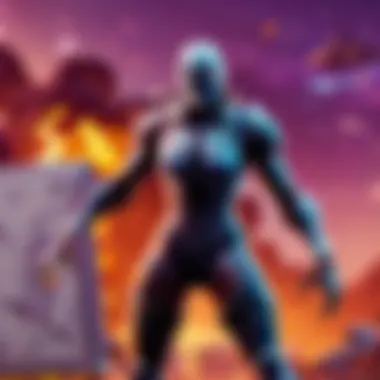

Cache
L3 Cache Size
The L3 cache, a form of high-speed memory integrated into the CPU, stores data that the processor frequently accesses, enhancing performance by reducing memory latency. Opting for a CPU with a larger L3 cache size can lead to improved gaming performance, quicker data retrieval, and reduced loading times, contributing to a more fluid gaming experience. The L3 cache serves as a vital element in ensuring that the CPU operates efficiently, making it a crucial consideration when selecting a processor for your gaming PC setup.
Graphics Card (GPU)
In the realm of gaming PCs, the Graphics Card (GPU) stands as a pivotal component, dictating the visual quality and performance of your gaming experience. The GPU is responsible for rendering graphics, handling complex computations, and ensuring smooth gameplay. When delving into the realm of GPU selection, several factors come into play, including VRAM, CUDA Cores, and Memory Interface.
VRAM
The VRAM (Video Random Access Memory) of a GPU plays a significant role in determining the graphics processing capabilities of your system. VRAM acts as a dedicated memory space that stores textures, frame buffers, and other graphical data. Choosing the right VRAM capacity ensures optimal performance, especially in modern gaming titles that demand high-resolution textures and complex visuals.
4GB VRAM
The 4GB VRAM configuration provides a balanced approach between performance and cost-effectiveness. With 4GB of VRAM, you can comfortably run most modern games at medium to high settings without encountering significant bottlenecks. This capacity is suitable for 1080p gaming and can handle multitasking effectively.
6GB VRAM
Stepping up to 6GB of VRAM elevates your gaming experience by allowing for higher resolution textures, better anti-aliasing, and improved visual fidelity. Games that require larger textures and advanced graphical effects benefit from the increased VRAM capacity, resulting in smoother gameplay and reduced lag.
8GB VRAM
For enthusiasts and gamers delving into 4K gaming or content creation, an 8GB VRAM GPU becomes a compelling choice. The expanded VRAM capacity enables seamless performance in ultra-high-definition gaming scenarios, VR applications, and demanding creative software. With 8GB of VRAM, you future-proof your system for upcoming titles and technologies.
CUDA Cores
CUDA Cores represent the parallel processing units within NVIDIA GPUs, responsible for executing complex algorithms and enhancing graphical performance. The number of CUDA Cores directly influences the GPU's computational power, allowing for faster rendering, improved frame rates, and enhanced visual effects.
Minimum Requirement: Cores
The baseline requirement of 1280 CUDA Cores serves as a solid foundation for a decent gaming experience with optimized graphics settings and frame rates. Higher CUDA Core counts empower the GPU to handle more intricate graphics workloads, enabling advanced features like ray tracing and AI-enhanced rendering techniques.
Memory Interface
The Memory Interface of a GPU, such as the utilization of GDDR5, determines the speed at which the GPU communicates with its memory, impacting overall performance and bandwidth. Choosing an appropriate Memory Interface ensures that your GPU can efficiently handle data transfer, texture streaming, and rendering tasks.
GDDR5
GDDR5 remains a popular choice for its balance between cost and performance, offering commendable data rates and bandwidth for gaming applications. With GDDR5, you benefit from efficient memory utilization, which translates to enhanced graphical performance and smoother gameplay experiences. While newer technologies like GDDR6 are emerging, GDDR5 remains a reliable option for gaming rigs seeking a good performance-to-cost ratio.
Random Access Memory (RAM)
Random Access Memory (RAM) is a critical component in any gaming PC setup, dictating the efficiency and speed of processing data during gameplay. The RAM capacity determines how many programs and applications your system can handle simultaneously without lag or slowdowns. When it comes to gaming, having ample RAM ensures smooth gameplay by facilitating the quick retrieval and storage of data required by the game. Opting for a higher RAM capacity can enhance overall gaming performance and fluidity, especially in resource-intensive titles that demand more memory allocation.
Capacity
- Minimum Requirement: 8GB
The minimum requirement of 8GB for RAM is a pivotal specification to meet modern gaming standards. With 8GB of RAM, your system can handle most games effectively, preventing bottlenecks and ensuring a stable gaming experience. This capacity strikes a balance between performance and cost-effectiveness, making it a popular choice among gamers looking to optimize their gaming PCs. The 8GB RAM requirement is beneficial as it offers sufficient memory to run contemporary games without compromising speed or responsiveness. While it may not be considered high-end, 8GB remains a solid choice for gaming enthusiasts seeking reliable performance without breaking the bank.
Speed
- DDR4-2400
The DDR4-2400 RAM speed specification plays a crucial role in enhancing data transfer rates and overall system responsiveness. This speed designation denotes the maximum data transfer rate (in MTs) that the RAM module can achieve. DDR4-2400 stands out as a popular choice for gaming PCs due to its optimal balance between performance and affordability. This speed rating ensures that data is processed swiftly, reducing loading times and improving in-game performance. While faster RAM speeds are available, DDR4-2400 strikes a favorable equilibrium in terms of cost and functionality, making it a suitable option for gamers looking to maximize their PC's speed without overspending.
Dual Channel vs. Single Channel
- Dual Channel Recommended
Opting for dual-channel RAM configuration recommended for gaming PCs offers notable advantages in terms of performance and bandwidth. By utilizing two RAM modules concurrently, dual-channel setups enhance data access speeds and increase the overall memory bandwidth available to the system. This configuration is particularly beneficial for demanding gaming applications that require quick data retrieval and processing. Dual-channel RAM setups excel in multitasking scenarios, allowing smoother and more efficient operation when running multiple programs simultaneously. While single-channel RAM configurations remain viable for basic gaming needs, dual-channel configurations are preferred for those seeking optimized performance and responsiveness in gaming applications.
Storage


In the realm of gaming PCs, storage stands out as a vital component that significantly impacts the overall performance and user experience. The storage system of a gaming PC is responsible for storing game files, operating system data, and various applications. Optimal storage ensures quick loading times, seamless gameplay, and efficient multitasking capabilities. When selecting storage options for a gaming PC, key elements to consider include capacity, speed, reliability, and cost-effectiveness.
Solid State Drive (SSD)
Delving deeper into storage solutions for gaming PCs, the Solid State Drive (SSD) emerges as a game-changer in enhancing system responsiveness and speed. As an essential component, the SSD offers faster boot times, swift data access, and improved overall performance compared to traditional Hard Disk Drives (HDDs). The SSD's ability to read and write data swiftly contributes to reduced loading times, seamless game transitions, and accelerated system operations, making it a popular choice among gaming enthusiasts seeking top-tier performance.
Minimum Requirement: 256GB SSD
The minimum requirement of a 256GB SSD is paramount in optimizing gaming PC performance and storage capacity. This specific SSD capacity ensures ample space for storing operating systems, frequently played games, and essential applications without compromising speed or efficiency. One of the key characteristics of a 256GB SSD is its balance between performance and cost-effectiveness, offering adequate storage for gamers while maintaining a reasonable price point. The unique feature of this SSD capacity lies in its ability to enhance system boot times, reduce game loading screens, and provide a responsive computing environment, ultimately elevating the gaming experience for users.
Hard Disk Drive (HDD)
While SSDs excel in speed and performance, Hard Disk Drives (HDDs) retain their relevance in gaming PCs, primarily for storage purposes. The 1TB HDD option serves as a reliable storage solution for gamers requiring substantial space for storing large game libraries, multimedia files, and data archives. With its cost-effective storage capacity, HDDs complement SSDs by offering expansive storage capabilities at an economical price point.
1TB HDD for Storage
The inclusion of a 1TB HDD in a gaming PC configuration provides ample room for users to store games, videos, music, and other data-intensive files without constraints. The key characteristic of a 1TB HDD lies in its vast storage capacity, ideal for gamers with large collections of games and media content. While HDDs may not match the speed of SSDs, they excel in providing extensive storage space at a budget-friendly price, making them a valuable addition to gaming setups requiring mass storage without compromising performance. The unique feature of a 1TB HDD lies in its affordability and capacity, ensuring gamers have sufficient space to accommodate their growing digital library while balancing storage needs with budget considerations.
Motherboard
In the realm of building a top-tier gaming PC, the motherboard stands as the backbone of the entire system. It serves as a vital platform that facilitates communication between all components. The choice of motherboard can significantly influence the performance and capabilities of the gaming rig. When selecting a motherboard, factors to consider include socket type, chipset, expansion slots, and overall build quality. A well-chosen motherboard ensures compatibility with other components and allows for future upgrades to enhance system longevity.
Socket Type
LGA
The LGA 1151 socket type is a notable choice for gaming PCs due to its compatibility with high-performance Intel processors. Its key feature lies in supporting the latest generation of Core processors, offering excellent performance and power efficiency. The LGA 1151 socket provides a reliable connection between the CPU and the motherboard, ensuring stability during intense gaming sessions. However, it is essential to note that future processor upgrades might require a motherboard replacement due to Intel's changing socket designs.
AM4
On the other hand, the AM4 socket type caters to AMD processors and is renowned for its versatility and robust performance. AM4 motherboards support a wide range of AMD Ryzen processors, making them a popular choice among gamers seeking outstanding multi-core performance. The AM4 socket also allows overclocking features, enabling users to push their processors to achieve higher clock speeds and improved gaming performance. While AM4 motherboards offer great flexibility and value, compatibility with future AMD processor generations might necessitate a motherboard upgrade.
Expansion Slots
Expansion slots, such as PCIe 3.0 slots, play a vital role in enhancing the gaming PC's functionality and scalability. PCIe 3.0 slots provide high-speed data transfer capabilities, enabling seamless integration of advanced graphics cards, SSDs, network cards, and other expansion components. These slots offer increased bandwidth and reduced latency, crucial for achieving peak gaming performance. However, it is essential to consider the number and configuration of PCIe slots based on individual requirements, such as the need for multiple GPUs or high-speed storage devices. While PCIe 3.0 slots deliver excellent performance benefits, future advancements in connectivity standards may prompt the eventual transition to newer slot technologies to unlock additional system potentials.
Power Supply Unit (PSU)
In the realm of building a high-functioning gaming PC, the Power Supply Unit (PSU) stands as a cornerstone element that often gets overlooked despite its critical role. The PSU is like the heart of your system, providing stable power to all components and ensuring smooth operation. Its significance cannot be overstated as it directly impacts the performance and longevity of your gaming rig.
Choosing the right PSU involves considering various factors such as wattage, efficiency rating, and connectivity options. A well-selected PSU not only delivers the required power to your system but also enhances its overall stability and efficiency.
Wattage
Minimum Requirement: 550W
The Minimum Requirement of 550W represents the bare minimum power capacity essential for a gaming PC to function optimally. This specification ensures that your system receives an adequate power supply to support its operations, especially during intensive gaming sessions or when multiple components are under high load.
The 550W threshold is considered a standard entry point for gaming PCs due to its ability to power mid-range to high-end configurations effectively. It offers a balance between performance and affordability, catering to a wide range of gaming setups without unnecessary excess or shortfall in power supply.
While 550W is sufficient for most gaming builds, it's crucial to factor in additional power requirements based on your specific components. Over-provisioning wattage can future-proof your system, allowing for potential upgrades without the need for a new PSU.
Efficiency Rating
Plus Bronze Certified
The 80 Plus Bronze Certification signifies a commendable level of efficiency in a PSU, indicating that it can convert power from the outlet into usable electricity more effectively than standard units. This certification is particularly advantageous for gamers seeking reliable performance and energy savings over the long term.
With an 80 Plus Bronze PSU, you can expect reduced energy waste and lower electricity bills compared to less efficient models. The enhanced efficiency translates to less heat generation and quieter operation, contributing to a more comfortable gaming environment.
While higher efficiency ratings like Gold or Platinum exist, the 80 Plus Bronze combines affordability with solid performance, making it a popular choice among gamers looking for a cost-effective yet efficient power solution for their rigs.
Cooling System
In the realm of gaming PCs, the Cooling System emerges as a crucial element that often goes unnoticed by novice builders. This system serves as the guardian of your gaming rig, ensuring that the temperature remains optimal during intense gaming sessions. Adequate cooling is essential to prevent components from overheating, which can lead to performance issues and even damage. By investing in a high-quality cooling system, you not only enhance the longevity of your components but also optimize their performance under heavy workloads. Considering the demanding nature of modern games, where graphics and processing power are pushed to the limit, a robust cooling system is non-negotiable.


CPU Cooler
Air Cooler or Liquid Cooler
When it comes to selecting a CPU cooler for your gaming PC, the decision between an Air Cooler or a Liquid Cooler can be perplexing. Air coolers rely on heat pipes and fans to dissipate heat from the CPU, offering a cost-effective and reliable cooling solution. On the other hand, Liquid Coolers utilize a closed-loop system with liquid coolant, providing efficient heat dissipation and quieter operation. The key characteristic of Air Coolers is their simplicity and affordability, making them a popular choice among budget-conscious builders. Conversely, Liquid Coolers boast superior thermal performance and a sleek appearance, ideal for enthusiasts seeking maximum cooling efficiency. While Air Coolers excel in ease of installation and maintenance, Liquid Coolers offer better temperature regulation and overclocking potential. When making this critical choice for your gaming PC, consider your budget, performance requirements, and aesthetic preferences.
Case Fans
When addressing the cooling needs of your gaming PC, integrating Additional Fans for Airflow is a strategic move that can significantly improve thermal management. These fans supplement the primary cooling system by enhancing air circulation within the case, expelling hot air and ensuring a consistent temperature across components. The key characteristic of Additional Fans for Airflow is their ability to target specific areas of heat build-up, promoting efficient cooling and airflow. By strategically placing these fans, you can create positive air pressure inside the case, reducing dust accumulation and maintaining a clean internal environment. While adding case fans may increase noise levels slightly, the benefits of improved cooling and component longevity far outweigh this minor inconvenience. Whether you opt for high-speed fans for maximum airflow or silent fans for noise reduction, the inclusion of Additional Fans for Airflow is a prudent choice to optimize the thermal performance of your gaming PC.
Monitor
Resolution
1080p or Higher
The resolution of a monitor, especially 1080p or higher, plays a vital role in providing crisp, sharp visuals while gaming. A resolution of 1080p or higher ensures that games appear more detailed and lifelike, offering an immersive gaming experience. The key characteristic of a 1080p or higher resolution is the clarity it brings to in-game elements like textures and small details. Gamers opt for this resolution as it strikes a balance between visual quality and performance, making it a popular choice for gaming setups. Despite its advantages, higher resolutions demand more graphical power from the PC, leading to potential performance trade-offs for exceptionally detailed games.
Refresh Rate
Minimum Requirement: 60Hz
The refresh rate of a monitor describes the number of times per second the screen image refreshes. A minimum requirement of 60Hz is essential for smooth and fluid motion transitions during gameplay. A 60Hz refresh rate ensures that fast-paced actions in games appear sharp and seamless, reducing motion blur and enhancing overall visual clarity. The key characteristic of a 60Hz refresh rate lies in its ability to maintain consistent frame delivery, crucial for competitive gaming where split-second reactions matter. Gamers value this minimum requirement as it delivers a standard level of performance suitable for a wide range of games, striking a balance between smooth visuals and achievable performance levels.
Panel Type
IPS or TN Panel
The panel type of a monitor, whether IPS (In-Plane Switching) or TN (Twisted Nematic), significantly influences color accuracy, viewing angles, and response times. An IPS panel offers superior color reproduction and wider viewing angles, making it ideal for visually stunning games with vibrant graphics. On the other hand, a TN panel boasts faster response times, crucial for competitive gaming where every millisecond counts. The key characteristic of an IPS panel lies in its ability to display true-to-life colors and consistent brightness across the screen, enhancing visual quality and immersion. Gamers often choose between IPS and TN panels based on their priorities, whether it be color accuracy and visual fidelity or swift response times for competitive edge.
Peripherals
In the realm of gaming PCs, peripherals play a crucial role in enhancing the overall gaming experience. Peripherals like keyboards, mice, headsets, and controllers are the external devices that act as interfaces between the user and the gaming system. These components are vital for control precision, comfort during extended gaming sessions, and overall immersion in the gaming world. Selecting the right peripherals can significantly impact one's gaming performance and enjoyment.
Keyboard and Mouse
Mechanical Keyboard
When it comes to gaming peripherals, the mechanical keyboard stands out for its tactile feedback and durability. The key feature of a mechanical keyboard is its individual mechanical switches under each keycap, providing a distinct feel and sound while typing or gaming. This feature allows for precise actuation, ensuring that every keystroke is registered with accuracy. The durability of mechanical keyboards also surpasses that of traditional membrane keyboards, making them a popular choice among gamers for their responsiveness and longevity.
Gaming Mouse with DPI Settings
The gaming mouse with DPI (Dots Per Inch) settings is essential for customizing sensitivity levels in games. DPI refers to the mouse's sensitivity, with higher DPI settings allowing for faster cursor movements. This feature is beneficial in games that require quick reflexes and precise aiming. Gaming mice with DPI settings enable users to tailor the mouse sensitivity to their preferences, providing a competitive edge in various gaming scenarios. However, higher DPI settings may lead to decreased accuracy if not calibrated correctly, requiring users to find the optimal DPI setting for their gaming style.
Headset
Immersive Gaming Headset
An immersive gaming headset is a vital peripheral for gamers seeking a complete audio experience. The key characteristic of an immersive gaming headset lies in its high-quality sound output and comfortable design for long gaming sessions. These headsets often come equipped with surround sound technology, providing immersive audio cues for directional awareness in games. The superior audio quality enhances gameplay by delivering clear sound effects and communication with teammates, elevating the overall gaming experience. However, some users may find extended use of headsets uncomfortable or may experience pressure on their ears, requiring breaks for ergonomic reasons.
Controller
For Console Gamers
For console gamers, a dedicated controller is indispensable for navigating games effectively. The key characteristic of a controller lies in its ergonomic design and button layout optimized for console gameplay. Controllers offer tactile feedback and analog sticks for precise movement control in various game genres. The unique feature of a controller is its compatibility with console platforms, providing seamless integration and responsiveness during gameplay. However, some games may not fully support controller input or may require additional customization for optimal performance, necessitating users to check compatibility before usage.
Operating System
An often overlooked yet critical component of a gaming PC is the operating system (OS). The operating system serves as the bridge between the hardware and the user, influencing the system's overall performance and compatibility. In the realm of gaming, the choice between Windows and Linux significantly impacts the gaming experience. Windows, particularly Windows 10, is the highly recommended operating system for gaming due to its extensive support for gaming hardware and software. It offers a user-friendly interface, broad game compatibility, and versatility that cater to the diverse needs of gamers.
Windows vs. Linux
When comparing Windows to Linux for gaming PCs, Windows 10 stands out as the preferred choice for most gamers. Windows 10 provides a seamless gaming experience with its optimized Direct X support, ensuring efficient utilization of hardware resources for enhanced gameplay. It offers a vast library of games, driver support, and compatibility with popular gaming peripherals, making it a versatile platform for gaming enthusiasts. The unique feature of Windows 10 lies in its continuous updates and enhancements, addressing security vulnerabilities and improving performance over time. While Windows may have licensing costs associated with it, the benefits it brings in terms of gaming optimization and user-friendliness make it a worthwhile investment for gaming PCs.
Conclusion
Considering the core elements discussed throughout this guide, it becomes evident that the Conclusion section serves as a compass, guiding individuals towards making well-informed decisions when assembling or upgrading their gaming PCs. By following the recommendations meticulously laid out in this piece, gamers can ensure that their rigs are equipped to handle the demands of contemporary gaming titles with finesse.
Furthermore, this segment accentuates the significance of evaluating individual requirements and preferences before finalizing any component selection. By taking the time to understand the nuances of each specification and how they align with personal gaming habits, enthusiasts can tailor their setups to deliver an unparalleled gaming experience tailored to their unique needs.
Additionally, the Conclusion section emphasizes the importance of future-proofing one's gaming setup. With technology evolving rapidly, investing in components that can withstand the advancements in gaming software and hardware ensures that gamers stay ahead of the curve and continue to immerse themselves in cutting-edge gaming experiences.
In essence, the Conclusion of this article acts as a pivotal point for gamers embarking on the journey of building or upgrading their gaming PCs. It consolidates the wealth of information presented throughout the guide, providing a roadmap for individuals to navigate the complexities of selecting optimal specifications and crafting a gaming setup that not only meets but exceeds their expectations.



