Ultimate Guide to Playing Fortnite on HP Laptops


Intro
Playing Fortnite on an HP laptop can be a game-changer, both for recreation and competitive gaming. However, many players, especially those new to the game, might find it overwhelming to set everything up correctly. With the right approach, though, you can dive into the action without much hassle. This guide aims to walk you through the essentials of playing Fortnite on HP's diverse range of laptops, making sure you understand what you need and how to enhance your experience.
Let’s start by diving into the latest happenings in Fortnite and what you might want to keep an eye on as you gear up to jump from the Battle Bus into the chaotic island.
Latest Fortnite Updates
Fortnite is constantly evolving, with new features rolling out regularly.
Overview of Recent Updates in the Game
Every season brings new elements that can dramatically change gameplay. Recently, Epic Games introduced a new battle pass, featuring characters and items that resonate with players.
Patch Notes Breakdown
Understanding the patch notes is crucial for any serious player. Often, they highlight the tweaks to weapons, items, and even map changes that impact gameplay. If you pay close attention, you might be able to adjust your strategies accordingly.
For entry-level players, the patch notes can seem a bit dense, but here’s a nugget of wisdom: focus on the changes to your favorite weapons and how they are affected.
Analysis of New Features or Changes
The addition of new mechanics, like the recent sliding feature, also requires players to adapt. This might alter how you approach combat, emphasizing sneak attacks or quick escapes.
"Adaptability is key; every change can be an opportunity for improvement."
Fortnite Tips and Strategies
Regardless of your experience level, some strategies can improve your gameplay.
Tips for Beginners
For those just starting out, it’s wise to familiarize yourself with the controls on your HP laptop. This may sound trivial, but getting comfortable can help immensely during intense battle situations. Also, spend time in Creative Mode, building and practicing without the pressure of other players.
Advanced Strategies for Experienced Players
When you’ve got the basics down, it’s time to delve into more nuanced tactics. Consider playing duos or squads to learn from others, and don’t forget to scout locations before dropping in. It often pays to stay one step ahead.
Building Tactics Guide
Building is a cornerstone of Fortnite. Start by mastering the basic structures—walls, ramps, and boxes. As you grow in confidence, practice more complex builds like double ramps or editing structures quickly under fire.
Fortnite Esports News
The competitive scene of Fortnite keeps getting hotter.
Recap of Recent Tournaments
To understand where the community is heading, check out recent tournaments. Players like Bugha have set the bar high, offering strategies that can be insightful for everyone, even casual gamers.
Player Spotlights and Team Rankings
Staying updated on player rankings can add to your tactical knowledge. Researching the style and techniques of top players might inspire new ideas in your gameplay.
Predictions for Upcoming Competitions
Keeping an eye on future competitions can enhance your focus. Whether you’re hoping to join or merely spectate, knowing the players and their styles gives deeper insight into the game.
Fortnite Weapon and Item Reviews
Understanding the arsenal available to you can make a world of difference.
Evaluation of New Weapons/Items
Keep tabs on new weapons introduced in-game. Evaluating their strengths and weaknesses can shape your loadout choices.
Comparison of Different Loadout Options
Think about how different weapons synergize. Some players prefer agility, while others emphasize damage. Piggybacking on trends from the most current updates can sharpen your strategic edge.
Recommended Combinations for Different Play Styles
Ultimately, your loadout should reflect how you play—whether you’re an in-your-face brawler or a stealthy sniper. A well-rounded approach can help you adapt to various combat scenarios.
Fortnite Community Highlights
The Fortnite community is brimming with creativity and passion.
Creative Mode Showcases
Many players utilize Creative Mode to express themselves. Following innovations from others can spark inspiration for your own gameplay or creative projects.
Fan Art and Cosplay Features
Fortnite’s influence transcends gaming, prompting artists to create stunning fan art and engaging cosplay. It’s a fun way to appreciate the game beyond the screen.
Developer Interviews and Insights
Lastly, don’t miss developer insights—they provide a peek behind the curtain of Fortnite’s evolution. Knowing the mindset behind changes can offer players a fresh perspective on gameplay.
Understanding System Requirements
Before diving into the spectacular world of Fortnite, it’s vital to grasp the necessity of system requirements. Understanding System Requirements serves as the backbone for ensuring a smooth gaming experience. It’s not just tech jargon; it’s a lifeline for players. When you understand what your hardware should run, you can make educated decisions about upgrades or new purchases. Obviously, no one wants to start a game only to have it crash or run like a tortoise on tranquilizers. This article will illuminate the minimum and recommended requirements specific to Fortnite, which are crucial to enhance your gameplay and provide an uninterrupted experience.


Minimum Requirements
The minimum requirements are like your bare essentials. To even consider launching Fortnite, you must meet that basic threshold. For HP laptops, the stakes are high. The critical components here include:
- OS: Windows 7/8/10 (64-bit)
- Processor: Intel Core i3-3225 or equivalent AMD processor
- Memory: At least 4 GB of RAM
- Graphics Card: Intel HD 4000 on a supported card or similar
- DirectX: Version 11 support
- Storage: At least 15 GB of free space
These specs are your game’s safety net. If you’re operating with less than these minimum standards, you could face crashes that’ll leave you more frustrated than playing peek-a-boo with a bot. Keep in mind that while you could technically run Fortnite on a machine with these specs, the experience will likely be less than stellar.
Recommended Requirements
Now, let’s level up to the recommended requirements. This is where you start to see the real magic of Fortnite shine through. By meeting or exceeding these specifications, you will not only achieve better performance but also enjoy enhanced graphics and smoother gameplay:
- OS: Windows 10 (64-bit)
- Processor: Intel Core i5-7300U or equivalent AMD Ryzen 3
- Memory: 8 GB of RAM
- Graphics Card: Nvidia GTX 660, AMD Radeon HD 7870 or similar DirectX 11 compatible graphics card
- DirectX: Version 11 or later
- Storage: 20 GB of free space
By meeting these recommended requirements, you ensure a more enjoyable match without lags or frame drops. This sets you up for those glorious Victory Royales as your laptop performs at an optimal level.
In summary, understanding system requirements is not just a box to check; it’s about preparing yourself for success in the dynamic arena of Fortnite. When you know what’s needed, you can align your gaming setup and avoid unnecessary hiccups. It’s this attention to detail that separates the average players from the pros.
Choosing the Right HP Laptop Model
Choosing the right HP laptop model for playing Fortnite isn't just about picking a pretty sticker. It's a significant decision that can shape the entire gaming experience. Not all laptops are created equal, especially when it comes to gaming. Therefore, understanding the different models available and their specifications can make or break your gameplay.
Some key considerations include the laptop's graphics card, processor, and RAM. Each component plays a vital role in ensuring smooth and immersive gaming. A laptop with a powerful graphics card can handle Fortnite's vast and vibrant landscapes better, providing clearer visuals and less lag during intense gameplay.
The benefits of selecting the right model include smoother performance, better framerates, and a more enjoyable experience overall. You'll want a laptop that not only runs the game well but also remains resilient under stress, especially during those nail-biting game moments.
Remember: Investing in an appropriate laptop model will often save you from future frustrations and disappointments during your gaming sessions.
Gaming Laptops Overview
Gaming laptops are specifically engineered for high-performance gaming. They come equipped with powerful processors and dedicated graphics cards, unlike regular laptops, which might struggle under the demand of resource-heavy games like Fortnite. HP’s gaming laptops, such as the HP Omen series, are designed with gamers in mind, featuring optimized cooling systems and enhanced audio, essential for an immersive experience. These machines usually include much higher refresh rates on their displays, which can give you an edge in fast-paced games.
When embarking on your journey to choose a gaming laptop, look for these key specifications, among others:
- Dedicated GPU: Essential for rendering high-quality graphics.
- Fast Refresh Rate: A higher refresh rate can lead to smoother gameplay and better visual experience.
- Good Cooling System: Keeps your laptop running optimally during intense gaming.
Affordable Options
If you're on a budget but still want to enjoy Fortnite at a decent performance level, HP offers several affordable laptops suitable for gaming. The HP Pavilion Gaming series, for example, provides a perfect balance of performance and price. They may not have the top-tier specs of higher-end models but still pack enough power for enjoyable gameplay without breaking the bank.
When looking for an affordable option, focus on these key aspects:
- Price-to-performance Ratio: Do the specs justify the price?
- Upgradability: Can you easily upgrade parts like RAM or storage in the future?
- Battery Life: Longer battery life is a bonus, especially if you plan to game on the go.
High-End Choices
For gamers looking for peak performance, HP has high-end options like the HP Omen 15 or Omen 17. These laptops pull no punches and are equipped with the latest NVIDIA graphics cards, top-of-the-line processors, and ample RAM. They provide the best gameplay experience, handling Fortnite’s graphical demands and multitasking with ease.
High-end options typically come with features like:
- Top-tier GPUs: Essential for pushing frame rates and graphics capabilities to the limit.
- Large Displays: Bigger screens can enhance your visuals while giving you an edge in competitive play through better visibility.
- Mechanical Keyboards: Offer tactile feedback, which can improve your gaming performance and experience.
When stepping up to a high-end laptop, keep in mind that you may pay a premium, but the increased performance, better cooling, and longevity make these worthy investments for serious gamers.
So, when thinking about how to play Fortnite on your HP laptop, take the time to weigh these considerations. The right laptop can elevate not just your gameplay but also your overall enjoyment of the gaming experience.
Installing Fortnite on Your HP Laptop
Installing Fortnite on your HP laptop is a pivotal step in diving into the vibrant world of this battle royale sensation. While downloading and installing a game might seem straightforward, there are several factors to consider to ensure a smooth and successful setup. Doing it right can make the difference between diving into intense gameplay and getting stuck in frustrating technical issues. This section breaks down the essential steps, discusses them in detail, and highlights best practices for aspiring Fortnite players.
Downloading the Epic Games Launcher
To kick off your Fortnite adventure, the first thing you'll need is the Epic Games Launcher. This software acts as the gateway to Fortnite, along with a myriad of other engaging titles.
- First, head over to the Epic Games website. You can spot the launcher right on the homepage; just click on the download button.
- Once the installer file is on your HP laptop, locate it in your downloads folder. Open it to initiate the installation process. Following on-screen prompts helps guide you through quickly.
- After installation is complete, you can begin to create or sign into your Epic Games account. This is essential; without this account, accessing Fortnite is just an exercise in futility.
With the Epic Games Launcher at your disposal, you are now ready to move forward.
Fortnite Installation Process
Now that you have the Epic Games Launcher up and running, installing Fortnite becomes a much smoother task. Here’s how to do it:
- Open the Epic Games Launcher: Launch the app on your HP laptop.
- Navigate to the Store: Click on the 'Store' tab. Here you can browse for Fortnite, which is usually prominently displayed.
- Find Fortnite: Once you find Fortnite, click on it to view its details. This page will give you insight into the game’s features and what to expect.
- Hit the Install Button: When you’re ready, hit the green install button. You may need to choose the installation location, so make sure you have enough space on your drive. Keep in mind that Fortnite files can take up quite a bit of your storage; having at least 30GB is a good rule of thumb.
After the game downloads and installs, the excitement ramps up.
Important Note: Ensure your HP laptop meets all the system requirements before starting the installation process. If it falls short, you might face issues that could hamper your gameplay experience.
Once installed, you can launch Fortnite right from the Epic Games Launcher, and from there, it's game on!
By following these steps, your journey towards becoming a Fortnite pro on your HP laptop has officially begun! With the groundwork laid via the Epic Games Launcher, you're well set to explore the next stages of gaming.
Optimizing Game Settings
Optimizing game settings is a crucial aspect when it comes to enhancing your experience while playing Fortnite on an HP laptop. Not only does it allow you to tailor the game’s performance to your specific hardware capabilities, but it can also lead to smoother gameplay, improved graphics, and a more enjoyable overall experience. Game settings encompass a variety of factors, including graphics quality, control layouts, and audio setups. Each of these elements should be fine-tuned to help you get the most out of your gaming sessions.
Adjusting Graphics Settings
When it comes to visual performance, the graphics settings in Fortnite can make quite a difference. These settings determine how the game looks and behaves on your screen. Generally, there are options to configure textures, shadows, effects, and more. For HP laptop users, this particularly matters because any laptop will have slightly different capabilities depending on its components.
Why Adjust Graphics Settings?
Adjusting these settings properly can lead to a more enjoyable gaming experience. You don’t want to be stuck with a laggy game while your frame rates plummet. By lowering specific settings, you may gain a smoother frame rate which is critically important in fast-paced games like Fortnite. For example:
- Textures can typically be set to high if you have a graphics card that can handle it.
- Shadows and effects can often be turned down for a major performance boost.
Tip: To find the best balance, start with medium settings and adjust based on your laptop’s performance. Keep an eye on your FPS and make real-time adjustments as needed.
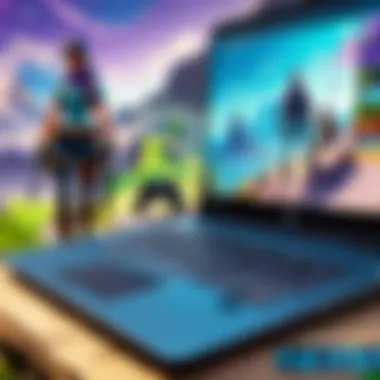

Configuring Controls
Control configuration is another essential step in optimizing your Fortnite gameplay on an HP laptop. The default key bindings may not suit everyone’s play style, and having controls that you are comfortable with can enhance your reaction times and overall performance. Fortnite allows players a great deal of flexibility in how they choose to configure controls, ensuring that they can find the layout that feels intuitive.
Customizing Controls:
Consider setting up your controls based on how you naturally play games. The configuration can affect everything from building to shooting mechanics. For instance, moving building pieces to keys that are easier to reach can help you build faster during chaotic encounters. Here are some common adjustments:
- Remap building controls to keys that are more accessible.
- Adjust sensitivity settings for your keyboard or mouse in order to increase precision.
Final Note: Spend some time practicing with your customized controls in Creative mode before jumping into a competitive match.
Setting Up Audio Preferences
The audio aspect of gaming is often overlooked, yet it plays a pivotal role in your overall gameplay. Good audio can provide critical information about enemy locations, in-game events, and communication with teammates. For players on HP laptops, optimizing sound settings creates a more immersive experience and gives you the upper hand in situations where sound cues could make all the difference.
Optimizing Audio Settings:
- Balance your sound settings to ensure both in-game sounds and voice chat are at appropriate levels.
- Consider using headphones for better audio directionality. Headphones often provide a clearer sound than laptop speakers.
- Explore the settings for spatial audio enhancements to help you detect the direction of sounds more accurately, making it easier to locate opponents.
Remember, the right sound settings not only enhance the experience but can also be the key to outsmarting your opponents.
By optimizing your game settings, you can ensure that your HP laptop provides the best possible gaming performance. Each adjustment helps align your gaming setup with what suits your personal preferences and hardware capabilities, leading to victory in the ever-competitive world of Fortnite.
Enhancing Performance on HP Laptops
When it comes to gaming on HP laptops, particularly with a demanding title like Fortnite, enhancing performance isn't just a luxury; it's a necessity. Players want smooth gameplay, reduced lag, and an overall immersive experience. In a world where milliseconds can mean the difference between victory and defeat, optimizing your laptop can be the edge you need. Factors such as driver updates, Windows settings, and RAM usage are crucial. Each element plays a role in how your device interacts with the game, so let’s dive deeper into these key aspects one by one.
Updating Drivers
Updating your drivers can often feel like a chore, but it's one of those tasks you simply can't afford to ignore. Graphic card drivers, for instance, are vital for optimal gaming. Outdated drivers can lead to graphical glitches and, worse, game crashes. To grab the latest versions, head to the manufacturer’s website—NVIDIA or AMD, depending on your GPU. The process usually involves:
- Identifying your graphics card model.
- Visiting the official site to locate the driver section.
- Downloading the appropriate driver version for your system.
- Installing the driver and restarting your laptop.
While it might feel tedious, those new drivers can boost your framerate and improve overall gameplay stability considerably. It’s worth the effort, especially when you're on the brink of a big win.
Optimizing Windows Settings
This is where things get a little technical, but don’t let that scare you. Windows has a plethora of settings that could either help or hinder your gaming experience. Disabling unnecessary background applications can free up resources. Utilize Task Manager to identify resource-heavy apps running in the background. To optimize your Windows settings:
- Turn off visual effects: You can find this under the Performance Options in System settings. Select “Adjust for best performance.”
- Manage power settings: Switch to High Performance mode in the Power Options. This ensures your laptop runs at the highest clock speed when playing Fortnite.
- Disable Startup Programs: These can slow down your boot time and consume resources.
Making these adjustments can change the game entirely, quite literally. You may notice smoother sailing in those nail-biting moments of gameplay.
Maximizing RAM Usage
In a fast-paced game like Fortnite, having enough RAM is crucial. If you’re running low on memory, your system will struggle, leading to lag and stuttering. One effective way to maximize RAM usage is by ensuring that you close other memory-hogging programs when gaming. Additionally, consider these methods:
- Upgrade your RAM: If your laptop allows, adding more memory can provide a significant boost in performance.
- Use ReadyBoost: If upgrading isn’t an option, consider using a USB flash drive with ReadyBoost. This can help utilize unused flash memory to improve performance.
- Check for memory leaks: Keeping an eye on apps that consume excessive memory via Task Manager helps identify persistent offenders.
Even small tweaks in RAM management can have a noticeable effect on Fortnite gameplay. Your laptop's responsiveness will improve, enhancing your tactical maneuvers and strategy execution.
Remember: Enhancing your laptop's performance isn’t a one-time fix; it’s an ongoing process to adapt as software and gaming requirements evolve. Taking regular actions to optimize can keep your HP laptop performing better for longer.
Overall, focusing on these areas ensures you have a gaming experience that is not just satisfactory but thrillingly engaging. With just a little effort, your HP laptop can deliver the performance you need to triumph in Fortnite.
Using Game Mode on Windows
In the realm of gaming, performance and responsiveness can make or break your experience. This is where the Game Mode feature in Windows steps into the spotlight. Enabling this setting is particularly pertinent for players navigating the fast-paced world of Fortnite on HP laptops.
Game Mode optimizes your system's resources for gaming. In essence, it prioritizes your game over background applications, ensuring that you squeeze every ounce of performance from your machine. This becomes crucial, especially when the action gets intense and you need that extra bit of responsiveness. Players might notice smoother gameplay and reduced latency, which can be the difference between a victory royale and an early exit from the game.
Enabling Game Mode
Activating Game Mode is a straightforward process, designed to be user-friendly for gamers at all levels. Here’s how to do it:
- Press the Windows key + I to open settings.
- Navigate to Gaming and select Game Mode.
- Toggle the switch to On.
Once you’ve turned on Game Mode, your HP laptop will automatically configure itself to boost performance during gaming sessions. This setting doesn’t merely affect Fortnite; it enhances the performance of all your games, so you’ll be prepared for whatever you play next.
After enabling it, it’s wise to know that this may also adjust other settings under the hood. For instance, Windows might close unnecessary background processes and even turn off certain notifications that may interrupt your gameplay. It’s a bit like having your own personal butler managing your laptop, allowing you to focus purely on your next move in Fortnite.
Benefits of Game Mode
The advantages of using Game Mode are manifold. Here are some noteworthy benefits:
- Resource Allocation: By directing more resources towards the active game, you’ll experience less lag, which is vital for competitive gameplay.
- Smoother Frame Rates: Reduced stuttering and more consistent frame rates can come in handy during those intense firefights.
- Improved Battery Life on Laptops: When gaming on the go, Game Mode can extend your laptop’s battery life by managing resource usage more effectively, allowing for longer gaming sessions.
- Ease of Use: Once set up, Game Mode runs automatically when you launch your games, which means you don’t have to fiddle with settings each time you want to play.
"In gaming, every millisecond counts. Game Mode could just be your secret weapon for securing those hard-fought wins."
Remember, while Game Mode provides significant benefits, it’s still crucial to keep your laptop updated and well-maintained to achieve optimal performance. Make sure to regularly check for system updates and keep your drivers in top shape.
By taking advantage of Game Mode, you’re not just playing Fortnite; you’re playing it with confidence, armed with every tool available to maximize your performance.
Common Issues and Troubleshooting
When it comes to gaming on an HP laptop, knowing how to troubleshoot common issues is crucial. All those epic wins can be overshadowed by connection hiccups, game freezes, or frustrating lag. Addressing these problems promptly not only improves your gaming experience but also ensures that you're not left high and dry in the middle of a match. In gaming, things can change in the blink of an eye, making troubleshooting skills as vital as your reflexes in game.
Connectivity Problems
Connectivity issues are a frequent pain in the neck for many players. Whether it’s lagging during a team fight or being completely disconnected from a server, the reasons behind these problems can be varied.
First, ensure that you’re connected to a stable Wi-Fi network. It’s tempting to rely on Wi-Fi, but a wired connection often delivers faster speeds and reduced latency. If you're hardwired and still facing problems, consider the following:
- Router Location: Sometimes, it’s just a matter of distance from the router. Walls and floors can obstruct signals.
- Network Congestion: If multiple devices are hogging bandwidth, it might be time to prioritize your gaming device.
- ISP Issues: Your internet service provider might be experiencing outages or slowdowns; checking their website or customer service can provide clarity.
Using the network troubleshooter in Windows can also help identify issues automatically, offering suggestions to fix them. Always have an eye on your ping and ensure it's kept in check for a smoother experience.
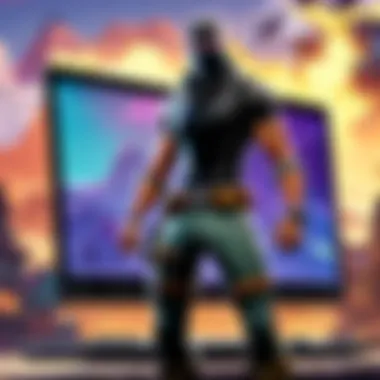

Game Crashes and Fixes
Experiencing a game crash right as you're about to secure that victory? It can be frustrating! Game crashes can stem from a variety of technical pitfalls. Here are some common causes and ways to navigate through them:
- Outdated Drivers: Ensure that your graphics drivers are updated. Using outdated software can lead to compatibility issues, especially after a Fortnite update.
- Corrupted Files: Sometimes, files can get corrupted during installation or updates. Verifying the game files through the Epic Games launcher can repair these problems.
- Overheating: HP laptops can run hot during intense gaming sessions. Make sure your laptop is well-ventilated and consider elevating it or using a cooling pad.
If a crash occurs, try restarting the game, but if this becomes a frequent problem, it might be worth looking into reinstalling the game entirely. It can be painful to go through this again, but a fresh installation can often resolve pesky issues.
Performance Lag Solutions
Performance lag, like an uninvited guest, often shows up at the worst times. The frustrating slowdown can occur due to a myriad of factors. Here are steps to tackle it head-on:
- Lower Graphics Settings: Sometimes lowering the graphics settings a notch can drastically improve performance. Try switching to lower textures or less intense effects.
- Background Applications: Close unnecessary applications while gaming. Streaming music or running heavy software can drain your laptop's resources.
- RAM Upgrade: If you've got the option, consider upgrading your RAM. More memory can significantly improve gameplay smoothness.
In your quest for smoother gameplay, sometimes less is more. Stripping back the visual flair can lead to a more enjoyable experience where you’re focused more on the fight and less on stutters.
"A smooth sea never made a skilled sailor. In gaming, the same applies. Troubles will arise, how you face them defines your play."
By addressing these common issues proactively, you can enhance your Fortnite sessions and focus on what matters most—getting that victory royale! Instead of letting technical difficulties steal your spotlight, stay sharp and ready to troubleshoot.
Connecting Accessories for Enhanced Gameplay
When diving into the world of Fortnite, simply launching the game on your HP laptop is just the tip of the iceberg. To truly elevate your gaming experience, connecting the right accessories can make a world of difference. This section sheds light on how external devices not only optimize performance but also enhance gameplay dynamics, giving you a competitive edge.
Keyboards and Mice
Investing in quality keyboards and mice is perhaps one of the best decisions you can make as a Fortnite player. The standard laptop keyboard may lack the responsiveness and precision required for fast-paced gaming. Therefore, gaming keyboards typically feature advanced technology with mechanical switches that offer tactile feedback and faster response times.
Benefits of Gaming Keyboards:
- Customization: Many gaming keyboards allow you to customize keys with macros and lighting settings to suit your play style.
- Ergonomics: Designed with comfort in mind, they reduce the strain on your wrists during long gaming sessions.
- Anti-Ghosting: This feature ensures multiple keys can be pressed simultaneously without missing any commands, essential during intense combat.
While keyboards are often the spotlight, don’t overlook the importance of an ergonomic gaming mouse. A specialized mouse provides several advantages:
- High DPI Settings: This translates to quicker movements and greater accuracy, essential for sniping or dodging enemy attacks.
- Programmable Buttons: Assigning functions to extra buttons can streamline gameplay, allowing for rapid building or item management.
In essence, the right keyboard and mouse combo can turn your ordinary Fortnite session into a finely-tuned expedition where every keystroke and mouse click counts.
Headsets for Better Communication
In a team-centric game like Fortnite, communication is key. A quality headset can drastically improve your ability to strategize and coordinate with teammates, making it a must-have accessory. With advancements in audio technology, contemporary gaming headsets provide immersive soundscapes that can give you an edge in noticing footsteps or distant gunfire.
Key Considerations for Gaming Headsets:
- Audio Quality: Look for headsets that provide a balanced bass, mid-range, and high treble to hear every detail within the game.
- Microphone Quality: A noise-canceling microphone ensures your voice is crystal clear, while filtering out background noise is crucial during heated battles.
- Comfort and Fit: Ensure your headset is comfortable for prolonged use, as you’ll likely be wearing it for hours. Look for cushioned ear cups and adjustable headbands.
Using a robust headset doesn’t just enhance personal gameplay; it fosters better teamwork as you strategize in real-time. Clear communication can be the difference between victory and defeat.
"Good communication is the backbone of teamwork in Fortnite; without it, you're just a lone wolf."
In summary, the right accessories, including keyboards, mice, and headsets, not only enhance your gameplay but profoundly affect your overall gaming experience. Integrating these tools can help transform your HP laptop into a formidable gaming machine, paving the way for triumphs in the vibrant world of Fortnite.
Strategies for Playing Fortnite Effectively
When it comes to Fortnite, having the right strategies can be the difference between victory and defeat. This section delves into essential tactics that can elevate your gameplay significantly. Whether you're a seasoned player or just stepping into the battle royale arena, understanding these strategies will provide a solid foundation for enhancing your performance.
Understanding Game Mechanics
Getting a grip on the fundamental game mechanics is crucial for any Fortnite player. These mechanics are the building blocks of gameplay and can vary from movement controls to weapon handling.
- Movement: The terrain in Fortnite is dynamic. Players need to familiarize themselves with sprinting, jumping, and crouching—these moves can be the difference when evading enemy fire.
- Combat: Knowing how different weapons function and their ranges is important. For instance, shotguns excel in close quarters, while sniper rifles shine at a distance. Understanding these dynamics can help players choose the right weapon for the right scenario.
- Building: Building isn't just a skill; it's a game mechanic that can turn the tide of a match. Players should practice quick structures for defense or elevation to gain a strategic advantage. Understanding how to edit buildings efficiently can also come in handy during intense encounters.
Greater mastery over these mechanics leads to more fluid gameplay, allowing players to react quickly and effectively in high-pressure situations.
Team Play versus Solo Play
Choosing between team play and solo play profoundly impacts your strategy in Fortnite. Each mode offers its own set of challenges, benefits, and experiences.
- Solo Play: This mode demands self-reliance. You must rely solely on your skills to survive and conquer. This independence allows you to explore gameplay styles and refine your techniques without adjusting to teammates’ dynamics. However, it can be incredibly challenging, since one wrong move can be fatal.
- Team Play: On the flip side, team play brings a layer of cooperation and strategy. Working with teammates can bolster tactics, allowing for advanced maneuvers such as “flanking” or “crossfire.” However, it requires good communication and synergy among players. Utilizing voice chat or in-game methods to coordinate moves can significantly improve your chances of victory. Being a good team player involves not only playing your role but also understanding your teammates' play styles to create a cohesive strategy.
By recognizing the strengths and weaknesses of each mode, players can tailor their approaches and choose the one that best fits their gaming style.
Building Techniques
Building is a cornerstone of Fortnite’s gameplay, often separating the casual players from the more competitive ones. Mastering this skill can give you leverage in almost any encounter.
- Basic Structures: Start off by learning how to quickly build walls, ramps, and platforms. The faster you can erect these structures, the better your chances of defending yourself against attacks.
- Advanced Techniques: Once comfortable with the basics, players should focus on advanced techniques like “90s” for height advantage or “turtling” for defense. Also, becoming adept at editing your own structures can lead to unexpected plays against opponents.
- Practice Makes Perfect: Spend time in Creative mode to hone these skills without the pressure of combat. Setting up build battles with friends or practicing against bots can help increase your speed and efficiency.
"Building not only protects you, it allows you to control the battlefield."
In summary, developing effective strategies in Fortnite encompasses understanding game mechanics, choosing the right mode of play, and mastering building techniques. These elements combined will undoubtedly bolster your experience and effectiveness in this ever-evolving game.
End and Future Insights
As we bring this journey to a close, it's crucial to reflect on the essential elements covered throughout this guide regarding playing Fortnite on an HP laptop. Understanding system requirements and optimizing game settings are paramount, especially for those navigating the diverse landscape of HP's laptop offerings. Connecting accessories, troubleshooting common issues, and strategies for effective gameplay also play significant roles in enhancing the gaming experience.
From detailed installation processes to enhancing performance, all aspects intertwine to form a cohesive roadmap for both novice and seasoned players. The importance of seamless gameplay, buoyed by a well-maintained system and equipment, cannot be overstated. Emphasizing consistent updates and hardware optimization supports not only player enjoyment but also engagement in the global Fortnite community.
Recap of Key Points
To encapsulate the valuable insights we've delved into:
- System Requirements: A comprehensive understanding of both minimum and recommended specifications sets the stage for better performance.
- Choosing the Right HP Laptop Model: Be it an entry-level or high-end model, the right selection influences gameplay directly.
- Installation Process: Detailed steps for downloading and installing Fortnite through the Epic Games Launcher streamline getting into the action.
- Game Settings Optimization: Adjustments in graphics, controls, and audio enhance immersion and reaction times.
- Performance Enhancement: Regular updates and tweaks in Windows settings can significantly improve gameplay fluidity.
- Game Mode Utilization: Employing Windows Game Mode boosts performance dynamically during play.
- Troubleshooting: Knowing the common hiccups and their fixes prepares players for a smoother gaming experience.
- Connecting Accessories: Upgrading input devices like keyboards and mice elevates control.
- Strategic Play: Mastering game mechanics is as crucial as figuring out whether to go solo or team-up.
What’s Next for Fortnite on HP Laptops
Looking ahead, we find an exciting horizon for Fortnite on HP laptops. Epic Games continues to roll out updates, ensuring that the gameplay remains fresh, relevant, and engaging. As new features and seasons are introduced, HP laptop owners must stay adaptive to leverage potential performance upgrades and gameplay dynamics.
Moreover, the gaming community shall continue to innovate strategies and play styles, maintaining Fortnite's position as a leading title in the gaming cosmos. With the continuous improvement of hardware capabilities on HP laptops, gamers can anticipate enhanced graphics, faster load times, and ultimately a more immersive Fortnite experience.
In summary, while the current capabilities of HP laptops significantly enrich playing Fortnite, keeping a pulse on future developments and community strategies will unveil further opportunities to excel in this beloved game.



