Playing Fortnite on Chrome OS: A Complete Guide
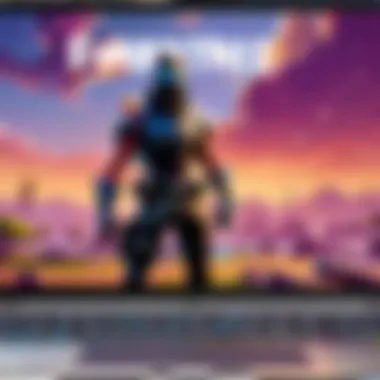

Intro
Fortnite, one of the most popular battle royale games, draws millions of players worldwide. While it typically runs on powerful gaming systems, many players are interested in running it on Chrome OS devices. The idea of playing Fortnite on a platform like Chrome OS requires a detailed look at compatibility, system requirements, and potential methods to make it happen.
This guide gives a thorough analysis of playing Fortnite specifically on Chrome OS. It examines the technical requirements needed for installation, potential workarounds, and offers insights on overcoming common gaming issues. Our goal is to help both novice and experienced players maximize their gaming on this often-overlooked platform.
Latest Fortnite Updates
Fortnite continuously evolves, regularly introducing new features and updates to enhance gameplay. Keeping abreast of the latest changes is crucial for players. Here are the key updates affecting Fortnite recently:
- Battle Pass Changes: The newest season has revised the structure of the Battle Pass, making tiers more accessible.
- New Locations: Maps saw adjustments. Locations have been added to introduce fresh exploration opportunities.
- Gameplay Tweaks: Maps have been altered with minor adjustments for balance and accessibility.
Patch Notes Breakdown:
Recent patch notes revealed:
- Weapons Balancing: The damage and rate of fire for several weapons, like Assault Rifles and Shotguns, have done changes to even the gameplay dynamics.
- Bug Fixes: Several known bugs, specifically affecting building mechanics, were addressed to improve user experience.
- User Interface Updates: Minor changes were made to the lobby interface, enabling quicker access to game modes.
New players should appreciate these tweaks as they inform and enhance their strategy while gamng on Chrome OS. As technology improves, the opportunity rises for platforms like Chrome OS to play back to the leading edge of gaming innovation.
Fortnite Tips and Strategies
Maximize performance and enjoyment by utilizing both basic tips and advanced strategies. Below are various informative approaches for players:
Tips for Beginners:
- Learn the controls: Familiarity helps development.
- Practice building: The building mechanics are unique to Fortnite and should not be underestimated.
Advanced Strategies for Experienced Players:
- Positioning matters: Always be aware of your space and use landscapes effectively.
- Coordinate with teammates: Good communication is key in team modes.
Building Tactics Guide:
- Alternate building styles can surprise opponents.
- Utilize ramps to gain heights on opponents.
Fortnite Community Highlights
Engaging with the Fortnite community accelerates is amazing. Some engaging aspects to join this popular world can include:
- Creative Mode Showcases: Many creators enable unique game experiences.
- Fan Art Features: The community shares impressive and creative interpretations.
Players immensely benefit by engaging both inside and outside their gaming environment. Experience fun even apart from the core gameplay.
Prelude to Fortnite and Chrome OS
Gaming on Chrome OS is a rising trend, especially with games like Fortnite that have captured the attention of billions worldwide. It is interesting to explore how Fortnite, a pioneer in battle royale gaming, finds a resourceful platform on Chrome OS devices. Understanding this combination becomes essential for players who wish to enjoy Fortnite without going the traditional Windows or macOS routes.
Overview of Fortnite
Fortnite has become more than just a game; it is a phenomenon. Developed by Epic Games, it launched in 2017 and has since evolved extensively. The game combines building mechanics, vibrant graphics, and multiplayer elements, creating an engaging experience for players. With millions switching to online gaming, Fortnite offers not just entertainment, but also competitive opportunities.
Here are key aspects that highlight its importance:
- Massive player base: Fortnite records millions of active users daily, making it a significant focus for developers.
- Cultural impact: It influences trends in gaming and entertainment, paving the way for esports events.
- Gameplay and updates: Regular updates maintain engagement and introduce new game elements.
Becoming familiar with Fortnite can enhance gameplay strategies significantly.
Preface to Chrome OS
Chrome OS is Google's operating system designed primarily for web applications and ease of use. It is position as a lightweight alternative to traditional systems, primarily focusing on speed and simplicity. Emerging initially for Chromebooks, Chrome OS is practical for daily tasks, online activities, and light gaming. For Fortnite players considering org's limitations, knowing how Chrome OS works helps them adjust their gaming experience effectively.
Key points worth noting:
- Integration with Google services: Syncing with Google Drive makes it easy to access settings and game information anywhere.
- Low hardware costs: Chromebooks often have lower price points, attractive to casual gamers. This may afford alternative gaming experiences.
- Stability and security: Chrome OS is known for its resilience against malware, offering a safe environment for online gaming.
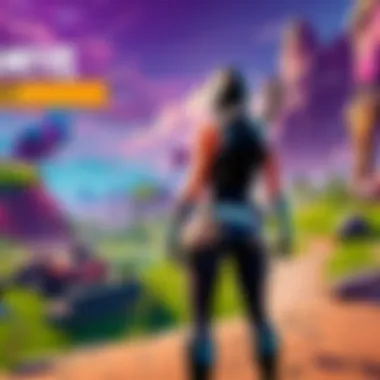

Recognizing Chrome OS's straightforward design will help players adapt to its features while enjoying Fortnite.
Important: Understanding both Fortnite and Chrome OS is vital for seamless gameplay. This article will delve deeper into compatibility, installation processes, and gaming tips specifically tailor made for Chrome OS users.
Compatibility of Fortnite on Chrome OS
The subject of compatibility of Fortnite on Chrome OS is central to understanding how well players can enjoy gaming on this operating system. Given the rising popularity of both Fortnite and Chrome OS, it becomes critical to dissect how these two elements converge. Exploring this compatibility helps potential players grasp whether they can realistically run Fortnite on their devices, what features they may lose, or if alternative solutions may exist.
System Requirements for Fortnite
To play Fortnite effectively, players need to consider its system requirements, which play a critical role in determining performance. Fortnite, known for its intensive graphics and fast-paced gameplay, has various hardware demands that must be met. Here are the minimal, recommended, and ideal specifications:
- Minimum requirements:
- Recommended requirements:
- Ideal requirements:
- Windows 7/8/10 64-bit
- Intel Core i3 – 2.4 GHz
- 4 GB RAM
- Nvidia GTX 660 or AMD Radeon HD 7870
- DirectX 11
- Windows 10 64-bit
- Intel Core i5 – 2.8 GHz
- 8 GB RAM
- Nvidia GTX warna 660 or AMD Radeon HD 7870
- DirectX 11
- Windows 10 64-bit
- Intel Core i7 – 4.0 GHz
- 16 GB RAM
- Nvidia GTX 1080 or AMD Radeon RX 5700
- DirectX 12
These specifications reveal how players must equipped their systems to hd handle the demanding graphic interaction and smooth gameplay necessary for Enjoyment. They need excel equipment for optimal performance, leading to a better chain in overall gaming experience.
How Chrome OS Measures Against Requirements
When evaluating Chrome OS in light of Fortnite's stated requirements, the distinct contrast becomes evident. Most devices running Chrome OS generally use lightweight hardware designed for simple tasks and Android applications.
- Processor and RAM Constraints:
While some Chromebooks do features decent processors, the overall performance usually lags behind the minimum and recommended specifications necessary for Fortnite. Many are equipped with only Intel Celeron or MediaTek processors, which are not capable for running high-demand programs like Fortnite. - Graphics Processing Limitations:
Fortnite heavily relies on dedicated graphics capabilities for rendering. Unfortunately, Chromebook often rely on integrated graphics. Integrated solutions frequently fail to meet the graphical demands of modern games, letting players faced to potentially sacrificed visually-intense features like textures and frame rates to achieve playable levels. - Direct Software Support:
Chrome OS's design revolves around web and Android applications, eliminating native Windows support. Without a dedicated client for Fortnite, Chromebooks would rely on alternatives and convoluted pathways to simulate installations, thus calling into question support and performance optimizations when compared to native setups.
As such, players may see a push and pull effect while considering using Chrome OS. In essence, while imaginative workarounds exist, they often compromise the pure enjoyment Fortnite typically delivers across more powerful platforms.
Installing Fortnite on Chrome OS
Installing Fortnite on Chrome OS is a critical step for gamers wanting to experience this popular battle royale game on their devices. This section will address various pathways to play Fortnite, including native installation and alternatives using Android apps. Importantly, understanding how each method works will help in choosing the most efficient option for individual needs.
Native Installation Options
Native installation options provide a straightforward way of playing Fortnite directly on the Chrome OS without reliant on third-party applications. However, it’s important to note that Fortnite is not developed specifically for Chrome OS, which often makes direct installation challenging.
For native gameplay, utilizing tools like Linux (Crostini) may create an avenue to run Fortnite; however, performance can be limited due to hardware constraints typical of many Chromebook devices. It opens the path for technical gamers. Through enabling Linux on a Chromebook, you can access the capability to install and play certain games, although be cautious for each step to avoid setback.
Using Android Apps and Workarounds
Utilizing Android applications provides more options for gamers looking to install Fortnite on their devices. Chrome OS supports Android applications, making it feasible to install Fortnite through the Google Play Store, which is a primary method for users. However, sometimes standard methods may fail.
Google Play Store Installation
Installing through the Google Play Store is an accessible method for many users. The beauty of this method lies in its straightforwardness. Users can directly search for Fortnite, click install, and wait for the download to complete. The key characteristic of the Google Play Store installation is its user-friendly interface, making it more appealing for casual gamers.
Advantages of this method include:
- Relatively simple
- Reduced complexity when compared to other installation methods
- Automatic updates help with performance
However, disadvantages can also occur. Given that Fortnite's demand can be higher than what some Chromebooks offer, users may still experience issues related to system requirements or lag.
Alternative App Sources
Alternative apps serve as a backup to users who can’t find Fortnite or face issues with the Google Play Store. Although this is a less conventional path, it may benefit individuals comfortable with non-standard installation procedures.
The key characteristic of using alternative app sources stems from flexibility. Gamers are not restricted to primarily the Play Store for installation and can access different gaming communities.
With this method, you often get applications in an APK format.
While there're gains in education and resources sharing, disadvantages include:
- Possible risk of malware
- Occasionally outdated applications
Additionally, many don't offer the same level of support; therefore familiarity with community forums and knowledge sharing on platforms like reddit.com might be required to navigate problems more effectively.
Fortnite requires thoughtful setup to enjoy the experience fully. It's crucial to analyze the nuances that installation methods offer. For gamers who pursue playing Fortnite on Chrome OS effectively, these methods present a starting point for gameplay.
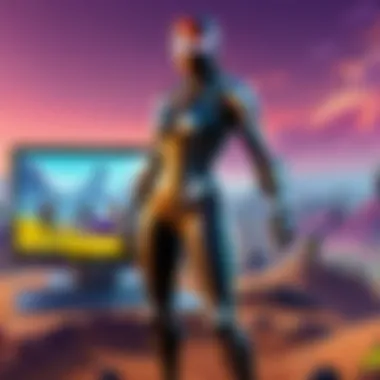

Performance Considerations
Performance considerations are a crucial aspect of gaming, particularly when navigating the demands of a resource-intensive title like Fortnite on Chrome OS. While Chrome OS devices often provide a streamlined, efficient environment for basic tasks, gaming presents unique challenges and requirements. Evaluating performance helps players optimize their experiences and manage expectations accordingly. Maintaining good performance is essential not just for improving gameplay but also for reducing frustration and enhancing enjoyment.
Graphics and Frame Rate Analysis
When playing Fortnite on Chrome OS, graphics and frame rates significantly influence the overall gaming experience. The art direction in Fortnite combines vivid colors and dynamic environments, which can be taxing on some devices. To achieve optimal graphics, it is important to configure your graphics settings properly.
- Minimum Graphics Settings: For lower-spec phones like the HP Chromebook x360, reducing the settings to the minimum ensures smoother gameplay, though it may come at the expense of visual fidelity.
- Maximum Graphics Settings: Conversely, powerhouses such as the ASUS Chromebook Flip might handle the maximum settings well. Increased graphical settings can make Fortnite visually stunning but can cause frame drops on less capable devices.
- Adaptive Graphics Features: Utilizing adaptive graphics features can automatically adjust the quality based on real-time performance.
A solid frame rate is typically above 60 frames per second (FPS), but achieving this can be challenging on Chromebook devices. Keeping an eye on frame rate during play can identify potential drop moments that may disrupt game flow. Being proactive with graphics settings may be worthwhile to maintain a smooth experience.
Latency and Input Lag
Latency and input lag are two pivotal issues that can extensively impact gameplay quality, especially in a fast-paced environment such as Fortnite. Delays can limit a player's reaction time and interrupt the games decisiveness. On Chrome OS, these factors can vary significantly based on a device's hardware and settings.
- Definition of Latency: Latency refers to the delay in data transfer between the player’s input and its evaluation by the game. Dual processing environments can amplify this delay and reduce overall responsiveness.
- The Challenge of Input Lag: Input lag specifically describes the delay in player controls reflecting action on the screen. For competitive players, minimizing this lag is crucial.
Several steps can be taken to ensure better performance:
- Play on a High-Quality Internet Connection: Lag can increase with fluctuating internet speed.
- Disable Multiple Background Processes: Unnecessary applications take up resources and contribute to delays.
- Adjust Display Settings: Utilizing 'Game Mode' or ‘Low Latency’ modes available on some Chromebooks provides better responsiveness.
Regularly checking input responsiveness and performance characteristics allows players to adapt their systems and improve their gaming experience significantly.
Monitoring your executions while adjusting performance settings can make a meaningful difference in how enjoyable Fortnite on Chrome OS can be. These steps help bridge the gap between the requirements of modern gaming and the capabilities of Chrome OS devices, cultivating a smoother gaming experience.
Comparisons with Other Operating Systems
Analyzing the performance of Fortnite on Chrome OS alongside alternative operating systems is essential for providing gamers a clear sense of expectations. As Fortnite is a highly popular battle royale game, understanding what advantages and disadvantages exist relative to systems like Windows and macOS is critical for potential players. Goals here..
- Identify functional differences among operating systems.
- Evaluate performance trendsbetween Chrome OS, Windows, and macOS.
- Highlight gaming experience refinements or limitations relevant to each.
Insights gathered from these comparisons help players make informed decisions about their next device purchase based on gaming requirements. The characteristics of these operating systems differ significantly when it comes to handling Fortnite gameplay. Several factors including system configuration, control schemes, and graphical fidelity emerged prominently during evaluation.
Fortnite on Windows vs.
Chrome OS
With a significant market presence, Windows stands as a cornerstone for gaming. It supports a rich library of gaming titles along with high-end hardware compatibility. The specification demands of Fortnite align seamlessly with Windows systems due to traits like driver support, gaming tool integration, and broader game optimizations.
When we pit Chrome OS against Windows, the discrepancies surface vividly. The native support for high-end components on Windows often translates into superior graphics and frame rates. This plays a vital role, especially in competitive play where a more refined visual experience equates to strategic advantages.
However, players engaging on Chrome OS can expect:
- Limitations arising from hardware restrictions.
- A reduced range of available options when dealing with lag adaptations during intense competitive scenarios.
Portability is another factor. Chrome OS devices, being lightweight and generally more affordable, offer options for casual gamers. Yet potential buyers should understand that high-stakes competition on Fortnite may favor Windows equipped devices wherein performance optimization is every second crucial.
Fortnite on macOS vs.
Chrome OS
Moving to the option of macOS presents similarly stark contrasts compared to Chrome OS. Historically, gameplay mechanics on macOS have garnered less emphasis in the gaming realm, leading to lesser optimization in exclusive gaming performance than Windows. While the performance stabilizes nicely, it often does not reach the same heights reflected in Windows setups.
Chrome OS manages adaptations more efficiently than might have bben assumed. Yet, drawbacks exist, chiefly.
- Graphics rendering capability tends to lack behind the potential of a full macOS gaming setup.
- Multiplayer connectivity can fluctuate affecting competitive gameplay due to the mere reliance on web-based nucleotide performance.
Nevertheless, Cross-play functionality remains forthcoming on each operating system. This ensures some level of parity among all devices via generations in the playable dynamics of Fortnite, albeit at a magnifying hurdle depending on user equipment connectivity condition.
In summaries, both Windows and macOS provide advantages noticeable enough that Chrome OS users should weigh their options carefully. Adequately configured devices, focusing on optimized gaming features in landscape arrangements with hardware performance accounts, reveal their makeup on representative trenches by ore durables vastly akin with gaming obsessions in digital experiences alike Fortnite.
Common Issues Faced by Players
As Fortnite continues to engage players across various platforms, understanding the challenges that come with playing on Chrome OS is essential. This section uncovers common issues that players have faced while navigating Fortnite within this specific operating system. Addressing these problems can enhance the overall gaming experience, thus providing better enjoyment and optimization.
Installation Errors


When attempting to install Fortnite on Chrome OS, players frequently encounter a variety of installation errors. One common issue involves compatibility problems. Not every Chromebook supports the Android version of Fortnite via the Google Play Store. If a device is below the minimum required specifications, the app might fail to download or may not run correctly after installation.
Another problem arises from configuration settings. Installing applications from unknown sources may require adjustments in the security settings of Chrome OS. Players need to ensure that they have enabled this setting to allow installations that are non-native. Failing to make these adjustments can lead to incomplete or interrupted installations.
Furthermore, users might see error messages signifying that their multiplayer capabilities are limited or nonexistent, usually linked to outdated software. Keeping Chrome OS up to date is essential.
Gameplay Frustrations
After successfully installing Fortnite, players shift their focus to gameplay. Numerous frustrations can occur, particularly with performance and controls. With frames per second (FPS) often fluctuating on Chrome OS devices, gamers can experience unresponsive gameplay or lag during critical moments within matches. This it can drastically affect a player's strategic actions.
Players may find the touch screen less responsive when compared to console or PC gaming setups. This can complicate agile movements and precision required in Fortnite. Furthermore, players accustomed to gaming controllers or keyboards often feel limited in their control options, as thus may restrict their performance further.
Another common concern is network instability. Often a result of inadequate hardware and its capabilities to process intense online gaming demands, even minor connectivity issues can cause severe interruptions in a fast-paced environment. Understanding these gameplay frustrations can prompt players to look for solutions to address them effectively.
Troubleshooting Tips
Troubleshooting tips are essential in any complex system, especially for running demanding games like Fortnite on Chrome OS. Understanding common problems players face can dramatically enhance the gaming experience. These tips not only assist in resolving issues but also provide insights into managing expectations when playing on a less conventional platform. Firefox on Chrome OS is not straightforward nor without its intricacies; hence, having a handy guide is invaluable.
General Troubleshooting Steps
When encountering issues playing Fortnite on Chrome OS, players can follow these general steps to identify and resolve problems:
- Check System Performance: Start by ensuring that your Chrome OS device meets the required specifications for Fortnite. This includes looking at RAM, CPU, and GPU capabilities. If performance is lacking, any gaming experience may not meet expectations.
- Update Software: Ensure the Chrome OS and Fortnite application are both updated. Bugs and glitches caused by older versions can often lead to unwarranted issues.
- Restart the Device: Often underestimated, a simple restart can solve various temporary issues that may cause buffering or freezing. This is a good first step for troubleshooting.
- Network Connection: Check your Wi-Fi or data connection. Lagging or disconnection due to weak internet can affect gameplay significantly. An adjustment to the router or a switch to a wired connection might assist in this area.
- Clear Cache: Accumulated cache can slow down performance and affect loading times. Regularly clearing cache may improve speeds and aid in smoother gameplay.
Using these steps systematically can help isolate problems quickly, reducing frustration during play sessions.
Specific Solutions for Chrome OS
There may be specific solutions tailored for Chrome OS that address distinct problems not commonly encountered on other platforms. Below are some mentions:
- Epic Games Launcher: If installing directly from the Google Play Store does not work, consider using alternate methods such as the Epic Games Launcher through Linux support if your device permits. This method sometimes provides better compatibility.
- Running Fortnite with Linux: Some players report improved performance when they run Fortnite through cloud gaming services or Linux compatibility layers like Crostini or Steam's Proton. This choice, however, requires additional technical knowledge, especially installing and maintaining necessary components.
- Graphic Settings Adjustment: Lowering the in-game graphic settings can sometimes enhance performance for players on lower-tier hardware. Adjusting post-processing quality and frame rate limits can significantly boost stability.
- Disable Extensions: If using a browser for some kind of login or setup, ensure to disable any extensions that may interfere with processes or loading times of Fortnite.
The Future of Gaming on Chrome OS
The landscape of gaming is changing rapidly, and Chrome OS is part of this evolution. There are many factors contributing to the future of gaming on this operating system. These factors come from ongoing developments in technology, the rising popularity of cloud gaming, and the compatibility improvements for games that involve heavy graphics, such as Fortnite.
The ability for Chrome OS to support more gaming applications is essential. Many devices running Chrome OS start to bridge the gap with traditional gaming platforms. With improvements in hardware and infrastructure, we can expect a more robust gaming experience while using these devices.
Trends in Cloud Gaming
Cloud gaming is at the forefront of this emerging future. Services such as NVIDIA GeForce NOW, Google Stadia, and Xbox Cloud Gaming allow users to play high-quality games on devices that traditionally lack the needed power. For Chrome OS, this is especially relevant, as hardware constraints often limited typical gaming capabilities.
- Accessibility: With cloud gaming, users can play games from virtually any device, provided they have a stable internet connection.
- Cost-Effectiveness: Rather than investing in high-end hardware, gamers can leverage cloud services to access the latest titles without the overhead costs.
- Console and PC Game Adaptation: Cloud gaming effectively democratizes access to games, even those demanding significant processing power and graphics units.
These factors combined result in a promising future where Chrome OS can be seen not only as a platform for casual use but as a viable option for serious gaming.
Emerging Technologies and Compatibility
Alongside cloud gaming, emerging technologies continue to shape the future of gaming on Chrome OS. Artificial intelligence and machine learning, for example, are showing potential in creating smarter and more adaptive games that can adjust to individual player skill levels. Integration of virtual reality and augmented reality isn't far along for average Chrome OS users. As gadgets that support these technologies become more common, their application will extend to broader platforms, including Chrome OS.
Delving deeper into compatibility, continuous updates are making gaming on Chrome OS more seamless. Regular updates to applications can make Fortnite and similar games more accessible. Developers are noticing this opportunity and designing software that embraces the possibilities available within Chrome OS environments.
“Gaming tech is advancing too fast to ignore; if Chrome OS enhances its gaming capacity, it could open doors for a new player base.”
Some resources are available for those who want to stay informed about trends and technologies: Wikipedia, Britannica, Reddit, and Facebook. Keeping an eye on these developments will be essential for gamers and tech enthusiasts.
In summary, as Chrome OS continues to evolve, it's likely that it will play a more integral role in the gaming ecosystem. This completion hints at a future where players can expect higher compatibility, more tailored experiences, and new technologies enhancing both access and gameplay.
Culmination
Playing Fortnite on Chrome OS presents unique challenges and potential rewards. It is significant to explore this compatibility as many gamers are interested in utilizing their Chrome OS devices. Understanding how Fortnite integrates with Chrome OS can help players decide if they should make the switch or seek alternative options. Knowledge of system requirements, performance, and troubleshooting can enhance gameplay experience.
Summary of Key Points
- Compatibility and System Requirements: It's important to evaluate your device's capability to run Fortnite efficiently. Understanding hardware specifics ensures that users have a suitable system for gaming.
- Installation Methods: Various installation approaches are available, including using Google Play Store and sideloading games. Knowing these options allows gamers to determine the easiest route for playing Fortnite.
- Performance Factors: Several issues, such as latency and graphics, directly affect gameplay experiences. Players should always consider these factors when planning to game on Chrome OS.
- Troubleshooting: Knowledge of potential problems and how to tackle them ensures that gaming does not face substantial interruptions. Practical troubleshooting hints empower gamers.
Final Thoughts on Playing Fortnite on Chrome OS
The landscape of gaming is continually evolving, and Chrome OS is becoming more significant in this sphere. While traditional gaming systems often dominate, the potential for Chrome OS devices cannot be dismissed.
For players keen on engaging with Fortnite, exploring their devices' capabilities can open new doors. While challenges exist, the ability to incorporate games like Fortnite into this operating system enhances its appeal. As technology progresses, the barriers for gaming on Chrome OS are likely to lessen, promising an enhanced gaming experience.
Ultimately, whether you are a novice or an experienced player, this guide aims to assist you in navigating the complexities of playing Fortnite on your Chrome OS device. Keep testing, customizing, and most importantly, enjoy the game!



