Playing Fortnite on iPhone: A Deep Dive into Mobile Gaming


Intro
In recent years, mobile gaming has surged in popularity, and Fortnite stands out as a flagship title within this realm. Playing Fortnite on an iPhone offers a unique blend of convenience and accessibility, allowing players to engage with the game on a robust platform. Given the evolution of the game, it is essential to explore its compatibility with various iPhone models, the overall gameplay experience, and performance considerations to enhance users’ gaming journey. This exploration caters to both new players venturing into the world of Fortnite and seasoned veterans looking to refine their strategies on mobile.
Latest Fortnite Updates
With Epic Games continually enhancing the gaming experience, staying informed about the latest Fortnite updates is crucial for all players. Frequent updates introduce fresh content, including new skins, weapons, and gameplay mechanics.
Overview of Recent Updates
In the recent patches, players have witnessed the addition of innovative features aimed at enriching gameplay. This allows players to enjoy Fortnite in dynamic environments that keep the gaming experience fresh and engaging.
Patch Notes Breakdown
Patch notes typically provide players with insights into game changes. Recent updates have included bug fixes that improve matchmaking speeds and stability. Furthermore, balancing adjustments to weapons also enhance fair play, allowing for a more level playing field among users. Staying updated with patch notes is vital for understanding how changes might affect one’s gameplay preferences.
Analysis of New Features or Changes
New features often alter gameplay trajectories. Fortnite’s introduction of seasonal events can bring limited-time game modes, which are a key area of focus. These events not only provide players with additional challenges but can also yield exclusive rewards, encouraging active participation.
Fortnite Tips and Strategies
Mastering Fortnite on an iPhone requires a combination of tactical knowledge and refined gameplay skills.
Tips for Beginners
- Understand the interface: Familiarize yourself with controls and layouts before jumping into intense matches.
- Play the tutorials: Engaging in tutorial matches can significantly ease the learning curve.
- Build defensively: Utilize structures for cover and elevation, crucial for survival.
Advanced Strategies for Experienced Players
Experienced players can refine their techniques by focusing on:
- Combat precision: Improve accuracy through practice; aim for headshots for maximum damage.
- Resource management: Always gather materials for building and crafting during gameplay.
- Rotational strategies: Understand the storm mechanics to position yourself favorably in matches.
Building Tactics Guide
Efficient building is essential in Fortnite. Practice combining construction and combat efficiently to gain an advantage. This includes knowing when to build quickly under pressure and the best structures to deploy.
Fortnite Esports News
The competitive scene of Fortnite has seen massive growth, compelling many players to elevate their game and approach it as a serious endeavor.
Recap of Recent Tournaments
Tournaments showcase the highest level of skill and strategy. Events such as the Fortnite World Cup highlight top players and their journeys.
Player Spotlights and Team Rankings
Keeping an eye on player rankings and emerging talents can provide insights into top strategies and gameplay styles. Certain players are known for their unique approaches, which may inspire others.
Predictions for Upcoming Competitions
Anticipating shifts in strategies based on competitor performance creates excitement. Players might find value in studying past matches to forecast trends and strategies for forthcoming tournaments.
Fortnite Weapon and Item Reviews
Weapons and items play a significant role in shaping gameplay, and being aware of what’s available can impact match outcomes.
Evaluation of New Weapons/Items
Each season introduces new weapons that come with varying stats and usability, which can change the meta. Evaluating the effectiveness of these weapons is critical for achieving success.
Comparison of Different Loadout Options
Different loadouts cater to varied play styles. Some players might excel with a sniper rifle approach, while others might prefer close-quarter combat with shotguns. Finding a loadout that complements one’s gameplay style is essential.
Recommended Combinations for Different Play Styles
- Aggressive Play: Combine submachine guns with explosive items for dynamic combat.
- Stealth Play: Use silenced weapons and healing items; stay behind cover as necessary.
Fortnite Community Highlights
The Fortnite community continues to thrive through creativity and collaboration.
Creative Mode Showcases
Players explore their creativity through custom maps and game modes. These showcases allow talents to shine and promote community engagement.
Fan Art and Cosplay Features
The artistic contributions from the community, whether through stunning illustrations or innovative cosplay, reflect the love for the game, providing a visual feast and appreciation for skill.
Developer Interviews and Insights


Insights from developers shed light on future directions and updates. Engaging with these discussions can provide critical foresight into gameplay dynamics and upcoming features.
By diving into the complexities of playing Fortnite on an iPhone, this exploration aims to equip both novice and seasoned players with the knowledge and strategies necessary to dominate the mobile arena.
Prologue to Fortnite on Mobile Devices
The rise of mobile gaming has reframed how players engage with interactive entertainment. Fortnite, originally celebrated for its console and PC versions, ventured into mobile with significant success. This section delves into the importance of understanding Fortnite's mobile adaptation and its role in the broader context of gaming.
By exploring the unique attributes of the mobile experience, gamers can appreciate both its merits and limitations. Mobile gaming today is not just a trend; it is a substantial segment of the gaming industry. With powerful devices like the iPhone, developers optimized games to function smoothly, ensuring that players can enjoy high-quality experiences on the go.
Another key aspect to consider is the evolving landscape of gaming preferences. Many players find it easier to engage in gaming during transit or in brief breaks. Fortnite's mobile version caters especially to this demographic, allowing for seamless integration into everyday life.
In essence, this exploration will break down the nuances of Fortnite's mobile platform, highlighting its gameplay mechanics, community aspects, and performance benchmarks. It sets the stage for understanding why this topic is not just relevant but essential for gamers today.
Understanding Fortnite's Mobile Version
Fortnite on mobile offers a condensed version of the core game but maintains its essence. The experience replicates the battle royale format, allowing players to build forts, gather resources, and compete in dynamic online matches. Developers ensured that the mobile interface remains user-friendly while preserving gameplay depth. This includes touch controls that adapt to the high-speed demands of the game. However, the mobile version does have its limitations in terms of graphic fidelity and frame rates compared to consoles.
The game also incorporates cross-platform play. This feature allows iPhone users to compete with players from other devices. It contributes to the overall community aspect, forging connections regardless of the platform.
Popularity of Mobile Gaming
The shift toward mobile gaming has been remarkable. Statistics indicate that the mobile gaming sector is growing faster than traditional console gaming. The allure lies in several factors:
- Accessibility: Almost everyone carries a smartphone. This portability makes gaming available anytime, anywhere.
- Broad Demographics: Mobile gaming attracts diverse audiences, from casual players to more serious gamers.
- Game Variety: A wide range of games caters to different interests. Titles like Fortnite capture attention with their engaging gameplay and social interaction.
Compatibility of iPhones with Fortnite
Understanding the compatibility of iPhones with Fortnite is crucial for players who want a seamless gaming experience. Each model of the iPhone comes with different specifications and capabilities which can affect how well Fortnite runs. Knowing whether your device is compatible can save you time, frustration, and resources. It is essential to check not only if the iPhone model supports the game but also if it meets the performance requirements for an optimal experience. High-performance models provide better graphics and smoother gameplay, making it vital for serious players.
List of Compatible iPhone Models
Fortnite supports a variety of iPhone models, beginning from the iPhone SE (2nd generation) onward. Here is a list of iPhones that can run Fortnite effectively:
- iPhone SE (2nd generation)
- iPhone 6s
- iPhone 6s Plus
- iPhone 7
- iPhone 7 Plus
- iPhone 8
- iPhone 8 Plus
- iPhone X
- iPhone XR
- iPhone XS
- iPhone XS Max
- iPhone 11
- iPhone 11 Pro
- iPhone 11 Pro Max
- iPhone SE (3rd generation)
- iPhone 12 series
- iPhone 13 series
- iPhone 14 series
While older models may still allow you to install the game, performance may be suboptimal. Always consider the model specifications when determining compatibility.
System Requirements for Fortnite on iPhone
To run Fortnite effectively on an iPhone, certain system requirements must be met. These requirements include both hardware and software specifications. Below are the essential requirements to ensure a smooth gameplay experience:
- iOS Version: Must be iOS 13.0 or later.
- Processor: A64-bit processor is required for processing the game's graphics and calculations.
- RAM: Minimum of 2GB of RAM, but 4GB or more is recommended for better performance.
- Storage Space: At least 7GB of free space is needed on the device for installation.
Players should frequently check for system updates as developers optimize and add content to the game. Keeping the operating system updated ensures not only better performance but also improved security while gaming.
Ensure you have the latest available iOS version to enjoy new features and enhance performance, which significantly affects FPS and load times.
To avoid performance issues, players need to confirm their device aligns with these specifications before diving into the game. Proper device efficiency ensures an enjoyable and competitive gaming experience.
Downloading Fortnite on an iPhone
Downloading Fortnite on an iPhone is a crucial step in accessing one of the most popular mobile games today. For both new and seasoned players, this process is straightforward, yet it holds significant importance. Successfully obtaining the game ensures that players can experience its dynamic environment, engage with the community, and enjoy regular updates.
The mobile version of Fortnite might differ from its PC or console counterparts, but it still offers an impressive gaming experience. Whether you seek to test your skills in solo matches or team up with friends, acquiring the game sets the foundation for your mobile gaming adventure.
Accessing the App Store
To begin the downloading process, you must first access the App Store on your iPhone. This application is the primary gateway for all app installations, including Fortnite. Here are the steps involved:
- On your iPhone’s home screen, locate the App Store icon.
- Tap to open the App Store.
- Once inside, use the search bar at the bottom of the screen.
- Type in "Fortnite" and press search.
After searching, you will see the game listed among the top results. This quick process saves time and allows players to focus on what matters most – gameplay.
Installation Process
Once you locate Fortnite in the App Store, the installation process can be completed in a few simple steps:
- Select the Game: Click on the Fortnite icon to open its dedicated page.
- Download: You will see a button that indicates "Get" or a cloud icon if you previously downloaded it. Tap this button.
- Authentication: Depending on your iPhone settings, you may need to enter your Apple ID password or use Face ID/Touch ID to confirm your download.
- Wait for Downlaod: The download will begin, and the progress can be tracked from your home screen. Once installed, the game will appear on your home screen, ready for you to launch.
Upon successfully installing Fortnite, players can experience the unique graphics and gameplay it offers. It creates a seamless transition into the world of Battle Royale, where strategy and skill come into play.
Overall, these steps for accessing the App Store and installing Fortnite pave the way for an enjoyable gaming experience. Each player should prioritize the download process to dive into Fortnite's rich, vibrant gaming landscape.
Gameplay Experience on iPhone
The gameplay experience on iPhone is a cornerstone of understanding how Fortnite can thrive in a mobile environment. Engaging players effectively requires a balance between control, graphics, and audio, ensuring that users do not feel they are compromising on quality compared to console or PC gameplay. So, examining these key elements reveals how Epic Games has optimized Fortnite for mobile devices, particularly iPhones, and what benefits and considerations players must keep in mind.
Controls and Interface
The controls and interface are fundamental to gameplay. Fortnite on iPhone uses a touchscreen interface, which means players must adapt from traditional controllers or keyboard and mouse setups. The layout allows players to navigate the game smoothly; yet it poses unique challenges.
The virtual joystick functions well for movement, but it may lack the precision of physical controls. Players often experience a learning curve, requiring time to adapt to the touchscreen commands. Developers incorporated customizable controls to mitigate this issue, letting players adjust button sizes and placement according to their preferences.
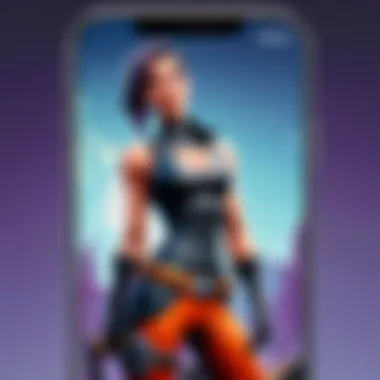

Key Considerations:
- Customization Options: Players can set their layouts, making it easier to access critical functions.
- Practice Mode: Using creative mode can help users fine-tune their skills.
- Sensitivity Settings: Adjusting sensitivity can improve overall control precision.
Graphical Performance
Graphical performance is another critical aspect of mobile gameplay. On the iPhone, Fortnite delivers a rich visual experience, showcasing vibrant environments and detailed character models. The graphics settings allow players to toggle between quality and performance, catering to different user preferences.
Recent models, such as the iPhone 13 and iPhone 14, have superior processing power, allowing for higher frame rates and enhanced detail. Lower-end devices may struggle, exhibiting lower resolution and frame drops during complex scenes. For competitive play, maintaining a high and stable frame rate is essential, often necessitating adjustments in graphical settings.
Here are some notable points about graphical performance:
- Frame Rate Cap: The game can run at 60 FPS on compatible devices.
- Resolution Options: Players can choose different resolutions based on performance.
- Visual Effects: Adjustments can be made to effects like shadows and textures.
Audio Experience
Audio experience plays a substantial role in gameplay immersion and situational awareness. Fortnite utilizes spatial audio that helps players identify enemy positions and in-game events. The balance between game sounds and voice chat is crucial for communicating with teammates while remaining aware of surroundings.
The use of high-quality sound samples enhances the overall experience. Players can customize audio settings based on their preferences, whether that involves tuning sound effects or adjusting background music. Spin-off features include immersive audio cues that indicate movement or other actions, which are vital during combat scenarios.
Essential Audio Features:
- 3D Spatial Audio: Improves directional hearing during intense encounters.
- Audio Settings: Custom adjustments allow for better volume control between game sounds and voice chat.
- Listening Experience: Using high-quality headphones can elevate the gaming experience significantly.
In the realm of mobile gaming, optimizing controls, graphics, and audio will determine the overall gameplay experience and enhance immersion for Fortnite on iPhone users.
This holistic view of gameplay on iPhone encompasses essential elements that players must consider to fully enjoy the experience. By understanding and adapting to these factors, users can maximize their performance and enjoyment in Fortnite.
Technical Performance Considerations
Technical performance is crucial when considering how to enjoy Fortnite on iPhone. Players often expect a seamless experience, and understanding various aspects of technical performance helps to achieve this. Several factors come into play, including hardware capability, optimization settings, and the device's age. By addressing these elements, players can enhance their gameplay, mitigate issues, and make informed decisions about their gaming setup.
Common Performance Issues
When playing Fortnite, users may encounter several performance issues that can affect overall gameplay. Some of the most common problems include:
- Lagging or Stuttering: This may occur due to poor internet connection or heavy background processes running on the device.
- Frame Rate Drops: Sudden drops in frames per second can lead to a less fluid gameplay experience. This often happens in graphics-intensive situations or when multiple players are on screen.
- Resolution Issues: If the resolution settings are too high for the device, it might struggle to render visuals smoothly, leading to blurriness or pixelation.
"Optimizing performance is key to enjoying Fortnite on mobile devices. Little tweaks can lead to significant improvements."
Identifying these issues early on allows players to address them before they impact performance.
Optimizing Settings for Better Performance
Optimizing game settings is essential for achieving the best performance on mobile devices. Fortnite offers several configurable options that can significantly influence gameplay experience. Here are some strategies to enhance performance:
- Lower Graphics Settings: Reduce the quality of textures, shadows, and effects within the game's settings. This can lead to smoother performance without sacrificing too much visual fidelity.
- Disable Background Applications: Closing other apps running on the iPhone can free up processing power, allowing Fortnite to run more efficiently.
- Adjust Frame Rate Options: Choosing a balance between visual quality and frame rate can help maintain fluid gameplay.
Impact of Device Age on Gameplay
The age of an iPhone can greatly affect gameplay. As technology advances, newer models come equipped with improved hardware and software. Older devices may not support the latest updates or features, leading to performance limitations. Key considerations include:
- Hardware Limitations: Older iPhones may have less powerful processors and graphics capabilities, hindering performance in demanding games like Fortnite.
- Battery Health: As devices age, battery performance deteriorates. Over time, this can result in thermal throttling, which affects gameplay smoothness and responsiveness.
- Software Compatibility: New game updates may not be fully compatible with older iOS versions, leading to issues or even preventing access to new content.
Strategies for Mobile Gameplay
The mobile gaming experience, especially Fortnite on an iPhone, requires specific strategies to ensure successful gameplay. Players not only need to grasp the fundamentals of the game but also adapt their playing style to fit the nuances of mobile controls and screen size. Understanding these strategies can greatly enhance a player's effectiveness and enjoyment.
Building Techniques on Mobile
Building in Fortnite is a cornerstone of winning strategies. The mobile version presents unique challenges. Your fingers must navigate the touchscreen while keeping an eye on your surroundings. Tricks such as utilizing the quick build menu effectively can save time and keep you engaged with enemies.
- Practice Building in Creative Mode: This helps you get accustomed to the touch controls without the pressure of combat. Focus on speed and accuracy.
- Utilize the Builder Pro Layout: This layout offers quicker access to building options. You can select resources faster and initiate builds effectively.
- Keep an Eye on Resources: Always be aware of your materials. You do not want to find yourself cornered without enough builds—to avoid this, collect materials whenever possible.
By mastering these techniques, players can establish strong defensive and offensive structures during encounters.
Combat Strategies for Mobile Players
Engagements in Fortnite can be radically different on mobile devices. The controls are less precise, and the screen size could limit your view. Therefore, identifying and employing effective combat strategies is crucial.
- Aim Assist: Take advantage of the aim assist feature that makes targeting easier on mobile devices. This takes some pressure off ensuring perfect accuracy while engaged in battles.
- Use Sound to Your Advantage: The audio capabilities on an iPhone can give crucial information about enemy positions. Stay aware of footsteps and weapon sounds.
- Short Bursts of Combat: When firing weapons, use short bursts instead of holding the trigger. This keeps your shots more accurate.
Implementing these strategies can help you gain the edge during intense firefights, ensuring better performance against opponents.
Cooperative Play with Friends
Fortnite's multiplayer aspect shines even more when playing with friends. Cooperative gameplay creates an environment of shared strategies and camaraderie, enabling teams to excel together.
- Communication is Key: Using voice chat or quick messages can dramatically improve teamwork. Coordinate moves and strategies to outsmart opponents.
- Revive and Support Each Other: In mobile play, knowing when and how to revive a downed teammate can change outcomes. Support roles are as vital as kills themselves.
- Share Resources: If someone is low on materials or health, sharing can help turn the tide of battle.
Collaborative strategies not only lead to victories but also enhance the gaming experience for everyone involved.
"In Fortnite, as in any team-based game, synergy amplifies success. Working closely with friends ensures not only better strategies but more enjoyable gameplay."


In summary, focusing on these distinct strategies can significantly elevate your Fortnite experience on an iPhone. This not only provides a competitive edge but also helps forge lasting connections with fellow players.
In-Game Purchases and Monetization
Understanding in-game purchases and their role in Fortnite is crucial for players. Fortnite utilizes a free-to-play model, which means the game is accessible without any up-front cost. However, it does offer various options to enhance the experience through purchases. These transactions often revolve around cosmetics, such as skins, emotes, and other customization features that allow players to express their unique style in the game. Additionally, those who want to level up their game can opt for season passes.
Understanding In-Game Currency
Fortnite operates primarily with V-Bucks, its in-game currency. Players can purchase V-Bucks with real money. This currency is essential for acquiring items within the game. When purchasing skins and emotes, players utilize V-Bucks to make their selections. The pricing for these items varies greatly. For example, most cosmetic items can cost anywhere from 500 to 2,000 V-Bucks, depending on their nature and rarity.
Important: Understanding V-Bucks pricing helps gamers make informed decisions about their purchases and avoid spending more than intended.
Benefits of Battle Pass on Mobile
The Battle Pass system in Fortnite provides notable benefits for mobile players. When players invest in the Battle Pass, they unlock additional cosmetic rewards, exclusive items, and challenges throughout the season. This investment not only enhances the overall gaming experience but also incentivizes regular play. Players who effectively complete challenges can recoup their investment by earning enough V-Bucks to finance subsequent Battle Passes.
Key Benefits:
- Exclusive Content: Unlock unique skins, emotes, and other items that are available only through the Battle Pass.
- Increased Engagement: Challenge completion encourages consistent gameplay, allowing players to fully experience seasonal content.
- Cost-Effectiveness: With enough gameplay, players can earn back V-Bucks to purchase future Battle Passes, providing value for their money.
Frequent Updates and Changes
In the volatile landscape of mobile gaming, regular updates play a critical role in sustaining player interest and engagement. Fortnite's ongoing evolution is a cornerstone of its popularity, particularly on mobile platforms like the iPhone. This section delves into the significance of frequent updates and how they enhance the gaming experience for players.
Updates can introduce new features, fix existing issues, and even adjust game balance. Such changes are essential for maintaining fairness and promoting healthy competition within the community. Moreover, regular updates refresh the gameplay experience, offering players something new to explore.
New Features Introduced in Mobile Version
With each update, Fortnite on iPhone receives enhancements designed specifically for mobile users. These features aim to optimize gameplay and ensure it remains competitive with other platforms. For example, recent updates have brought revamped touch controls, making building and combat more intuitive. Also, new gameplay modes have been added, which create varied experiences tailored to mobile players.
Some notable features include:
- Touch Optimization: Improvements to control layouts make action smoother and more responsive.
- Cross-Platform Play: Continued support for playing with friends across different devices maintains a vibrant multiplayer environment.
- Exclusive Content: Mobile players often receive unique skins, events, or challenges that enhance participation.
These innovations not only enrich the overall experience but also attract new players while keeping veterans engaged.
Seasonal Changes and Events
Another significant aspect of Fortnite updates is the introduction of seasonal events, which are pivotal in creating anticipation and excitement within the community. Each season often comes with a theme that influences game aesthetics, mechanics, and player objectives. The addition of limited-time events allows players to delve into fresh challenges and unlock exclusive rewards.
For instance, during seasonal events, players may find:
- New Storylines: Engaging narratives unfold, drawing players deeper into the Fortnite universe.
- Limited-Time Modes: Unique gameplay modes are available for a short period, offering fresh mechanics and objectives.
- Special Challenges: Unique tasks that coincide with the seasonal theme keep the gameplay dynamic and rewarding.
Regular updates and seasonal changes keep the game from becoming stale, ensuring players always have something to look forward to in Fortnite.
Overall, frequent updates and changes are essential in maintaining player engagement and ensuring Fortnite on the iPhone remains a relevant and compelling experience.
Community and Multiplayer Engagement
The realm of Fortnite transcends mere gameplay; it thrives on community and multiplayer engagement. This aspect has become increasingly vital, especially in mobile gaming, where shared experiences can enhance enjoyment and skill development. Engaging with the community allows players to exchange strategies, tips, and to forge connections. The dynamics of multiplayer play elevate the competitive nature of the game, making each match not just a test of skill but a social experience as well.
Joining Mobile Player Communities
Joining mobile player communities can significantly enhance the Fortnite experience for players on iPhones. There are numerous online platforms where players gather to share insights and form teams. Websites like Reddit and Facebook host a plethora of group discussions, tournaments, and even casual play sessions. By participating in these communities, players can:
- Gain valuable insights into the latest gameplay tactics
- Share their own experiences to help other players
- Stay updated on patch notes and community events
Moreover, community engagement can lead to lasting friendships. Players who team up with others from around the globe can bond over shared victories or defeats. This social element can make the immersive world of Fortnite all the more captivating.
“Community is the backbone of Fortnite. It’s where players grow and learn together.”
Participating in Tournaments and Events
Tournaments and events are a cornerstone of the Fortnite community. They offer players the chance to showcase their skills in a competitive environment. Many tournaments are specifically designed for mobile platforms, making them accessible to iPhone users. Participating in these competitions can bring a myriad of benefits:
- Skill Development: Competing against others sharpens a player's abilities, as they learn from their opponents and adjust their strategies in real-time.
- Recognition: Performing well in tournaments can lead to recognition within the community, potentially opening doors for sponsorships and collaborations.
- Prizes: Many tournaments offer rewards, ranging from in-game currency to cash prizes, which can be enticing incentives for many players.
In summary, engaging with the community and participating in tournaments can significantly enhance one's Fortnite experience on iPhone. Whether through forming alliances or showcasing talents, these interactions are crucial for personal growth and enjoyment in the game.
Ending
The conclusion serves as a pivotal moment in understanding the intricacies of playing Fortnite on an iPhone. It encapsulates the vital knowledge acquired from this article. Mobile gaming, specifically through Fortnite, demands attention for its unique attributes and its growing influence on the gaming community.
In summary, comprehension of compatibility, gameplay mechanics, and performance considerations are essential for optimizing the in-game experience. As mobile devices continue to evolve, the distinction between console and mobile gameplay narrows, making it necessary for players to adapt.
Benefits such as flexibility and accessibility are significant when gaming on an iPhone, especially considering the busy lifestyles many players lead. With Fortnite's constant updates, it is also crucial to keep abreast of new features and changes that impact gameplay.
Additionally, multiplayer engagement is strengthened by communities forming around mobile platforms. This camaraderie enhances social interaction, a vital component in today's gaming culture. Ultimately, implementing strategies from this guide allows for a more gratifying gaming experience on iPhone.
"Fortnite on mobile can equal the thrills of its console and PC versions if approached with knowledge and strategy."
Understanding these components maximizes the satisfaction derived from mobile Fortnite, enabling players to enjoy every match and moment while becoming more engaged within the broader gaming community.
Final Thoughts on Mobile Gaming
Mobile gaming represents a significant shift in how players interact with games. Increasingly sophisticated technology in devices like the iPhone has transformed gaming from traditional consoles to pocket-sized experiences.
Fortnite stands out in this regard by providing a rich gaming experience, engaging players of various skill levels. The flexibility to play from virtually anywhere brings convenience, but it also demands that players remain accountable for their performance. There are critical lessons about strategy and teamwork that carry over from traditional gaming.
The continued evolution of gaming, including cross-platform play and community engagement, will only enhance the appeal of mobile gaming. As titles like Fortnite adapt to user preferences, players must embrace these changes proactively. Recognizing the potential of mobile platforms can lead to greater enjoyment and success in the gaming realm.



