Ultimate Guide to Reducing Ping in Fortnite


Intro
In the competitive landscape of online gaming, particularly Fortnite, a smooth experience is of utmost importance. Enhancing ping can mean the difference between victory and defeat. This guide provides an exploration of essential strategies to improve ping performance. Whether you are a casual gamer or a competitive player, understanding the facets at play can boost not only gameplay enjoyment but overall performance.
Latest Fortnite Updates
Overview of recent updates in the game
Fortnite being a dynamic game is subjected to regular updates that influence not just gameplay but also ping. Each update introduces optimizations with the server workload and changes that could unintentionally affect latency. Keeping abreast of these updates can equip players with information vital for managing ping effectively.
Patch notes breakdown
The Fortnite patch notes detail changes that impact network performance directly. For example, loading times for assets, which if optimized properly, can lead to less packet loss and a substantial reduction in in-game lag. Players should reference patch notes from the official Fortnite site to pinpoint updates in netcode.
Analysis of new features or changes
New features introduced in Fortnite may occasionally offer solutions to performance issues faced by players. An analysis of these updates, typically related to server handling of resources, can reveal methods of justifying or avoiding latency issues connected with those features. Players are advised to adapt swiftly by applying these insights as necessary to maintain superior ping rates.
Key Configuration Tweaks for Ping Reduction
To stabilize and lower ping levels, certain configurations can be adjusted.
Optimize Network Settings
To begin, adjusting your router settings can play a crucial role. Enabling Quality of Service (QoS) allows prioritizing gaming traffic, thus reducing potential latency that could arise from other household internet needs. Identifying and using the closest game server in your geographic location can further help enhance performance.
Wired Vs.
Wireless Connections
Opting for wired connections, whenever possible, generally improves latency as it provides a more stable data transfer environment. Wireless networks are subject to interference which can contribute to intermittent high ping. Ethernet cables should be utilized to mitigate such risk.
The Role of Network Equipment
Consider your networking gear as it is not all an equal match. High-quality routers like the ASUS RT-AC86U or Netgear Nighthawk series come with advanced settings supporting optimal gaming experiences. Older models could create bottlenecks impacting performance. Regular updates to the router's firmware can also enhance its efficiency.
Fortnite Tips and Strategies
Tips for beginners
For novice players entering Fortnite, understanding the importance of ping is equally crucial. Basic set-ups like consistent ping monitoring through apps like PingPlotter or even system hardware check-ups ensure you are ready for a seamless gaming experience.
Advanced strategies for experienced players
For more seasoned players, additional measures can elevate ping optimization strategies. Start by working on determining the interference from other online devices. Running speed tests on tools like Speedtest.net frequently can verify your internet’s stability and speed.
Building tactics guide
Although building skills are important for gameplay, being mindful of the forces affecting network performance offers purely tactical advantages. Knowledge of how the server reflects movement and building interactions will channel much-needed interactions that rely upon server responsiveness.
The End


The harmony between network configurations and knowledge of the game, alongside updates, works together to reduce the email “send latency” that seems annoying during gameplay. Recognizing potential changes in these facets should remind you to customize according to personal experience in gaming. This guide hopefully serves as a roadmap for players aiming to optimize their ping and succeed.
Understanding Ping in Online Gaming
In the world of online gaming, particularly in a fast-paced scenario like Fortnite, understanding ping is essential. Ping measures the latency between your computer and the game server. High ping results in noticeable delays. Conversely, low ping translates to a smoother gaming experience. If latency affects how swiftly you react to opponents or respond to commands, deciphering the factors that impact ping can significantly enhance your gameplay.
Definition of Ping
Ping is a network utility that tests the reachability of a host on a network. It measures how long it takes for data to travel from your device to the server and back clearly. In simpler terms, it marks the time delay—typically in milliseconds (ms)—indicating how quickly your actions in-game affect the environment.
Importance of Low Ping
Having a low ping is crucial in competitive gaming. A lower latency leads to more immediate communication with the server, which means that every shot you fire and every sudden move you make correlates with real-time events within the game. Players with low ping often find they have a sharper edge over their adversaries.
Low ping is your best ally in achieving victory in intense situations. High ping, on the other hand, can often cause frustrating setbacks—think over the scenario that winning a match might very well be determined by a player's latency.
Factors Affecting Ping
- Distance to Server
The physical distance between players and the game server represents a primary factor in determining ping. If you connect to a server located far away, your data packets travel longer distances, extending travel time and ultimately raising your ping rate. Therefore, playing on a server near your location often leads to faster connection and improved latency. - Internet Connection Type
The type of internet connection plays a significant role in latency impact. Wired connections, like Ethernet, commonly offer lower ping compared to wireless or WiFi connections. This is because wired connections provide a more stable and reliable data trade-off between your setup and the server. Although wireless technology has improved, it still reflects larger spikes in latency during usage. - Network Congestion
Network congestion can adversely affect your ping rate. When many devices use the same network simultaneously, overall performance can suffer, leading to delays. Streaming videos or downloading large files while gaming can create a bandwidth bottleneck. To manage congestion and minimize its impact on gaming ping is crucial, especially in competitive scenarios.
Understanding these factors better equips players to view their connection critically. By optimizing these elements, you can achieve better and more reliable performance in Fortnite.
Optimizing Your Internet Connection
Optimizing your Internet connection is a core element in securing a low ping while playing Fortnite. Ping serves as a critical quality metric that determines how fast data travels from your device to the game server. Faster speeds create a smoother gaming experience, decreasing lag, and ultimately leading to better performance in the competitive landscape of Fortnite. Several facets, including wired vs. wireless configurations, router setups, and choosing a reliable Internet Service Provider (ISP) hinge significantly on optimizing your connection.
Wired vs.
Wireless Connection
Hyper-dedicated players often debate whether to use a wired or wireless connection for their Internet access. Wired connections, typically via Ethernet, tend to be faster and more stable than their wireless counterparts. A direct connection eliminates issues introduced by signal interference, physical barriers, or inconsistency typical to Wi-Fi networks.
On the contrast, while wireless connections offer mobility and flexibility, they educate dictates from many variables that can influence performance negatively. It's essential for serious Fortnite players to consider using a wired connection whenever possible, especially when aiming for low ping.
Router Configuration
Router configuration plays a pivotal role in ping optimization and overall gaming performance. Proper setup ensures optimal data flow and reduces unnecessary latency, allowing for quicker information exchange with the game server.
Quality of Service Settings
Quality of Service (QoS) settings allow gamers to prioritize game traffic over other types. By configuring these settings, Fortnite traffic can be given precedence, which ensures lower latency during intense gaming periods. Many routers include this as a standard feature, which can be activated through the router's dashboard.
- Key Characteristic: QoS is fundamentally about managing bandwidth.
- Benefits: Assigning high priority to gaming packets reduces the likelihood of lag during peak usage times.
- Unique Feature: QoS can often include preset profiles, with many geared specifically towards gaming, allowing quick and effective adjustments.
- Advantages: Better ping and fewer interruptions.
Firmware Updates
Firmware updates involve periodically refreshing the software that operates your router. This practice is crucial and is often overlooked by gamers. An updated router firmware can resolve bugs, improve security, and often increase connectivity performance, addressing factors that could contribute to a higher ping.
- Key Characteristic: Updating ensures that the device operates with the latest security and performance features.
- Benefits: Regular updates prevent data bottlenecks and connectivity issues caused by outdated protocols.
- Unique Feature: Most modern routers offer automatic updates, making it easier for the user to maintain optimal performance.
- Advantages: Enhanced security combined with improved operational speed.
Choosing the Right ISP
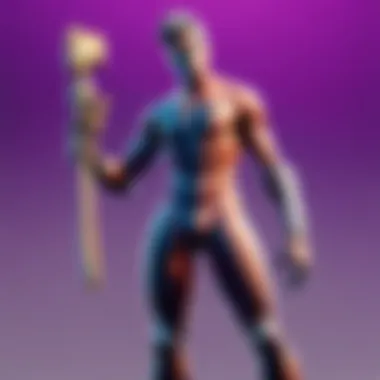

The importance of selecting the right ISP cannot be overstated for players looking to improve their ping. Not all ISPs are equipped to support gaming bandwidth effectively. Evaluating different options available in your area based on speed, reliability, and customer service is essential. Some major points worth considering include cost, fiber-optic availability, peak hour performance, and contract flexibility. A reliable ISP with minimal downtime and consistent speeds will create a stronger gaming foundation. Opus the connection with less fluctuation will likely lead you to a
System Configuration for Enhanced Performance
System configuration plays a crucial role in improving ping and ensuring better gaming performance. In competitive settings like Fortnite, where precise timing can determine victory, addressing system specifics is vital. Optimizing your gaming system intersects elements like game settings, background processes, and drivers to facilitate smoother gameplay. When these areas are fine-tuned, latency can decrease significantly, leading to a more responsive gaming environment.
Optimizing Game Settings
Reducing Graphics Settings
Reducing graphics settings is a straightforward yet effective strategy for enhancing performance in Fortnite. By lowering the graphical fidelity, you can reduce the strain on your hardware. This step often leads to more consistent frame rates. A striking feature of lowering graphics settings is its ability to minimize input lag. Players might notice that their commands have a more immediate impact on the game. However, overly low settings can detract from visual quality. Balancing performance and aesthetics is key.
Adjusting Frame Rate Limits
Adjusting frame rate limits can also result in improved ping responsiveness. It allows players to configure their game to run at specific frame rates. This customization can prevent the overloading of system resources, allowing for stability in gameplay. When the frame rate is consistent, latency can be significantly reduced. An important aspect of adjusting limits Is considering the capabilities of your hardware. If over-optimizing results in low frame rates, you might inadvertently experience stuttering.
Disabling Background Applications
Disabling background applications can free up valuable resources on your system, improving your gaming performance. Each application running in the background takes away processing power and internet bandwidth. By eliminating these unnecessary programs before launching Fortnite, you reduce the potential for interruptions in your connection. To identify these applications:
- Open your Task Manager (Ctrl + Shift + Esc).
- Review running processes.
- Close any unrequired applications.
Making a habit of checking background applications is a just a wise strategy which assists in knocking down potential bottlenecks.
Updating Network Drivers
Updating network drivers is yet another fundamental step in system configuration. New drivers often bring improvements and bug fixes that can greatly enhance network performance. Being on current versions puts you at an advantage, creating a lower chance of face first ping-related challenges. To update drivers, you typically need to:
- Go to the manufacturer's website (such as Intel or Realtek).
- Download the latest drivers for your specific hardware.
- Install them and restart your PC.
Regularly checking for these updates keeps your network configuration optimized.
Keeping your system configuration aligned with gaming performance standards can significantly bolster your success in competitive environments like Fortnite.
Network Troubleshooting Techniques
Importance of Network Troubleshooting Techniques
In this digital age, where online gaming is prevalent, especially in Fortnite, latency issues can ruin gameplay. Thus, the importance of effectively troubleshooting your network cannot be understated. These techniques are key for identifying, analyzing, and resolving the factors that hinder your network performance. They offer a systematic way to uncover underlying issues, ensuring a smooth gaming experience. By understanding how to implement these troubleshooting methods, players can dramatically improve their performance in competitive play.
Running Ping Tests
Ping tests are essential for measuring the responsiveness of your network. This simple yet effective technique shows how long data packets take to travel to a server and back. When performing a ping test, players can gain insight into their current latency. The lower the ping, the better it is for your gameplay. To run a ping test, follow these steps:
- Open a command prompt or terminal window on your device.
- Type in followed by the game server's IP address.
- Press enter and observe the results.
The results will display the time taken in milliseconds, which indicates the quality of your connection. If the ping is significantly high, there may be issues either with your network setup or the server itself.
Identifying Network Bottlenecks
Network bottlenecks can severely impact your ping and overall gaming experience. A bottleneck occurs when the data flow is restricted, creating delays. Recognizing these bottlenecks helps systematically improve connection speeds. There are a few common indicators:


- High Packet Loss: Look for inconsistencies in your ping tests. If many packets are dropped, it could signal a bottleneck.
- Unstable Connection: If your game continuously freezes or skips frames, this could point to network congestion.
- Limited Bandwidth: Check if multiple devices are consuming bandwidth concurrently. High demand may slow down the available bandwidth for Fortnite.
Once you identify bottleneck issues, addressing them can lead to substantial improvements in your game speed.
Using Network Analyzers
Network analyzers are crucial tools that assist in monitoring and managing network traffic. These tools allow you to visualize your network's performance, pinpoint issues, and optimize settings for better gameplay. There are several reliable network analyzers available:
- Wireshark: Offers in-depth analysis of network traffic to understand data packet structure.
- NetSpot: Useful for wireless networks, this tool helps measure signals across devices and find areas of weak connectivity.
- PingPlotter: Allows ongoing ping testing over an extended period, showing trends in latency.
Utilizing these network analyzers gives a clear picture of your network's health, enabling players to make informed adjustments that enhance their overall Fortnite experience.
Understanding and employing network troubleshooting techniques empowers players to maintain optimal gaming performance. It reduces downtime and helps foster a competitive edge.
Advanced Techniques for Competitive Players
To enhance the gaming experience in Fortnite, especially for competitive players, employing advanced techniques can make a notable difference in terms of reducing ping. High ping can hinder gameplay, causing latency that impacts performance. By understanding and utilizing advanced tools and methods, players can optimize their online experience. These techniques cover various dimensions, from professional-level VPN services to dedicated gaming infrastructures.
Leveraging VPN Services
Using a Virtual Private Network (VPN) can optimize your connection speed, albeit it may seem counterintuitive as many believe VPNs slow down speed. Properly configured, a VPN can reroute data through a server closer to the Fortnite servers. This minimizes the distance data has to travel, potentially reducing ping.
Moreover, it increases security on networks that are otherwise public and vulnerable. While selecting a VPN, opt for one with a strong focus on gaming performance, good stability, and low latency. Choosing servers that are near or in the same region as Fortnite servers is advisable. It's essential that the VPN service you choose has low overhead to ensure that routing your traffic doesn't result in significant lag.
Using Gaming DNS Services
Another approach to consider is utilizing Gaming DNS services. These services can provide improved matchmaking and connection speeds. By altering the Domain Name System settings on your device or router, you can often reduce ping.
These services generally work by leveraging private DNS. This quicker resolving of names can accelerate connections to game servers, resulting in a lower ping. Based on research from gaming communities, providers like Google DNS or Cloudflare may assist in giving a more reliable response than standard ISP DNS. Proper consulting with DNS options can help devs rationally pinpoint the faster solutions that match their travel patterns to Fortnite’s servers.
Dedicated Game Servers
Finally, the option to play on dedicated game servers can often yield predictable benefits in terms of connectivity and latency. Unlike typical peer-to-peer match setups, dedicated servers specialize in running sessions for games like Fortnite.
They manage bandwidth and optimize it specifically for traffic demands during gameplay. Moreover, utilizing dedicated game servers guarantees a fixed location for the server IP—leading to better routing decisions for data traffic. When players use VPN connected to dedicated game servers, they may see significant increase in connection stability, leading to smoother gameplay.
In competitive environments where milliseconds make a difference, incorporating one or more of these advanced techniques may help pay off significantly for even a single player looking to enhance their skills in Fortnite.
End
In an online gaming environment, the relevance of ping cannot be overstated, especially in high-stakes games like Fortnite. Maintaining a low ping is crucial for seamless gameplay and generally improves the player's experience in competitive matches. Higher latency can lead to missed actions, inaccurate hit registration, and delayed reactions, all of which are critical to succeed in demanding situations.
Summary of Key Strategies
In order to reduce your ping in Fortnite effectively, it is crucial to implement several key strategies, such as:
- Optimizing your internet connection by utilizing a wired setup when possible and ensuring the network is configured properly.
- Ensuring both your system and game settings are optimized, minimizing graphic loads and enhancing performance.
- Conduct thorough network diagnostics using ping tests and tools to discover potential issues in your gaming environment.
- Utilizing advanced techniques, such as VPN services for potential routing improvements or acclaimed DNS services.
By addressing these areas, players can achieve a significant enhancement in ping performance. This approach leads to an overall improvement in the enjoyment and competitiveness of the game.
Final Thoughts on Improving Ping
Improving ping is not a mere luxury for Fortnite players; it is a fundamental aspect of the gaming experience. Taking time to understand how your internet connection operates and making adjustments can lead to noticeable benefits.
It is also essential to regularly review your network setup and game performance. Changes to internet service, updates to hardware, and the continual development of online gaming technology can affect how ping influences your skill execution.
Ultimately, a well-rounded approach to maintaining lower ping—comprising hardware checks, tuning system settings, and leveraging modern tools—can substantially elevate the ability to perform at an optimal level.
Remember: For every small tweak you make, you inch closer to dominating the Fortnite arena. Optimize, analyze, and enjoy a game well-played.



