Effective Strategies to Lower Ping on Your PC


Intro
When it comes to online gaming, especially in fast-paced environments like Fortnite, every millisecond counts. The term ping refers to the time it takes for a signal to travel from your computer to the game server and back. A lower ping means a smoother and more responsive gaming experience, while a higher ping can lead to frustrating lag and disconnections. This article explores effective strategies to reduce ping on your PC, ensuring that you stay competitive in the gaming arena.
Understanding ping and its effects is crucial for gamers. High ping can turn the tide in a virtual battle, making what should be an easy shot seem impossible. For competitive Fortnite players, optimizing their setups can make all the difference. This piece delves into various factors impacting ping, from hardware configurations to network settings and software optimizations. It aims to equip players with practical insights and detailed steps to enhance their gaming experience and ensures they're always one step ahead of the competition.
Latest Fortnite Updates
Fortnite is a game that constantly evolves, with frequent updates that not only introduce new gameplay mechanics but also impact the game’s performance, including ping. Keeping abreast of these updates is vital for any player aiming to minimize ping issues. Recent patches may tweak network performance, impacting your latency.
- Overview of Recent Updates
The latest patches have focused on a few key areas: balancing weapon stats, fixing bugs, and enhancing server stability. These changes can indirectly affect ping, especially in high-demand situations during peak gaming hours. - Patch Notes Breakdown
Understanding patch notes can help players anticipate how their gameplay may change. For example, an update that improves server responsiveness is crucial because it can lower the overall ping experienced during matches. - Analysis of New Features or Changes
New game features, like rolling out new maps or events, often include adjustments to server allocations, impacting player connectivity. Players should pay attention to how these factors might introduce variations in their ping.
Fortnite Tips and Strategies
To effectively reduce ping and improve overall gaming experience, players need to adopt both technical and strategic approaches.
- Tips for Beginners
- Advanced Strategies for Experienced Players
Those who have mastered the basics can take their performance up a notch by calibrating settings more intricately. - Building Tactics Guide
One aspect often overlooked in minimizing lag is efficient building tactics. Learning to build swiftly while maintaining a low ping could mean the difference in competitive situations. Familiarizing yourself with building shortcuts and utilizing the edit feature quickly can decrease your reaction time.
- Choose a wired connection over Wi-Fi for more stable performance.
- Close unnecessary background applications that can consume bandwidth.
- Test your internet speed regularly and troubleshoot any issues.
- Use Quality of Service (QoS) settings on your router to prioritize gaming traffic.
- Regularly update drivers and firmware for both hardware and network devices.
Fortnite Esports News
The competitive scene is not just about personal improvement; being aware of trends can also influence performance.
- Recap of Recent Tournaments
Recent tournaments have showcased how players with optimal setups often outperform others. Observing how top competitors manage their settings can yield valuable insights. - Player Spotlights and Team Rankings
Take note of how top-ranked players maintain low ping. Many streamers share their setups openly, from hardware to internet configurations. - Predictions for Upcoming Competitions
Knowing what will be relevant in future events can encourage preparation. Players should evaluate their current ping levels in anticipation of major tournaments.
Fortnite Weapon and Item Reviews
Weapons and items directly affect gameplay and, inadvertently, the players' experience with ping.
- Evaluation of New Weapons/Items
As Fortnite introduces fresh weapons, understanding their in-game performance and how traffic to the server can soar helps in planning strategies when it is adjutsed. - Comparison of Different Loadout Options
Players should experiment with their loadouts to determine which configurations best suit their ping levels and playing style. - Recommended Combinations for Different Play Styles
Finding the best item combinations for your preferred strategy while considering latency can optimize performance, allowing for quicker reaction times against opponents.
Fortnite Community Highlights
The community is a significant part of the Fortnite experience, contributing fresh ideas and strategies.
- Creative Mode Showcases
Watching how fellow players construct innovative pieces in Creative Mode can provide ideas for optimizing gameplay based on their styles, which can also reflect how they manage their network to keep a low ping. - Fan Art and Cosplay Features
Engaging with the artistic side of the community helps in keeping the motivation going. A well-rounded mindset can often lead to better gaming performance. - Developer Interviews and Insights
Developers often discuss issues that impact playability, such as network related concerns. Listening to these insights can guide players on how to better manage their systems and environments.
Understanding Ping
Understanding ping is a cornerstone for anyone serious about online gaming. It's not just about numbers; it's about how effectively you can connect with gaming servers and, consequently, how well you perform during gaming. In the simplest terms, ping measures the time it takes for data to travel from your computer to the gaming server and back again. Lower ping means quicker response times, which can significantly affect your gaming experience.
Defining Ping
Ping essentially refers to the round-trip time (RTT) it takes for a packet of data to leave your computer, reach a server in cyberspace, and then return back. The result is measured in milliseconds (ms). A ping of 20ms is considered fantastic, while anything above 100ms might be troublesome, especially for fast-paced games. Using tools like command prompt or various online ping test services can help you check your ping, but keeping it low is where the real expertise lies.
Importance of Low Ping in Gaming
In the realm of gaming, low ping can be the difference between victory and defeat. Low ping ensures that your actions occur almost instantaneously in the game, which is critical in competitive situations. Think of it as being able to react faster than your opponent—like a sprinter who gets the jump at the starting line. Here are some reasons why low ping is essential:
- Timing: Quick inputs equate to timely actions in gameplay, giving you the edge.
- Consistency: Low ping leads to a more stable gaming environment, with fewer hiccups.
- Reduced Lag: Say goodbye to frustrating moments of lag that can ruin a good match.
The Connection Between Ping and Game Performance
Ping plays a significant role in establishing how well you can play games, especially competitive ones like Fortnite or Call of Duty. High ping often leads to latency, which can result in actions being registered late. This might make you miss crucial shots or execute maneuvers too late. Conversely, a low ping can contribute to smoother gameplay:
- Faster Reaction Times: Each millisecond counts when you’re competing.
- Better Matchmaking: A lower ping means you are more likely to connect with nearby servers, ensuring an optimal gaming experience.
- Enhanced Enjoyment: Let’s face it, smoother gameplay makes for a more enjoyable gaming session.
"A swift connection may not just be about speed; it's often the magic ingredient in competitive victory."
These points create a strong case for why understanding and optimizing ping should be at the forefront of every gamer’s setup strategy. Mastering this element leads to better overall competitiveness and enjoyment in gaming.
Factors Affecting Ping
In the realm of online gaming, particularly for competitive titles like Fortnite, understanding what influences ping can make all the difference. Factors affecting ping are crucial because they can directly impact your gameplay experience. An elevated ping could mean the difference between securing a victory and facing defeat. Therefore, having a strong grasp of these factors can lead to actionable steps you can take to enhance your competitive edge.
Network Latency
Network latency is one of the primary contributors to high ping. It's the time it takes for data to travel from your device to the game server and back, often measured in milliseconds. A low latency means faster communication, while high latency indicates a sluggish connection. Factors contributing to network latency include routing paths, server load, and even the physical distance between your device and the server.
To better illustrate this, think of latency like a relay race. The faster the runners can pass the baton, the quicker the race moves. Similarly, reducing latency involves optimizing your network pathways. You can achieve this by choosing servers that are closer to your location or by enhancing your internal network setup.
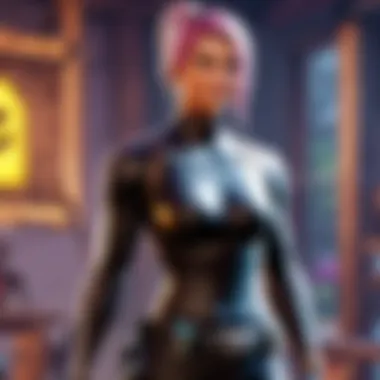

Distance to Game Server
The distance to the game server often plays a pivotal role in determining ping. The farther you are from the server, the longer it takes for data to make the round trip. While some gamers might choose servers in other regions seeking better game performance, this can backfire if they underestimate the distance involved. Essentially, this means that players physically farther from the server can often experience a higher ping.
Choosing the right server is crucial. Many games allow you to select servers based on geographic location. When given options, always select a server that offers the lowest distance from your home. In some cases, it may even be beneficial to join sessions hosted within your own country or region – it could save those all-important milliseconds.
Quality of Internet Connection
Internet connection quality is another factor that can heavily sway your ping results. Factors like bandwidth, connection type, and overall network stability can significantly influence how quickly packets of data travel between your PC and the game server. For example, a fiber-optic connection often provides lower latency when compared to a traditional DSL line.
Additionally, packet loss can occur on poor-quality connections. High-speed connections are just one aspect; they need to be stable as well. Running tests on your connection can help identify where issues lie. Tools like speed tests can provide insight into both your upload and download speeds, giving clues regarding the quality of your service. If there are frequent spikes or drops, it could be time to consider an upgrade.
Concurrent Network Traffic
Concurrent network traffic is something many gamers overlook. When multiple devices stream, download, or engage in other bandwidth-heavy activities simultaneously, they can clog the network and lead to increased ping. In essence, your internet bandwidth is like a narrow highway. If more cars (devices) enter than the highway can handle, traffic jams happen.
To handle concurrent traffic effectively, consider prioritizing your gaming device. Tools like Quality of Service (QoS) settings on your router can prioritize gaming packets over others. Additionally, disconnect unnecessary devices from the network while gaming to minimize interference. Establishing a dedicated gaming session can give your game the bandwidth it needs to run smoothly.
"Understanding the intricate elements that affect ping is essential for any competitive gamer looking to enhance their online experience."
By recognizing these key factors, gamers can take informed steps toward reducing their ping and improving their overall online gaming experience.
Network Configuration Adjustments
When it comes to achieving smoother gameplay and a notably lower ping on your PC, understanding network configuration adjustments is key. Often, gamers overlook their network settings, assuming that the connection speed is enough. Well, let me tell you, that’s a common pitfall. In reality, proper configuration can fine-tune your connection, yielding significant benefits that can make a tangible difference in your gaming experience. It’s like tuning a guitar before a concert; you wouldn’t want to hit the stage with a rusty setup.
Router Settings Optimization
Router settings can often be a goldmine for reducing ping. Believe it or not, many people don’t bother digging into their router’s admin panel. Accessing your router settings may seem daunting at first; however, it’s usually as easy as typing your router’s IP address into a web browser. Once inside, several tweaks can be made that may prove to be beneficial.
- Firmware Updates: Make sure that your router is running the latest firmware. Many manufacturers release updates that can optimize performance or fix issues.
- Channel Selection: Routers can get congested, especially if you live in a densely populated area. Experiment with different channels to reduce interference from neighbouring routers. Tools like Wi-Fi Analyzer can help you find the least congested wavelengths.
- Network Bandwidth Allocation: Adjusting settings to prioritize game traffic can clear out some congestion. You may not realize it but activities like video streaming or massive downloads can hog bandwidth.
In essence, optimizing router settings can shake loose hidden performance improvements that leave you craving for more competitive edge in the heat of online battles.
Quality of Service (QoS) Settings
Next, let’s talk about Quality of Service, often referred to as QoS. This is like a VIP pass for your gaming packets, allowing them to reach their destination quicker than the rest. Setting up QoS on a router essentially gives priority to certain types of traffic over others. Here’s how you can go about it:
- Log in to your Router's Admin Panel: Dive into the QoS settings.
- Enable QoS: Most routers come with this feature but often it’s turned off by default. Turning it on is the first step.
- Choose Traffic to Prioritize: You'll want to prioritize gaming traffic. Look for options to allocate bandwidth based on IP address or application (some routers even label popular games automatically).
- Set Limits for Other Traffic: If you live with housemates who might steal your bandwidth, setting limits for their usage during your gaming hours can truly elevate your experience.
The whole point is to create a network environment that dances to the rhythm of your gaming needs, reducing lag and giving you a smooth shot in the head instead of a frustrating stumble.
Choosing the Right DNS Servers
Finally, let's address the issue of DNS servers. This might sound a bit technical, but while most users stick to their Internet Service Provider’s default DNS, choosing a different DNS can potentially enhance both speed and reliability for online gaming.
- Faster Resolutions: Different DNS providers have varying speeds. Switching to a service like Google DNS or Cloudflare can reduce lag in resolving names to IP addresses, allowing quicker access to game servers.
- Changing DNS Settings: To change the DNS on your PC, the path is straightforward. Go to Network Connections, right-click your connection (wired or wireless) and choose Properties. Select Internet Protocol Version 4 (TCP/IPv4) and input the DNS addresses you’ve chosen.
- Test the Changes: It is often a good idea to run a ping test before and after the change. This will give you an idea if you’re indeed getting a better experience.
So, in a nutshell, adjusting DNS settings can be the cherry on top of your efforts to reduce ping. The right DNS can not only be a time-saver but perhaps also an adrenaline booster for those critical gaming sessions.
By adopting these network configuration adjustments, you are essentially laying the groundwork for an optimized gaming experience. From your router settings to your DNS choices, every small tweak can lead up to that elusive low ping, which may just turn the tide in competitive situations.
Hardware Considerations
When it comes to reducing ping on your PC, hardware considerations play a crucial role. The performance of your computer’s hardware can significantly impact your gaming experience, especially in fast-paced online games like Fortnite. A sluggish system might lead to higher ping, making it vital to focus on specific elements like your Network Interface Card, the type of connection, and the ability to upgrade your routing hardware.
Network Interface Card (NIC) Performance
The Network Interface Card (NIC) is the gateway for your PC to interact with the internet. A high-performing NIC can mean the difference between soaring quickly through the digital battlefield and lagging behind your opponents. Depending on the age and capability of the NIC, it might struggle with high-speed connections. Some older models can bottleneck data flow, resulting in increased latency.
To ensure you’re getting the most bang for your buck, consider the following:
- Look for modern standards: Seek out NICs that support at least Gigabit Ethernet standards. This ensures that they can handle faster speeds without missing a beat.
- Check for lower latencies: Some NICs have technology built-in that reduces latency. These are often worth the investment, especially for competitive gaming.
- Review manufacturers: Reliable brands often provide better quality and performance.
Having a good NIC is like having a high-octane engine in a sports car; it ensures you can reach maximum performance with minimal delays.
Impact of Wireless vs. Wired Connections
The debate between using wireless or wired connections is akin to deciding between riding a bike versus a well-tuned sports car when on a smooth road. While both get you where you need to go, the efficiency and reliability differ vastly. Wired connections, predominantly achieved through an Ethernet cable, typically offer lower ping than wireless connections, which are often susceptible to interference and fluctuating signals.
Benefits of wired connections include:
- Stability: With no physical obstacles between your PC and the router, you experience steadier performance.
- Lower Latency: The direct link minimizes the time taken for packets to travel to and from your device.
- ** Consistent Bandwidth:** Wireless signals can drop when multiple devices are connected.


That said, modern wireless technology like Wi-Fi 6 can still offer decent ping rates for gaming. For serious gamers, though, a direct connection is usually the best choice.
Upgrading Your Router
Your router’s capabilities significantly dictate your overall network performance and, by extension, your ping times. An outdated router might not support high-speed connections or modern networking protocols, which means you could be losing out on potential performance gains.
Here’s why an upgrade might be on your horizon:
- Support for Higher Speeds: Modern routers can handle gigabit internet connections, meaning they can accommodate higher data rates without hiccups.
- Improved Coverage: A more advanced router often has better antennas and signal range, offering stability even in larger areas.
- Quality of Service (QoS) Options: Many newer models allow you to prioritize traffic for gaming, ensuring that your gaming data gets through while other less critical data takes a back seat.
Ultimately, investing in a quality router can enhance not only your ping but also your overall gaming experience. In the world of competitive gaming, every millisecond counts, and a speedy, reliable connection can very well be the one distinguishing factor between victory and defeat.
"Taking steps to upgrade your hardware can make all the difference in reducing your ping, transforming your gaming from slow to streamlined."
Software Adjustments for Lower Ping
In the realm of competitive gaming, particularly when it comes to titles like Fortnite, maximizing performance is essential, and a significant part of that is ensuring a lower ping. Software adjustments serve as an effective way to fine-tune your experience, providing gamers with noticeable improvements without the need for significant hardware upgrades. By optimizing various settings and utilizing effective tools, players can greatly reduce latency, allowing for smoother gameplay and a more responsive gaming environment.
Game Settings Optimization
Tinkering with in-game settings can yield substantial benefits when it comes to ping. Games often offer the option to adjust graphical fidelity and network settings, which can impact performance significantly. For instance, reducing graphics settings may not just enhance frame rates but also reduce the amount of data sent to your server. Lowering texture quality, shadow details, and disabling unnecessary effects can lighten the load on your system, leading to reduced latency.
Moreover, ensure that your game is configured to utilize the best possible server for your location. Sometimes, players may find themselves connected to servers farther away, increasing ping dramatically. Dive into the game settings to look for options regarding server selection, and choose a server that is geographically closer to you. This is vital, as distance inherently affects network latency.
Performance Enhancement Software
Another avenue to consider is the use of performance enhancement software. Applications such as WTFast or ExitLag work by optimizing the route your data takes to reach the game server. Instead of taking the typical pathways through various ISPs, these tools reroute your connection, often leading to lower ping times. These programs may also provide features like ping monitoring, packet loss mitigation, and detailed network analysis, giving you a clearer picture of your connection’s strengths and weaknesses.
Additionally, software like Razer Cortex can boost your computer’s performance by shutting down unnecessary background processes while gaming. This frees up system resources, allowing your PC to fully focus on running the game, which can make a difference, especially during intense gaming sessions where every millisecond counts.
Background Applications Management
Managing background applications is an often-overlooked yet crucial step in ensuring optimal ping. Systems that are bogged down by multiple applications running concurrently can face increased latency, as resources are divided among active processes.
Begin by reviewing your task manager to identify and close any applications that are not necessary during your gaming sessions. Common culprits often include web browsers, streaming software, or even automatic update services for software. These can consume bandwidth and processing power, leading to sluggish performance.
As a rule of thumb, avoid downloading or streaming content while gaming. The more you have running in the background, the more likely you are to experience spikes in ping. It’s also beneficial to schedule heavy updates or downloads for times when you’re not gaming, enabling you to make the most of your ping when it matters most.
By optimizing both game settings and managing background applications, you can craft a more responsive and enjoyable gaming experience, particularly in fast-paced environments like Fortnite.
In summary, making targeted software adjustments is an accessible way to tackle ping issues. Whether through fine-tuning in-game settings, leveraging performance enhancement software, or ensuring background applications don’t interfere, each of these steps can lead to a notable reduction in ping, enhancing your overall gaming performance.
Advanced Techniques for Enhanced Performance
When it comes to achieving a seamless online gaming experience, advanced techniques for enhancing performance go a long way. These strategies are particularly essential for gamers who demand every ounce of speed and reliability from their connections. Leveraging these methods not only provides smoother gameplay but also reduces frustration during those critical moments in games like Fortnite.
Using a VPN for Reduced Ping
Utilizing a Virtual Private Network (VPN) may seem counterintuitive at first, as it adds an extra layer between your device and the game server. However, a well-chosen VPN can lower ping by routing your internet traffic through optimized paths. Some VPN servers have direct connections to game servers, which can mitigate latency issues.
Who's not heard of those horror stories about slowdowns during crucial gameplay? By selecting a VPN server that's geographically closer to the game server, you might actually experience a reduction in ping. While there is an initial connection cost, choosing the right VPN with high performance can significantly improve gaming responsiveness. Always ensure to run a couple of tests—tools like Speedtest or pingtest can be useful here.
Packet Optimization Techniques
Optimizing packets is a technical yet valuable approach for gamers. It focuses on how data is sent and received during online play. Using techniques such as Dynamic Packet Prioritization (DPP) can give your gaming packets the priority they deserve, leaving less critical data in the dust. This means when you're in the heat of battle, your commands are sent without delay, giving you that competitive edge.
You can also consider tuning your gaming software settings to allow for reduced packet sizes. A common misconception is larger packets mean better speed; however, smaller packets can actually be processed faster by your connection. The outcome can be less jitter and a more stable gameplay frame.
Network Monitoring Tools
Network monitoring tools serve as your watchdog in the digital gaming space. They offer insights into your connection’s performance, helping you to identify potential issues before they escalate during gameplay. Quite simply, knowing the status of your network can save you from frustrating lag spikes or disconnects.
Tools like Wireshark or PingPlotter can visualize your connection’s path and highlight any weak spots or bottlenecks. Through these tools, gamers can often identify outdated hardware or subpar ISP service. It’s an ongoing battle, and every gamer should be well-informed to take proactive measures.
"With knowledge comes power in the digital realm. Always keep an eye on how your network performs."
Regularly using these tools is comparable to getting your car checked up before a long road trip; it might not seem necessary, but it prepares you for a smoother journey.
By applying these advanced techniques, gamers can not only fine-tune their performance but also engage in their favorite games with greater confidence and less concern about unexpected interruptions.
Troubleshooting High Ping Issues
When it comes to gaming, especially in competitive settings, high ping can be your worst enemy. It’s like setting yourself up for failure; the more time you waste, the further behind you fall on the scoreboard. This section, therefore, is crucial as it dives into how to troubleshoot high ping issues. Troubleshooting isn’t just about identifying problems; it’s about understanding the nuances of your network and making the necessary adjustments to enhance performance. Having an effective strategy in place can mean the difference between a smooth gaming session and a frustrating experience where every action feels delayed.


Identifying Network Bottlenecks
The first step in troubleshooting high ping involves identifying network bottlenecks. Think of a bottleneck as the narrow neck of a bottle that restricts the flow of liquid. In terms of your internet connection, this can manifest in various ways—be it hardware limitations, ISP throttling, or just simple congestion. Start by conducting a speed test during times you experience high ping. Compare the upload and download speeds with the numbers promised by your Internet Service Provider.
- Check your connection type: If you’re on Wi-Fi, try switching to a wired connection. A stable Ethernet connection often eliminates many potential bottlenecks.
- Device Limitations: If you have multiple devices connected to the same network, check if they are using significant bandwidth while you’re gaming. This can lead to unnecessary latency.
- Router Placement: Sometimes the simplest thing is forgetting how the physical space affects the signal. Make sure your router is not buried under stacks of papers or squeezed into a corner; these things affect how your signal travels.
By systematically ruling out these issues, you begin to create a clearer picture of where the problem lies.
Analyzing ISP Performance
Next, you need to analyze your ISP’s performance. This is where things can get a little murky since not all ISPs are created equal. Some may promise lightning-fast connections, only to throttle your speed during peak hours, leaving you hanging in the balance. Understanding your ISP's reliability can help you hold them accountable.
- Reach out to your ISP: If you suspect throttling, contact them. Provide evidence, such as speed test results, and see what they say. Sometimes just raising the issue might prompt them to take a closer look at your service.
- Research customer reviews: Websites like Reddit often have threads discussing specific ISPs and their performances. Reading other users’ experiences can give you insights into whether you're experiencing common issues with your provider.
These actions can guide you in assessing whether the problem might be with your service rather than your connection.
Common Misconfigurations
Lastly, a significant but often overlooked component in high ping troubleshooting is common misconfigurations in router settings. If your router is not optimally configured for gaming, it can cause severe delays in your ping.
- Default Settings: Many people neglect changing the default settings. Enable Quality of Service (QoS) to prioritize gaming traffic over other types. This gives your games the speed they need to communicate effectively.
- Firewall Settings: Sometimes, overly strict firewall settings may inadvertently affect your gameplay. Double-check that you’re not blocking any necessary ports.
- Firmware Updates: Routers need updates too. A quick visit to the manufacturer’s site can save you a chunk of grief.
A simple review of these configurations could turn your experience around, helping you achieve that low ping that every gamer dreams of.
"Understanding how to troubleshoot your high ping issues is like having a cheat sheet for the game of internet connectivity. Fix the issues, and you'll be several steps ahead!"
The Role of Hardware Upgrades in Reducing Ping
When it comes to reducing ping, upgrading hardware can often be the ace up your sleeve. This section delves into how specific enhancements in your PC's hardware can ultimately lead to smoother and more responsive online gaming experiences. Not only does faster hardware enable quicker data processing, but it also reduces latency, which is key for competitive gamers.
Investing in Faster Hardware
In the realm of gaming, time is of the essence, and any delay can impact your performance. Investing in faster hardware means focusing on components that directly influence ping. Upgrading your CPU and RAM can provide significant benefits. A more powerful CPU can process game data quickly, reducing the time it takes for actions to register. When your memory is faster, games can load data swiftly, which may seem trivial but plays a major role in real-time gaming like Fortnite.
- Graphics Processing Unit (GPU): A solid gaming experience extends beyond just ping; visuals also matter. A dedicated GPU ensures that graphical data is rendered smoothly.
- High-Speed RAM: Many players overlook RAM speed; however, faster RAM can reduce load times and lead to more efficient multitasking during gameplay.
- Motherboard Compatibility: Ensure your motherboard can handle the upgrades. Compatibility ensures that your investments deliver the results you're anticipating.
In essence, faster hardware means higher performance and makes lag a thing of the past. The difference might seem subtle, but when you’re in a virtual battleground, every millisecond counts.
Could External Modems Make a Difference?
This question often stirs up heated debates among gamers. While internal modems might come standard with routers, external modems have their own set of advantages that can impact your gaming experience. Here's how:
- Enhanced Connection Quality: External modems typically offer better performance and may lead to reduced ping. They often feature newer technology and better components than those found in bundled modem/router combos.
- Easier Troubleshooting: If there's an issue with your internet connection, having an external modem allows for greater access and control, making troubleshooting simpler.
- Future-Proofing: Upgrading to an external modem can be an investment in the future. Newer standards such as DOCSIS 3.1 will keep you ahead of the curve and enhance your internet experience.
"Investing in the right hardware may be the deciding factor between victory and defeat in the world of cybersports."
Overall, the impact of hardware upgrades on reducing ping should not be underestimated. These enhancements pave the way for a gaming experience that is not just about fun but about competitive edge.
The Importance of Regular Maintenance
Maintaining your PC is like tuning a fine instrument; it requires attention and care to keep everything running smoothly. When it comes to reducing ping, regular maintenance not only optimizes performance but also ensures that your gaming experience remains top-notch, particularly for competitive titles like Fortnite. Several factors contribute to why this is vital.
First off, hardware issues can often go unnoticed. Dust buildup inside your machine can obstruct airflow, causing overheating, which ultimately affects your network card's performance and thereby increases lag. Regular cleaning can mitigate such problems. Think of it as giving your PC a refreshing spa day every now and then.
Another key aspect is the network infrastructure within your home. Routers can become sluggish over time. They can struggle to manage your bandwidth efficiently, especially if they haven’t been rebooted in a while. Making maintenance a routine helps to keep your internet speed consistent, reducing the chances of sudden spikes in ping during critical moments in your game.
Moreover, maintenance activities can uncover settings or configurations that might be limiting your performance. Identifying such hiccups can be the lightbulb moment you never knew you needed, allowing you to make essential tweaks that could save milliseconds off your ping, giving you the edge in online matches.
Regular maintenance encompasses two fundamental areas: Periodic Router Reboots and Firmware Updates Check. Both serve specific roles in keeping your connectivity sharp. Let's break these down further.
Closure
In the realm of competitive gaming, understanding how to manage ping can be the difference between a disheartening defeat and glorious victory. This article has taken a deep dive into practical strategies that can help gamers, particularly those passionate about titles like Fortnite, to optimize their ping and enhance their overall gaming experience.
Summary of Key Points
A few critical takeaways are worth noting:
- Understand Ping: Grasping what ping is and its vital role in online gameplay can help you appreciate why it matters so much. Low ping means less lag, which translates to faster reaction times and a smoother experience.
- Factors that Affect Ping: Know the various elements at play, such as network latency, distance to servers, and the quality of your connection. These factors can significantly sway your gaming performance.
- Hardware and Software Tweaks: Simple changes to your router settings, upgrading your Network Interface Card, or opting for a wired connection can yield substantial results. Plus, managing which software takes up bandwidth can help prioritize your gaming needs.
- Advanced Techniques: Like using a VPN can sometimes offer better routes to game servers, thus lowering ping. Being informed about modern techniques can be a game-changer.
- Regular Maintenance: A little routine upkeep goes a long way. Regularly rebooting your router and keeping firmware up to date can keep your connectivity sharp and reliable.
This summary emphasizes the importance of combining these strategies into your gaming routine, allowing you to maximize performance. Learning to juggle these elements effectively is akin to honing a skill in a challenging game – the more you practice, the better you get.
Future Considerations
The landscape of online gaming is ever-changing, and so too will the landscape of what affects ping and latency. As technology continues to evolve, we can expect better hardware and software solutions to emerge, making it easier for gamers to maintain low ping. Here are some considerations for the future:
- Emerging Technology: Keep an eye on advancements in networking technology, such as 5G, which promises to deliver ultra-low latency connections.
- Beta Testing Tools: Some gamers may want to participate in beta tests for new software and hardware that claim to optimize connections.
- Community Feedback: Engage with forums and discussions, such as those on Reddit or relevant gaming sites, to share experiences and learn from peers.
- Adaptability: Be ready to adapt your strategies as new information comes to light; what works today might not be as effective tomorrow.
- Game Updates and Changes: Developers frequently adjust their servers and infrastructure. Pay attention to any changes that could impact how you connect to their games.
By keeping these considerations on your radar, you're not just enhancing your current gaming experience but also setting the stage for future victories. Regularly reassessing your approach will ensure that you remain competitive and enjoy every moment spent in the virtual battlefield.



