Stabilizing Your Ping for Better Gaming Performance


Intro
Experiencing fluctuating ping can feel like taking a roller coaster ride in the middle of an intense Fortnite match. One moment you’re scoring headshots like a pro, and the next, your shots go wide because your connection is acting up. Understanding ping and why it sways is critical for players eager to elevate their game, particularly in a fast-paced environment like Fortnite. This guide dives into the ins and outs of ping, equipping you with knowledge to tackle those annoying lag spikes head-on.
Latest Fortnite Updates
Overview of Recent Updates in the Game
Epic Games remains committed to enhancing player experiences, and recent updates reflect that drive. With each season, they introduce features to keep the gameplay fresh, but sometimes those features can inadvertently impact connection quality. It's essential to stay informed about these changes.
Patch Notes Breakdown
In the latest patch, developers focused on network optimization. The patch improved server stability, crucial during peak play hours when many players flood into matches:
- Network latency fixes: Global server load balancing adjustments.
- Performance boosts: Enhanced data packet transmission.
Analysis of New Features or Changes
New gameplay mechanics were also introduced, which rely heavily on seamless online interactions. Enhanced visual effects might draw players into the game, but if your ping is unstable, it can spell disaster in combat situations. Understanding these features helps identify when to adjust your own gameplay tactics.
Technical Challenges Behind Ping Fluctuations
Ping instability can arise from various technical hurdles. Some common culprits include:
- Router issues: Outdated firmware or incorrect settings can hinder performance.
- ISP limitations: Internet Service Providers sometimes have throttling practices depending on the type of content accessed.
- Local network congestion: Other devices in your home can sap bandwidth.
Strategies to Resolve Technical Glitches
- Update Router Firmware: Ensure your router’s software is current to enhance overall performance.
- Use Wired Connections: A direct Ethernet connection often stabilizes ping significantly more than Wi-Fi.
- Prioritize Your Gaming Device: Adjust Quality of Service (QoS) settings on your router to favor gaming traffic.
"Understanding your connection can drastically change your gaming experience, allowing for smoother interactions with the game world."
Fortnite Tips and Strategies
Tips for Beginners
Starting out in Fortnite can present challenges, especially with managing ping. Here are some handy tips:
- Practice building: The faster you can construct defenses, the less you’ll be affected by ping issues.
- Choose Servers Wisely: Select the server closest to your geographical location.
Advanced Strategies for Experienced Players
For players with more experience, consider:
- Adjusting settings: Sometimes lowering graphical quality can improve ping.
- Play during off-peak hours: Fewer players means less network congestion.
Building Tactics Guide
Building can heavily depend on your response time, which makes stable ping even more crucial. Mastering rapid builds while understanding the nuances of ping stability can set you apart in matches.
Preventive Measures
Taking proactive steps can help maintain a steady connection while playing:
- Regularly restart your modem/router: This can clear up any lingering connection issues.
- Limit usage of other devices during gameplay: The less interference, the better.
The End
Fluctuating ping might seem like an unavoidable part of online gaming, but understanding its origins allows players to take actions that set them up for success. Whether you're a casual gamer soaking in Fortnite's world or a competitive player looking to achieve your best, this knowledge can fundamentally alter your approach to gameplay.
Understanding Ping
Ping is a fundamental concept in the realm of online gaming, especially when it comes to ensuring a smooth gaming experience. For gamers, understanding ping is akin to a musician knowing their instrument; it’s essential for fine-tuning performance. Through recognizing what ping is, its importance, and how it affects gameplay, players can grasp the nuances of their connection and, ideally, enhance their online experiences.
Definition of Ping
At its core, ping refers to a network utility that tests the reachability of a host on an Internet Protocol (IP) network. Essentially, it measures the time it takes for a small packet of data to travel from your device to a server and back to your device. This round-trip time is quantified in milliseconds (ms). Lower ping values signify a swift connection, while higher values indicate potential latency issues. Understanding this definition is not just an academic exercise; it’s the foundational knowledge that informs most troubleshooting and optimization strategies in gaming.
Role of Ping in Online Gaming
In the fast-paced world of online gaming, particularly in competitive environments like Fortnite, ping plays a critical role. High ping can lead to delays between a player's action and the game server’s response, impacting everything from movement to shooting mechanics. Imagine playing a shooter where when you pull the trigger, your character reacts seconds later— that’s the reality high ping brings. Lower ping leads to responsiveness, precision, and ultimately, better performance. Players often find themselves in a perpetual race against latency; understanding ping equips them to be proactive rather than reactive.
Measured Values and Latency
When discussing ping, it’s vital to comprehend the values associated with it. Latency not only affects gameplay but also directly relates to the overall gaming experience. A ping of less than 20 ms is generally considered excellent, ensuring a near-instantaneous connection. Values between 20 to 50 ms are acceptable for most players, while anything above 100 ms can lead to noticeable delays that could frustrate even the most patient gamers.
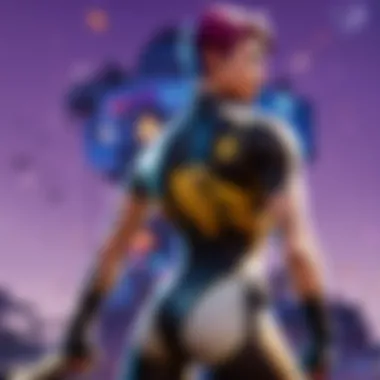

Here’s a breakdown of ping values:
- 0 - 20 ms: Excellent (ideal for competitive gaming)
- 20 - 50 ms: Good (suitable for most gaming scenarios)
- 50 - 100 ms: Fair (might experience slight lag)
- 100 ms and above: Poor (can lead to significant gameplay issues)
Understanding these ranges helps gamers gauge their connections and prioritize actions that either maintain or improve their ping. Consistently measuring ping can also provide insights into when to adjust network settings or address external influences affecting game performance.
"A good ping can literally be the difference between victory and defeat in competitive gaming."
In summary, grasping the concept of ping is indispensable for gamers looking to improve their online experience. With this foundational knowledge, players can not only better understand their own connection but also leverage it to their advantage as they engage in the thrilling world of online gaming.
Factors Contributing to Fluctuating Ping
When diving into the world of online gaming, especially in competitive arenas like Fortnite, ping plays a crucial role. Understanding the elements that contribute to fluctuating ping can mean the difference between victory and defeat. Fluctuations in ping can cause delays in gameplay, impacting the performance of gamers. Therefore, identifying these factors and how they can be managed is vital for anyone serious about their game.
Network Congestion
Network congestion can be a real thorn in the side for gamers. Picture this: it's a Friday evening, and everyone in the neighborhood is streaming movies, playing games, or getting into video calls. This increased traffic can overload local networks, causing ping to spike or fluctuate like a yo-yo.
- Limited Bandwidth: Every device connected to the network consumes bandwidth. If multiple devices are online simultaneously, the bandwidth gets stretched thin. This can lead to increased latency and variable ping, frustrating for even the most patient of players.
- Peak Usage Times: ISP limitations often mean that service quality drops during peak hours. If you’re gaming when most people are online, you are likely to experience higher latencies.
Distance from Game Server
How far you are from the game’s server can significantly affect your ping. If you’re connected to a server located halfway around the world, expect some latency. It’s like trying to have a conversation with someone on the other side of the globe; the delay can be maddening.
- Server Location: Choosing a server closer to your geographical location can help improve connection stability and reduce lag. Many games offer the option to select a server; take the time to find one that’s optimal for you.
- Regional Variability: Depending on where you live, some game servers might not be available or may be overloaded, contributing to fluctuating ping.
Local Network Configuration
The way your local network is set up can also impact your ping stability. Think of your home network like a highway: if there are too many onramps, even the fastest roads can slow to a crawl.
- Router Settings: Properly configuring your router can optimize traffic management. Enabling settings like Quality of Service (QoS) can prioritize gaming traffic over other types, ensuring smoother gameplay.
- Network Equipment: Outdated routers or poor-quality cables can add latency. Investing in a decent router can make a difference when it comes to maintaining a stable ping.
ISP Limitations and Throttling
Your Internet Service Provider (ISP) plays a key role in your overall gaming experience. If they’re known for throttling bandwidth based on usage patterns, your ping could suffer as a result.
- Data Caps: Some ISPs impose data caps, throttling your speeds once you reach a certain threshold. This practice can result in fluctuating ping, particularly during peak usage.
- Policy on Gaming: Investigating an ISP’s gaming policies is important. Some providers are more gamer-friendly than others, offering plans optimized for online gaming rather than general use.
To ensure an optimal gaming experience, it's crucial to consider all these factors and make necessary adjustments. The closer you can get to a stable and reliable ping, the more enjoyable your gaming sessions will become.
Detecting Fluctuating Ping
Detecting fluctuating ping is critical for any gamer, especially for those immersed in competitive environments like Fortnite. Whether you're casually playing with friends or striving for a top-tier ranking, understanding your connection's performance can make a world of difference. Fluctuations in ping, which is used to measure the latency between your computer and the game server, can lead to an inconsistent gaming experience, resulting in everything from delayed movements to sudden disconnects. Therefore, identifying these fluctuations early on is not just beneficial—it's essential for a seamless gaming experience.
The ability to detect issues early allows gamers to troubleshoot effectively, ensuring that they can maintain optimal performance. The right tools can reveal if the problems originate from your internet connection or external factors, thus saving you a lot of frustration down the line.
Using Ping Test Tools
To effectively gauge your ping stability, utilizing ping test tools is a necessity. These tools are designed to measure the time it takes for a data packet to travel from your device to a server and back. The most common tool is the command line utility found in most operating systems. For instance, on Windows, you might use the Command Prompt to execute a command like which sends packets to the Google server. But beyond the built-in options, there are specialized applications and websites that provide detailed insights into your connection.
Here are a few noteworthy tools:
- PingPlotter: This software not only measures your ping but also tracks it over time, displaying the data in easily digestible charts.
- Wireshark: A bit more advanced but quite powerful, it's not just for ping testing but for analyzing all network traffic.
- Pingdom: Mainly used to check website uptime, it can be adjusted for ping tests to see how your latency changes over time.
Using these tools is like having a magnifying glass on your connection; they help you spot minor discrepencies that could lead to bigger issues if not addressed.
Interpreting Ping Results
Once you've conducted your tests, the next step is to interpret the results. Ping results usually display three main components: the minimum, maximum, and average times in milliseconds (ms). Understanding these values can guide your troubleshooting steps.
- Minimum Ping: Represents the best-case scenario and indicates the lower end of your connection's latency.
- Maximum Ping: The worst-case scenario; if this value spikes beyond normal, it’s a red flag.
- Average Ping: This is what you’ll focus on for day-to-day usage, giving a baseline of your connection quality.
For online gaming, a ping under 20 ms is generally excellent, while anything above 100 ms can start causing noticeable lag. If you notice wide variations—say, your ping jumps from 30 ms to 150 ms—this indicates fluctuating latency that could severely disrupt your gaming experience.
"In gaming, every millisecond counts. Understanding and interpreting fluctuating ping can give you a competitive edge."
When analyzing your results, consider not only the numbers but also external factors such as the time of the day and your internet usage habits. Higher numbers during peak hours can reflect network congestion, while consistent spikes might signal issues with your local network setup.
In summary, detecting fluctuating ping involves both proactive measurements and thorough interpretation of results, paving the way for better gaming performance.
Troubleshooting Techniques
Troubleshooting techniques play a crucial role in resolving fluctuating ping issues. For online gamers, especially in a fast-paced environment like Fortnite, a stable connection can mean the difference between victory and defeat. Without proper troubleshooting, minor hiccups can escalate into significant gameplay disruptions, adversely impacting both performance and enjoyment. Thus, having a toolkit of effective techniques can empower players to take control of their gaming experience.
Restarting Your Router


One of the simplest solutions, yet surprisingly effective, is to restart your router. Think of it like giving your router a fresh start. When devices stay connected for long periods, they accumulate temporary files and overload, resulting in lag or fluctuating ping.
By rebooting your router, you effectively clear these temporary caches, which can lead to improved performance. A few steps can help you through this:
- Unplug your router from power.
- Wait for about 30 seconds.
- Plug it back in and allow it to start up fully before reconnecting your devices.
Most importantly, always keep in mind that this method works wonders for many users, though it may not always be a panacea for every issue.
Switching to Wired Connections
In many cases, switching from a wireless connection to a wired one can yield significant improvements in ping stability. Wi-Fi, while convenient, often faces interference from walls or other devices in your home. The result? Unpredictable lag spikes. Using an Ethernet cable straight from your router to your console or gaming PC can eliminate these disturbances.
Consider the following benefits of a wired connection:
- Reduced latency: Direct connections significantly lower ping times.
- Stable bandwidth: There's less chance for signal loss or interference.
- Consistent speed: You can expect more reliable upload and download speeds.
By investing in a good-quality Ethernet cable, you're not just connecting; you're solidifying your route to smoother gameplay.
Changing DNS Settings
Changing your DNS settings is another actionable step to exploring for improved ping. By default, your ISP assigns you a set of DNS servers, which may not be the fastest option available. Third-party DNS services, like Google Public DNS or Cloudflare, often provide quicker response times and can substantially decrease ping.
To change your DNS settings, follow these general steps:
- Go to your Control Panel (for Windows) or System Preferences (for Mac).
- Select Network & Internet (Windows) or Network (Mac).
- Navigate to the network you’re using, select Properties (Windows) or Advanced (Mac).
- Change the DNS server addresses to the preferred addresses, like 8.8.8.8 and 8.8.4.4 for Google.
"A swift DNS can make a world of difference in responsiveness, especially for online gaming."
Adjusting Quality of Service (QoS) Settings
Quality of Service settings are designed to prioritize specific types of network traffic. By configuring QoS on your router, you can allocate more bandwidth to gaming applications, effectively lowering ping fluctuations during intense gaming sessions.
Here’s how to adjust your QoS settings:
- Access your router's admin panel using your web browser.
- Look for the QoS settings; it's usually under the Advanced settings.
- Enable QoS and assign high priority to your gaming device or application.
- Save the settings and reboot your router if necessary.
By prioritizing your gaming traffic, QoS can ensure that your connection remains stable, even when multiple devices are using the network.
Optimizing Your Network for Gaming
Optimizing your network for gaming is not just a luxury; it’s a necessity, especially when you’re locked in an intense Fortnite match. Every millisecond counts, and the more streamlined your network is, the better your gaming experience will be. This section dives into practical steps to fine-tune your internet setup to keep your ping low and your gameplay smooth.
Upgrading Your Internet Plan
When it comes to online gaming, internet speed is key. If you're on a basic plan, it might not cut it. Upgrading your internet plan could be the difference between victory and defeat.
- Assess Your Needs: Consider how many devices connect to your network. If there are multiple users streaming videos, downloading files, or gaming, you will need a higher tier plan.
- Look for Speed: Plans that offer higher download and upload speeds can significantly reduce your latency. Aim for plans that provide at least 25 Mbps for gaming, and look for fiber-optic options if available.
- Check for Unlimited Data: Data caps can throttle your performance unexpectedly, so having an unlimited plan is a smart move, especially during intense gaming sessions where every bit of bandwidth matters.
Utilizing Gaming-Optimized Routers
Investing in a gaming-optimized router can yield noticeable improvements in your connection stability and speed. These devices often come equipped with specialized features designed specifically for gamers.
- Quality of Service (QoS): This feature prioritizes gaming traffic over other types, ensuring your gaming packets get through even during peak times.
- Multiple Antennas: More antennas mean better coverage and the ability to maintain strong signals in larger spaces, so you won’t get dropped mid-battle.
- Gaming Modes: Many gaming routers come with dedicated modes that reduce latency and optimize settings automatically for a smoother experience.
A few popular gaming routers include the ASUS ROG Rapture GT-AX11000 and the Netgear Nighthawk XR500.
Managing Background Applications
While gaming, you might not realize that other applications are sucking bandwidth, resulting in fluctuating ping. Managing what’s running in the background can help enhance your performance.
- Close Unnecessary Applications: Before starting a gaming session, check your task manager and close any apps that aren’t needed. Applications like cloud backups, especially, can drain your bandwidth.
- Limit Updates During Gameplay: Ensure your system and software updates are scheduled for off-hours. Nothing disrupts a game-session more than a surprise update download!
- Use Priority Settings: Some routers allow you to set bandwidth priority for your gaming device, thus ensuring it uses the lion's share of your available bandwidth.
By following these steps to optimize your gaming network, you can enhance your gaming experience greatly. Remember that achieving a stable connection requires a combination of speed, appropriate hardware, and network management.
"In the fast-paced world of online gaming, even small adjustments can have a huge impact on your performance."
Engaging with your local community or online forums, like those on reddit.com, can also provide helpful insights and recommendations specific to your situation.
External Influences on Ping Stability
Understanding the external factors that can affect ping stability is crucial for gamers, particularly in a fast-paced environment like Fortnite. These influences often go unnoticed but play a significant role in determining how seamlessly players can connect to their games. Factors such as weather conditions and peak internet usage times can drastically affect latency, leading to fluctuations that can frustrate even the most seasoned players.
Optimizing your gaming setup involves being attuned not only to your local network but also to these external elements. Identifying and mitigating the effects of these factors can provide a smoother online gaming experience, ensuring that your skills shine through without the interference of a shaky connection.
Weather Conditions and Its Impact
Weather can influence ping stability in unexpected ways. For instance, heavy rainstorms and high winds may lead to physical disturbances for a connection—especially for those relying on satellite or wireless internet services. The most common issues arise from:
- Signal Interference: Adverse weather conditions can cause significant atmospheric erratic behavior, distorting signals traveling to and from the game server.
- Infrastructure Damage: Severe weather can damage local ISP infrastructure, leading to disruptions in service. Such outages often translate into higher ping times as networks struggle with rerouted traffic or overloaded systems.
Additionally, certain atmospheric conditions can enhance latency due to the increased travel time of data. For example, extreme humidity can impact signal quality, particularly for broadband connections. Hence, when the forecast shows stormy weather, it might be wise to prepare for potential ping spikes.


Latency During Peak Hours
Another external factor that can affect ping stability is the latency experienced during peak usage hours. This is when most users are online, whether gaming or streaming. Factors to consider include:
- Network Congestion: During peak hours, your ISP may struggle to effectively manage traffic. Just like a busy highway, the more vehicles in the lane, the slower the flow. Hence, a surge in users can lead to higher latency and more fluctuating pings.
- Local Area Usage: If you live in a densely populated area, the impact is more pronounced. As more people hop online, the competition for bandwidth increases. Hence, if your friends are all gaming while you are, it’s likely each device is vying for resources—all leading to that frustrating lag you may sometimes experience.
"When the network is packed tighter than sardines in a can, you're bound to experience delays."
Alternative Solutions and Tools
The realm of online gaming has transformed dramatically over the years, especially with titles like Fortnite requiring fast and stable internet connections. As gamers, we often find ourselves bogged down by issues related to fluctuating ping. To tackle this dilemma, exploring Alternative Solutions and Tools can offer significant relief. These resources not only enhance your gaming experience but also allow players to adapt to varying conditions in real-time while capitalizing on other technological advancements.
Using a VPN for Stability
Employing a Virtual Private Network (VPN) can be a game changer when it comes to stabilizing ping. Unlike traditional Internet connections, a VPN routes your data through a private server. This shift often reduces latency by preventing data packets from getting tossed around on congested public networks. However, it's not just about routing; it’s also about security and control.
It’s worth mentioning that the choice of VPN matters. Opting for a low-latency and gaming-optimized VPN can make the world of difference. Some of the key points to consider include:
- Server Location: Choose a server geographically closer to your game server for minimized distance.
- Bandwidth Limits: Ensure your VPN doesn’t throttled your speed.
- Reputation and Reviews: Research reputable services to avoid slowdowns associated with less-known providers.
Ultimately, using a VPN may come at a cost, and while it might add some complexity, the benefits can outweigh the drawbacks for gamers serious about performance.
Connecting to Different Servers
Sometimes, the solution to fluctuating ping lies not in the local network but in the game servers themselves. Connecting to different servers can help you bypass issues like overload or inefficient routing of packets. Many games, including Fortnite, offer a range of server options.
Here are some factors to keep in mind when switching servers:
- Latency Checks: Use tools to assess which server offers the lowest ping for your location.
- Regional Considerations: Connecting to regions with less traffic can stabilize your connection.
- Performance Testing: Regularly test different servers as performance can shift based on player load.
This flexibility can be especially beneficial during peak hours when specific servers experience heavy traffic.
Third-Party Software Solutions
In the ever-evolving world of technology, several third-party software solutions have emerged designed to optimize online gaming performance. These tools can aid in managing and monitoring your connection to enhance gaming experiences while reducing ping fluctuations.
Common software applications offer features like:
- Network Monitoring: Tools that help track real-time data, giving insights into where bottlenecks occur.
- Latency Optimization: Apps designed specifically for gamers that reroute traffic to reduce ping.
- Packet Loss Prevention: Software that detects and helps mitigate packet loss, a performance killer in gaming.
While these applications generally come with benefits, consider their effects carefully. Make sure to utilize trusted tools and verify reviews, ensuring what you’re installing is not only safe but effective.
Investing in these alternative solutions and tools can provide gamers with the needed edge to combat fluctuating ping, allowing for a smoother and more pleasant gaming journey.
Through understanding and implementing these strategies, players can mitigate some of the frustrations often faced when navigating the complex world of online connectivity.
Long-Term Strategies for Reducing Ping Fluctuations
When it comes to online gaming, especially in a competitive environment like Fortnite, the quality of your connection plays a pivotal role. Long-term strategies to reduce ping fluctuations not only stabilize your gaming experience but also enhance your overall efficiency in gameplay. Implementing these strategies often yields noticeable improvements and can save you from the frustrations of unpredictable lag or latency during critical game moments.
Regularly Monitor Network Performance
One of the first steps to maintain an optimal gaming experience is to regularly keep tabs on your network performance. Leveraging tools like PingPlotter or other monitoring software can help you identify periods when your ping spikes or drops unexpectedly. By examining usage patterns, you can pinpoint whether specific applications are hogging bandwidth or if the issue stems from external factors.
Consider setting up a routine for checks—maybe once a week. Here’s a simple guide for monitoring:
- Track your ping at different times of the day. Note any patterns—like slower speeds during peak internet usage hours.
- Use multiple tools to compare results. Sometimes, a single tool might not provide the most accurate view of things.
- Log results for better comparison over time. A spreadsheet works just fine for this.
By keeping a close eye on performance, you’ll be better equipped to address issues as they arise.
Stay Updated on Local Internet Policies
Another aspect that often gets overlooked is the impact of your Internet Service Provider’s (ISP) policies on your connection stability. Internet networks are subject to bandwidth capacity and data limits, which might lead to throttling—especially during peak usage times. Regularly checking what your ISP has to say about network changes, upgrades, or any new policies can help you anticipate potential impacts on your gaming performance.
Here are some considerations:
- Follow community forums or social media for announcements from your ISP. Users often share their experiences, which may provide insights before official statements are issued.
- Understand the limits of your service plan. If you regularly exceed data limits, it may lead to reduced speeds.
- Engage in discussions with your ISP’s customer service about any issues affecting your area and see if upgrades or solutions are possible.
By staying informed, you’ll be prepared for changes that could affect your ping and overall gaming experience.
Engage with Community Resources
Lastly, don’t underestimate the power of community resources. Engaging with fellow gamers can provide invaluable insights into overcoming fluctuating ping issues. Platforms like Reddit or gaming forums often showcase discussions on optimizing ping and share tips that might be unique to your geographical area or ISP.
Consider these approaches to leverage community resources:
- Join dedicated forums or subreddits related to Fortnite or your specific gaming interests. Many experienced gamers are more than willing to share their tips.
- Participate in discussions; ask questions, and share your findings. You never know what solutions others may reveal.
- Attend live streams or community events where network optimization might be a topic of discussion. Sometimes, firsthand experiences shared by top players can shed light on effective techniques you may not have considered.
End
By focusing on these long-term strategies—regular monitoring of performance, staying updated on ISP policies, and engaging with community resources—you can create a more stable gaming environment that reduces ping fluctuations effectively. Stability in your connection not only leads to better victory outcomes but fosters an overall enhance gaming experience. Each step you take contributes to a clearer path for consistent gameplay. So, take the reins of your internet performance and watch your gameplay soar.



