Enabling Two-Factor Authentication in Fortnite
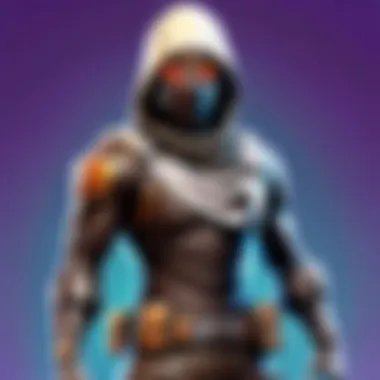

Intro
In recent years, the gaming landscape has shifted dramatically. The rise of online gaming, particularly games like Fortnite, has made security an indispensable topic. For players, safeguarding their accounts is not just about privacy but also about ensuring a seamless gaming experience. This is where two-factor authentication (2FA) enters the picture, becoming increasingly vital in protecting online identities.
Implementing 2FA in Fortnite can feel daunting, yet it is a straightforward process that significantly bolsters your account security. Whether you're a casual player or a seasoned pro, losing access to your account or, worse, having it hacked is no small matter. By enabling 2FA, you add an extra layer of protection, making it all the more challenging for anyone without your explicit authorization to access your account.
In this guide, we will cover various facets of 2FA in Fortnite, dissecting its importance, various setup methods, and troubleshooting common issues. We’ll ensure that even those who are not tech-savvy can protect their accounts while enjoying their favorite game.
To truly grasp the relevance and execution of 2FA, let’s dive into the latest updates from Fortnite that focus not only on gameplay but also on player safety.
Preamble to Two-Factor Authentication
As digital landscapes expand, the necessity for security measures becomes paramount, especially in online gaming. This section underscores the vital role that two-factor authentication (2FA) plays in protecting accounts, advocating for its implementation not just in Fortnite, but across various platforms. The rise in cyber threats has made it clear; safeguarding one's digital persona is no longer optional, but essential.
Understanding the Concept of Two-Factor Authentication
Two-factor authentication is a security protocol that enhances traditional password systems. Simply put, it adds an additional layer of protection. Instead of just inputting a username and password, 2FA requires a second piece of information, a factor. This could be a temporary code sent via SMS, a prompt from an authenticator app, or even biometric data. With the prevalence of credential theft, utilizing 2FA mitigates risks significantly. This isn’t just about preventing unauthorized access; it’s about fostering trust and confidence in your digital interactions.
Key Points:
- Factor Types: There are generally three types of factors: something you know (like a password), something you have (like a phone), and something you are (like a fingerprint).
- Increased Security: 2FA drastically reduces the chances of account hijacking, even if a password is compromised.
- User Awareness: Understanding its mechanisms helps users appreciate the importance of adopting such measures.
Importance of Cybersecurity in Online Gaming
In the gaming realm, especially in popular titles like Fortnite, account security cannot be brushed aside. Gamers invest time and sometimes money into their digital profiles. Therefore, ensuring that one's account remains secure from malicious actors is paramount.
The gaming industry has seen a surge in attacks, ranging from scamming schemes to identity theft. Players may find themselves subjected to phishing attempts or unauthorized transactions when their accounts are not adequately protected.
"The only way to defeat a cyber threat is to stay one step ahead. Securing your account with 2FA is one of the best defenses one can have."
Here are a few reasons why cybersecurity is crucial in online gaming:
- Loss of Assets: Gamers risk losing in-game currency, skins, or other valuable digital assets.
- Personal Information: Breaches can expose sensitive personal information that can be exploited.
- Community Trust: Maintaining a secure environment fosters trust among players, enhancing the overall gaming experience.
In summary, introducing two-factor authentication isn't just a recommendation; it's a necessity for any gamer wishful of safeguarding their Fortnite experience and ensuring a secure gaming environment.
The Role of 2FA in Fortnite
In the ever-evolving landscape of online gaming, ensuring the safety and security of your accounts has become more crucial than ever. This is especially the case in a game as popular as Fortnite, where competition is fierce and digital assets can be a target for nefarious actors. Two-Factor Authentication (2FA) serves as a formidable line of defense against potential threats. It adds an extra layer of protection beyond just a traditional password, making it significantly harder for unauthorized users to gain access to your account.
How 2FA Protects Your Fortnite Account
When enabled, 2FA requires not only your password but also a secondary verification method, which might include a text message, email verification, or an authenticator app code. This means, for example, that if someone were to obtain your password through a data breach or phishing attack, they'd still find themselves facing a brick wall due to the need for that second piece of information.
This dual requirement not only helps in preventing account takeovers but also protects your hard-earned in-game items, skins, and credits from falling into the wrong hands. For those invested in their Fortnite experience, securing your account through 2FA is as vital as honing your in-game skills.
Furthermore, players who authenticate their accounts with 2FA often enjoy exclusive bonuses within the game, enhancing their overall playing experience. So, taking a moment to set up 2FA could very well have both protective and rewarding benefits.
Common Threats and Vulnerabilities in Fortnite
While Fortnite is a whimsical world filled with vibrant graphics and action-packed gameplay, lurking beneath the surface are various threats that can undermine a player’s experience.
- Phishing Attacks: Many cybercriminals send fake emails or messages that cleverly impersonate Fortnite or Epic Games, tricking players into providing their login details. These phishing attempts can be sophisticated and incredibly easy to fall for.
- Account Takeover: Once a hacker gains access to your account, they can steal your skins, V-Bucks, and any other assets you've accumulated. With such a lucrative digital inventory, it’s no surprise why accounts are often targeted.
- Data Breaches: Significant breaches at other platforms where players might reuse passwords increase the risk of account access. If your password for Fortnite is the same as that for another compromised account, you're putting your account in jeopardy.
"It’s not just about protecting a game account; it’s about safeguarding the countless hours and energy you’ve poured into the game."
- Social Engineering: Deceptive practices that manipulate players into revealing personal information are also common. Cybercriminals often pose as game support or other players to extract sensitive information.
In summary, 2FA is not just a technical mechanism; it’s an essential practice for anyone serious about their gaming experience and the security of their digital possessions. By understanding the threats and the role that 2FA plays in fortifying your account, players take a proactive approach towards safe gameplay, ensuring their hard-earned status is well protected.
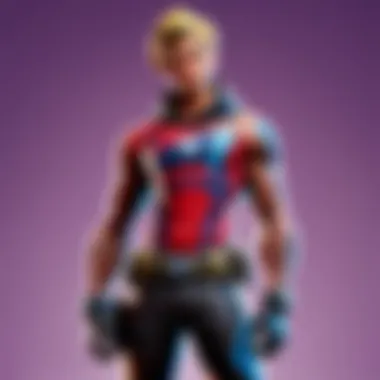

Types of Two-Factor Authentication Methods
In the realm of cybersecurity, two-factor authentication (2FA) serves as a robust shield against unauthorized access. This section delves into the various methods available for implementing 2FA in Fortnite, shedding light on their unique characteristics and benefits. Each method offers distinct advantages and caters to different user preferences, thus enhancing the overall security for gamers. Knowing these methods equips players with the tools to secure their accounts better and to choose the method that aligns best with their lifestyles and tech habits.
Authentication via SMS
Authentication via SMS is one of the most straightforward methods of 2FA that many users are familiar with. To set things in motion, players simply enter their phone number into their Epic Games account settings. Once this is done, each time a player attempts to log in, they receive a text message containing a unique verification code.
On one hand, this method is user-friendly; it doesn’t require extra apps or technical know-how. However, on the flip side, SMS can be susceptible to interception. If someone is crafty and manages to hijack your mobile number through a method called SIM swapping, they could gain access to your Fortnite account. Therefore, while SMS is convenient, it's essential to consider the security risks associated with it.
Authentication through Mobile Apps
Using mobile apps for authentication has gained traction among gamers and security-aware individuals alike. Lets break down some key players in the authentication app game.
Google Authenticator
Google Authenticator stands out in the realm of mobile app authentications. The process with Google Authenticator is simple: after installing the app, players scan a QR code from their Epic Games account, establishing a secure link. This generates a time-sensitive code every 30 seconds that players must enter after their usual password.
A key characteristic of Google Authenticator is that it generates codes locally on the device, meaning it doesn't rely on internet connectivity for functionality. This independence from web access makes it more secure. Moreover, because it's widely embraced, there's plenty of literature and community support to help new users get started.
However, there is a caveat: if your phone gets stolen or lost without a backup of the app, regaining access to your account can become a hassle. Thus, while Google Authenticator is a solid choice, users must be mindful of how to manage the app securely.
Authenticator Apps Overview
Beyond Google Authenticator, the ecosystem is rich with other authenticator apps, such as Microsoft Authenticator and Authy. These apps function similarly, providing users with the ability to generate time-based codes. What sets various authenticator apps apart is their features. For instance, Authy allows users to back up their accounts in the cloud, which can be a lifesaver if they lose their device.
Understanding different options in the authenticator app landscape empowers players to pick what suits their need best. From straightforward code generation to advanced features like account backup, there is something appealing for everyone. Still, users should evaluate the heightened security these apps provide against the convenience of using them on multiple devices.
Email Verification as an Authentication Method
Email verification serves as a method that strikes a balance between security and ease of use. This approach requires players to have access to their registered email account whenever they log in. Players receive a verification link or code in their emails that they need to input in Fortnite.
This method provides an extra layer of security as it requires both the password and access to the player’s email account. However, it, too, has its shortcomings; if a player's email is compromised, their Fortnite account is at risk. Thus, maintaining a secure email password is paramount.
In summary, each method of two-factor authentication presents its own unique advantages and challenges. Players should consider their own needs and technical comfort level when deciding which method to implement.
Step-by-Step Guide to Enable 2FA in Fortnite
Enabling two-factor authentication (2FA) is like putting a lock on your front door; it’s an imperative measure for safeguarding your Fortnite account against unauthorized access. For gamers, particularly in a competitive environment like Fortnite, the integrity of their accounts can directly influence gameplay and experiences. More often, attackers are on the lookout for opportunities to exploit accounts that lack an extra layer of security. By following this step-by-step guide, you can enhance your account security effortlessly, ensuring that your hard work in the game isn’t compromised.
Accessing Your Epic Games Account
The first step towards enabling 2FA involves logging on to your Epic Games account. To do this, you’ll want to visit the official Epic Games website. Here’s how you can break it down:
- Head to Epic Games' official site.
- Locate the "Sign In" button, usually situated at the top right corner of the page.
- Input your credentials—your email address and password—and click on "Sign In".
Once logged in, take a moment to ensure that your login details are accurate. Also, it's wise to have a password manager handy or jot down your credentials to avoid being locked out.
Navigating to the Security Settings
Upon successfully signing in, you will need to navigate through a few options to find your security settings. Here’s a quick guide on doing that:
- Click on your profile icon located in the top right area.
- From the dropdown menu, select "Account". This will take you to the account settings.
- Once there, look for the "Password & Security" tab on the left side of the screen.
This tab holds the keys to your account's security. Here, you will find all the settings related to your two-factor authentication.
Choosing Your Preferred Authentication Method
After accessing the security settings, you’ll be prompted to choose how you want to receive your 2FA codes. It’s a critical decision, and here’s a breakdown of your options:
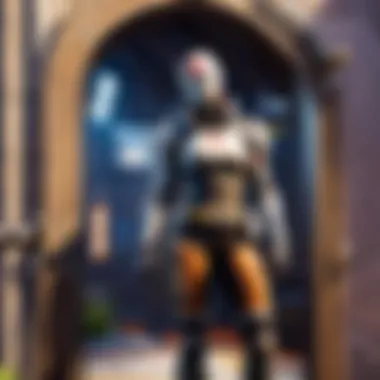

- Authentication via SMS: You’ll receive a text message with a code every time you log in. It’s quick but can be intercepted.
- Authentication through Mobile Apps: Using apps like Google Authenticator provides codes that refresh every 30 seconds. This method is more secure.
- Email Verification: You’ll receive a code in your email, giving you a backup method.
Take time to evaluate the pros and cons of each method. Opting for a mobile app might be the ideal balance between convenience and security.
Verifying Your 2FA Setup
Now that you’ve set up your preferred authentication method, the final piece of the puzzle involves verifying that everything is working as expected. Here’s how to do it:
- Log out of your Epic Games account.
- Attempt to log back in using your credentials.
- When prompted, check your phone or email for the 2FA code, and enter it accordingly.
If successful, you will see a confirmation message stating that your authentication process is now active. However, if you face any hiccups, retrace your steps carefully to identify any misconfigurations.
Remember: Enabling 2FA is not just about creating a secure environment for your account—it instills peace of mind knowing your virtual identity is protected.
Following these steps ensures that you’re not just another target for hackers but rather a vigilant player committed to protecting your gaming experience. Incorporating 2FA will certainly make a difference in how you engage with Fortnite and its community.
Troubleshooting Common 2FA Issues
When diving into the world of two-factor authentication (2FA), it's crucial to address the potential hiccups that can spring up. Recognizing these challenges allows players to not only safeguard their accounts effectively but also streamline their gaming experience in Fortnite. Without this understanding, players might find themselves grappling with frustrating roadblocks, which could lead to missed gaming opportunities or even account compromise. Thus, troubleshooting common 2FA issues becomes not just relevant but essential for maintaining security and enjoyment in online environments.
Problems with SMS Authentication
SMS authentication, while widely used, comes with its own set of obstacles. Firstly, players might experience delays in receiving the text message containing the verification codes. This could be due to network issues, overloaded cell towers, or even problems with the phone itself. If you're in an area with spotty reception, you could be left waiting, potentially losing precious gameplay time.
Moreover, if someone has access to your phone number, they could inadvertently compromise your account. If you notice unauthorized access, consider changing your number and updating your security settings without delay.
Here are a few tips to help alleviate common SMS issues:
- Ensure Your Phone Is Properly Connected: Sometimes, it's as simple as checking if you have network coverage.
- Review Your Phone’s Settings: If SMS delivery is an issue, confirm that your device allows texts from unknown numbers.
- Use an Alternative Authentication Method: If SMS issues persist, it may be wise to consider alternatives, like app-based authentication, to enhance security.
Issues with Authenticator Apps
Authenticator apps, like Google Authenticator, present another layer of security but may also lead to confusion. If you switch devices or reinstall the app without properly transferring your codes, you could find yourself locked out. Losing access to these codes can feel like losing a key to your house—disorienting and frustrating.
Additionally, syncing issues may occur, especially if you're not connected to the internet. Ensure your device's time settings are correct, as a time mismatch can prevent the app from generating the correct codes.
To mitigate these problems, consider the following:
- Backup Your Authenticator Codes: Write down or securely store backup codes provided during the setup process.
- Ensure Time Synchronization: Check that your phone’s time is set to the right timezone and that it's synchronized with a network.
- Regular Updates: Always keep your authenticator app updated to avoid glitches and enhance security.
Recovering Access Without 2FA
There may come a day when you've lost your authentication method, be it a phone upgrade or an unexpected issue. Recovering access without the 2FA can feel impossible; however, there are solutions. Epic Games provides recovery options for situations like this, but familiarity is key.
Firstly, think about the recovery methods you set up during the 2FA configuration. They may include backup codes or email verification, which can serve as lifelines in these moments.
Here’s how to tackle recovery:
- Use Backup Codes: Always keep your backup codes in a secure but accessible place. These codes are your best friends in emergencies.
- Contact Support: If all else fails, don’t hesitate to reach out to Epic Games support. Be ready to provide them with any necessary information to verify your identity.
- Learn About Recovery Options: Familiarize yourself with the protocols for account recovery, so you're prepared should the unexpected happen.
Important: Regularly review and update your recovery methods for smooth sailing in the future!
Evaluating the Impact of 2FA on Gameplay
The inclusion of two-factor authentication (2FA) in online gaming, particularly in Fortnite, brings significant implications for how players experience the game. It’s not just about securing an account—it reshapes interactions within the Fortnite environment. By understanding these implications, players can better appreciate the balance between security and enjoyment. Let’s dive into this nuanced aspect of gameplay.
Effects on Player Experience and Accessibility
Two-factor authentication introduces an additional layer of security, which can alter the user journey. On one hand, many players feel safer, knowing their accounts are protected from unauthorized access. This peace of mind can enhance the gaming experience, allowing players to focus more on their strategy and gameplay rather than worrying about potential account breaches.
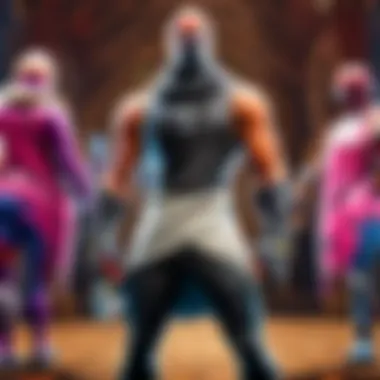

However, on the flip side, this added step can also create barriers, especially for those who may not be accustomed to tech-savvy measures. For instance, new players or those less familiar with mobile apps might find the setup intimidating. There's a reality that the authentication process may inadvertently discourage participation for some, making accessibility a crucial element to address.
"With added security comes a test of patience. The key is to embrace it as part of the gaming experience rather than a hurdle."
It's important for gamers to understand that the time taken to set up and authenticate is a small price to pay for protecting their hard-earned achievements and virtual possessions. Moreover, developers can facilitate a smoother user experience by providing clear, visual guides or tutorials. Such efforts can bridge the gap between security protocols and user accessibility.
Balancing Security with Usability
Finding a proper equilibrium between robust security and user experience is vital. As players navigate the intricacies of Fortnite, the security measures they engage with must not overshadow the core appeal of the game—its thrilling and interactive gameplay.
Critics often argue that additional security checks disrupt flow, especially in competitive scenarios where speed and reaction time are crucial. For example, a player who needs to return to the game quickly after authentication could feel the frustration build when encountering delays. Therefore, balancing security mechanisms with simplicity is a major consideration.
- Simplifying the process: Games like Fortnite can look into options to minimize disruptions, perhaps by utilizing biometric options or seamless mobile app authentications, which would allow players to jump back into action without significant pauses.
- Educating players effectively: Awareness campaigns can prepare players for the necessity of these steps by explaining how enabling 2FA safeguards them from potential threats.
In summary, while ensuring account security is paramount, game developers must also consider the fluidity of gameplay. By paying attention to player feedback and implementing changes that prioritize both, Fortnite can maintain its thrilling edge while keeping its players secure. This dual focus can help solidify player loyalty in a competitive landscape where accessibility and experience shine just as brightly as security.
Best Practices for Maintaining Account Security
Securing your online accounts, especially when it comes to gaming, is not just a good idea – it's a necessity. Maintaining account security helps ensure that all your hard work and achievements in Fortnite isn't jeopardized by cyber threats. Let’s explore some foundational practices that provide a steadfast shield against unwelcome intrusions.
Regularly Updating Credentials
It’s like changing the locks on your front door; updating your passwords regularly can thwart unauthorized access to your Fortnite account. A frequent update schedule can help reduce the chances of someone using old passwords that might have been compromised. Ideally, you should consider changing your password every few months. Keep in mind that it might be too easy to adopt simple passwords or reuse ones you've used before. This makes it as easy as pie for someone with malicious intent to breach your account.
To make password updates easier, use a password manager. These tools can generate complex passwords that are nearly impossible to crack and store them securely. Remember, don’t take the easy route; mix it up with letters, numbers, and special characters.
Recognizing Phishing Attempts
Phishing is almost like fishing for your personal data – they're just waiting for you to bite! Recognizing signs of phishing attempts can save you serious hassle. Pay close attention to emails or messages that ask for personal details, especially those that seem to come from Fortnite or Epic Games but have suspicious links.
Here are some tips to help you dodge phishing traps:
- Always double-check the sender’s email address. Just one letter can make or break the authenticity.
- Avoid clicking on unexpected links. Instead, navigate to the official website to verify any alerts regarding your account.
- Don't download attachments from unknown sources; they might be more than meets the eye.
If you're ever in doubt, it’s better to err on the side of caution. Report phishing emails and inform other gamers so they don’t fall prey. The more informed the players are, the harder it becomes for phishers to succeed.
Utilizing Strong Passwords
When it comes to creating passwords, think of it as building a fortress around your account; if the walls are too weak, anyone can slip through. A strong password is typically a mix of uppercase and lowercase letters, numbers, and symbols, making it crazy hard to guess. Avoid using easily obtainable information like birthdays, pet names, or anything related to your Fortnite username.
Consider using these strategies to enhance your password strength:
- Use lengthy passwords; aim for at least 12–16 characters.
- Don’t repeat passwords across different accounts. If one gets compromised, others might soon follow.
- Implement two-factor authentication as an added layer of security. This way, even if someone gets your password, they won’t get through without that second verification step.
Protecting your account is more than just convenience—it’s about ensuring you can enjoy the game without worrying about someone else pulling your strings.
By following these best practices, you equip yourself with the knowledge and tools needed to maintain a secure and enjoyable gaming experience in Fortnite. Make security a habit, and watch as your gaming adventures grow unencumbered by fear of breaches.
Ending
In the world of online gaming, securing your accounts should never be treated as an afterthought. The conclusion of this comprehensive guide on enabling two-factor authentication (2FA) in Fortnite emphasizes its pivotal role in safeguarding players' accounts against the ever-evolving landscape of cyber threats. While many players focus on improving their skills and strategies within the game, account security warrants equal attention.
Recapping the Benefits of 2FA in Fortnite
Incorporating 2FA into your Fortnite account brings distinct advantages:
- Enhanced Protection: 2FA significantly lowers the likelihood of unauthorized access. Even if a hacker obtains your password, the additional verification step acts as a safeguard, requiring a second piece of verification that they would not possess.
- Peace of Mind: Knowing that you have taken steps to secure your account lets you focus on enjoying the game, instead of worrying about losing it to cybercriminals.
- Access to Exclusive Content: Epic Games often ties certain in-game rewards to the implementation of 2FA. By enabling it, you might unlock specific features or items that enhance your gaming experience.
The benefits of 2FA transcend the game itself. With rising cases of account hacking in gaming communities, having an extra layer of security is not just smart; it’s essential.
Encouraging Players to Adopt 2FA
Adopting two-factor authentication should be a priority for every Fortnite player. It’s not just a protective measure but a proactive step to ensure your gaming experience remains uninterrupted. Here are some key considerations to motivate players:
- Community Awareness: Cybersecurity issues in Fortnite aren’t isolated incidents. Many players have suffered breaches. Acknowledging these challenges can foster a safer environment if everyone adopts 2FA.
- Simplicity of Setup: Many players might think that enabling 2FA is a complicated process, but as this guide outlines, the steps are straightforward. In less than ten minutes, you can implement this crucial security layer.
- Long-term Investment: Security isn’t just for the moment; it’s a long-term commitment. By integrating 2FA, you’re investing in the longevity and safety of your account.
By championing the practice of enabling 2FA, players don't just protect their virtual goods—they contribute to a more secure gaming community. In moments of gameplay where split-second decisions matter, knowing your account is locked down frees you to engage fully in the Fortnite experience.



