Understanding Latency in Fortnite: A Detailed Guide

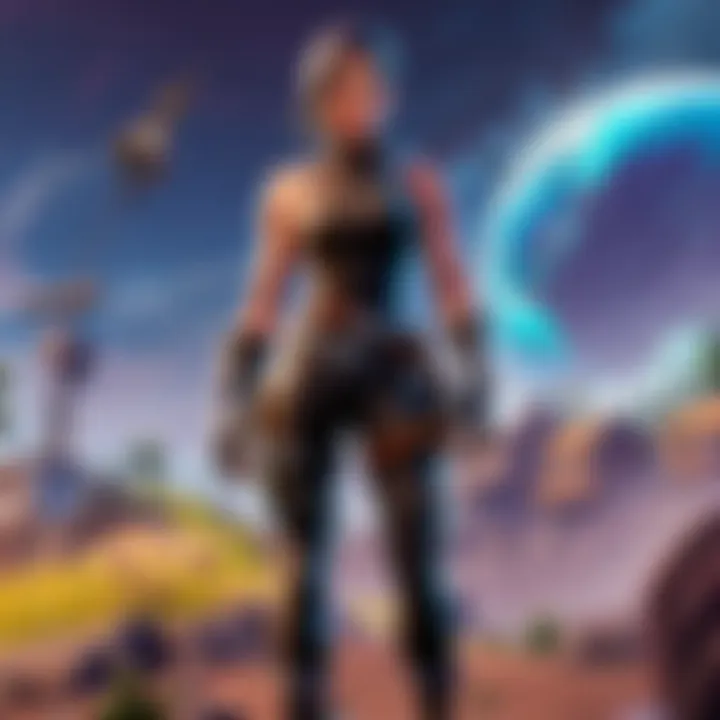
Intro
In the dynamic realm of Fortnite, where every second counts, understanding latency can mean the difference between victory and defeat. Latency, often referred to as lag, is a critical factor that influences player experience in this fast-paced battle royale. It essentially refers to the time taken for data to travel from your device to the game server and back. Given the competitive nature of Fortnite, where split-second decisions are crucial, measuring and managing latency becomes paramount.
Latency can be influenced by various elements like your internet connection, hardware, and even the server's location. As Fortnite evolves, keeping an eye on current updates is vital since they can introduce new mechanics or technologies that either enhance or introduce new latency challenges.
"In gaming, every millisecond matters; it can turn a firefight into a flight."
By the end of this guide, you will gain a deeper understanding of how to measure and manage latency effectively, ensuring that you can play Fortnite at your full potential without the frustrations that lag can bring. Let's dive in and uncover what lies beneath the surface of latency in Fortnite and how it shapes our gaming experiences.
Understanding Latency in Gaming
Latency stands as a critical pillar in the world of online gaming, and understanding it is key to elevating your experience, especially in fast-paced titles like Fortnite. In the simplest of terms, latency refers to the delay between a player’s action and the game's response to that action. When you press a button on your controller, how long does it take for the game to register that input? The lower the latency, the more seamless your experience will be, whereas high latency can translate into frustration, missed opportunities, or even losses in competitive play.
Defining Latency
Latency is often measured in milliseconds (ms), representing the time it takes data to travel between your device and the game server. This data travels back and forth through various networks, meaning the distance and the quality of those connections can play a huge role. A fancy term for this is "ping", which describes your connection’s responsiveness. Here’s a breakdown:
- Ping Rate: A low ping is considered favorable, usually at or below 20ms.
- Moderate Latency: Figures between 20ms and 50ms can still deliver decent gameplay.
- High Latency: Anything over 100ms might present noticeable issues, such as lag or stuttering.
Each of these latencies has its context in gaming, and understanding where you fall can help refine your overall experience.
Importance of Latency in Online Games
Its importance cannot be overstated. In Fortnite, every millisecond can decide the fate of your game. Whether dodging bullets, building rapidly, or outmaneuvering opponents, those actions hinge on real-time feedback from the game. High latency introduces lag between your actions and the game's responses, eroding your character's reaction times and ultimately hurting your performance.
"A 100ms delay can make the difference between a shot landed and a shot missed."
Let’s consider a few practical implications:
- Competitive Edge: For players aiming for the heights of competitive play, latency can be a dealbreaker. Top-tier players often go to great lengths to ensure they maintain low latencies during tournaments.
- User Experience: A seamless gaming experience fosters engagement and satisfaction. When latency interferes, frustration sets in, possibly leading players to abandon the game altogether.
- Skill Recognition: Games rely on response accuracy. High latency can cloud the actual skill of the player versus the network conditions, jeopardizing fair evaluations of ability.
In summary, grasping the concept of latency can provide key insights in optimizing your gaming experience. Knowing the specifics of how latency can affect gameplay not only makes you a better player but can help you troubleshoot issues and enhance your strategies in Fortnite.
Factors Affecting Latency
Latency is a term tossed around often in gaming circles, but understanding the nuances of what truly influences it can mean the difference between victory and defeat in Fortnite. Various factors contribute to the overall latency players experience during gameplay. From network conditions to physical hardware limitations, recognizing these elements is essential for any serious gamer aiming to enhance their performance.
Network Congestion
One major player in the latency game is network congestion. When multiple devices share the same internet connection, bandwidth can get throttled. Think of it this way: if you're at a party and everyone tries to speak at once, the conversation becomes jumbled. The same happens with data packets on a network. During peak hours, especially in densely populated areas, the internet can feel slower than molasses.
When playing Fortnite, a congested network can introduce delays that affect your responses. High latency due to congestion may lead you to shoot at an enemy, only for that action to register seconds later due to lag. It’s worth noting that opening up multiple downloads, streaming services, or even video calls can further complicate this situation.
Tips to Mitigate Network Congestion:
- Schedule heavy downloads for off-peak hours.
- Limit background applications that use the internet.
- Consider Quality of Service (QoS) settings on your router to prioritize gaming traffic.
Distance from Server
Next up is the distance from the game server. In layman's terms, the closer your connection is to the server, the shorter the data journey, and the lower the latency. If you’re playing on a server located halfway across the world, every action—be it running, jumping, or shooting—needs to travel that longer distance.
To illustrate, it’s like sending a message via snail mail instead of a text. The further it has to travel, the longer it takes to reach its destination. For Fortnite players, this could mean that someone seemingly out of your line of fire still manages to take you down because the server lags in processing your action.
How to Choose a Server:
- Always select a server closer to your geographical location.
- Monitor server ping times to find the best possible option.
Hardware Limitations
Then there are the handy gadgets we use—the hardware. Not all PCs or gaming consoles are created equal. Outdated hardware leads to bottlenecks, ultimately affecting the game's performance. If the central processing unit struggles to keep pace, inputs can feel sluggish, and frames can drop, impacting the overall latency.


Indeed, it's essential to ensure your rig has the necessary specifications to handle Fortnite efficiently. That doesn't mean you have to go all out and buy the latest model; it just means keeping your current gear up to scratch.
Key Hardware Considerations:
- Regularly update drivers, especially for your graphics card.
- Monitor the performance of your machine during gaming sessions.
Wi-Fi vs. Wired Connection
Often debated is the choice between Wi-Fi and a wired connection. In simple terms, while Wi-Fi offers convenience, it typically cannot match the stability of a wired connection when it comes to latency. Think of Wi-Fi as a buffet––everyone’s reaching for the food at the same time, which can lead to chaos, but being plugged in is like having your own personal chef preparing your meals without interruption.
If you’re serious about performance, going for an Ethernet cable can significantly help in minimizing latency. It often results in lower ping times and a smoother experience overall.
Tips for Transitioning to Wired:
- Purchase a good-quality Ethernet cable that suits your gaming setup.
- Ensure your router can accommodate wired devices seamlessly.
With proper knowledge of these factors and some practical steps, players can significantly reduce latency issues while playing Fortnite, paving the way for a more thrilling competitive experience.
Recognizing Latency Issues
In the ever-evolving landscape of gaming, pinpointing and addressing latency issues is pivotal. In Fortnite, where split-second decisions can mean the difference between victory and defeat, recognizing latency issues can make or break a player's experience. If players don’t acknowledge these latency discrepancies, they might find themselves at a disadvantage without truly understanding why.
Identifying and understanding latency is essential for serious gamers. It helps build a foundation upon which they can enhance their strategies, refine their skills, and ultimately improve their performance in competitive scenarios. Essentially, it allows players to delineate what is causing their issues and aids in devising effective solutions. Furthermore, recognizing latency can foster a deeper understanding of the game's mechanics and how to adapt to them when they start to lag behind.
Symptoms of High Latency
Symptoms of high latency often manifest in a variety of frustrating ways. Here are some key indicators:
- Lagging Movement: Your character may appear to stutter or freeze momentarily during play, which can lead to missed shots or failed escapes.
- Delayed Actions: Shooting, building, or performing emotes can take longer than it should. This might create a gap between your input and the game's response.
- Rubberbanding: A phenomenon where your character inexplicably snaps back to a previous position after moving, caused by a delay in communication with the game server.
- Disconnected Experiences: Regularly encountering disconnection prompts or being booted from matches, making it difficult to enjoy gameplay.
Each of these symptoms can send players spiraling into frustration, as they watch their attempts at gameplay become futile. Moreover, recognizing these signals allows players to take corrective measures, changing their gaming environment or addressing their hardware and connection issues accordingly.
Differentiating Latency from Other Performance Issues
Understanding latency also means being able to discern it from other performance-related issues. Misdiagnosing the problem can result in wasted time and effort. Here’s where things can get a bit murky:
- Frame Rate Drops: These refer to a decrease in the number of frames rendered per second, resulting in choppy visuals as opposed to delayed reactions. While both situations are frustrating, frame rate is aligned with your hardware rather than your connection.
- Packet Loss: Unlike latency, packet loss occurs when game data packets fail to reach their destination. A noticeable sign is skipped frames or unclear visuals that suddenly correct.
- FPS (Frames Per Second) Issues: If the frame rate is unstable, it's usually a sign of hardware that can’t keep up rather than a connectivity problem. This leads to a need for hardware enhancements or optimizations.
To determine what's at the root of your gaming problems, it may help to undergo a thorough examination of conditions. For instance, if you're facing inconsistent gameplay, running a ping test together with monitoring your system's performance metrics can help clarify what's really going on beneath the surface. Analyzing symptoms can lead to pinpointing their source, allowing for an effective response.
Understanding the difference between latency and other performance issues foster a deeper insight into your gaming environment, allowing for better troubleshooting and gaming strategies.
Measuring Latency: How to Do It
Understanding how to measure latency is crucial for any dedicated Fortnite player. Knowing latency isn’t just a matter of numbers; it directly influences your in-game performance, reactions to opponents, and overall enjoyment. Players who grasp the significance of measuring latency can pinpoint problems and improve their experiences.
Using In-Game Tools
Fortnite offers players built-in tools to monitor latency. One way to check latency is by accessing the in-game settings. Here's how to do it:
- Navigate to the Settings menu.
- Go to the Game section.
- Toggle on the Net Debug Stats.
When you’re in a match, you’ll see a small overlay that displays your ping, along with other network statistics. This is invaluable, as it allows you to see real-time data about your connection. A ping under 20 ms is generally excellent, and anything over 100 ms may hinder your performance.
Using this tool, you can easily check if your latency varies significantly throughout the gameplay. If you notice spikes during crucial moments, it may time to investigate further.
Third-Party Software Options
Various applications exist to help players get a clearer picture of their network performance. Some popular options include PingPlotter, Wireshark, and Battleping.
- PingPlotter provides visual graphs showing ping over time, helping you identify patterns and potential issues.
- Wireshark is more advanced and gives deep insights into all network traffic. However, it does require some technical understanding.
- Battleping focuses on reducing ping and can sometimes provide faster routes to servers, enhancing your gameplay experience.


These tools can offer more robust data than what you might get from Fortnite alone, giving you a broader understanding of your network conditions.
Ping Tests and Results Interpretation
Before jumping into a hardcore gaming session, running a ping test can help ensure your connection is up to snuff. Websites like pingtest.net and speedtest.net can measure both your ping and overall connection quality. Generally, here’s what you should consider:
- Good Ping (0-20 ms): Nearly real-time reaction; most competitive players wish for this.
- Moderate Ping (20-50 ms): Playable but may experience slight lag; you might want to keep an eye on it.
- High Ping (50-100 ms): Definitely noticeable and could lead to frustrating gameplay moments.
- Very High Ping (100 ms+): This is when gameplay becomes difficult; you may find yourself frequently lagging behind the action.
To interpret your results, it’s not just about the number itself; consider factors such as your usual connection quality, the time of day (because peak hours can affect performance), and any changes in your network setup.
"Monitoring your latency isn't just a task; it's part of mastering your gameplay. Knowing your stats can shift the way you play entirely."
Enhancing Gaming Performance
In the fast-paced world of Fortnite, with its high-stakes battles and swift gameplay, ensuring optimal performance is key. Enhancing gaming performance isn’t just about achieving the best frame rates or consistent graphics settings; it plays a crucial role in maintaining low latency. This section zeroes in on how players can fine-tune their setups to enhance their overall gaming experience.
Optimizing Your Network Setup
A solid network configuration can make all the difference in reducing latency. Players often overlook this foundational step. For the most streamlined connection in Fortnite, consider the following:
- Prefer Wired Connections: While Wi-Fi might seem convenient, it can introduce delays. A wired Ethernet connection often presents a more stable and faster alternative.
- Router Placement: Ensure your router is in a central location. This can minimize interference, especially in a busy household.
- Quality of Service (QoS): Check your router settings to prioritize gaming traffic over other uses. This way, downloads or streaming won’t take precedence during a crucial moment in the game.
Overall, configuring your network properly holds a significant weight in achieving smooth gameplay. The difference might just be a few clicks (or a re-routing of equipment).
Upgrading Hardware for Improved Performance
While Fortnite is not as demanding as some high-end titles, your hardware can still greatly affect your gameplay experience. Here are some considerations:
- RAM Upgrades: Consider bumping up your RAM, especially if you multi-task with several applications while gaming.
- Graphics Card: Investing in a solid graphics card will not only enhance visuals but can also improve latency by processing frames more effectively.
- Processor: A faster processor ensures that your system can handle the game’s mechanics more efficiently, reducing lag.
Doing your homework on hardware specifications can result in smoother experiences and an overall edge in highly competitive play.
Adjusting In-Game Settings
Sometimes, less is more. Balancing your in-game settings is imperative for reducing latency. Here are some adjustments every Fortnite player should consider:
- Lower Graphics Settings: Aiming for a better FPS can often mean dialing back on settings like shadows, view distance, and effects.
- Disable V-Sync: This setting can introduce higher latency and noticeable input lag.
- Resolution Adjustment: Lowering your screen resolution can directly improve performance, albeit at the cost of visual fidelity.
Each player's experience is unique, so what works for one might not work for another. Fine-tuning your settings specifically for your gaming style helps zero in on that perfect balance.
"In competitive gaming, every millisecond counts. Finding that sweet spot between performance and visuals can mean the difference between a win or a loss."
Ultimately, enhancing gaming performance centers around meticulousness—every aspect matters, whether it’s the hardware you use, the network setup you’ve crafted, or the settings you’ve selected. By investing time into understanding these elements, players can play Fortnite with confidence, knowing they're putting their best foot forward.
The Role of Servers in Latency
Latency in gaming is not just about personal connections; it's also deeply influenced by server dynamics. The speed and responsiveness of servers can substantially impact gameplay, particularly in a fast-paced environment like Fortnite. Moreover, understanding how servers operate is vital for players aiming to improve their experience.
Understanding Game Servers
Game servers are at the heart of online multiplayer games. They facilitate communication between players, manage game state, and ensure that everyone is on the same page during intense skirmishes. Unlike single-player games, where everything runs locally, online gaming relies on these servers to provide a seamless experience.
When players connect to a game, their devices communicate with a central server where all the action unfolds. If the server is quick and responsive, players will notice smooth gameplay. Conversely, delays in server responses can make even the most skilled player feel sluggish. Think of it like a relay race—if one runner stumbles, it slows down the whole team. Same goes here; if the server can't keep up with player inputs, it causes frustration and poor performance.
Server Location Impact
Where these servers are located has a direct bearing on latency. When a player is far away from the server, the travel distance for data packets increases, leading to higher latency. For instance, if a Fortnite player in New York is connecting to a server located in Asia, they will likely experience greater delays compared to a local server. This concept is not just an abstract notion; it shows up in practical terms every time a player feels they're lagging or their actions don't sync up with what others are doing in the game.
"The distance between your location and the server can create a significant lag, affecting game response time. Position matters in gaming as much as in a chess match—every move counts."
To summarize, game servers are crucial cogs in the online gaming machinery, influencing how latency feels during gameplay. Their location and responsiveness can make all the difference between a smooth and a choppy experience. Thus, players aiming to reduce latency should not only focus on personal hardware and network optimizations but also consider the servers they connect to. Always remember, a well-placed server can turn a good game into a great one.


Latency and Competitive Play
In the fast-paced world of competitive gaming, every millisecond counts. Latency can spell the difference between victory and defeat, particularly in games like Fortnite, where precision in timing and execution is crucial. In this section, we will explore how latency impacts competitive events and what players can do to navigate these challenges effectively.
How Latency Affects Competitive Events
In competitive gaming, latency isn't just a number; it's a live opponent challenging your ability to react and adapt. High latency can cause delays in player inputs, resulting in actions occurring later than expected. This lag, often described as feeling like you’re playing in slow motion, can lead to missed shots or ineffective strategies, putting players at a severe disadvantage.
Consider a scenario where two players are engaged in a shootout. If one player's latency is significantly higher due to their network conditions or server location, their shots may register after the opponent has already moved, which could entirely shift the outcome of the match.
Latency affects various facets of gameplay:
- Skill Execution: Players rely on fast reactions, and high latency can disrupt the timing needed for critical moves.
- Game Mechanics: Especially in Fortnite, anything from building structures to aiming requires real-time feedback. Delays here can lead to strategic errors.
- Team Coordination: For team-based events, communicating actions in real-time is essential. High latency leaves teammates guessing, disrupting coordination.
"In a realm where precision is paramount, latency is an invisible monster lurking, undermining strategies and hopes."
Best Practices for Competitive Players
To mitigate the effects of latency, competitive players must adopt best practices that enhance their chances of performing at their peak. Here are several strategies:
- Wired Connection: If possible, use a wired Ethernet connection instead of Wi-Fi. This connection type generally provides more stable and consistent speeds, reducing latency.
- Choose the Right Server: Always play on servers that are closest to you geographically. The distance from the server can drastically affect response times. Look for low-ping servers to ensure quicker interactions.
- Optimize Game Settings: Adjusting in-game settings can sometimes reduce the strain on your system, potentially improving latency. Reducing graphics settings or disabling background programs while gaming can free up CPU resources.
- Monitor Your Network: Use tools to check your network speed and ping before matches. Keeping track of this data can help catch issues before they impact your gameplay.
- Regularly Test Latency: Make it a habit to measure latency regularly with ping tests. Understanding your baseline latency can help set expectations during competitive play.
By paying attention to these strategies, gamers can better manage latency challenges, leveling the playing field against competitors and enhancing their overall performance in Fortnite's demanding environment.
Future of Latency Management in Gaming
The landscape of gaming continues to evolve rapidly, and understanding the future of latency management is crucial for players seeking an edge over their competition in Fortnite. The upcoming years promise a shift in how latency is addressed, with technology becoming increasingly sophisticated. This transformation can lead to significant benefits, such as smoother gameplay, minimized disruptions, and an overall enhanced gaming experience.
A key consideration in this context is the balance between innovation and players' real-world needs. As latency solutions develop, the integration of user-friendly features will prove essential. The goal is to simplify complex systems while maintaining effectiveness. Thus, gamers can focus more on strategy and skill rather than fussing over lag and ping issues.
Advancements in Technology
In recent times, there’s been a flurry of advancements aimed at reducing latency. Technologies such as 5G networks offer higher data speeds and lower latency rates compared to traditional methods. This leap could very well reshape the gaming environment, as players will find themselves more connected than ever. Moreover, cloud gaming platforms are gaining traction, where powerful servers process game data and stream it directly to users, enabling them to play demanding games on less capable devices.
Artificial Intelligence (AI) and machine learning are also making headway. These technologies can analyze network data in real-time, adjusting routing paths to minimize latency based on current network load and player behavior. For instance, systems could predict potential bottlenecks and reroute traffic before they affect gameplay performance.
Some noteworthy advancements include:
- Edge Computing: Bringing servers closer to players, reducing physical distance and, thus, latency.
- Smart Traffic Management: Using AI to dynamically allocate bandwidth, ensuring stable connections for gameplay even during peak times.
- Network Slicing: Segmenting networks to prioritize gaming traffic, making sure your game data gets the fast lane it needs.
"As technology marches on, players can expect a more reliable connection that meets their competitive needs without breaking a sweat."
Predictions for Online Gaming
Looking ahead, several predictions emerge regarding latency in online gaming. Firstly, as esports continues to expand, the need for real-time performance becomes even more pronounced. Competitive scenarios will demand innovations purely focused on reducing latency. Expectations are that developers will invest heavily in server infrastructures and next-gen networking solutions.
Furthermore, with shifts toward remote work environments and lifestyle adaptations, online gaming could see an influx of casual gamers, which might alter latency dynamics. Major gaming companies will likely adapt their infrastructures to cater to these players, ensuring both casual and competitive environments run smoothly without frustrating lag.
Also worth noting is the potential for new networks designed specifically for gaming. Innovations like dedicated gaming lanes could emerge, isolating gaming traffic from the rest, thus giving rise to ultra-low-latency connections suitable for high-stakes scenarios.
In summary, the future of latency management presents exciting scenarios for players keen on competitive gaming. The convergence of technology, player needs, and market demand seems poised to create an environment where latency becomes a minor concern, rather than the vexing issue it often appears to be today.
End
In the grand scheme of online gaming, especially in a fast-paced title like Fortnite, latency stands as a pivotal factor influencing player success and overall satisfaction. Understanding latency is more than just a technical endeavor; it affects how you experience the game firsthand. As we’ve discussed in this article, numerous factors contribute to latency, from network congestion to the proximity of game servers. It isn’t just about numbers and tools, but about recognizing how these elements interact in a dynamic gaming environment.
Emphasizing the methods to measure latency, both through built-in in-game tools and third-party applications, adds a layer of hands-on insight that players can adopt to improve their performance. Moreover, the strategies outlined to enhance gaming setups—be it investing in better hardware or choosing a wired connection—serve as practical takeaways that can significantly lower latency.
For competitive players, the implications of latency cannot be overstated. High latency can mean the difference between victory and defeat in a tight match. Thus, mastering the awareness and management of latency not only prepares players for competitive events but also influences their day-to-day gaming experiences.
"Knowledge is power, especially in gaming; understanding latency can give you the edge you need to come out on top."
Summarizing Key Takeaways
- Understanding Latency: Recognizing that latency is the delay between your action and the server’s response can fundamentally change how you approach gaming.
- Measurement Tools: Utilize in-game options and third-party software to analyze your latency, making it easier to pinpoint issues as they arise.
- Impact on Play: High latency often results in lag, leading to frustrating gameplay experiences. Acknowledging this can prepare you to handle it better.
- Network Optimization: Simple adjustments, such as moving from Wi-Fi to a wired connection, can drastically improve your overall gaming performance.
- Competitive Edge: For esports athletes, understanding and managing latency isn't just beneficial, it's essential. Facing your opponents with the best conditions sets the stage for higher success.
By keeping these aspects in mind, gamers can better navigate the challenges posed by latency, equipping themselves with the tools and knowledge necessary to enhance their entire Fortnite experience.



